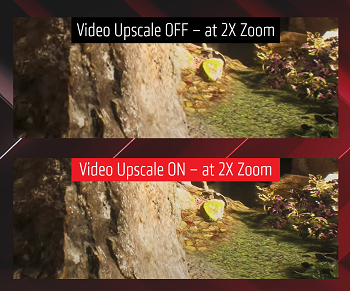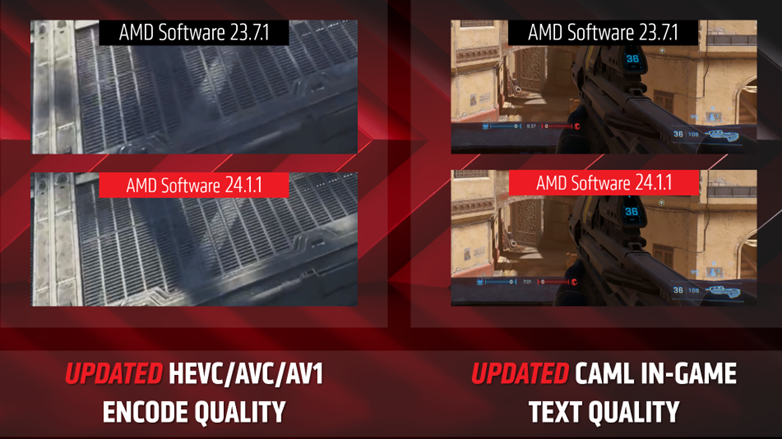AMD video upscaler arrives for RX 7000 GPU owners yearning for Nvidia's RTX Video
AMD users now have a video upscaler, but we aren't sure if its using AI upscaling.

Starting with Adrenalin driver 24.1.1, AMD has introduced a new video upscaling solution for Radeon RX 7000 users designed to improve the image quality of low-resolution videos/streams. It is basically an AMD version of Nvidia RTX VSR, but without any AI-based upscaling (as far as we know).
The new upscaler is now available inside the Adrenalin control panel under the gaming tab and graphics sub-menu. AMD says its upscaler works with various applications, including Chrome, Edge, Media Player, and more. However, the setup process is a bit more complicated than Nvidia's solution. Besides enabling the upscaler in the Adrenalin control panel, Radeon users also need to enable "Process Video Automatically to enhance it" from the video playback menu inside the Windows 11 settings app. In addition, to activate the upscaler in Chrome specifically, users will also need to do a few extra steps. This includes entering the commands "edge://flags" or "chrome://flags" in the address bar, locating "Media Foundation for Clear" and changing that feature from its default mode to enabled.
Once enabled, users can vary the image enhancement quality of AMD's upscaler in the Windows 11 settings video playback menu. Strengthening it or weakening the upscale effect depends on the user's preference. Based on a comparison shot AMD provided, the upscaler boosts image sharpness, providing more clarity for each scene.
However, the image comparisons are difficult to differentiate unless you start pixel-peeping. It'll be up to 3rd party reviews and enthusiasts to see how AMD's upscaler competes with Nvidia RTX VSR. AMD did not say anything about its upscaling algorithm, leading us to assume it might not be using AI upscaling like Nvidia's solution. That said, AMD is currently working on an AI version of FSR for gaming, so we could see AMD switch to AI-upscaling for its video upscaler in the future (if it hasn't already).
Improved Encoding Support
Beyond upscaling, AMD also unveiled two improvements implemented in the 24.1.1 Adrenalin update, which improve encoding quality. The first is optimizations to HEVC, AVC, and AV1 encoding, improving the encoder's overall image quality within AMD Software.
Second, AMD's Content Adaptive Machine Learning text quality filter has been improved with support for up to 4K resolutions. This feature specifically enhances on-screen text, making it easier for viewers to read text that is streamed live.
AMD provided a comparison image based on its encoder from driver version 23.7.1, showing how its new encoder optimizations and text quality updates have improved. The image reveals that AMD's encoder optimizations have improved the visibility of hard-to-see objects in a scene, such as grating on a fence. However, AMD's comparison image for its text-based rendering improvements doesn't show any visible improvements that we can tell.
Get Tom's Hardware's best news and in-depth reviews, straight to your inbox.
These improvements are available in AMD's latest 24.1.1 Adrenalin driver update.

Aaron Klotz is a contributing writer for Tom’s Hardware, covering news related to computer hardware such as CPUs, and graphics cards.
-
-Fran- That's the thing.Reply
You don't need "AI" upscaling as there's a plethora of already very good and heavy (computing-wise) algorithms that upscale video pretty well depending on the type of source.
Anyone using "madVR" knows this. For the uninitiated, madVR has had CUDA acceleration for a long long time as well as various other "GPGPU" ways of "accelerating" their algorithms. This works whenever you're using Media Player Classic for streams, but it still works. I'm sure AMD or nVidia could help the madVR people improve this, but of course they won't do it.
Yes, I'm salty as always when they try to do things in-house when there are perfectly amazing working tech already in the market they could leverage.
Regards. -
xiongmao360 AMD got it right, the solution which is leveraging FSR algorithm is actually working as efficient as Nvidia Video Super-Resolution.Reply
I was interested about this feature when AMD deployed it with the driver 24.1.1 and did some investigation as their "Video upscaling" button shows none or very bad result, for me this switch button should not be enabled yet. When I looked into the code source (Chromium) of Chrome and Edge, the developer did not yet implement it, so no surprise it doesn't work... neither VLC, who is supporting AMD on this solution, has it done yet, but I have seens some commits ongoing, it might be for soon.
What the developers need is to implement a new library in AMD AMF's SKD, it has a Video upscaling feature based on FSR which is available starting from the driver 24.1.1. Therefore I did some coding to try it out playing some videos, and I can confirm that the result is pretty impressive!
I beleive it is a timing problem, AMD announced it to quickly while Edge, Chrome and VLC did not deploy the update yet. -
Pierce2623 Why is this article so focused on it not being AI powered? Is Tom’s Hardware that obsessed with trend chasing? Are you forced to use certain “relevant” words x times an article now? Doesn’t seem healthy for a site I read for news and reviews.Reply -
The Historical Fidelity Reply
Quiet!!! You are going to ruin the stock offering for my new startup specializing in AI powered garbage bags!Pierce2623 said:Why is this article so focused on it not being AI powered? Is Tom’s Hardware that obsessed with trend chasing? Are you forced to use certain “relevant” words x times an article now? Doesn’t seem healthy for a site I read for news and reviews. -
Neilbob Reply
You wanna partner with my company that makes AI powered sweeping brushes? They look a bit like vacuum cleaners, but don't let that fool you.The Historical Fidelity said:Quiet!!! You are going to ruin the stock offering for my new startup specializing in AI powered garbage bags! -
usertests Reply
AI is the special sauce that makes DLSS better than FSR.Pierce2623 said:Why is this article so focused on it not being AI powered? Is Tom’s Hardware that obsessed with trend chasing? Are you forced to use certain “relevant” words x times an article now? Doesn’t seem healthy for a site I read for news and reviews. -
Avro Arrow I honestly didn't even know that this was a thing (probably because I never felt the need for it) but it seems pretty cool. My attitude to features like this has always been "I don't care how it works, I only care that it does work." so whether it's AI-driven or not, if it works, it works.Reply
Like, sure, DLSS is better than FSR but only marginally so. The only way to tell them apart is to have them side-by-side. If you've only got one, you'll be perfectly happy with it whether it's DLSS, FSR or XeSS because from what I've seen, they're all damn good. None of them hold enough of an edge to be a feature worth paying more for as far as I'm concerned. They all work and that's all that matters to me. -
The Historical Fidelity Reply
You got a deal friend!!!Neilbob said:You wanna partner with my company that makes AI powered sweeping brushes? They look a bit like vacuum cleaners, but don't let that fool you.