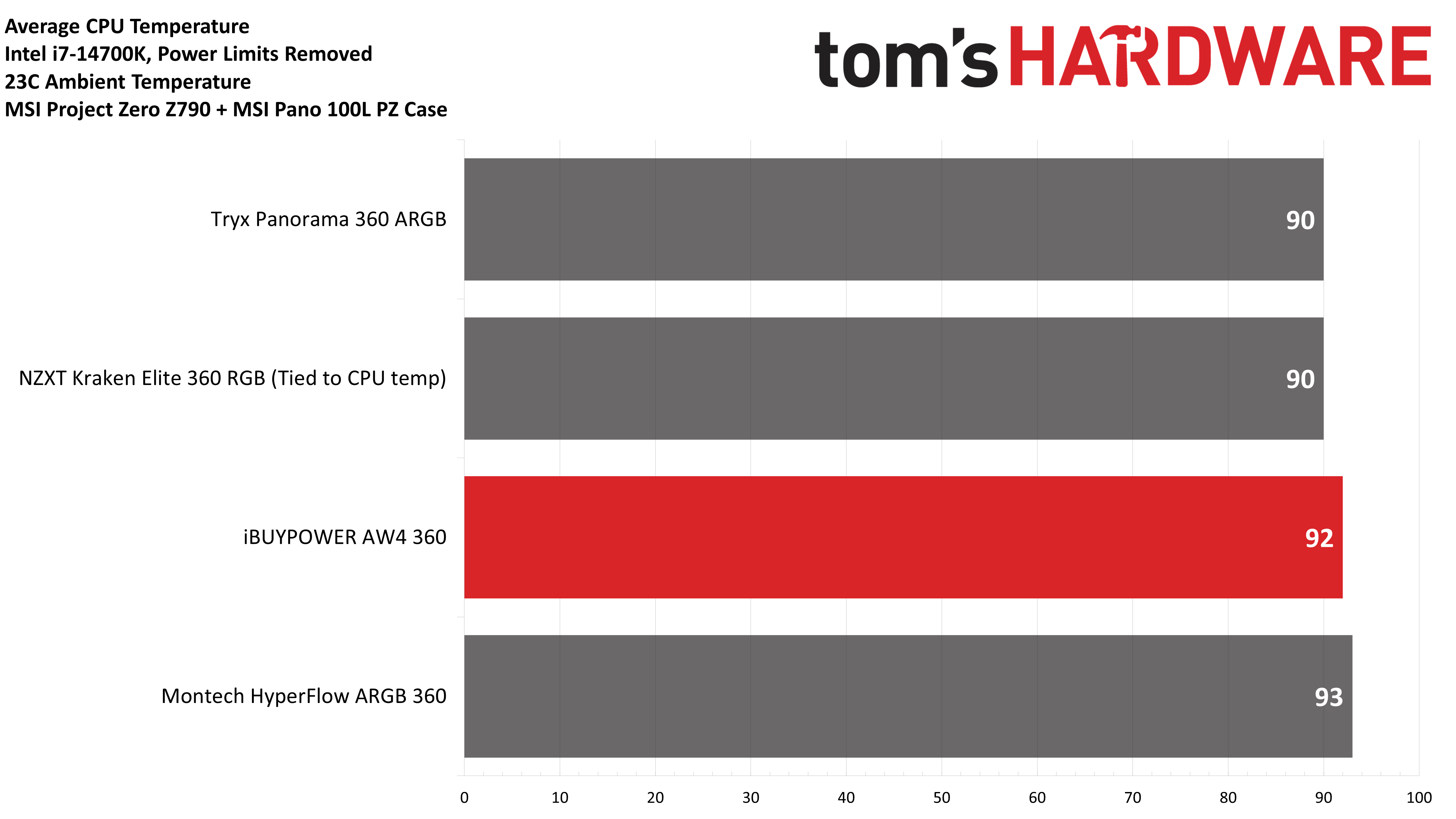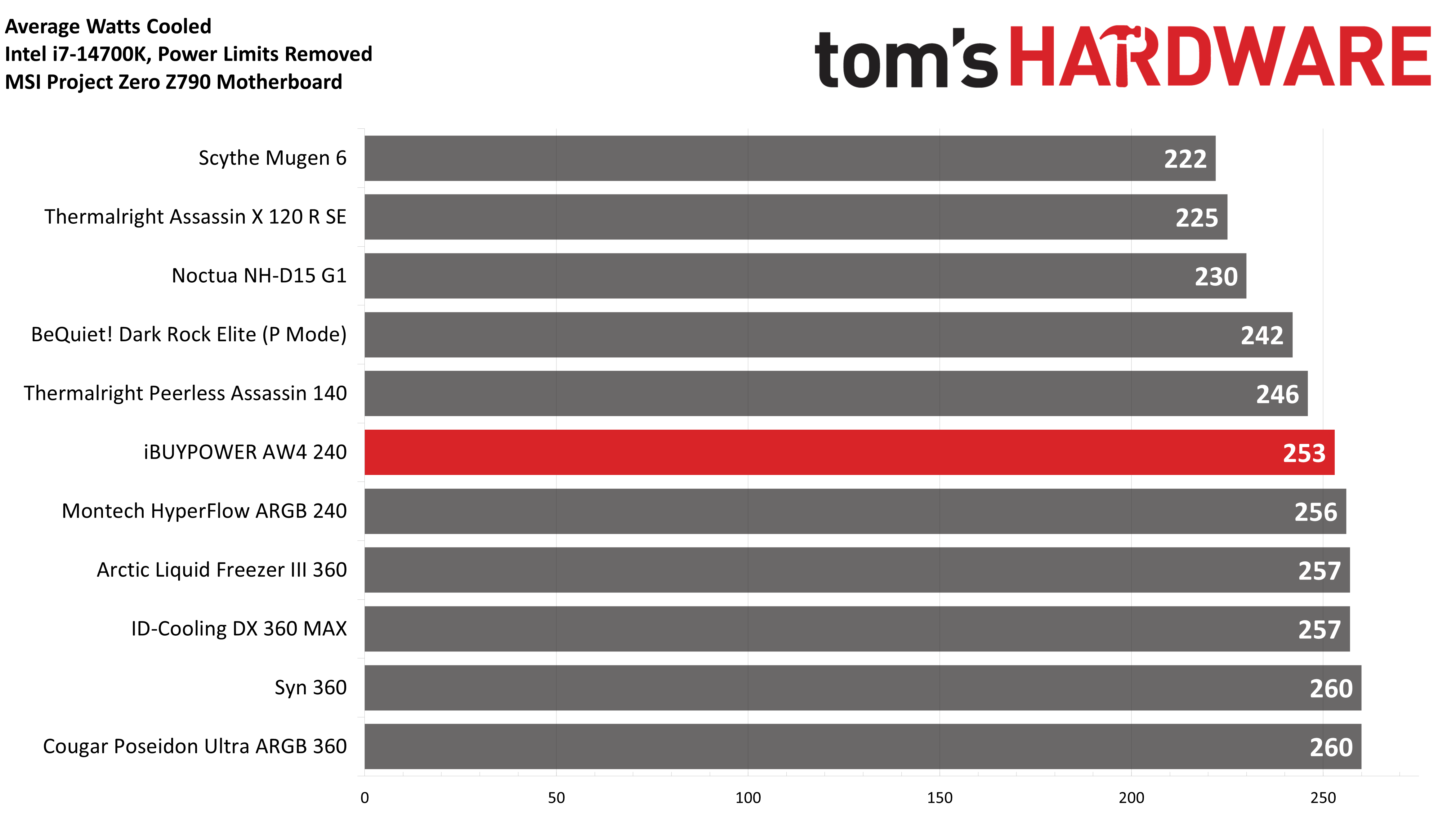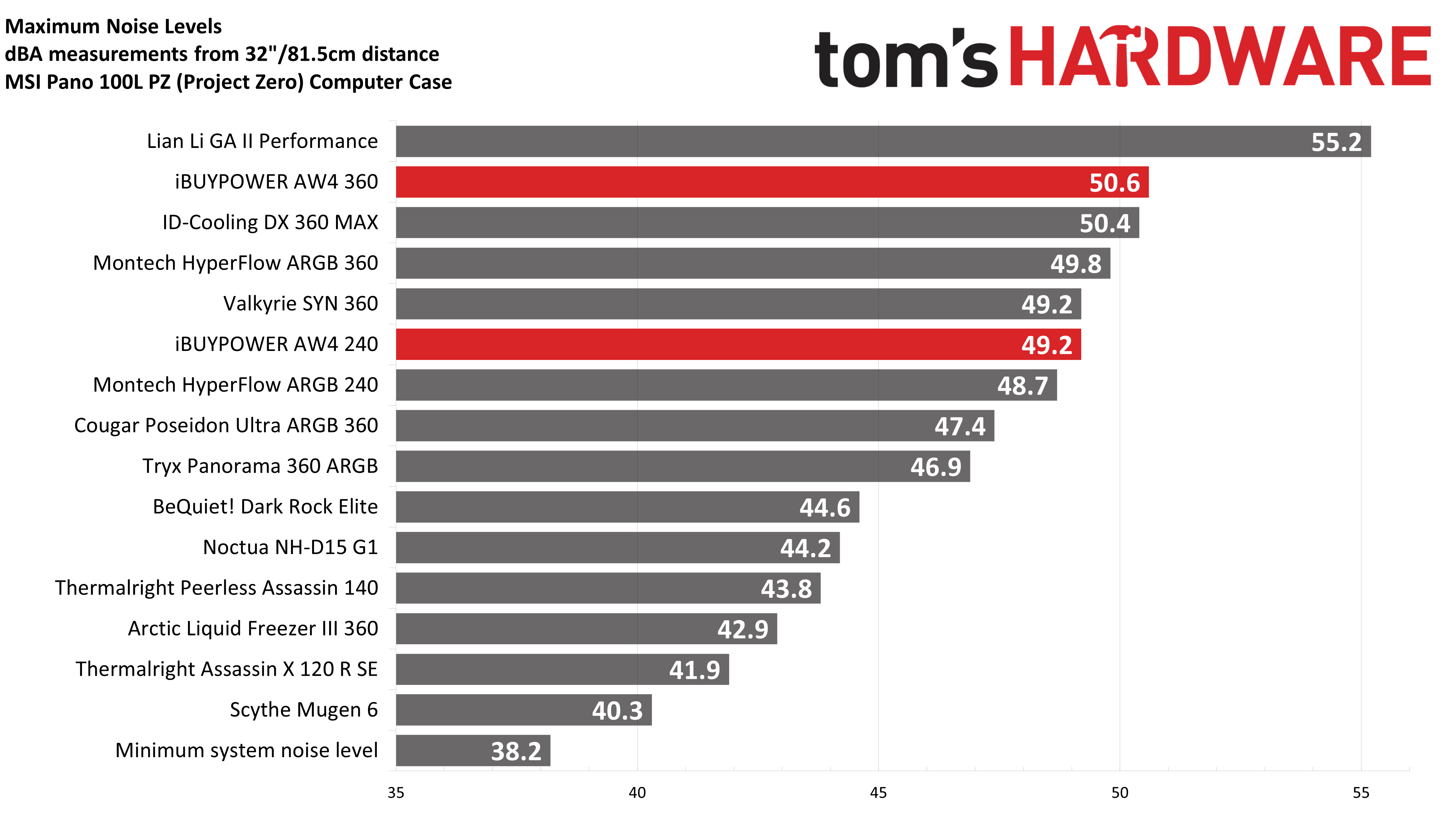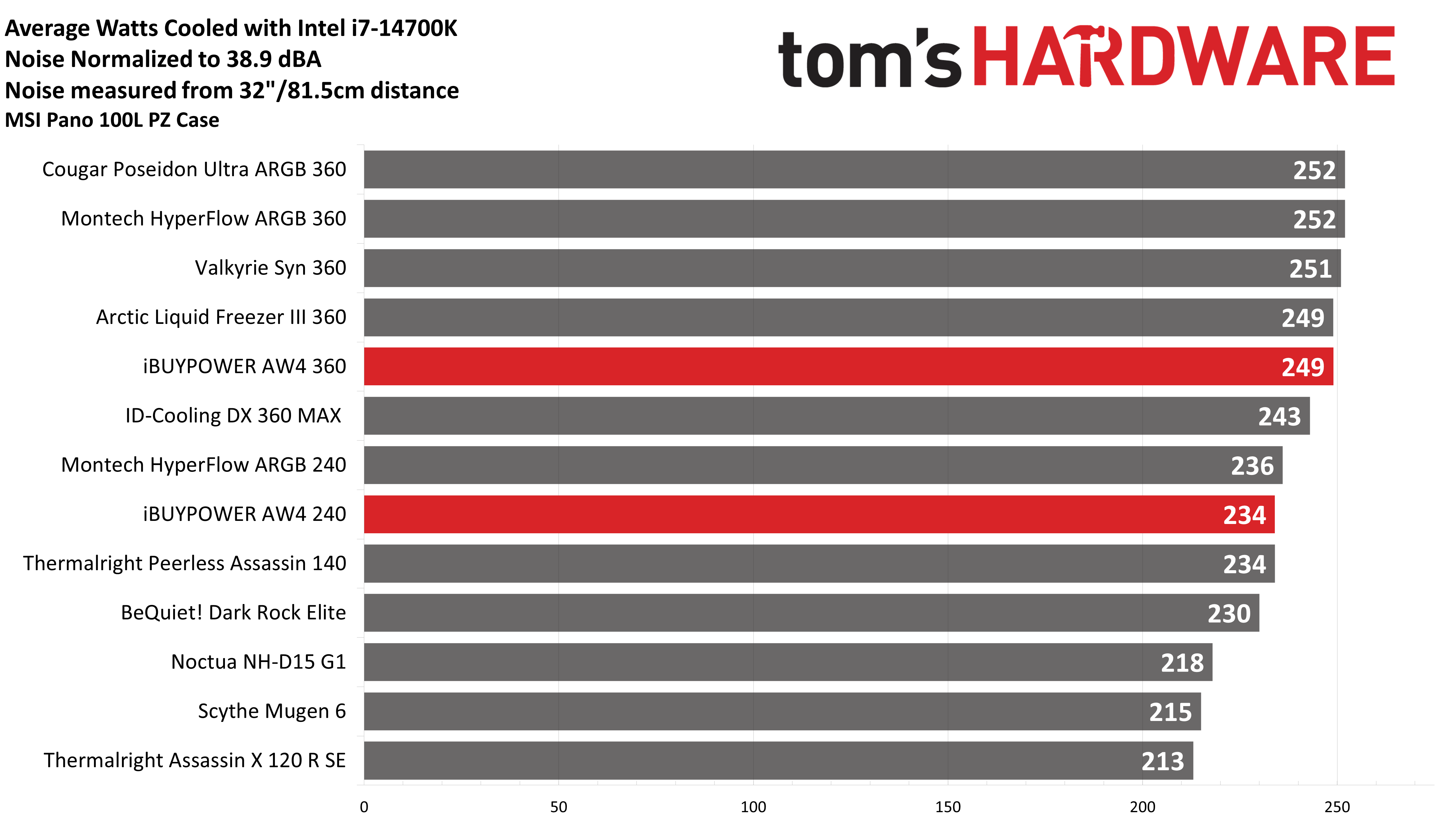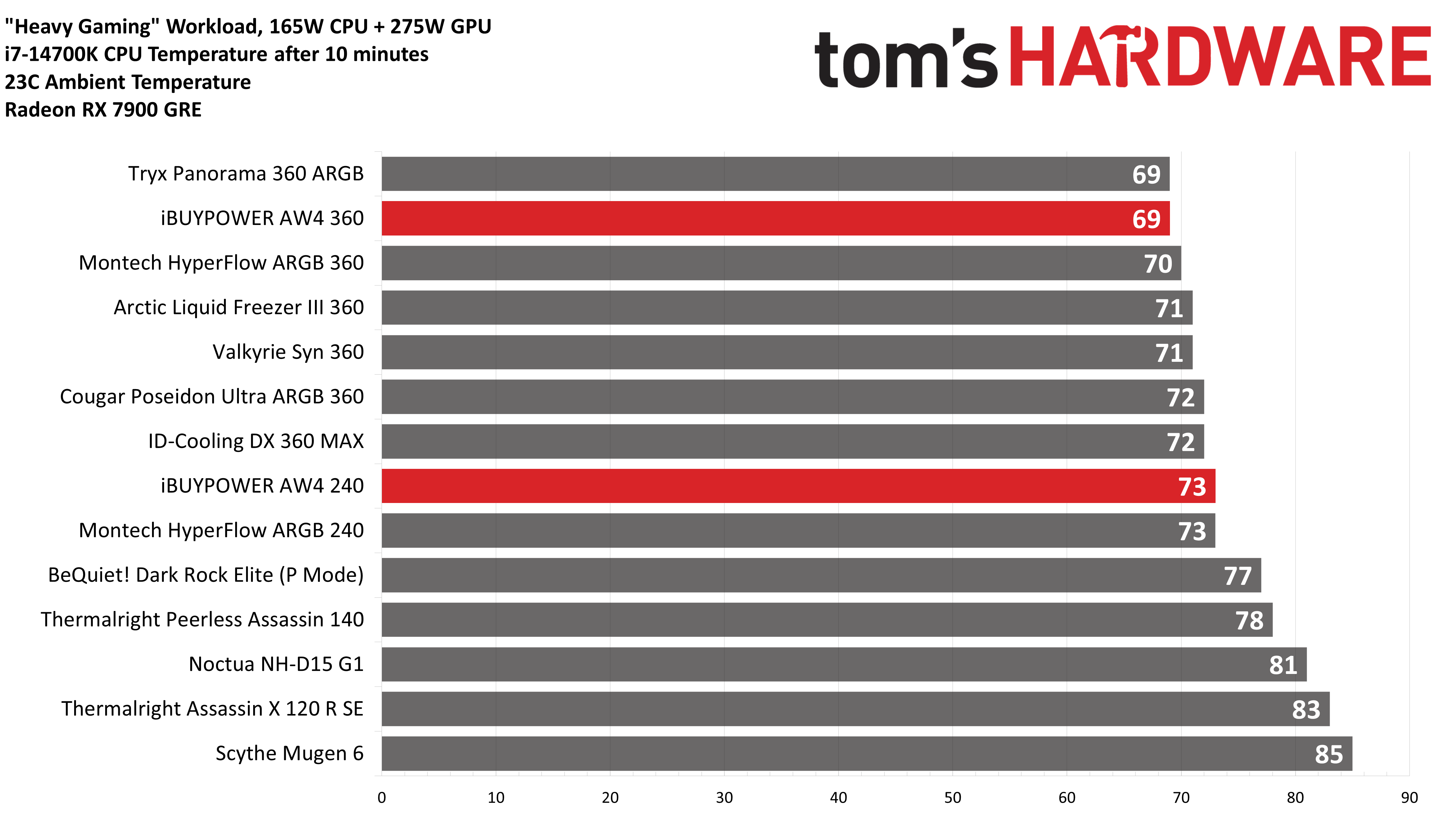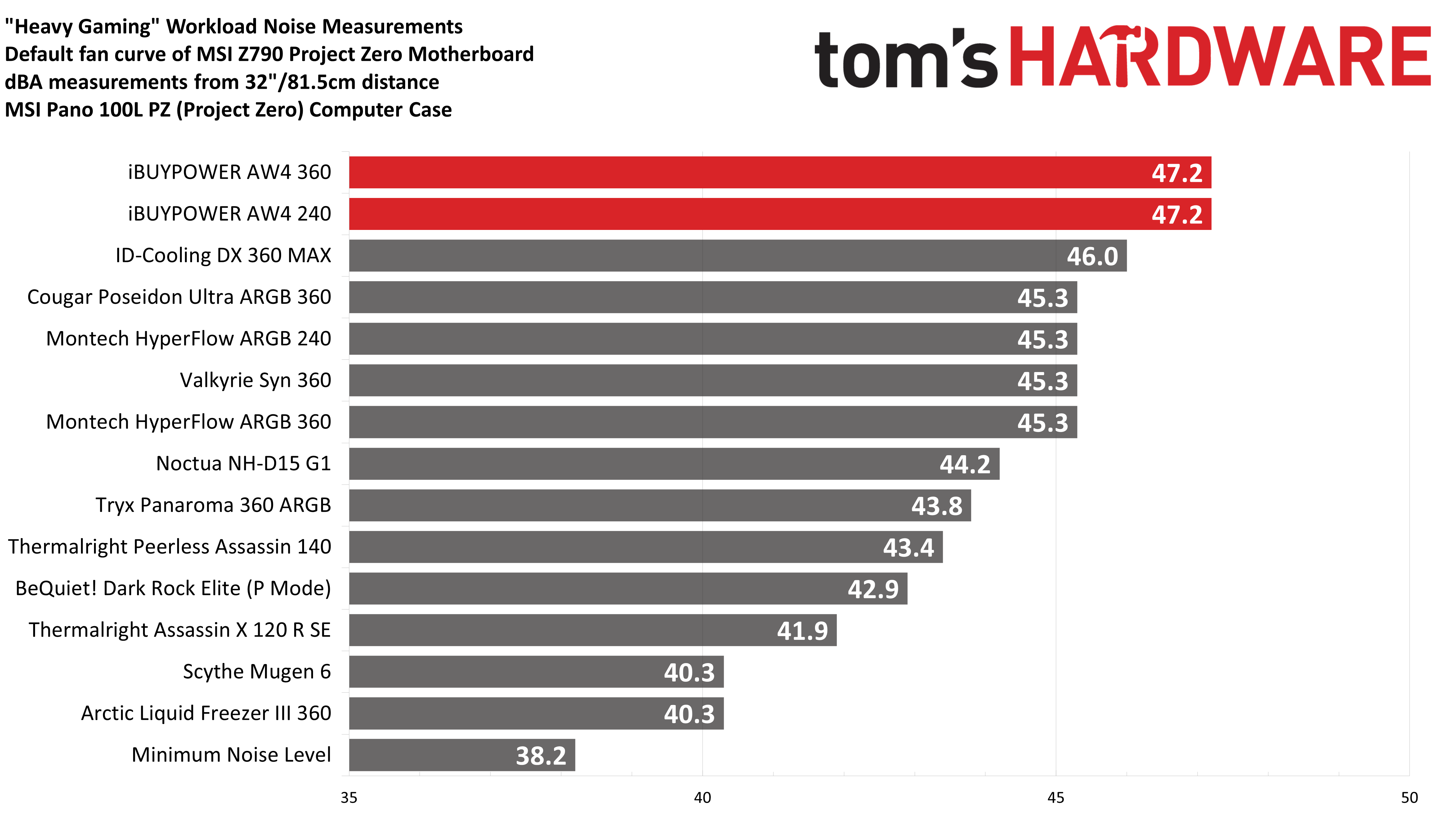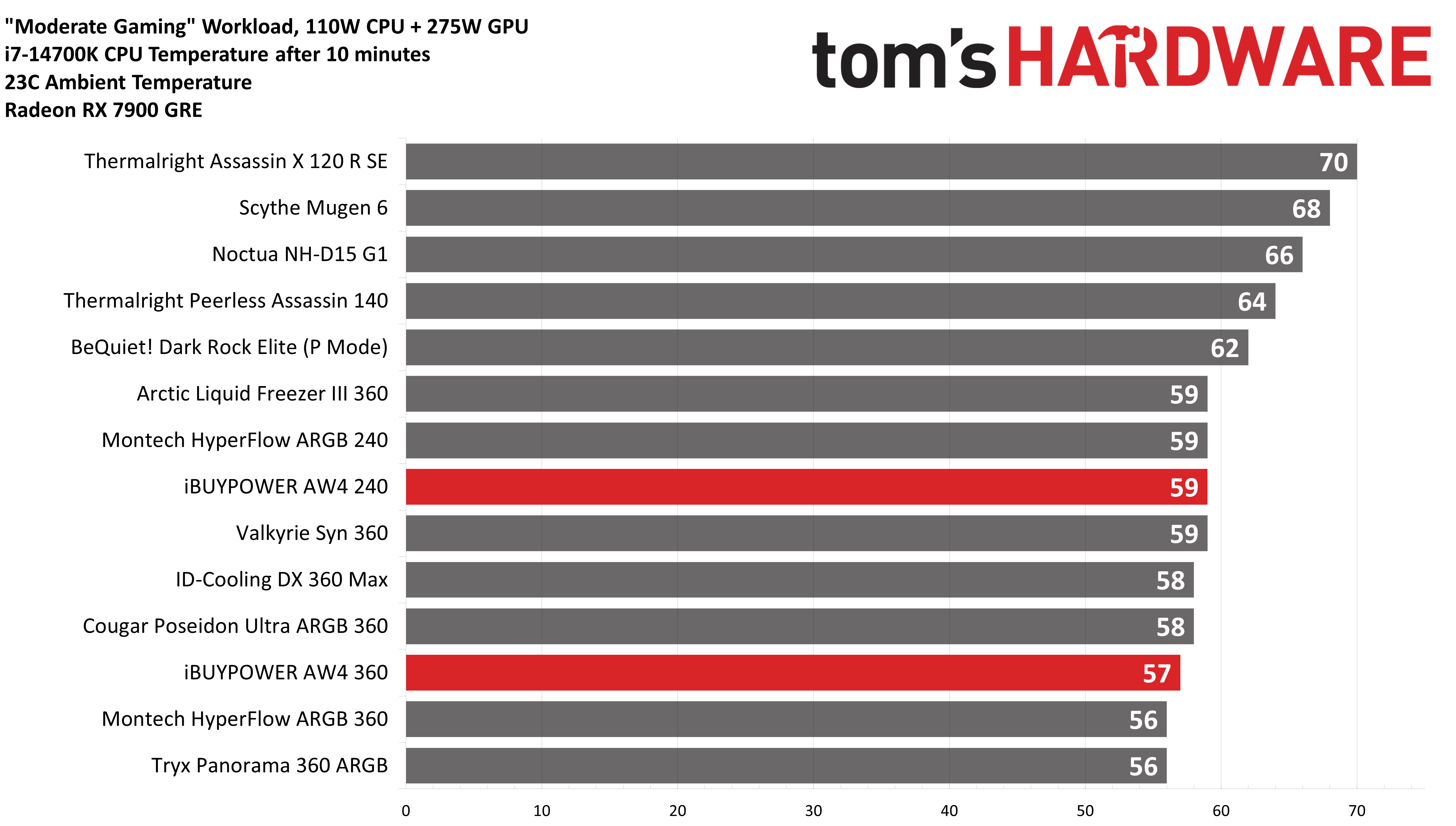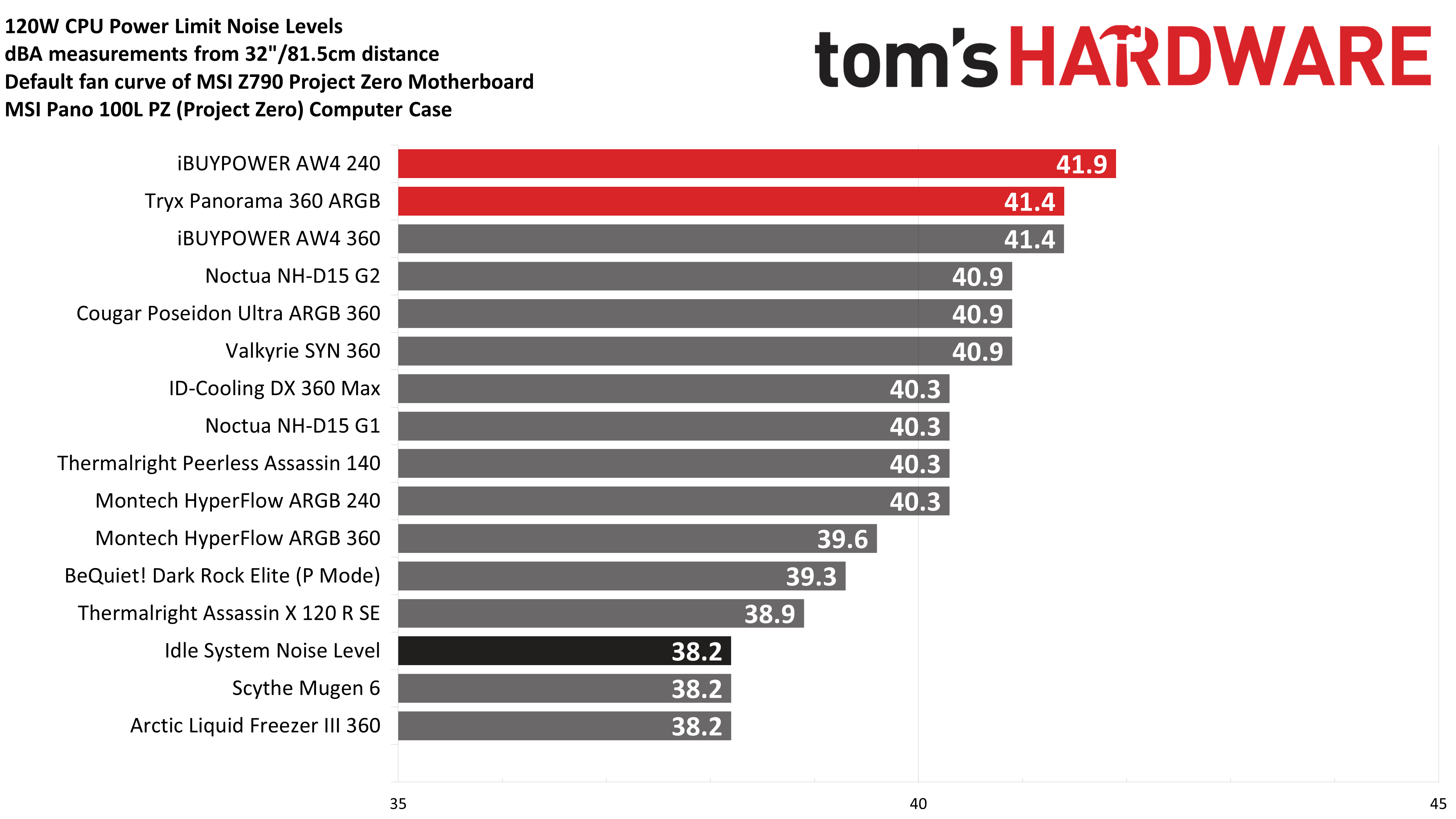Why you can trust Tom's Hardware
CPU Thermal results without power limits
For the first test, I’ve removed power limits from the CPU and run Cinebench to see how much the cooler can take in a worst case scenario. The 360mm version of this cooler was able to keep Intel’s i7-14700K below its maximum temperature of 100C, one of the few coolers on the market capable of doing so.
This test was a difficult task with my last testing system, which used an Intel i7-13700K - and it’s even harder on my current testing system which uses a 14th generation i7 CPU. Most coolers will “fail” this test. It can only be “passed” with the strongest liquid coolers on the market.
iBuyPower’s AW4 360 kept the CPU at an average of 92 degrees C during this test. While toasty, this is the second-best result I’ve seen thus far. If you’re looking for a cheap cooler that can handle the hottest of workloads, the AW4 360 offers rather impressive performance when you consider its relatively low price of only $99.99 USD.
The 240mm version of the AW4 was not capable of “passing” this test, with the CPU reaching its peak temperature and thermal throttling to a small degree. This is normal behavior for most coolers and is no cause for concern. In this situation, the best way to compare the performance of a cooler is to look at how much power the CPU consumes - stronger coolers will cause the CPU to sustain a higher power draw.
iBUYPOWER’s AW4 240mm allowed the CPU to sustain 253W on average during the course of testing. This is a small bit better than the best air cooler I’ve tested on this system, Thermalright’s Peerless Assassin 140.
In this test where the CPU sustains its peak temperature (TJ Max), the 240mm version of the AW4 did well - cooling 253W on average during this test. This is slightly better than the best air coolers on the market.
Maximum Noise Levels
Of course, maximum thermal performance benchmarks aren’t complete without taking into effect noise levels. The AW4 AIOs are not quiet coolers, running at up to 50dBA. This is louder than I most — generally, I prefer coolers that have maximum noise levels of 45dBA or less. That said, the pitch of the fans is low and pleasant – to me at least, it doesn’t feel quite as loud as other coolers of the same volume level.
Get Tom's Hardware's best news and in-depth reviews, straight to your inbox.
Note that our chart above starts at 35dBA, which is unusual. We aren’t doing this to be deceptive. First, noise level measurements are logarithmic. A person with typical hearing will perceive a doubling of noise for every 10 dBA increase, but the impact can vary from person to person.
Second, 35dBA was chosen as the “zero” because it is the lowest level my noise meter can accurately measure. Second, 35dBA was chosen as the “zero” because it is the lowest level my noise meter can accurately measure. This is also low enough that other case or component fans are likely to be loud enough to drown out the noise for the CPU cooler.
Thermal results with noise normalized to 38.9 dBA
Finding the right balance between fan noise levels and cooling performance is important. While running fans at full speed can improve cooling capacity to some extent, the benefits are limited and many users prefer a quieter system. With this noise-normalized test, I’ve set noise levels to 38.9 dba. This level of noise is a low volume level, but slightly audible to most people.
While they performed well when set to low noise levels, the AW4 coolers weren’t quite as impressive as the previous thermal results. The 240mm version performs similarly to the best air coolers on the market in this scenario and the 360mm model is comparable to Arctic’s Liquid Freezer III.
165W CPU + 275W GPU Thermal and Noise results
I’ve recently updated my testing methodology to better represent the scenarios a user might actually encounter in real-life use. The first of these new tests is designed to emulate a CPU-intensive game with a full GPU load.
The AW4 360 does very well here, tied with the Tryx Panorama 360 for the best results I’ve seen in this test yet. The 240mm does alright, with CPU temperatures 4-8C better than some of the best air coolers on the market.
Unfortunately, both coolers run rather loudly to achieve this level of performance – with an average noise level of 47.2 dBA.
110W CPU + 275W GPU Thermal results
Our second round of CPU + GPU testing is performed with a lower CPU power limit, and in theory should be similar to games that are moderately intensive for a CPU.
In this lower power scenario, the AW4 360 does well, with a temperature of 57C. As of this writing, this is the second-best result I’ve recorded. The 240mm isn’t far behind, trailing the 360mm version by only 2C with a temperature of 59C.
120W Noise results
With my previous testing, I used to record the temperatures and noise measurements using a 125W CPU-only test and I would emphasize how temperatures do not matter in this scenario.
So for this section I’m only going to report noise levels – because that’s the only information that really matters for this test. The temperature of the CPU in this scenario is largely irrelevant, but the results for liquid coolers is similar to those reported above in the 110W + GPU tests if you are particularly concerned about this information.
While the thermal performance in a low-power situation was good, these noise levels are not. The AW4 coolers had noise levels of 41-42 dBA. While this isn’t loud, these are the noisiest results I’ve recorded with this test so far.
Conclusion
iBuyPower’s AW4 AIOs are strong-performing coolers with chart-topping thermals and budget-tier price tags. However, that performance comes at the cost of higher noise levels. I would recommend these AIOs for users who want the best performance possible while on a budget, as long as they’re not particular about noise.

Albert Thomas is a contributor for Tom’s Hardware, primarily covering CPU cooling reviews.
-
Captain_Hook Why is it stated (at the beginning of the article) that the radiator is 52 mm thick (like Hyte Q60) when in reality, it's a typical (for the AIOs) 27 mm?Reply -
Albert.Thomas Reply
Oh boy, I forgot two important words : "with fans"Captain_Hook said:Why is it stated (at the beginning of the article) that the radiator is 52 mm thick (like Hyte Q60) when in reality, it's a typical (for the AIOs) 27 mm?
Sorry for the confusion.