Why you can trust Tom's Hardware
Maximum Thermal Load – CPU Results
For this first test, I removed power limits from the Intel i9-14900K CPU and ran Cinebench R23 while also running Furmark 2 on the Radeon RX 7900 GRE GPU. This causes total system power consumption to reach around 600W.
This should be considered a “maximum performance” or “worst-case” scenario.
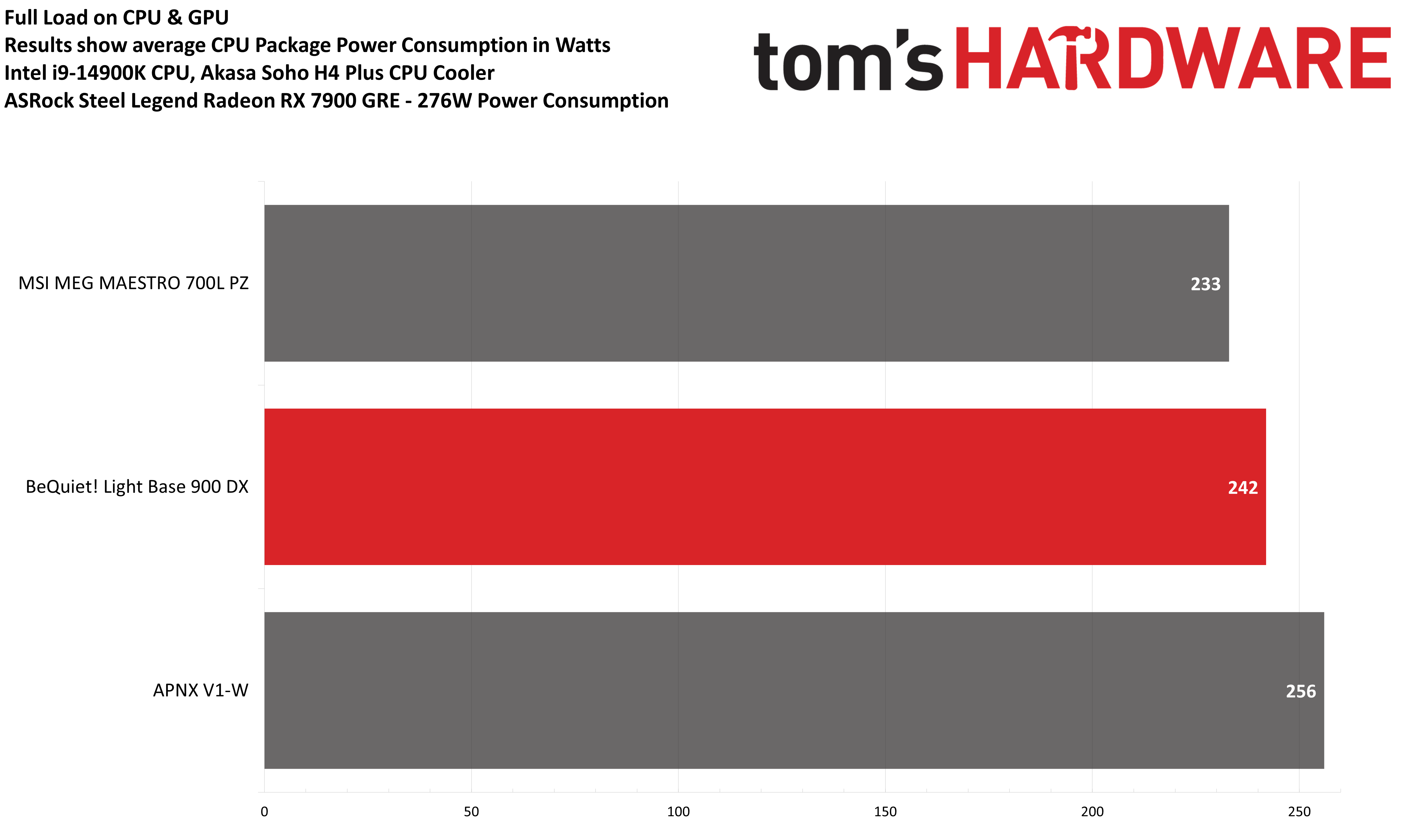
During this test, where both the GPU and CPU are pumping heat into the case, the CPU consumed an average of 242 Watts. While there aren’t many results here, based on my tests of other cases I expect Be Quiet’s results to be similar to most other cases on the market, though I’ll need to complete more comparison tests to say for sure. This is a worst-case scenario; most users shouldn’t worry too much about these results.
Maximum Thermal Load – GPU Temperature Results
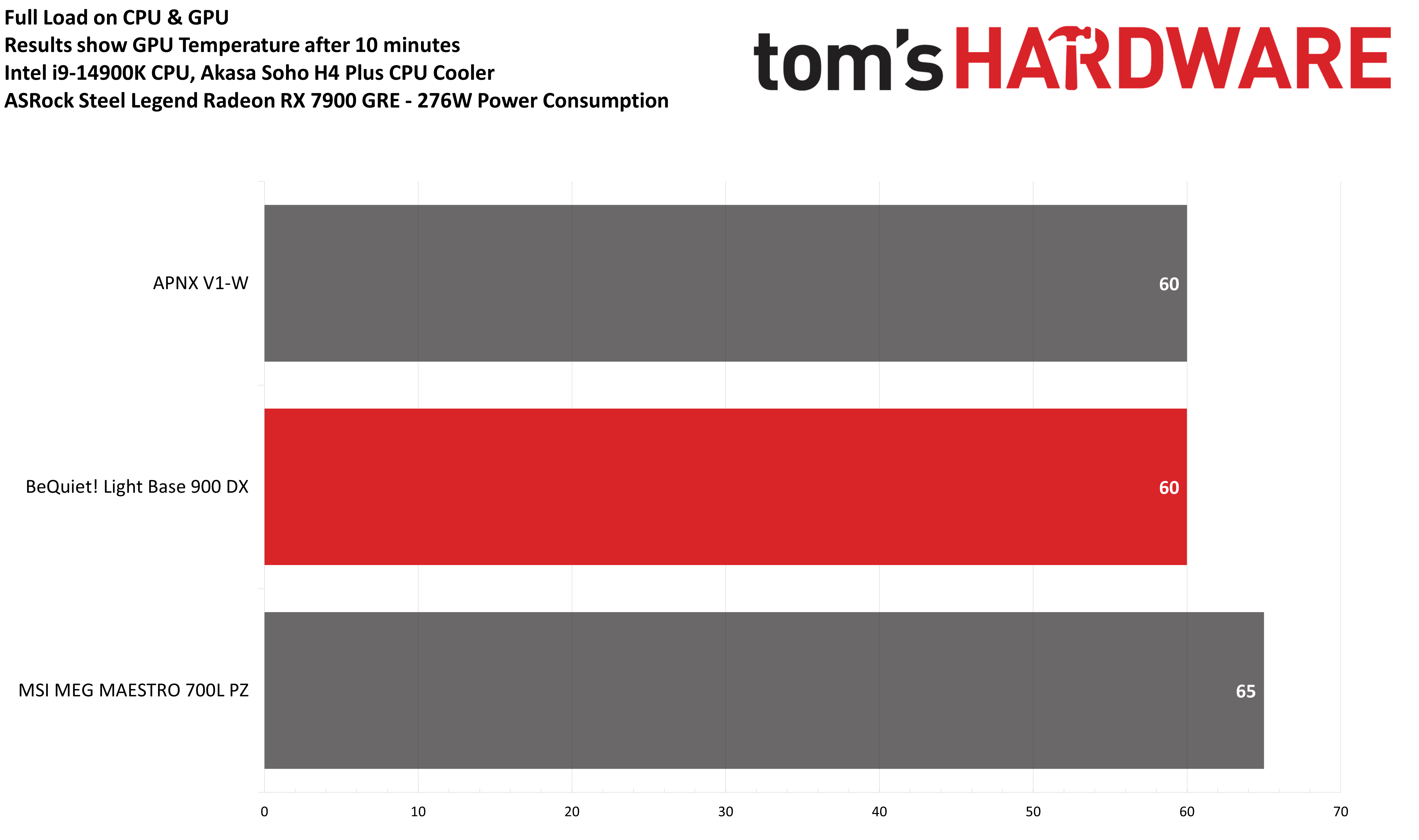
GPU thermals were also good, measuring 60 degrees Celsius. This is on par with APNX V1-W, and 5 degrees C ahead of MSI’s Maestro 700L PZ case.
“Gaming” Thermal Load – CPU temperatures
For this next test, I’ve simulated a “heavy gaming” workload by running a 150W workload on Intel’s i9-14900K and a full load on ASRock’s Steel Legen Radeon RX 7900 GRE. This first graph will cover the temperature of the CPU in this situation.
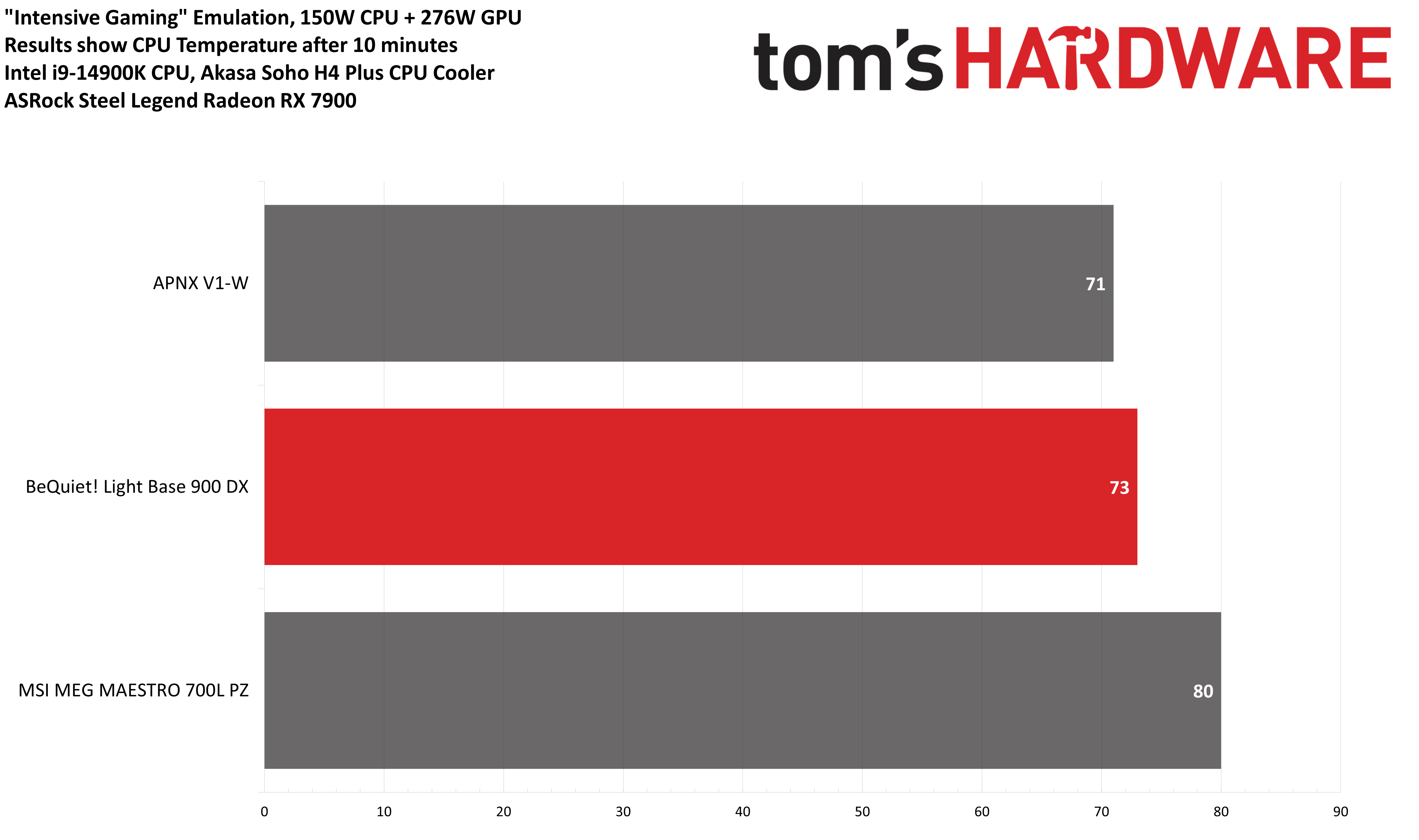
Be Quiet’s case does alright here, only 2 degrees behind the impressive APNX V1-W – and 7 degrees cooler than MSI’s Maestro 700L PZ.
“Gaming” Thermal Load – GPU temperatures
The chart shown here is also done while simulating a “heavy gaming” workload by running a 150W workload on Intel’s i9-14900K and a full load on ASRock’s Steel Legen Radeon RX 7900 GRE. This shows the results of the GPU’s temperature.
Get Tom's Hardware's best news and in-depth reviews, straight to your inbox.
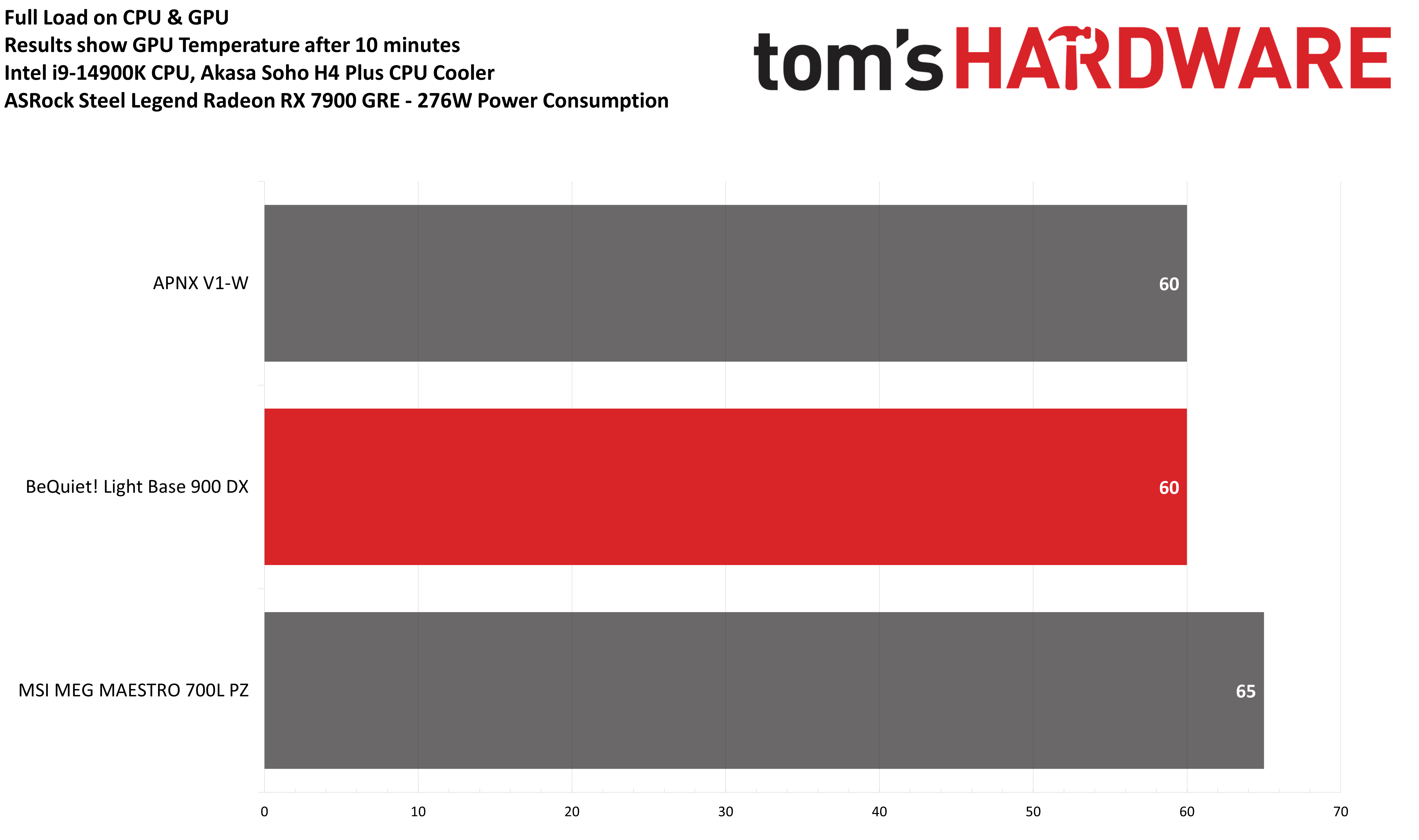
Truth be told, this is probably the only temperature chart most users should care about - and Be Quiet’s case does well, allowing the GPU to run quietly due to the lower temperature.
CPU-only stress test – CPU power consumption
This last set of charts will cover results while running a stress test on the CPU only. We’ll look at both the CPU’s power consumption in this scenario, since the cooler is not strong enough to keep the CPU from reaching its peak temperature.
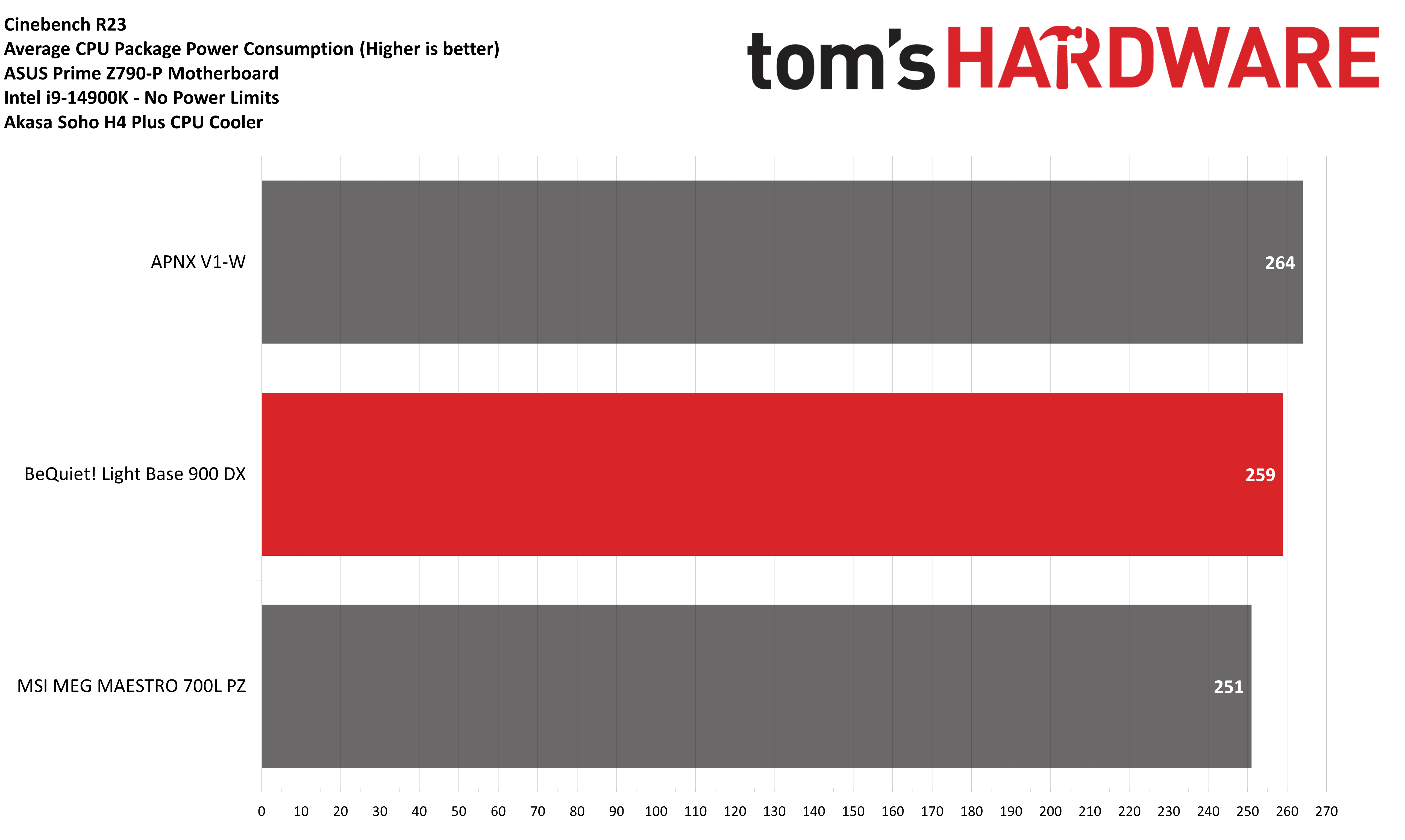
With 259W cooled by the CPU Cooler, Be Quiet’s Light Base 900 DX was 5W behind APNX V1 and 8W ahead of MSI’s Maestro 700L PZ. Again, please remember these tests are designed to determine which case has the best thermal efficiency. The difference in real-world performance here will be minimal.
Conclusion

I liked Be Quiet’s Light Base 900. It has a strong build quality and nice aesthetic design paired with the somewhat unique feature of having three different layout options. Thermal performance seems to be middle of the road, which is to say while it might not be the best, it will be good enough for 97% of users looking to build a PC for gaming or mixed usage. As always, Be Quiet’s quality engineering helps deliver a product that feels solid and long-lasting – and won’t be easily dinged or damaged.
MORE: Best PC Cases
MORE: Best Mini-ITX Cases

Albert Thomas is a contributor for Tom’s Hardware, primarily covering CPU cooling reviews.
-
sailorjeff I think I must have been one of the first to purchase this case. I have to disagree with some of the review above as there are some serious issues with the case.Reply
First, the little feet that are movable are built from plastic. They have a little tab that goes in a grove with a cutout. This tab is very easy to break. My case came with a broken tab and I broke another one trying to reverse case layout. Be Quiet gave me a hard time about them and never would replace them when I asked. They may cost what....a penny? I had a friend 3D print me some better ones.
Two, the cables from the front panel stretch across the side vent and cannot be moved. They obstruct airflow if you put fans or a AIO there....in my case from the video card.
Three, you have to removed the SSD cage if you want to tuck and hide any cables behind the motherboard. Otherwise there is little room for cable management.
Four, yes, the intake filters are a PIA to remove for cleaning. I ended up just taking mine out as it was a major ordeal to clean them.
I never have been able to make the case ARGB headers talk to my motherboard to control the fan speed or RGB colors. I ended up just powering the fans from the motherboard headers and skipping the case controllers.
Be Quiet customer service was non existant. They finally responded about the broken feet and wanted me to return the case for a new one......really...after I spent hours setting it up? Pay all that shipping for two cents worth of plastic?
It is a nice looking case but it will be the last one I buy from Be Quiet due to the atrocious customer service. -
Albert.Thomas Reply
I'm sorry that you had a poor customer service experience. I'll keep your feedback in mind, thank you.sailorjeff said:Be Quiet customer service was non existant. They finally responded about the broken feet and wanted me to return the case for a new one......really...after I spent hours setting it up? Pay all that shipping for two cents worth of plastic?
It is a nice looking case but it will be the last one I buy from Be Quiet due to the atrocious customer service. -
Albert.Thomas Reply
To be quite honest: When it comes to computer cases most people should care more about looks, supported features, and noise levels instead of thermal performance.mwm2010 said:I may have to buy this case. It looks really good!
