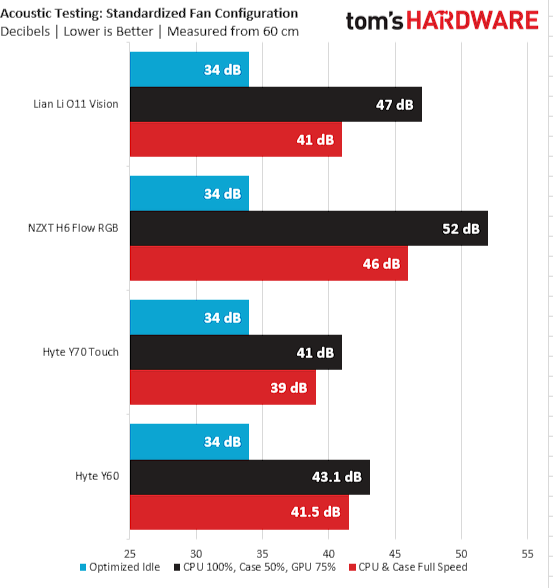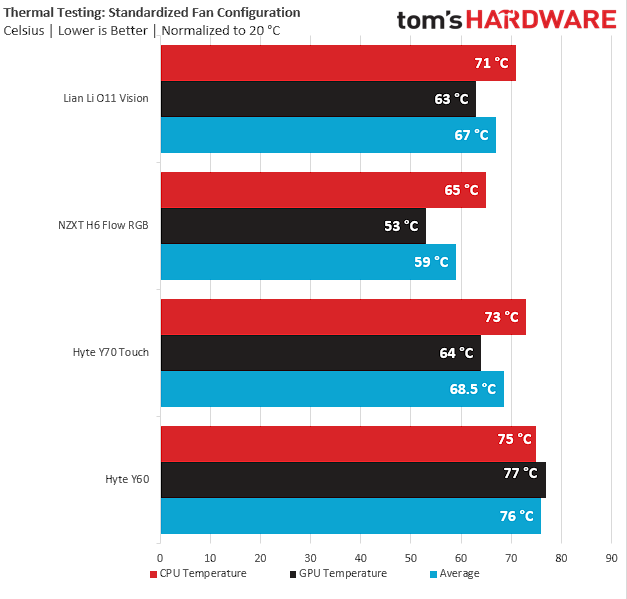Tom's Hardware Verdict
Lian Li adds a glass top model to its popular O11 lineup. But aside from a lot of removable and moveable parts (which we saw to greater effect on the O11D Evo) and an extra glass panel, the Vision offers little to help it stand out in the crowded showcase chassis space.
Pros
- +
So much tempered glass
- +
Solid storage space
- +
Super easy to build in
- +
Removable motherboard tray
Cons
- -
O11 design feels a bit stale
- -
Black model is extremely dark
- -
No included fans
Why you can trust Tom's Hardware
Lian Li has transformed itself from a niche high-end aluminum PC case maker, to one of the most influential component companies of the last decade. Even if you put aside the massively popular O11 case range , the company continues to impress and innovate, whether we’re talking about the Strimer RGB PSU cables, the Galahad II Trinity all-in-one liquid cooler, or its case fans with LCD screens built into their hubs.
With its latest PC case, the O11 Vision, Lian Li has delivered an almost entirely tempered glass chassis with many nice features, like a removable motherboard tray, a neat PCIe bracket design, and other quality-of-life improvements. The Vision is available in black or white for an MSRP of $140. But with so many iterations of the O11 under Lian Li’s belt, is the company evolving for the better, or just iterating over well-trodden territory?
Specifications of the Lian Li O11 Vision
| Type | ATX Mid-Tower |
| Motherboard Support | Mini-ITX, Micro ATX, ATX, E-ATX (under 280mm) |
| Dimensions (HxWxD) | 19 x 12 x 18.2 inches |
| Max GPU Length | 15.4 inches |
| CPU Cooler Height | 7.1 inches |
| External Bays | X |
| Internal Bays | 3x 2.5 inch or 2x 3.5 inch |
| Expansion Slots | 6+1 |
| Front I/O | 1x USB Type-C, 2x USB 3.0 Type A, power, audio |
| Other | X |
| Front Fans | X |
| Rear Fans | X |
| Top Fans | None |
| Bottom Fans | None |
| Weight | 32 pounds |
| Warranty | 2 years |
Features of the Lian Li O11 Vision
The Lian Li O11 Vision is not your usual O11, as the company partnered with PCMR (PC Master Race) community to create a case you could see in to from as many angles as possible. In addition, the Vision can be taken almost entirely apart to make building as easy as possible.
We’re used to seeing trays being removable for easy fan installation, but it’s been decades now since motherboard tray removal was common. But th O11 Vision lets you remove the entire motherboard tray and the fan mounts.
In addition to the motherboard tray being removable, it can be installed low or high, to increase your cooling options. If the case is configured in low mode, the rear fan mount can house up to 2x 120mm or a 240mm radiator. Large fan mounts in the rear of the chassis are typically only found in larger cases, like the Phanteks NV7 or the Cooler Master HAF 700 Evo. High mode on the Vision swaps the larger fan mount in the rear for better radiator compatibility at the bottom. When the O11 Vision is set in high mode, you can fit up to 3x 140mm fans or a 420mm radiator. By default, the O11 Vision is set up in low mode, which is the most practical in my book.
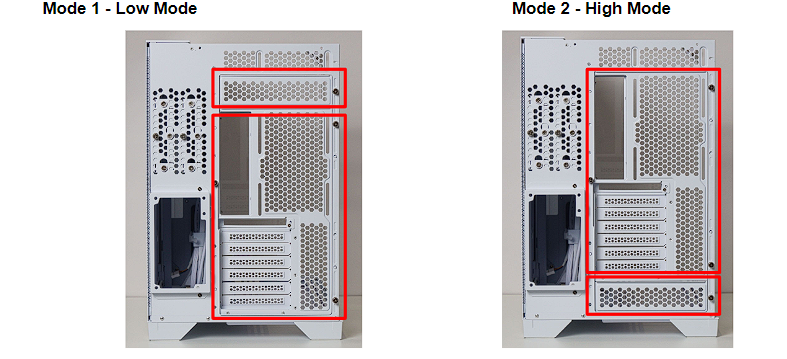
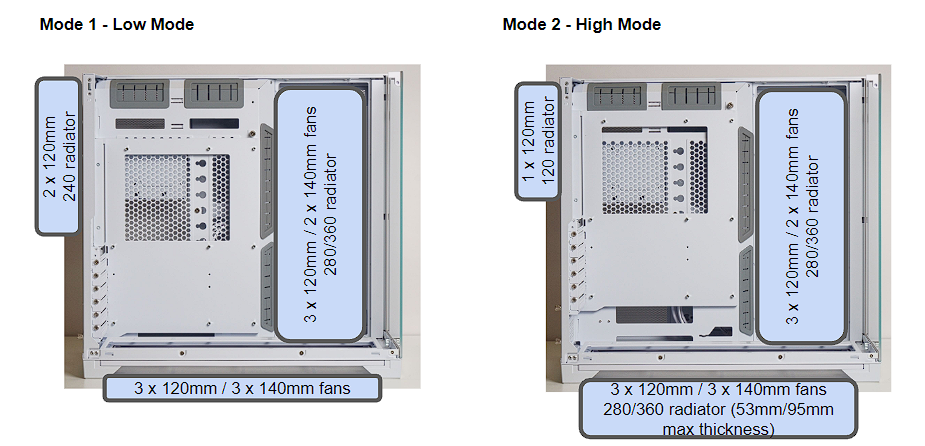
It’s no secret that Lian Li has a thing for funky PCIe brackets, which we saw with the Lancool 216 and its GPU fan mount outside of the chassis. While the Vision does not sport this feature, Lian Li implemented Micro ATX mode, which allows you to mount your GPU in the top PCIe slot for optimal compatibility thanks to its 6+1 expansion slot design. Why couldn’t Lian Li just add a seventh PCIe slot like any other mid-tower? Who knows.
With all those features out of the way, let’s talk about the case as a whole. While this is subjective, the Lian Li O11 Vision feels a little… boring -- especially for $140. Perhaps it’s because there have been so many versions of the O11 that have come before it. And while the Vision is also available in white, the black version we tested just have very dark tint that gives the whole thing a bleak vibe.
Get Tom's Hardware's best news and in-depth reviews, straight to your inbox.
Thumbscrews on cases have become less common recently, but the Lian Li O11 Vision has a lot of them, as well as other screws that are visible from the outside, like the hard drive sleds.
The front IO of the O11 Vision resides on the bottom of the case. You get two USB Type-A ports, a single Type-C port, and an audio jack. The power button can be found further up on the brushed aluminum column, which was an interesting choice.


Internal Layout
The Lian Li O11 Vision stands at 19 x 12 x 18.2 inches (HWD), but like most dual-chamber cases, it doesn’t look as tall since it’s quite wide. That also means, though, that there is a ton of room for cable management and storage devices. Behind the motherboard tray, you can install three 2.5-inch SSDs. And the hard drive cage can house two 3.5- or 2.5-inch drives.
Because the case can be disassembled to the point where it’s almost an open-air test bench, our test build was completed in under a half hour, which is really quick for me.


Testing Hardware
Our testing hardware uses Intel’s 12th Gen Alder Lake platform. We’re using a Core i7-12700KF, cooled by a Noctua U12s air cooler. Our graphics card is a Gigabyte RTX 3070 Ti Gaming OC and our motherboard is the MSI Pro Z690-A WIFI.
Acoustic Results for the Lian Li O11 Vision
Our acoustic test consists of three scenarios: We run the CPU at full load, the CPU and GPU at full load, and an optimized mode. The CPU full load test runs the CPU and case fans at their maximum speed. For the CPU and GPU full load acoustic test, we also stress the Gigabyte RTX 3070 Ti Gaming OC and set the fans at 75% speed, because in gaming, the fans never run at 100 percent and are far too loud when they do.
For the optimized mode, we run the GPU fan speed at 30% and the CPU and included case fans at the lowest speed they will spin.
Because the Lian Li O11 Vision does not come with any pre-installed fans, our tests consisted of only our CPU cooler and triple-fan GPU. I compared the O11 Vision to our most recent showcase PC chassis, and it remained competitive until I turned the GPU fan up to 75% speed. However, this case screams water cooling, so it’s somewhat fair to say that these scores aren’t a true representation of how most people will use the O11 Vision.
Thermal Results for the Lian Li Lancool 216
For the thermal tests, all case and CPU fan speeds are set to 100%. The Core i7-12700K is set at a 4.7GHz clock at 1.3v on all performance cores, to ensure consistent power consumption across test scenarios. Letting the GPU run at 75% fan speed enables it to maintain its power target while sticking to one set reasonable fan speed, so the temperature is the only variable.
Just like in the acoustic test, I compared the O11 Vision to the other showcase chassis we’ve reviewed in recent times and it’s safe to say that looks come before cooling. However, the O11 Vision is the only case on this list that does not come with fans. While this isn’t exactly practical, it runs surprisingly well without fans.
Bottom Line
The Lian Li O11 Vision is a solid case if you’re after showing off as much of your build as is practically possible. But it’s also slightly boring and expensive for what you get. I understand what Lian Li is trying to do by providing a blank canvas for builders, but I wouldn’t choose this case over something like the O11D EVO, as that case can go from all glass to all mesh.
In the end, the Lian Li O11 Vision doesn’t quite stand out when you have cases like the NZXT H6 Flow, which feels fresher and comes with three RGB fans for a similar price. If you like the looks of the O11 and want something more interesting and versatile, the O11D EVO offers much more customization and sells for around $150.
MORE: Best PC Cases
MORE: Best Mini-ITX Cases

Myles Goldman is a freelance writer for Tom's Hardware US. He reviews keyboards and cases.