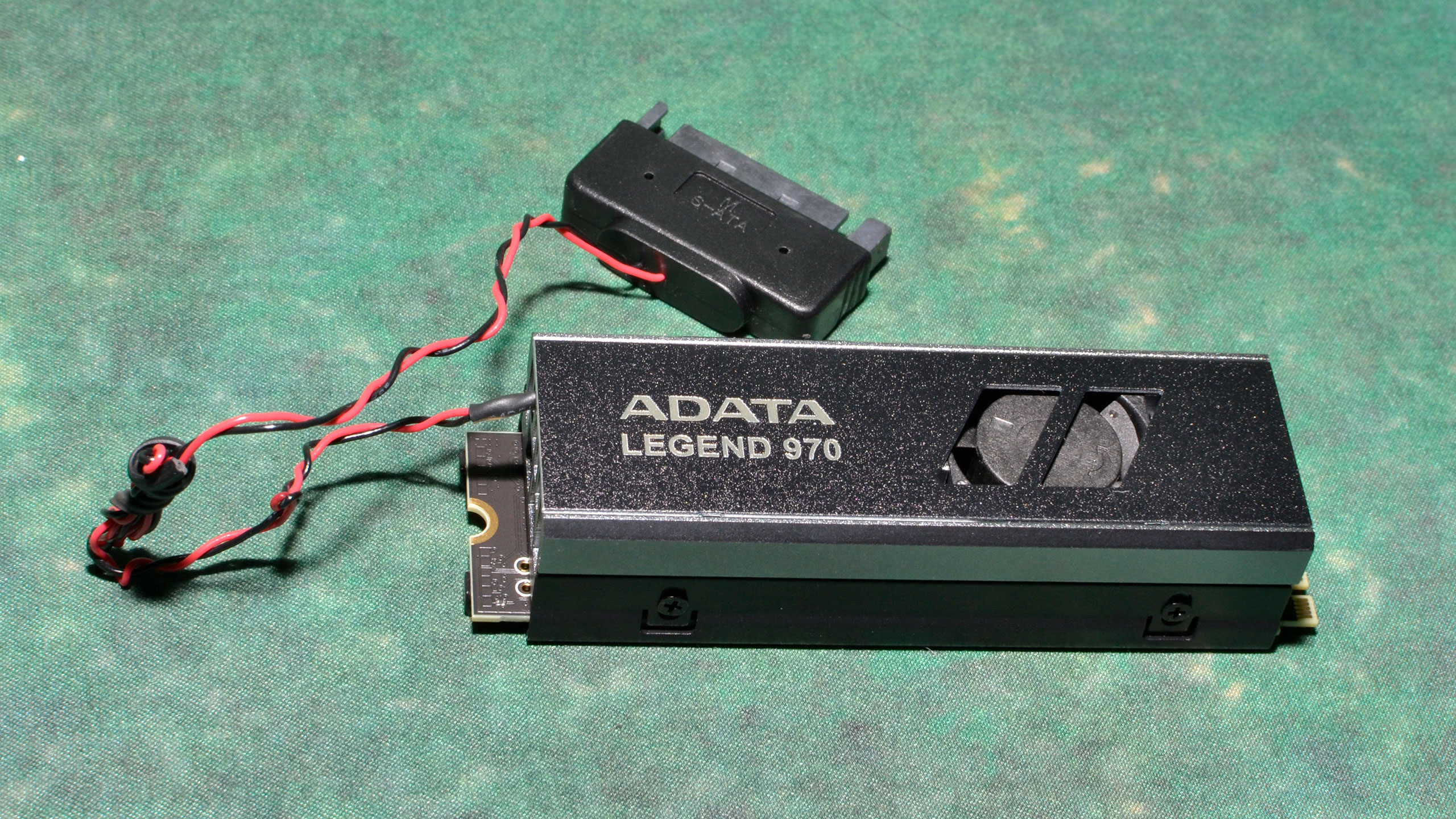Why you can trust Tom's Hardware
Comparison Products
The Adata Legend 970 is yet another drive in the line of early PCIe 5.0 offerings, so our focus will be on seeing if it can differentiate itself at all. Tested similar drives include the Seagate FireCuda 540, the Gigabyte Aorus 10000, and the Inland TD510. We also have the Corsair MP700, but as tested here, it has the new firmware Phison rolled out to improve how the SSD throttles. The Crucial T700 represents E26 drives that will be a step up in bandwidth. Lastly, the Legend 970 is compared to Adata’s PCIe 4.0 flagship, the Legend 960 Max, and the well-performing Samsung 990 Pro.
Trace Testing - 3DMark Storage Benchmark
Built for gamers, 3DMark’s Storage Benchmark focuses on real-world gaming performance. Each round in this benchmark stresses storage based on gaming activities including loading games, saving progress, installing game files, and recording gameplay video streams.
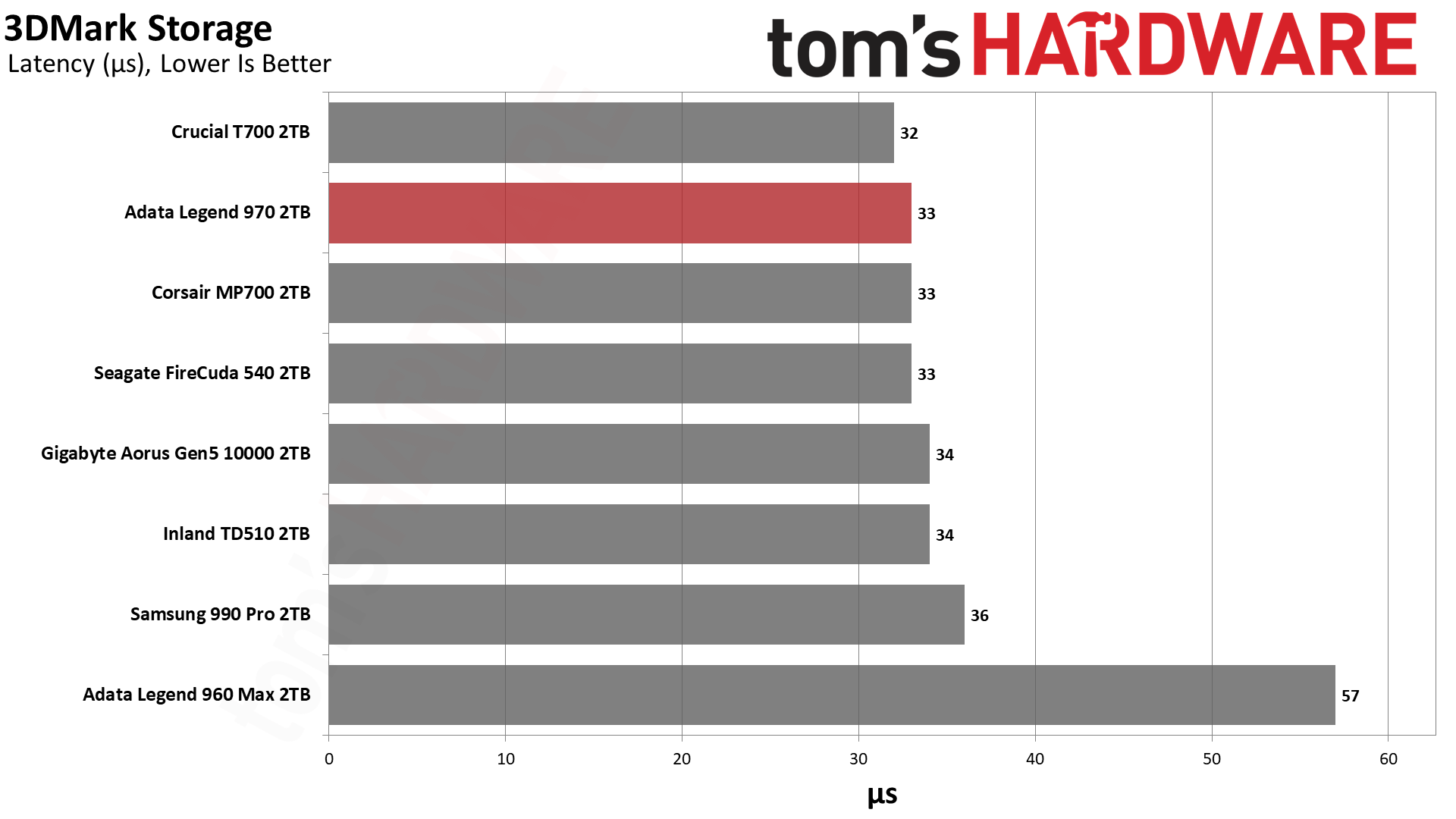
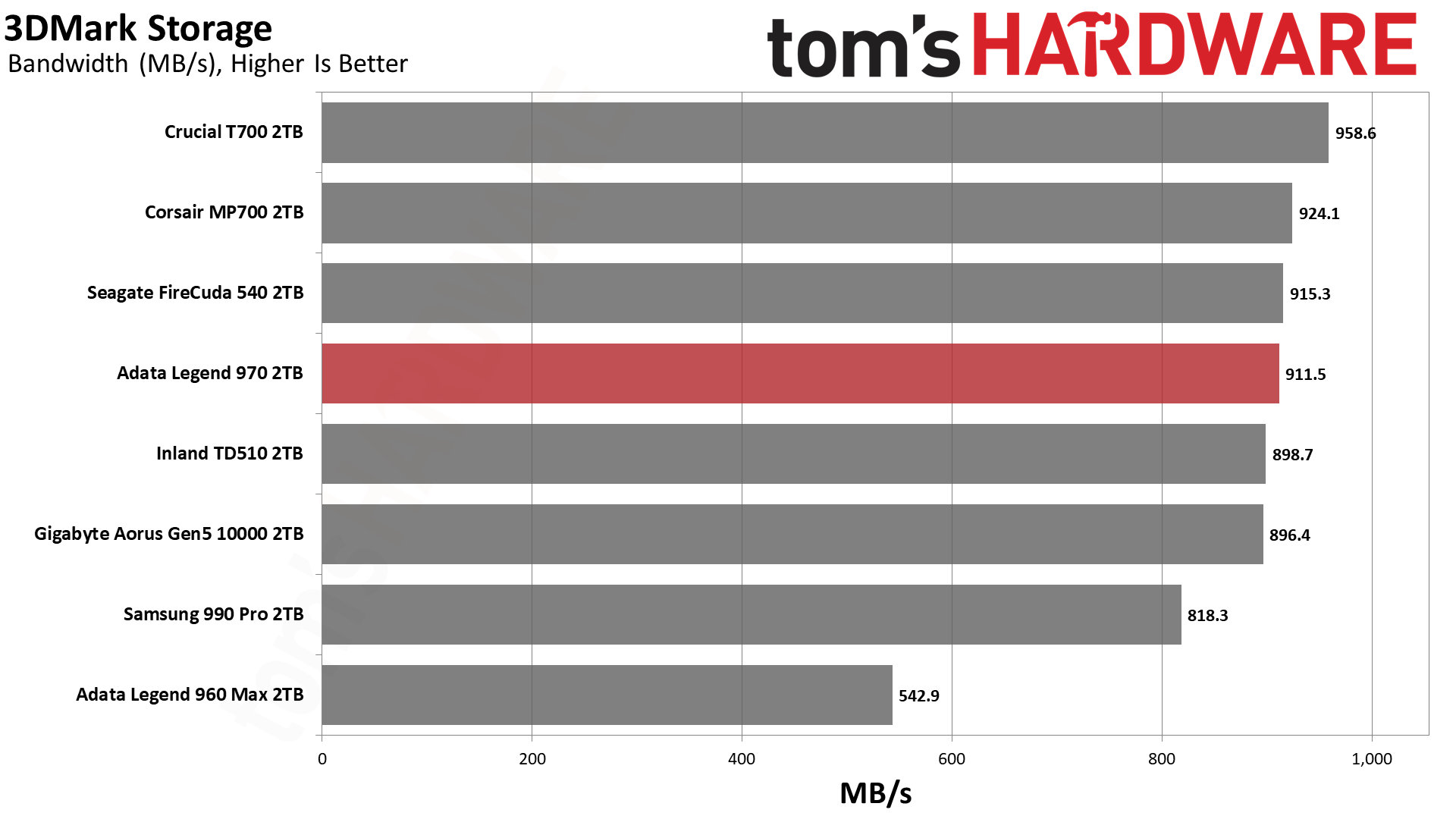
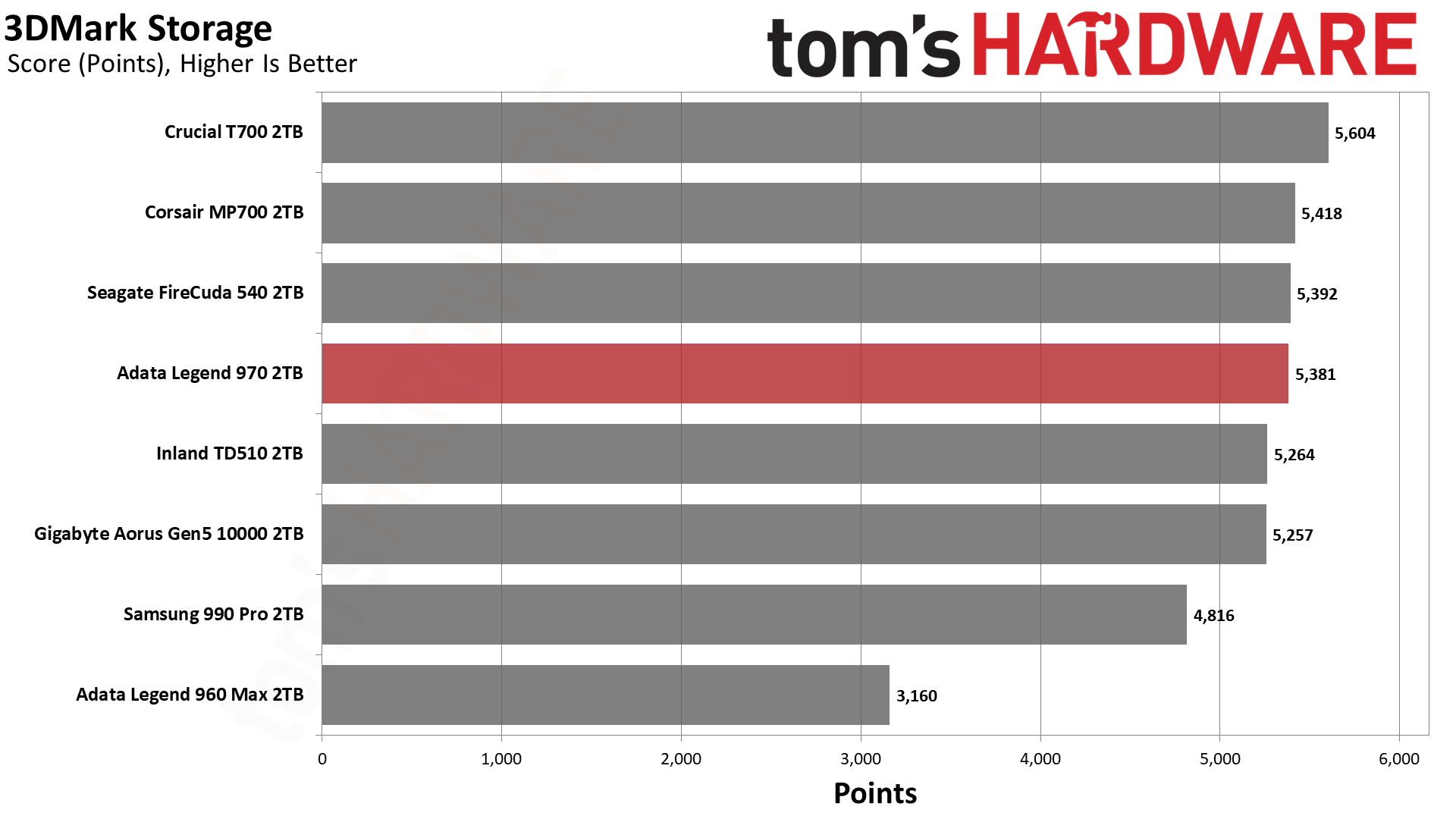
The Legend 970 performs well in 3DMark, but not exceptionally. However, it does notch small gains over the PCIe 4.0 Samsung 990 Pro.
Trace Testing – PCMark 10 Storage Benchmark
PCMark 10 is a trace-based benchmark that uses a wide-ranging set of real-world traces from popular applications and everyday tasks to measure the performance of storage devices.
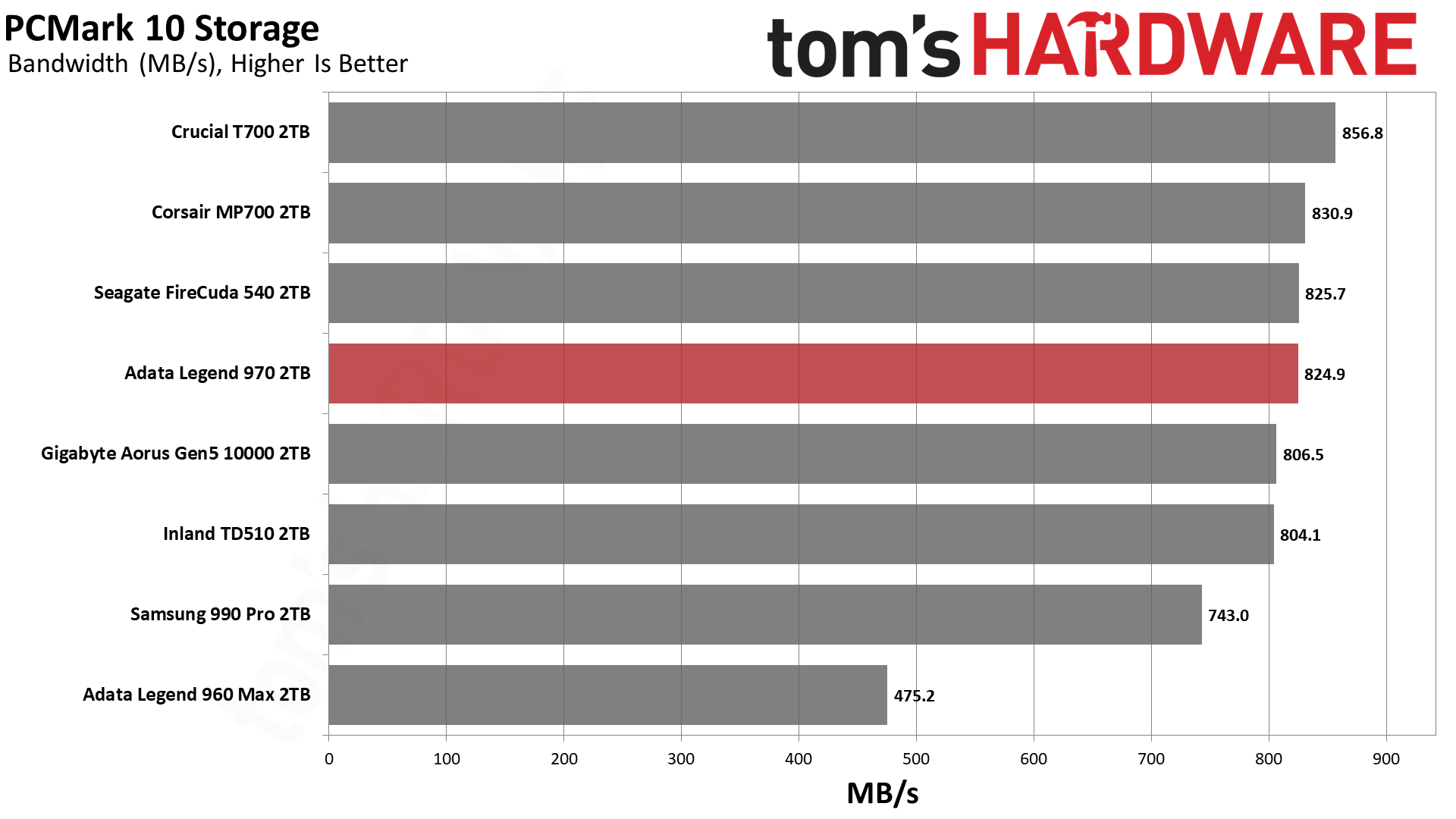
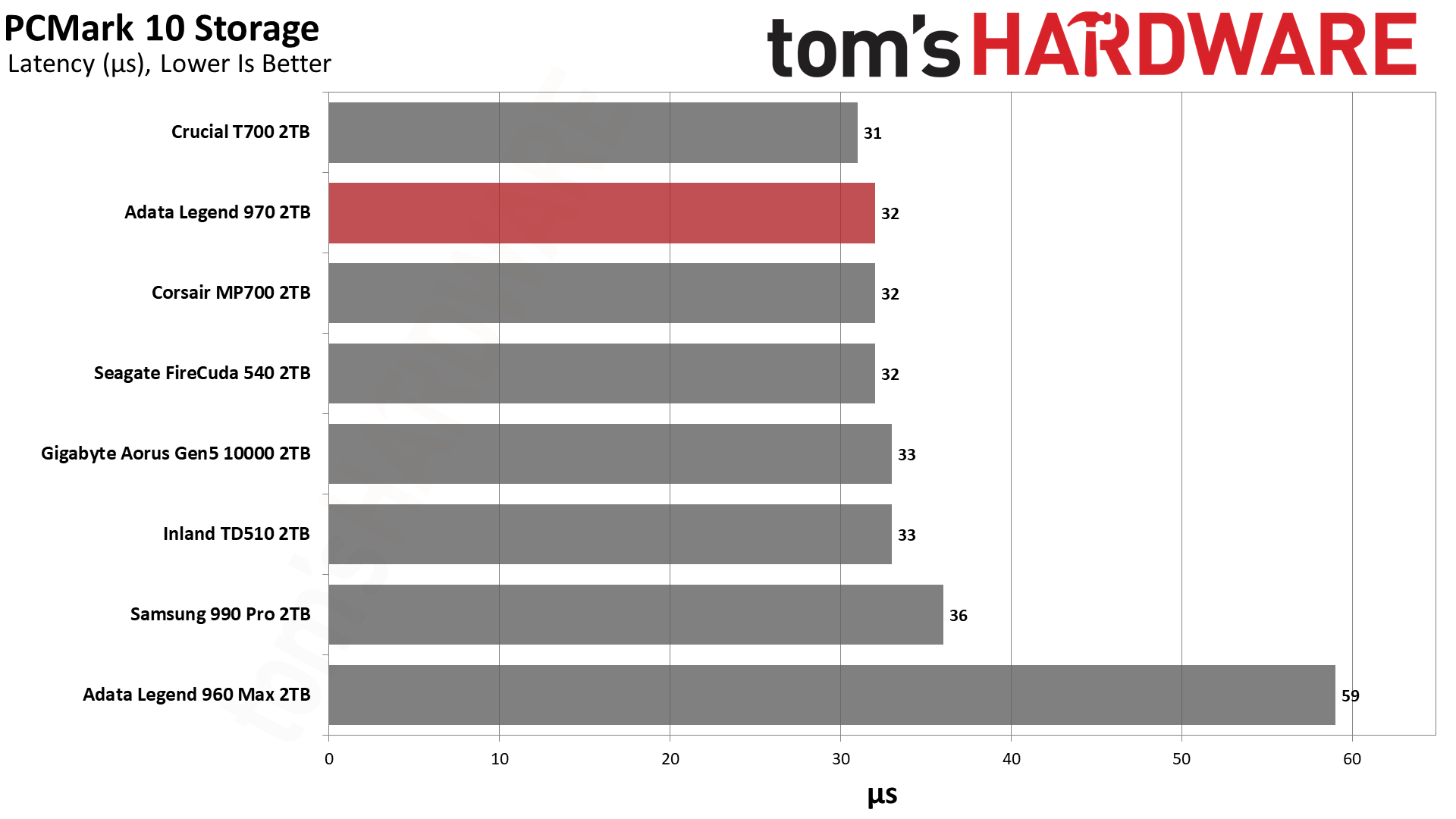
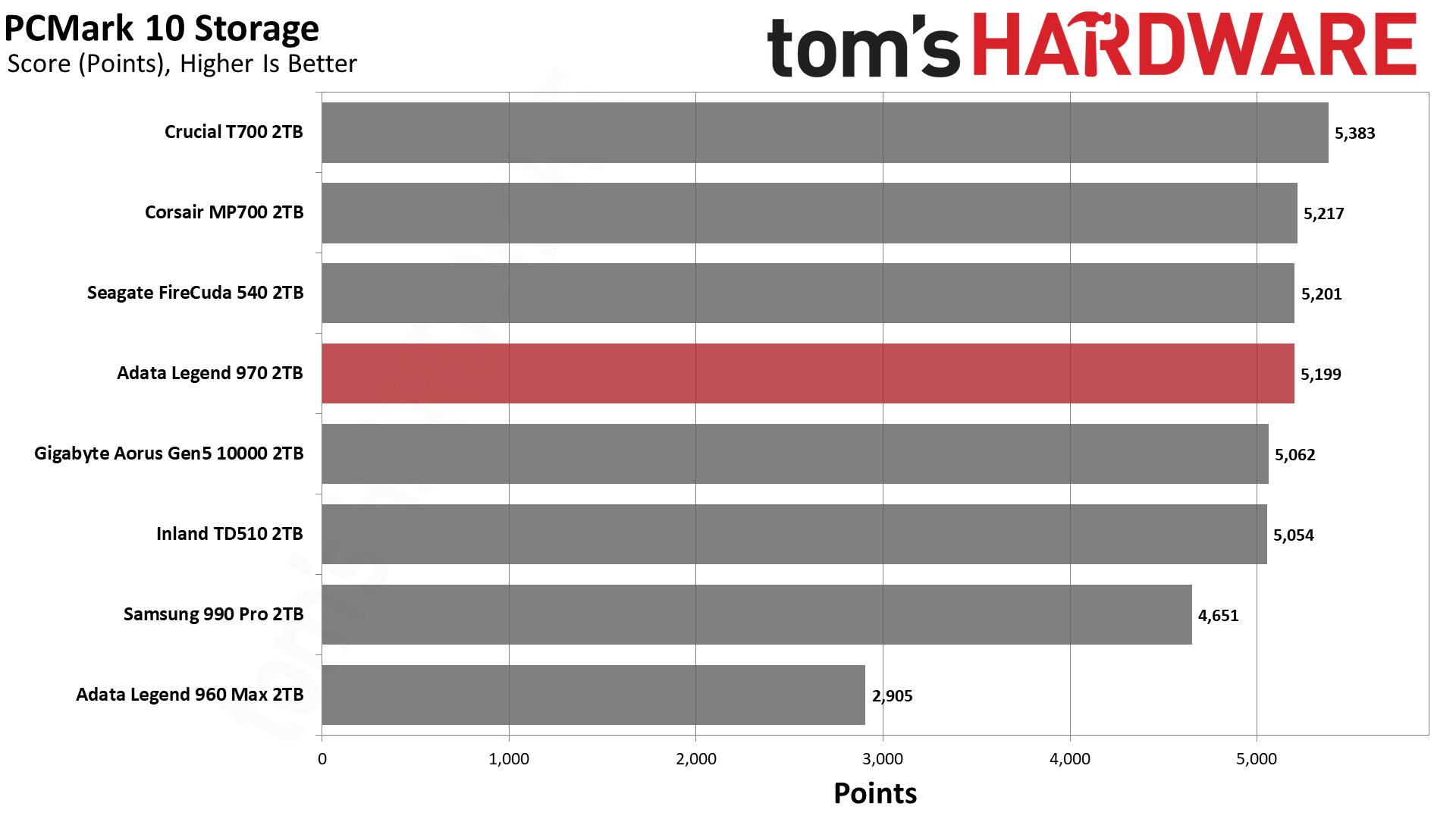
PCMark 10 follows in 3DMark’s footsteps with similar overall trends, and here we can see how far behind the Legend 960 Max falls.
Transfer Rates – DiskBench
We use the DiskBench storage benchmarking tool to test file transfer performance with a custom, 50GB dataset. We copy 31,227 files of various types, such as pictures, PDFs, and videos to a new folder and then follow-up with a reading test of a newly-written 6.5GB zip file.
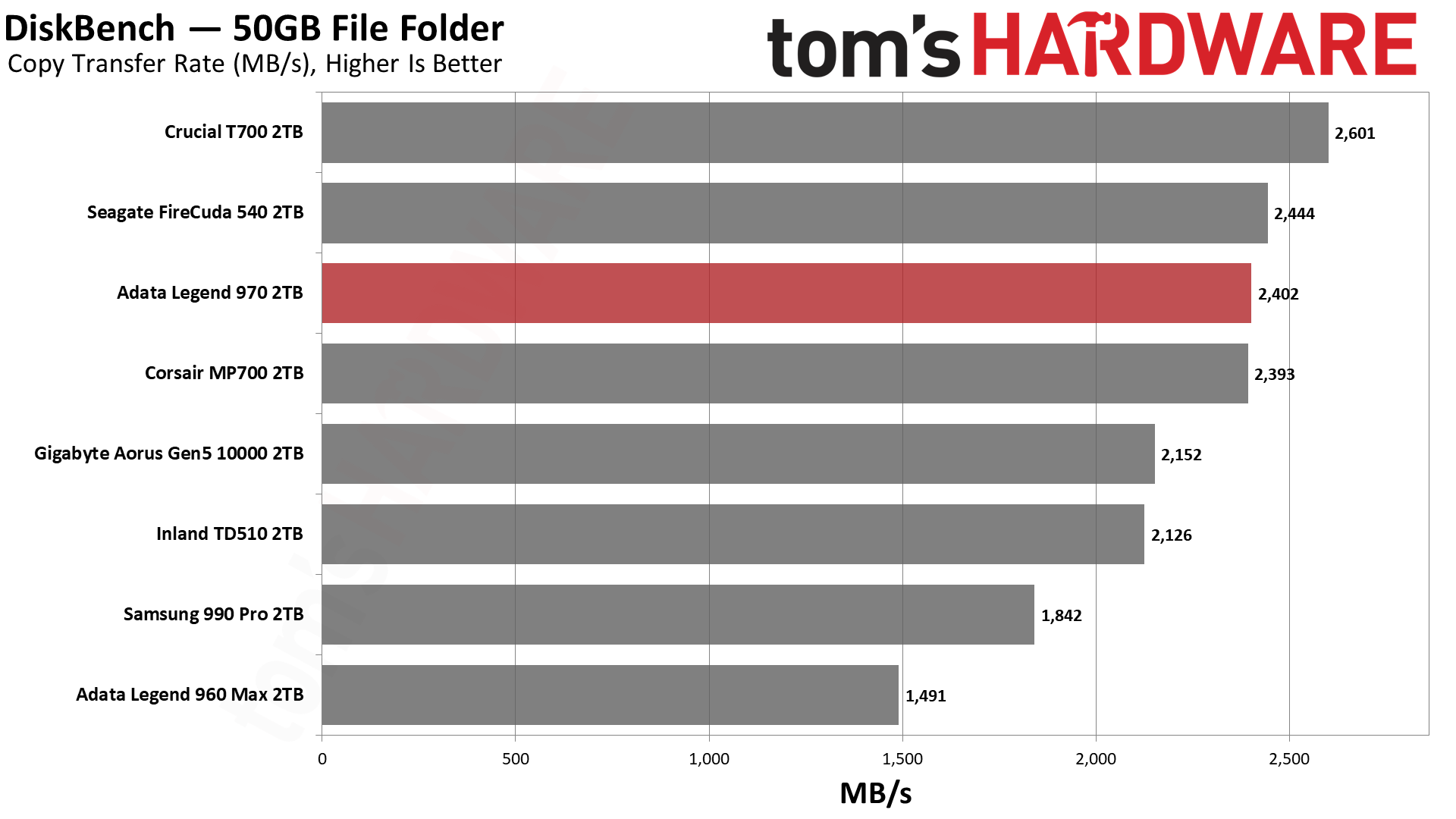
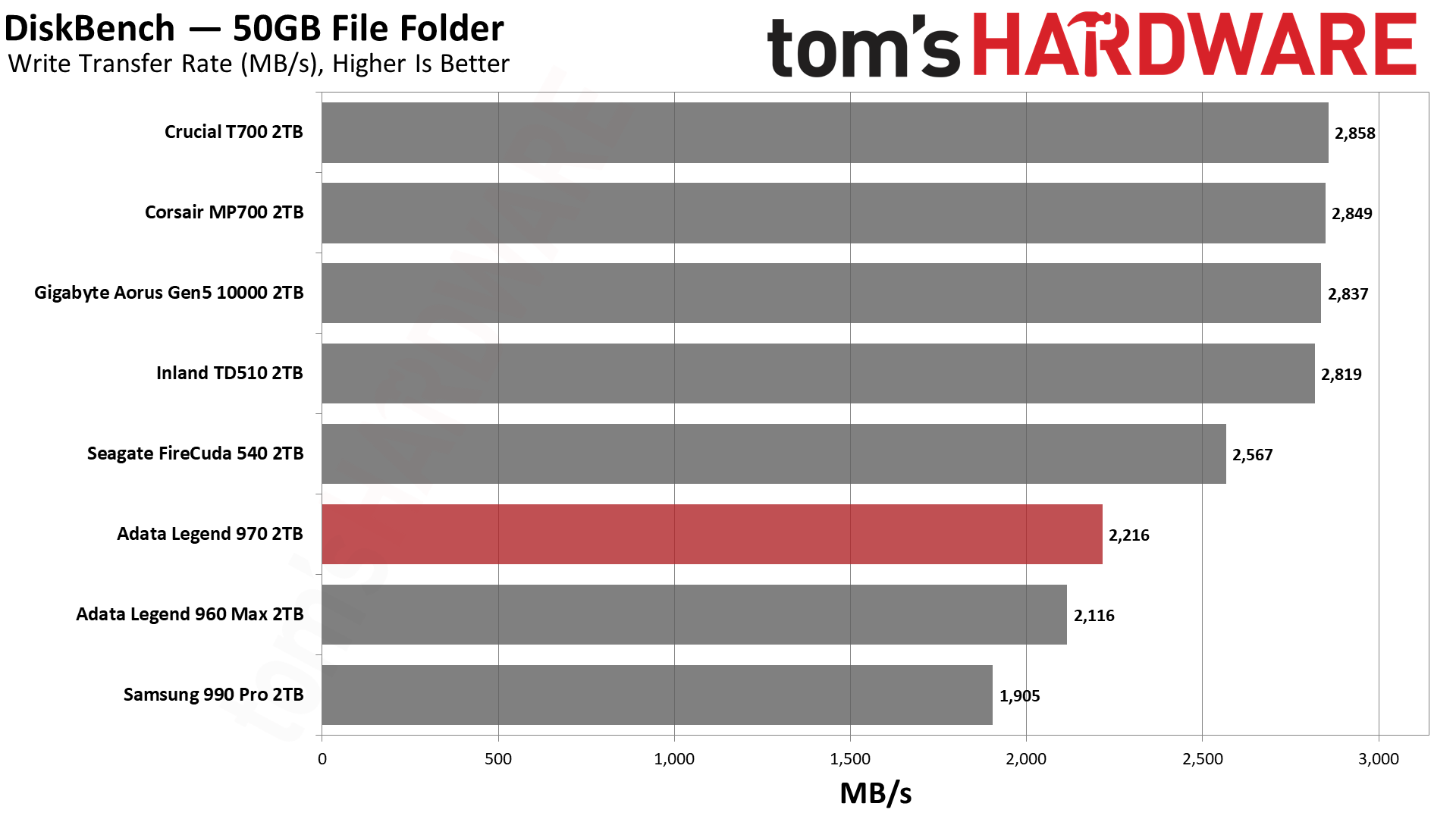
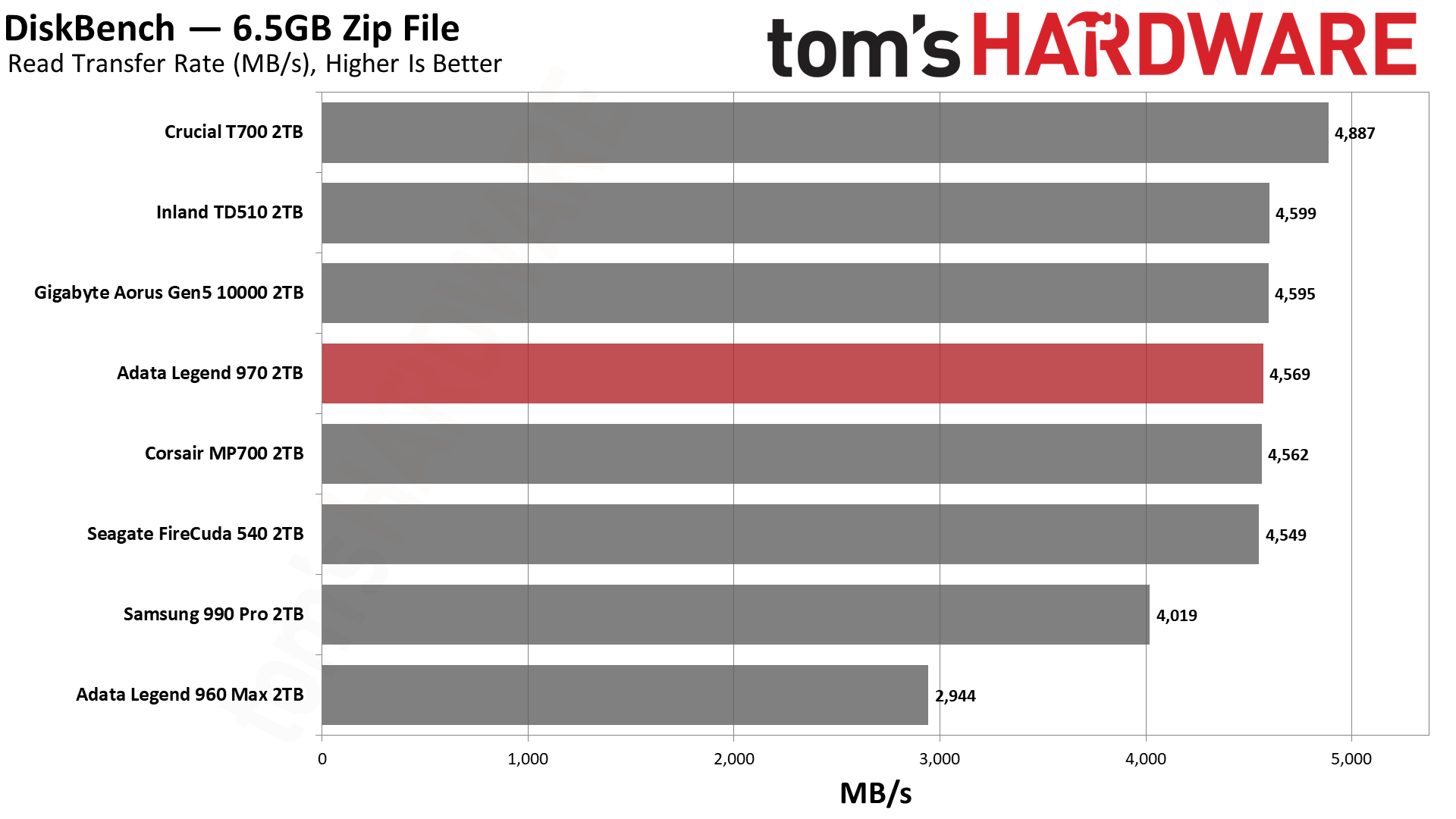
Transfer rates are good on the Legend 970, which is one reason you might opt to spring for a PCIe 5.0 SSD over 4.0. If you are doing a lot of transfers, the time saved could add up.
Get Tom's Hardware's best news and in-depth reviews, straight to your inbox.
Synthetic Testing - ATTO / CrystalDiskMark
ATTO and CrystalDiskMark (CDM) are free and easy-to-use storage benchmarking tools that SSD vendors commonly use to assign performance specifications to their products. Both of these tools give us insight into how each device handles different file sizes.
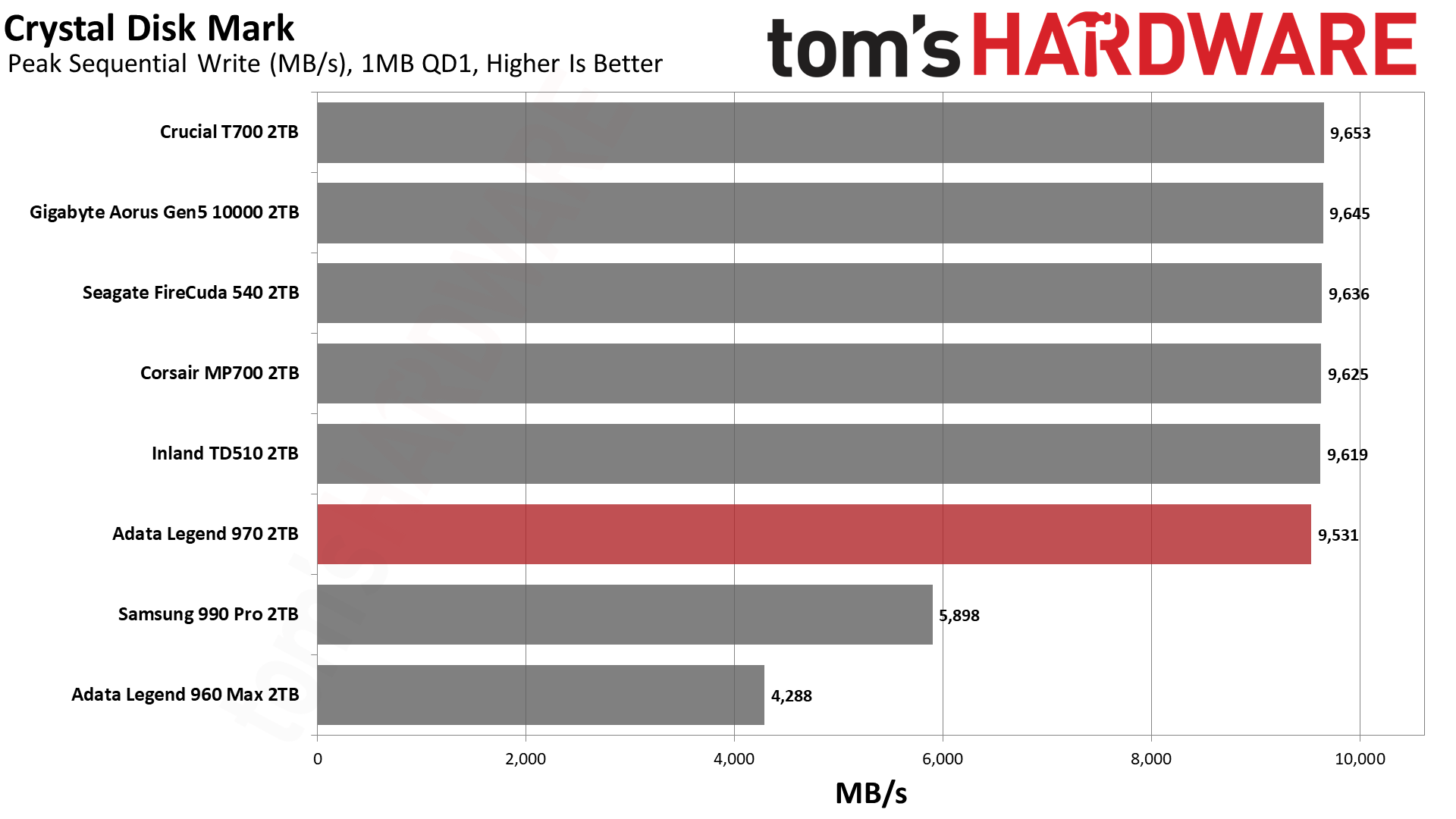
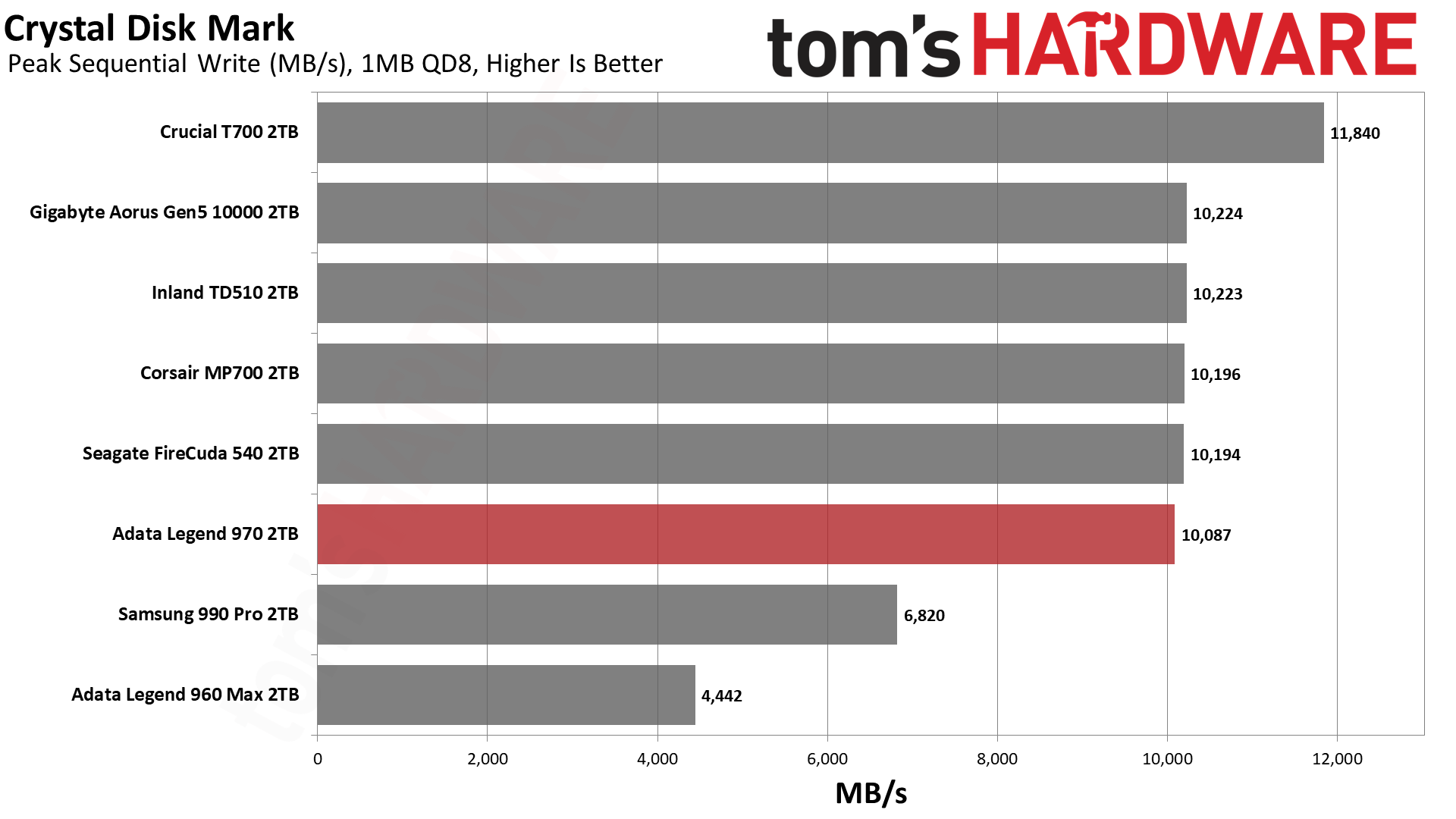
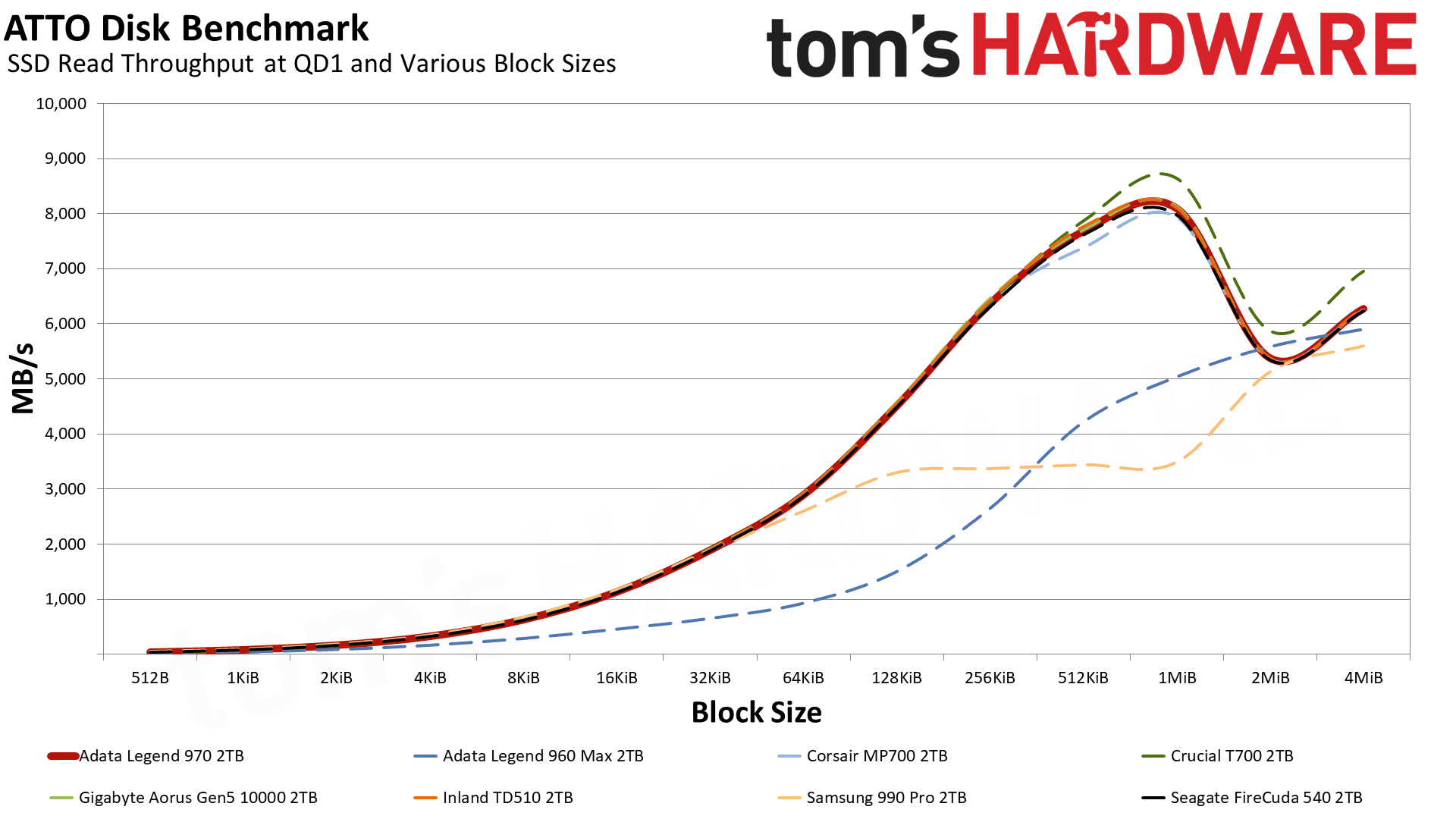
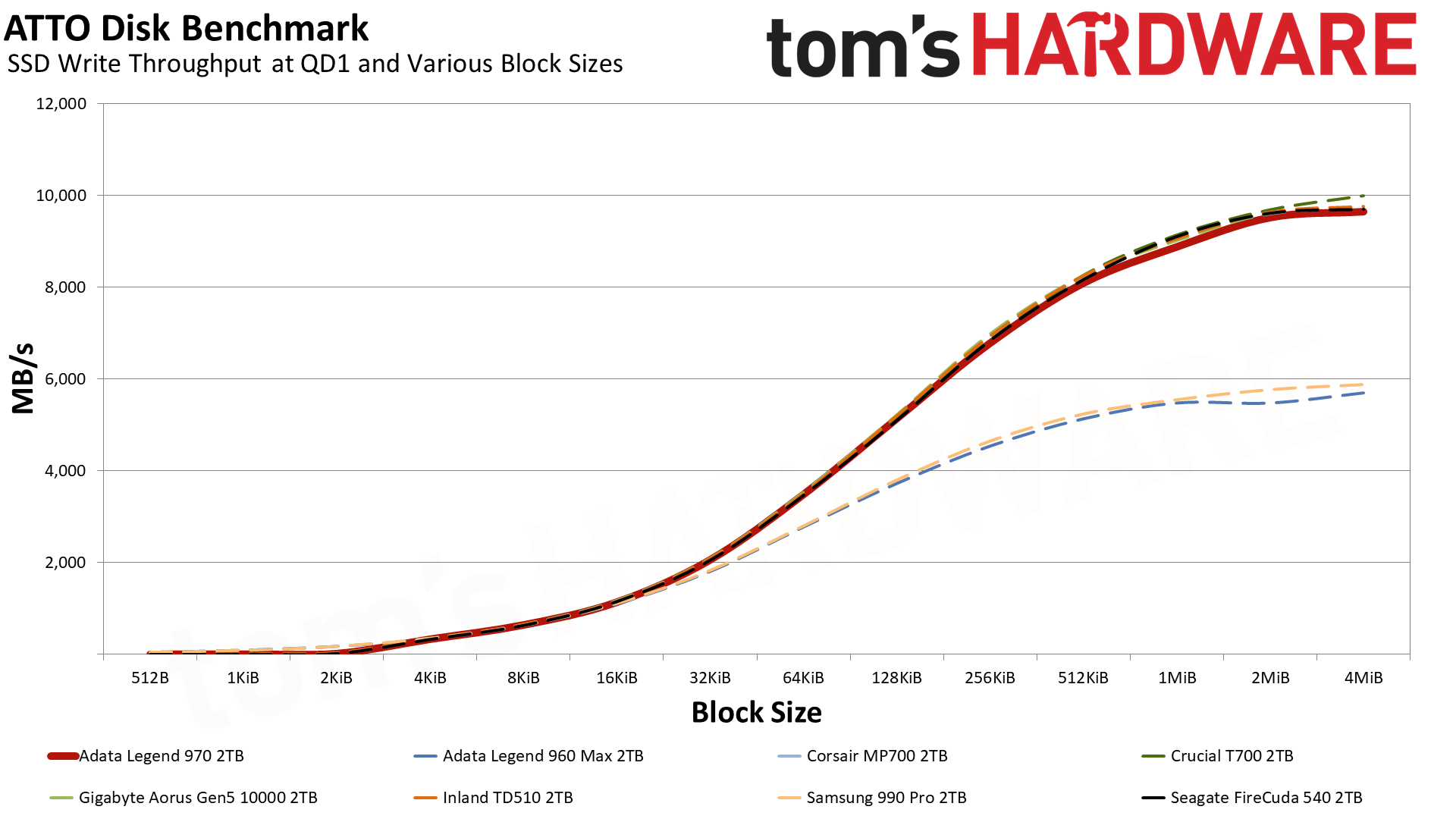
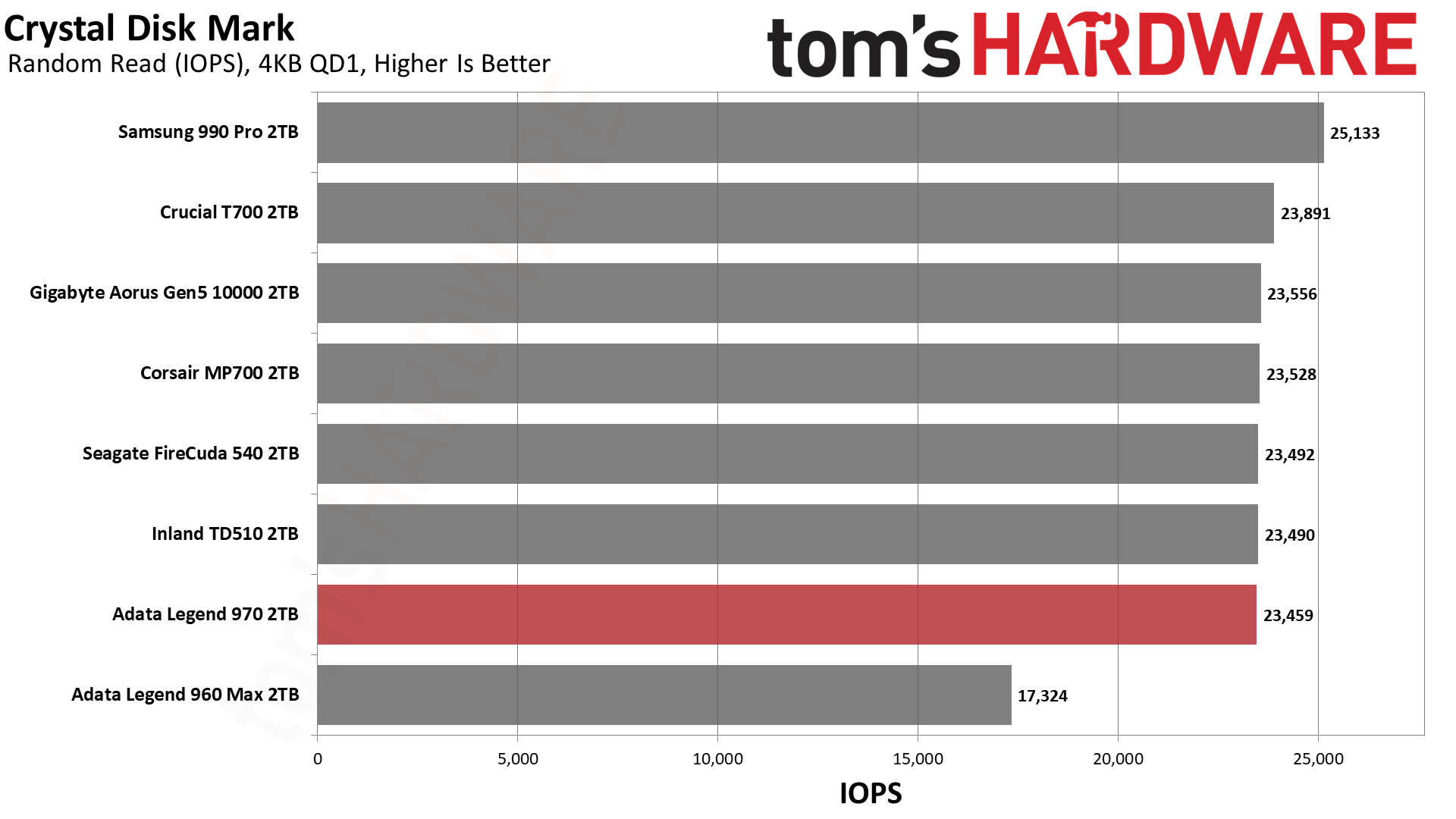
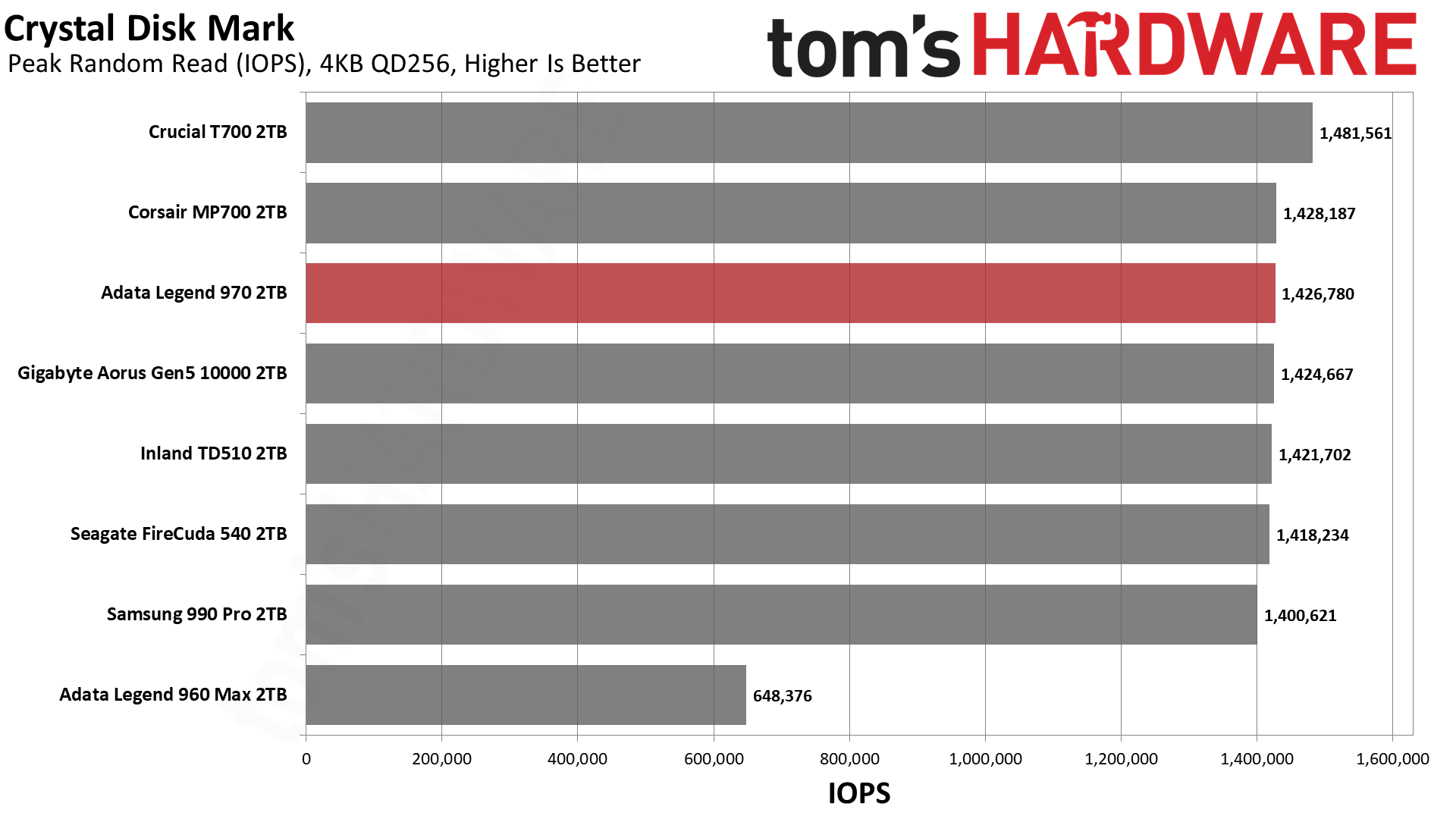
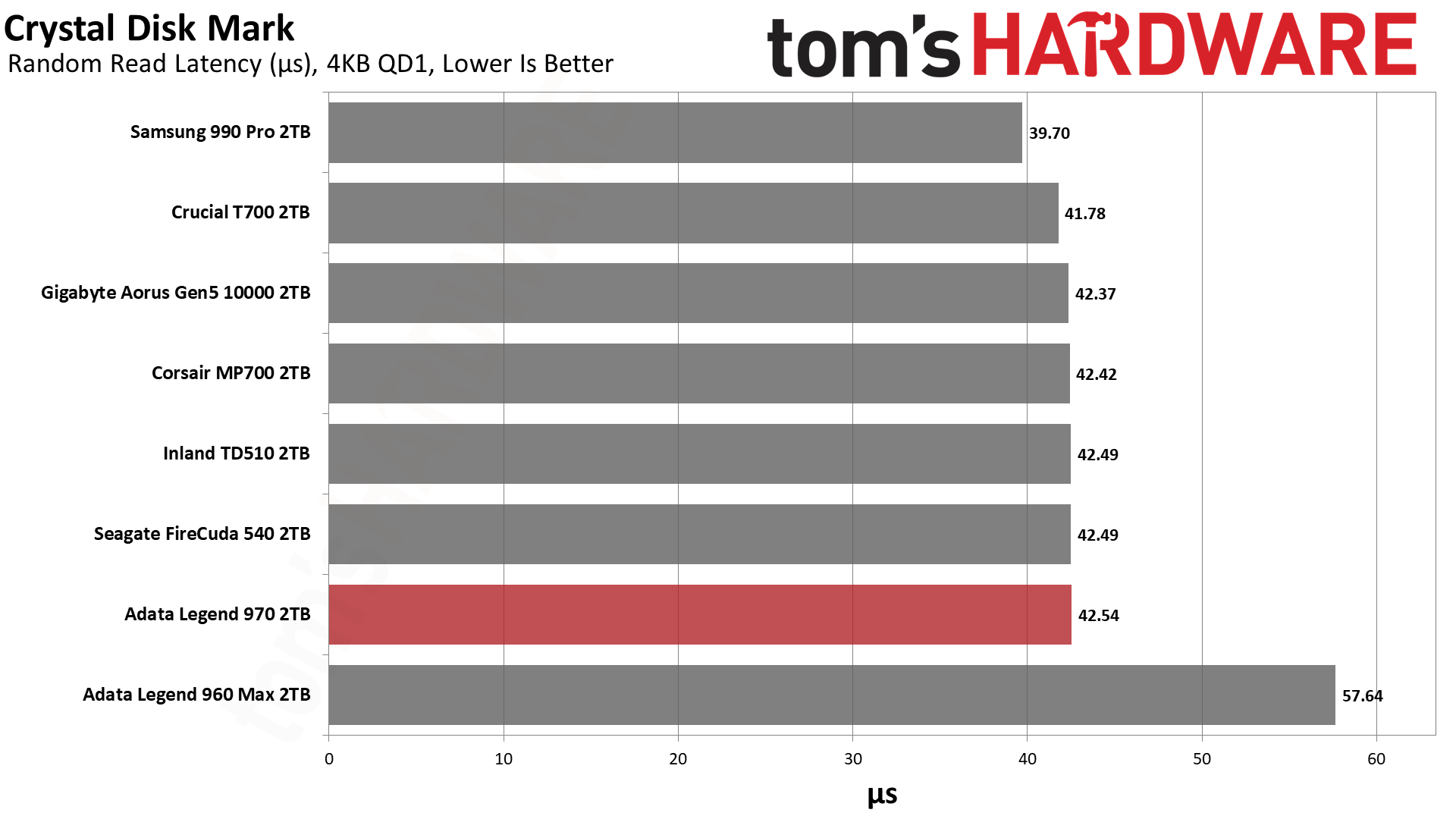
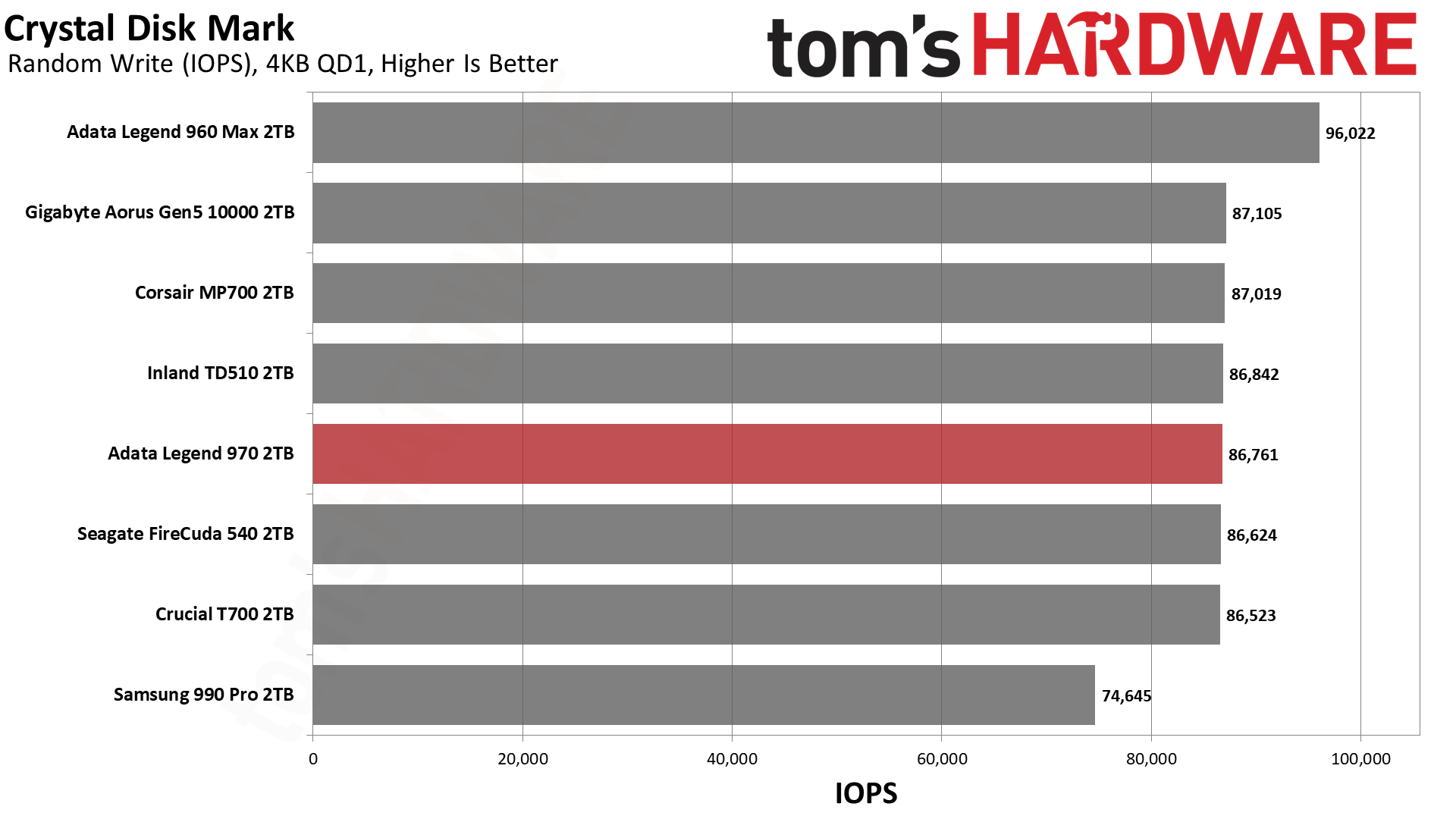
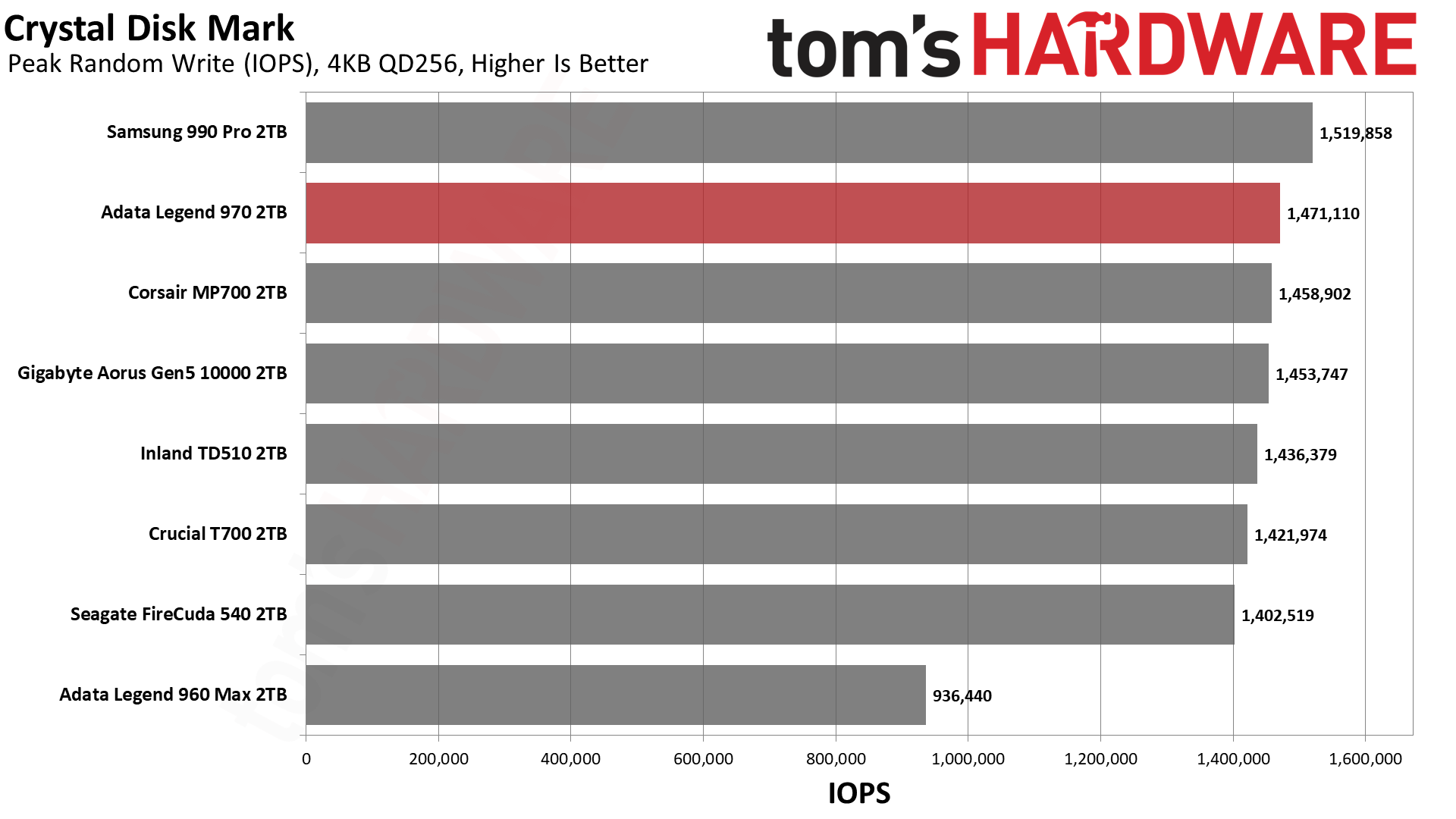
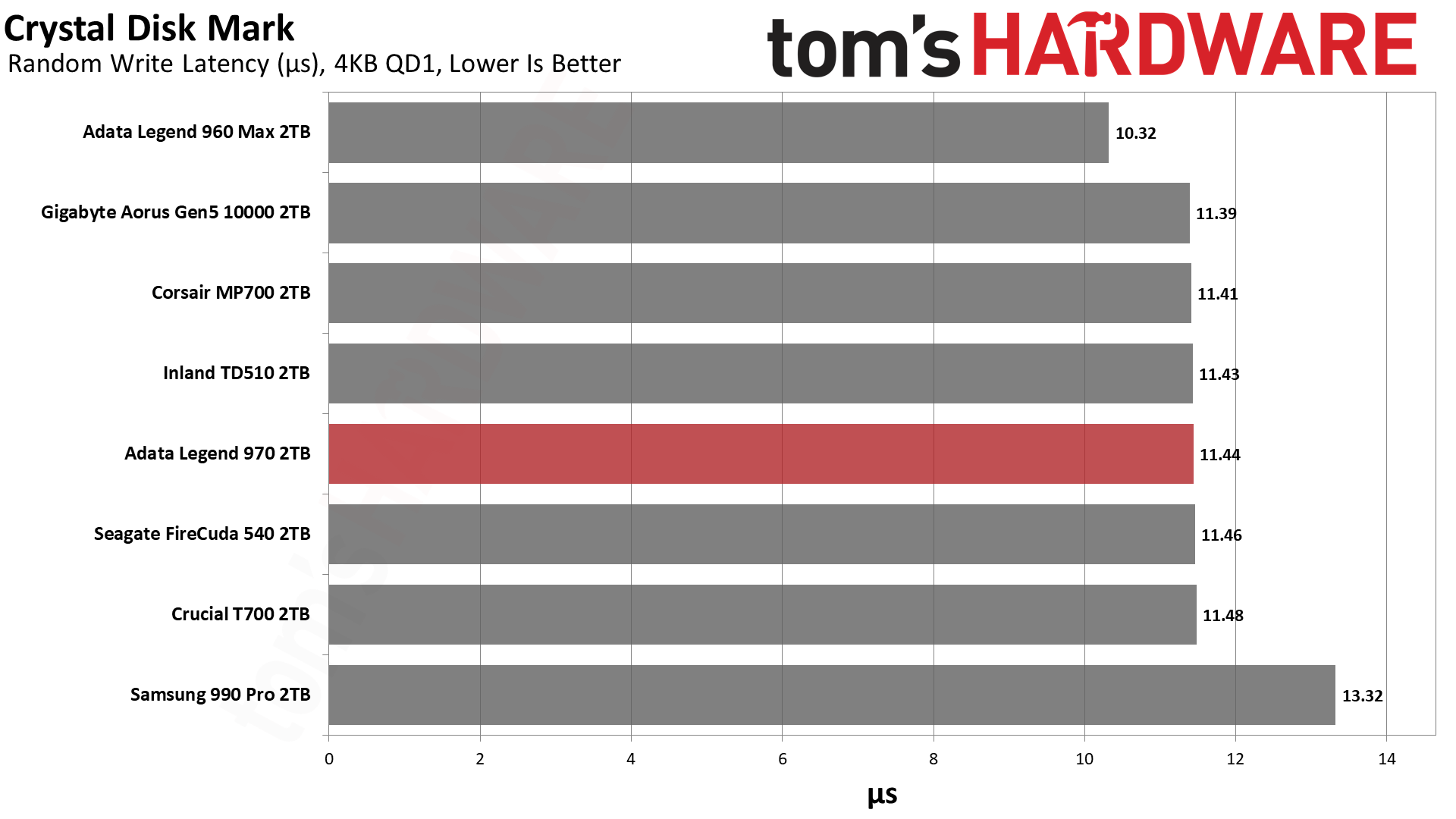
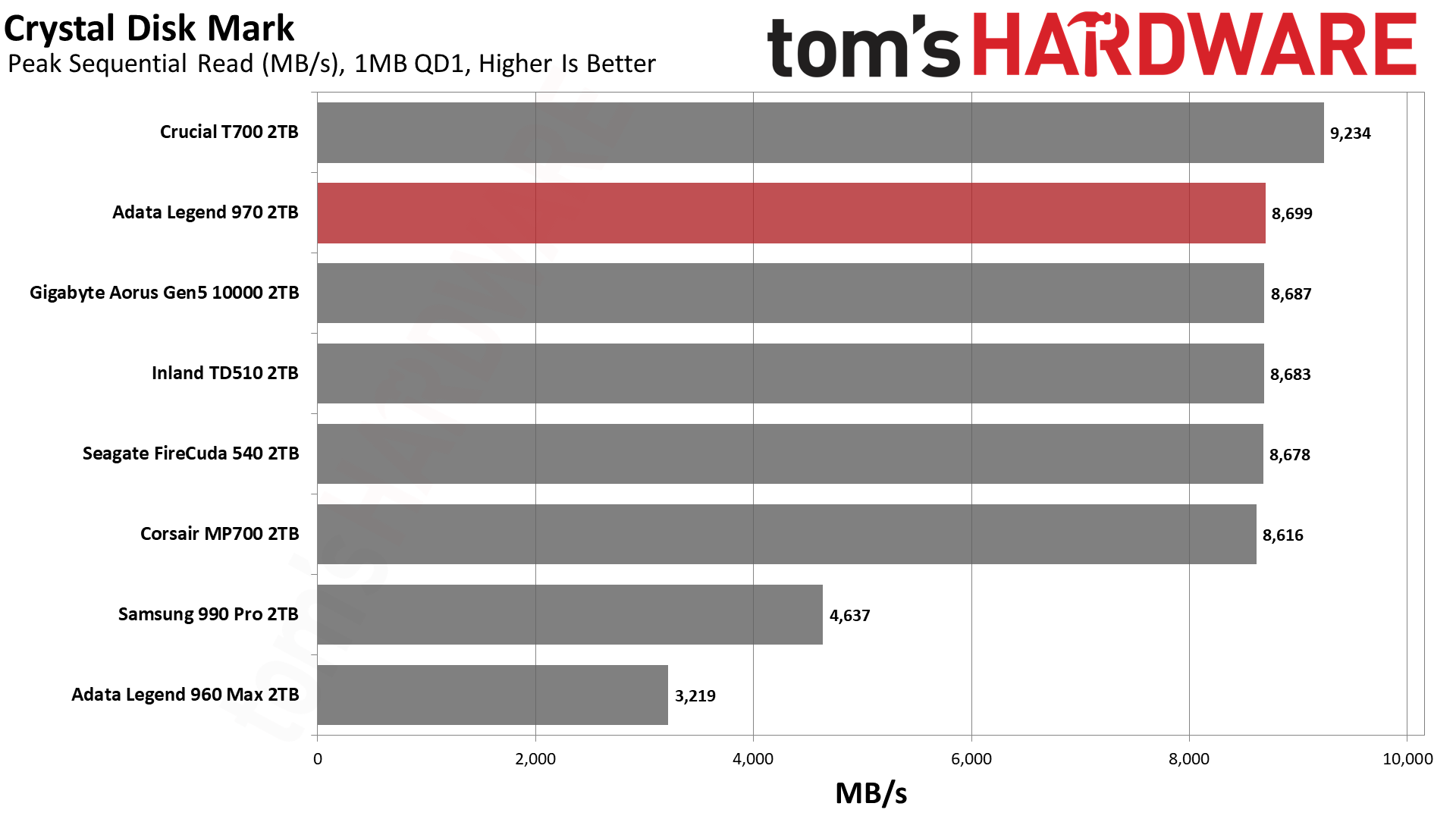
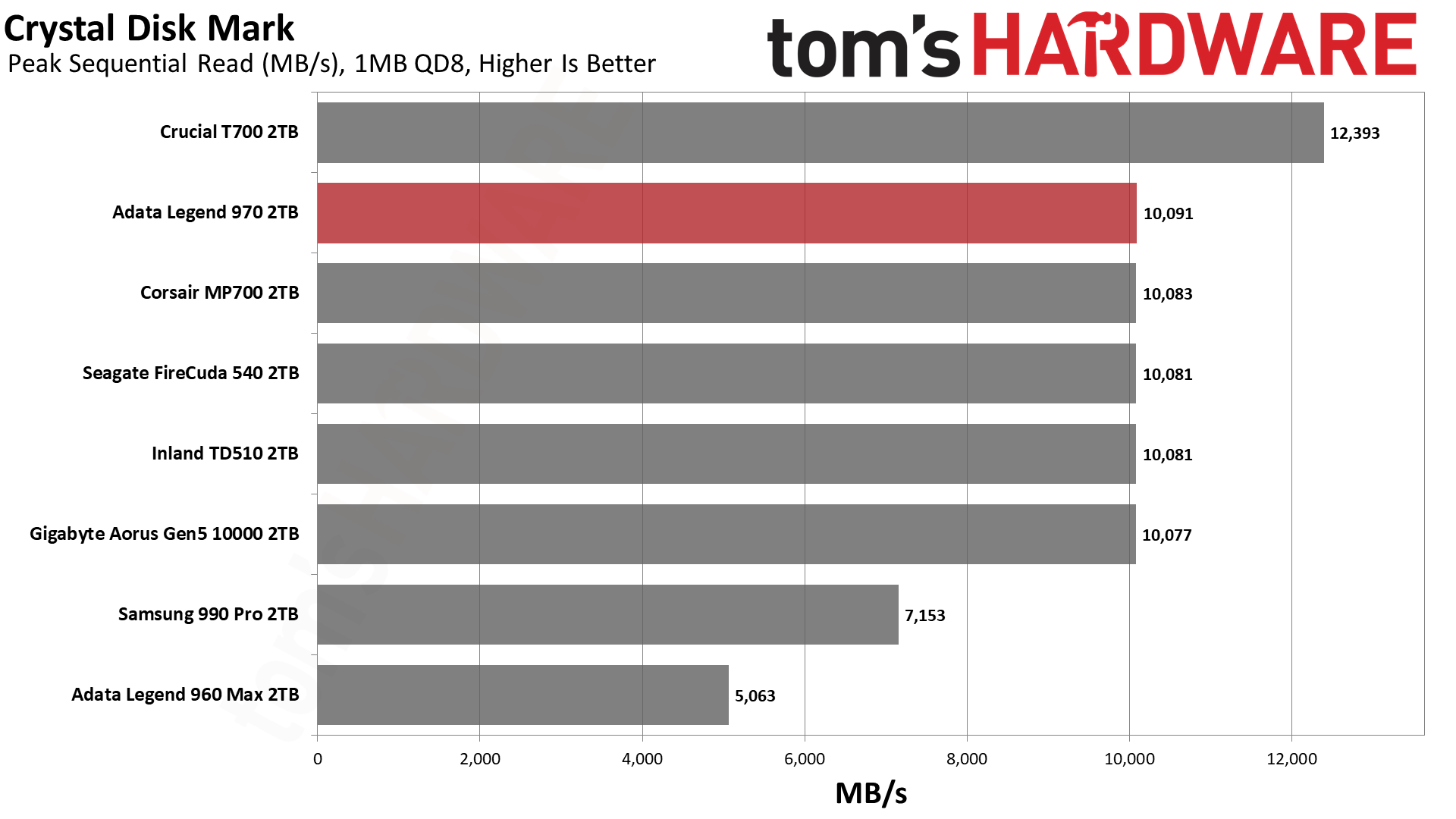
We don't see any surprises with ATTO or CDM. One standout result is the 990 Pro, which has the best read latency thanks to its fast flash. Samsung is forced to use string stacking and more planes as it iterates its flash, with the result that read latency did not improve with the newer 4TB 990 Pro, and that new flash will also be backported to the 2TB SKU. However, the launch 990 Pro still remains the fastest-feeling drive on the market.
Sustained Write Performance and Cache Recovery
Official write specifications are only part of the performance picture. Most SSDs implement a write cache, which is a fast area of (usually) pseudo-SLC programmed flash that absorbs incoming data. Sustained write speeds can suffer tremendously once the workload spills outside of the cache and into the "native" TLC or QLC flash.
We use Iometer to hammer the SSD with sequential writes for 15 minutes to measure both the size of the write cache and performance after the cache is saturated. We also monitor cache recovery via multiple idle rounds.
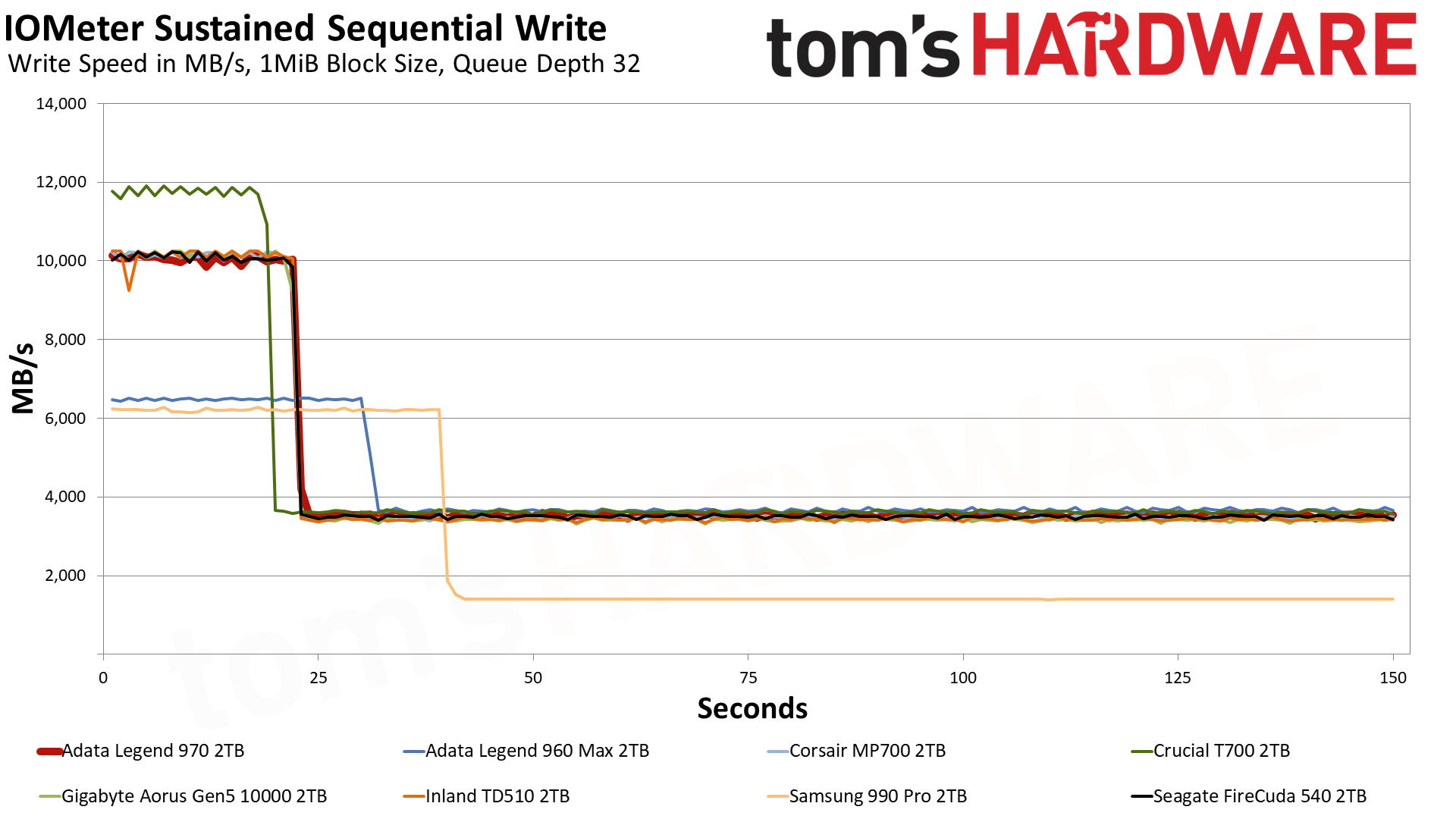
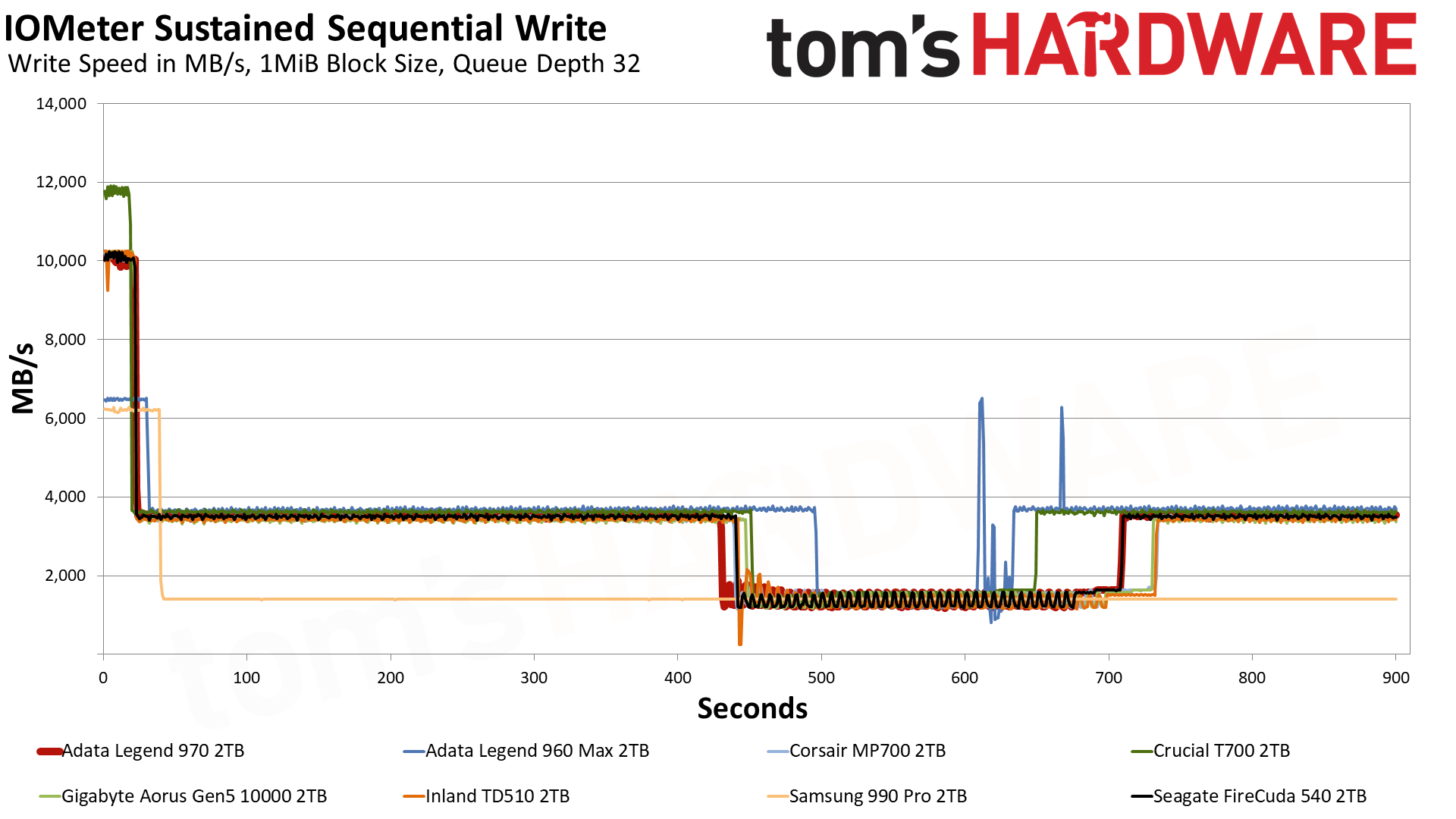
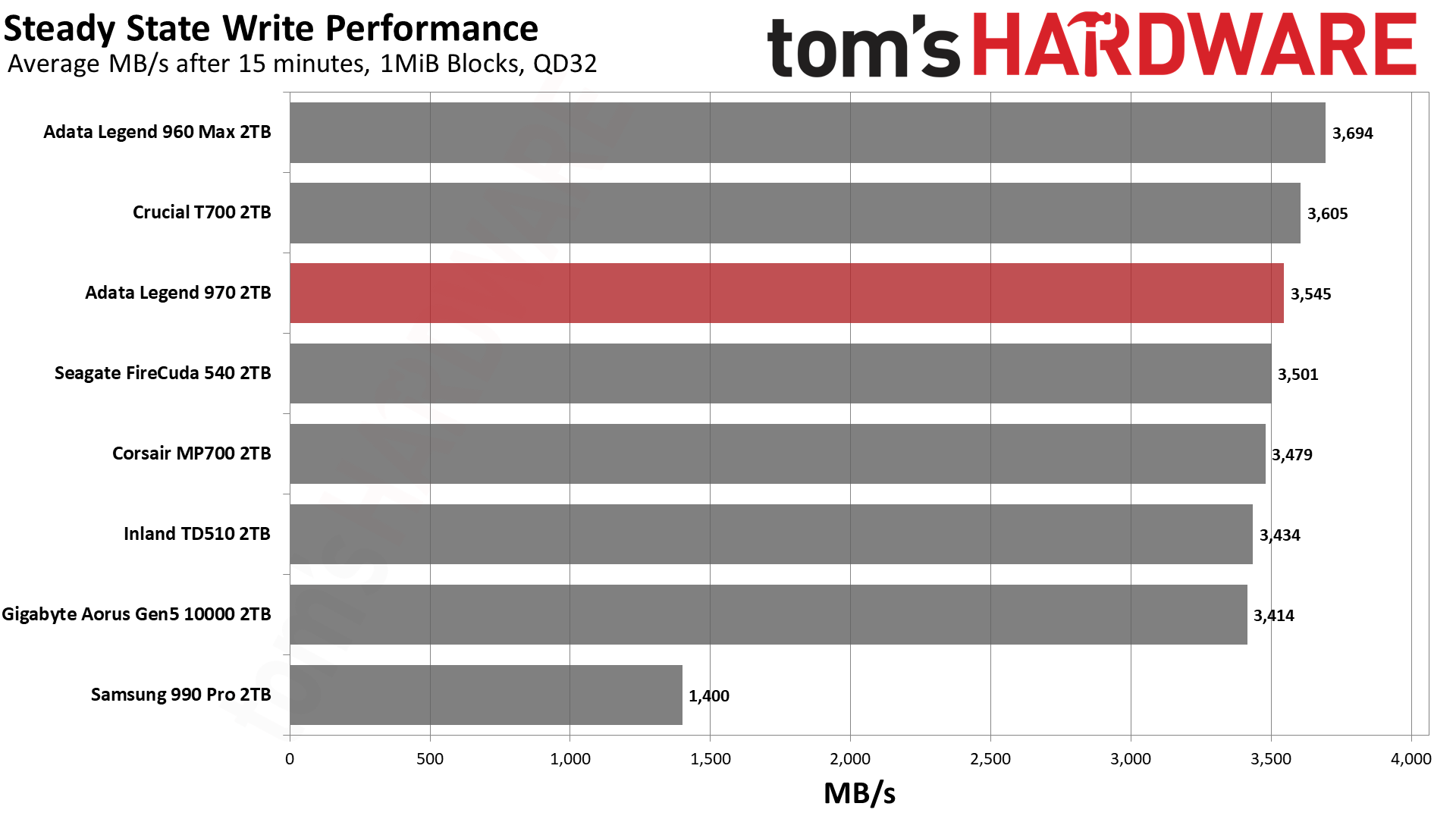
The Legend 970 writes in pSLC mode at up to around 10 GB/s with an ample cache before falling to 3.4 GB/s in TLC mode. The cache is large enough that the drive must eventually fold to recover, where it writes between 1.2 and 1.5 GB/s with fluctuations. The drive tends to recover to TLC mode with idle, which is quite sufficient with performance this high.
The interesting result here is that the Legend 960 Max manages to be the fastest overall drive when considering steady state. This makes sense as it has more dies while the E26-based drives use denser flash with 50% more planes to compensate, such that interleaving per capacity is 33% higher for the 960 Max. The E26 would need 32 dies to open up fully, that is 4TB, although there is no guarantee of faster sustained performance as that depends on cache algorithms and other design nuances.
Power Consumption and Temperature
We use the Quarch HD Programmable Power Module to gain a deeper understanding of power characteristics. Idle power consumption is an important aspect to consider, especially if you're looking for a laptop upgrade as even the best ultrabooks can have mediocre storage.
Some SSDs can consume watts of power at idle while better-suited ones sip just milliwatts. Average workload power consumption and max consumption are two other aspects of power consumption, but performance-per-watt is more important. A drive might consume more power during any given workload, but accomplishing a task faster allows the drive to drop into an idle state more quickly, ultimately saving energy.
For temperature recording we currently poll the drive’s primary composite sensor during testing with a 24C ambient.
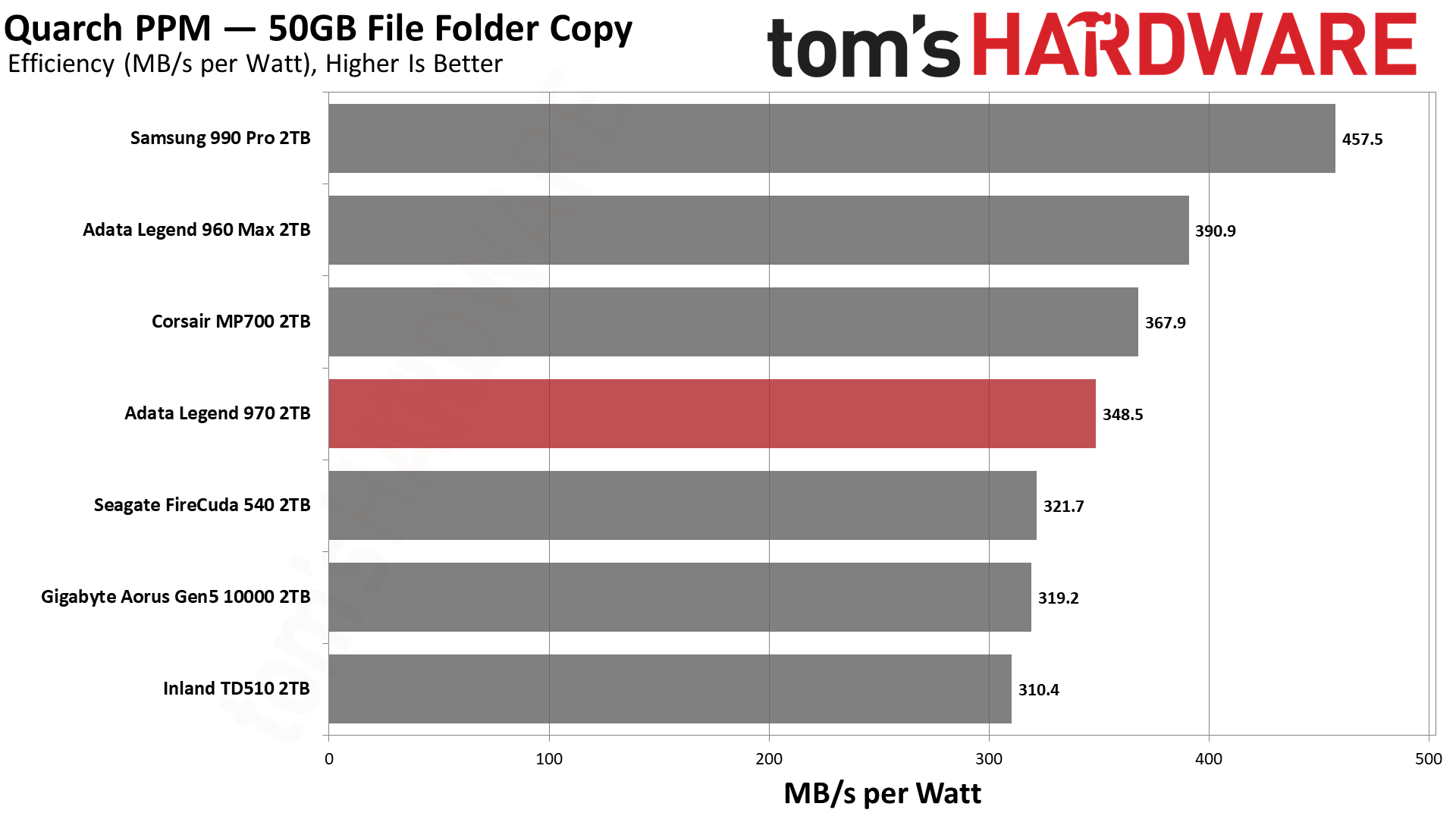
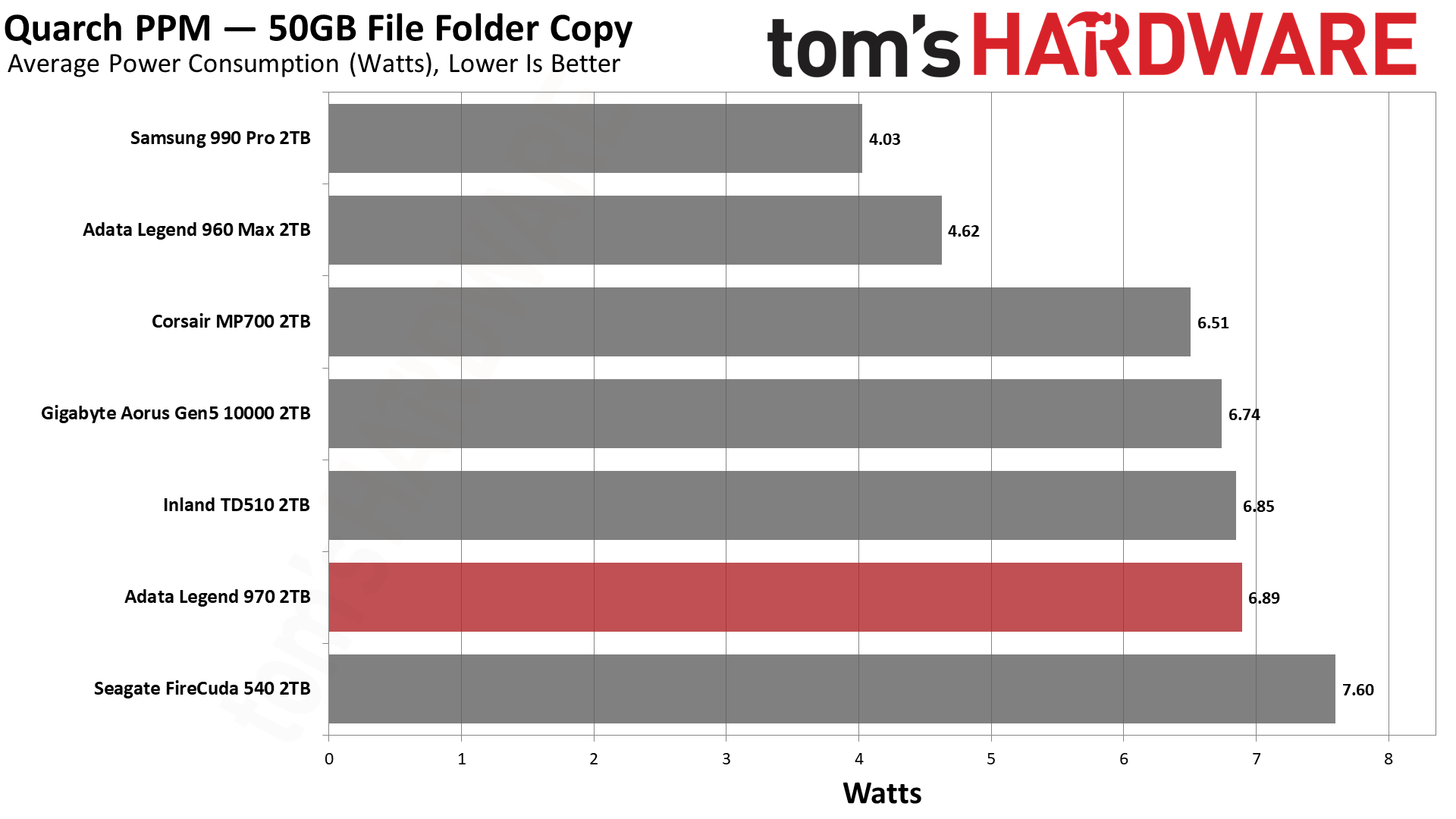
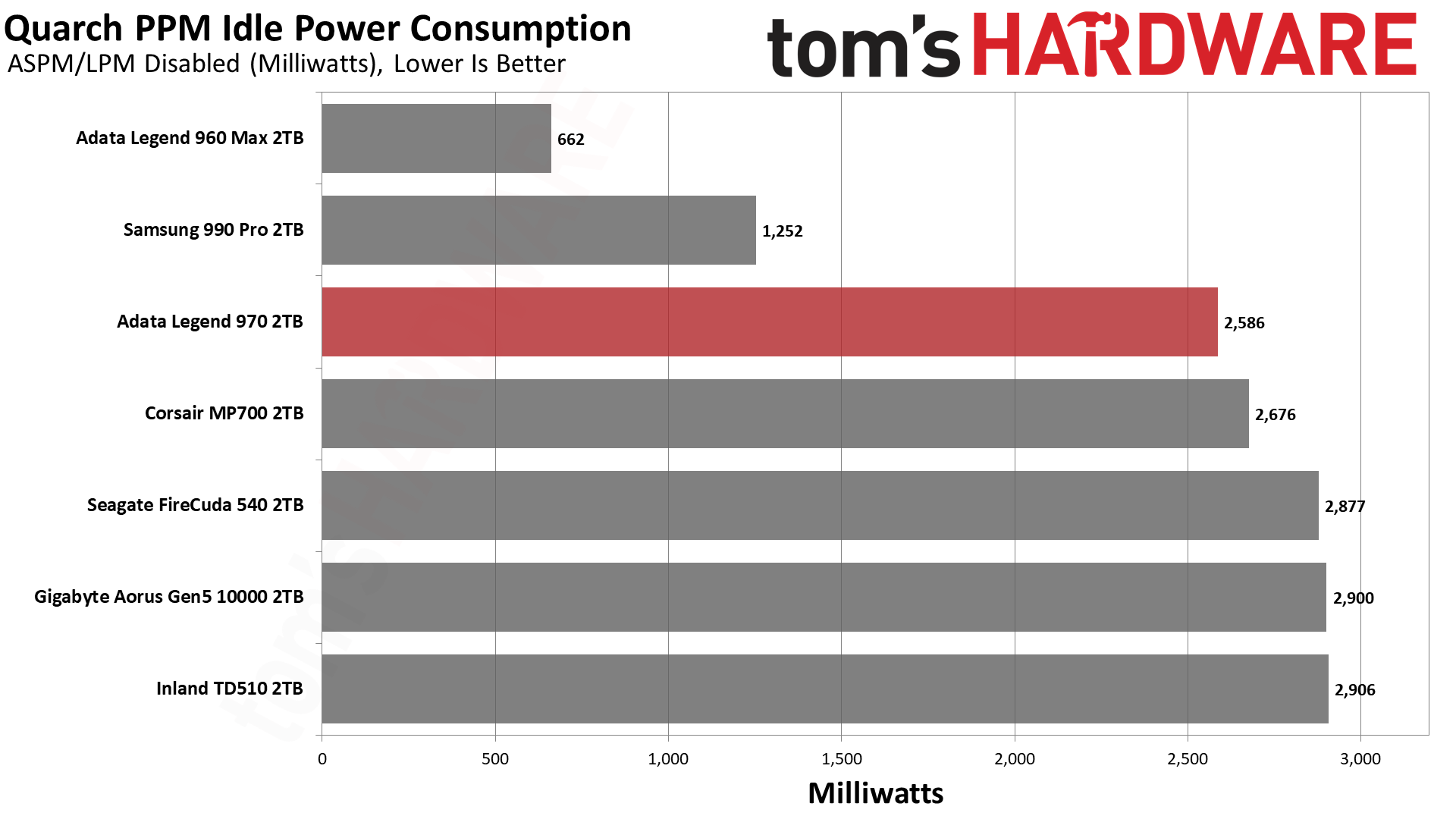
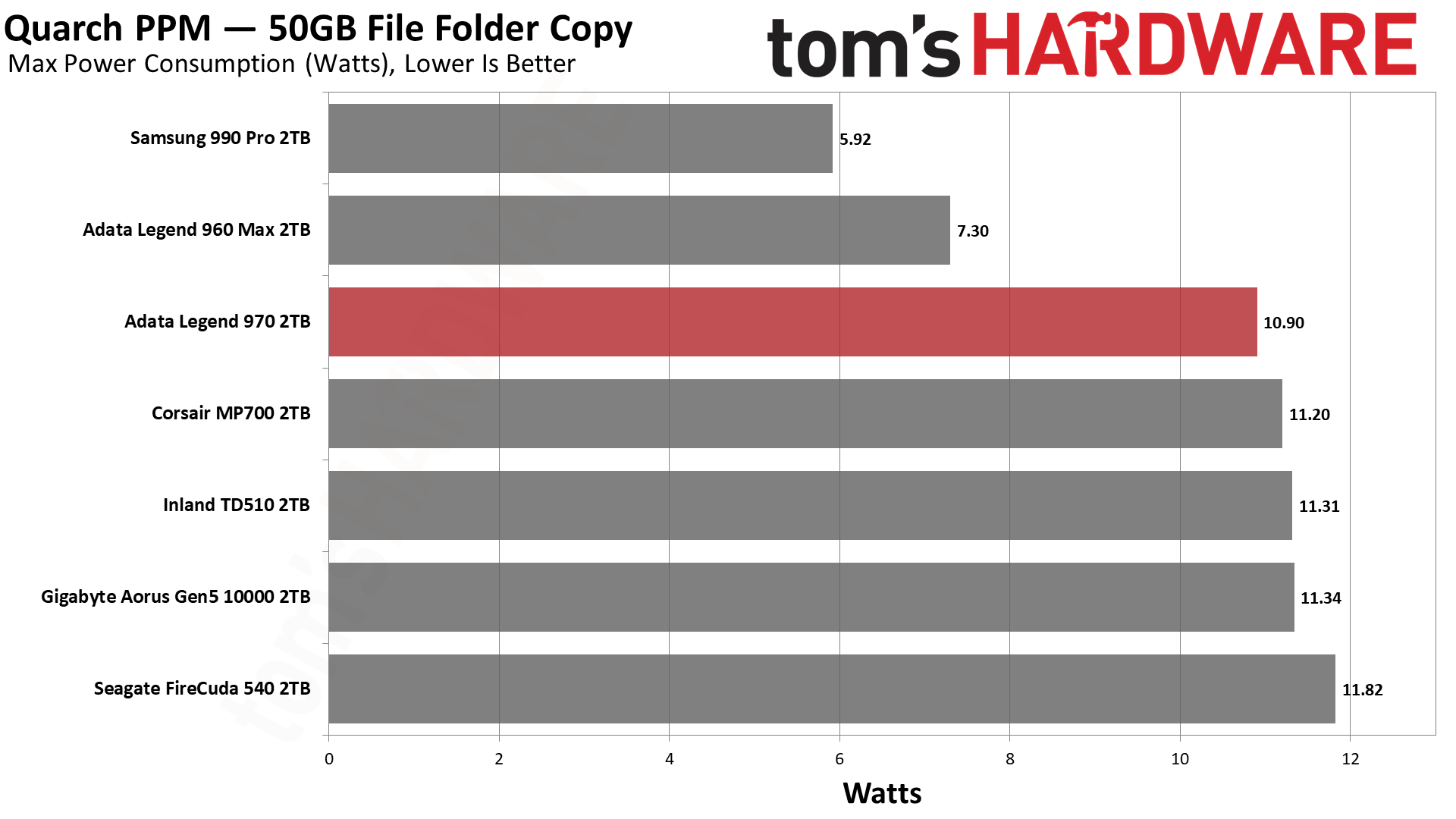
One glaring and undeniable issue with the E26 controller is the fact that it’s not very efficient. It also has very high idle power draw. This is not something that has been improved with the faster drives or the new firmware. This is something Phison can work on with future designs, and eventually, we’ll see 6nm/7nm controllers that will make PCIe 5.0 performance reasonable in terms of power demand.
On the bright side, we had no trouble keeping the Legend 970 cool. The small fans found on some designs, including the E26 SSD controller reference designs, are essentially vestigial aside from particularly demanding environments. You can likely do better yourself with aftermarket solutions, too. Phison has put out firmware to address overheating issues, but it’s recommended to always run these drives with ample cooling. Luckily, the Legend 970 is good when used passively, so you can leave that fan disconnected.
Test Bench and Testing Notes
| CPU | Intel Core i9-12900K |
| Motherboard | Asus ROG Maximus Z790 Hero |
| Memory | 2x16GB G.Skill DDR5-5600 CL28 |
| Graphics | Intel Iris Xe UHD Graphics 770 |
| CPU Cooling | Enermax Aquafusion 240 |
| Case | Cooler Master TD500 Mesh V2 |
| Power Supply | Cooler Master V850 i Gold |
| OS Storage | Sabrent Rocket 4 Plus 2TB |
| Operating System | Windows 11 Pro |
We use an Alder Lake platform with most background applications such as indexing, Windows updates, and anti-virus disabled in the OS to reduce run-to-run variability. Each SSD is prefilled to 50% capacity and tested as a secondary device. Unless noted, we use active cooling for all SSDs.
Conclusion
The Adata Legend 970 is another in a growing list of PCIe 5.0 SSDs. There’s more to come, and future models will prove to be even faster. However, it’s impossible to deny this drive provides a high level of performance in almost every test, which helps it score high. We had no problems keeping it cool - without the fan - and it should be good to go with the firmware update. It does have the same drawbacks as other drives with this controller, namely that it isn’t very power-efficient. Still, it offers unparalleled bandwidth and has DirectStorage optimization built-in for future-proofing.
Our main concern would be pricing, especially when fast PCIe 4.0 SSDs are brought into the equation. Something like the 990 Pro can be found at significantly less expense while providing a mostly similar experience. The Legend 970 is more for the enthusiast who wants maximum performance, although there are the T700, Z540, Aorus 12000, and MP700 Pro to consider. The Legend 970 already has some competition, so your purchase decision may hinge on the cooling solution - since some drives, like the original MP700, come sans heatsink - and brand loyalty. Otherwise, we would recommend the WD Black SN850X, 990 Pro, or Solidigm P44 Pro.
The E26 can reach its potential with a 4TB drive, but for now, that means a very expensive T700. There are still far better options at that capacity, especially if you’re looking for a laptop or PS5 drive, as the E26-powered SSDs do not work well in those devices. The Lexar NM790 and Addlink A93 are great, and you can save even more money by going with QLC on the Crucial P3 Plus or Corsair MP600 Core XT. At 1TB, the E26 SSDs cannot reach their potential, which leaves the overpriced 970 Legend in a tough spot at 2TB with so much direct competition. This is a drive to catch on a steep discount.
MORE: Best SSDs
MORE: How We Test HDDs And SSDs
MORE: All SSD Content

Shane Downing is a Freelance Reviewer for Tom’s Hardware US, covering consumer storage hardware.
-
Amdlova Lol look at this cable :) look like a junk to me. You are the legend if you spend money on thatReply -
Sleepy_Hollowed I don't know who would need this drive indeed, and that choice of connector is bizarre. One would think there'd be an option for a main board fan connector as the main option.Reply