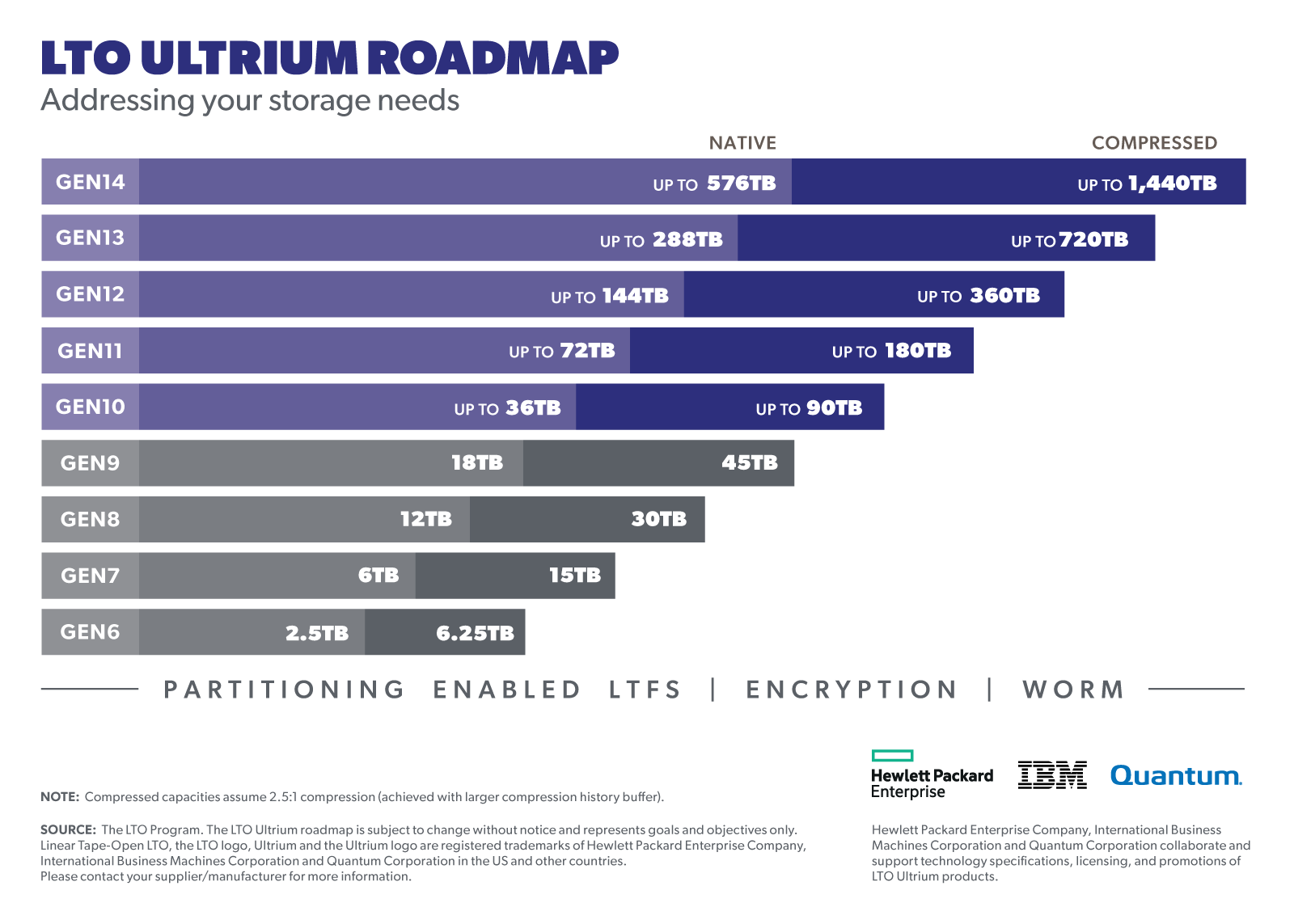MagStor unveils tape storage drive with Thunderbolt 5 interface for Macs
A modern, high-speed interface for all your slow, cold-storage needs

MagStor, one of a few companies that develop LTO tape readers for client computers, has introduced the industry's first (and currently only) LTO tape drive with a Thunderbolt 5 interface. The device is aimed at enterprises that need ultimate security, media professionals, and IT specialists who need vast cold storage capacities.
As the name suggests, the MagStor Thunderbolt 5 LTO drive comes with a Thunderbolt 5 interface and is compatible with PCs running Apple MacOS and Microsoft Windows operating systems. MagStor does not disclose the exact specifications of the device for now, perhaps because it is still pending certification with Apple and Intel. While it is reasonable to expect it to be able to read LTO-9 tapes (18TB native capacity, 45TB compressed capacity), we do not know whether it will read next-generation LTO-10 tapes (up to 36TB native capacity, up to 90TB compressed capacity).
Read speeds of LTO-8 and LTO-9 tapes are 360 MB/s and 400 MB/s, respectively, and while LTO-10 promises to increase read speed to around 472 MB/s, it will still will not begin to saturate a Thunderbolt 5 interface that supports up to 80 Gbps (10 GB/s) bi-directional (standard mode) and up to 120 Gbps one-directional (in Bandwidth Boost mode) data transfer rates. Nonetheless, if one needs an LTO drive that they will use for years to come, it makes sense to buy one with the latest interface for compatibility with future PCs.
LTO tapes are widely used as cold storage by enterprises, media and entertainment industries, research institutions, and government agencies. However, LTO tapes are not exactly a popular storage technology for client computers due to a number of limitations, such as prohibitively high prices (MagStor's LTO-9 Thunderbolt 3 drive costs $6,299), lack of plug-and-play support, and usage of specialized management software. However, there are enthusiasts, professionals, and researchers with deep pockets who are willing to invest massive amounts of money to store plenty of data reliably. To that end, MagStor seems to have enough customers for years to come as the LTO technology has a roadmap that spans all the way to 576TB native and 1,440TB compressed capacity.
"At MagStor, we are committed to pushing the boundaries of what’s possible in data storage," said Tim Gerhard, VP of Product at MagStor. "After revolutionizing the market with the first-ever Thunderbolt 3 LTO drive, we’re excited to raise the bar again with Thunderbolt 5, ensuring our customers have access to the most powerful and flexible storage solutions available."
Get Tom's Hardware's best news and in-depth reviews, straight to your inbox.

Anton Shilov is a contributing writer at Tom’s Hardware. Over the past couple of decades, he has covered everything from CPUs and GPUs to supercomputers and from modern process technologies and latest fab tools to high-tech industry trends.
-
jp7189 Thats a tough product to market. If the use case is video, then LTO compression has no gain - meaning you only get 18TB per tape. For a desktop solution, I'd rather choose a HDD.Reply
At $6k per drive before you can even spend $100 per tape it doesn't start to make sense until you're talking about 100's of TB that need to rotate offsite on a regular basis, and then you're talking about a robotic changer which is significantly less expensive than the drives themselves. -
Misgar How many home users will be able to feed uninterrupted data to an LTO9 drive at 400MB/s native transfer rate, let alone 1000MB/s compressed transfer rate? You'll need a pretty deep wallet to afford LTO9. Fine for many business users.Reply
https://www.lto-tape.co.uk/lto-9-tape-specifications/
My ancient LTO4 SAS drives run at only 80MB/s native transfer which is fine for multiple 50MB RAW files and JPG files down to around 12MB, but when you start copying folders full of smaller files below 8MB, the drive starts to "shoe shine".
I've tried buffering Gigabytes of small files on M.2 NVMe Gen.4 drives, but it makes no difference. Instead, I compress all small files into several huge RAR files and the problem disappears.
https://community.spiceworks.com/t/lto-ltfs-moving-multiple-files-may-be-causing-shoe-shining-should-i-zip-first/565423
If you're throwing large 4K video files at this LTO9 drive from a Mac, you shouldn't have any trouble, but it's something to be aware when backing up thousands of small files. Corporate IT Admins will already have this covered.