Asus's Azoth Extreme keyboard has a switch that changes its typing feel
The company also introduced a new ROG gaming headset and mouse.
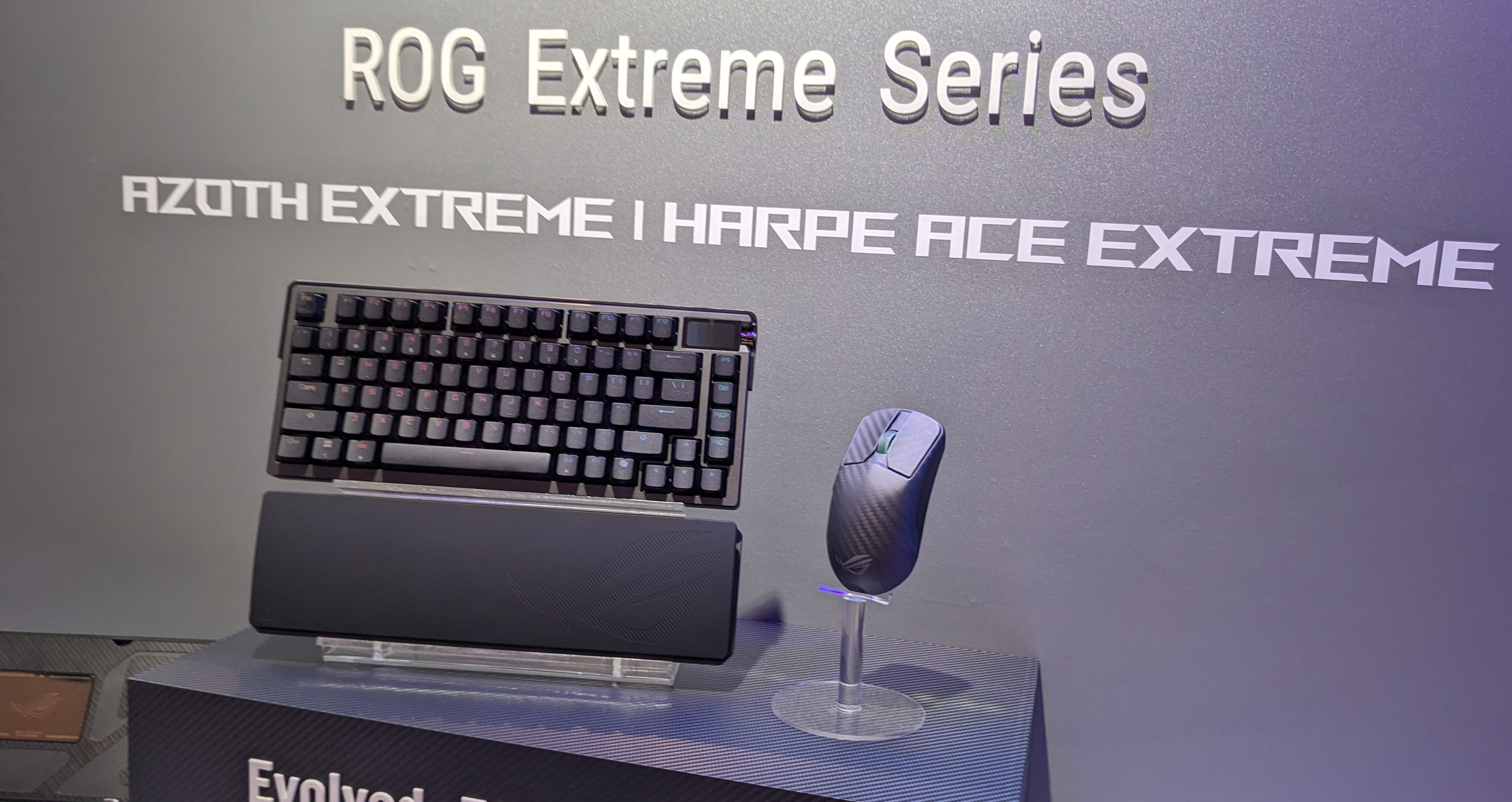
When we reviewed Asus's ROG Azoth in early 2023, we praised the 75-percent keyboard's fantastic build quality, long battery life, useful screen and copious customization options. Today, Asus is taking everything we liked about the original Azoth and turning the volume up to 11 on it for the new ROG Azoth Extreme.
Due out in Q3 for an as-yet-undetermined price, the Azoth Extreme has been designed with a lot of carbon fiber, including a carbon fiber plate that you can move higher or lower by toggling a switch on the bottom of the keyboard. If the plate is higher, the keys feel rigid and, if it's lower, there's a little bit of sponginess as you'd expect from a gasket-mounted keyboard like this one.

When typing on the Azoth Extreme at an Asus Computex 2024 media event, we found that the difference between high and low modes was very noticeable, but it's not as big an influence on the key feel as the switches. The demo units on display featured Asus's NX linear switches, but a company rep said that the keyboard would also be available with NX clicky switches or tactile switches. And, like its predecessor, the Azoth Extreme is hot-swappable so you can also bring your own switches.
The OLED display sits in the upper-right corner of the keyboard and is now full color and a touch screen. You can use it to see custom images and animations or, more importantly, to get stats from either the keyboard or your PC. You should be able to see your remaining battery percentage, brightness or even your CPU utilization here. You can switch modes by swiping on the screen itself or using the navigation dial next to it.
Asus has also increased the polling rate over what the prior-gen Azoth offered. Using the included USB polling-rate booster, it can hit a full 8,000 Hz in 2.4-GHz wireless mode. That's eight times quicker than its predecessor, and overkill particularly for a keybaord. If you don't want to connect via dongle, the Azoth Extreme also has built-in Bluetooth connectivity and the ability to use wired mode. Asus claims that the Azoth Extreme can last for 1,600 hours on a charge when operating at 2.4 GHz, even with the high polling rates.

Designed to compete with the best gaming keyboards on the market, the Azoth Extreme also comes with a silicone wrist rest that, in our brief hands-on time, actually felt really soft and comfy. I'm not sure it would dethrone the HyperX gel wrist rest as our favorite, but it looks and feels really good. The keyboard itself also has a very heavy, solid feel to it. An official weight was not available at press time.
ROG Delta II Gaming Headset

Asus's ROG Delta II gaming headset combines slick, RGB-enabled looks with plenty of customization options and the ability to listen to two different audio sources at once or toggle between them. The company calls this DualFlow Audio and it can be quite helpful if, for example, you are playing a game and then you want to answer a call that has just come in on your phone.
Get Tom's Hardware's best news and in-depth reviews, straight to your inbox.
The headset has tri-mode connectivity, which means that it comes with a 2.4-GHz wireless dongle, built-in Bluetooth and the ability to us it in wired mode. In a DualFlow scenario, you'd have the phone connected via Bluetooth and the PC using the dongle.
The headset actually has two sets of volume controls, one on each side, so you can decide which audio feed is louder. So, if you're playing a game on the PC but want to get a music feed from your phone, you can choose whether the music or the game is more prominent. That's something most gaming headsets, even the best wireless gaming headsets, don't have. That said, Corsair's Virtuoso RGB Wireless XT accomplishes the same thing with one jog wheel for the primary volume and volume up / down buttons on either side of it for the secondary volume. We'll have to test Asus' headset to see which controls feel more intuitive.

The company boasts that the Delta II can last up to 110 hours when used in 2.4-GHz mode, though we assume that's with the RGB lights off. It also promises to have just 40 ms of latency, which Asus claims is 27 percent faster than the competition.
We didn't get to listen to the ROG Delta II, and the demo room was noisy anyway, so we can't say whether its 50 mm titanium-plated diaphragm drivers make it sound as amazing as Asus claims. However, I did get to try the headset on and its 315 gram body felt very light on my head while the leatherette ear cups were cool and soft against my ears.

One thing I really like about the Delta II is that it comes with two different sets of earcups: one with a smooth, leatherette surface and the other with a matte fabric surface. You can also remove the microphone if, like me, you have a podcast mic you use to do your talking.
The detachable microphone is 10mm, and aims to offer clearer audio capture. Asus showed us a recorded demo where a gamer screamed into both 6mm and 10mm microphones and his words were garbled with the former but much easier to make out with the latter.

ROG Harpe Ace Extreme Mouse
Asus has also evolved its ROG Harpe Ace mouse into the ROG Harpe Ace Extreme. When we reviewed the Harpe Ace Aim Labs Edition back in 2023, we praised that mouse's precision and extreme light weight of 54 grams. But we didn't love the grip-tape aesthetic.
The Harpe Ace Extreme wireless mouse is now made from carbon fiber, which not only looks nice due to the weave pattern, but also shrinks the weight down to just 47 grams. It feels exceptionally light in the hand. The Extreme also features glass mouse feet made from Gorilla Glass 3, which is a change from the PFTE feet on the Harpe Ace.
Like the Azoth Extreme, the Harpe Ace also uses Asus's Polling Rate Booster 2.4-GHz dongle to get to 8,000 Hz. According to the company, that results in an industry-best click latency of 0.45 ms.
We didn't get a chance to spend much time with the Harpe Ace Extreme, but it seems like a really strong upgrade over its predecessor and a strong competitor for the title of best gaming mouse. But of course, it will also be very expensive, as a step up from the previous non-extreme, non-carbon fiber model, which currently sells for about $140.
Avram Piltch is Managing Editor: Special Projects. When he's not playing with the latest gadgets at work or putting on VR helmets at trade shows, you'll find him rooting his phone, taking apart his PC, or coding plugins. With his technical knowledge and passion for testing, Avram developed many real-world benchmarks, including our laptop battery test.
-
Colif one fatal flaw of all Asus keyboards is need to install Armoury Crate just to install the drivers. really could extend that to all their hardware... its why I didn't buy one last year.Reply
