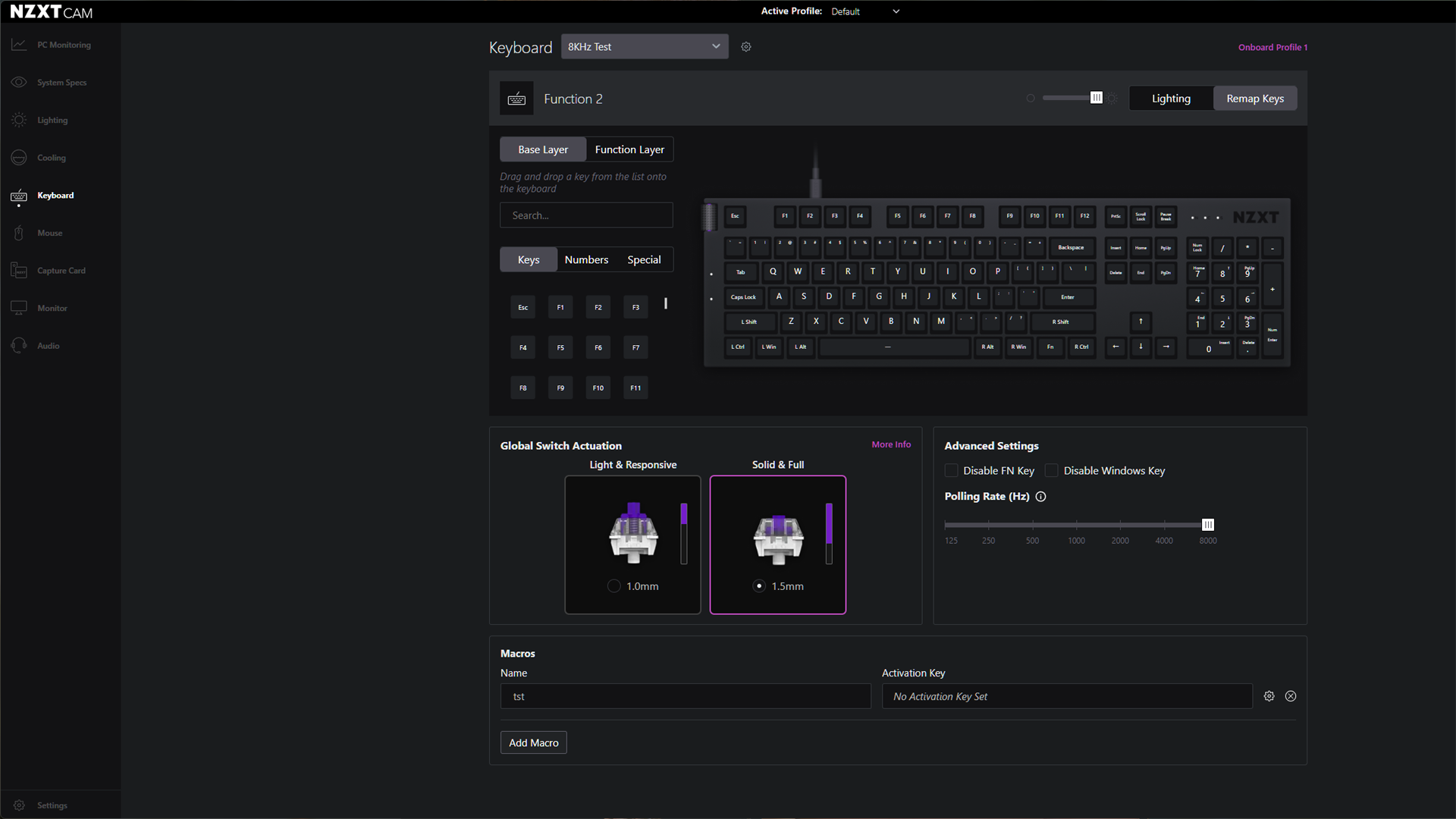Tom's Hardware Verdict
The Function 2 is a surprisingly decent keyboard, with hot-swappable switches, decent-sounding case mods, and up to an 8,000 Hz polling rate. If you're looking for an otherwise basic, mainstream gaming keyboard, the Function 2 is worth a look.
Pros
- +
Hot-swappable
- +
More sound-dampening in case
- +
8,000 Hz polling rate
Cons
- -
No programmable extra keys
- -
Boring design
- -
Sounds good for mainstream, but not objectively fantastic
Why you can trust Tom's Hardware
NZXT is still mostly a case and cooling company, but the company has been slowly moving into the peripheral space with keyboards, mice, and audio — and while their peripherals aren't jaw-droppingly pretty or otherwise exciting, they're... not bad. We reviewed NZXT's first keyboard — the Function (full-size, TKL, and MiniTKL) over two years ago, and the company is now launching its successor.
The creatively-named Function 2 is still hot-swappable, low-profile, and relatively budget-friendly, but now it's got new switches, extra sound-dampening, and a speedy (if not entirely necessary) optional 8,000 Hz polling rate. I'm not sure if it stands out enough to be considered one of the best gaming keyboards, but it's certainly better than I expected.
NZXT's new Function 2 keyboards come in full-size and MiniTKL (the original Function keyboard also came in regular TKL); this review is for the full-size version, but both sizes feel and perform similarly. The full-size Function 2 is a wired gaming keyboard with surprising specs: hot-swappable, with an aluminum top plate, double-shot PBT keycaps, dual-layer sound-dampening and a tape-enhanced PCB, and up to an 8,000 Hz polling rate. Honestly, the specs alone make this keyboard sound better than most mainstream gaming keyboards — and it's not too expensive, either. The Function 2 comes in both black and white colorways, and the full-size retails for $139.99, while the MiniTKL is $10 cheaper at $129.99.
Design and Construction of the Function 2
The Function 2 is a wired, full-size gaming keyboard housed in a plastic chassis with an aluminum top plate and double-shot PBT keycaps. Like most mainstream gaming keyboards, it comes in an all-black colorway (also available in white), with shine-through keycaps and per-key RGB lighting. NZXT's logo is printed in shiny black (against matte-finish aluminum) in the upper-right corner, and the keyboard features a volume roller and three dedicated shortcut keys along its left side.
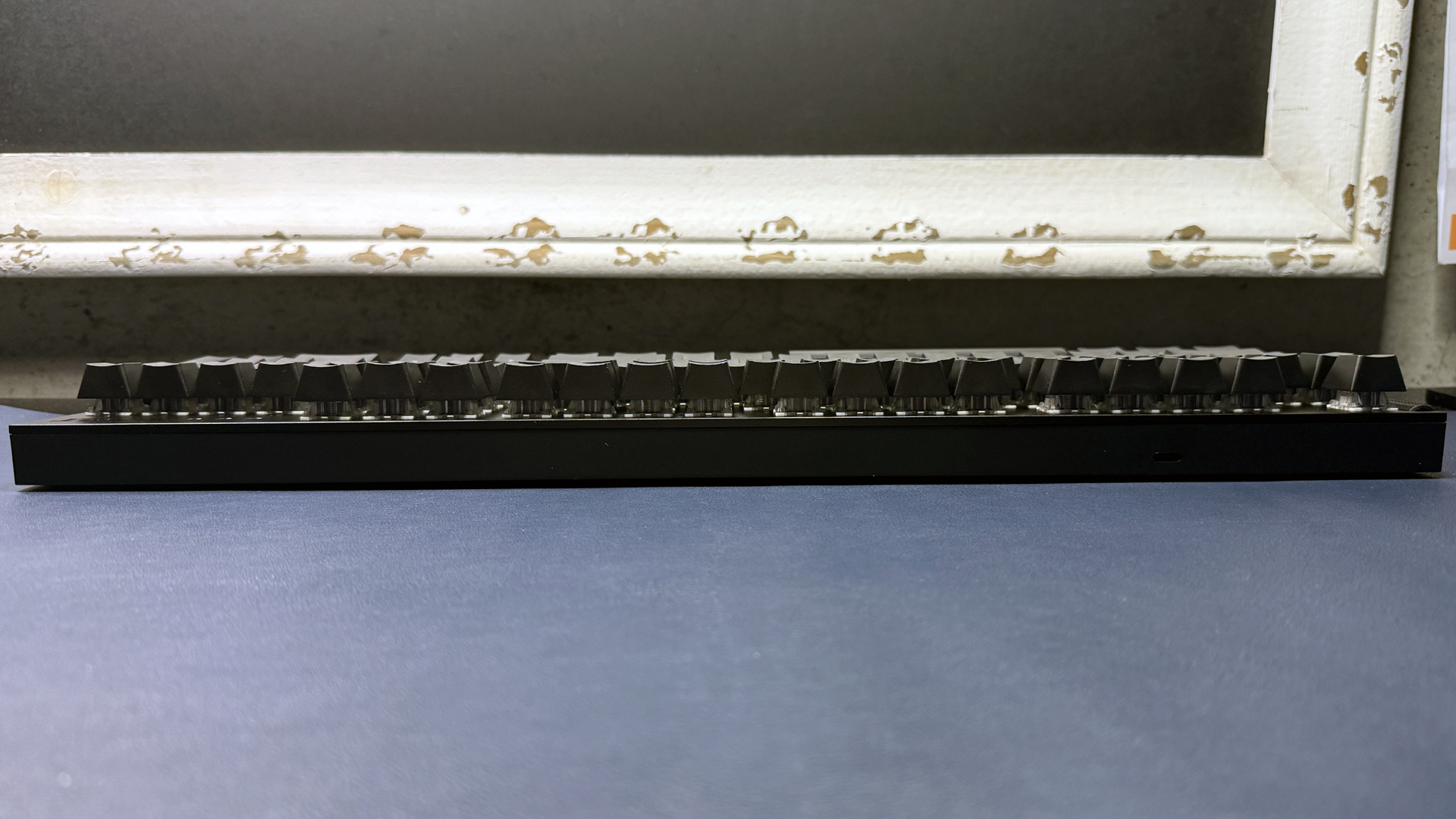
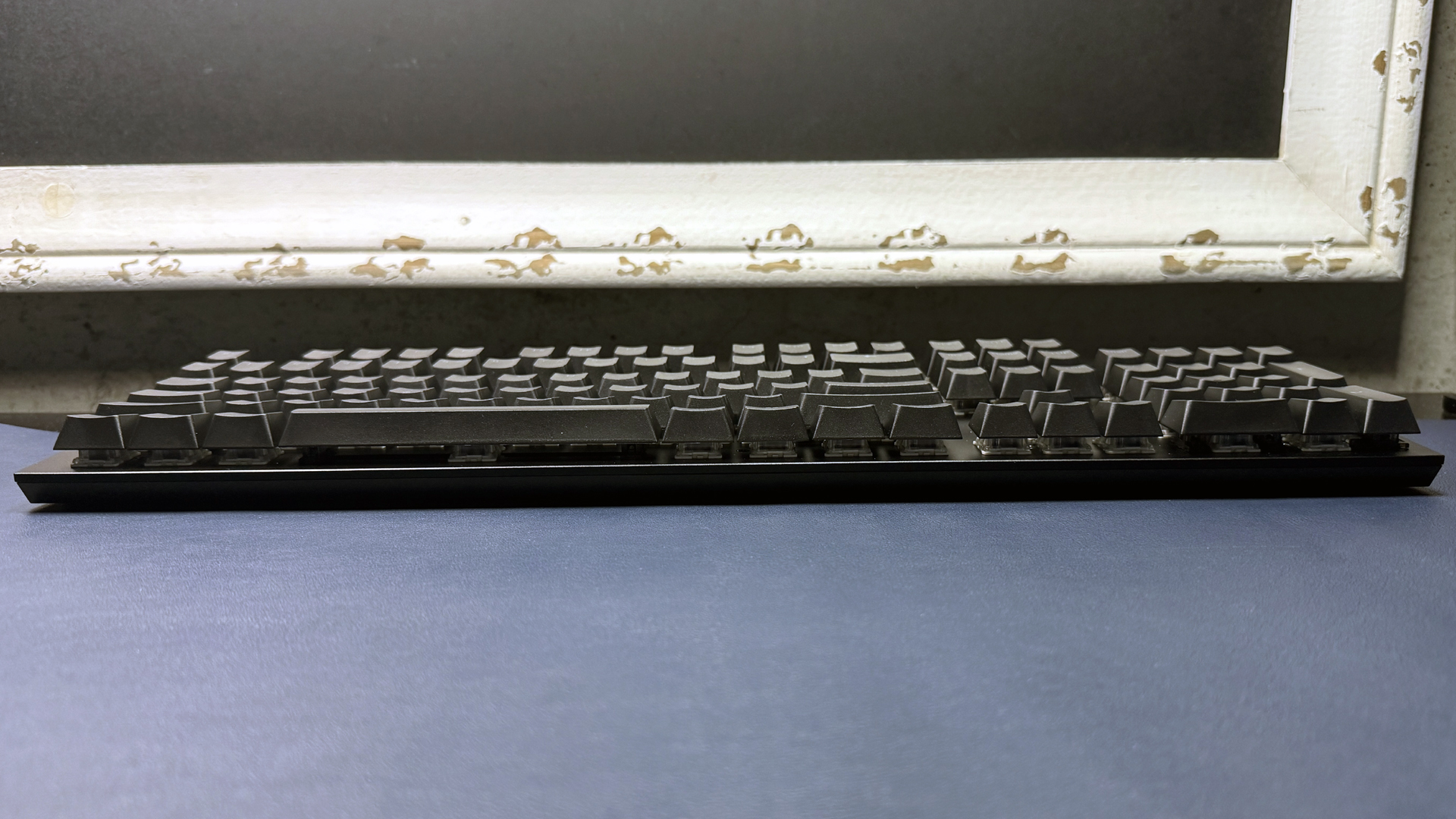
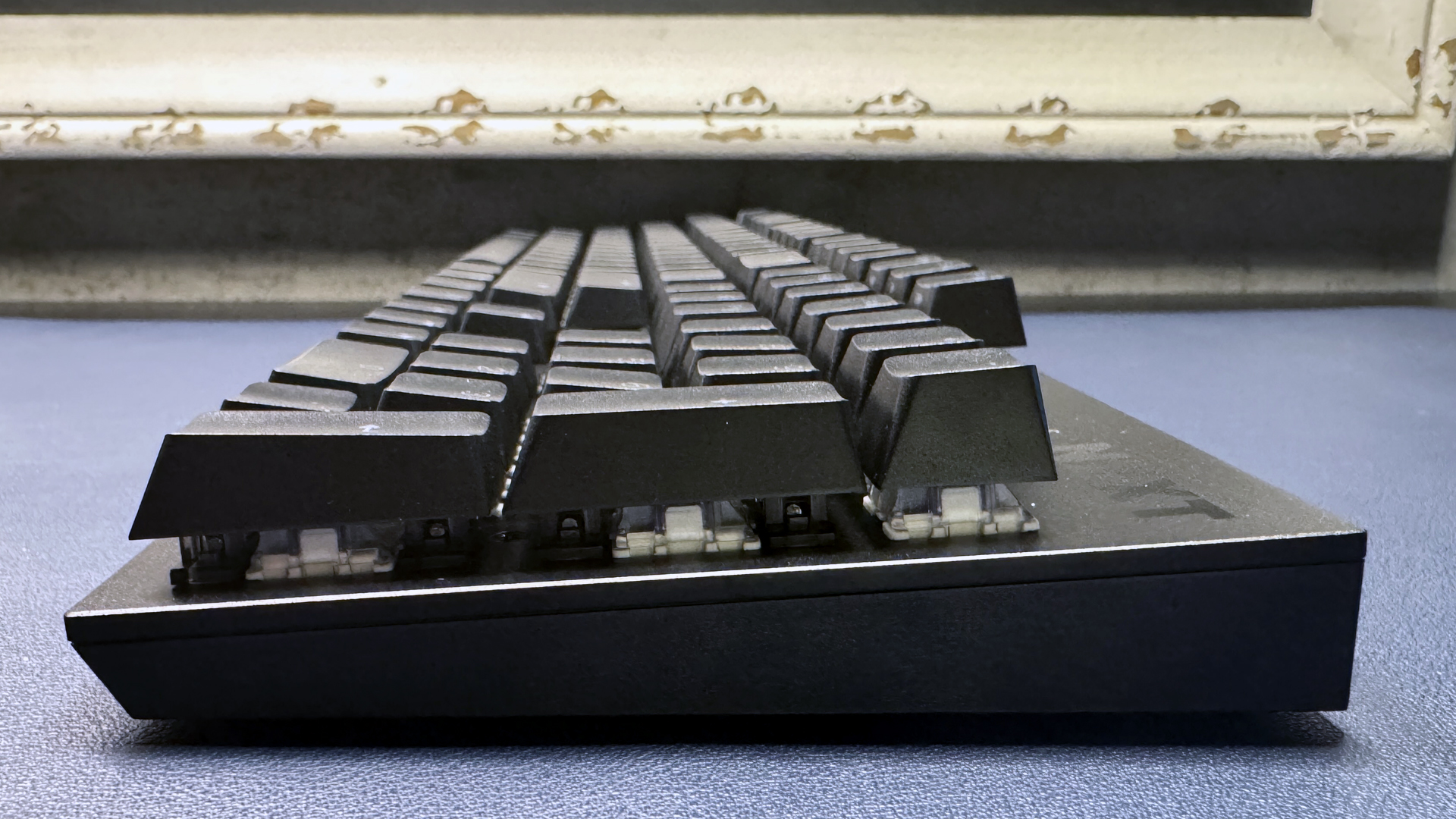

The Function 2 is about average-sized for a full-size keyboard — it's not as compact as a 96-percent keyboard, such as the Asus ROG Strix Scope II 96 Wireless, but it takes up slightly less room than a fully decked-out full-size gaming keyboard like the Razer BlackWidow V4 Pro. The Function 2 measures 17.4 inches (442mm) long by 5.03 inches (127.8mm) deep, not including the optional wrist rest, and is 1.59 inches (40.3mm) thick at its thickest point (including keycaps). The ROG Strix Scope II 96 Wireless is a couple inches shorter in length (14.84 inches / 377mm), but has a similar depth (5.16 inches / 131mm) and height (1.57 inches / 40mm). The BlackWidow V4 Pro (18.25 x 6 x 1.75 / 464 x 152 x 44.45mm) is about an inch wider and an inch deeper, and it also has a larger wrist rest — so it takes up quite a bit more space overall.
The Function 2 feels pretty sturdy — not impressively so, but it's weighty enough to stay put while you're typing or gaming aggressively. The keyboard alone weighs 2 pounds (910g), which makes it a little lighter than both the ROG Strix Scope II 96 Wireless (2.23lbs / 1012g) and the BlackWidow V4 Pro (2.26lbs / 1027g).


The Function 2 comes with a slim, detachable magnetic wrist rest that sits flush with the front of the keyboard. The wrist rest isn't padded, but its dimpled, soft-touch rubber surface is comfortable enough, and it provides decent wrist support considering the keyboard is relatively low-profile to begin with. The wrist rest is the same length as the keyboard (17.4 inches / 442mm) and will add an extra 2.8 inches (71mm) in depth to your overall setup.
Get Tom's Hardware's best news and in-depth reviews, straight to your inbox.



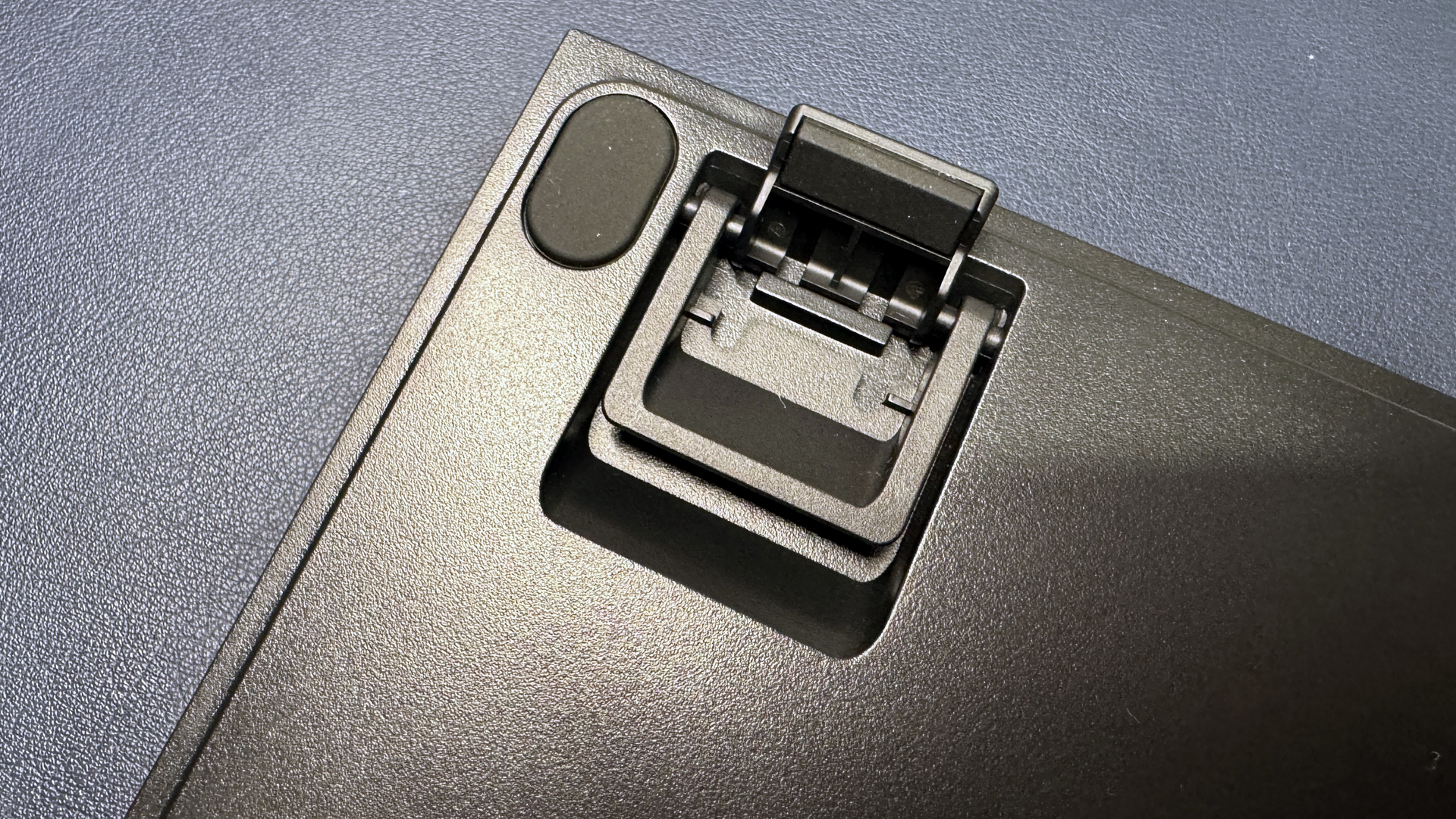
On the back of the keyboard, you'll find five small anti-slip rubber pads, along with two sets of flip-out feet for adjusting the keyboard's angle. The wrist rest, for some reason, has 10 anti-slip rubber pads, so at least you know that's not going anywhere. (That said, I didn't have any issues with this keyboard slipping — even on slicker surfaces.)
The Function 2 has — as you might expect from a full-size keyboard — a 10-key numberpad, a full function row, and all navigation keys. It doesn't have dedicated macro keys, unlike the BlackWidow V4 Pro, but it does have three dedicated shortcut buttons on its left side, just under its vertically-oriented volume roller.




The shortcut buttons are actually on the side of the keyboard — as in, perpendicular to the keys. From top to bottom, the buttons control mute (on/off), game mode (on/off), and backlight brightness (four levels, plus off). The mute and game mode buttons have LED indicator lights next to them so you know when they've been pressed. These buttons cannot be reprogrammed, which is too bad. I like that they're located on the left (I never end up using buttons in the upper right corner of a keyboard, because my right hand is on my mouse), and I also like that they're on the side of the keyboard — I can find them quickly and I don't have to deal with the confusion of an extra row of keys.

The BlackWidow V4 Pro also has three side buttons (in addition to an extra row of dedicated macro keys) and a left-side knob, all of which are programmable. I find the BlackWidow V4 Pro's side buttons to be a little inconvenient, however — they're overly sensitive and shoved together, and I always end up accidentally triggering them when I move the keyboard. The Function 2's side buttons are spaced apart and are less sensitive, so this wasn't an issue. But I don't personally need a one-touch mute, game mode, or keyboard brightness button, at least, not more than I could use a programmable macro button (or three), especially on a keyboard with no extra keys.
The Function 2 comes with a handful of accessories in the box: a 6.5-foot (2m) braided USB-C to USB-A cable for connection (the keyboard's USB-C port is located on the left side), a keycap puller, a switch puller, and two sets of four extra switches — Gateron Red and Gateron Yellow.
Specs
| Size | Full-size |
| Switches | NZXT Swift Optical Switches |
| Backlighting | Yes (Per-key RGB) |
| Onboard Storage | Yes (4 profiles) |
| Dedicated Media Keys | Yes (Mute, volume roller) |
| Game Mode | Yes |
| Additional Ports | 0 |
| Connectivity | Wired (USB-C) |
| Cable | 6.56ft / 2m USB-C to USB-A, detachable |
| Keycaps | Double-shot PBT |
| Construction | Plastic chassis 5000 Series Aluminum top plate |
| Software | NZXT Cam |
| Dimensions (LxWxH) | 17.4 x 5.03 x 1.59 inches / 442 x 127.8 x 40.3 mm |
| Weight | 2lbs / 910g |
| MSRP / Price at Time of Review | $139.99 / $139.99 |
| Release Date | Feb. 21, 2023 |
Typing and Gaming Experience on the Function 2
The Function 2 ships with NZXT's Swift Optical switches, which are "linear, light, and instant," according to the company. These switches are custom-made for NZXT by Gateron and are rated for up to 100 million keypresses. They're definitely linear, meaning they feature a smooth, straight keypress with no tactile bump or audible click, and they're relatively light with an actuation force of 40g. They have 2-point adjustable actuation, which lets you switch between the short, lightweight default actuation point of 1mm and a slightly deeper actuation point of 1.5mm.
The switches are factory-lubed and are relatively smooth — though I found them to be a little too lightweight for my liking. Like basically every mainstream and non-mainstream gaming peripheral company right now, NZXT is making a bid toward the mechanical keyboard enthusiast community by trying to improve the Function 2's case sound with two layers of sound-dampening foam and a tape-enhanced PCB. The Function 2 doesn't quite sound like an enthusiast's keyboard — it's relatively quiet, as most keyboards with linear optical switches are, but there's still quite a bit of stabilizer rattle and case ping. Don't get me wrong — it definitely sounds better than a typical mainstream gaming keyboard with nothing in the case, but the stabilizer rattle is audible enough that even a non-enthusiast will hear it. If you're looking for a mainstream gaming keyboard that sounds like it was designed for enthusiasts, the Asus ROG Azoth is still our go-to recommendation.
The Function 2 comes with double-shot PBT keycaps in what looks like a Cherry profile — lower profile than OEM, with sculpted rows and slightly curved tops. It's nice to see PBT keycaps on a gaming keyboard — especially one that costs well under $200. Material aside, the Function 2's keycaps are pretty standard, with a matte finish and shine-through legends. They don't feel particularly heavy or premium, but they should at least manage to stave off shine for longer than ABS keycaps.
This keyboard is made with gamers in mind — it has a dedicated, un-remappable game mode button, and everything. It also has up to an 8,000 Hz polling rate, which sounds impressive but is overkill for the majority of gamers. There are a few gaming keyboards with high polling rates — Razer's Huntsman V2 TKL and Corsair's K70 Max RGB, to name a couple — but it's not a dealmaking (or dealbreaking) spec for a reason.
Gaming peripherals generally have a minimum polling rate of 1,000 Hz, which means they send information to your PC 1,000 times a second — once every millisecond, i.e. a response time of 1ms. Higher polling rates mean more frequent check-ins: 2,000 Hz is 2,000 times per second (0.5ms response time), 4,000 Hz is 4,000 times per second (0.25ms response time), and 8,000 Hz is 8,000 times per second (0.125ms response time). These numbers might look good — a 0.125ms response time is objectively faster than a 0.5ms or 1ms response time, but it's not that much faster. An 8,000 Hz polling rate is eight times faster than a 1,000 Hz polling rate, but we're talking about a speed improvement of less than 1ms total. The difference in latency will not be nearly as noticeable as the difference between a 1,000 Hz polling rate and a 125 Hz polling rate (also eight times faster — but much more noticeable with a difference of 7ms).
That's not to say that polling rates above 1,000 Hz are unnoticeable, but that they're usually negligible enough that they're not a high priority for most gamers. Higher polling rates can also take a toll on CPU performance — not usually a serious one, but, again, we're talking about trying to improve latency by a fraction of a millisecond. Ultra-high polling rates seem like even less of a priority on keyboards — keyboard input isn't constant like mouse input is. But whatever your opinion is on keyboard polling rates, the Function 2 lets you crank its polling rate up to 8,000 Hz — I suppose it's nice to have the option, as long as you're not paying significantly more for it.
Features and Software of the Function 2
The Function 2 works with NZXT Cam, which is NZXT's universal peripheral software. Like all universal peripheral software, it does a bunch of things nobody asked for (such as hardware monitoring) and also lets you remap keys, change a handful of settings, and customize the RGB lighting on the Function 2. The software lets you set up both software- and hardware-based profiles — software-based profiles are stored on your PC and require the program to be running in the background, while hardware-based profiles (up to four) are stored on the keyboard.
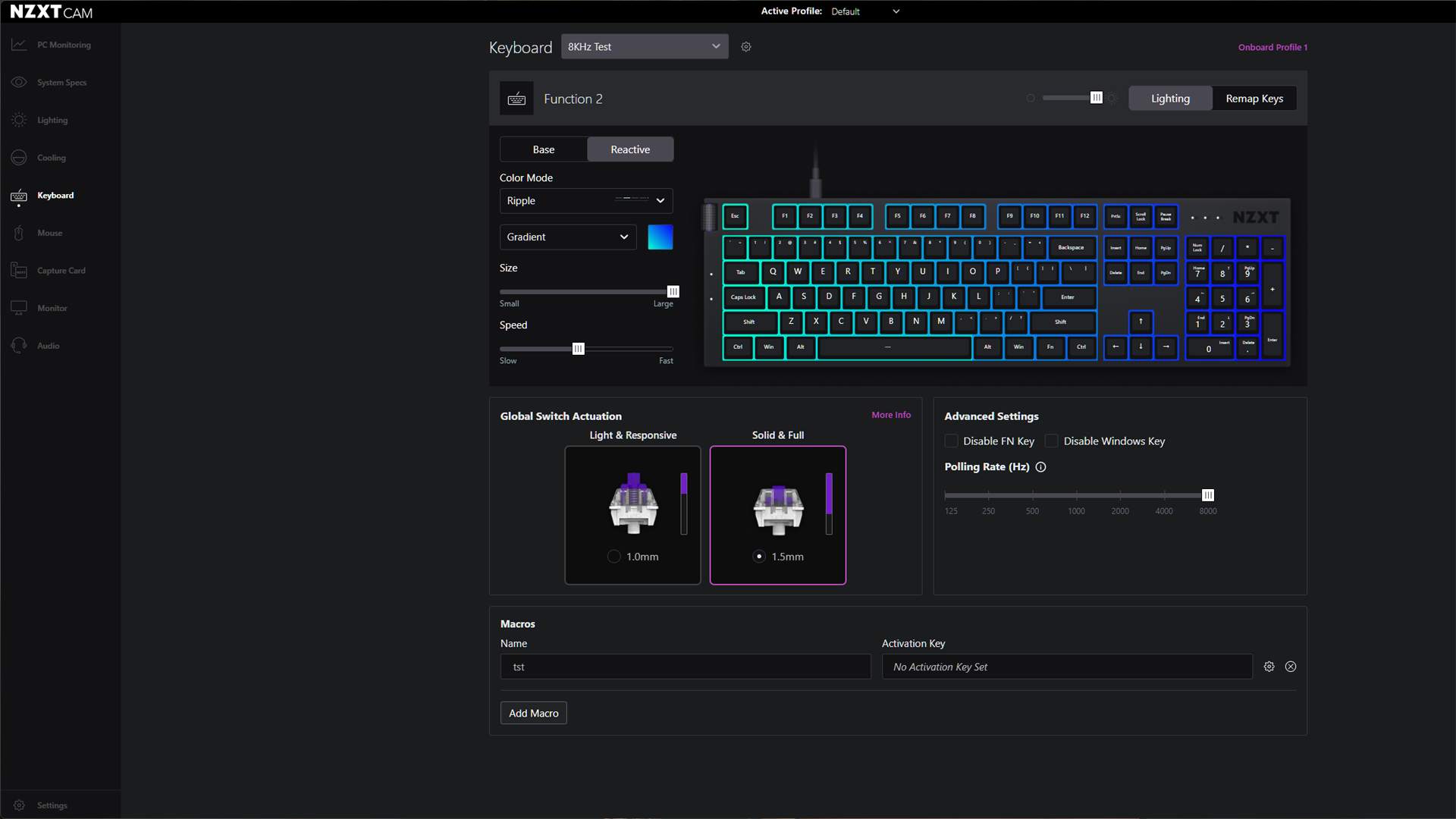


NZXT Cam's keyboard tab has two main sections, for lighting and key remapping. The lighting section lets you customize the keyboard's RGB lighting — both a standard layer and a reactive layer, which activates when you press a key. The software provides a handful of preset lighting effects (solid color, solid gradient, color shift, color pulse, etc.) that you can customize to your liking; the keyboard has per-key RGB so you can adjust each key's lighting individually (if you so choose). There are a couple of equalizer/audio-based lighting effects that are only available for software-based profiles.
Key remapping is done via drag-and-drop, which isn't my favorite method but is relatively easy to figure out (it also has a macro recorder). You can remap most of the keys on both the base layer and the function layer, with a few exceptions: Esc, Fn, and right Ctrl are off limits on both layers, and F1 - F4 are reserved for onboard profile switching on the function layer. You also cannot remap the dedicated media/side buttons, nor can you remap the volume roller.
In addition to lighting customization and key remapping, NZXT Cam is also where you can change the keyboard's global switch actuation — you can switch between 1mm or "Light & Responsive" and 1.5mm or "Solid & Full." This 2-point actuation is similar to what you'll find on SteelSeries' Apex 9 TKL — if you want detailed, per-key adjustable actuation you'll need to pick up something like the SteelSeries Apex Pro TKL. You can also adjust the keyboard's polling rate, from 125 Hz all the way up to 8,000 Hz. The app does, at least, warn you that a higher polling rate will consume more CPU resources.
The Bottom Line
The NZXT Function 2 isn't a particularly exciting keyboard, but it's surprisingly solid. It's well-built and features premium touches like an aluminum top plate and double-shot PBT keycaps, it's hot-swappable (optical switches only), and it sounds better than your typical mainstream gaming keyboard. It's relatively programmable, with attractive RGB lighting and onboard storage, and it comes with a wrist rest (albeit, a basic one). It's comfortable to type on — while linear switches aren't my favorite switches, they're speedy, responsive, and lightweight for gaming.
I'm not madly in love with this keyboard, but for $140 it's easy to recommend. It offers most of what you'll find on pricier full-size gaming keyboards and then some. Razer's BlackWidow V4 Pro, for example, offers most of the same features as the Function 2, but isn't hot-swappable and costs almost $100 more.
MORE: Best Gaming Keyboards
MORE: How to Pick Keycaps for Your Mechanical Keyboard
MORE: How to Build a Custom Mechanical Keyboard

Sarah Jacobsson Purewal is a senior editor at Tom's Hardware covering peripherals, software, and custom builds. You can find more of her work in PCWorld, Macworld, TechHive, CNET, Gizmodo, Tom's Guide, PC Gamer, Men's Health, Men's Fitness, SHAPE, Cosmopolitan, and just about everywhere else.
-
Soul_keeper Reply
I think everything in your "cons" section should be a "pro".Admin said:NZXT's new Function 2 keyboards now have extra sound dampening in their cases and up to 8,000 Hz polling rates.
NZXT Function 2 Review: Surprisingly... Solid : Read more
I'm tired of keyboards that are over the top. Even the existence of the media keys is a con in my opinion.
104 keys is plenty of keys, no need to add more (or lcd screens, knobs, nonsense software, and bells). The basic full sized keyboard design don't need to be reinvented imo. Something like the wasd V3 hotswap is potentially ideal. -
35below0 I'm inclined to agree. No programmable keys is not a con, it's more of a "niche thing to have, but not had".Reply
As for boring design, the beauty is in the eye of the beholder. It looks clean and takes up no more space than it needs to. Someone might find it boring or very pretty. Esp. when it lights up.
A con is something that is a mark against the product. A reason to avoid it, or something that compromises performance. Media keys add additional features that usualy have little to offer to the general keyboard.
I like having my volume dial, but that feature alone does not make or break a keyboard.
I've seen DDR4 motherboards with -no DDR5 support listed as a con against them.
They're mutually exclusive and anyone buying a DDR4 board is not going to see lack of DDR5 support as a con.
Review authors having to reach to find pros and cons is sometimes silly. Easily the weakest part of reviews and a pretty clear indicator the main article should not be taken seriously. -
CelicaGT I'll pile on here too. TFA mentions some alternate, big brand boards but fails to mention these boards are in direct competition with the "no frills" mech boards that are available in droves from various vendors, as well as the custom board crowd (myself included). What they fail to realize is that most people buy these boards because they are cheap, very low impact (or no) software, and the aesthetic they possess. All the big brands get some of that right but lose on pricing and software. I built custom boards that no Asus, Razor or any big brand board could touch for quality and performance for a fraction of what they charge for what is in reality, an entry level budget board. And it's about is difficult as playing with Legos. Paying for the name isn't something I do, and I don't recommend it for others. Buy a cheapie kit, add some switches and caps, and enjoy your creation.Reply -
CmdrShepard The only downside I see is the sharp edge of the aluminum top which is the design failure of many brands making mechanical keyboards to account for user hand comfort (yes, I rest my left palm on the keyboard lower corner while typing and the sharp top edge is uncomfortable).Reply
Another minor nitpick would be how durable is the black aluminum coating. My current keyboard has poor coating and it now looks aluminum gray at some spots.
Other than that I agree that this keyboard seems really solid and has 99% of what many people need. I am thinking of getting one.