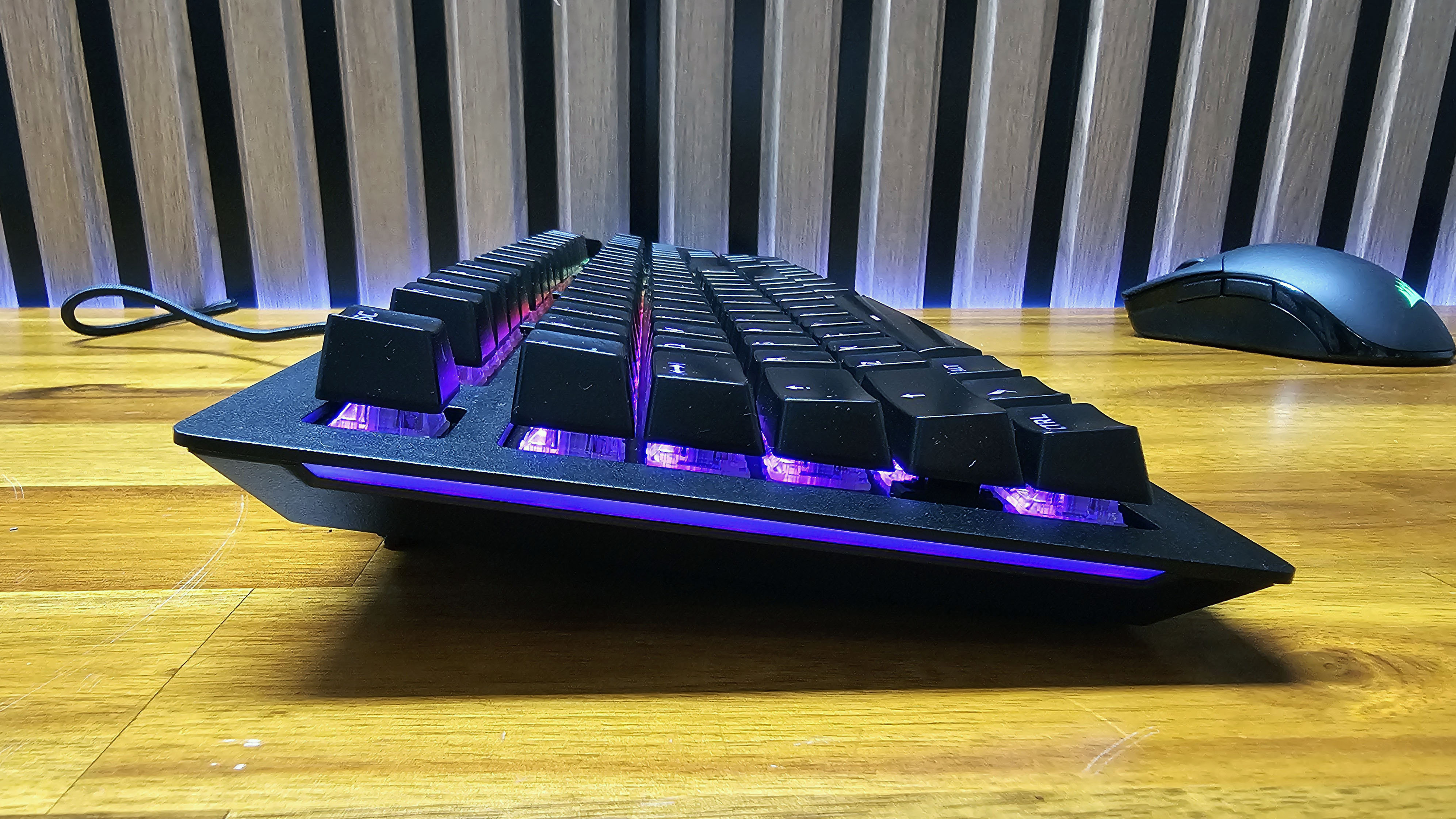Tom's Hardware Verdict
The Das Keyboard 5QS Mark II is an updated its notification-centric keyboard with nicer Cherry MX switches. But the software only integrates with about 40 services or settings. And as a touch typist, I still find the idea of using your keyboard as a notification console strange.
Pros
- +
Solid, familiar design
- +
10 levels of RGB brightness
- +
Large volume knob
Cons
- -
Very expensive for a wired keyboard
- -
Software is too limited
- -
Notifications are easy to miss
Why you can trust Tom's Hardware
I first looked at the Das Keyboard 5Q back in 2018, and while so much has changed in the keyboard realm since then, there aren't a whole lot of new features to talk about with its latest 5QS Mark II model. This is largely the same solid and comfortable notification-focused keyboard (letting you dedicate the RGB backlighting of any key to things like inbox notifications, CPU use, and stock prices) with "new" Cherry MX2A switches that launched last summer.
The switches are indeed an improvement (they're lubricated now for a smoother feel), and the keyboard itself still looks and feels good (thanks to an aluminum top panel, sound-dampening foam, and a large volume knob).
But after six years, the software still only has about 40 applets for notifications. The $219 starting price is wildly high for a wired keyboard in late 2024. And I'm still not sold on the idea of my keyboard's keys as a notification platform. Maybe it's just me, but since the keyboard is a thing I'm using throughout the day and not, you know, staring at, I find it easy to miss the fact that one or two keys have changed color.
Specs
| Size | 100% |
| Number of keys | 104 |
| Switches | Cherry MX2A Brown (as tested), MS2A Red, MX2A Silent Red |
| Backlighting | RGB |
| Onboard Storage | No |
| Dedicated Media Keys | Volume knob, play / pause, track advance |
| Game Mode | Yes |
| Additional Ports | 0 |
| Connectivity | Wired (USB-A) |
| Cable | 6.5 feet USB-A, permanent, braided |
| Keycaps | PBT |
| Construction | Anodized aluminum top panel plastic bottom case |
| Software | Q Software |
| Dimensions (LxWxH) | 18 x 6 x 1.42 inches / 42.72 x 15.2 x 3.6 cm |
| Weight | 3.4 pounds / 1.55 kg |
| MSRP / Price at Time of Review | $219 |
Design and Construction of the Das Keyboard 5QS Mark II
Das Keyboard and its parent company Metadot have been churning out solid mechanical keyboards since 2005. In fact, I own a Das Keyboard Model S Ultimate from 2011 that still functions flawlessly. So it's no surprise that the design and build quality of the Das Keyboard 5QS Mark II is mostly good. The keyboard feels extremely solid thanks to its metal top plate and hefty 3.4-pound weight, and the soft-touch coating of the magnetically attached wrist rest also feels pleasing. I still prefer gel or foam rests like the HyperX wrist rest, but there's no doubt that a solid plastic model will last a lot longer and be easier to clean.
The keyboard sports a pretty typical full-sized layout, with a few extra buttons above the number pad. Here you'll find track play / pause and advance keys, and a button to adjust the ten levels of RGB backlight. The sides of the keyboard also feature a light bar that compliments the RGB on the keys. The volume knob in the upper-right corner is large and has a slight ratcheting feel, making it easy and enjoyable to use.
The slick, shine-through ABS keycaps feel OK but are nothing to get excited about, especially at the keyboard's price. If you want nicer double-shot PBT keycaps, the company will happily sell them to you for $29.99 (current sale price), but PBT keycaps should come standard at this price. The permanently attached braided cable carries over from previous models. It is quite long at 6.5 feet, and I haven't had any cable issues with my Das Keyboard from 2011, but I'd still prefer a removable cable.
The bottom of the keyboard is made of high-quality plastic and has a pair of single-level flip-up feet for those (like me) who like a bit of an angle to their keys.
Software of the Das Keyboard 5QS Mark II
Das Keyboard's Q software is what you'll use to both set standard RGB lighting settings and set up any notifications that you want to receive through color changes and color flashing on the keyboard. The software is both surprisingly intuitive and extremely limiting because, as of this writing, there were only around 40 applets available for getting notifications or monitoring the status of things via the Das Keyboard 5QS Mark II.
Get Tom's Hardware's best news and in-depth reviews, straight to your inbox.
These applets include basic things like weather, timers, and monitoring CPU and GPU usage, as well as services like Gmail, Twitch, and Stack Overflow. You can also set notifications for multiple individual stocks, the weather, and regular reminders to do things like stand up and drink water.
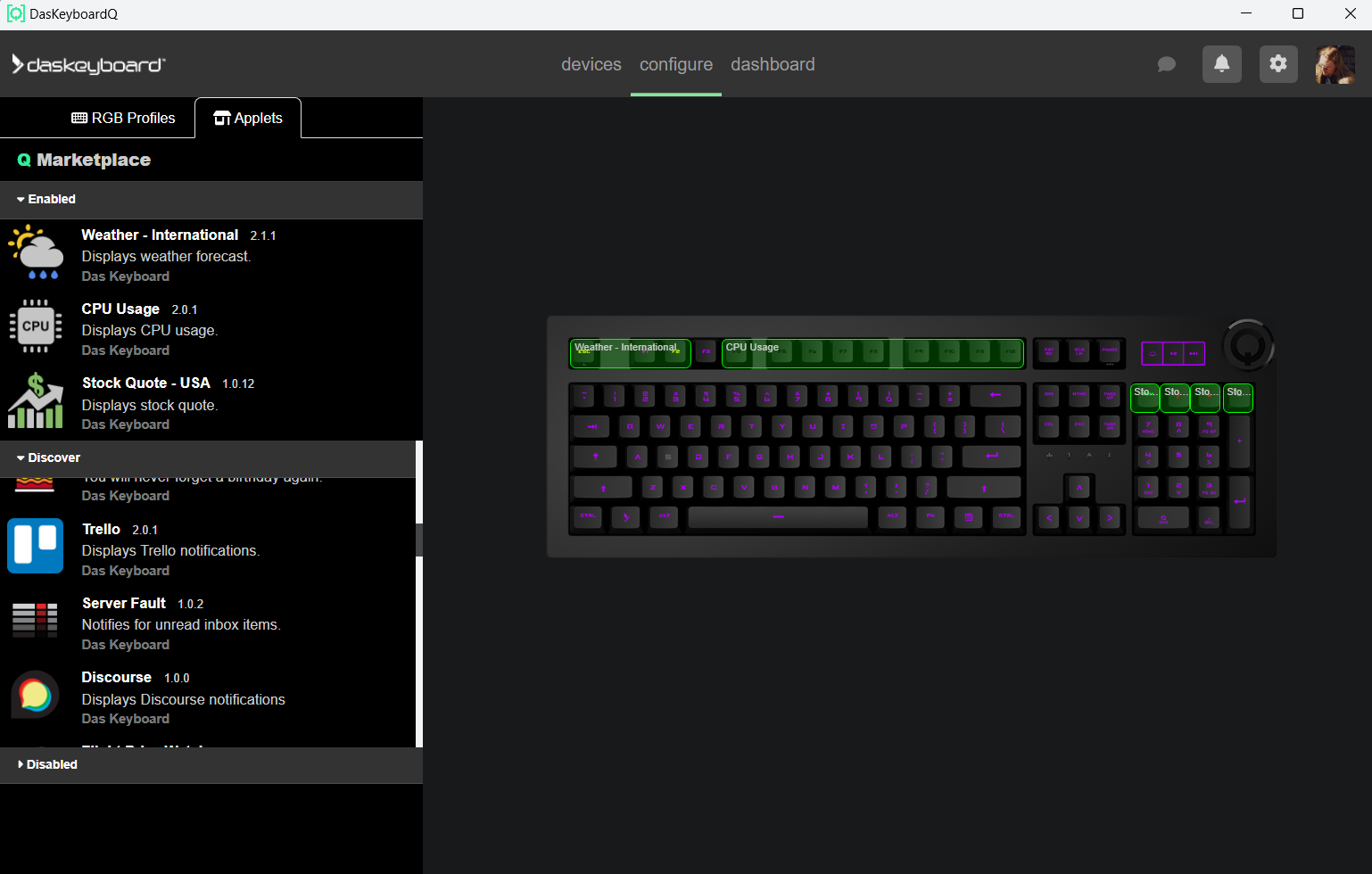
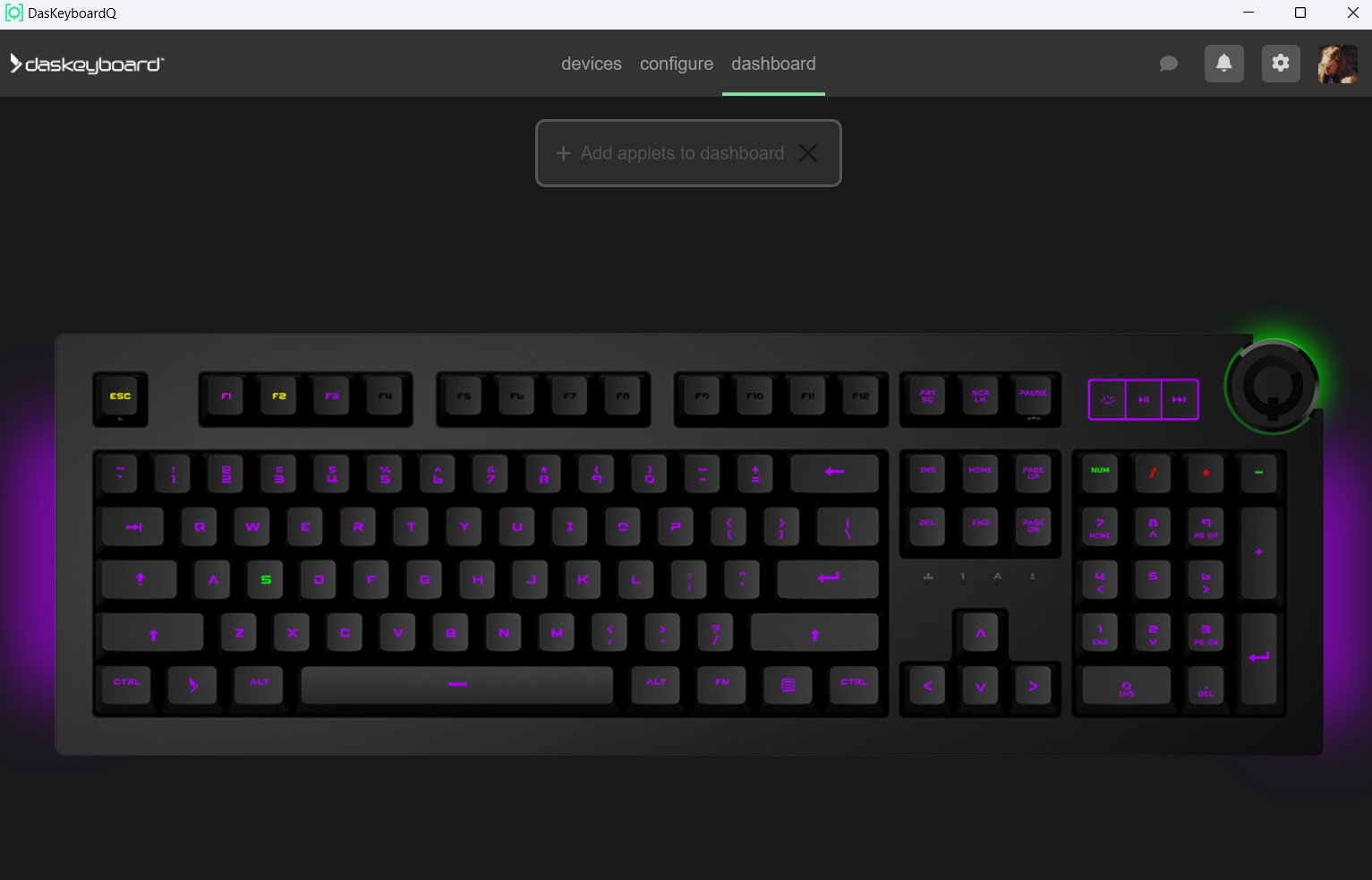
Setting these notifications up is as simple as going to the Configure section of the software, adding an applet, dragging it onto the location of the keyboard where you want it to display, and setting any necessary settings, like your city name or the stock you want to track.
During testing, I set up a CPU usage meter in my Function row, a four-day weather forecast at the end of my number row, and four stocks (Nvidia, Intel, AMD, and Microsoft) across the top row of the number pad. This all was simple to set up and worked well during my testing. But it also doesn't give you a ton of info, with the stock notifications green for up and red for down, and the weather keys turning yellow for sun, pink for clouds, blue for rain, red for thunderstorms, and white for snow – all of which isn't exactly intuitive.
For some notifications, you can get more information by going to the Q Software, but if you have to do all that you might as well opt for some kind of text notification in your OS of choice, or open a browser window to get much more detailed info.
The limited info that comes at you through key colors is one issue, but a larger one is simply the limited number of applets that are available in the software. I counted around 40 applets available when we wrote this, which is far from encouraging considering the software has been around since at least 2018. In short, most people interested in getting notifications via their keyboard will likely find one or two options here that are useful, but not nearly as many as you might want or expect. There is also the whole aspect of how busy the keyboard actually looks when set up to receive notifications.
Those who like their keys to be a particular color or display a specific pattern may be put off by, say, a flashing "s" key reminding you to stand up, a few yellow keys for weather, and various green and red keys informing you of a mixed day for your stock portfolio – all floating in an otherwise purple ocean of RGB.
Typing and Experience on the Das Keyboard 5QS Mark II
Das Keyboard offers the 5QS Mark II with three Cherry MX2A switch options: linear Red, a Red Silent with extra sound dampening (for $10 more, or $229), and a tactile Brown switch. All the switches are lubed, and the red switches are rated to 50 million keystrokes, while the brown switches are rated to 100 million – though I really don't think you have to worry about wearing either of them out unless maybe you plan to use the keyboard for decades.
Considering the company isn't aiming this keyboard specifically at gamers, it's surprising that there is no blue / clicky key option (which is what I prefer for working). The company sent me a model with MX2A Brown switches, which at least offer some tactility. These switches felt smoother than older MX switches, likely thanks to the keys' ring lubrication. And despite a slightly higher 56 grams of actuation force compared to the 46 grams of the red switches, my fingers didn't feel fatigued while working or gaming across several days of use.
I still prefer the feel and the thockier sound of the magnetic switches on the Keychron K2 HE, and I personally prefer a smaller keyboard since I don't really use a keyboard numpad for work or gaming. But through days of gaming and productivity, the 5QS Mark II felt comfortable and familiar – perhaps because I reviewed nearly this same keyboard in the original 5Q model six years ago.
The RGB lighting was plenty bright for gaming and work, and I do appreciate the 10 levels of brightness. But for the purposes of this keyboard's main differentiating feature, it would be easier to see notifications on the keys during sunny days if the backlighting were even brighter.
The Bottom Line
To Das Keyboard's credit, the company is trying something different with this notification approach to keyboards — but the company has also been trying it for about six years now. And the fact that none of the many other keyboard makers have tried to copy this design might be a good indication that this is a pretty niche concept – especially when we have so many different ways to receive notifications, and cheaper keyboards are available with multiple screens.
Since I spend most of my day staring at a computer monitor while using my keyboard, and not actually looking at it much, I don't find getting notifications via key color changes particularly useful. But that doesn't mean you won't.
But even if you're dead set on the idea, the fact that the software only has about 40 applets for monitoring system stats and receiving notifications from third-party services means there's a very good
chance that multiple things you'd want to get notifications about just aren't offered via the Q Software applets. And after six years of the software being available, it's hard to believe there's going to be a sudden surge in supported sites and services.
The keyboard itself feels premium and looks good if you like its stealth aesthetics and can live with just a few Cherry switch options. But unlike most premium keyboards these days, the switches aren't swappable (unless maybe you want to get out your soldering iron). There's also no wireless option, and there aren't other fancy hardware features to justify the $219 starting price. In fact, Cherry itself sells a wired 100% keyboard using the same switches as the 5QS Mark II for less than half the price of the Das keyboard.
And sure, with that model, you don't get a nice knob, media controls, or some notification software. But with the money you'd save by foregoing this Das model and opting for one of the many (many) mechanical keyboards under $100, you could easily buy a whole second (or third or fourth) monitor and dedicate it just to your notifications. Yes, that would also take up more desk space than a single keyboard, but you'd certainly be able to see more info about a given notification on a screen than what you can glean from a blinking key on an overpriced Das Keyboard.
MORE: Best Gaming Keyboards
MORE: How to Pick Keycaps for Your Mechanical Keyboard
MORE: How to Build a Custom Mechanical Keyboard
After a rough start with the Mattel Aquarius as a child, Matt built his first PC in the late 1990s and ventured into mild PC modding in the early 2000s. He’s spent the last 15 years covering emerging technology for Smithsonian, Popular Science, and Consumer Reports, while testing components and PCs for Computer Shopper, PCMag and Digital Trends.
-
endocine have an earlier version of this with notifications, the keyboard typing experience is very good.Reply
some minor cons:
The notifications aspect is very gimmicky, and completely stopped trying to use it. thought the software was meh. The RGB is just ok, and kinda gave up on that too. The support feet broke on mine. The metal plate hangs over the edges and is very unpleasant to touch/hold around all sides, versus something that could have form fit, in other words its not very ergonomic. Then there is the point the article brings up about there being 100 other keyboards that do the same thing for less. -
punkncat I looked strong and hard at this keyboard a couple of years ago due to the prominent volume knob. I ended up shopping a lot of different keyboards to land somewhere else entirely, but also in a similar price point. Having just upgraded another person in the office to a "nice mechanical switch" keyboard, I am SO glad I opted not to go that way.Reply