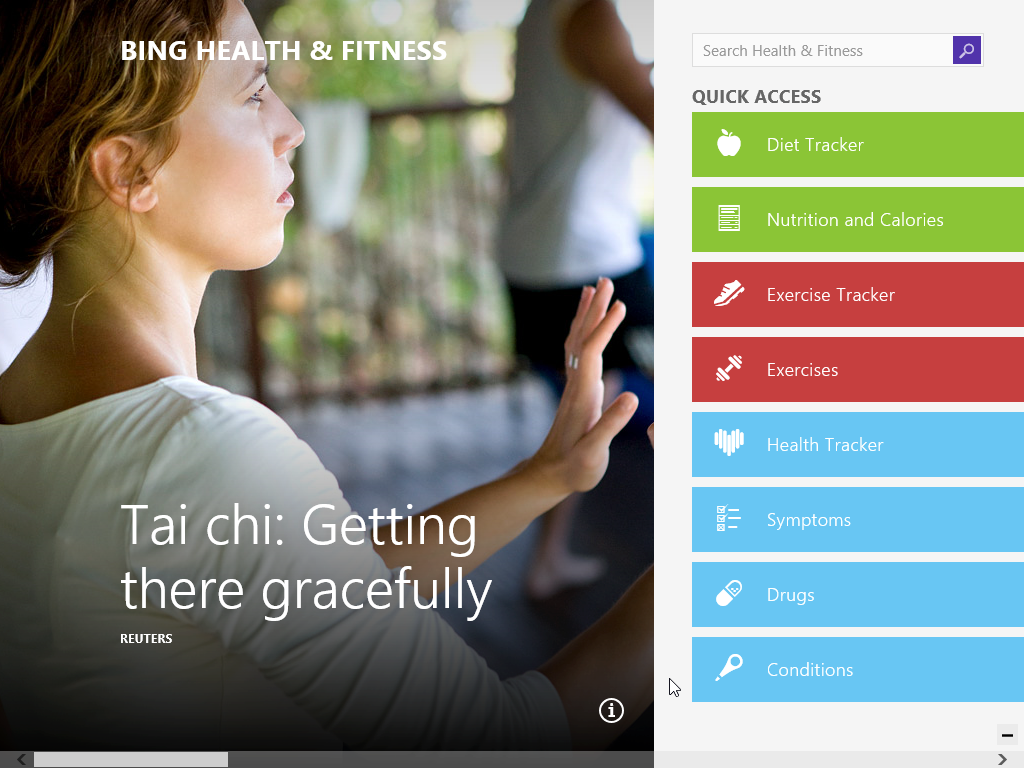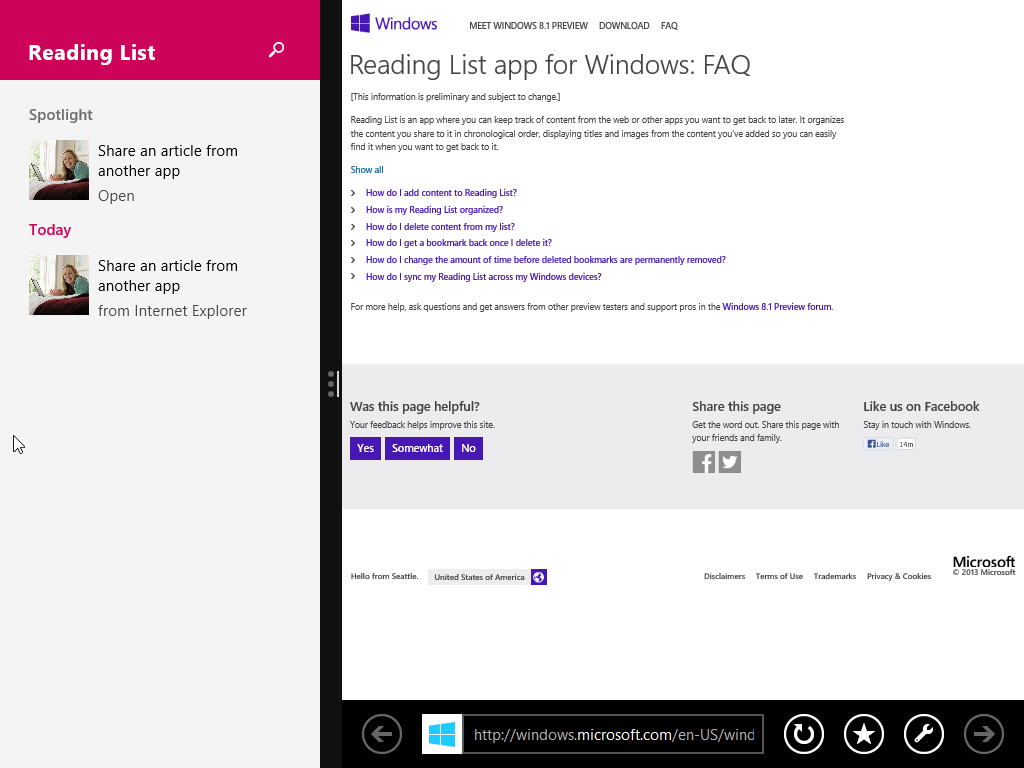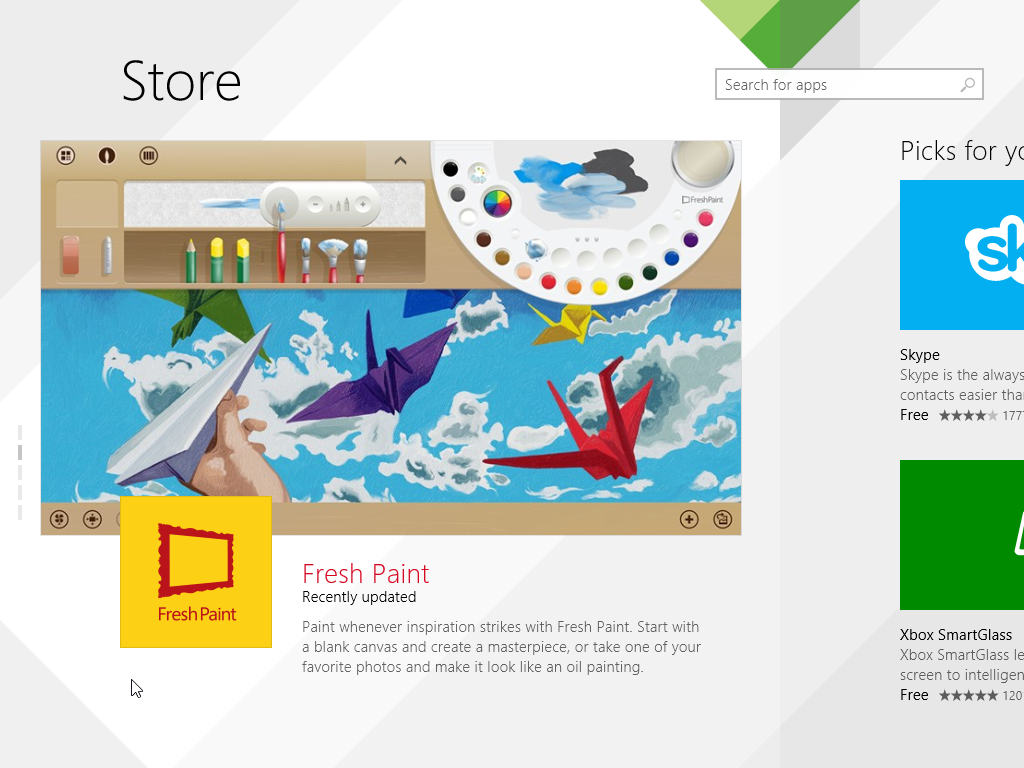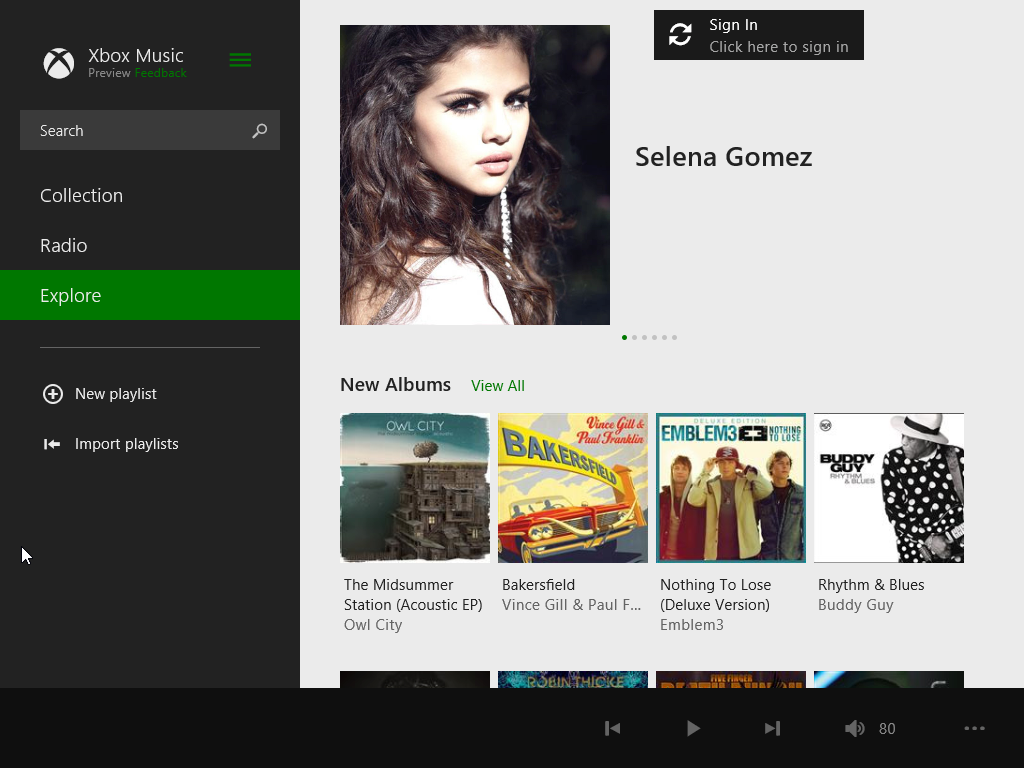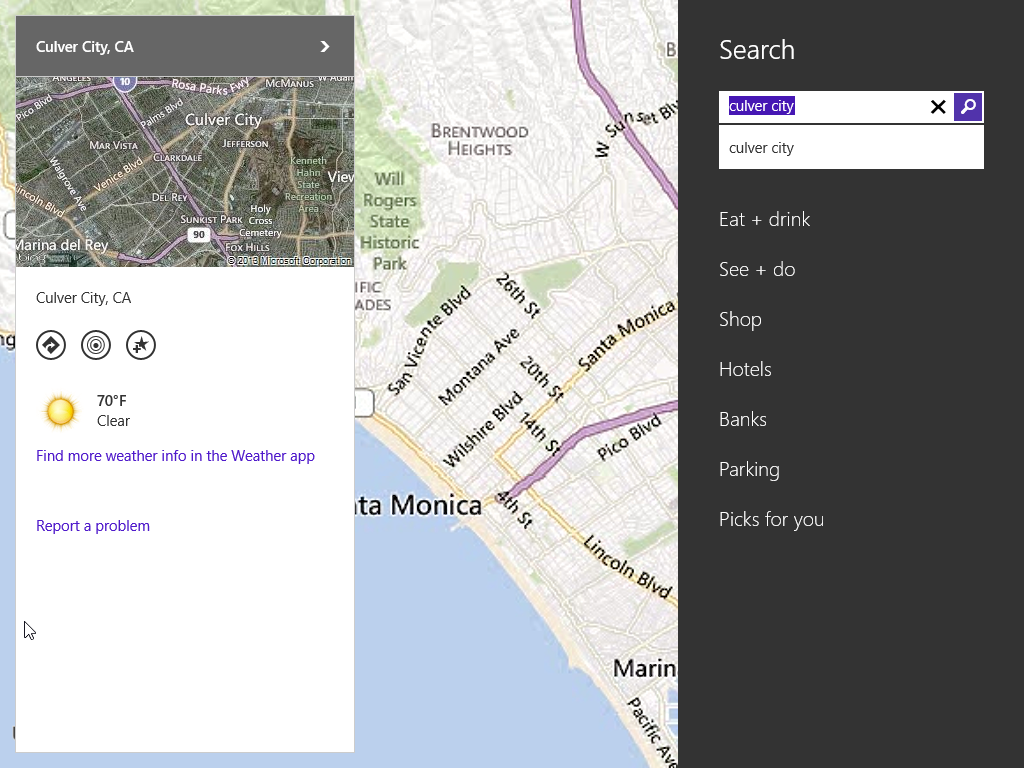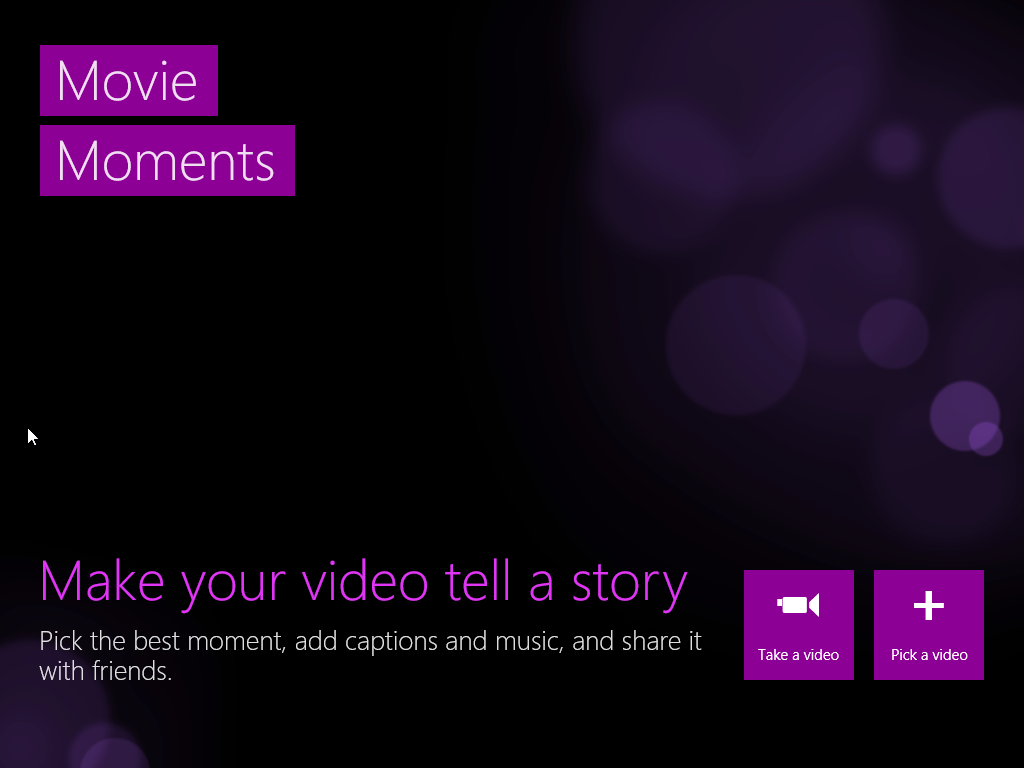In Pictures: The Windows 8.1 Preview
The App That’s Looking Out For You
The other new Bing app that comes standard with Windows 8.1 is called Health & Fitness. It offers a wealth of advice for watching your diet and taking care of your body. The app features exercise instructions and fitness videos, functions for tracking fitness goals as well as medical conditions and treatments, a ton of pharmacological reference information, and even interactive 3D maps of the human body.
Reading List
Like the "reading list" or "read later" feature of some Web browsers, the Reading List app is a place to store things for later. Unlike similarly-named features in browsers, the Reading List app isn't simply for webpages, but just about anything from other Modern UI apps. The Reading List is basically a new unified destination for all kinds of things, and items can be added to the Reading List via the Share Charm.
Windows Store: The Grand Re-Opening
The Windows Store undergoes some remodeling for Windows 8.1. It now does a better job of finding the best and most useful applications. Instead of category-based organization, it offers multiple lists: Spotlight, Picks for you, Popular now, New Releases, Top Paid, and Top free. The lists can, however, be filtered by the old categories. For example, you can view only Games suggested for you, or only the most popular paid Productivity apps.
Xbox Music: The Remix
The Xbox Music app in Windows 8.1 is entirely rewritten. It now gives priority to the music in your library rather than to online services. Online services are still present though, along with the automatic compilation function. In addition, there’s now a Radio feature that automatically creates “stations” for you with music based on your tastes.
The Xbox Video app is also redesigned to be simpler and easier to navigate.
Photorealistic 3D Maps
Even though it’s not part of the Preview version, the Windows 8.1 Map app should be much more evolved than the Windows 8 implementation. It's expected to have extensive search functions and personalized suggestions, voice support, trivia, and most of all, 3D displays of certain cities.
Modern UI Video Editing
A new app called Movie Moments is intended to be the Modern UI equivalent of Movie Maker. Although it isn't standard in the Preview, Movie Moments could be available soon in the Windows Store. The app lets you trim and assemble sequences, add music, and add text.
Get Tom's Hardware's best news and in-depth reviews, straight to your inbox.
-
CaptainTom I am seriously excited for this! I like Windows 8, and this should fix its small list of problems plus add so much more!Reply -
DarkSable Okay, I actually don't want the start button back.Reply
I always found it to be ugly and obtrusive with my minimalistic style, and would use programs to hide it. If it's not only ugly, but also does the same thing that's already there with both the windows key and the corner pop-up... there better be a way to disable it. -
digiex I don't care about the UI issues, as long as it respond smoothly better than XP or Windows 7 its good for me.Reply -
DjEaZy ... there is a start button, bot no easy to access to shut down and restart button... no search in start... no easy app close for desktop's and laptop's with no touchscreens... it is still awful... and i work in retail... nobody sticks with windows 8, they downgrade or buy a computer without windows and get a copy of Windows7...Reply -
Fierce Guppy It is buggy as you'd expect for a beta release. The upgrade went flawlessly on my laptop but doesn't manage to complete on my desktop PC, which is running Win 8 pro. The USB ports don't appear to be getting initialized before the License Terms screen appears and I need a keyboard or mouse to accept the license terms. At least the rollback is far quicker than the install. The final release is due at the end of the month so I won't lob a nasty-gram at MS just yet.Reply -
lancelot123 Did you even read any of this DjEaZy? I think not.Reply
"All you need to do is right-click on the Start Button and hover over the Shut down entry to bring up options for Sleep, Shut down, and Restart."
And that is just one of many things that you were complaining about. -
JOSHSKORN So I'll just wait for the release of Start8.1. I really don't appreciate Microsoft's attitude of "You're using a Touch Screen and that's final.". Really, if you think about it, that seems to be the case. The Start button on Window 8.1 doesn't give you a Start Menu (which isn't finger friendly), it brings you to the Start Screen (which is).Reply -
jdwii as soon as i saw metro over and over again at the picture setting i was like i can care lessReply