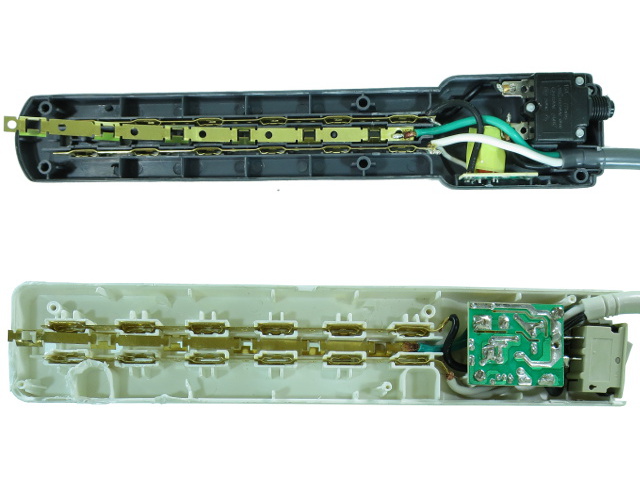Let's Take A Trip Inside Budget Power Bars, Part Two
They Don't Make Them How They Used To
Instead of the square flaps hanging off the strip's sides, which were common fare for the ground connection in all of the power strips I have opened up for our round-up, this unit has a completely different ground finger structure that gives them considerably more flex.
Dimensions-wise, the power strips are 5.5mm wide and 0.45mm thick, while the ground strip is 3mm wide by 0.45mm thick (both above-average).
Putting It Back Together
Mr. Duck lends his help once again into putting this bar back together. Aside from a few gouges and areas of whitened plastic from stress, the bar looks almost good-as-new.
Of course, I removed the MOV before putting it back together.
Second Round Verdict
Kensington's offering is little more than a first-round unit with a PCB for its MOV and thermal fuse, but without the benefit of a built-in switch and power indicator. The wire welds are also somewhat questionable.
In term of visual design, my favorite is Belkin's bar, though it has incomplete surge protection, uses an uncommon MOV brand, has a few manufacturing flaws and is welded shut, making inspection without destroying it impossible. The lack of some form of “On” indicator can also cause confusion.
Still, between those two, the winner is easily Belkin.
Get Tom's Hardware's best news and in-depth reviews, straight to your inbox.
And that's it for part two. In part three, we will be digging into a CyberPower, a Tripp-Lite and an APC budget surge-protector.
-
Deemo13 Great article! I didnt really know that these power strips were that different, I am definitely using some ancient ones. I should probably replace them.Reply -
daveys93 I have a powerstrip/surge protector that powers off some of the powerstrip outlets based on the on/off state of one of the outlets. For example: I have my water-cooled PC plugged into the master outlet on the strip and then my speakers, monitors, etc. plugged into the slave outlets on the strip. When I put my PC in windows sleep mode or turn it off, the power strip senses the low power state and turns off the monitors, speakers, etc. There is even a few outlets on the strip that are not linked to the master so I can have my router and cable modem plugged into those and they will not be powered off when I put my PC to sleep. When I wake my PC with the keyboard or mouse, the power strip senses the master outlet on the strip as active and turns my monitors and speakers, etc. back on.Reply
I am generally not a fan of Monster products, like their cables and what not are just overpriced and bulked up to look expensive, however their "Greenpower" powerstrips are great and I think good value for the money and the unique power saving feature. I love not having to power down 3 monitors and my speakers everytime I put my PC to sleep or shutdown.
http://electronics.monsterproducts.com/search?site=allsites&asug=&view=grid&w=greenpower -
Daniel Sauvageau Reply
There are countless generic bars out there and it would be nearly impossible to have a look into all of them. Many of those will simply be re-branded variants of something else and at a glance, the "Koppla 6" I am seeing on Ikea's website looks an awful lot like the Sunbeam unit from part one so I would expect it to be the same thing except possibly for the non-missing thermal shut-off.14866297 said:Anyway you could pick up those IKEA strips and test? -
HarrisburgPA Ever thought about pulling apart something beefier like a Tripp Lite Isobar? I realize this series focuses on budget strips, but it would be nice to see a well-built unit for comparison.Reply -
daveys93 I have a powerstrip/surge protector that powers off some of the powerstrip outlets based on the on/off state of one of the outlets. For example: I have my water-cooled PC plugged into the master outlet on the strip and then my speakers, monitors, etc. plugged into the slave outlets on the strip. When I put my PC in windows sleep mode or turn it off, the power strip senses the low power state and turns off the monitors, speakers, etc. There is even a few outlets on the strip that are not linked to the master so I can have my router and cable modem plugged into those and they will not be powered off when I put my PC to sleep. When I wake my PC with the keyboard or mouse, the power strip senses the master outlet on the strip as active and turns my monitors and speakers, etc. back on.Reply
I am generally not a fan of Monster products, like their cables and what not are just overpriced and bulked up to look expensive, however their "Greenpower" powerstrips are great and I think good value for the money and the unique power saving feature. I love not having to power down 3 monitors and my speakers everytime I put my PC to sleep or shutdown.
http://electronics.monsterproducts.com/search?site=allsites&asug=&view=grid&w=greenpower -
Daniel Sauvageau Reply
I did not have much success getting manufacturers to send me review samples the first time I asked for some but now that I have a few of these out, I might have better luck.14870712 said:Ever thought about pulling apart something beefier like a Tripp Lite Isobar? -
Steelwing I'd love to see a review someday that included non-sacrificial surge protectors (that don't use MOVs), such as units from SurgeX, Brickwall, or Zero Surge.Reply
From what I'd seen and heard, they can deal with extremely high surges with no problems, and they (supposedly) don't wear out. They are considerably more expensive, though. There are a few videos on YouTube of them being tested. -
eidol I've stopped reading articles in this ridiculous picture-flip format. It's annoying on both a smartphone and a desktop. Is there any way to switch them to a full-form article?Reply