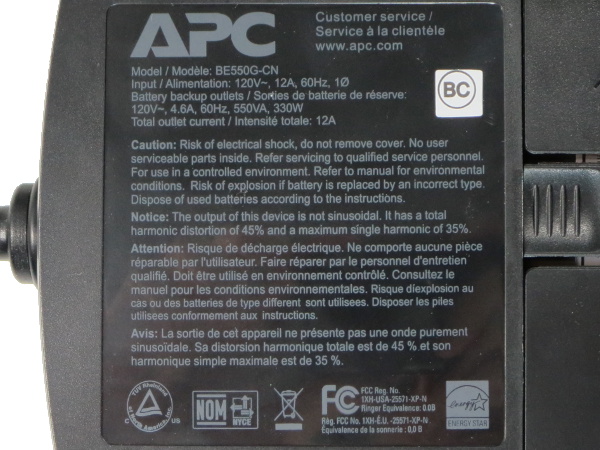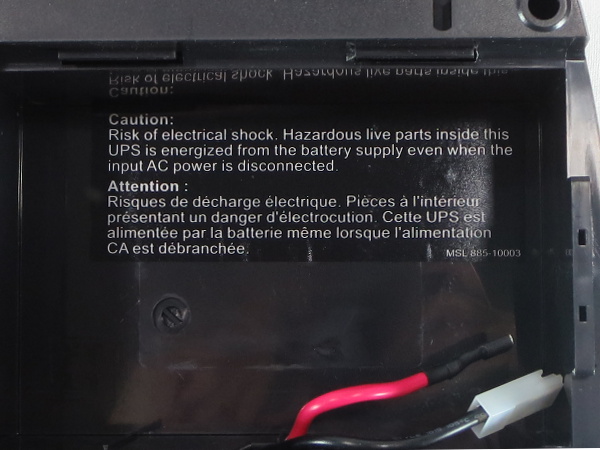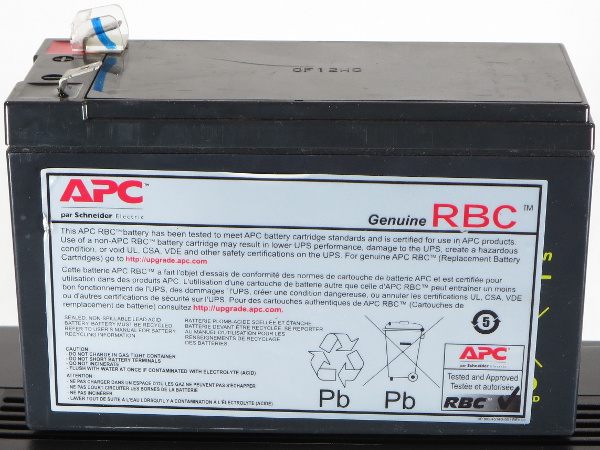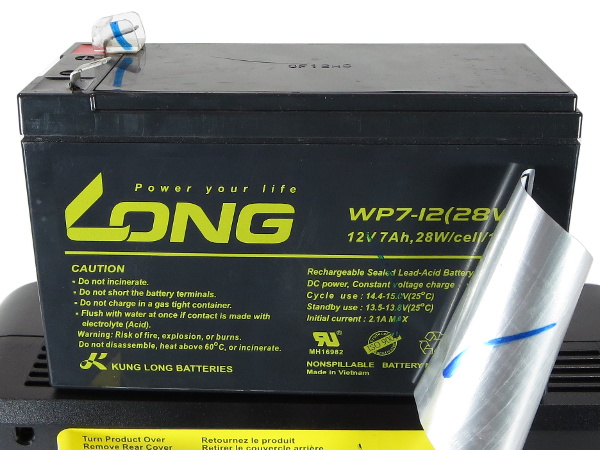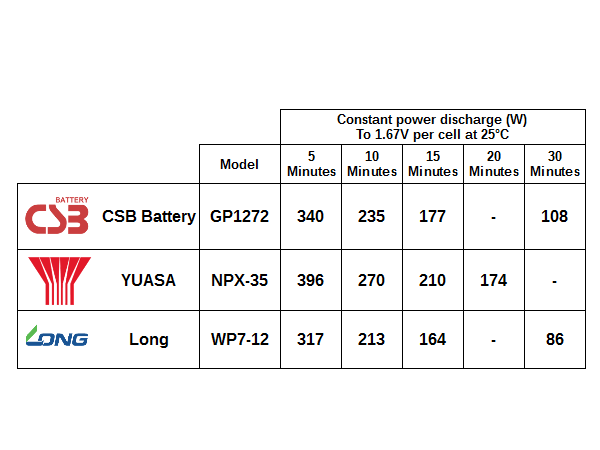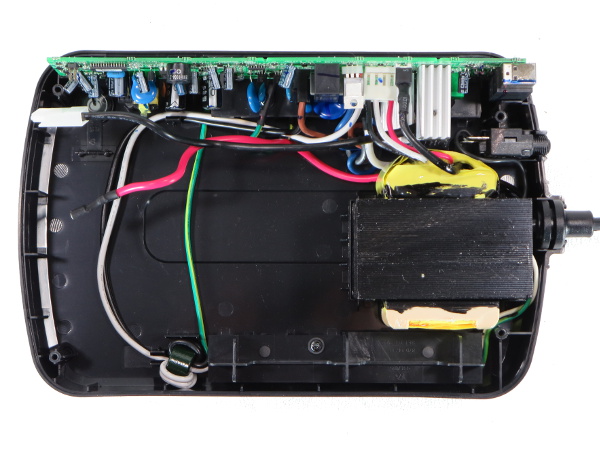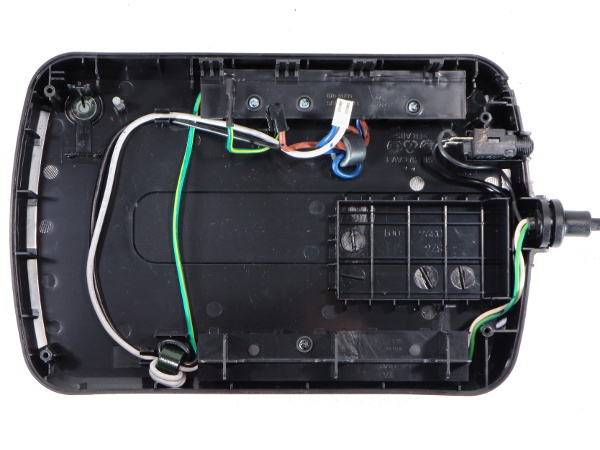APC BE550G Tear-Down
Sides
Unsurprisingly, a UPS with modest power output requires modest ventilation. Only the left two-fifths of the slots you see are actually open, while the right ones are purely cosmetic to present a uniform pattern from front to rear.
Bottom
Under the unit, we see three mounting holes with slots accommodating either horizontal orientation with the cord to the left or vertical orientation with the cord facing the ground. A serial number label occupies the area where the fourth mounting hole would have been, and the tool-free sliding battery compartment door accounts for about half of the bottom surface area.
Customary Label Shot
There's nothing unusual here: basic electrical specs, familiar warnings about not removing the cover due to no user-serviceable parts inside and shock hazard, a warning about possible explosion hazard from using the wrong replacement battery type and a notice about the output being non-sinusoidal with a THD of 45% and highest harmonic up to 35%.
I usually poke fun at APC for omitting stuff in translation, but the French instructions are verbatim.
Designed For Serious Shipping Abuse
Do you remember how I was unimpressed by the wimpy tongue connecting the middle of the battery door to the bottom of CyberPower’s LX1500? If you take my reinforcement suggestions and dial them to 11, you get something similar to what APC does here. Not only does the company split the tongue in two and make them thick, but it also includes multiple reinforcement ribs, despite the door being much narrower. That makes me wonder what sort of shipping abuse prompted APC to over-engineer the battery door so much.
Inside the Battery Compartment
With the battery out of the way, you can read a label on the interior wall telling you about the risk of electric shock, even with AC power disconnected. Ironically, it is nearly impossible to access this label without taking the battery out first. That label should have been on the battery door where it could be read without having to disconnect the positive cable.
Genuine Slap-On Label
The Genuine Replacement Battery Cartridge sticker lets you know that this battery meets APC’s performance requirements and the UPS' various safety certifications. From the battery dimensions, I expect it to be in the seven to eight amp-hours capacity range.
Get Tom's Hardware's best news and in-depth reviews, straight to your inbox.
Under The Label
Hidden behind APC’s RBC label is a Kung Long WP7-12 battery with a 28Wh/cell rating. It looks like this Vietnamese manufacturer is especially worried about people incinerating its batteries: it is both the first and the last warning under the CAUTION header.
Also hidden under the label is APC’s permanent marker squiggle of approval, matching the color and line width as the other squiggle on the battery’s positive terminal plastic guard.
Comparing Batteries
How does the Long battery inside the BE550G fare compared to the two best batteries I have come across so far in these tear-downs? It lags slightly behind the CSB part, and both fall considerably behind the SMART1000’s Yuasa battery that packs 8Ah in the same physical dimensions as the other two’s nominal 7-7.2Ah.
Diving In
Four recessed screws hold the unit together. On the bottom of this picture, you see the back of the protection-only outlets with a common-mode filter choke located downstream. Introducing a few microhenries worth of inductance between the “protected” outlets and the MOVs will degrade surge suppression performance. That first choke should have been directly at the cord’s entry point instead, somewhere in the bottom-right corner.
MORE: Tripp-Lite SMART1000LCD Tear-Down
MORE: CyberPower LX1500GU-FC UPS Tear-Down
MORE: SurgeX SA-1810 Tear-Down
Gutted
With the transformer and PCB out of the way (thanks to having connectors for everything), we can see a second common-mode choke on the battery backup outlet feed wires and the breaker.
-
nukemaster Going to be interesting what you find in that RS/XS/BX(looks like them)?. Older units may have the same idle power draw issues you saw on the Tripp-lite unit.Reply
Thanks for posting this. -
Daniel Sauvageau I didn't have the necessary equipment to make waveform measurements at the time but you can find the BX1000's tear-down over here: http://www.tomshardware.com/picturestory/666-ups-battery-backup-tear-down.htmlReply
It is a completely different critter, using a DC-DC step-up converter and an output bridge instead of a transformer. The old BX's iron core transformer is used exclusively for the AVR function.
I would make input power measurements if I could but the reason I got started on this streak of UPS tear-downs is because my ~10 years old BX1000 died late last year: whenever I turn it on, it clicks for several seconds and then goes to battery power. Until I get around to fixing that, whatever measurements I make may be completely bogus. I'll probably end up writing a repair story about it when I get there. I have already had a quick look inside but the obvious suspects turned out to be dead ends.
Edit: I went to measure the BX1000's standby power while 'off' (the battery charger is still active in that state) and it draws 3.8W. I would not expect the normal 'on' power to be much over 1W above that since the only "power-hungry" thing that distinguishes the 'off' and 'on' states is operating the bypass relay. -
nukemaster I almost forgot you opened that unit. I wonder how close to my old XS1200 it is. Mine is warm on the side so I always guessed it was just a power waster.Reply
I also have a very old SmartUPS 1400(got it for free and just had to add the batteries) that runs warm enough(10 - 11 degrees above room temp if I trust its software). Cools down allot when the fan kicks in(run or charge).
Again, thanks for taking the time to take these things apart.
-
Daniel Sauvageau It does not take much power to get things slightly warm when there is only natural convection moving heat around and limited venting directly above the heat source to let that heat out.Reply -
Memhorder Thanks again Dan. Hey have you ever done the software side of things? I know it doesn't apply to this unit but say the Cyber Power you were hinting. I've noticed that using Cyber Power panel is just not accurate when trying to figure load in real time. The bar just doesn't move when you know the computer is sucking more juice under heavy use.Reply -
Daniel Sauvageau Reply
I haven't used PowerChute or any other manufacturer software in years. I simply set Windows' power and battery management settings to bypass third-party software. If I want to read the UPS' stats, basic parameters like battery state of charge, input voltage and output power are usually readable by HWInfo and other System Management Bus (SMB) monitoring tools.18149137 said:Hey have you ever done the software side of things?
-
alextheblue Glad to see APC doesn't skimp too much even on a low-end unit. One might perhaps mitigate the ground pin issue with a few "outlet saver" mini-extensions.Reply -
Onus I just don't like those output waveforms. Ok for light bulbs I suppose, they look ugly for electronics.Reply
Nice to see this one apparently got a thorough QC treatment.
-
photonboy Don't forget to ensure a UPS is compatible with the power supply. Many need a "pure sinewave" to support Active PFC (which is required for an 80-plus rating).Reply
Cyberpower has models with "PFC" right in the name to help avoid confusion. -
nukemaster I would say as long as you keep it away from some electric motors and other devices that just do not work properly on this waveform, It should not be an issue. It is not like most users run this way long term or anything.Reply
All of my computers have run ok on stepped wave so far(but the SmartUPS is sine). I know some active power factor power supplies(but not all) may not get along with this waveform however.