Tom's Hardware Verdict
For under $4, these coolers perform remarkably well, we just wish that port access was a little easier. That said, some forward planning will work around that issue.
Pros
- +
Easy to install
- +
Keeps the Pi cool
- +
Doesn’t interfere with Wi-Fi
- +
Very cheap
Cons
- -
Camera / Display / PCIe port access is awkward
- -
Big logo
Why you can trust Tom's Hardware
Keeping your Raspberry Pi cool is a top priority, more so since the Raspberry Pi 5 was released in 2023. But, the older Raspberry Pi 4 also needed cooling in order to keep it ticking. We can go to the expense of water cooling, a big fan, or we can use the official Raspberry Pi active cooler. But what if we want silent cooling? For that we need a good passive cooler, and it seems that EDATec has something to offer.
For under $4 we can have a passive cooler for the Raspberry Pi 5 and the older 4, but are they any good? Does a slab of aluminum harm Wi-Fi connectivity, and what about port access? We’re going to test both units at the same time and see how they perform with a 4GB Raspberry Pi 4 and 5 running the latest Raspberry Pi OS release.
EDATec Passive Cooler Technical Specifications
| Header Cell - Column 0 | ED-Pi4PCOOLER | ED-Pi5PCOOLER |
|---|---|---|
| Color | Black | Black |
| Port Access | Full GPIO access Camera / Display PoE Micro HDMI x 2 USB C Power USB Ports Ethernet | Full GPIO access PCIe Camera / Display x 2 PoE Fan Power Header Micro HDMI x 2 USB C Power USB Ports Ethernet RTC Battery UART Power Switch |
| Dimensions | 65 x 56 x 9.3mm | 65 x 58 x 9.7 mm |
| Weight | 40g (1.5oz) | 50g (1.85oz) |
| Price | $3.70 | $3.70 |
EDATec Passive Cooler Design

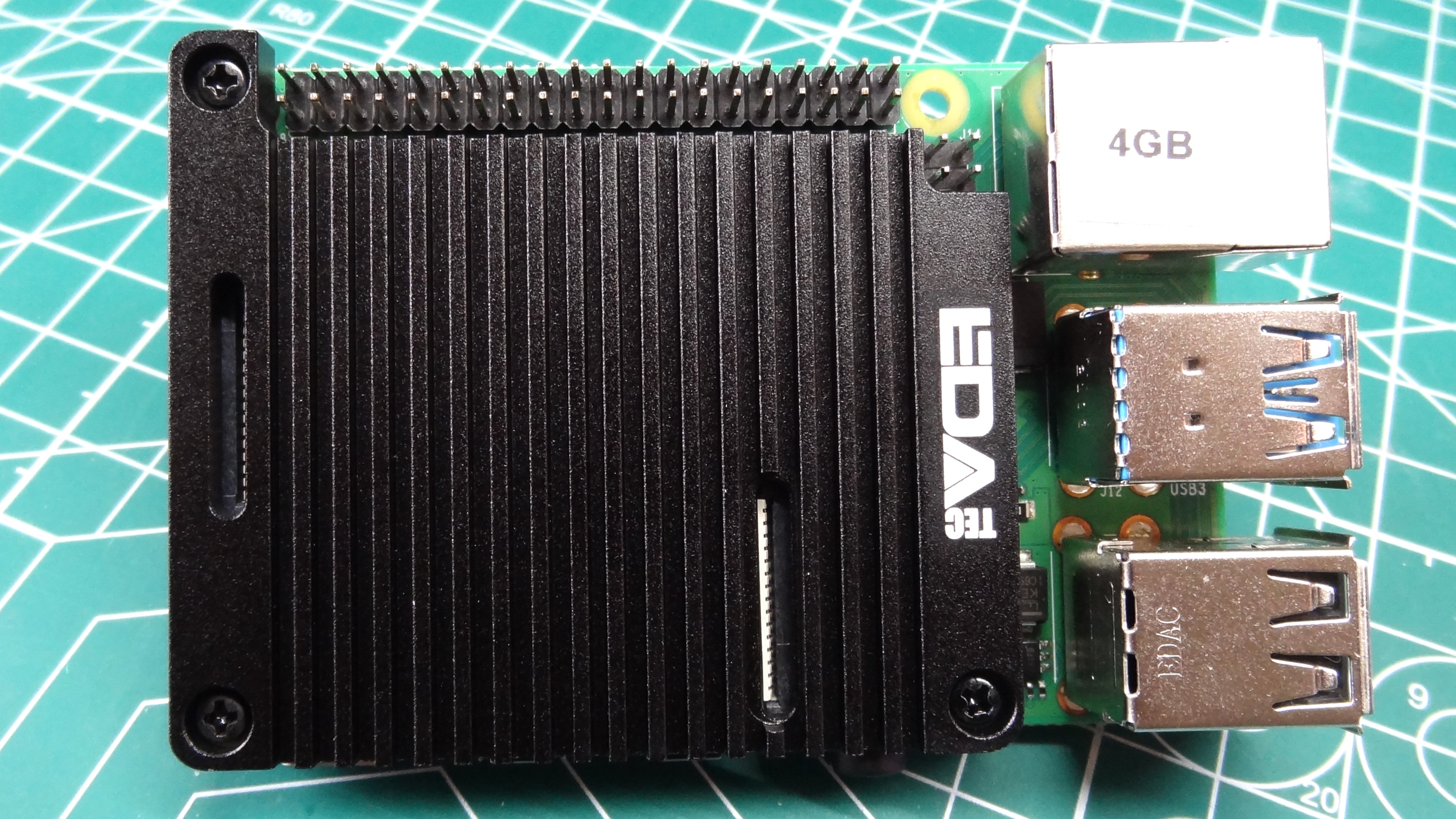


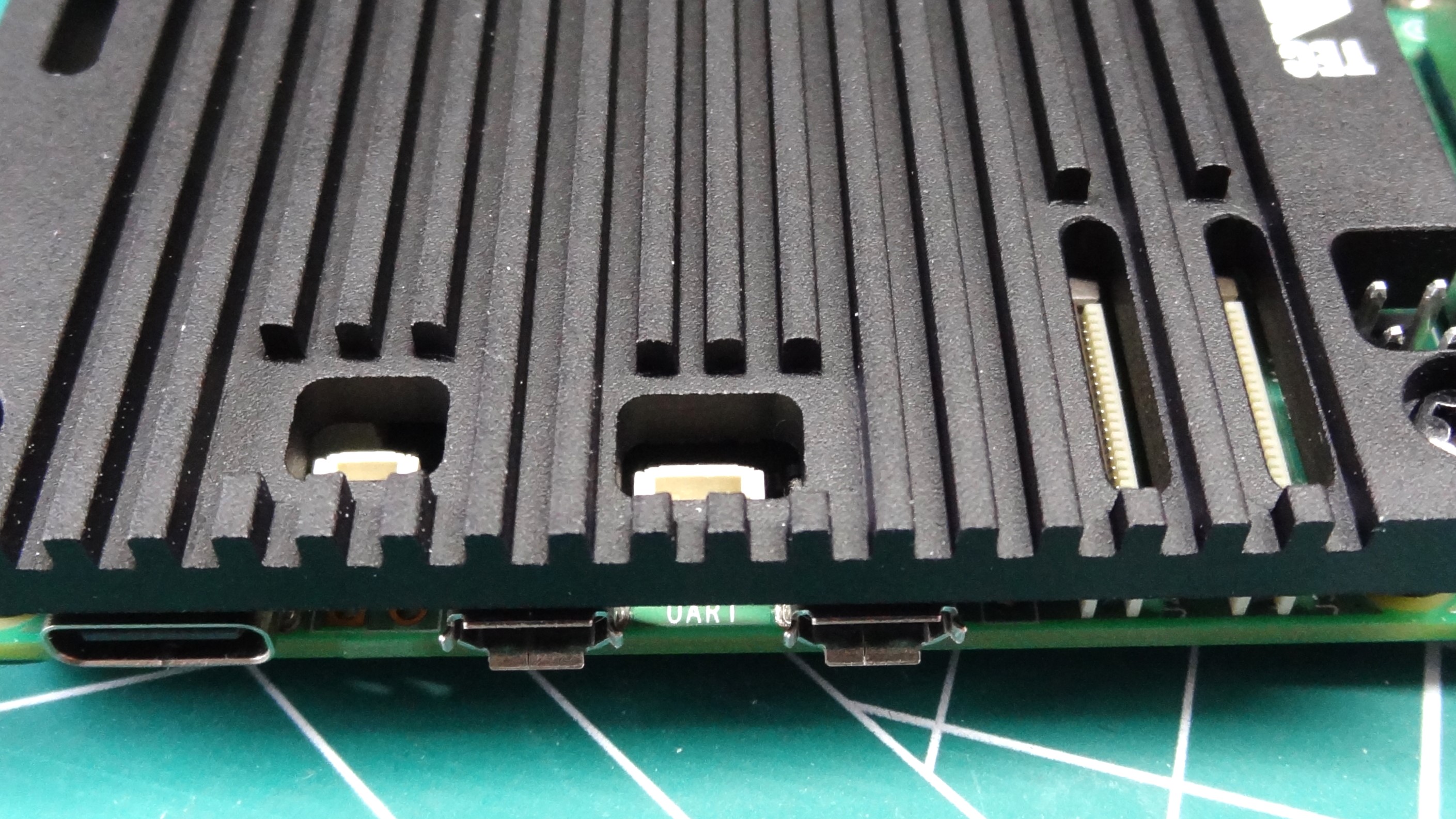
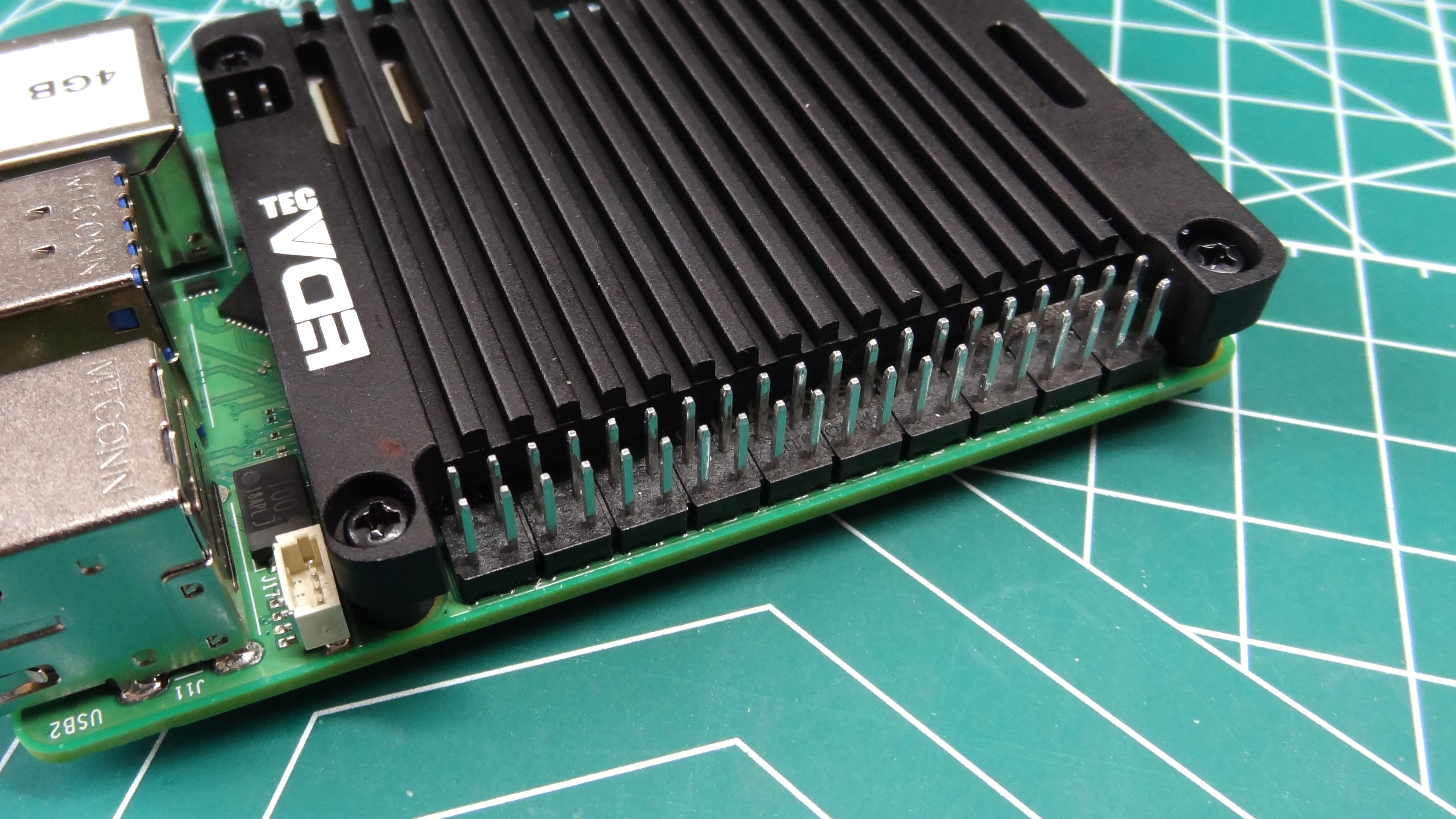
Does the Pi 5 cooler look familiar? It should, because it is the top half of the ED-Pi5Case which I reviewed last year. The difference is that the ED-Pi5COOLER is missing the bottom aluminum plate, which helped draw heat from the Pi5. Instead, we now only have the top part of the case, but it does make contact with the Pi 5’s SoC (System on Chip), Wi-Fi and PMIC (Power Management IC) thanks to strategically placed (and thick) thermal pads.
The design is good for both the Raspberry Pi 5 and 4 versions. The slab of aluminum has enough mass to be useful, but it's not a huge heft that gets in the way. Port access for the common USB, Ethernet, micro HDMI and USB Type-C power is good. But access to the other ports is a little tricky. You need to remember to install any PCIe / camera / display add-ons before locking down the case. Otherwise the plastic lock which keeps the cables in place is itself locked out by a slab of aluminum. The four machine screws secure the case to the Pi using the M2.5 mount points designed to secure HAT boards to the Pi.
Securing the best HATs to your Raspberry Pi 4 or 5 is possible. The coolers both have cutouts that provide full access to the GPIO. Best practise would be to use a GPIO header extension, it minimizes the risk of your favorite HAT making contact with the cooler, causing a short. Using a PCIe board, say Pineboards HatDrive! Nano or the official Raspberry Pi M.2 HAT will require the same care, and you may need to purchase a slightly longer PCIe cable.
On the whole, I like the design. It's simple and to the point. No flash embellishments, apart from the displeasing printed logo. I get why it's there, but I’m not a fan of intrusive logos.
EDATec Passive Cooler Cooling Performance
Passive cooling the Raspberry Pi 4 is a fairly run of the mill affair. Sure it got hot, but nowhere near as hot as the Raspberry Pi 5. So how do the EDATec passive coolers cope with the heat? More importantly, can they both cope with an overclocked Raspberry Pi?
Get Tom's Hardware's best news and in-depth reviews, straight to your inbox.
The short answer is yes to both! I tested the Raspberry Pi 4 and 5 at their stock 1.8GHz and 2.4GHz (respectively) speeds, and then overclocked them to 2.1GHz and 3GHz (respectively again). Both got hot, but the passive cooling was enough to survive a stress test for five minutes.
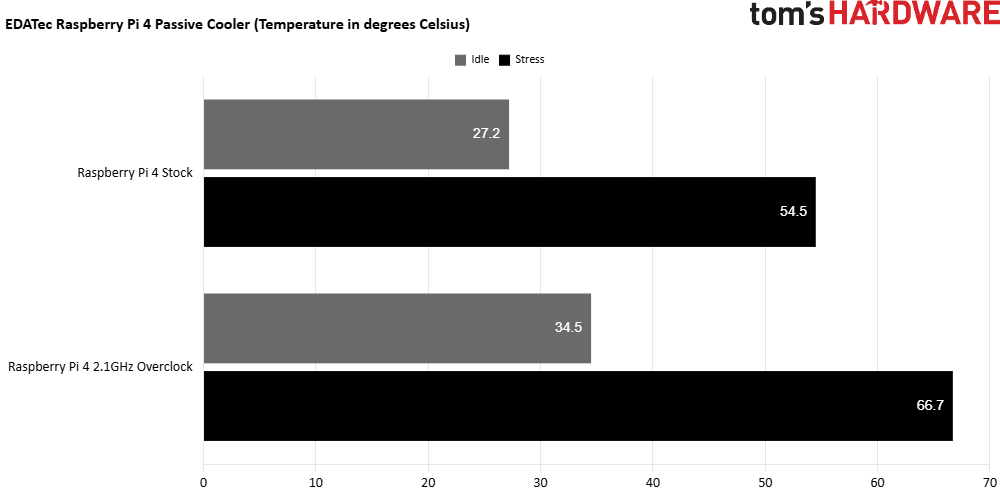
We’ll start with the Raspberry Pi 4 cooler. At stock speeds, the system idled at 27.2 degrees Celsius. Under stress, this hit a maximum temperature of 54.5C. Nowhere near the 80C thermal throttle point of the Pi 4. Taking it a step further, I overclocked the Pi 4 to 2.1GHz and repeated the test. Idle temperature was 34.5C and stressed it was 66.7C. Your Raspberry Pi 4.
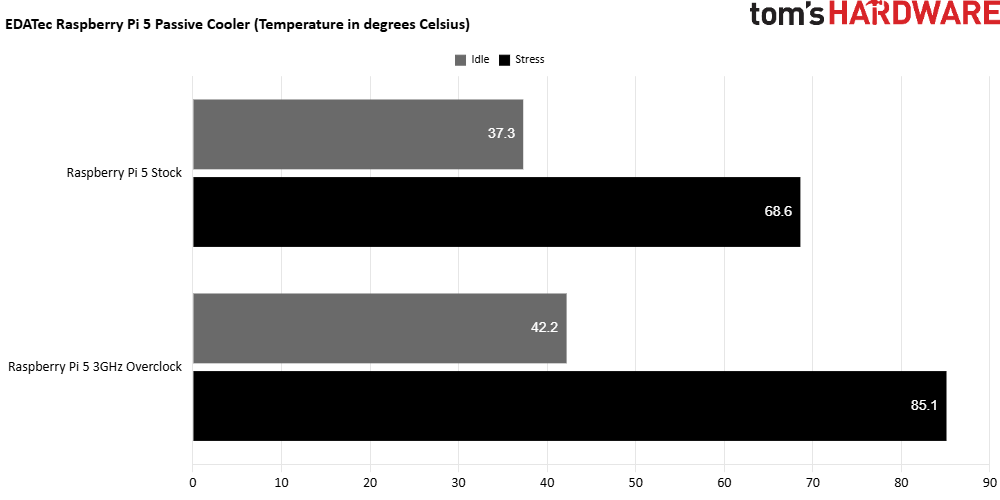
The Raspberry Pi 5 also performed well, but we did hit thermal throttling when overclocked and stressed. Let's get to the temperatures. Stock idle temperature was 37.3C and under stress it hit 68.6C. Overclocked to 3GHz, the Pi 5 idled at 42.2C, but under stress is where we saw thermal throttling drop the CPU speed to 2746MHz in an effort to keep the CPU cool. Under stress, the Pi 5 hit 85.1C, with the throttling starting from 81.8C according to the logs. For emulation, or other applications which benefit from overclocking, we’re confident that the Pi 5 passive cooler is up to the task. But active cooling would be a real benefit.
EDATec Passive Cooler Wi-Fi Performance
| Header Cell - Column 0 | Raspberry Pi 4 | Raspberry Pi 5 |
|---|---|---|
| No Cooler | 80 Mbits/s | 80.7 Mbits/s |
| Cooler | 83 Mbits/s | 81.6 Mbits/s |
A slab of aluminum right above the Raspberry Pi’s Wi-Fi chip and antenna is going to cause a problem. Right? Well not really. The Raspberry Pi 4 with no cooler was actually 3 Mbits/s faster. The Raspberry Pi 5 was 0.9 Mbits/s faster. We can chalk this up to near identical as the margin for error is too close.
Who is the EDATec Passive Cooler for?
You’ll need the EDATec passive coolers if you want to keep your Raspberry Pi 4 / 5 ticking over without the constant whine of a fan. Overclockers hoping to break world records should give this a miss, but for emulation and more involved Pi projects, the coolers do a great job. They also offer the Pi some protection to the Raspberry Pi.
Bottom Line

These are great passive coolers, and while the Raspberry Pi 4 may be a little “old” now, the fact that there are still products being developed for it, shows that it is still a good platform. EDATec’s coolers aren’t perfect. Sure they cool well, but they get in the way of the camera / display ports so forward planning (or keeping a screwdriver handy) will be required.
The passive coolers look great, and are worth the money, especially for the Raspberry Pi 4. If you plan to overclock your Pi, then these coolers are worth investigating should you want silent cooling. Personally, for the Raspberry Pi 5 I would stick with the official active cooler as the fan only comes on when needed. But if I needed a completely silent setup, then the EDATec passive coolers would be what I would use.

Les Pounder is an associate editor at Tom's Hardware. He is a creative technologist and for seven years has created projects to educate and inspire minds both young and old. He has worked with the Raspberry Pi Foundation to write and deliver their teacher training program "Picademy".
-
wujj123456 ReplyThe Raspberry Pi 4 with no cooler was actually 3 Mbits/s faster. The Raspberry Pi 5 was 0.9 Mbits/s faster.
The table shows the reverse. One of them must be backwards. Which is actually faster? -
bit_user The testing methodology is sadly missing. The article mentions that the measurements were taken after 5 minutes of running an unspecified stress test, but neither the precise test, nor the resulting power dissipation were specified. Based on my experience, power dissipation can vary a lot, depending on these details.Reply
Regarding wifi performance, perhaps looking at some of the stats in ethtool -S <device> or netstat -s <device> would be a little more revealing than throughput, but I'm not speaking from experience. I rarely use my Linux systems with wifi.
Tagging @PaulAlcorn .
