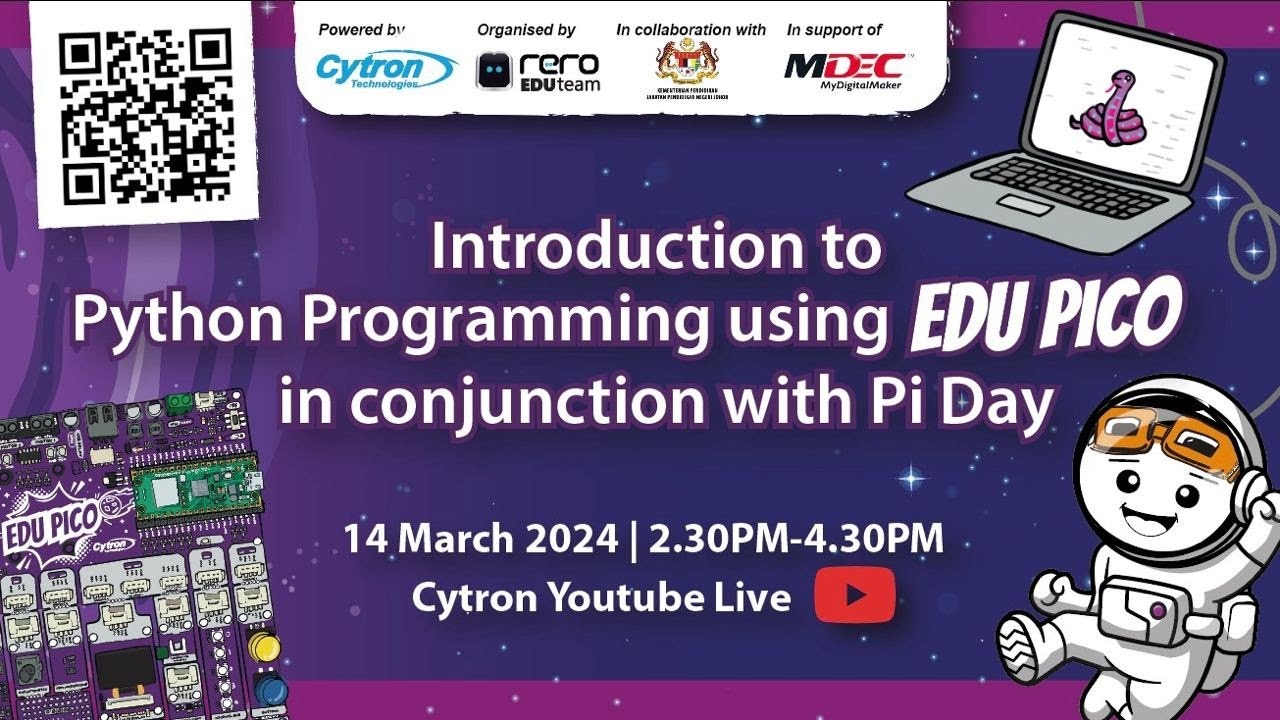Cytron releases Edu Pico, an educational innovation project kit for makers and learners
All the components in one handy board

Cytron, makers of the Cytron Maker Pi Pico, which features on our list of the best RP2040 Boards have been a little quiet of late, but it seems that it has been working on something special. The Edu Pico is a project and innovation kit for learners and educators alike and it offers a simple one-stop-shop for learning to code with our favorite microcontroller, the Raspberry Pi Pico.
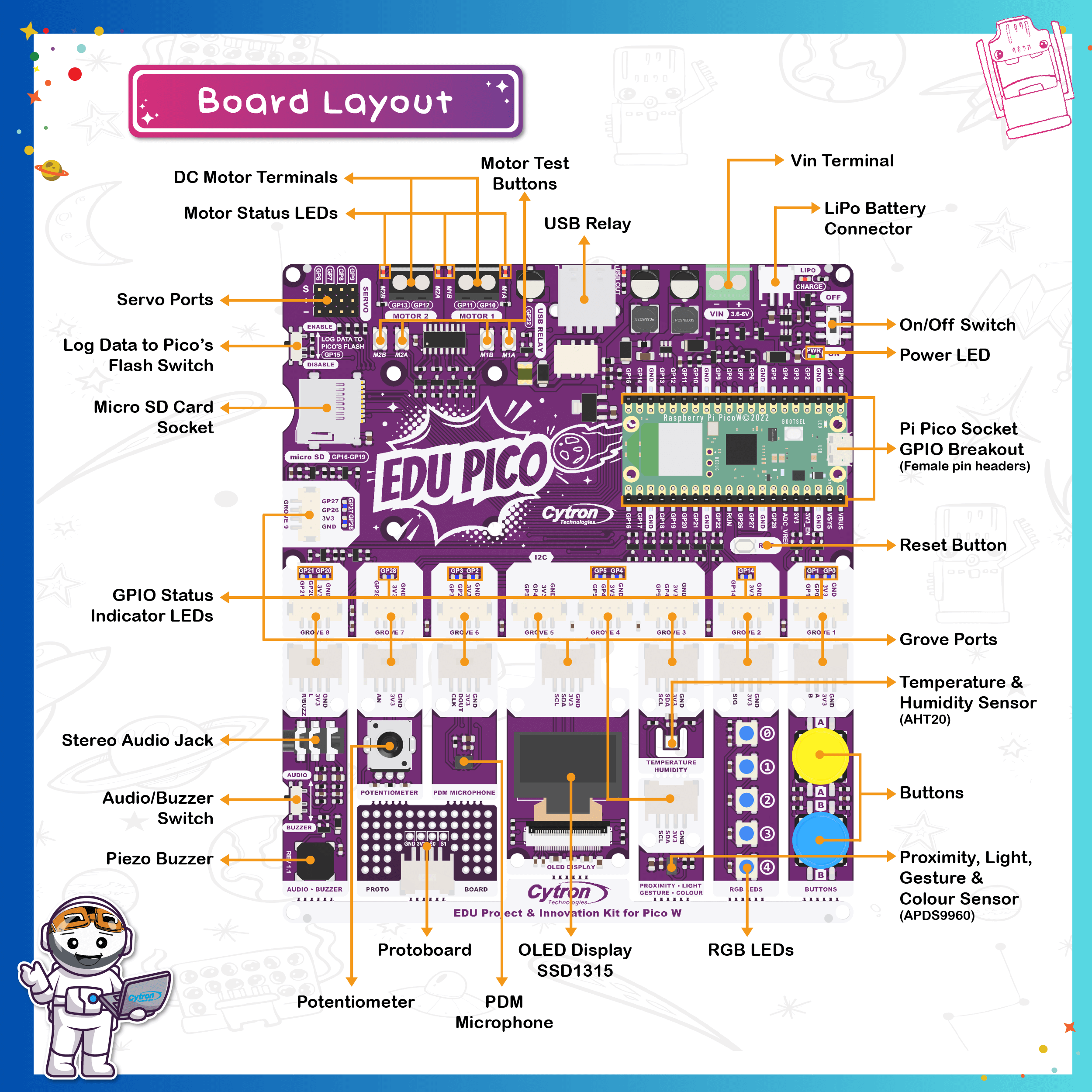
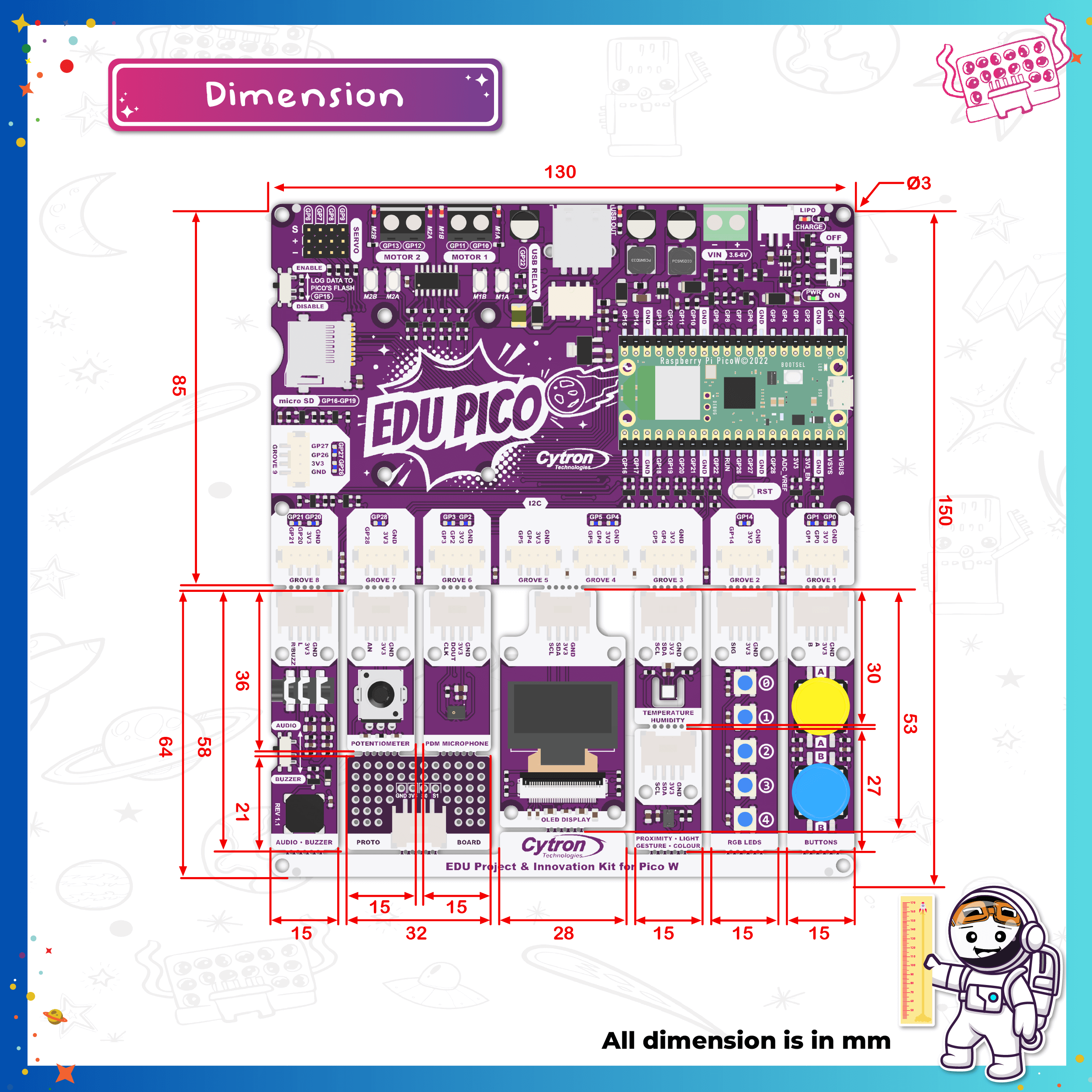
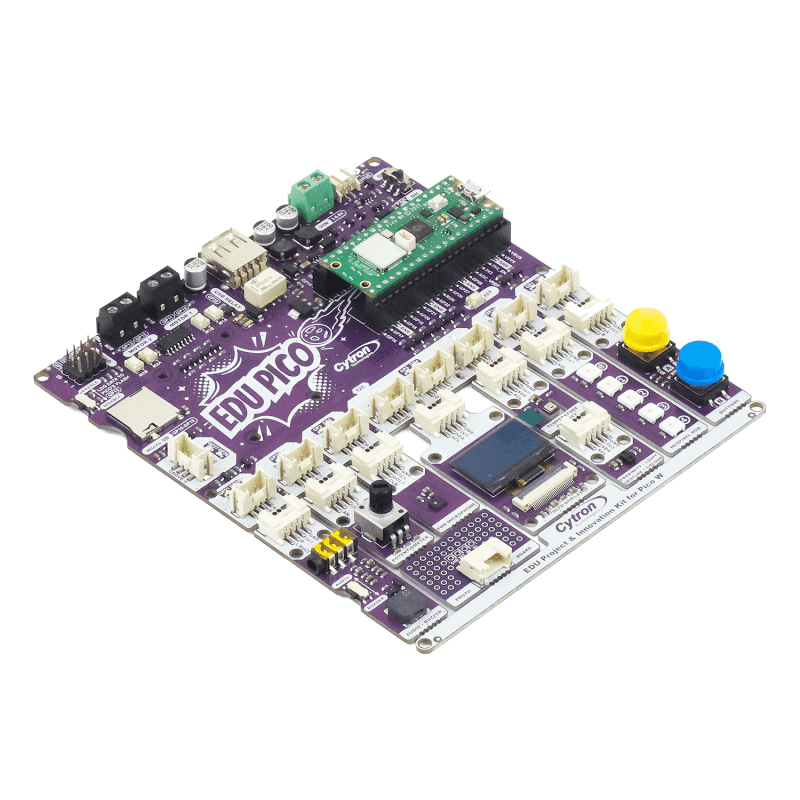
The kit comes as a $48 board ($54 with a bundled Raspberry Pi Pico W) which features a plethora of components, all pre-wired for rapid project development. We've seen boards with pre-wired connections before. Most recently we reviewed Pico Bricks, before that Seeed's Grove Beginner Kit for Arduino. Each of these kits uses Grove connectors, polarized connectors which can only be inserted one way (think SATA connectors). Grove connectors, along with Stemma QT are great for rapid projects and are ideal in the classroom. These use of pre-connected components, and Grove connectors means that Edu Pico is built for the classroom.
Edu Pico key Features
- 2 x Motor terminals (DC motor and propeller included)
- 4 x Servo ports (micro servo included)
- 9 x Grove ports (8 x Grove cables included)
- 12 x GPIO status lights
- Stereo audio output
- Buzzer
- Potentiometer
- Microphone
- OLED display (SSD1315)
- AHT20 Temperature and humidity sensor
- APDS9960 proximity, light, gesture and color sensor
- 5 x RGB LEDs
- 2 x Buttons
- LiPo battery connector
- USB LED light stick
- Micro SD slot
- USB
- Protoboard
Measuring 130 by 150 mm, Edu Pico packs a lot of components into a svelte form factor. It may be larger than Cytron's Maker Pi Pico or its robot-centric Maker Pi RP2040, but this is after all a board made for learners.
The learning aspect is supported by a rather comprehensive book, which we have looked through as a PDF. The 187 page, 380MB download covers everything from setting up the board to building projects with the included components. We also note that Cytron have centered the learning experience around Adafruit's CircuitPython programming language – a version of MicroPython with extra support for Adafruit's large component catalog –. This doesn't mean we are bound to just that langauge, this is a Pico after all. We can use MicroPython, C++ or any other supported language to work with the components.
Our review unit is on the way, it is currently in New Delhi's airport and we will have a full review in the next few weeks. Edu Pico is available for purchase directly from Cytron, starting at $48 as a base kit, $54 with a Raspberry Pi Pico W.
Get Tom's Hardware's best news and in-depth reviews, straight to your inbox.

Les Pounder is an associate editor at Tom's Hardware. He is a creative technologist and for seven years has created projects to educate and inspire minds both young and old. He has worked with the Raspberry Pi Foundation to write and deliver their teacher training program "Picademy".