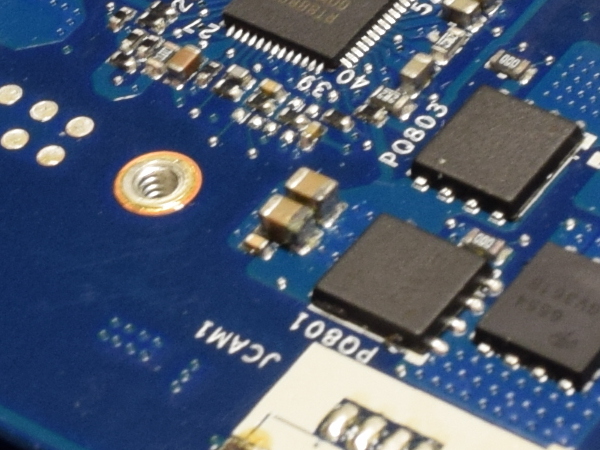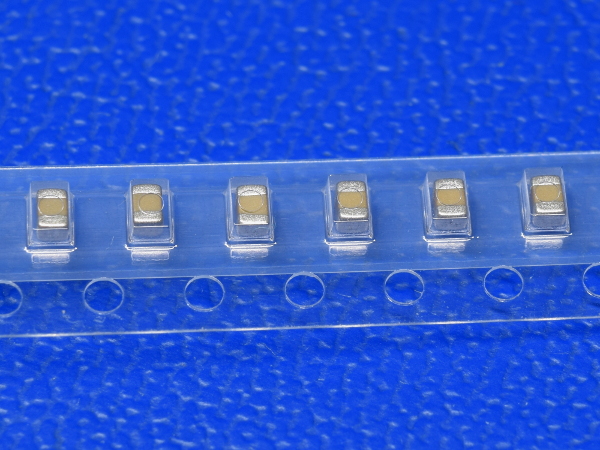Repairing an Acer E5-521 Laptop: A Case Study
Postmortem
Repairing board-level problems in a device may sound daunting at first. In many cases, though, it turns out to be much simpler than expected. Take basic knowledge of how buck converters operate and how their components usually fail, do a few simple checks based on that knowledge, add a little bit of luck in the form of a non-catastrophic fault like a hard short to ground, and the problem can be narrowed down to a subset of components in a specific area in a matter of minutes.
Although finding the general neighborhood of a hard fault may be easy, finding the exact component responsible for it can be trickier. In this instance, because I failed to notice the slightly tarnished face on the bad capacitor prior to deciding to remove surface-mount components, I ended up pulling caps until I was down to the second-to-last 0805. While the process of iteratively removing capacitors and checking for short-circuits only took a few minutes, it could have been a surgical strike had I not missed this tell-tale sign. Not all failures are this simple though, and not all internal component faults grant the courtesy of visible cues. When they do, they can be massive time-savers and really inexpensive fixes.
While I wasn't able to find an easy fix for whatever issue the keyboard had, disconnecting it to keep the keyboard from interfering with alternate input options at least circumvented the real problem. There are a number of simple and inexpensive work-arounds, the cheapest of which is an external keyboard. Replacement keyboards for the Acer E5-521 series can be found for ~$30 and I would have considered this option had the chassis not had so much structural damage.
Since the laptop has built-in Bluetooth, I decided to use my iClever pocket keyboard and trackpad combo to make it usable while waiting for replacement parts. Doing so eliminated the need for proprietary wireless dongles and their port-hogging ways, though I did need a working input method to configure the pairing beforehand.
Physical abuse aside, this repair is yet another example of an otherwise usable device getting disabled by capacitor failures. Unlike my PC and monitor power supply repairs, where multiple electrolytic capacitors failed after electrolyte loss that could have been avoided if manufacturers used higher-quality caps, this time it was a single ceramic capacitor worth less than $0.01 shorting out possibly due to mechanical trauma. With relatively trivial fixes like these, one can only wonder how many devices end up in landfills and recycling facilities that could be repaired by enthusiasts with little more than basic circuit theory, including mastery of Ohm’s law, a $50 multimeter (I needed that 0.01Ω resolution to quickly get me close to my short-circuit here), and decent soldering skills.
For more complex repairs, these may be coming to an end as a growing number of manufacturers are using semi-custom chips and programmable devices with proprietary firmware often available only as salvage parts. In some cases, they're even tied to each other to prevent part swaps. Combined with portable devices integrating storage to the mainboard for space-saving, this may turn into a data recovery nightmare. To reduce the risk of repair lock-out and impossible data recovery becoming the new standard, support your “Right to Repair” and similar bills if such efforts exist in your state or country.
MORE: Best Gaming Laptops
Get Tom's Hardware's best news and in-depth reviews, straight to your inbox.
MORE: Gaming Laptop Previews
MORE: All Laptop Content
-
Roland Of Gilead Ha, that was interesting!Reply
At first I thought, 'what the heck is this about?'. Thought the title alone was very random. Anyway, I read the article and it's changed my mind. Not only is it well written, but also informative. I've had maybe, three laptops that I've either thrown away or given away, some with minor issues that I couldn't have been bothered to try and troubleshoot. Screens failing, other unusual behaviour with power issues etc. I guess Ill brush up on some basic engineering skills, and give future dead devices a chance for redemption.
Thanks Daniel, I enjoyed that of a Sunday morning :) -
farberj Nice and informative article, nice to see the logical train of thought that a true problem solver uses.Reply -
Danny Leiva Thanks for the very informative piece! About 6 months ago I repaired my wife's macbook air after there was a spill accident that occurred. With resources online, I figured out and was able to diagnose that the connector on the board with the ribbon cable to LCD had a few pins that had disintegrated. Was able to buy the replacement connector online and, after learning to get much better with tiny-piece soldering, was able to replace the connector successfully! Felt really good!Reply -
AnimeMania The real question is how much information was retrievable from the hard drive. Name, address, phone number, SSN#, (amazon, facebook, twitter and banking access), personal photos (some of a very private nature (nude)), tax returns, emails, etc. What are your legal rights to this information, is it similar to when someone buys one of those abandoned storage lockers contents? Anyone with minimal computer skills could probably remove the hard drive and revue its contents.Reply -
Allen_B Great article, thanks! I've got some electronics knowledge but this is inspiration to learn more. It's such a shame to see electronics end up in the trash, and friends having to shell out for new stuff they didn't really need.Reply -
Daniel Sauvageau Reply20251438 said:Ha, that was interesting!
Thanks Daniel, I enjoyed that of a Sunday morning :)
Glad you liked it!20251813 said:Nice and informative article, nice to see the logical train of thought that a true problem solver uses.
Liquid damage can get pretty nasty when power stays on long enough to let electrolysis eat the pads. Congrats on managing to replace the connector!20251834 said:Thanks for the very informative piece! About 6 months ago I repaired my wife's macbook air after there was a spill accident that occurred.
The HDD is fully operational, whatever information on it that wasn't encrypted would have been easy picking. When my friend told me that I could keep the laptop when I couldn't repair the keyboard, I did a factory reset to get rid of the password instead of poking around for ways to crack it.20251991 said:The real question is how much information was retrievable from the hard drive. -
mikewinddale "support your 'Right to Repair' and similar bills"Reply
But that just means that devices will be more expensive. Presumably, devices are being constructed with more proprietary parts that are difficult to repair, because this makes the final product less expensive for the consumer. (After all, manufacturers compete with each other, and it is difficult to imagine them deliberately making their products more expensive than necessary.)
Furthermore, as standards-of-living increase, wages tend to increase relative to raw material and other manufacturing costs. This rise in relative wages means that it is economically less sensible to repair broken devices. When wages are low and manufacturing costs are high, it makes sense to pay a repairman to avoid purchasing a replacement. But when wages are high and manufacturing costs are low, it makes more sense to trash the device and buy a new one.
So a "right to repair" would essentially mean increasing manufacturing costs without any benefit. The device would cost more to purchase, and in the end, high labor costs mean it wouldn't be worth it to repair it anyway, so you'd still end up buying a new device when it breaks. So you're paying more to purchase a repairable device, and even then, it still isn't worth it to repair. -
IInuyasha74 Certainly was an interesting read. Must feel like a big waste of time for a beat up old laptop with an AMD E2 processor in it, but excellent for the fun of seeing a notebook taken apart and parts soldered on and off of it.Reply