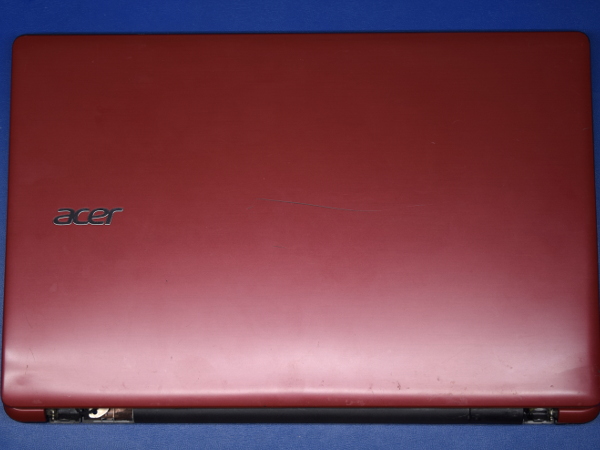Repairing an Acer E5-521 Laptop: A Case Study
Meet Our Acer E5-521, Dead On Arrival
What do you do when a dead middle-aged laptop lands on your desk? Most folks would throw it away without a second thought. Me? I take it as an opportunity to try fixing something different. After all, I had never bothered trying to repair a laptop beyond bypassing broken DC-in jacks, mostly believing that board failures are likely to cascade and kill multiple difficult-to-replace components.
Over the past year, though, I've watched a lot of repair videos that showed me many failures are far more trivial. So I decided to see if this was the case for today's test subject. Since many failure modes are the same across multiple product types, from low-end to high-end, help with one repair is often broadly applicable to other devices, too.
| Model | Acer E5-521-27FN |
|---|---|
| CPU | AMD E2-6110 (Quad-Core 1.5 GHz) |
| IGP | Radeon R2 (128 Shaders) |
| Memory | 6GB DDR3-1600 |
| Display | 1368x800 TN |
| Hard Drive | 1TB Western Digital Blue |
| Networking | 1000Base-T, 802.11 b/g/n, Bluetooth |
| IO | 1x USB 3.0, 2x USB 2.0, 1x VGA, 1x HDMI, 1x SD Card |
While this laptop doesn't boast impressive specifications, it should work well enough for basic productivity, Web browsing, and media consumption. How did it land on my bench? Funny story. A friend's sister works as a gas station manager, and one of her clerks accepted the laptop as collateral on a $100 bill when a customer claimed she had left her purse in her hotel room. After a few days of waiting for the customer to come back, pay her tab, and reclaim the laptop, they tried turning it on only to realize it was dead. When my friend heard about this $100 paperweight from his sister, he asked me if I’d like to have a look and here we are.
Before doing anything to it, let’s perform an external inspection to see if it yields some clues as to what went wrong.
First Glance
Looking at the laptop from the top, its chassis doesn't appear to be in particularly bad shape except for one missing hinge cover. While not indicative of a loving owner, that shouldn't be critical damage, either.
Left Hinge Cover


The first obvious sign of abuse is apparent from the front-left corner where the hinge cover was barely holding on. There is even a tear in the chassis’ plastic slightly to the right from the missing hinge cover piece. To rip plastic in such a way, this corner must have seen either a substantial impact or crushing force. Since the lid corner appears mostly intact (apart from a faint hairline crack and chipped surface finish near the edge), a corner impact on the bottom was the most likely cause. Given our observations, mechanical damage to the circuit board or heavy surface-mount components, such as inductors ripping pads off, is a possibility.
Right Hinge Cover


The same story applies to the blown-off right hinge cover. Unlike the left side, though, the bottom chassis isn’t cracked. This either means the impact on the left side transmitted enough force to pop the hinge cover off, or that the laptop endured multiple falls. Either way, the likelihood of structural damage to the board, LCD, and HDD increase. On the corresponding lid corner, damage is limited to slight visible creasing without obvious cracking.
Get Tom's Hardware's best news and in-depth reviews, straight to your inbox.
Scratched Cover
Last on my list of obvious top-side damage is a sizable scratch spanning half-way across the middle of the lid, hinting that this laptop landed upside-down after a drop and skidded on a small rock or other sharp object at least once, adding another reason to worry about its LCD.
Prior Repair
Flipping the laptop on its back reveals a few missing screws and a screw that got ground flush against a steel nut. Whatever happened to that right hinge at some point in the past, the damage was apparently severe enough that whoever put it back together had to use a screw through the chassis to secure the hinge again. Slightly below and to the left from the nut, you can also see the bottom chassis “blistering” from what later turned out to be an excessively long screw in the wrong location just about to poke through.
LCD State


After observing significant exterior damage to the chassis and cover, the next most logical thing to worry about is the LCD and its thin glass substrate. Looking at the display, there is an odd, grainy speckled streak of non-uniform width going straight across the middle of the screen spanning about one-third of its width. At first, I thought the streak lined up with the lid scratch but upon verification, the two were roughly an inch apart and likely unrelated. My next best guess for its origin story was stress from the LCD or cover hitting a straight edge of some sort, such as the edge of a table while falling. An impact causing the LCD bezel to separate from the lid would explain the uneven gap between the LCD and bezel, along with the multiple dabs of glue “securing” the bezel to the LCD’s front membrane. Surprisingly enough, there are no apparent signs of fracture on the LCD. Assuming the LCD survived, I’m expecting those to at least cause some visual distractions.
Powering Up (Or Not)


Is this moderate amount of structural damage a possible hint at what may have happened internally, or is it completely unrelated? After giving the laptop a good shake to make rattling bits of plastic and dislodged brass inserts fall out of the hinge holes, I proceeded to the next logical step: plugging it in to see what happens, half expecting smoke signals telling me that I am done. What did I get? No response to the power button, no charging light with the AC adapter plugged in (regardless of the battery being present or not), no smoke or tell-tale smells.
I measured the voltage coming from the laptop’s AC adapter just in case and got a clean 19V unloaded, which at least rules out the possibility of a completely dead adapter. This AC adapter has no brand or specifications sticker on it, only a white serial number barcode sticker on one side and a yellow “Caution: may become hot” warning sticker on the other. Did an intermittent malfunction in this adapter of unknown origin cause it to fry the laptop’s power input circuitry? That’s definitely a possibility. Time to proceed with an internal inspection and see if there are obvious visual cues, such as spill damage, a broken circuit board, or burnt components.
MORE: Best Gaming Laptops
MORE: Gaming Laptop Previews
MORE: All Laptop Content
Current page: Meet Our Acer E5-521, Dead On Arrival
Next Page Opening The Patient Up For Diagnosis-
Roland Of Gilead Ha, that was interesting!Reply
At first I thought, 'what the heck is this about?'. Thought the title alone was very random. Anyway, I read the article and it's changed my mind. Not only is it well written, but also informative. I've had maybe, three laptops that I've either thrown away or given away, some with minor issues that I couldn't have been bothered to try and troubleshoot. Screens failing, other unusual behaviour with power issues etc. I guess Ill brush up on some basic engineering skills, and give future dead devices a chance for redemption.
Thanks Daniel, I enjoyed that of a Sunday morning :) -
farberj Nice and informative article, nice to see the logical train of thought that a true problem solver uses.Reply -
Danny Leiva Thanks for the very informative piece! About 6 months ago I repaired my wife's macbook air after there was a spill accident that occurred. With resources online, I figured out and was able to diagnose that the connector on the board with the ribbon cable to LCD had a few pins that had disintegrated. Was able to buy the replacement connector online and, after learning to get much better with tiny-piece soldering, was able to replace the connector successfully! Felt really good!Reply -
AnimeMania The real question is how much information was retrievable from the hard drive. Name, address, phone number, SSN#, (amazon, facebook, twitter and banking access), personal photos (some of a very private nature (nude)), tax returns, emails, etc. What are your legal rights to this information, is it similar to when someone buys one of those abandoned storage lockers contents? Anyone with minimal computer skills could probably remove the hard drive and revue its contents.Reply -
Allen_B Great article, thanks! I've got some electronics knowledge but this is inspiration to learn more. It's such a shame to see electronics end up in the trash, and friends having to shell out for new stuff they didn't really need.Reply -
Daniel Sauvageau Reply20251438 said:Ha, that was interesting!
Thanks Daniel, I enjoyed that of a Sunday morning :)
Glad you liked it!20251813 said:Nice and informative article, nice to see the logical train of thought that a true problem solver uses.
Liquid damage can get pretty nasty when power stays on long enough to let electrolysis eat the pads. Congrats on managing to replace the connector!20251834 said:Thanks for the very informative piece! About 6 months ago I repaired my wife's macbook air after there was a spill accident that occurred.
The HDD is fully operational, whatever information on it that wasn't encrypted would have been easy picking. When my friend told me that I could keep the laptop when I couldn't repair the keyboard, I did a factory reset to get rid of the password instead of poking around for ways to crack it.20251991 said:The real question is how much information was retrievable from the hard drive. -
mikewinddale "support your 'Right to Repair' and similar bills"Reply
But that just means that devices will be more expensive. Presumably, devices are being constructed with more proprietary parts that are difficult to repair, because this makes the final product less expensive for the consumer. (After all, manufacturers compete with each other, and it is difficult to imagine them deliberately making their products more expensive than necessary.)
Furthermore, as standards-of-living increase, wages tend to increase relative to raw material and other manufacturing costs. This rise in relative wages means that it is economically less sensible to repair broken devices. When wages are low and manufacturing costs are high, it makes sense to pay a repairman to avoid purchasing a replacement. But when wages are high and manufacturing costs are low, it makes more sense to trash the device and buy a new one.
So a "right to repair" would essentially mean increasing manufacturing costs without any benefit. The device would cost more to purchase, and in the end, high labor costs mean it wouldn't be worth it to repair it anyway, so you'd still end up buying a new device when it breaks. So you're paying more to purchase a repairable device, and even then, it still isn't worth it to repair. -
IInuyasha74 Certainly was an interesting read. Must feel like a big waste of time for a beat up old laptop with an AMD E2 processor in it, but excellent for the fun of seeing a notebook taken apart and parts soldered on and off of it.Reply