Repairing an Acer E5-521 Laptop: A Case Study
On The Hunt
That initial search did not take long: there are only three obvious electrolytic capacitors on the whole board, and the only one of them rated higher than 10V is this 68µF 25V can located in the CPU’s Vcore regulator area, which makes sense as the biggest load in the system would benefit the most from additional filtering on its regulator’s input. First test point identified; time to start measuring.
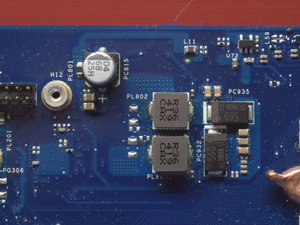
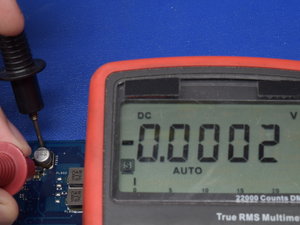
I hooked up the external adapter cable, plugged the adapter in, measured the voltage across my suspected system rail and what did I get? Absolutely nothing. Do we have a blown fuse, current measurement resistor or other component between the input jack and the system rail? Do we have a short across the system rail bringing it down to zero? Or could it be that I was wrong in assuming that the system rail was live at all times? Time for some more measuring to find out.
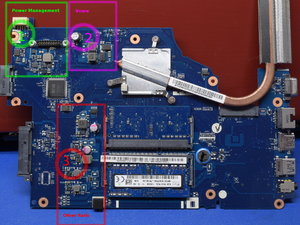
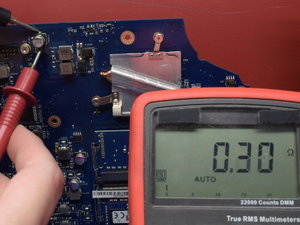
I decided to go with the short to ground hypothesis first, measuring resistance on a few strategic points around the board: the input capacitors of the various switching regulators and across the DC-in jack terminals. What did I find? Resistance across the DC-in input was 480kΩ, which initially made me suspicious of a blown input current sensing resistor (PR303 on the board, 20mΩ) but that checked out fine. Next on my suspect list was the 25V capacitor (PC815), for which my lowest reading was 0.02Ω, hinting at a dead short to ground.
My multimeter is showing 0.30Ω here because it is very difficult to apply sufficient contact pressure to get good readings on such low resistances while the board is propped for photography, and my hands are in an awkward position to hit the camera’s shutter button while attempting to keep everything in-frame. Forgetting to zero out my leads’ resistance (0.15Ω) for the photo didn’t help either.
How do you find which component is shorted? One popular method is to run a voltage-limited high current through the circuit and search for what heats up. I don’t own a high current adjustable power supply, so I went with resistance measurements to see if I could narrow it down with only one digit to work with, the idea being that I should get lower values the closer I get to the short-circuit’s origin. This is where a micro-ohm meter with proper Kelvin probes would have been handy for its much greater low-resistance resolution and reduced measurement uncertainty. I measured system rail resistance in the support rail regulator cluster where I got 0.04Ω, and I also went back to the system side of the battery management area where my lowest reading was 0.03Ω. This tells me that both test points appear to be further away from the short-circuit than PC815, the 25V capacitor. Conclusion? My short-circuit must be somewhere in the immediate neighborhood of the processor’s core voltage regulator.
MORE: Best Gaming Laptops
MORE: Gaming Laptop Previews
Get Tom's Hardware's best news and in-depth reviews, straight to your inbox.
MORE: All Laptop Content
Current page: On The Hunt
Prev Page Opening The Patient Up For Diagnosis Next Page Synchronous Rectification Buck Regulator 101 (And A Cure)-
Roland Of Gilead Ha, that was interesting!Reply
At first I thought, 'what the heck is this about?'. Thought the title alone was very random. Anyway, I read the article and it's changed my mind. Not only is it well written, but also informative. I've had maybe, three laptops that I've either thrown away or given away, some with minor issues that I couldn't have been bothered to try and troubleshoot. Screens failing, other unusual behaviour with power issues etc. I guess Ill brush up on some basic engineering skills, and give future dead devices a chance for redemption.
Thanks Daniel, I enjoyed that of a Sunday morning :) -
farberj Nice and informative article, nice to see the logical train of thought that a true problem solver uses.Reply -
Danny Leiva Thanks for the very informative piece! About 6 months ago I repaired my wife's macbook air after there was a spill accident that occurred. With resources online, I figured out and was able to diagnose that the connector on the board with the ribbon cable to LCD had a few pins that had disintegrated. Was able to buy the replacement connector online and, after learning to get much better with tiny-piece soldering, was able to replace the connector successfully! Felt really good!Reply -
AnimeMania The real question is how much information was retrievable from the hard drive. Name, address, phone number, SSN#, (amazon, facebook, twitter and banking access), personal photos (some of a very private nature (nude)), tax returns, emails, etc. What are your legal rights to this information, is it similar to when someone buys one of those abandoned storage lockers contents? Anyone with minimal computer skills could probably remove the hard drive and revue its contents.Reply -
Allen_B Great article, thanks! I've got some electronics knowledge but this is inspiration to learn more. It's such a shame to see electronics end up in the trash, and friends having to shell out for new stuff they didn't really need.Reply -
Daniel Sauvageau Reply20251438 said:Ha, that was interesting!
Thanks Daniel, I enjoyed that of a Sunday morning :)
Glad you liked it!20251813 said:Nice and informative article, nice to see the logical train of thought that a true problem solver uses.
Liquid damage can get pretty nasty when power stays on long enough to let electrolysis eat the pads. Congrats on managing to replace the connector!20251834 said:Thanks for the very informative piece! About 6 months ago I repaired my wife's macbook air after there was a spill accident that occurred.
The HDD is fully operational, whatever information on it that wasn't encrypted would have been easy picking. When my friend told me that I could keep the laptop when I couldn't repair the keyboard, I did a factory reset to get rid of the password instead of poking around for ways to crack it.20251991 said:The real question is how much information was retrievable from the hard drive. -
mikewinddale "support your 'Right to Repair' and similar bills"Reply
But that just means that devices will be more expensive. Presumably, devices are being constructed with more proprietary parts that are difficult to repair, because this makes the final product less expensive for the consumer. (After all, manufacturers compete with each other, and it is difficult to imagine them deliberately making their products more expensive than necessary.)
Furthermore, as standards-of-living increase, wages tend to increase relative to raw material and other manufacturing costs. This rise in relative wages means that it is economically less sensible to repair broken devices. When wages are low and manufacturing costs are high, it makes sense to pay a repairman to avoid purchasing a replacement. But when wages are high and manufacturing costs are low, it makes more sense to trash the device and buy a new one.
So a "right to repair" would essentially mean increasing manufacturing costs without any benefit. The device would cost more to purchase, and in the end, high labor costs mean it wouldn't be worth it to repair it anyway, so you'd still end up buying a new device when it breaks. So you're paying more to purchase a repairable device, and even then, it still isn't worth it to repair. -
IInuyasha74 Certainly was an interesting read. Must feel like a big waste of time for a beat up old laptop with an AMD E2 processor in it, but excellent for the fun of seeing a notebook taken apart and parts soldered on and off of it.Reply