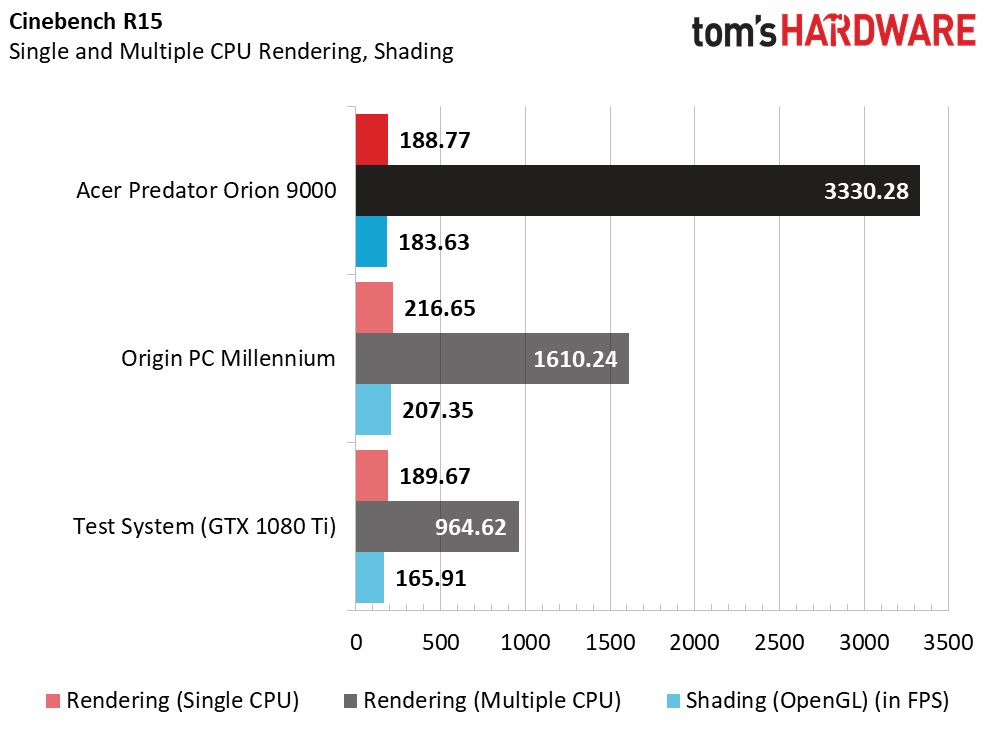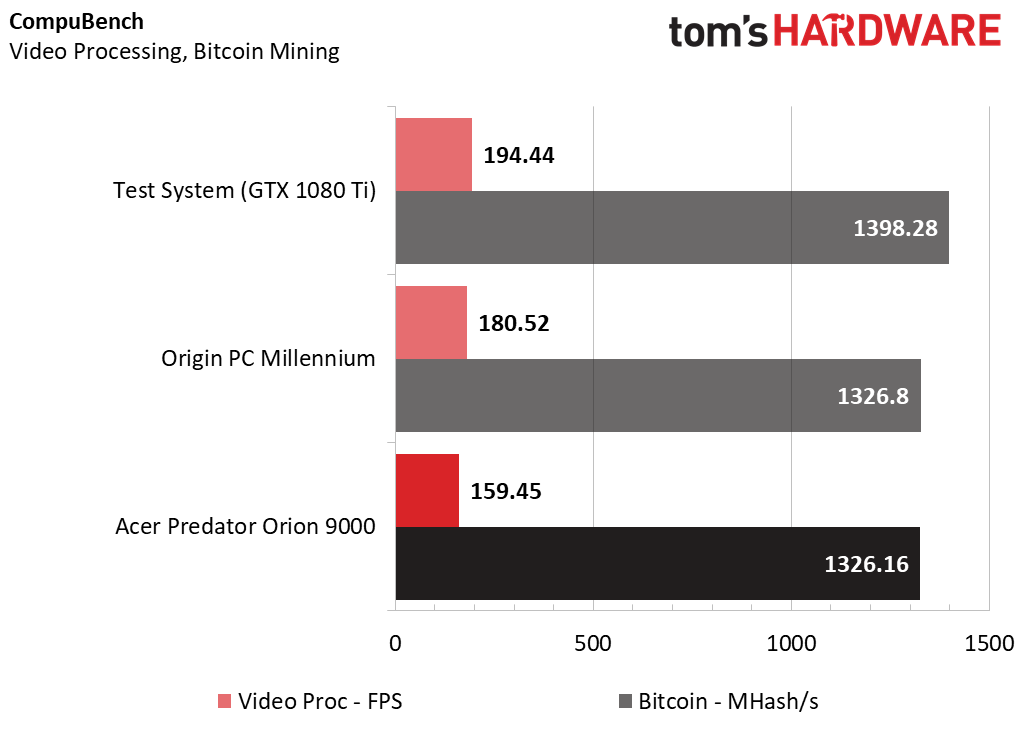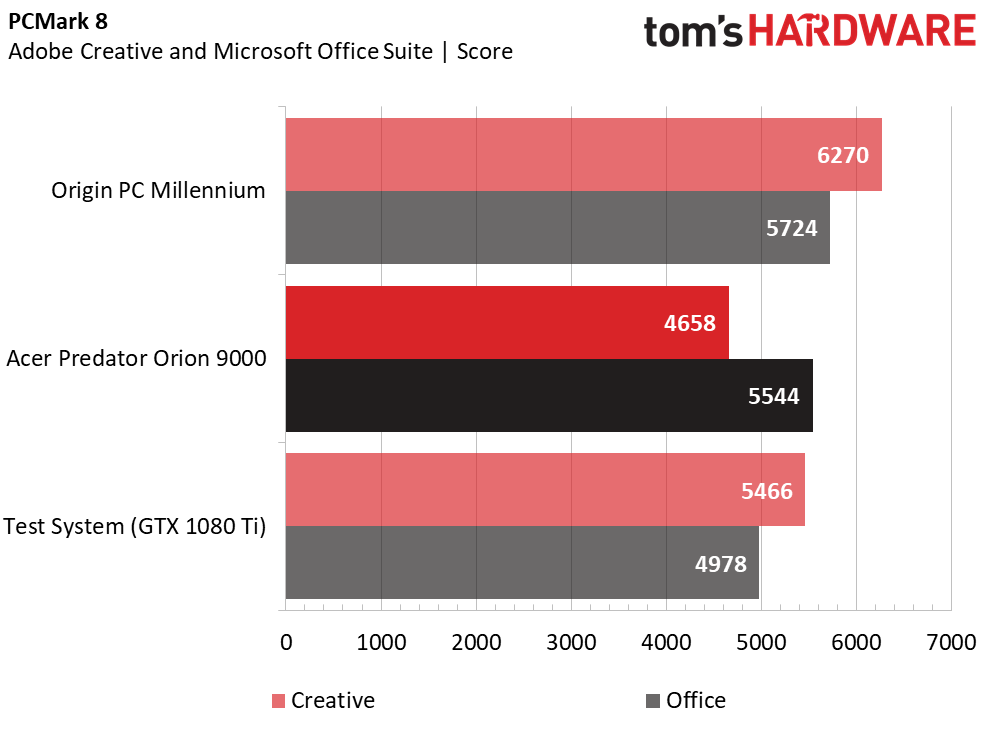Acer Predator Orion 9000 Review: Go Big or Go Home
Why you can trust Tom's Hardware
Synthetic, Productivity and Gaming Benchmarks
Comparison Products
The Predator Orion 9000 is the first Intel Core i9-equipped gaming PC we’ve tested, and similar to the chassis, Acer goes big with a Core i9-7980XE 18-core processor and dual GeForce GTX 1080 Ti graphics cards in SLI. We’ve tested few worthy comparisons, but we set the Orion 9000 against a trusty Z270 test rig with an Intel Core i7-7700K processor and a single GeForce GTX 1080 Ti graphics card (all clocked at stock speeds) to see how much of a performance increase you can expect with an SLI setup. We also included data from our Origin PC Millennium (2018) review to see how its overclocked Core i7-8700K and similar graphics and cooling setup (dual GTX 1080 Ti, large AIO CPU liquid cooler) compete against the most-expensive Intel processor and Acer’s Iceflow 2.0 cooling design.
Test System Configuration
The comparison will also give a fair indication of how Origin PC’s $4,900 custom gaming PC stacks up against Acer’s $8,000 rebuttal to custom shops everywhere.
Fire Strike & Time Spy
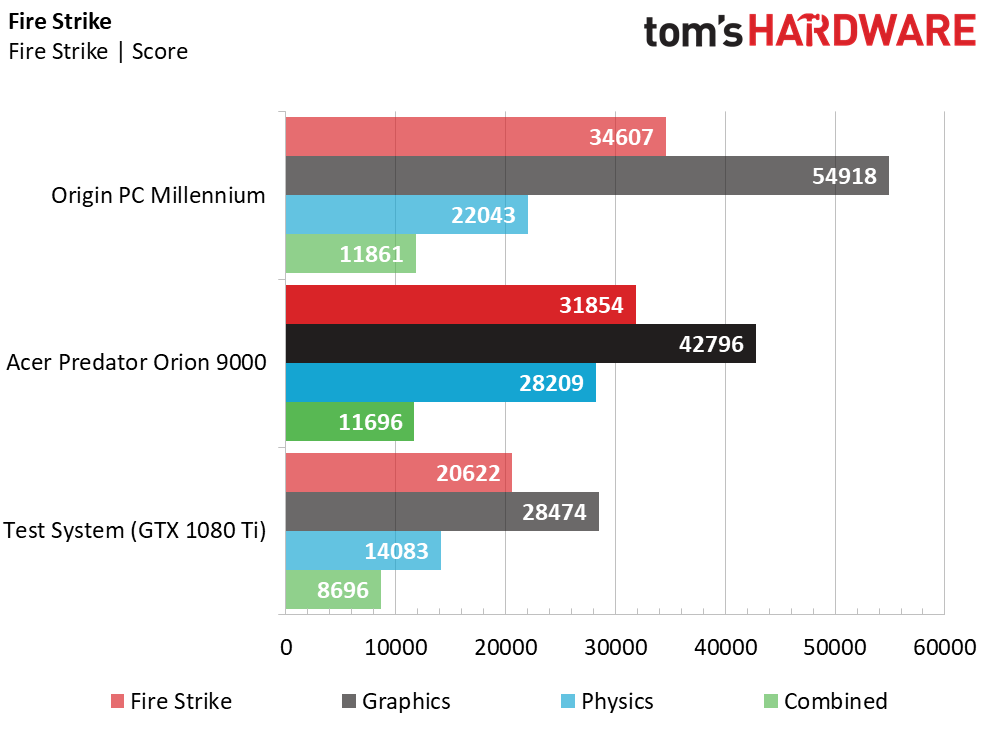
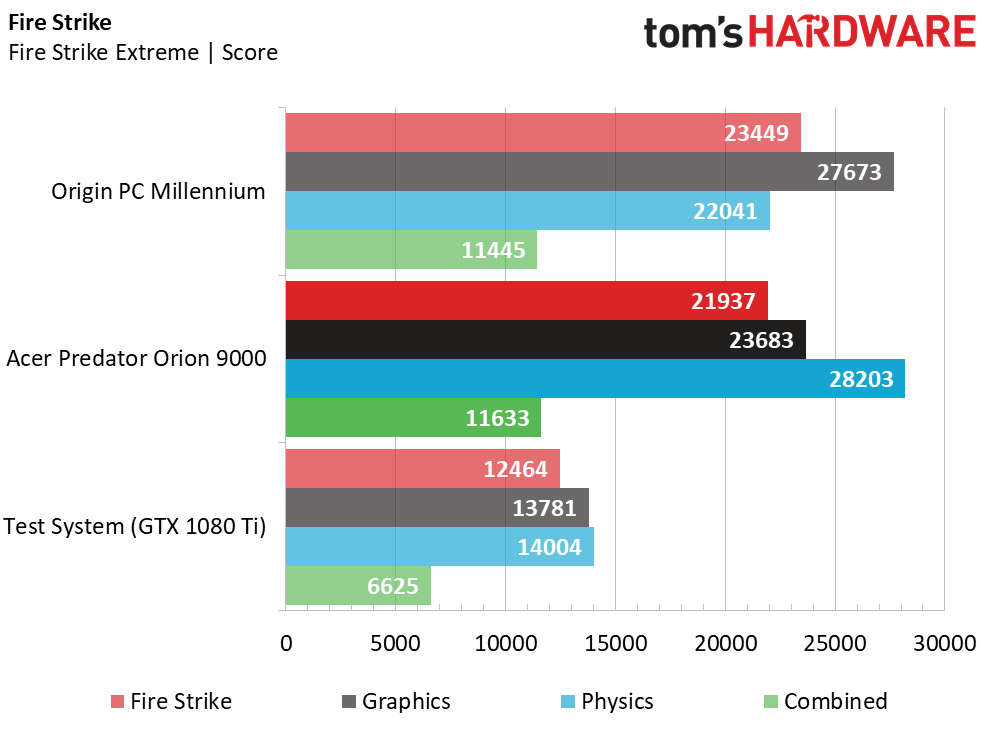
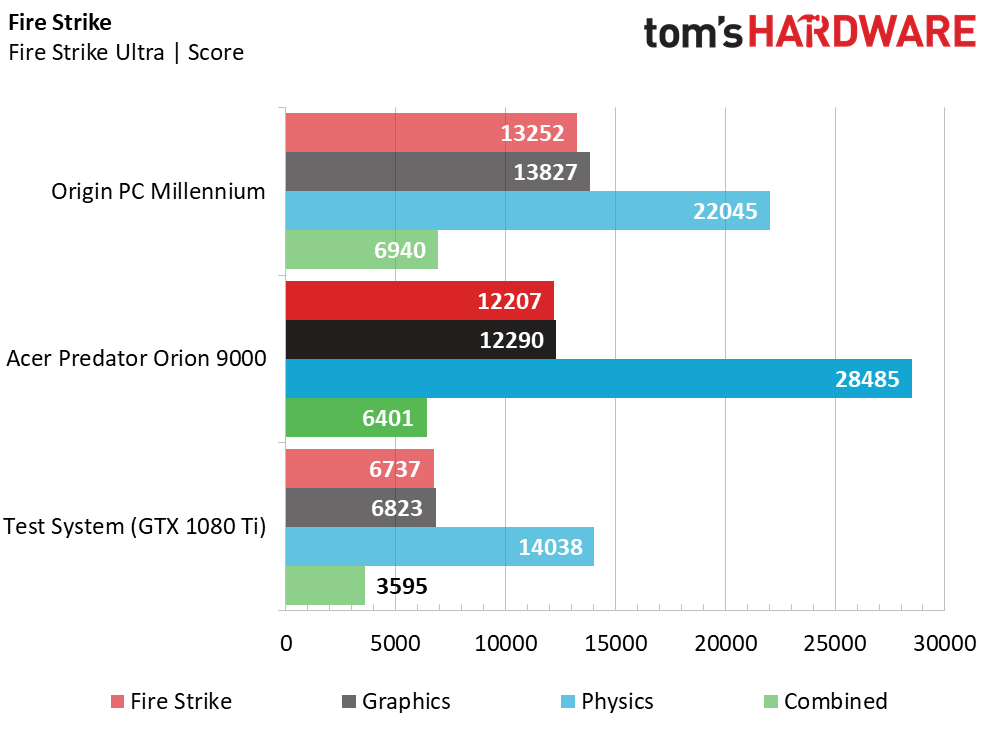
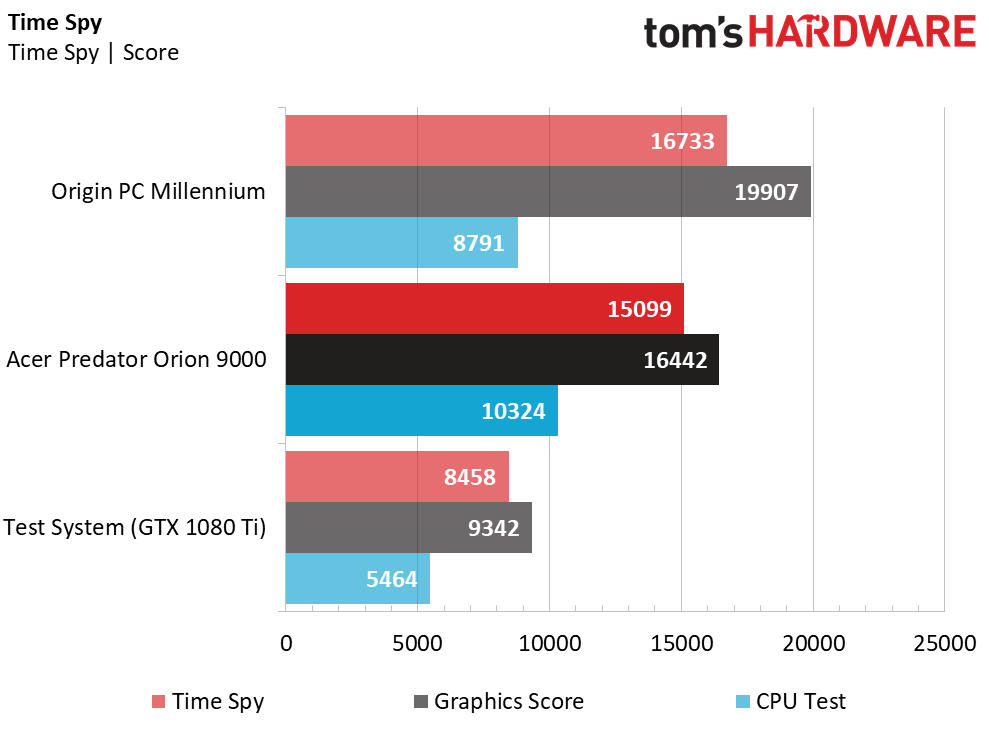
The Acer Predator Orion 9000’s Core i9-7980XE 18-core processor excelled in the CPU and physics tests in the 3DMark Fire Strike and Time Spy synthetic gaming benchmarks. However, the Origin PC’s overclocked Core i7-8700K was more adept for gaming workloads, especially at 1,920 x 1,080 (Fire Strike), where the Acer’s lower CPU clock rate (it peaks at 5GHz but settled around 4.4GHz, thanks to PredatorSense’s per-core overclocked Turbo setting) created an even larger performance gap in the Graphics portion of the test against the Millennium’s CPU and its bleeding-edge, all-core overclock of 5GHz.
The Acer’s stock-clocked GTX 1080 Ti graphics cards also trailed the Millennium’s overclocked GPUs at higher resolutions, but the Orion 9000 dominated the competition in all the CPU-bound workloads.
Cinebench R15
The Orion 9000 performed similarly in the Cinebench R15 synthetic CPU tests, where it predictably fell behind the Origin PC Millennium in single-threaded and OpenGL workloads. However, the Acer’s 18-core processor left the other desktops in the dust in the multi-core rendering tests, achieving a score over double that of its Core i7 competition.
CompuBench
CompuBench’s synthetic workloads don’t play nice with SLI configurations, evidenced by our test rig’s victory over the clearly better-equipped PCs in the field. The video processing and Bitcoin benchmarks only test one of the graphics cards, and you’ll obviously get more mining performance from the dual-card setups. In this particular test, the driver overhead of two GPUs gives the better hardware a lower score compared to the single-card test rig.
Storage Test
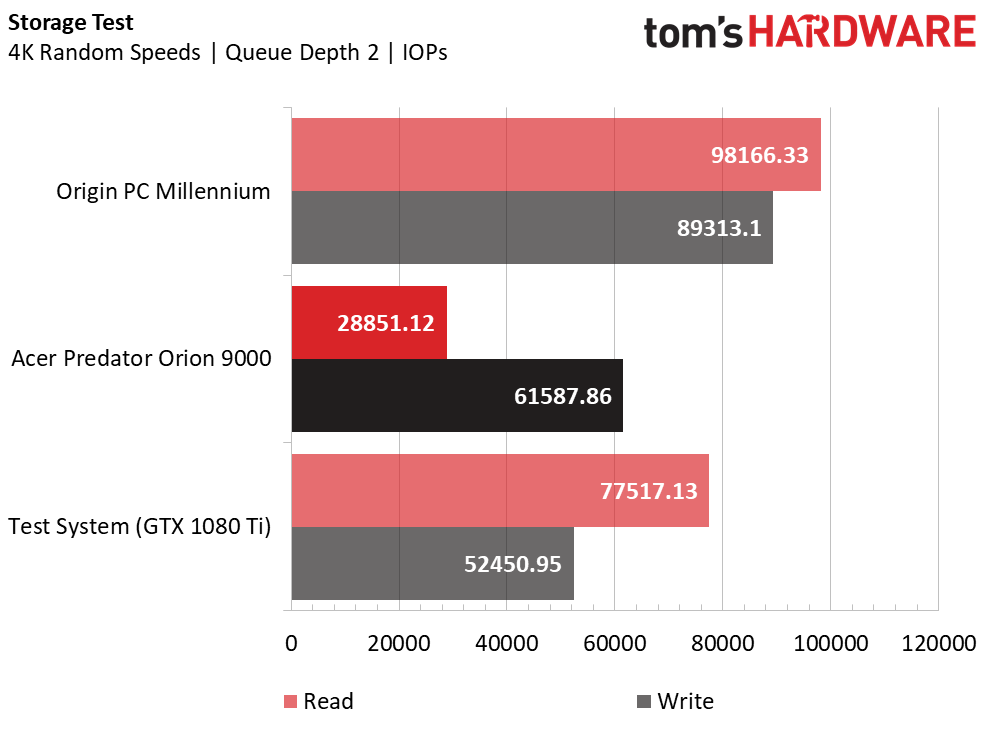
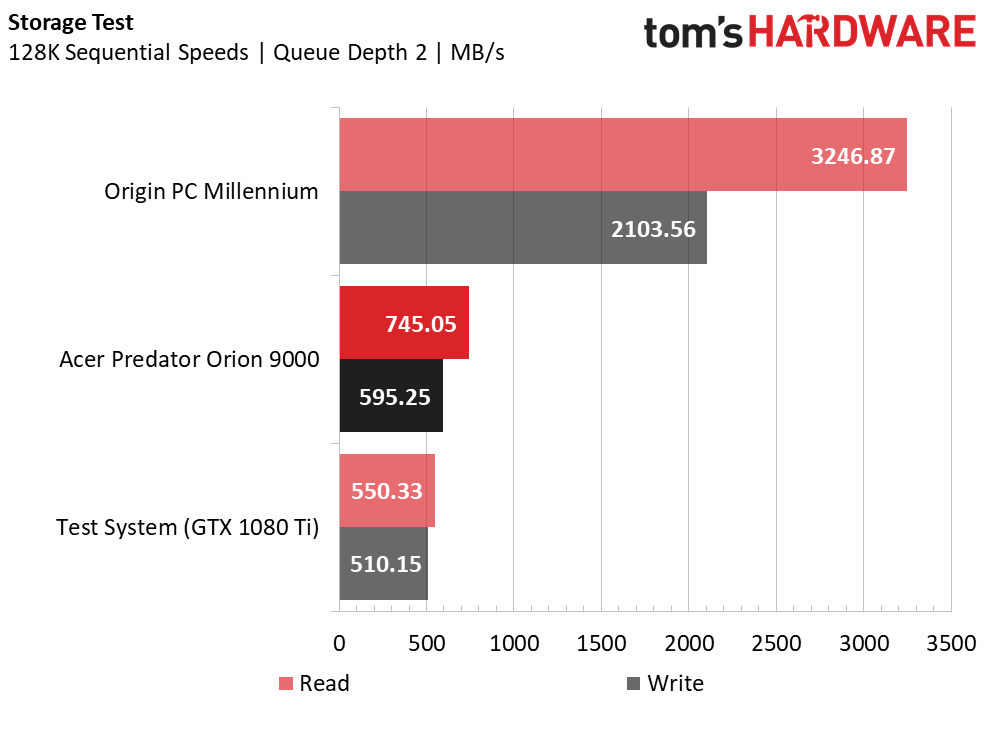
The storage in our Predator Orion 9000 review unit doesn’t actually reflect a configuration available at retail - the Acer machine came equipped with two 256GB SSDs (not even in a RAID configuration to reflect the total SSD capacity of one of the retail models), but the company stated it should give users a ballpark of what kind of performance to expect from the Orion 9000. The Core i9-equipped model ships with a 512GB M.2 PCIe-NVMe SSD, and the 8700K version is equipped with one of the same 256GB SSDs in our review unit (so the data presented here should reflect what you’d see in the less expensive retail model).
Get Tom's Hardware's best news and in-depth reviews, straight to your inbox.
That being said, the 256GB Hynix M.2 PCIe-NVMe SSD performs slightly better than our SATA SSD-equipped test rig with random write and sequential read/write performance. However, it falls behind all the other tested platforms in random 4K read performance at a queue depth of 2 (QD2), thanks to its SLC (slower) buffer.
Sandra Memory Bandwidth
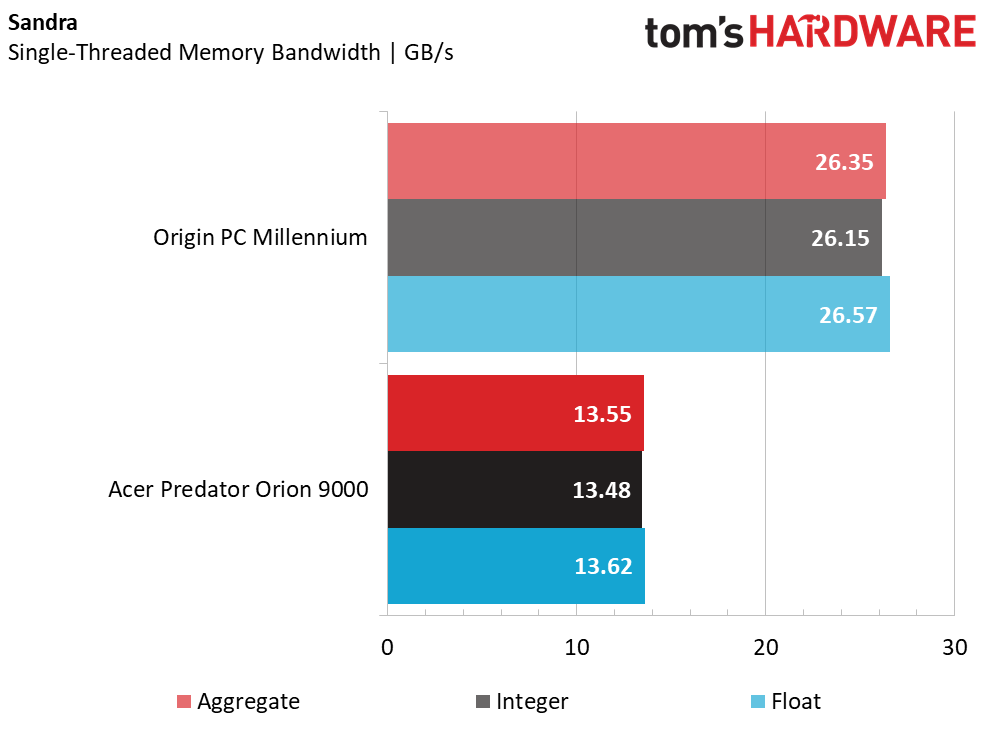
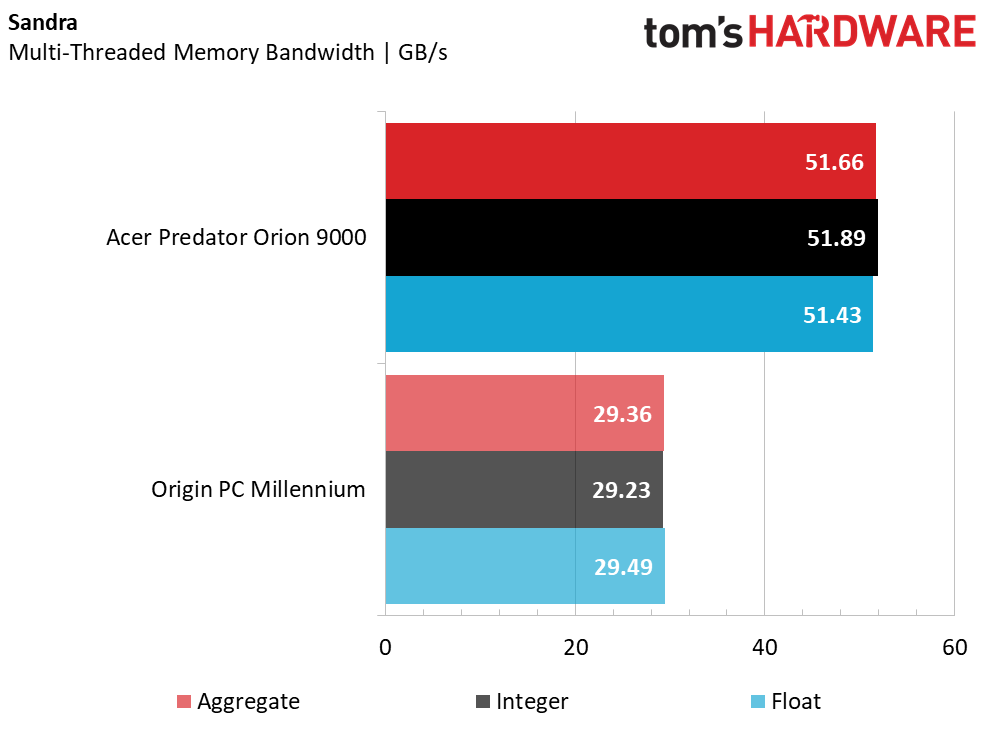
Similar to the primary storage, the memory configuration of our Orion 9000 review system doesn’t precisely match the Core i9 model at retail, but the 64GB (8x 8GB) kit we tested should give a fair representation of performance you’d get with the 128GB (8x 16GB) that the retail model comes equipped with (we were told they feature the same frequencies and CAS latency).
The Orion 9000 doesn’t fare well in the single-threaded Sandra Memory Bandwidth tests, primarily because the individual frequencies of the quad-channel RAM modules aren’t as high as dual-channel kits with similar total speed. However, when you switch to multi-threaded bandwidth tests, the quad-channel DDR4-2666 easily dethrones the Millennium’s dual-channel kit of DDR4-3000 in total memory bandwidth. If your workloads depend on this, the X299 platform is definitely the way to go.
PCMark 8
The PCMark 8 application benchmarks test Adobe Creative and Microsoft Office workloads using the actual software, and the Orion 9000 was a mixed bag in these tests. It fell behind the pack in the Adobe Creative benchmarks, likely due to its lower peak clock rate (the Millennium and the test rig both achieve higher single and dual-core clock rates), but it pushes ahead of the test rig in the Microsoft Office application tests. The slower random read performance of the SSD storage may also play a role in the modest productivity performance, but the Orion 9000 is definitely geared for video encoding and super-high-end gaming tasks.
Gaming Benchmarks
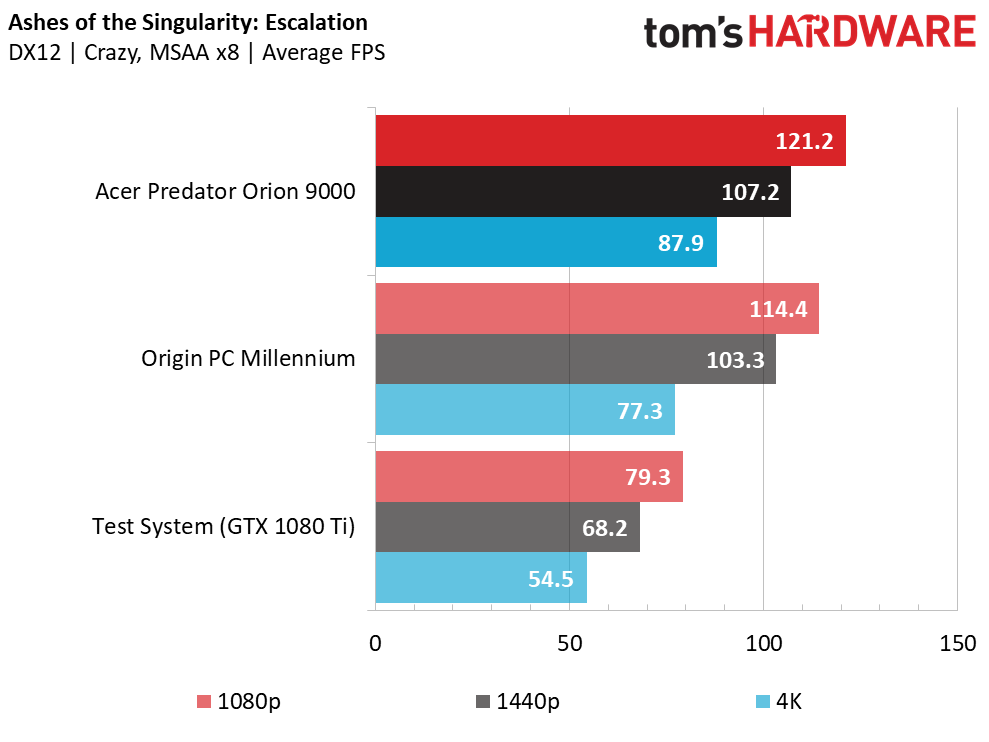
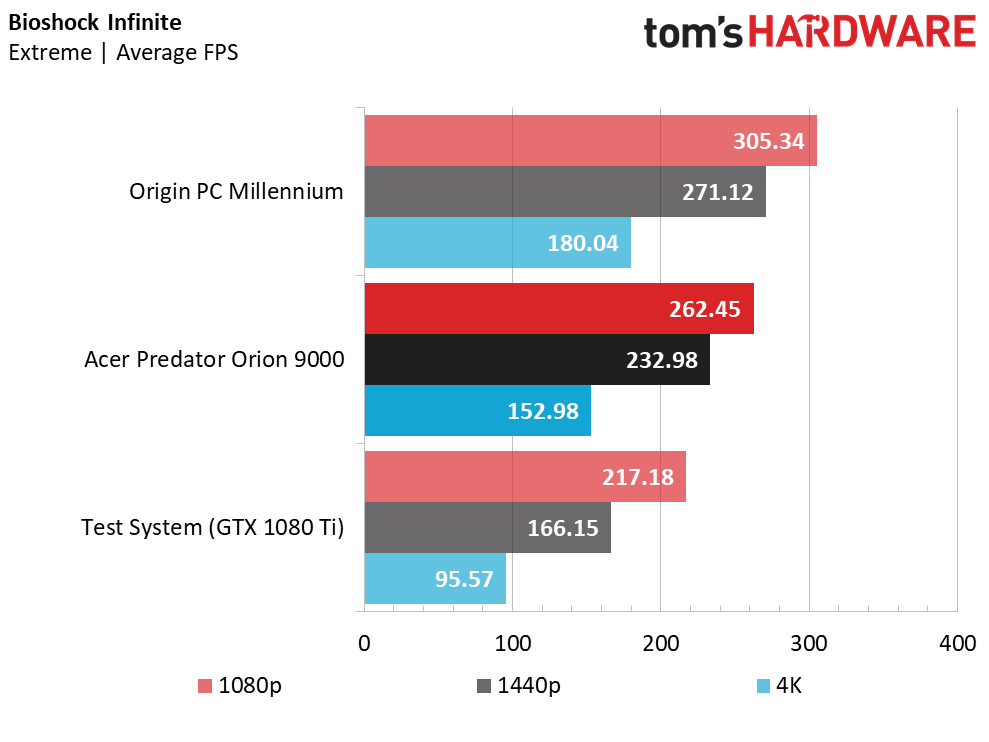
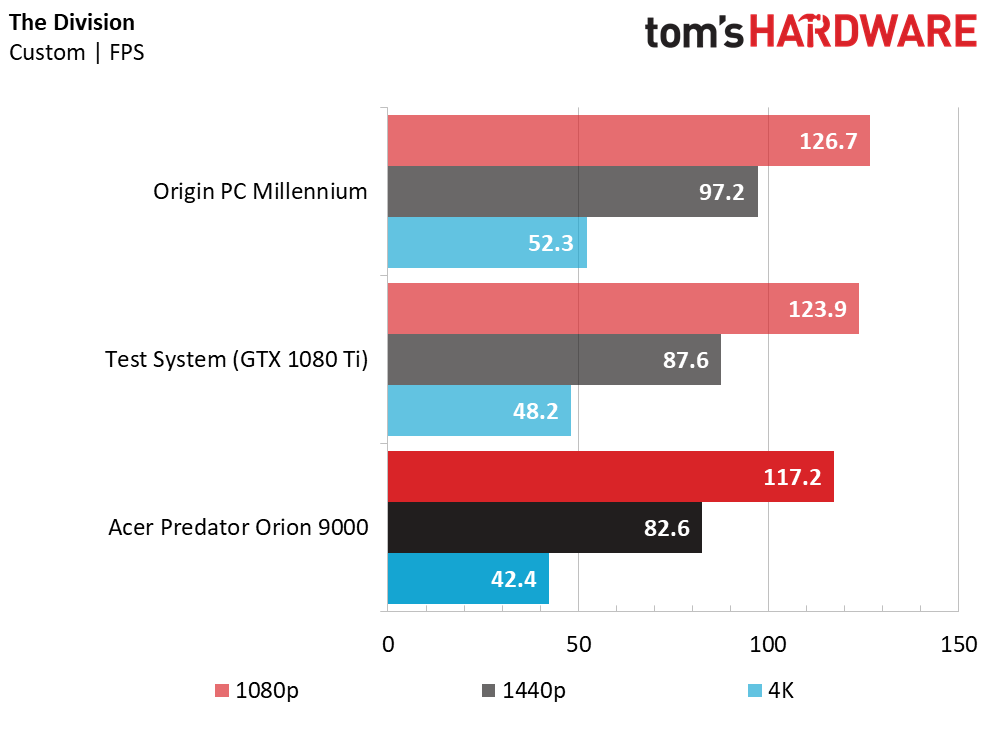
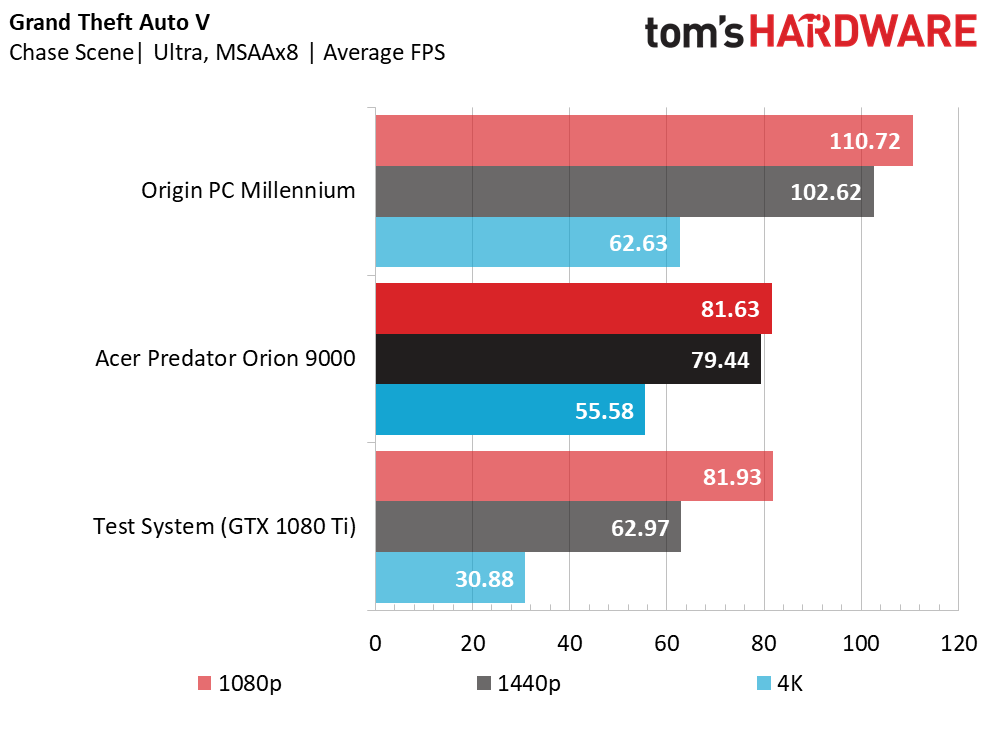
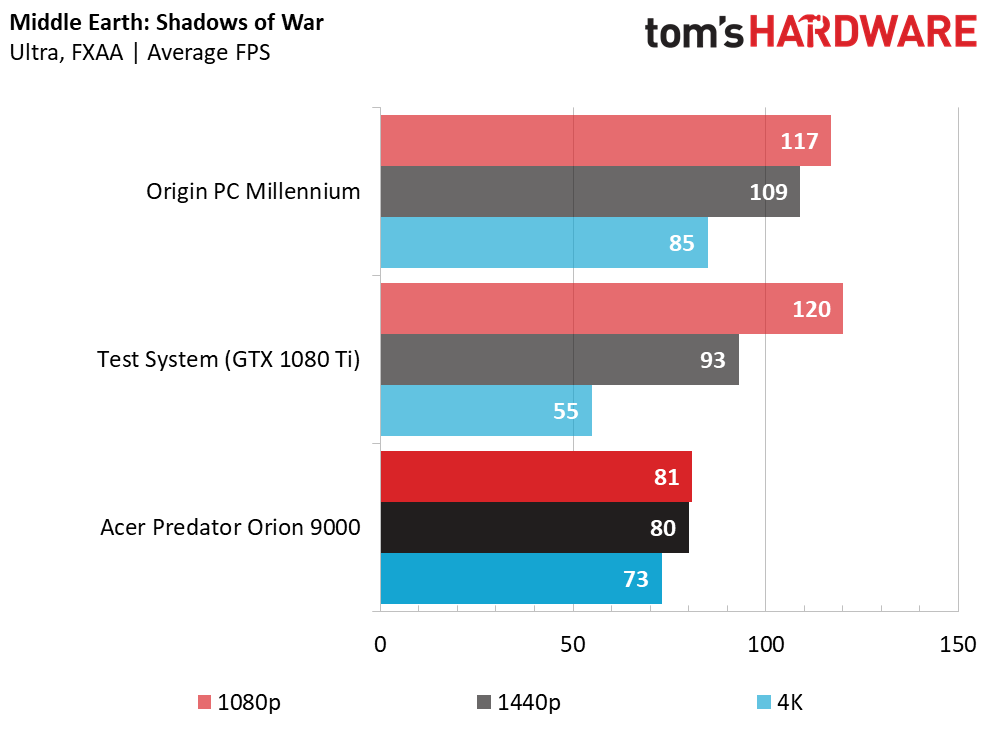
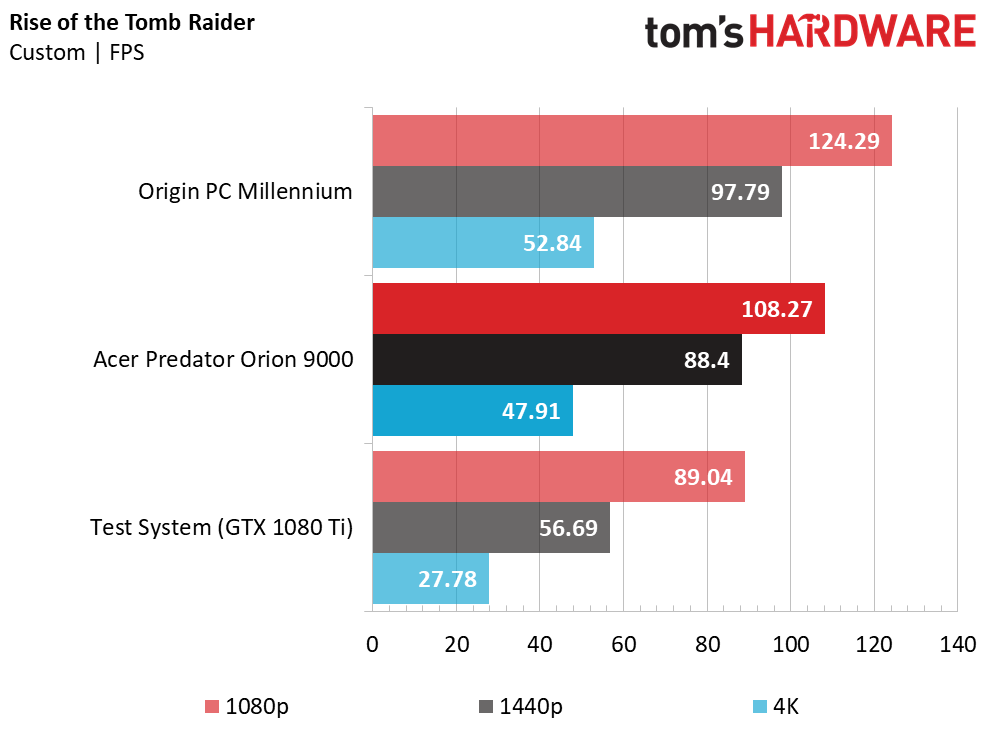
The Predator Orion 9000 delivered mixed performance depending on the games we tested. Titles that benefit from multi-core CPU performance, such as Ashes of the Singularity: Escalation, pushed the i9-equipped Orion 9000 to the top of the pile, whereas games that push higher frame rates from higher CPU clock speeds on just a few cores, such as Bioshock Infinite, Grand Theft Auto V, Rise of the Tomb Raider and Middle-earth: Shadow of War, placed the Acer beast in the middle or behind the pack, unable to catch up to the Millennium’s overclocked 8700K and GPUs. Games that don’t have proper SLI compatibility, such as The Division, suffered from driver overhead compared to a single-card setup, but most games still got higher performance from the dual-GPU configuration. If thermals were better, you could overclock the graphics cards and possibly shrink the gap in performance against the Origin PC Millennium, but the Predator Orion runs hot (and doesn’t have a custom fan curve) out of the box.
Configuration Options
The Predator Orion 9000 is available in two different flavors. There’s a configuration featuring a Core i7-8700K, 16GB of DDR4-2666 memory, a 2TB HDD and 256GB SSD and a single GeForce GTX 1080 Ti graphics card for $2,499.99. The model we tested, the PO9-900, features an Intel Core i9-7980XE, 128GB of DDR4-2666 memory, a 2TB HDD and 512GB SSD and dual GTX 1080 Ti graphics cards and is priced at $7,999.99. The less expensive model is still capable of top-tier gaming performance, and the Core i9 model is for those that want to go as big as possible with CPU cores, memory capacity and GPU performance.
We’d have like to have seen Acer offer larger HDD and SSD capacities for the Orion. Anyone that actually needs the level of hardware inside the most premium model (aside from the bragging rights) also likely requires substantial storage space for the large files they would be processing with the 18-core (36-thread) CPU and 128GB of memory. Professional CAD developers, video editors and perhaps even PC game streamers with a massive budget come to mind, but average consumers won’t be looking at the $8,000 model. We feel the storage configuration for the premium version better suits the $2,500 model.
The Bottom Line
The Predator Orion 9000 wasn’t designed with moderate gamers in mind, and Acer knows only hardcore gamers will look at the Orion’s enormous RGB LED-illuminated chassis or consider throwing that much money at a gaming PC. There’s no stopgap model between the “entry-level” $2,500 desktop and the $7,999 configuration. You have to go big or go home if you want the Orion 9000.
Hardcore gamers will appreciate the Orion 9000’s edgy design, bright lights and retractable headset cradle, and the top-side handles and rear-mounted wheels make moving the massive machine slightly easier. It definitely commands attention wherever you put it. For some PC gamers, that’s all that matters.
Acer’s price tag may be substantial, but you certainly get a PC with performance to match. Although the Orion 9000 trails the Origin PC Millennium (which has an overclocked Core i7-8700K processor and GTX 1080 Ti graphics cards) in many games due to its lower CPU and GPU clock rate, it provided unrivaled multi-core CPU performance and a ridiculous amount of memory. The $2,500, 8700K, 16GB DDR4-2666 and single GTX 1080 Ti-equipped model will satisfy most gamers. But if your workloads lean heavily on your system’s memory capacity and processor cores, this sort of premium configuration just might fit the bill.
MORE: Best Gaming Desktops
MORE: How To Build A PC
MORE: All PC Builds Content
- 1
- 2
Current page: Synthetic, Productivity and Gaming Benchmarks
Prev Page Introduction and Product TourDerek Forrest was a contributing freelance writer for Tom's Hardware. He covered hardware news and reviews, focusing on gaming desktops and laptops.
-
mlee 2500 I do not automatically discount the value of someone else building a PC for you..there's something to be said for it, especially if your time is exceptionally valuable, but even I have a hard time seeing the value proposition here.Reply -
TheOtherOne For that much money and plenty of big horse power hardware, they added a freakin DVD-R/RW optical drive in 2018? I know a lot of people are not even bothering with any optical drives but at least use a Blu Ray if adding one.Reply
And what about for storage just one only 2 TB HDD when market is filled with 8 - 10 TB HDDs as a new normal? -
kinggremlin Designing a combo top end gaming/serious workstation PC is like trying to build a combo top end sports car/professional grade pickup truck. Even after spending ridiculous amounts of money you still end up having to make compromises because the two target markets require such different hardware. If you have an $8000 budget and need a workstation and a gaming pc, build 2 pc's. Do you really want to have a steam library of games installed on the same computer you use for professional work related apps?Reply -
mikewinddale If I had $8000 and wanted both a workstation and a gaming PC, I'd just get a high-score count Xeon, lots of ECC RAM, and both a Geforce/Radeon and Quadro/Firepro. Use an HDMI switch to connect both the gaming GPU and the pro GPU to the same monitor.Reply
And heck, with that kind of money, you could get two top-of-the-line NVMe drives and install a different OS on each one. -
Loadedaxe Im with Kinggremlin.Reply
If you want to game, build a gaming rig and a separate workstation PC. Because this monstrosity is like one of those late night dates you took home when you were drunk.
You wake up the next morning and think..."wtf did I just do"? -
aberkae Obsolete and sli? Look at the geforce page of supported titles no aaa from 2018 and limited ones from 2017.Reply
A i9 9900k System with 1180 and gsync hdr 4k monitor all together will be cheaper . -
g-unit1111 $8,000? I'm out! You could build your own with matching specs for literally $5,000 less, and you can get a case that's not a complete eyesore.Reply -
g-unit1111 Reply21216669 said:Im with Kinggremlin.
If you want to game, build a gaming rig and a separate workstation PC. Because this monstrosity is like one of those late night dates you took home when you were drunk.
You wake up the next morning and think..."wtf did I just do"?
Seriously! You would be paying about $8300 with tax and shipping once everything is said and done. I priced out a nearly identical system on PCPP and came up with this:
PCPartPicker part list / Price breakdown by merchant
CPU: Intel - Core i9-7980XE 2.6GHz 18-Core Processor ($1879.99 @ B&H)
CPU Cooler: CRYORIG - A80 128.0 CFM Liquid CPU Cooler ($101.99 @ Newegg Marketplace)
Motherboard: Asus - STRIX X299-E GAMING ATX LGA2066 Motherboard ($282.42 @ OutletPC)
Memory: Corsair - Dominator Platinum 128GB (8 x 16GB) DDR4-2666 Memory ($1496.27 @ Amazon)
Storage: Samsung - 970 Pro 512GB M.2-2280 Solid State Drive ($229.00 @ Amazon)
Storage: Western Digital - Caviar Black 2TB 3.5" 7200RPM Internal Hard Drive ($129.38 @ Amazon)
Video Card: EVGA - GeForce GTX 1080 Ti 11GB SC2 Video Card (2-Way SLI) ($689.99 @ Amazon)
Video Card: EVGA - GeForce GTX 1080 Ti 11GB SC2 Video Card (2-Way SLI) ($689.99 @ Amazon)
Case: Phanteks - Enthoo Pro ATX Full Tower Case ($95.98 @ Newegg)
Power Supply: EVGA - SuperNOVA G2 1000W 80+ Gold Certified Fully-Modular ATX Power Supply ($145.97 @ Newegg Marketplace)
Total: $5740.98
Prices include shipping, taxes, and discounts when availableGenerated by PCPartPicker 2018-08-09 11:00 EDT-0400
That's almost the exact same specs and it's $2,000 less.