Tom's Hardware Verdict
The latest rev of the Millennium is a powerhouse that offers top-of-the-line 4K gaming performance, an intelligently designed custom chassis, and synchronization across all of its RGB LED components and case lighting. Plus, component pricing, at this writing, made this custom-shop rig even more appealing for enthusiast gamers seeking ultimate performance and a fully configurable case.
Pros
- +
Performance
- +
Custom chassis
- +
RGB synchronization
Cons
- -
Loud graphics cards
- -
High GPU temperatures
- -
I can’t keep it
Why you can trust Tom's Hardware
Introduction & Product Tour
Origin PC recently debuted its new Millennium gaming desktop and shipped us a fully decked-out configuration with an overclocked 8th generation Core i7 processor, dual GTX 1080 Ti graphics cards, and plenty of extras. Can the new chassis and overclocked performance help justify the nearly $4,600 price tag?
Specifications
Exterior





The Millennium is a full-tower desktop with a custom case designed by Origin PC. It features a server-grade steel frame with aluminum panels, both of which can be tailored to a color of your choosing. (Our review sample’s front panel is red with a black interior.) However, the colored panel doesn’t add to the bill, with Origin PC offering three standard exterior and interior colors (black, grey, and red for exterior; black, red, and white for interior) at no extra cost. Customers can also choose custom paint colors for the exterior of the chassis, starting at $100.
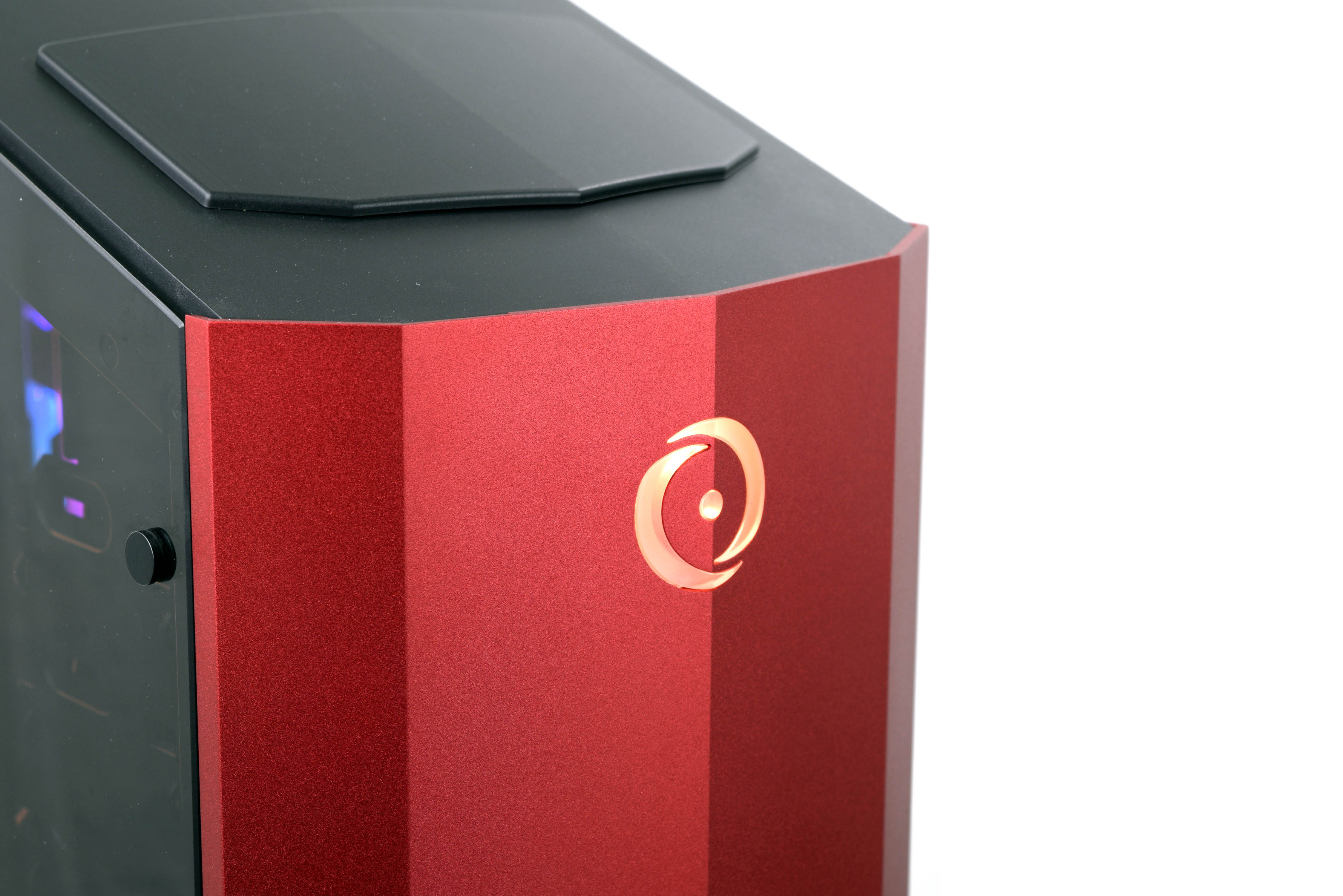


The hinged side panels open like a door, and they are magnetized so that they stay closed. Customers can choose between solid metal or tempered-glass panels for each side of the PC, and the company can ship it with an extra aluminum or tempered-glass panel (which would cost customers an additional $50 and $75, respectively), in case you want to swap them out for a different look.
The front aluminum panel bears an RGB-illuminated Origin PC logo and is also a hinged door (which can be oriented to swing open in either direction), with five 5.25” bays hiding behind it. Customers can fill these bays with optical drives, in addition to an optional VR panel (for $43) that adds an HDMI port and two USB 3.0 ports to the front of the PC so you can easily connect a VR HMD.
Our review sample didn’t come with the VR panel, but it does have an optional five-slot 3.5” lockable hot-swap bay (which added $93 to the total bill). Customers can also forgo the exterior bays in favor of a five-slot 3.5” interior drive bay, which comes standard with the Millennium.


The top of the Millennium sports a removable vented plastic panel that gives you easy access to three 120mm Origin PC-branded case fans, which are configured as an intake for the 360mm radiator mounted to the interior of the chassis. (We’ll get to that in a bit.) A sliding plastic panel toward the front (on the angled panel between the front door and top vents) slides upward to reveal the front-panel I/O, which consists of two USB 3.0 ports, a USB 3.1 (Gen 2) Type-C port, mic-in and headphone-out audio jacks, and power, reset, and LED toggle switches.
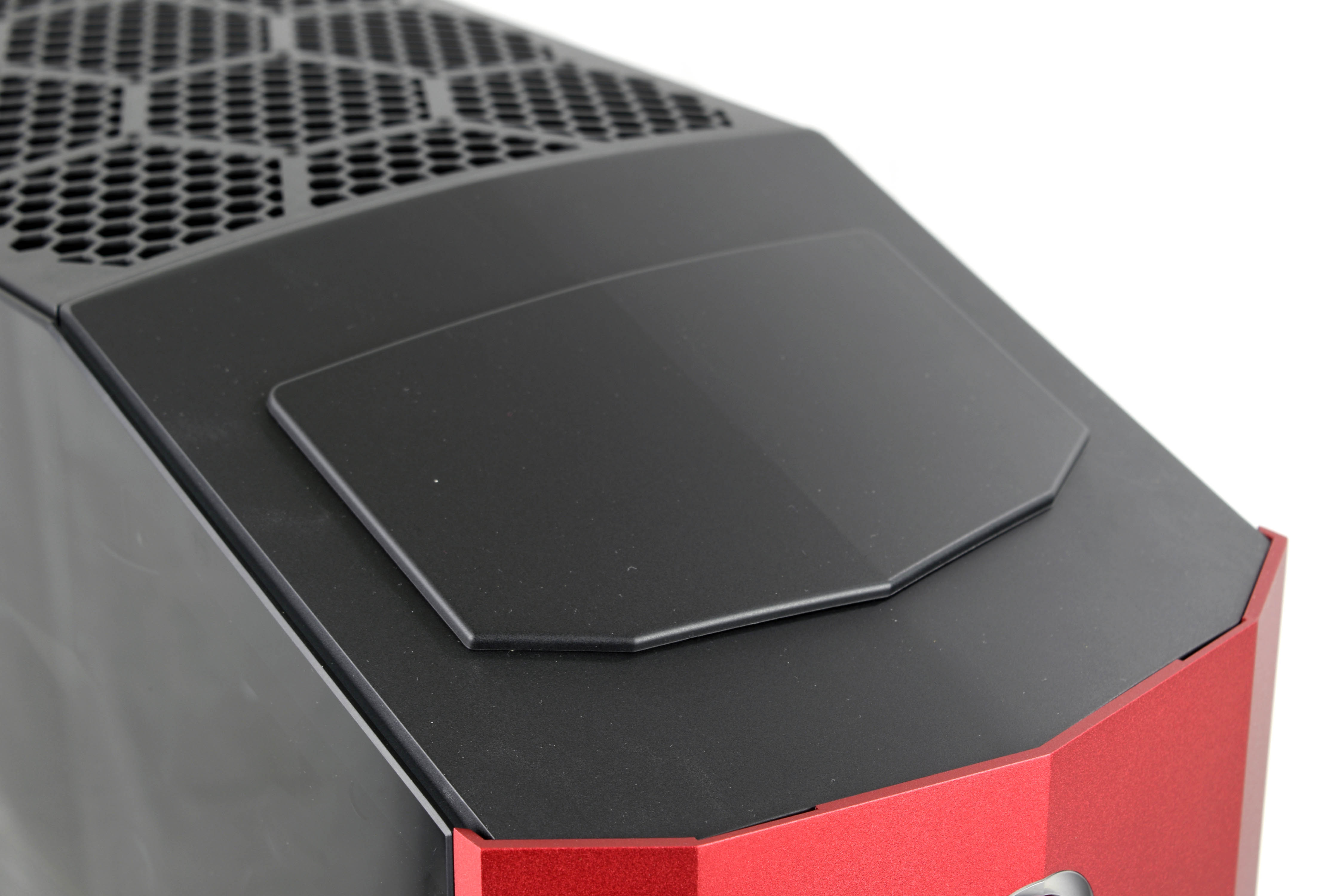




The rear I/O panel features two USB 3.1 Gen 2 ports (fed by an ASMedia controller); a Type-A and a Type-C. There’s also four USB 3.1 Gen 1 ports (provided by the Intel Z370 chipset), and two USB 2.0 ports. Display connectivity consists of the motherboard’s HDMI 1.4 and DisplayPort 1.2 interfaces and the six DisplayPort 1.3 and two HDMI 2.0 ports of the graphics cards.
Get Tom's Hardware's best news and in-depth reviews, straight to your inbox.
Interior





Swinging the left-side tempered-glass side panel open reveals all of the Millennium’s interior components. Our sample came equipped with an Asus ROG Maximus X Hero WiFi-AC motherboard (which sports RGB LED accent lighting) loaded with an Intel Core i7-8700K and a 16GB (2 x 8GB) kit of G.Skill Trident Z RGB DDR4-3000 memory. The CPU is overclocked (for an additional $75) to an impressive all-core frequency of 5.0GHz and is cooled by an Origin PC-branded Frostbyte 360mm all-in-one (AIO) liquid cooler, which is mounted to the top vented panel.


The cooler itself has three 120mm intake fans attached to it from the exterior, which are configured to pull in cool air from the top. The heated air in the chassis is exhausted by a single 120mm rear-mounted fan, which could be troublesome with the two EVGA GeForce GTX 1080 Ti 11GB GDDR5X graphics cards in SLI. The GPUs are also overclocked and can add considerable ambient heat to the interior (despite their blower-style design), but we’ll have to see how this configuration performs under load before we pass judgement on the cooling setup.
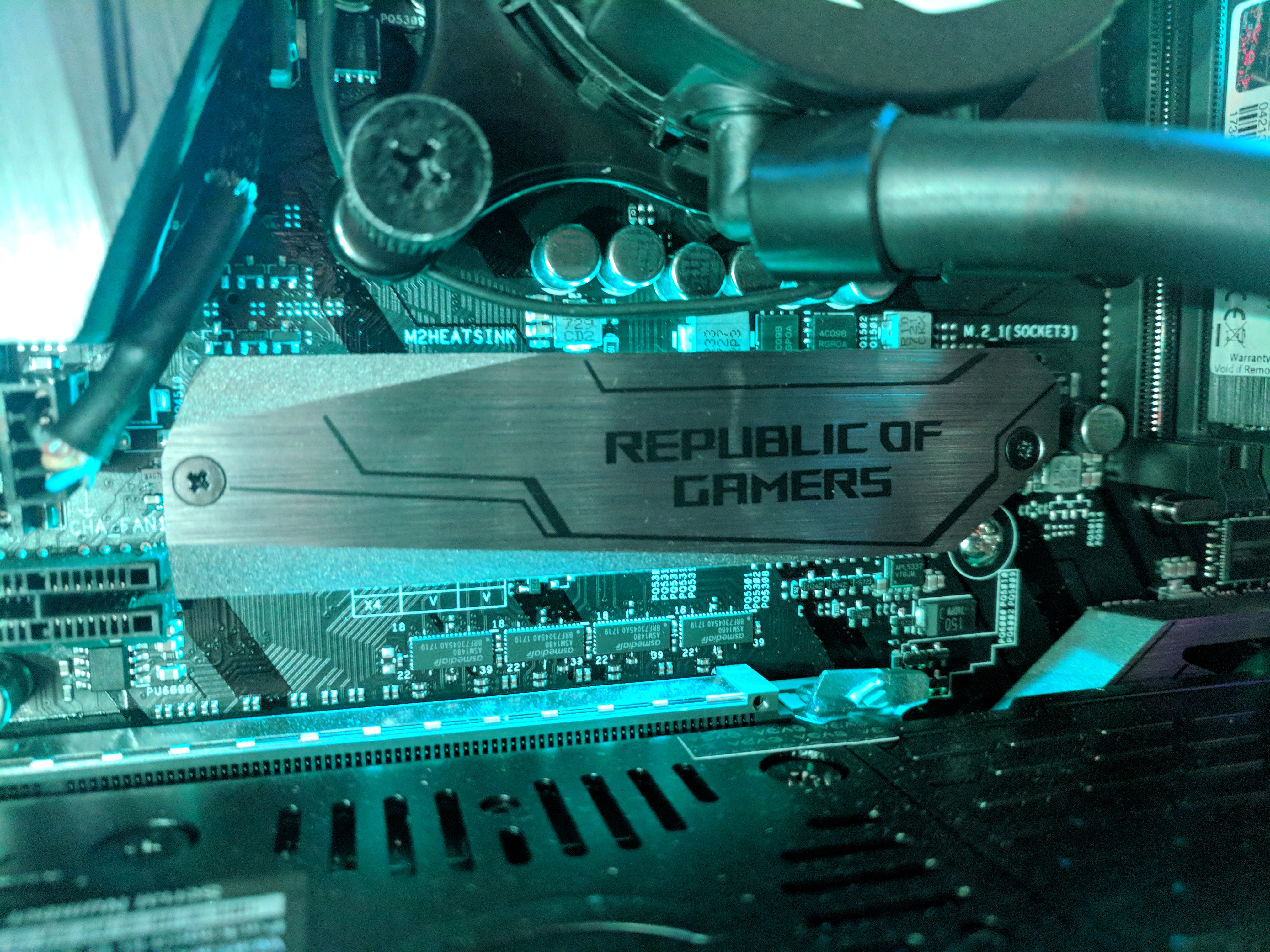


A 512GB Samsung 960 Pro M.2 NVMe SSD is hidden behind an M.2 heatsink emblazoned with the Republic of Gamers logo, which is also illuminated with RGB LED lighting controlled by Aura Sync. The external five-slot hot-swap bay on the front of the PC houses a 3TB Seagate Barracuda 7,200 RPM hard drive, and the total storage capacity is great for a serious PC gamer who wants to put some high-priority apps and games on his or her main SSD volume and store a sizable gaming library on the mechanical drive. There's also two more internal storage bays (2.5" or 3.5") below the drive cage.




We weren’t able to photograph it without disassembling the PC, but the Millennium is powered by an 850W EVGA Supernova G3 PSU, which is fully modular and 80 Plus Gold Certified. The sleek interior shroud hides the power supply on both visible sides of the system, with individually braided cables masterfully run to the ATX, CPU, and GPU power connectors on the motherboard. Even the five-slot hot-swap drive bay has a red braided SATA cable, though it’s barely visible when gazing through the side-panel window.
The right side’s interior also sports a rubber cover that hides the motherboard’s ILM backplate. Its only purpose is to make the build look even cleaner for customers who choose to get the tempered-glass panel, but it’s a thoughtful accessory that adds a little more aesthetic value to the Millennium at no extra cost.
The RGB LED light strips are mounted across the interior’s top and rear panels, illuminating the interior of the chassis along with RGB LED memory and the motherboard’s M.2 and PCH lighting. The LED toggle switch on the front panel synchronizes the RGB logo and interior LED light strip with the motherboard-controlled lighting when in the on position. Turned off, the user can control the light strip and logo LEDs with the included remote control. However, the RGB memory and motherboard lights are still controlled via the software.
Software & Accessories


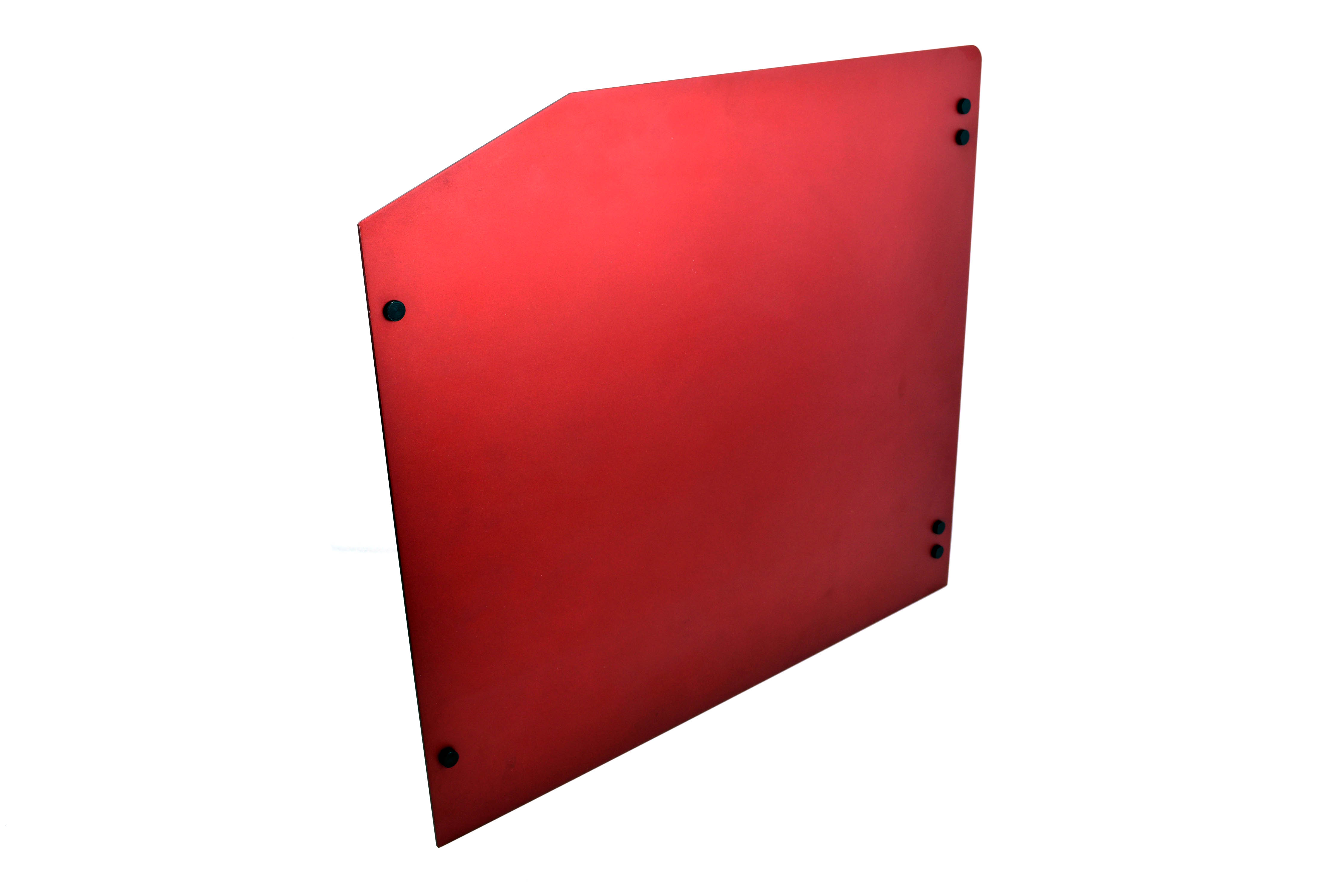
Origin PC didn’t preload any bloatware to speak of, with the company only installing the essential overclocking and RGB LED control software. In this case, the Asus-branded motherboard uses Aura Sync to synchronize the G.Skill RGB LED memory and motherboard lights, in addition to the RGB LED light strips and RGB LED exterior logo (if you turn on the LED control toggle). EVGA Precision X is also installed to overclock and monitor the graphics cards, which are both tuned up (for an additional $50) by 120MHz and 150MHz on the core and memory clocks, respectively.
MORE: Best PC Builds
MORE: How To Build A PC
MORE: All PC Builds Content
Derek Forrest was a contributing freelance writer for Tom's Hardware. He covered hardware news and reviews, focusing on gaming desktops and laptops.