Tom's Hardware Verdict
The Acer Predator Orion 9000 is the most powerful gaming PC the company has to offer. The extreme configuration we tested may not be in the realm of possibility for most people’s wallets, but the $2,500 Intel Core i7-8700K and single GTX 1080 Ti-equipped model could be a worthy consideration for those looking for top-tier gaming performance.
Pros
- +
Top-tier performance
- +
Push-button overclocking
- +
Easy-to-use software
Cons
- -
Expensive
- -
High GPU temperatures
- -
Too large
Why you can trust Tom's Hardware
Introduction and Product Tour
Acer’s Predator Orion 9000 is the company’s biggest and most powerful desktop PC offering, with options for up to Intel Core i7-8700K or Core i9-7980XE processors, memory capacities up to 128GB and up to dual GeForce GTX 1080 Ti graphics cards in SLI. Acer pours all of this performance into a spacious super tower chassis that starts at $2,500 and goes up to a whopping $8,000 at the Acer store for the premium X299 model we tested. It’s not the most value-oriented PC, but it could check off many boxes for those with a sizable budget looking for a flashy, large, powerful gaming PC.
Specifications
| Processor | Intel Core i9-7980XE |
| Motherboard | Intel X299 Chipset (Custom) |
| Memory | 128GB (8x 16GB) DDR4-2666 |
| Graphics | Nvidia GeForce GTX 1080 11GB GDDR5X x2 in SLI |
| Storage Options | 512GB PCIe x4 NVMe M.2 SSD2TB 7,200-rpm HDD |
| Optical Drive | DVD-R/RW |
| Networking | Intel I219V Gigabit EthernetIntel Wireless-AC 8265 802.11ac WiFi + Bluetooth |
| Interface Rear | (1) USB 3.1 Gen 2 Type-C(1) USB 3.1 Gen 2 Type-A(4) USB 3.1 Gen 1 Type-A(2) USB 2.0(1) PS/2 Combo(1) S/PDIF(5) Audio Jacks |
| Interface Front | (1) USB 3.1 Gen 1 Type-C(3) USB 3.1 Gen 1 Type-A(2) Audio Jacks |
| Video Output | (8) DisplayPort 1.4(1) HDMI 2.0(1) HDMI 2.0 (Blocked off) |
| Power Supply | 1000W FSP 80+ Gold Certified Modular |
| Cooling | 240mm Cooler Master AIO CPU Liquid Cooler(1) 120mm LED Fan (Rear)(2) 140mm LED Fans (Front)(2) 120mm Fans (Cooler) |
| Operating System | Windows 10 64-Bit |
| Dimensions | 25.3 x 11.8 x 27.6 inches |
| Other | (1) Predator Flare Mechanical Gaming(1) Predator Gaming Mouse(1) Predator SLI Bridge |
Exterior
The massive Predator Orion 9000 measures 25.3 x 11.8 x 27.6 inches and weighs nearly 50 pounds, making it one of the biggest and heaviest gaming PCs we’ve ever tested. Despite its commanding presence (it will definitely become the centerpiece of any room you place it in), the Orion 9000 is surprisingly easy to move (in short distances, at least) with its two top-side handles (mounted above the push-to-open top-panel exhaust vent) and rear-mounted wheels.







The edgy custom case sports a steel frame with aluminum and hard plastic panels, and the left side panel features a magnetized metal mesh behind the clear acrylic window that Acer claims can reduce electromagnetic interference. We don’t really have a way to test this theory (benchmarking the PC next to a running microwave came to mind), but it’s a unique feature that gives the chassis a different kind of aesthetic that some may find appealing, though I’m not a fan of the look.
The front panel hides a DVD-RW optical drive behind a hinged panel, in addition to a headset cradle (which is perfect for a virtual reality headset) that slides out from between the two front intake 140mm LED fans. There’s another 120mm LED fan at the rear exhaust vent, but the static-colored fans (they’re always white) aren’t integrated with the software-controlled RGB LED lighting of the front face, side panel and motherboard.
The ports on the top panel include four USB 3.1 Gen 1 ports (one Type-C and three Type-A), in addition to headphone and microphone jacks and a power button. There’s also a Turbo button, which automatically overclocks the CPU with one touch. The button also interfaces with Acer’s overclocking software, toggling the CPU clock rate between the preconfigured Turbo and Normal settings.



The rear panel sports considerably more USB connectivity, with two USB 3.1 Gen 2 (one Type-A, one Type-C), four USB 3.1 Gen 1 (all Type-A) and two USB 2.0 ports. There’s also a PS/2 combo port for legacy peripherals and five audio jacks. The two graphics cards provide plenty of display connectivity, with eight DisplayPort 1.4 and two HDMI 2.0 ports. However, one of the HDMI interfaces are blocked off by a cap built into the graphics card, and we’re not quite sure why it would be there to begin with (the primary GPU in the first slot is the one in question). However, you still have nine other ports to connect a monitor, and that should be enough for even power users.
Interior
The side panels are easy to remove. A single lift-action handle on each makes them easy to pull off and gives you full access to the powerful components inside. The interior is compartmentalized, with a dedicated PSU chamber and a fan dock that directs airflow to both sides of the motherboard that Acer calls Iceflow 2.0.
Get Tom's Hardware's best news and in-depth reviews, straight to your inbox.
Our review model, the Orion 9000 PO9-900, features Intel’s most expensive and powerful consumer CPU, the Core i9-7980XE. It’s cooled by a 240mm AIO CPU cooler by Cooler Master that sports two 120mm non-LED fans that exhaust hot air through the top-side vent. The 128GB (8x 16GB) kit of Kingston DDR4-2666 memory flanks both sides of the processor (our review unit shipped with a 64GB kit with eight 8GB modules, but the consumer product features eight 16GB modules), but the lack of RAM heatsinks may disappoint those looking for some overclocking headroom.







Two GeForce GTX 1080 Ti graphics cards are sandwiched together in the motherboard’s top-most PCIe x16 slots, bound together in an SLI configuration with a custom, Predator-branded, high-bandwidth SLI bridge. The cards themselves have a custom plastic shroud, a black metal backplate and a blower-style fan that directs heat to the rear of the PC. The tight spacing between the cards could hinder their cooling performance, and we’re somewhat disappointed that the custom motherboard’s PCIe slot alignment doesn’t allow for a one-slot gap between the two powerful GPUs, especially given the enormous size of the abundantly cooled chassis.
The right side of the Orion 9000 sports four 2.5-inch and two 3.5-inch drive bays. A 2TB, 7,200-rpm Seagate HDD sits in one of the 3.5-inch trays, but the primary storage (for this model, a 512GB M.2 PCIe-NVMe SSD) is hidden under the graphics cards. To help with thermals, there’s also an M.2 SSD heatsink attached, and there’s another M.2 slot if you want to expand your storage down the line. The right side also hides the various power and data cables, which are well managed for a big-brand gaming PC. The cables lead to the hidden power supply, which for this model is a 1,000W FSP 80+Gold certified PSU with plenty of efficient juice for the job at hand.
Software & Accessories
The Acer Predator Orion 9000 is preloaded with several utilities and trial software, including PredatorSense (for overclocking and integrated RGB LED lighting control) and Acer Care Center, in addition to trials of Norton anti-virus and Microsoft Office. Some may remove the trial software, but PredatorSense is essential for those who want to monitor or finetune their overclocked CPU. Acer Care Center also keeps your system’s drivers up to date, so it it could be useful for those that prefer to let updates handle themselves.
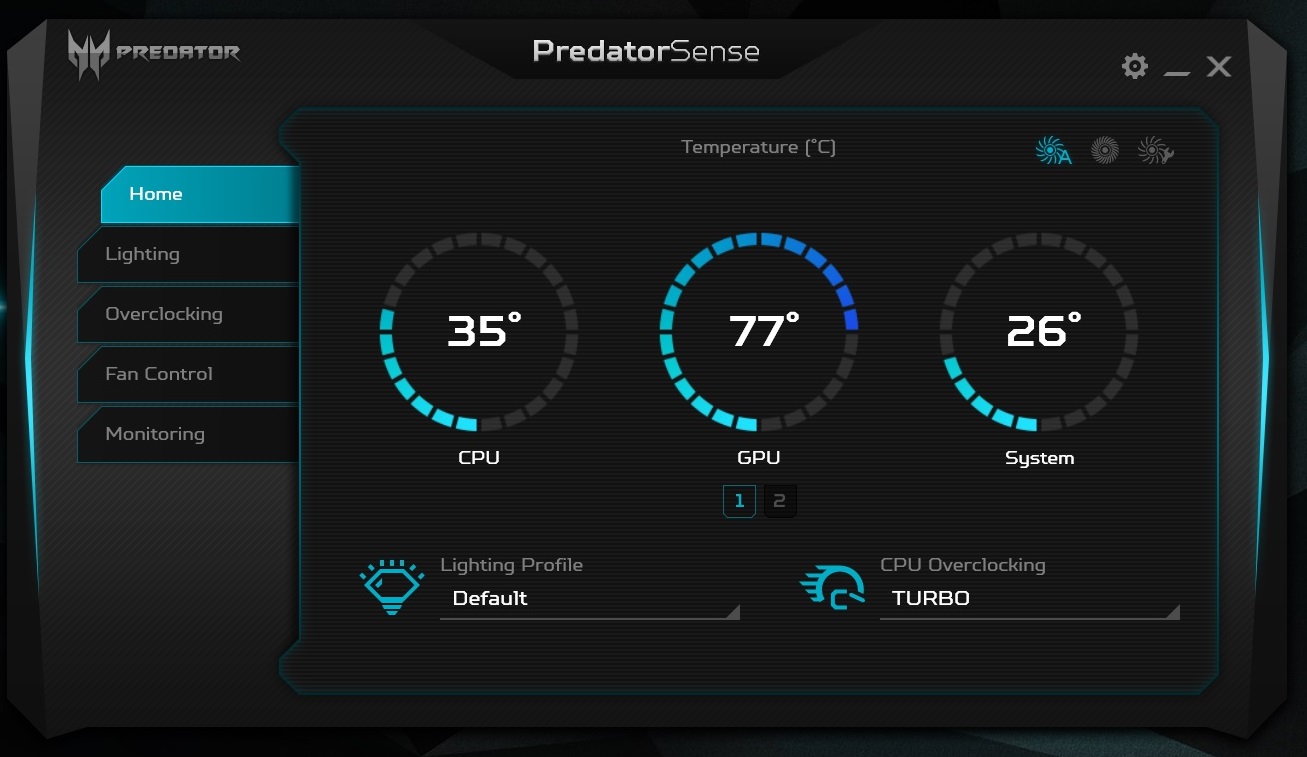
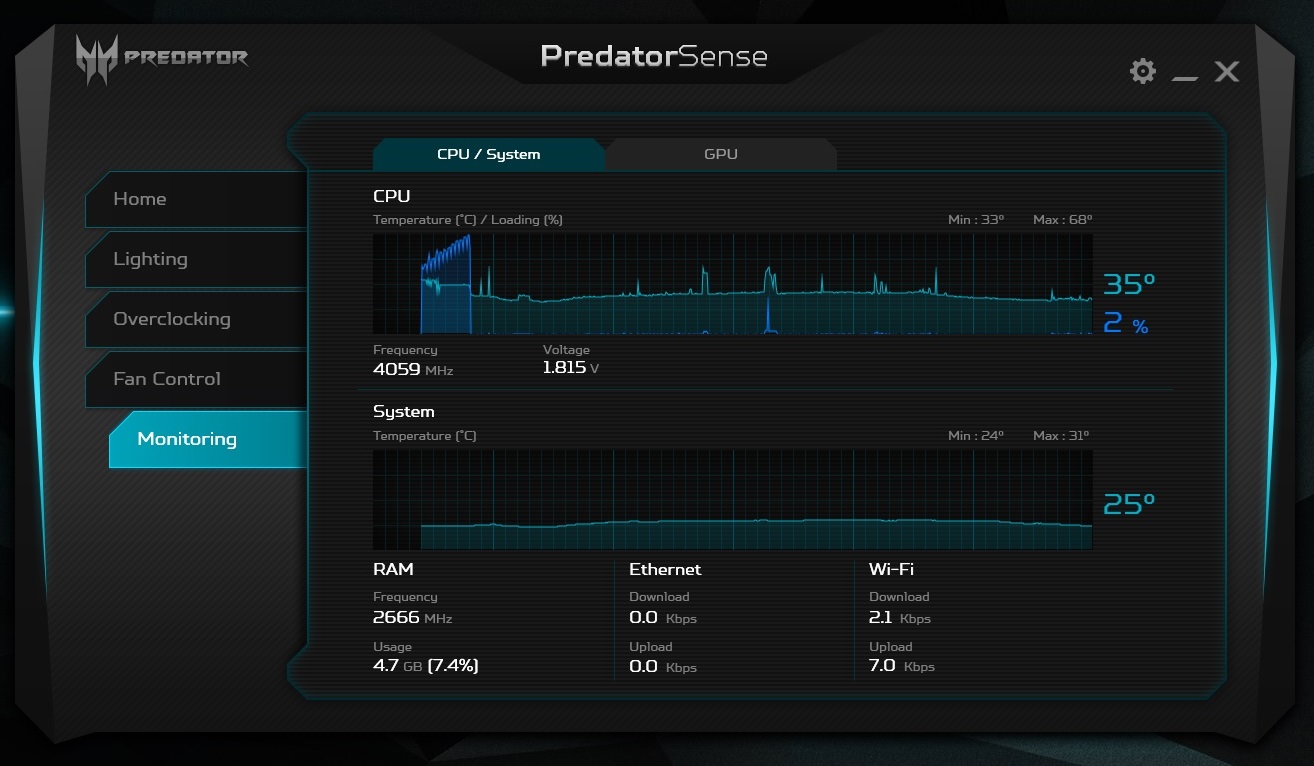
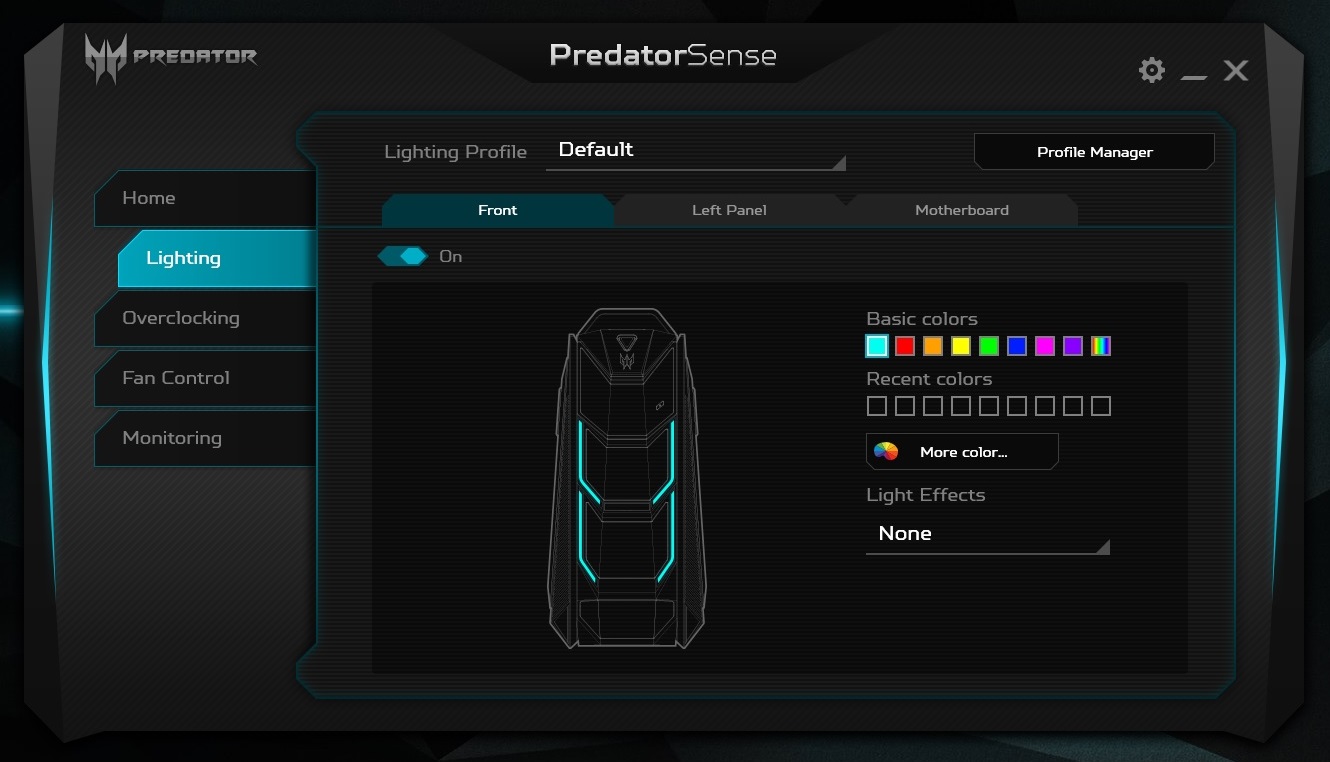
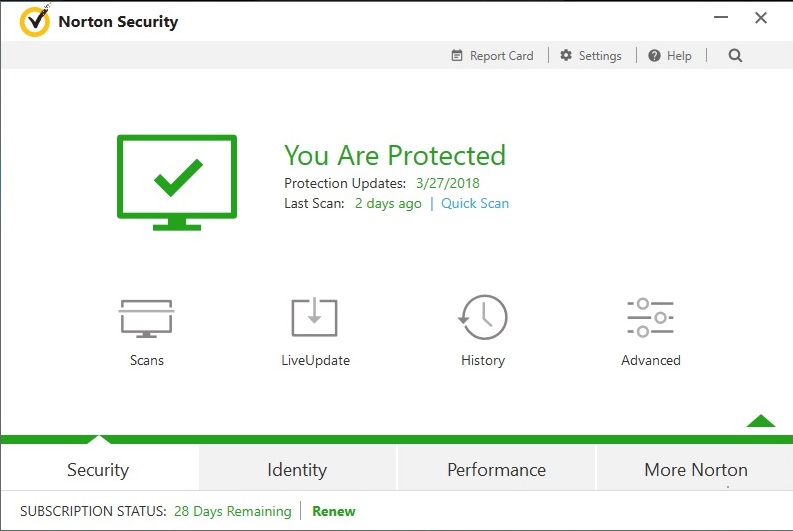

The Orion 9000 also comes with a set of peripherals in the form of a Predator Flare mechanical gaming keyboard and a Predator Cestus gaming mouse. The RGB LED-illuminated keyboard sports Kailh switches, and the optical mouse features dual Omron switches, eight customizable macro keys and up to a 7,200DPI. Both peripherals’ lights and macros can be controlled using the Predator Quartermaster software, which you can install from the included driver disc or download from the company’s website.
MORE: Best Gaming Desktops
MORE: How To Build A PC
MORE: All PC Builds Content
- 1
- 2
Current page: Introduction and Product Tour
Next Page Synthetic, Productivity and Gaming BenchmarksDerek Forrest was a contributing freelance writer for Tom's Hardware. He covered hardware news and reviews, focusing on gaming desktops and laptops.
-
mlee 2500 I do not automatically discount the value of someone else building a PC for you..there's something to be said for it, especially if your time is exceptionally valuable, but even I have a hard time seeing the value proposition here.Reply -
TheOtherOne For that much money and plenty of big horse power hardware, they added a freakin DVD-R/RW optical drive in 2018? I know a lot of people are not even bothering with any optical drives but at least use a Blu Ray if adding one.Reply
And what about for storage just one only 2 TB HDD when market is filled with 8 - 10 TB HDDs as a new normal? -
kinggremlin Designing a combo top end gaming/serious workstation PC is like trying to build a combo top end sports car/professional grade pickup truck. Even after spending ridiculous amounts of money you still end up having to make compromises because the two target markets require such different hardware. If you have an $8000 budget and need a workstation and a gaming pc, build 2 pc's. Do you really want to have a steam library of games installed on the same computer you use for professional work related apps?Reply -
mikewinddale If I had $8000 and wanted both a workstation and a gaming PC, I'd just get a high-score count Xeon, lots of ECC RAM, and both a Geforce/Radeon and Quadro/Firepro. Use an HDMI switch to connect both the gaming GPU and the pro GPU to the same monitor.Reply
And heck, with that kind of money, you could get two top-of-the-line NVMe drives and install a different OS on each one. -
Loadedaxe Im with Kinggremlin.Reply
If you want to game, build a gaming rig and a separate workstation PC. Because this monstrosity is like one of those late night dates you took home when you were drunk.
You wake up the next morning and think..."wtf did I just do"? -
aberkae Obsolete and sli? Look at the geforce page of supported titles no aaa from 2018 and limited ones from 2017.Reply
A i9 9900k System with 1180 and gsync hdr 4k monitor all together will be cheaper . -
g-unit1111 $8,000? I'm out! You could build your own with matching specs for literally $5,000 less, and you can get a case that's not a complete eyesore.Reply -
g-unit1111 Reply21216669 said:Im with Kinggremlin.
If you want to game, build a gaming rig and a separate workstation PC. Because this monstrosity is like one of those late night dates you took home when you were drunk.
You wake up the next morning and think..."wtf did I just do"?
Seriously! You would be paying about $8300 with tax and shipping once everything is said and done. I priced out a nearly identical system on PCPP and came up with this:
PCPartPicker part list / Price breakdown by merchant
CPU: Intel - Core i9-7980XE 2.6GHz 18-Core Processor ($1879.99 @ B&H)
CPU Cooler: CRYORIG - A80 128.0 CFM Liquid CPU Cooler ($101.99 @ Newegg Marketplace)
Motherboard: Asus - STRIX X299-E GAMING ATX LGA2066 Motherboard ($282.42 @ OutletPC)
Memory: Corsair - Dominator Platinum 128GB (8 x 16GB) DDR4-2666 Memory ($1496.27 @ Amazon)
Storage: Samsung - 970 Pro 512GB M.2-2280 Solid State Drive ($229.00 @ Amazon)
Storage: Western Digital - Caviar Black 2TB 3.5" 7200RPM Internal Hard Drive ($129.38 @ Amazon)
Video Card: EVGA - GeForce GTX 1080 Ti 11GB SC2 Video Card (2-Way SLI) ($689.99 @ Amazon)
Video Card: EVGA - GeForce GTX 1080 Ti 11GB SC2 Video Card (2-Way SLI) ($689.99 @ Amazon)
Case: Phanteks - Enthoo Pro ATX Full Tower Case ($95.98 @ Newegg)
Power Supply: EVGA - SuperNOVA G2 1000W 80+ Gold Certified Fully-Modular ATX Power Supply ($145.97 @ Newegg Marketplace)
Total: $5740.98
Prices include shipping, taxes, and discounts when availableGenerated by PCPartPicker 2018-08-09 11:00 EDT-0400
That's almost the exact same specs and it's $2,000 less.