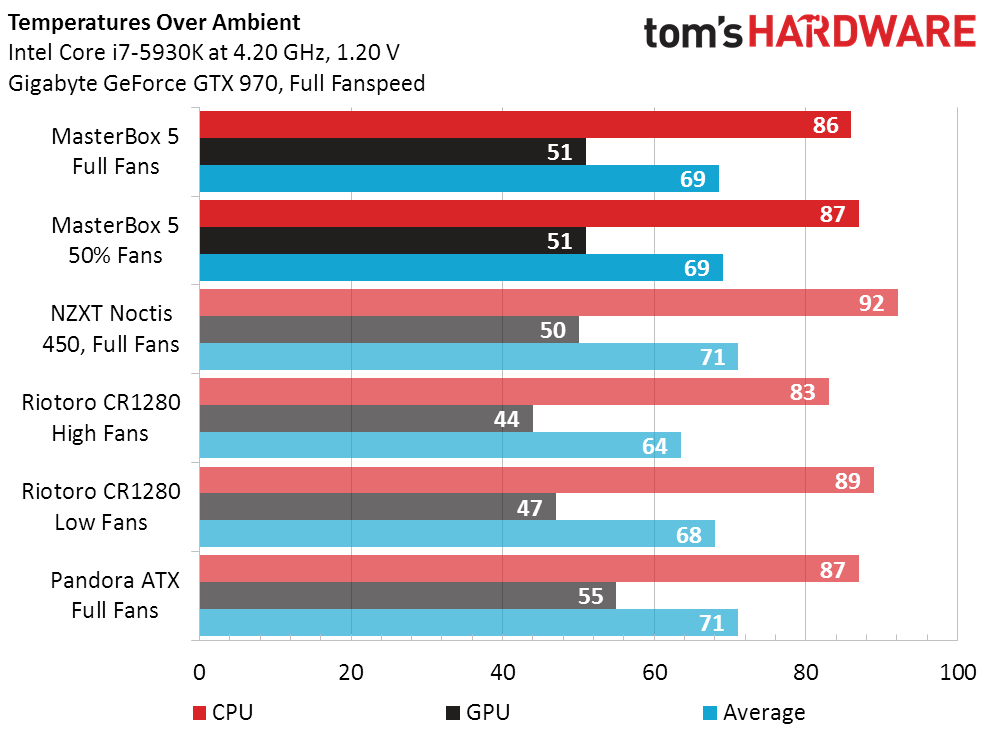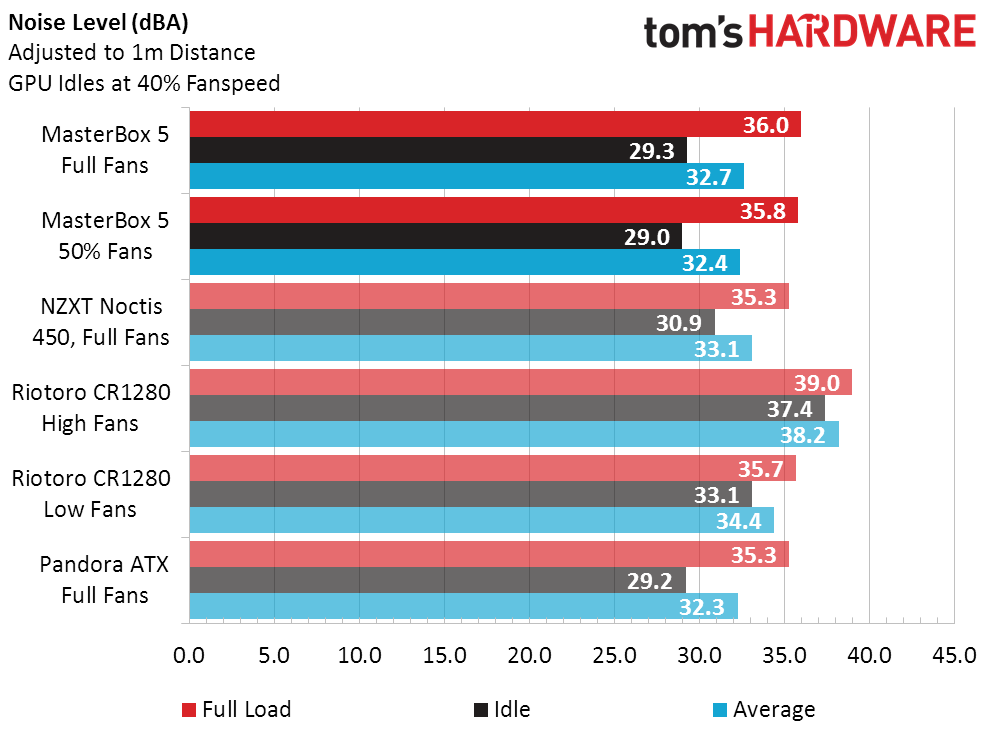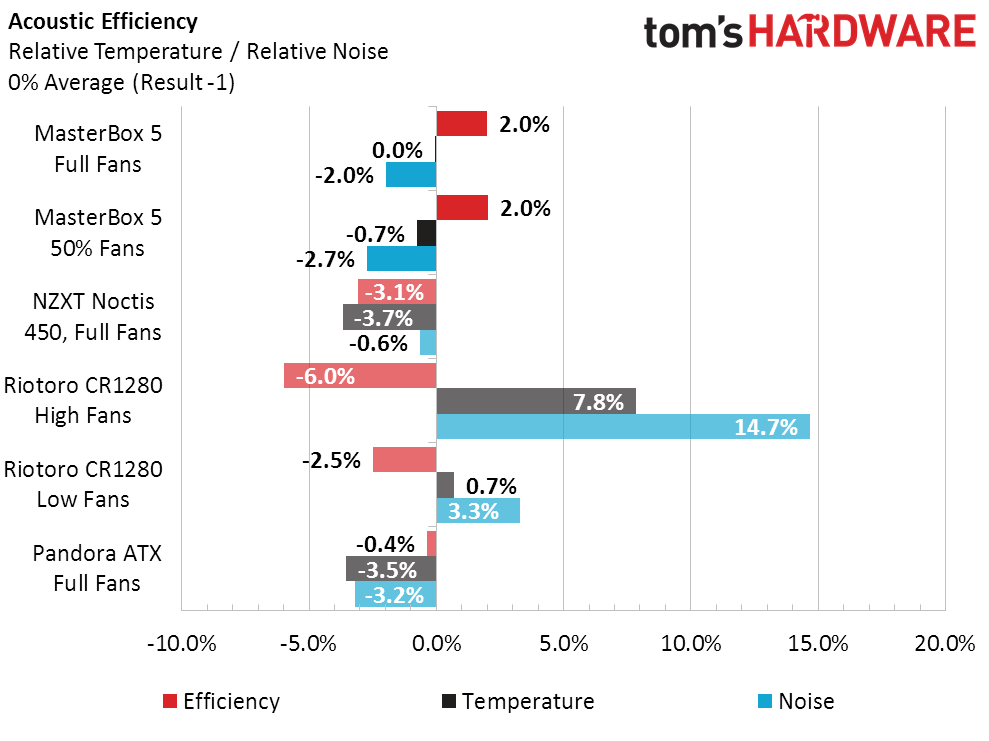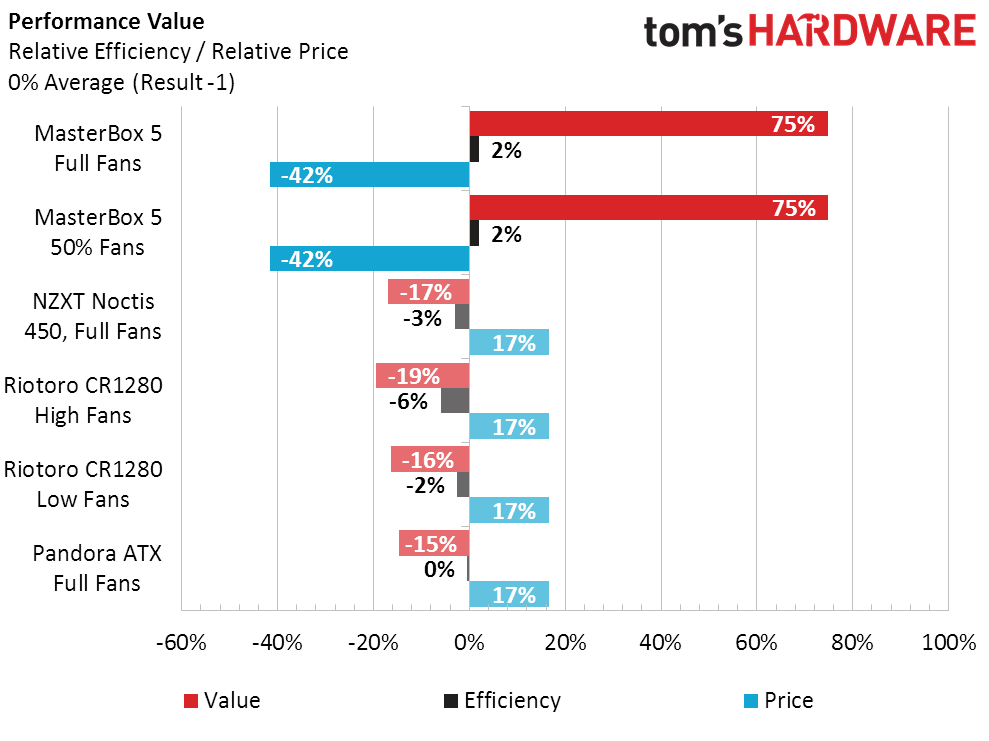Cooler Master MasterBox 5 EATX Mid-Tower Case Review
Why you can trust Tom's Hardware
Test Results And Conclusion
With an extra-transparent window and a classic matte finish, the MasterBox 5 certainly looks better than its $70 price when loaded with relatively high-end components. Let’s see how it compares to a few other cases!
The first thing you’ll probably notice is that the MasterBox 5 is both bigger (EATX) and smaller (standard mid-tower) than most of the cases with which it’s being compared. The second thing you’ll likely notice is that it’s half the price.
*Shared on 3.5" tray **w/o Center Cage ***By 5.25" Adapter Tray ^Slot 1-4
Most alarmingly, the Prism and Pandora ATX use materials and construction similar to those of the MasterBox 5, even while being twice as pricey, and one of the two comparison cases even has a cheap-looking cloudy window. Extra features have given these manufacturers a reason to charge more for similar metal, but twice as much?
Test System Components
Test System Configuration
| Test Hardware Configuration | |
|---|---|
| CPU | Intel Core i7-5930K (Haswell-E): 3.50 GHz, Six Cores O/C to 4.20 GHz (42x 100 MHz) at 1.20 V Core |
| CPU Cooler | Noctua NH-U12S |
| Motherboard | MSI X99S Gaming 7: LGA 2011, Intel X99, Firmware 17.8 (02/10/2015) |
| RAM | Crucial Ballistix Sport BLS2K8G4D240FSA 16 GB (4x 4 GB) DDR4-2400 Benchmarked at XMP CAS 16 defaults (1.20V) |
| Graphics | Gigabyte GV-N970G1 GAMING-4GD: GeForce GTX970 1178-1329 MHz GPU, GDDR5-7012, Maximum Fan for Thermal Tests |
| Hard Drives | Crucial MX200 CT500MX200SSD1 500GB SATA 6Gb/s SSD |
| Sound | Integrated HD Audio |
| Network | Integrated Gigabit Networking |
| Power | be quiet! Dark Power PRO 10 BN603 850W ATX 12V v2.3 / EPS 12V v2.92, 80 PLUS Platinum |
| Software | |
| OS | Microsoft Windows 8 Pro x64 |
| Graphics | Nvidia GeForce 347.52 |
| Chipset | Intel INF 9.4.2.1019 |
| Benchmark Configuration | |
| Prime95 v27.9 | 64-bit executable, Small FFTs, 11 threads |
| 3DMark 11 | Version: 1.0.3.0, Extreme Preset: Graphics Test 1, Looped |
| Real Temp 3.40 | Average of maximum core readings at full CPU load |
| Galaxy CM-140 SPL Meter | Tested at 1/2 m, corrected to 1 m (-6 dB), dBA weighting |
What’s missing from this review is a comparison to two older $70 models that might give the MasterBox 5 a fight in value. Those were tested over a two-hour warm-up period, which has since been extended to four hours after finding that some (fewer than half) cases require more than two hours to reach a stable thermal reading. We’ll still keep those in mind for the discussion at the end of the review.
Test Results
We continue to use our standardized case testing configuration from over a year ago to generate comparable performance data over the course of many reviews. Noise is measured .5m from the case's front corner, on the side that opens. The numbers are corrected to the 1m industry standard -- used by many loudspeaker and fan manufacturers -- by subtracting six decibels.
You don’t see it in the charts, but the top of the MasterBox 5 got very warm during its thermal test. The rear fan still pulled air past the CPU fast enough to keep temperatures slightly below those of two competitors, however.
Get Tom's Hardware's best news and in-depth reviews, straight to your inbox.
MasterBox 5 noise levels are par for the course when compared to similarly built cases, apart from the faster fan setting of Riotoro’s Prism CR1280.
Very slight improvements in cooling and noise combine in a comparison of cooling to noise, putting the MasterBox 5 ahead of the pack.
It’s not really fair to do a performance-per-dollar comparison between cases that have added features and those that don’t, since most features don’t affect performance. A better comparison would be Fractal Design’s Define S, which includes added features such as a sound damping mat and top-panel radiator mount but does not cost more. Using the older (more manufacturer-friendly) test data, it would have trailed the MasterBox 5 in both performance and value by only 6%.
And the other competitor we mentioned? Antec’s P70 was both hotter and noisier than any of the aforementioned cases, even while using the shorter test period, and has since been discontinued.
Conclusion
All of these tests and observations push us towards a single conclusion: Buyers who need no more features than what the MasterBox 5 includes can find excellent value in purchasing it. That $70 price is just too hard to pass up at its moderate quality and performance.
MORE: Best Cases
MORE: Cases in the News
MORE: All Case Content
MORE: Cases in the Forums
Follow us on Facebook, Google+, RSS, Twitter and YouTube.
-
Crashman Reply
You can always put a triple-fan radiator in front. And, it will perform better when placed there.18266913 said:Ouch, No top? No space for radiators :S -
mac_angel after my case literally catching on fire, and their customer service afterwards, I'll never buy another CoolerMaster product again.Reply -
lhowe005 This suffers the same problem as all the other cooler master cases.. the stupid mesh front panels that clog full of dust and look ugly. Fan filters should be behind the front fascia so you cant actually see the dust they collect when looking at the case. Cooler master cases will forever have white circles of dust in front of each fan unless you clean them religiously.Reply -
mac_angel we can't reply or quote others on here any more?Reply
I'm a retired IT technician from IBM. Been building computers for years now. I got a CM HAF case, and an EVGA motherboard. I plugged in the front panel audio from the case into the board. They are all pretty standard and it's impossible to plug in something to the wrong part of the motherboard because of the pin layout. Ran fine for a couple of weeks, then watching TV, we smelled smoke. Opened up the case, and the wire for the front panel audio jack had melted and caught on fire. Not a seriously big fire, I just put it out with my hands. But, imagine if I wasn't home. I complained to CM, and they told me that I must have plugged it into the wrong port on the motherboard. Even if it was plugged into a wrong port (which is physically impossible without bending or cutting pins), the motherboard shouldn't be able to put out a current to melt wires on their own. I paid to ship the case and motherboard to CM, from Canada to California, just for them to say, "nope, not our problem".
My saving grace was that EVGA has AMAZING customer service, and was right down the street from CoolerMaster. They picked up the case and motherboard. The agreed that there was no way it could have been the motherboard creating current from any port (btw, there were scorch marks on the audio jack, so it was plugged into the right one). They tested it, and the wire. They believed it was the case as well, but they replaced both for me, no charge.
EVGA fan. CoolerMaster hater. -
RedJaron Reply
Yes, we can, as this reply should prove. I recommend using the "Comment from the Forums" link as that gives some better control of your posts and formatting.18273618 said:we can't reply or quote others on here any more?
-
anbello262 I can't quote either, even though I'm writing from the forum. In on a mobile phone, but using the desktop version (or at least, the related setting).Reply
That's quite a story, luckily I have never had the need to deal with customer service, but I'll keep that in mind. I always heard EVGA had good.customer service, but it's nice to read a first hand experience.
(Although, with cases I only like NZXT Phantom line, and now Noctis. Their design is incredibly attractive to my eyes. And since cases tend to last many years, I don't see a problem with paying a $50 premium for something I will still enjoy looking at in 3-5 years or more, instead of something I'll want to change in 2 years)