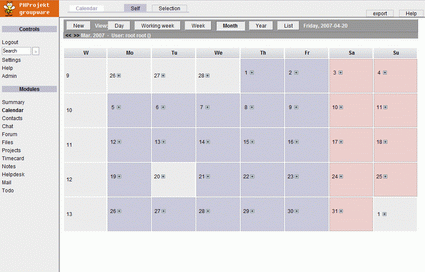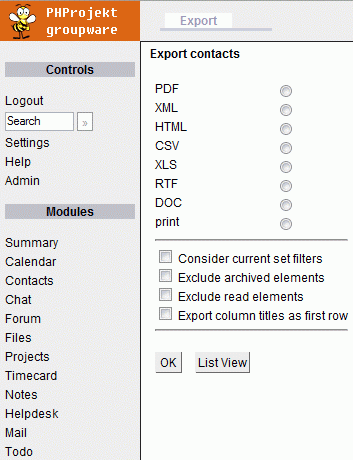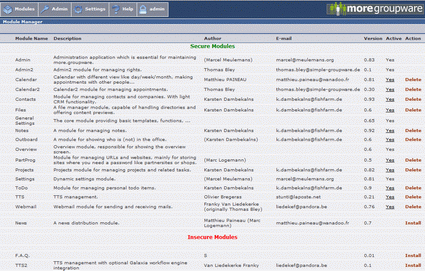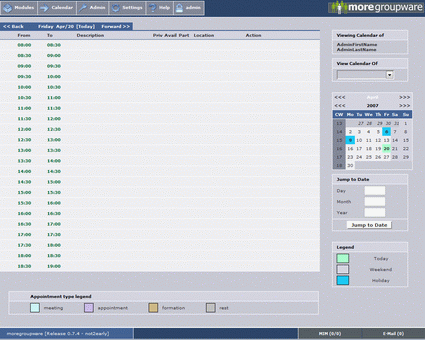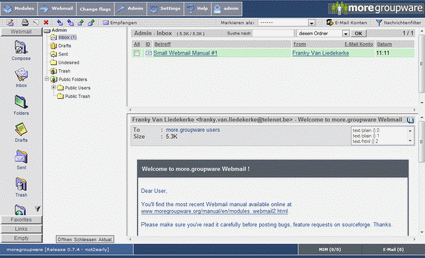4 OpenSource Groupware Tools
It's Simple And It Works
After finishing the installation, the application appears rather simple, but functional. As opposed to eGroupWare, there are no icons for menu entries, just simple text; PHProject is very much a purist program. Hence, initializing a page takes much less time than in eGroupWare. We would like to emphasize that PHProject supports universal access, which is a relief for disabled users.
Standard functions include calendar, contact administration, forum, data administration, notes and project administration. The calendar supports a so-called group mode, which means that you can display several users' calendars at the same time. You can also assign an appointment to a project or contact; the ability to accept or deny an appointment makes it fairly easy to agree on a certain date. The administration of access rights for personal calendars of other users is also possible. Though you cannot import existing appointments via iCal or CSV files, PHProject supports CSV, iCal, XML and XLS export formats.
The contact administration imports contacts in CSV or vCard formats. Import filters for Outlook Express, Outlook, and KDE3 address books data are included. You will be able to export contact data in many common formats, so you might wish to process this data in Excel in order to create form letters. Whenever you create new contacts you will be asked for access rights for other groups or users.
The email client is simple as well: its basic functions emphasize that functionality was definitely a priority. With built-in time tracking you have a tool at hand to record your own work time, and you are able to allocate time and certain projects. At the end of each month you will receive a summary listing total work time and projects. The additional software PSync enables synchronizing with Outlook, Palms or PDAs.
Moregroupware
Moregroupware is available in version 0.7.4. and is continuously developing, but already offers quite elaborate features at this early stage. You install Moregroupware with five basic modules, which are necessary to help you to administer the application itself. After you initially sign in as administrator, you can also install additional modules. The installation process is fairly easy. Simply choose from a list of modules and click "install".
I Can't Believe It's Beta!
The interface was kept rather simple, but looks pretty fancy. The upper margin shows a context-sensitive bar offering functions depending on the module you choose, so it looks organized.
The calendar feature looks lucid and offers good functionality. The module easily displays calendars of other users, and is able to create appointments with daily, weekly, monthly or annual recurrence. Whenever you create a new appointment, it is also possible to enter whether you are still reachable by phone during this appointment; if not, you can also enter the phone number where people can get a hold of you. Your number will be displayed in your calendar's daily view so your colleagues are always kept in the loop. It is also easily possible to juxtapose several calendars in order to find mutual appointments. However, it is less complicated to find appointments still available by choosing a user from the list, the calendar week, and the duration of the appointment - then simply hit the search button. It is not possible to import or export appointments.
Get Tom's Hardware's best news and in-depth reviews, straight to your inbox.
No Synchronization With Outlook
Contact administration is divided into administration of contacts and businesses, to which you can assign addresses. Creating new contacts and assigning those to businesses takes place in a single work process; you can also organize your contacts into groups. The administration of customer acquisition conversations is a special feature, which allows you to save the time and date of your conversation; the company's name will automatically be assigned to this process afterwards. Additional features like contact person, internally responsible person, a to-do description field, and a field for comments complete the module. Importing or exporting contact data is possible in vCard format only.
The notes module is pretty functional and easy to use. The task overview distinguishes your own task entries and tasks assigned by another user, showing deadlines, processing status and priority.
The so-called Trouble Ticket System collects together problems within project processes and conveys this information to the responsible employees. Employees can enter their time off in Outboard, so colleagues know when they are not in the office. Project administration is included.
Moregroupware's email client almost makes you think you're working with Outlook. The screen is subdivided into three sections: on the left, you will find a fast access bar showing all important folders; in the middle is the tree structure index of folders; and the upper section on the right side you'll see the sender and the subject line of emails. The lower half shows the complete message.
You can integrate several email accounts and retrieve email via POP3 or IMAP. When you set up an IMAP account, the index structure of the remote server will be integrated into the folder overview of Moregroupware. You can address these folders as if they were locally present on your system.
Synchronization with Outlook is not possible.
Current page: It's Simple And It Works
Prev Page First Impressions Next Page Horde Groupware Webmail Edition 1.0-
Faruq Hasan good write-up. Have you tried Simple Groupware ? Rather, please try sgsML and create a module of your own, and then advise what you think of it. 6mb groupware with all of what you say is missing above.Reply
Cheers.