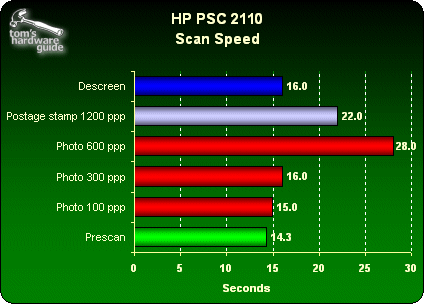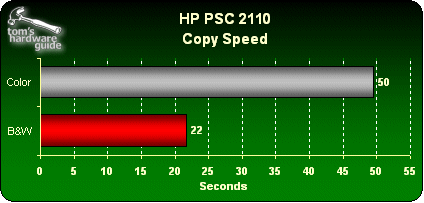4800 dpi All-In-One: HP PSC 2110
The Scanner
The scanner on the PSC 2110 is as good as it is bad. The good news first. The driver is the same as on the latest HP scanners. It is more straightforward, more ergonomic and much more complete than the earlier scanjets. A window on the right gives immediate access to a wide range of settings: resolution, sharpness, colors, etc. One oversight has been remedied so there is now a moiré elimination function which the previous HP multifunction devices did not have. Beyond that, the news is bad.
The scanner is three times slower in preview mode and low resolutions than the PSC 950. Likewise, color fidelity is not as good. The default colors of the PSC 2110 are brighter (too much so) and untrue, with a definite dominant of red. Yet, as you can see below from the example in 600 dpi, both scanners seem the same. It may only be a question of adjusting the default colors, so it's best to decide for yourself what color settings to work with. Using the tools provided in the driver, we found we could improve things by raising the blue level quite a lot, the green a bit and extending to the full the range of output levels which, if you leave the default settings, the scanner is inclined to reduce, especially in the light shades, and then you get results that are too bright.
Scanner tests were done with the default settings.
The Photocopies
Though the scanner is not as good as a dedicated device like the scanjet 3750c, its photocopies are perfectly satisfactory. Color copies are slightly better than the monochrome. Definition is finer and there is more detail in the illustrations, but pages in color take twice as long to come out.
In top resolution, you can quite well use the PSC 2110 to reproduce and enlarge photos, provided you use the control panel to tell it what sort of paper you are using. Results are fairly good, but the same remarks on scanner quality apply here too: too bright and dominated by red.
Get Tom's Hardware's best news and in-depth reviews, straight to your inbox.