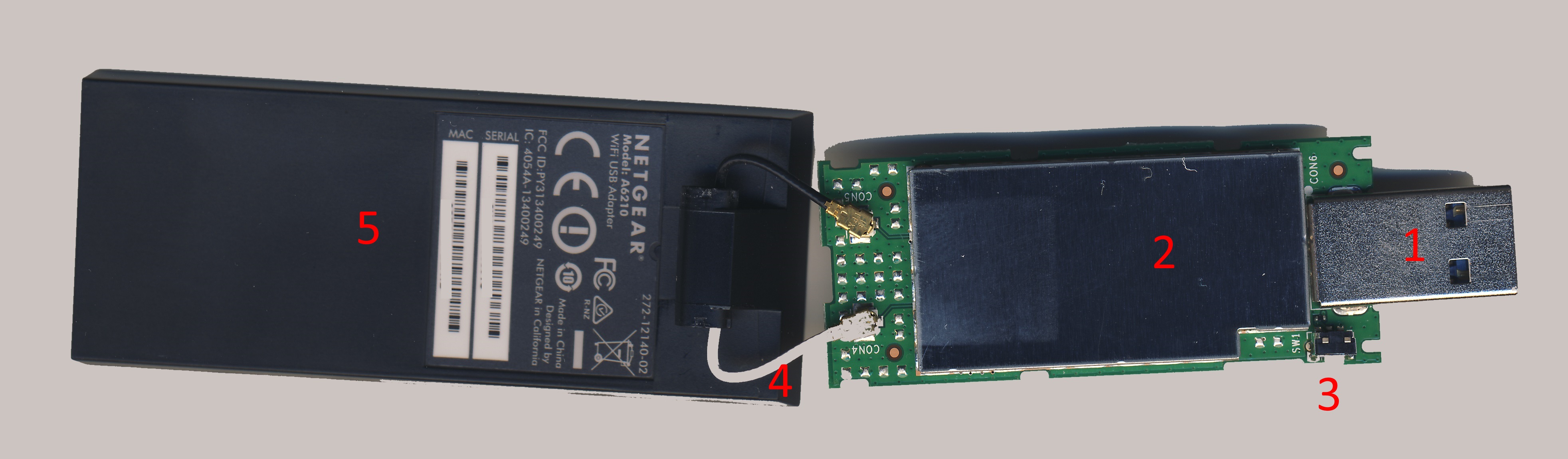AC1200 USB Wi-Fi Adapter Round-Up
Routers get all attention when it comes to Wi-Fi networking, but picking the right adapter is just as important. Today we test four 802.11ac USB adapters.
Netgear A6210
Why you can trust Tom's Hardware
Neagear's A6210 includes a number of features that set it apart from the competition. One is the company's Beamforming+ technology, which purportedly enhances speed, range and reliability. Again, beamforming is an open standard of 802.11ac designed to enhance the range and speed of compatible devices. Most manufacturers incorporate it into their ac-capable products, and it should be interoperable between them. However, Netgear says that it implemented driver-level improvements for better performance and range, which is where Beamforming+ comes from. In order to derive a benefit from Beamforming+, the router and wireless adapter both need to come from Netgear and support Beamforming+ technology. If you don't plan on using a Netgear router, don't write this adapter off, though. Our testing showed it to be adept at connecting with other manufacturers' equipment.
The A6210 doesn't feature a slim profile. Instead, it sports a high-gain antenna, which flips up to increase the adapter's wireless range. This was also the only product to include a docking cradle.
Specs
- AC1200, up to 300 Mb/s on 2.4 GHz and 900 Mb/s on 5GHz bands
- USB 3.0, backward compatible to USB 2.0
- Flip-up antenna housing; dual antennas
- Supports 802.11ac, 802.11n, 802.11g and 802.11a
While all of the adapters support 300 Mb/s transfer rates on the 2.4 GHz band, Netgear's A6210 claims 900 Mb/s at 5GHz compared to the competition's stated 867 Mb/s. At first I was skeptical that this was just the marketing department prettying up its numbers or trying to one-up the rest of the field. But in our testing, Netgear indeed proved quicker.
What's in the Box?
The Netgear A6210 ships with:
- A6210 Wi-Fi adapter
- Resource CD
- Quick-start guide
- Desktop dock, including integrated extension cable
Features
The A6210 features an extendable antenna, a docking station, a WPS button and Netgear's Genie software.
That antenna is a double-edged sword in that it improves reception, but also makes the adapter more prone to getting knocked out of the USB port since it's pretty big.
This is also the only adapter in our round-up with a desktop cradle. Although it's superfluous for most notebooks, it is quite useful on a desktop; any adapter will work better when it gets a little distance away from the metal case of a full-size PC.
Standouts
Again, Netgear's A6210 is one of two adapters we're testing with a flip-up antenna for better reception. What makes the adapter's design unique is its flip-up form factor and dual antennas required for client-side beamforming.
General Observations
Netgear's Genie software can be used to manage the A6210. Part of its interface has a similar-looking network map as what's built in to Windows. You also get signal strength in a five-bar metric, a throughput estimate, Wi-Fi channel information and the currently-connected network. While Windows' native network settings show the same statistics, you click around more to find them. Netgear Genie, in comparison, puts everything in one place.
The A6210 has a dedicated hardware WPS button, which is back-lit. Unlike the other adapters, there is no status LED.
1: USB 3.0 connector
2: RF shield
3: WPS button
4: Dual antenna connection
5: Flip-up antenna array
Management
I installed the software from a bundled CD. It prompted me to connect to the Internet and offered to download a newer build. There is also an option for standalone driver installation for power users. The software version used for our testing was version 1.0.0.30. Since you'd probably want the latest version anyway, Netgear provides plenty of prompts to get you to update.
Availability/Warranty/Pricing
The Netgear A6210 has a list price of $70, with a street price on Amazon.com of $50.
Get Tom's Hardware's best news and in-depth reviews, straight to your inbox.

Jonas P. DeMuro is a freelance reviewer covering wireless networking hardware.
-
SamSerious For notebooks these sticks look great, but as great as a flip-up antenna may be compared to the slim sticks, they will never be as good as those porducts where you can put a big omnidiretional antenna on. Therefore for users with bigger desktop computers, a PCIe adapter with multiple swapable antennas is still the way to go.Reply -
Math Geek did not take me long to realize that a usb stick on the back of a pc under a desk surrounded by a massive bundle of various cables was not the optimal way to go about wifi on a pc :)Reply
i always get the stick up in the air and away from the pc and easily see double the performance this way. can't tell you how many times i went to a client's house to see about wifi problems and fixed all the problems by simply putting the usb stick on an extension cable and taping it to the wall above the pc. BOOM instant signal and throughput gain.
as a result i look for internal cards with antennas on cables i can raise up or usb sticks that come with extension cables. just my personal experience anyway. -
gangrel Math Geek: yes! It applies to any kind of wireless. I like Logitech keyboard/mouse because the Microsoft transceivers have been far more problematic, and I greatly prefer wireless. Shifting that away from the chassis is helpful...and having it too near a WiFi antenna does increase problems.Reply
tb7: check the manufacturers' pages to see if they're showing Linux drivers, at least as a first step. Not, as I think you know, that this guarantees they'll work. But it'll be a heckuva lot faster for you to do the research, than to wait on the chance that someone here has done it. Better chance is to skip USB and go PCI; for whatever reason, PCI network cards install much more often, and more easily. -
Math Geek here's another thought since am actually in the middle of trying to figure this out. i wonder if the writer of this article knows a bit more about the features on these dongles?Reply
my lg phone is very easy to connect to my roku stick using the miracast feature. win 8.1 had this as a beta feature and i was able to use it on my laptop. win 10 has finished this feature and it is now built into windows. sadly, the finalized version does not work on my laptop like it did on win 8.1. best i can tell is that the wifi card is too old and does not support the finalized feature. i can get over that as the laptop is a few years old.
i would also like my desktop to connect the same way but my even older wifi dongle (n rated one) on my pc does not support it either. i can't find anything in any feature list for any brand wifi stick that says it supports the wifidirect standard that miracast uses.
does anyone know how/where it is listed or is it safe to assume it is there for any newer dongle i buy. i was going to try my luck and get a new ac model assuming it would be new enough to have it supported but would rather not play the guessing game with multiple models if it is not going to be universally supported. i can't find a list of supported hardware online nor any reference to wifidirect on any info sheet anywhere. :(
anyone know anything about this as it would be nice to wirelessly share my pc with my roku stick in another room. my phone does this no problem and it is a cheap model so this is not exactly a high end feature just one that lg supports very well.
note: wifidirect/miracast is not the same thing as the dlna that some other options use. i have no interest in buying a chromecast stick or anything else other than a new wifi stick. i want to use the roku stick i already have and use daily. :) -
gangrel Look here:Reply
https://www.wi-fi.org/product-finder-results?subcategories=23
Not many right now.
Readiing here:
http://www.broadcom.com/blog/home-entertainment/a-miracast-enabled-future-next-gen-screencasting-brings-your-content-to-life-video-demo/
the problem would appear to be, that router support is required, and may not be all that common. That suggests support in adapters will be slow. -
Math Geek Reply16724138 said:Look here:
https://www.wi-fi.org/product-finder-results?subcategories=23
i have been on that site and played with the search feature but was not able to get this subcategory. i only found a bunch of monitors and routers that worked :(
but hey thanks. now maybe i can finally figure out what i need to buy. book marking that search so i can find it again :D -
dstarr3 ReplyFor notebooks these sticks look great, but as great as a flip-up antenna may be compared to the slim sticks, they will never be as good as those porducts where you can put a big omnidiretional antenna on. Therefore for users with bigger desktop computers, a PCIe adapter with multiple swapable antennas is still the way to go.
Well, I'm building a mini-ITX build for the living room, and the only PCIe slot will be consumed by the GPU. There are motherboards with WiFi built in, but there are better boards that don't. So, this is a very good solution for those kinds of builds, as well. -
Math Geek Reply16724213 said:Math: check the Broadcom blurb I posted a bit late. :)
interesting article but that goes against what i thought wifidirect/miracast does. the feature uses the wifi cards in both devices to make a direct connection and pass data between them. a router should not come into play here. i think the article is saying the router will able to connect through miracast and then anything connected to the router will be able to use the data. at least this is how i read it :)
for instance just for giggles last time i was in sam's club i connected my phone to one of the lg tv's (miracast actually recognized about 10 different ones i could connect to) and mirrored my screen to the oohs and aaahhhhhs of the other shoppers who did not now they could do this. now this was done without any wifi connection at all. i was not on the store network and the tv was connected to none either. a couple other shoppers pulled out their phones and in a few minutes of showing them where the settings were, we had about 6 screen going with our phones mirrored.
this is why i read the article the way i do, since i know no actual wifi is needed, only compatible wifi cards. this is how it kills latency and such by being a direct connection between the devices with no middle man. it really is a neat feature and once it takes off, we'll all wonder how we lived without it. i watch movies from my phone to my tv all the time since it is easy to do and much easier than connecting my pc to my tv in the other room. hence my wish for a wifi dongle that works so i can do this from my pc and save my phone battery some :)