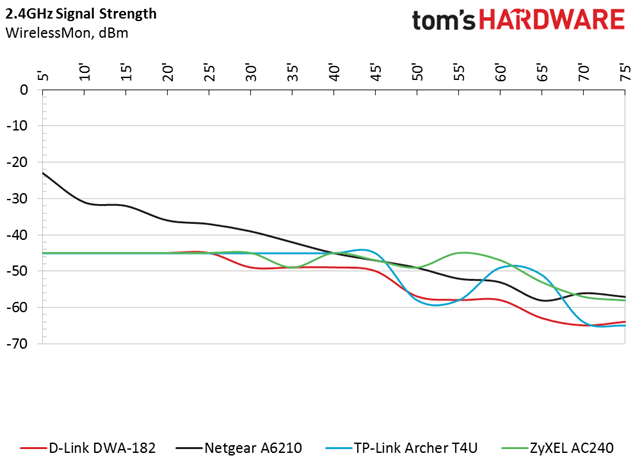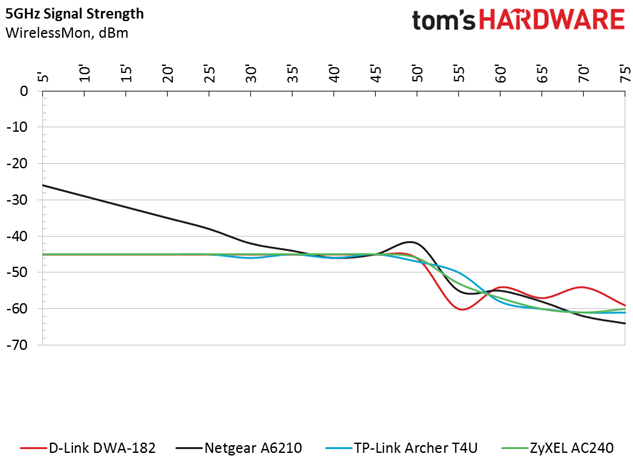AC1200 USB Wi-Fi Adapter Round-Up
Routers get all attention when it comes to Wi-Fi networking, but picking the right adapter is just as important. Today we test four 802.11ac USB adapters.
Test Results
Why you can trust Tom's Hardware
Throughput
The AC1200 USB Wi-Fi adapters were tested using IxChariot, a software program that measures network speeds in a reliable and consistent manner. The goal was to isolate each product's signal strength and throughput. After all, each one has similar specs on paper, and we want to know how they're differentiated. Both the 2.4GHz and 5GHz bands were tested separately. The router used for testing, an Asus RT-AC66U, has a maximum supported speed of 450 Mb/s on the 2.4 GHz band and 1.3 Gb/s at 5GHz. Not surprisingly, the actual throughput achieved was considerably less than those ceilings, since AC1200 tops out at 300/867 Mb/s.
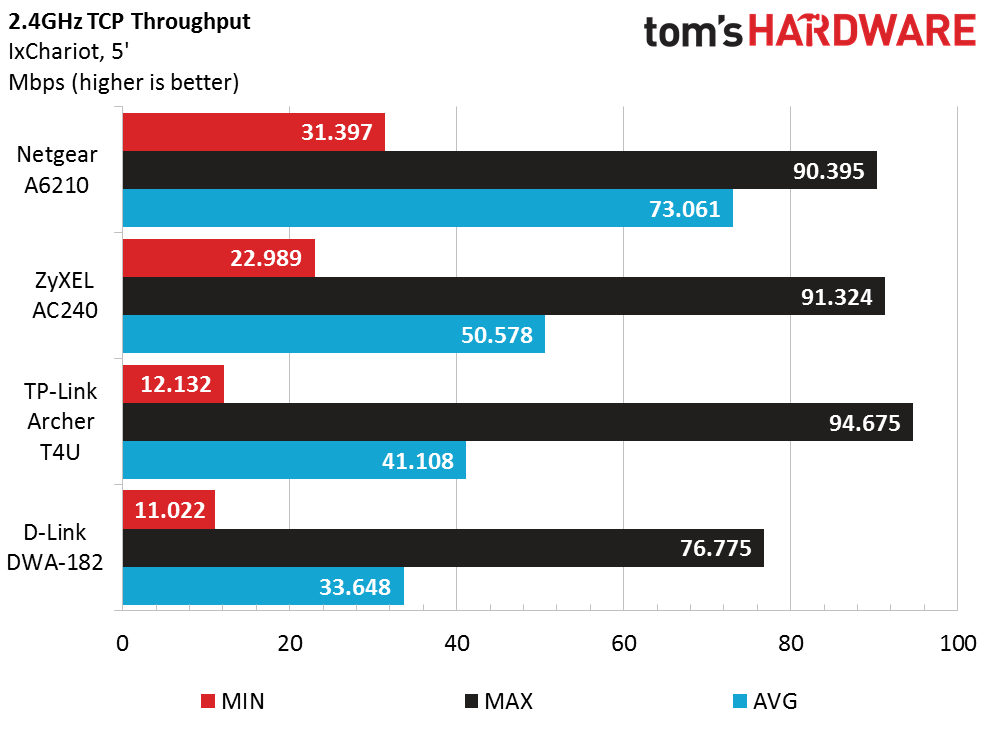
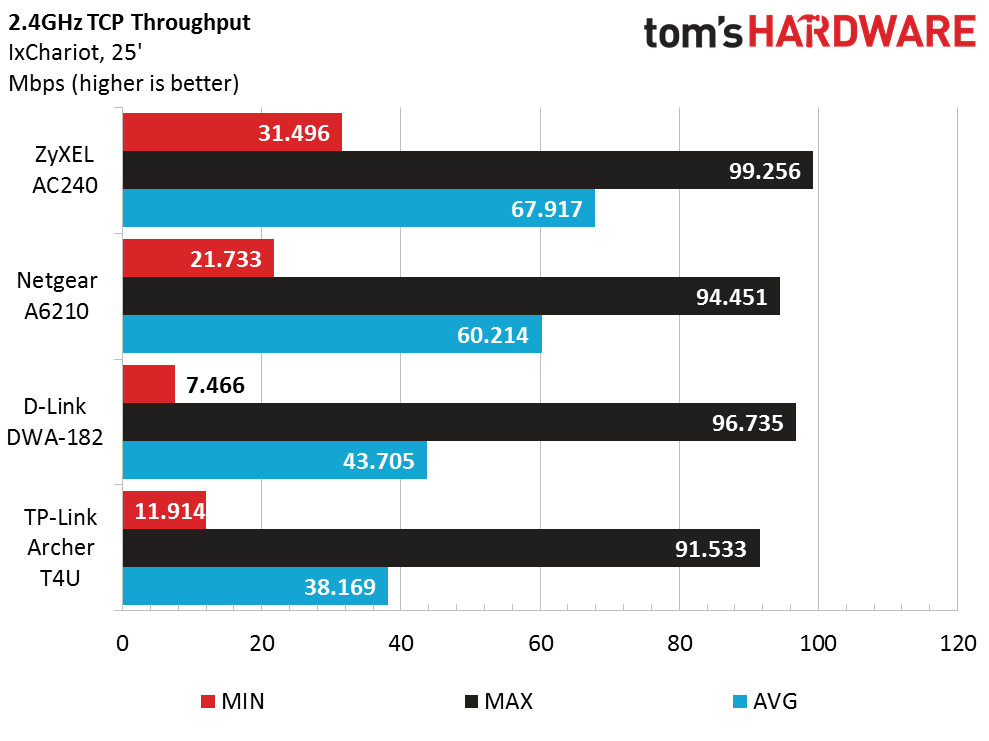
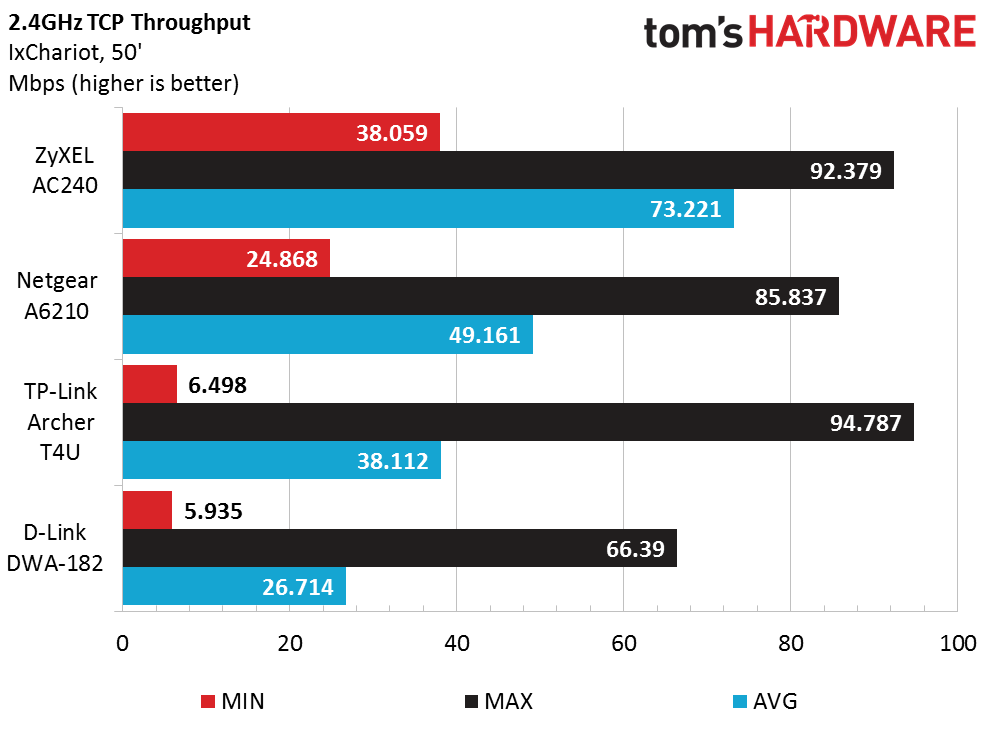
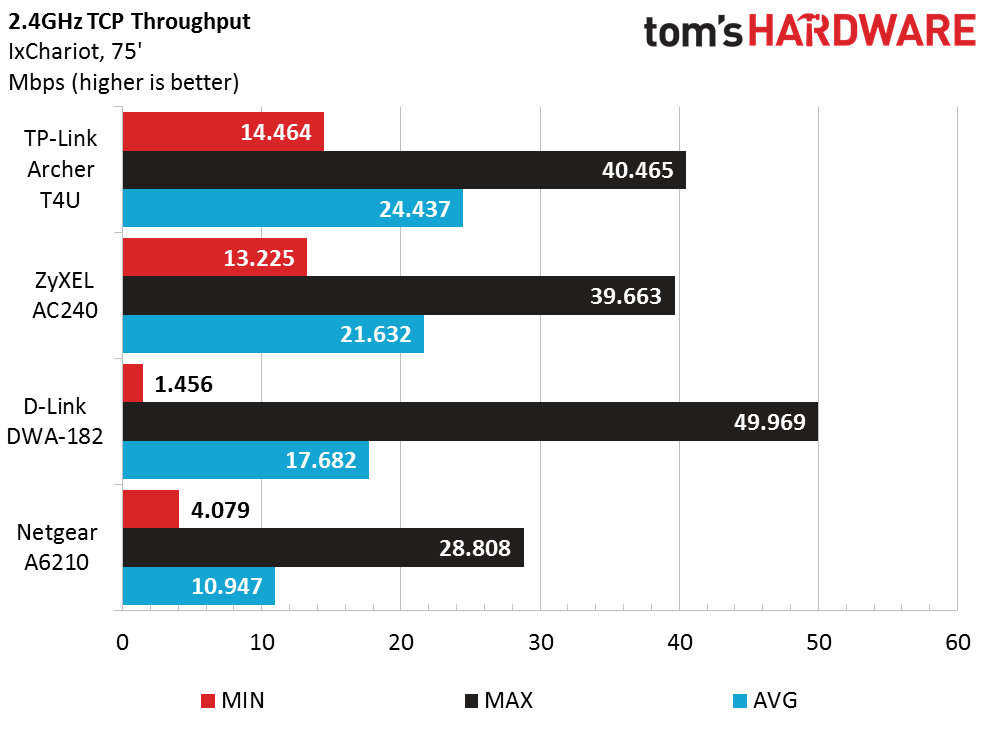
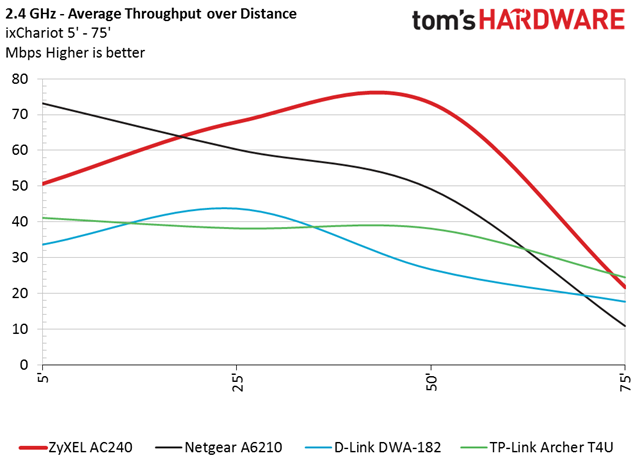
The minimum (red), maximum (black) and average (blue) throughput on the 2.4GHz band is measured by IxChariot at five feet, 25 feet, 50 feet and 75 feet and expressed in Mb/s. In some cases, such as D-Link's adapter at 75 feet, there was a large difference between the minimum and maximum reported throughput. In the line chart showing average performance, of the four adapters tested on the 2.4GHz band, ZyXEL delivered the fastest speed across the 25- and 50-foot distances, with Netgear quicker at five feet and TP-Link faster at 75 feet.
The transfer rates at 2.4GHz were at their fastest from 25 to 50 feet away from the router, and they dropped off from five feet away (too close) or 75 feet away through an interfering obstacle. While it is intuitive that performance suffers from greater distances, it's less obvious that being too close to your router can cause issues as well. This phenomenon was reproduced by every adapter except Netgear's, and the lesson is that if you're five feet away, plug in via Ethernet rather than use a Wi-Fi adapter.
At 25 feet from the router, ZyXEL's AC240 registered a maximum of 99.2 Mb/s, followed by D-Link at 96 Mb/s, Netgear at 94 Mb/s and TP-Link at 91 Mb/s. At the same 25-foot distance, the averages reveal bigger differences. The quickest average again came from ZyXEL at 67.9 Mb/s, followed by Netgear at 60.2 Mb/s, D-Link at 43.7 Mb/s and TP-Link at 38.1 Mb/s. Moving out to 75 feet with a wall in the way, the averages dropped off quite a bit, with TP-Link at 24.4 Mb/s, ZyXEL at 21.6 Mb/s, D-Link at 17.6 Mb/s and Netgear at 10.9 Mb/s.
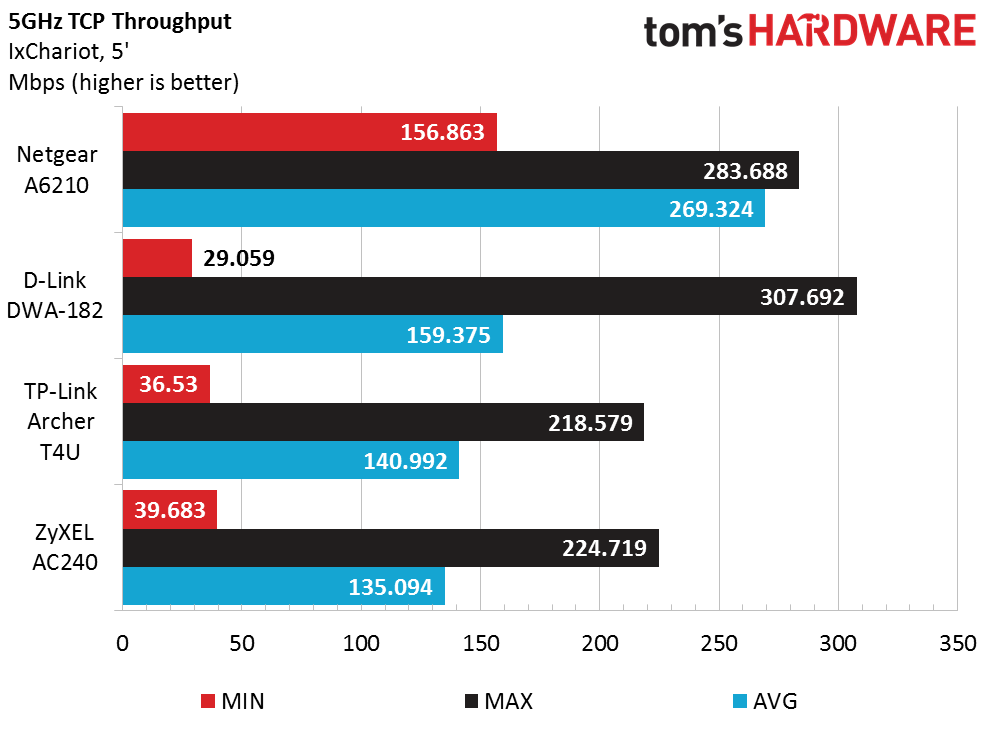
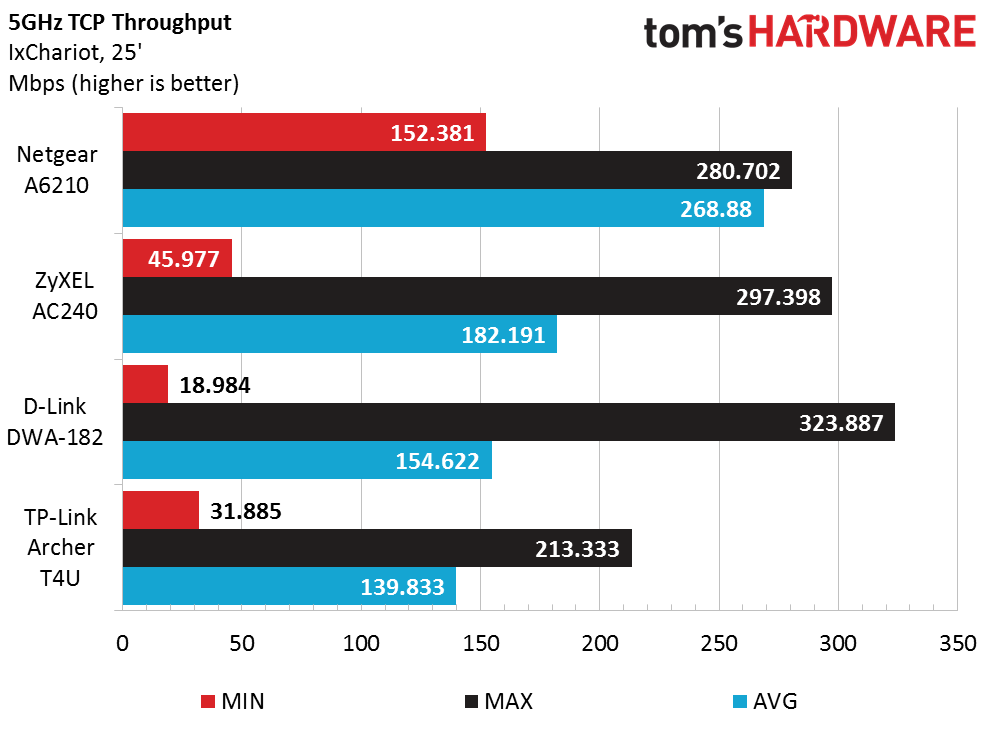
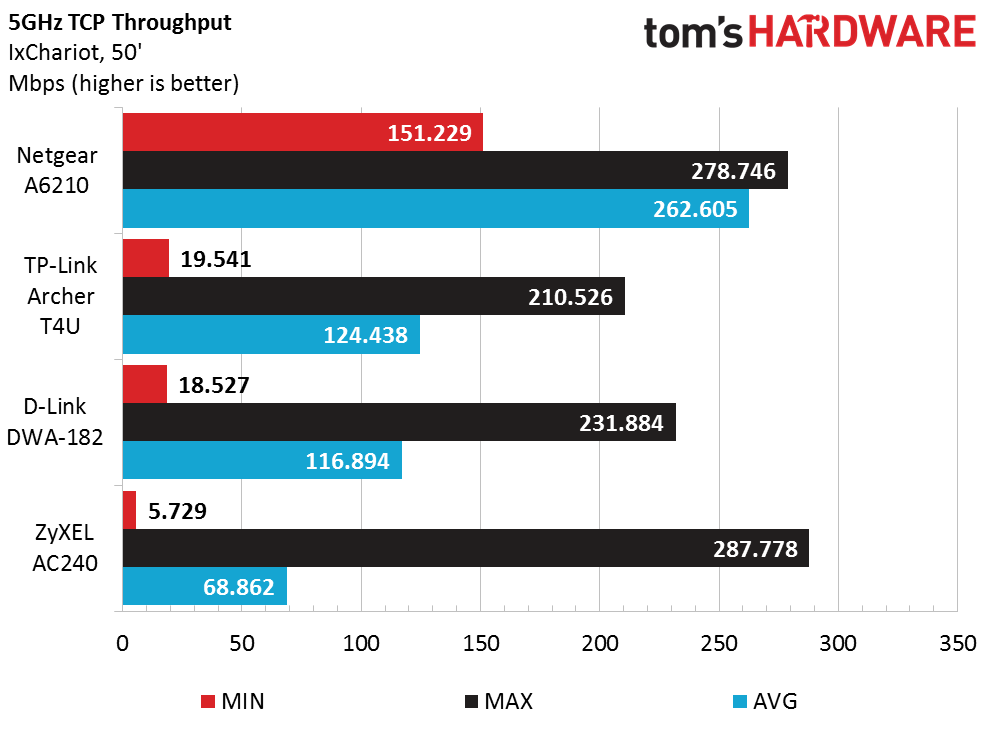
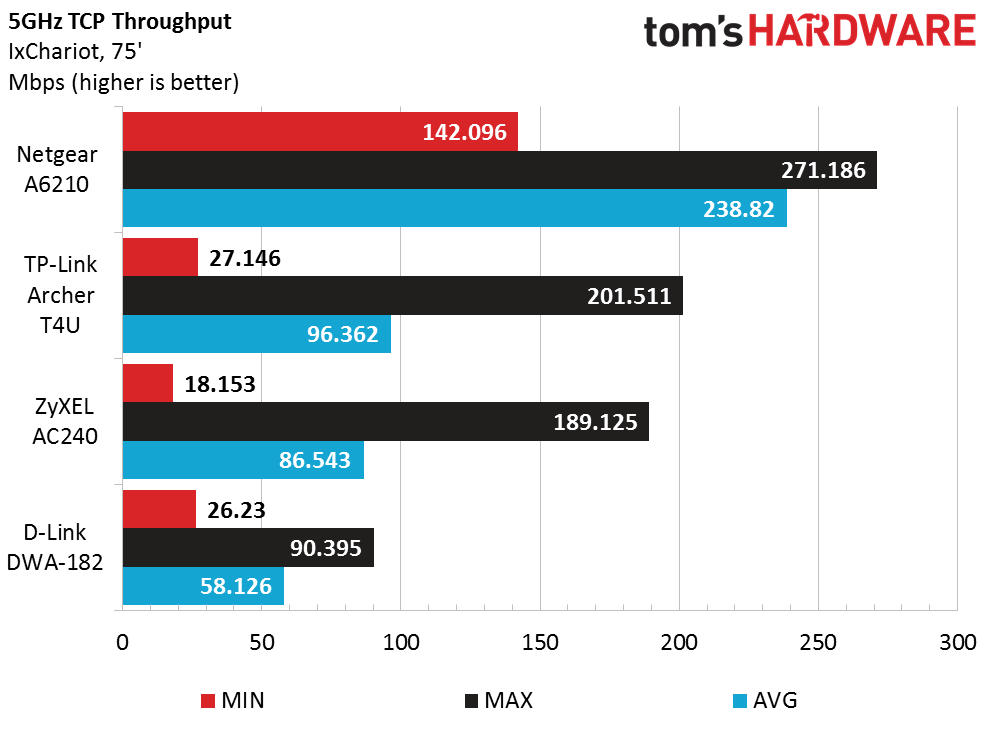
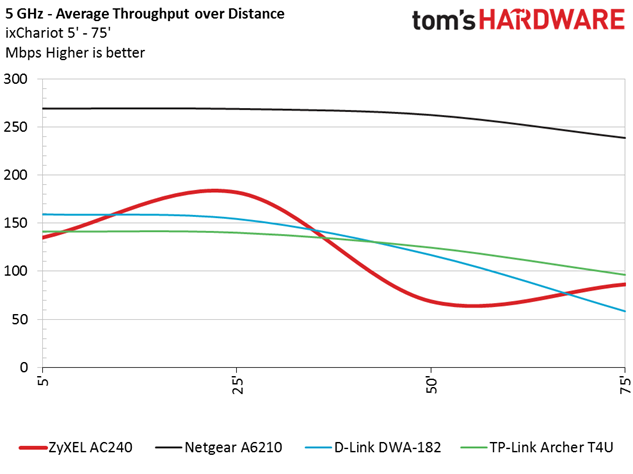
The test results on the 5GHz band were also revealing. The general consensus is to use this less-congested frequency when possible, even if it means less overall range. In our testing, however, better performance was achievable out to 75 feet. From 25 feet away, Netgear's offering registered an average of 268.9 Mb/s, ZyXEL hit 182.1 Mb/s, D-Link checked in at 154.6 Mb/s and TP-Link brought up the rear at 139.8 Mb/s. Clearly, that's a big advantage over 2.4GHz.
Netgear's performance advantage was apparent from 75 feet away, where it achieved a blistering 238.8 Mb/s, outperforming TP-Link at 96.3 Mb/s, ZyXEL at 86.5 Mb/s and D-Link at 58.1 Mb/s. Incredibly, the slowest transfer rate on the 5GHz band is more than two times faster than the fastest speed recorded on the 2.4GHz band.
Signal Strength
We also looked at each adapter's signal strength on the 2.4 and 5GHz bands. The router (an Asus RT-AC66U) and PC (a Sony SVS13112FXS) we used remained constant throughout the testing at each distance and across the different Wi-Fi adapters.
From 25 feet away and on the 2.4GHz band, Netgear demonstrated the strongest signal at -37 dBm, while all the others were at -45 dBm. However, Netgear also placed third in average throughput at this distance. Looking at the 75-foot test, Netgear boasted the strongest signal at -57 dBm, besting ZyXEL with -58 dBm, D-Link at -64 dBm and TP-Link at -65 dBm. Again, these signal strengths did not correlate with throughput, as TP-Link achieved the fastest speed with Netgear in last.
At 25 feet on the 5GHz band, Netgear was the stand-out with the strongest signal at -38 dBm, while the other adapters reported -45 dBm. This was consistent with Netgear demonstrating the best performance from that distance as well.
From 75 feet away, while Netgear decisively reported the highest speed, D-Link actually had the strongest signal at -59 dBm, followed by ZyXEL at -60, TP-Link at -61 dBm and Netgear at -64 dBm.
Get Tom's Hardware's best news and in-depth reviews, straight to your inbox.

Jonas P. DeMuro is a freelance reviewer covering wireless networking hardware.
-
SamSerious For notebooks these sticks look great, but as great as a flip-up antenna may be compared to the slim sticks, they will never be as good as those porducts where you can put a big omnidiretional antenna on. Therefore for users with bigger desktop computers, a PCIe adapter with multiple swapable antennas is still the way to go.Reply -
Math Geek did not take me long to realize that a usb stick on the back of a pc under a desk surrounded by a massive bundle of various cables was not the optimal way to go about wifi on a pc :)Reply
i always get the stick up in the air and away from the pc and easily see double the performance this way. can't tell you how many times i went to a client's house to see about wifi problems and fixed all the problems by simply putting the usb stick on an extension cable and taping it to the wall above the pc. BOOM instant signal and throughput gain.
as a result i look for internal cards with antennas on cables i can raise up or usb sticks that come with extension cables. just my personal experience anyway. -
gangrel Math Geek: yes! It applies to any kind of wireless. I like Logitech keyboard/mouse because the Microsoft transceivers have been far more problematic, and I greatly prefer wireless. Shifting that away from the chassis is helpful...and having it too near a WiFi antenna does increase problems.Reply
tb7: check the manufacturers' pages to see if they're showing Linux drivers, at least as a first step. Not, as I think you know, that this guarantees they'll work. But it'll be a heckuva lot faster for you to do the research, than to wait on the chance that someone here has done it. Better chance is to skip USB and go PCI; for whatever reason, PCI network cards install much more often, and more easily. -
Math Geek here's another thought since am actually in the middle of trying to figure this out. i wonder if the writer of this article knows a bit more about the features on these dongles?Reply
my lg phone is very easy to connect to my roku stick using the miracast feature. win 8.1 had this as a beta feature and i was able to use it on my laptop. win 10 has finished this feature and it is now built into windows. sadly, the finalized version does not work on my laptop like it did on win 8.1. best i can tell is that the wifi card is too old and does not support the finalized feature. i can get over that as the laptop is a few years old.
i would also like my desktop to connect the same way but my even older wifi dongle (n rated one) on my pc does not support it either. i can't find anything in any feature list for any brand wifi stick that says it supports the wifidirect standard that miracast uses.
does anyone know how/where it is listed or is it safe to assume it is there for any newer dongle i buy. i was going to try my luck and get a new ac model assuming it would be new enough to have it supported but would rather not play the guessing game with multiple models if it is not going to be universally supported. i can't find a list of supported hardware online nor any reference to wifidirect on any info sheet anywhere. :(
anyone know anything about this as it would be nice to wirelessly share my pc with my roku stick in another room. my phone does this no problem and it is a cheap model so this is not exactly a high end feature just one that lg supports very well.
note: wifidirect/miracast is not the same thing as the dlna that some other options use. i have no interest in buying a chromecast stick or anything else other than a new wifi stick. i want to use the roku stick i already have and use daily. :) -
gangrel Look here:Reply
https://www.wi-fi.org/product-finder-results?subcategories=23
Not many right now.
Readiing here:
http://www.broadcom.com/blog/home-entertainment/a-miracast-enabled-future-next-gen-screencasting-brings-your-content-to-life-video-demo/
the problem would appear to be, that router support is required, and may not be all that common. That suggests support in adapters will be slow. -
Math Geek Reply16724138 said:Look here:
https://www.wi-fi.org/product-finder-results?subcategories=23
i have been on that site and played with the search feature but was not able to get this subcategory. i only found a bunch of monitors and routers that worked :(
but hey thanks. now maybe i can finally figure out what i need to buy. book marking that search so i can find it again :D -
dstarr3 ReplyFor notebooks these sticks look great, but as great as a flip-up antenna may be compared to the slim sticks, they will never be as good as those porducts where you can put a big omnidiretional antenna on. Therefore for users with bigger desktop computers, a PCIe adapter with multiple swapable antennas is still the way to go.
Well, I'm building a mini-ITX build for the living room, and the only PCIe slot will be consumed by the GPU. There are motherboards with WiFi built in, but there are better boards that don't. So, this is a very good solution for those kinds of builds, as well. -
Math Geek Reply16724213 said:Math: check the Broadcom blurb I posted a bit late. :)
interesting article but that goes against what i thought wifidirect/miracast does. the feature uses the wifi cards in both devices to make a direct connection and pass data between them. a router should not come into play here. i think the article is saying the router will able to connect through miracast and then anything connected to the router will be able to use the data. at least this is how i read it :)
for instance just for giggles last time i was in sam's club i connected my phone to one of the lg tv's (miracast actually recognized about 10 different ones i could connect to) and mirrored my screen to the oohs and aaahhhhhs of the other shoppers who did not now they could do this. now this was done without any wifi connection at all. i was not on the store network and the tv was connected to none either. a couple other shoppers pulled out their phones and in a few minutes of showing them where the settings were, we had about 6 screen going with our phones mirrored.
this is why i read the article the way i do, since i know no actual wifi is needed, only compatible wifi cards. this is how it kills latency and such by being a direct connection between the devices with no middle man. it really is a neat feature and once it takes off, we'll all wonder how we lived without it. i watch movies from my phone to my tv all the time since it is easy to do and much easier than connecting my pc to my tv in the other room. hence my wish for a wifi dongle that works so i can do this from my pc and save my phone battery some :)