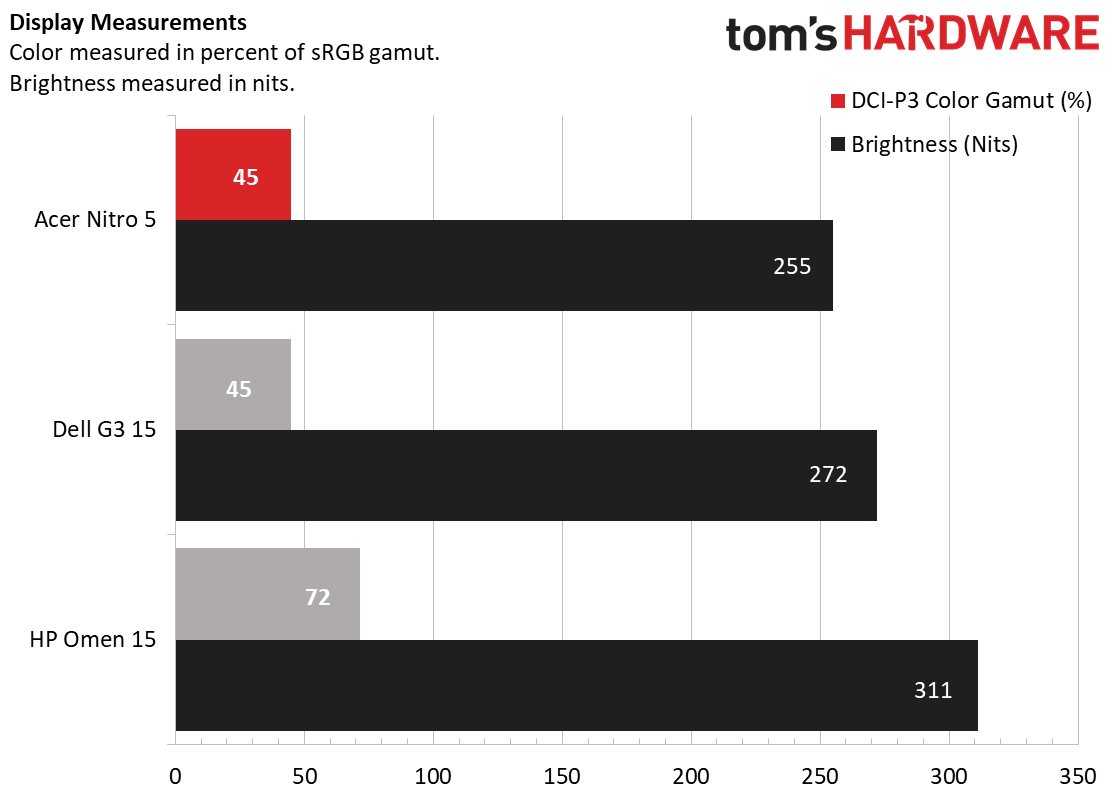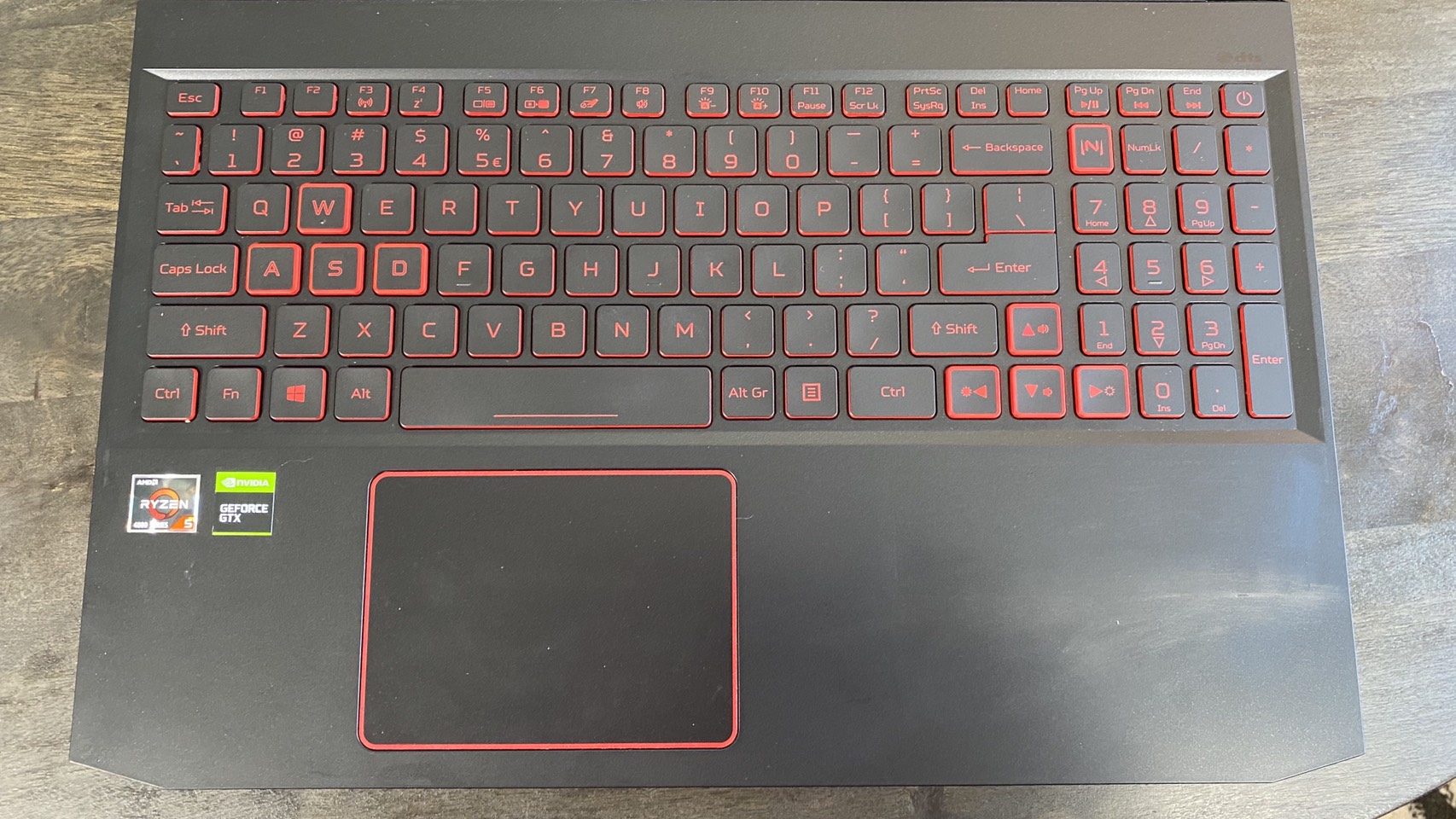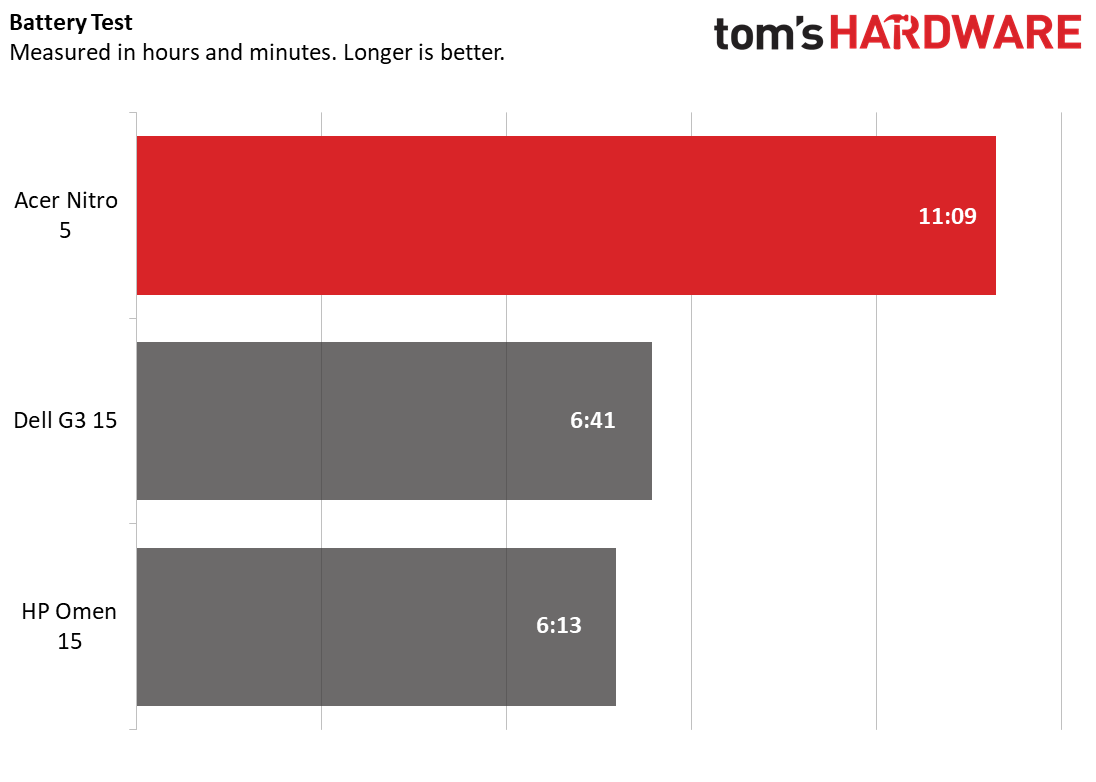Tom's Hardware Verdict
The 2020 AMD Acer Nitro 5 uses a Ryzen 4000 series processor to give gamers entry-level performance for great value.
Pros
- +
Great value
- +
Comfortable keyboard
- +
Good webcam
Cons
- -
Dim display
Why you can trust Tom's Hardware
The Nitro 5 has been Acer’s go-to budget laptop since the line first debuted in 2017, where it made use of Intel’s 7th gen chips. But thanks to the AMD Ryzen 5 4600U processor, 2020’s AMD refresh of the Nitro 5 makes the laptop more affordable than ever. Its specs are definitely entry-level, but at $669, it’s among the most affordable gaming laptops you can get right now, and one of the best gaming laptops on a budget. That does mean you’ll have to make some sacrifices, though, especially when it comes to the display.
Acer Nitro 5 Specifications
| CPU | AMD Ryzen 5 4600U |
|---|---|
| Graphics | Nvidia GeForce GTX 1650 4GB GDDR6 |
| Memory | 8GB DDR4-3200 MHz |
| Storage | 256GB M.2 PCIe NVMe SSD |
| Display | 15.6 inch, 1920 x 1080, 60Hz, IPS display |
| Networking | 802.11 AX Wi-Fi 6/Bluetooth 5.0 |
| Ports | 3x USB 3.2 Gen 2 Type-A, 1x USB 3.2 Gen Type-C, 1x RJ-45 Ethernet port, 1x HDMI 2.0, 1x 3.5mm combination microphone/headphone slot |
| Camera | 720p |
| Battery | 57 Wh |
| Power Adapter | 135 W |
| Operating System | Windows 10 Home |
| Dimensions(WxDxH) | 14.3 x 10 x 0.9 inches |
| Weight | 5.3 pounds |
| Price (as configured) | $669.00 |
Design of the Acer Nitro 5




This year’s Acer Nitro 5 sports a slightly new look when compared to previous models, with the key difference being a slightly thinner quarter-inch side bezel around the screen. Otherwise, the design changes are largely aesthetic, though they give the laptop a modern feel compared to previous iterations. The main look here is “angles.” The laptop case itself is cut into angles at the corner and angular vents adorn the back and side. The lid also has decorative angular indents on its otherwise flat surface. One big change here over previous versions of this laptop is that the lid is now largely flat, which looks a bit more modern.
Opening the lid reveals that the Nitro brand’s black and red motif now spreads across the whole keyboard. Compared to previous Nitro 5 models, which had all-black keycaps with red lettering, all the keycaps on this model have red outlines on their sides to help keys stand out. It really makes it pop. To maintain extra contrast on the WASD keys, though, this model also adds red outlines to the very edges of the top of their keycaps, as well as gives them a slightly different font. This is also the case for the arrow keys and the “Nitro” key. The touchpad also has a red outline. The exterior of the laptop is all-black, then, except for a red Nitro logo printed across the hinge and a hard red plastic grill that surrounds the back vents.
The Acer Nitro 5 charges through a port on its back, leaving both sides open for accessories and other connections. The laptop’s left side has two USB Type-A ports, one RJ-45 ethernet port and a 3.5mm combination headphone and microphone jack. The right side, then, has an HDMI 2.0 port, another USB Type-A connection and a Thunderbolt 3 port.
The Acer Nitro 5 is roughly on par with mainstream gaming laptops when it comes to size, though it is slightly thicker than some competitors. For instance, it comes in at 14.3 x 10 x 0.9 inches when stacked up against the Dell G3 15’s 14.4 x 10 x 0.9 inches and the HP Omen 15’s 14.1 x 9.4 x 0.9 inches. It is also roughly about as heavy as these competitors as well, weighing 5.3 pounds against the G3 15’s 5.4 pounds and the Omen 15’s 5.4 pounds.
Gaming Performance on the the Acer Nitro 5
The Nitro 5 works to cut costs while keeping performance playable on most modern games, though you might have to drop below high settings to hit over 60 fps on certain titles. Unlike similar mainstream laptops like the Dell G3 15, which uses an Intel Core i5-9300H, the Nitro 5 opts for an AMD Ryzen 5 4600U. It might not be as advanced as the Omen 15’s Ryzen 7 4800H, but it works well assuming you’re either fine with 30 fps or don’t mind not always using the highest graphics presets.
Of course, the Nitro 5 is also big enough to pack a GPU, and uses an Nvidia GeForce GTX 1650. That’s the same card as the G3 15, though the Omen 15 uses a more powerful GTX 1660 Ti (and is more expensive because of it).
When I played Control on Nitro 5 for a half hour, I typically landed between 28 - 35 fps on low settings and 28 - 35 fps on high settings. Because the Nitro 5 uses a GTX GPU, ray tracing wasn’t an option, but aside from a few rare dips below 30 fps during heavy action, the game was plenty playable.
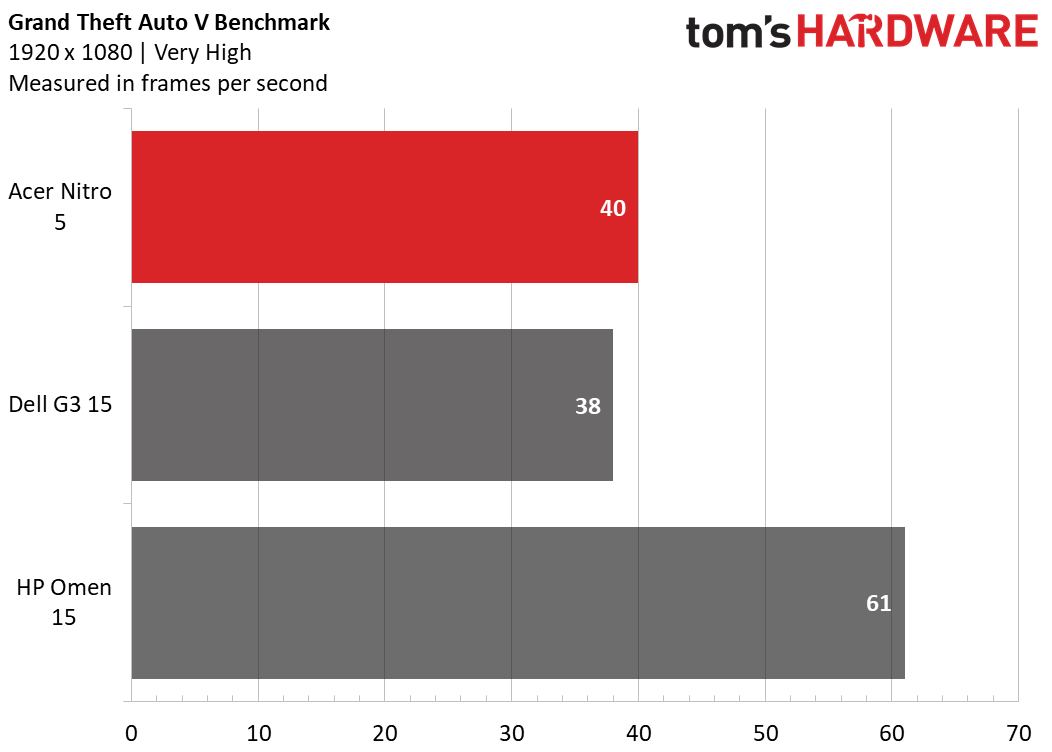
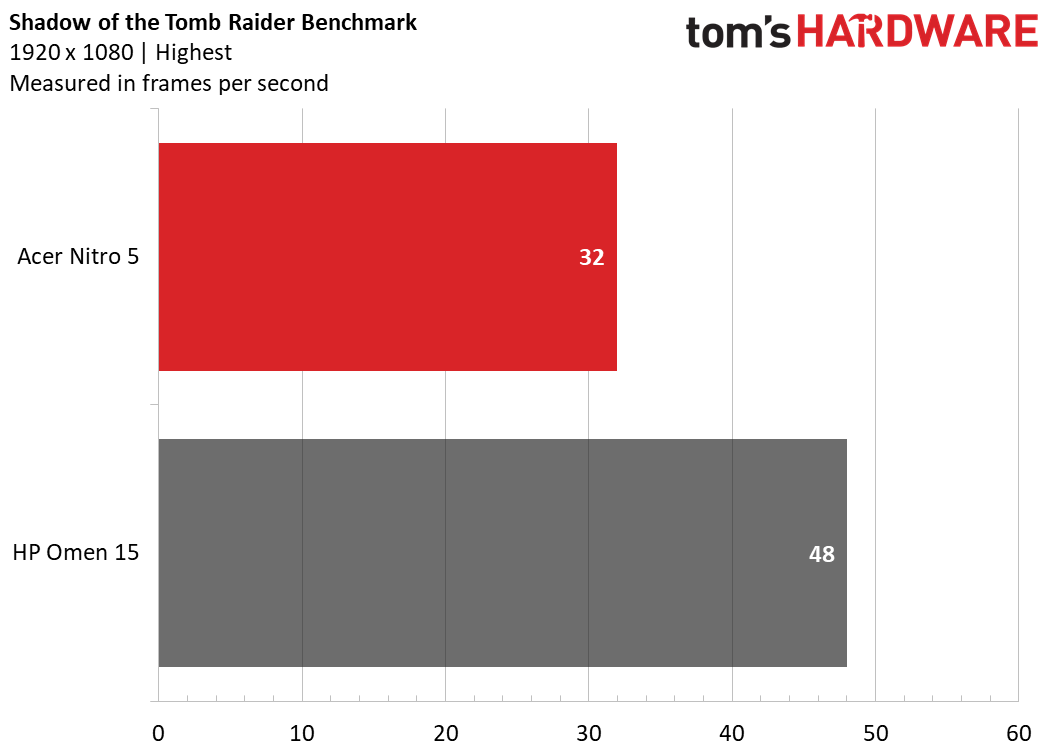
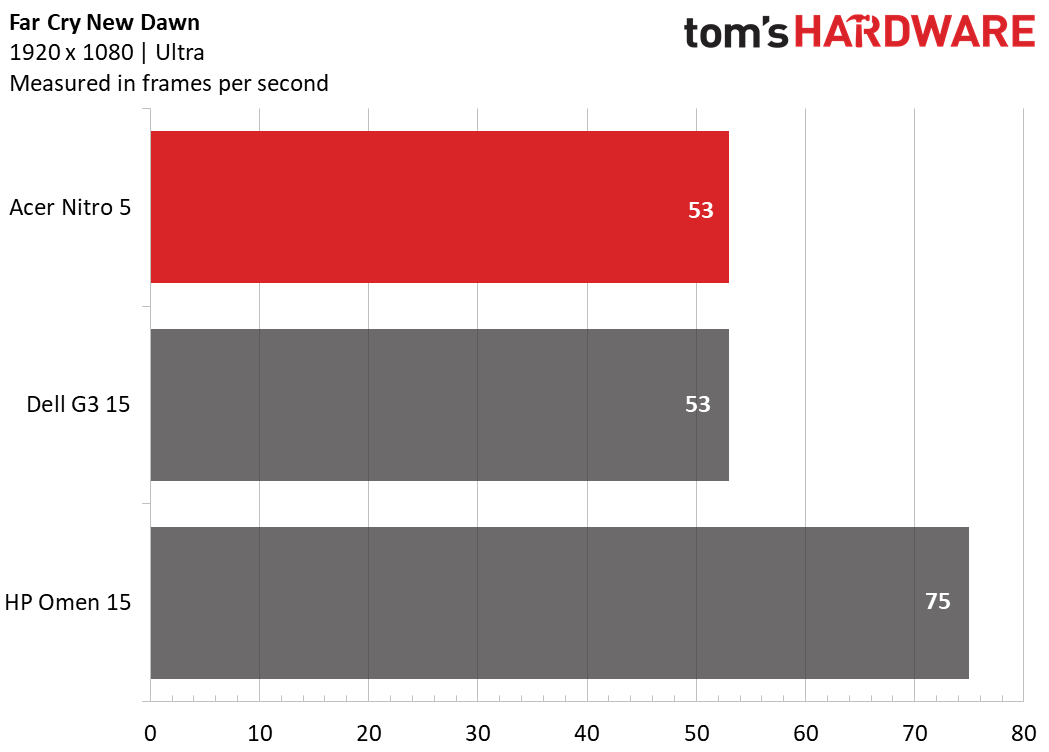
High preset graphics performance improved slightly when we benchmarked Grand Theft Auto V at 1920 x 1080 on very high. Here, the game scored an average 40 fps, which was slightly higher than the G3 15’s 38 fps but much lower than the Omen 15’s 61 fps (which isn’t surprising - that’s a step up spec-wise).
Shadow of the Tomb Raider was barely above 30 fps results when we ran its 1920 x 1080 benchmark on its highest preset. The game ran at a 32 fps average on the Nitro 5 and a 48 fps on the Omen 15. Shadow of the Tomb Raider wasn’t in our testing rotation when we reviewed the Dell G3 15.
Get Tom's Hardware's best news and in-depth reviews, straight to your inbox.
Performance was at its highest in Far Cry: New Dawn’s benchmark (1920 x 1080, ultra). Both the Nitro 5 and the G3 15 scored an average 53 fps here, while the Omen 15 earned 75 fps.
We also returned to Metro: Exodus to stress test the Nitro 5, running its 1080p high settings benchmark on a loop 15 times. Here, the Nitro 5 had an average 34.3 fps. The average CPU clock speed was 3.4 GHz while the average GPU clock speed was 1.6 GHz. The laptop was plenty cool throughout, with an average CPU temperature of 59.2 degrees Celsius (138.6 degrees Fahrenheit) and an average GPU temperature of 53.4 degrees Celsius (128.1 degrees Fahrenheit).
Productivity Performance on the Acer Nitro 5
The Nitro 5, uses a Ryzen 5 4600U processor, 8GB of RAM and a 256GB M.2 PCIe SSD. To test it, we put it up against the Dell G3 15, which uses an Intel Core i5-9300H CPU, and the HP Omen 15, which uses a more powerful Ryzen 7 4800H CPU.
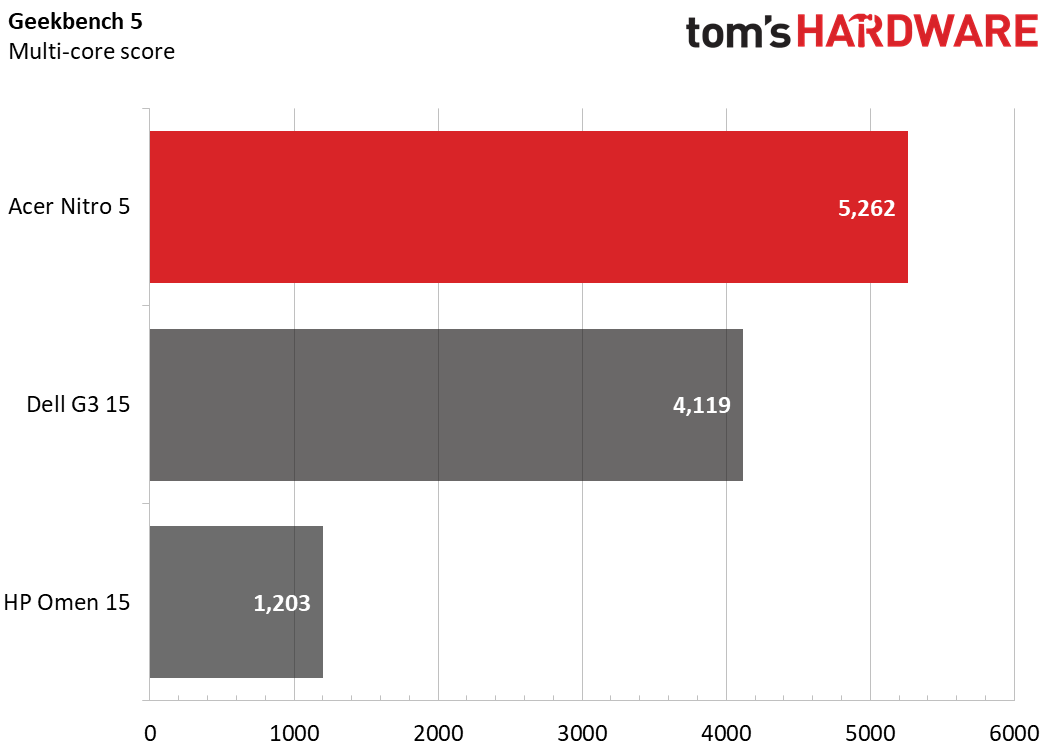
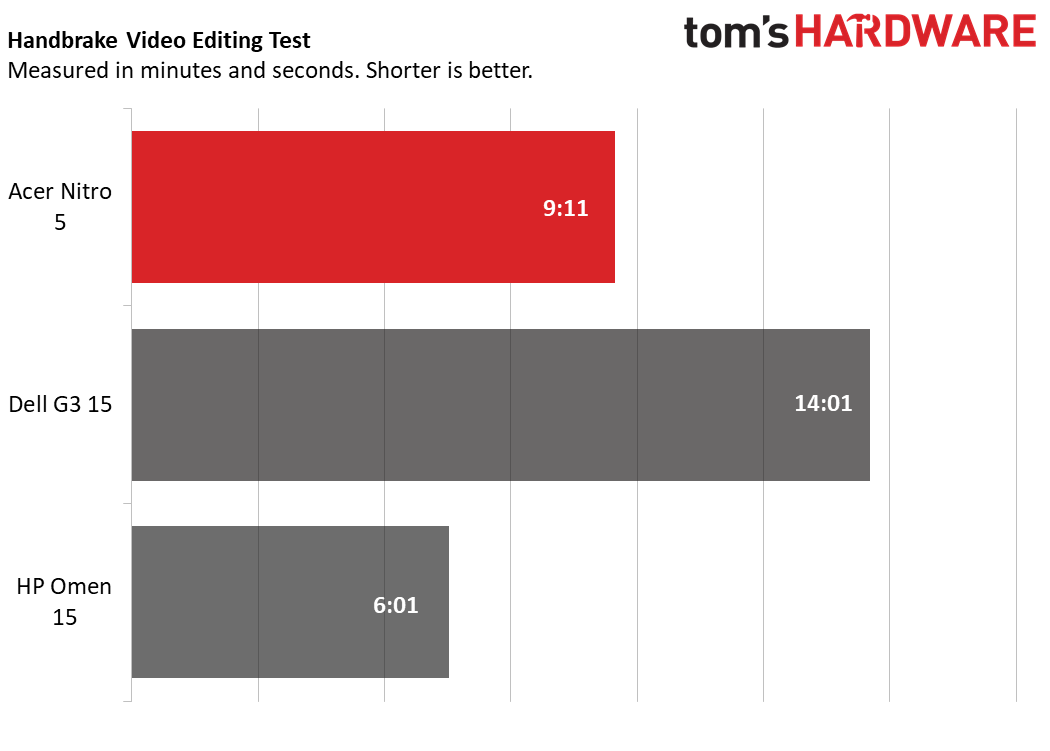
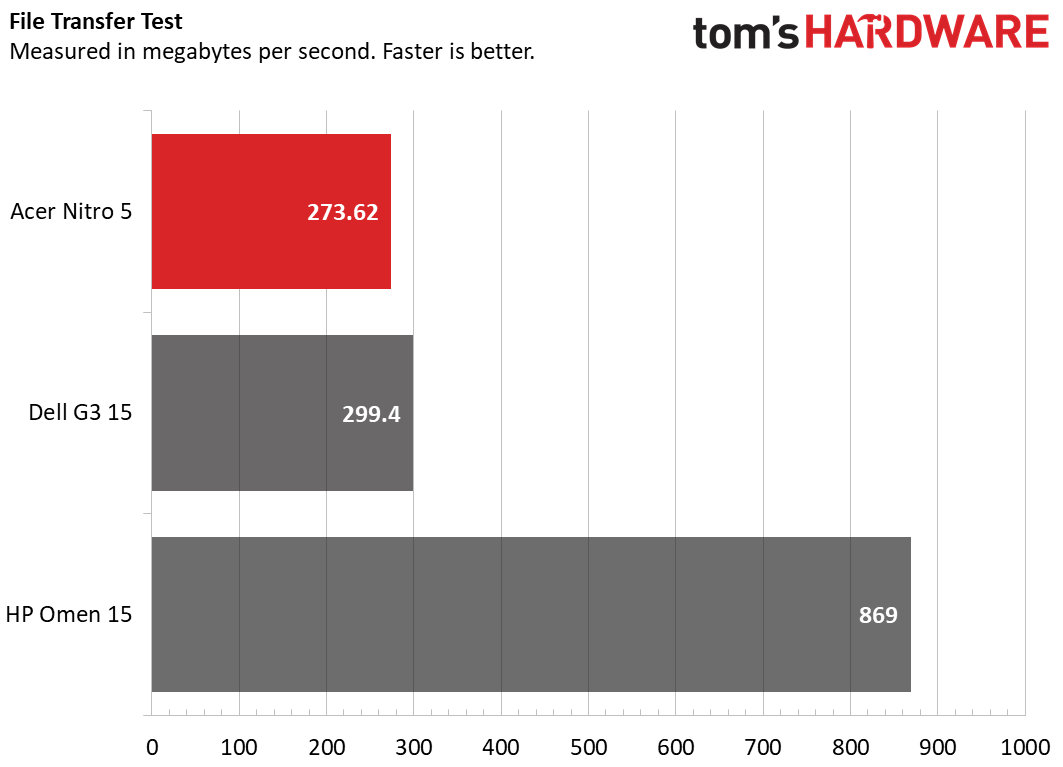
The Nitro 5 scored 5,262 on our Geekbench 5.0 benchmark, which measures general productivity. That puts it over 1,000 points above the G3 15’s 4,119, though the Omen 15 heavily outperformed both with a score of 7,978, thanks to the high-end processor.
We got similar results on our Handbrake benchmark, which tracks how long it takes a computer to transcode a video down from 4K to FHD. The Nitro 5 completed the task in 9:11, while the G3 15 trailed behind with a time of 14:01. The Omen 15 was the fastest, finishing the transcode in 6:01.
Results were closer in our file transfer test, where we track how quickly a computer transfers 4.97GB of files. The Acer Nitro 5 moved the files at a rate of 273.6 MBps, while the G3 15 was slightly faster at 299.4 MBps.
Display on the Acer Nitro 5
The Nitro 5’s display is a basic FHD IPS screen, and while it’s not bad, it’s less colorful than most of the other IPS displays I’ve seen.
I tested the Nitro 5’s display by watching the trailer for The New Mutants on the screen. Because The New Mutants makes such heavy use of blacks, this let me immediately identify the display’s strongest quality- its black are effectively deep and do not bleed. This makes it easy to follow action and distinguish character silhouettes. Unfortunately, in more colorful scenes, the colors were largely dull, which was also the case when I watched the more colorful Sonic the Hedgehog movie on the display. They weren’t inaccurate, but they also failed to pop, which wasn’t aided by what felt to me like a dim screen with poor viewing angles where the picture washed out whenever I got more than about 35 degrees away from the display.
Our testing backed up my anecdotal experience, though also showed that specs like this aren’t rare for this price range. Both the Acer Nitro 5 and the Dell G3 15 only achieved a DCI-P3 color rating of 44.7% in our testing, which fell well short of the HP Omen 15’s 71.8% DCI-P3 color reproduction.
The Nitro 5 was the most dim among its competitors, though, only hitting 255 nits of average brightness while the G3 15 hit 272 nits and the Omen 15 scored 311 nits.
Keyboard and Touchpad on the Acer Nitro 5
The Acer Nitro 5’s keyboard has comfortable raised chiclet-style buttons and a full numeric keypad, though its keypad has a unique layout that takes a little getting used to and includes a superfluous button.
Pressing buttons on this keyboard feels good. The keys are slightly raised above the surface, enough that you can see their switches underneath, which means they feel like the sink down into the keyboard when you press on them. They also feel soft and cushiony when pressing down, though not so soft that they don’t give you tactile feedback. For instance, I was able to score an average 85 words per minute on the 10fastfingers.com typing test using the Nitro 5 keyboard, which is 10 wpm higher than my usual score.
Still, this keyboard does have its quirks. First, there’s no RGB lighting here. Instead, you have a simple red backlight that’s noticeable but can be a little hard on the eyes after a while. Second, the layout on the tenkey is somewhat inefficient.
All the numbers are there, as well as key functions like PgUp and End, but the right arrow key juts into its bottom row. This is probably so that the arrow keys can be full-size, but it does mean the numeric keypad loses out on a possible button. The Acer Nitro key further exacerbates this issue, as it takes up a button slot next to Numlock and only functions to open the Acer NitroSense app. This means the + and - keys had to move off to the side, which could mess with muscle memory.
Audio on the Acer Nitro 5
The Acer Nitro 5 has one bottom-firing speaker on either side, which I tested using Dynamite by BTS. The song was understandable, though I did lose some information.
At full volume, the Nitro 5’s speakers were able to carry across my entire 2-bedroom apartment, so volume wasn’t the issue. Instead, the problem was mostly in the bass, as the speakers cut most of the bass track from the song. It was a completely different experience than listening to the song on either my headphones or desktop speakers, and made the line “Can’t you hear the bass boom?” pretty funny.
The song was also tinny on high notes, though the issue wasn’t as prevalent as the lack of bass. Instead, it just gave the music a slightly artificial, distant quality.
Upgradeability of the Acer Nitro 5



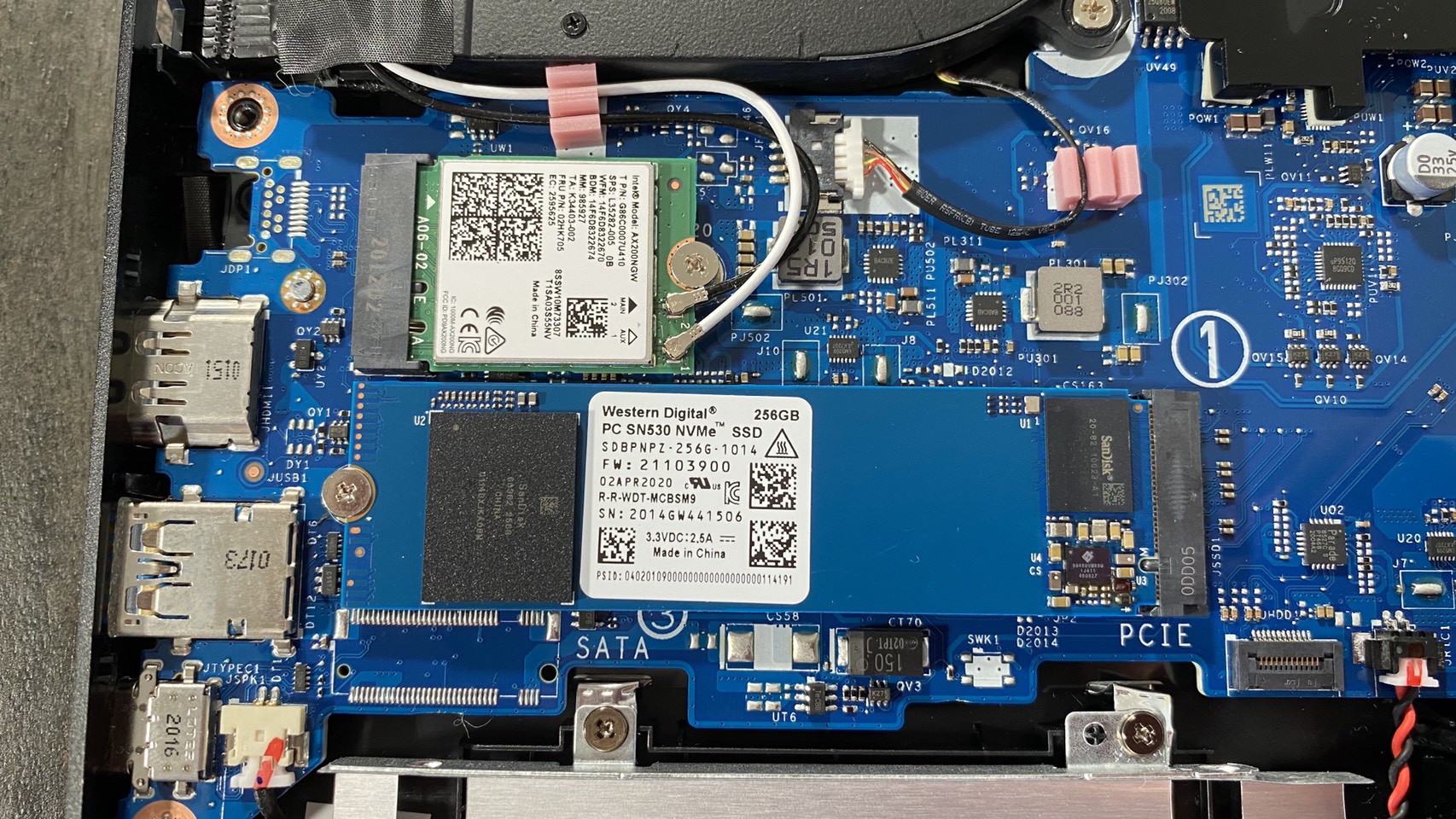

Opening the Acer Nitro 5 is painless, and gives you access to plenty of parts to play around with. Just use a Phillip’s head screwdriver to unscrew the 11 identical screws along the laptop’s bottom, then lift off the case. Inside, you’ll see the M.2 SSD, network card, and RAM.
The RAM isn’t soldered in and even has an open DIMM for you to add more on. But that does mean that the vanilla laptop only comes with single channel RAM, which is less efficient than dual channel RAM would be.
Battery Life on the Acer Nitro 5
The Acer Nitro 5 excels on battery life and should keep you going for more than a full workday for non-gaming tasks. On our benchmark, which continuously streams video, browses the web and runs OpenGL over Wi-Fi tests at 150 nits of brightness, the Nitro 5 kept working for 11 hours and 9 minutes. That far exceeds the Dell G3 15’s 6:41 battery life and the Omen 15’s 6:13 battery life on the same test.
Heat on the Acer Nitro 5
The Acer Nitro 5 remains cool during non-gaming use. After streaming 15 minutes of Youtube videos, the hottest part of the laptop- the underside- only registered 88.3 degrees Fahrenheit (31.3 degrees Celsius). Even better, the coolest part- the touchpad- was just 74.5 degrees Fahrenheit (23.6 degrees Celsius). The center of the keyboard (between the G and H keys) was between the two, hitting 81.5 degrees Fahrenheit (27.5 degrees Celsius).
Webcam on the Acer Nitro 5
The Acer Nitro 5’s built-in 720p webcam is surprisingly high quality, which is impressive for such an inexpensive laptop, and appreciated given that the best webcams are hard to come by right now.
I tested the webcam in both high and low light, though didn’t find much of a difference between either. Regardless of lighting levels, every picture I took with the Nitro 5 came out with accurate colors and texture and only minor grain. They weren’t as good as what I might get on my iPhone, but given that I’ve reviewed several multi-thousand dollar laptops that make me look like a zombie, they were plenty detailed and true-to-life for my purposes.
Software and Warranty on the Acer Nitro 5
Buying an Acer laptop means making peace with bloatware being pre-installed on your machine, and the Nitro 5 is the best example of this I’ve seen yet. I found about 20 programs pre-installed on the Nitro 5 that many users will probably find themselves wanting to remove, including gems like the “User Experience Improve Program.” And the best part is that there’s even bloatware that encourages you to install more bloatware.
Standard Windows pre-installs like Spotify are on the Nitro 5, but so are promotional inclusions like Netflix, ExpressVPN, GoTrustID (a password manager app) and the creatively named “Dropbox Promotion.” Firefox also comes pre-installed on the Nitro 5, and while some of these programs might be useful for some people, I doubt everyone who buys a Nitro 5 will want to use all of them.
The most egregious but simultaneously generous Nitro 5 bloatware is Norton Security, which came with 2 years of time on our laptop. The Nitro 5 also has a photo editor named PhotoDirector for Acer and a movie editor named PowerDirector for Acer.
Finally, the Nitro 5 also has Acer Collection S on it, which is a storefront that sells free apps like Facebook and The Weather Channel, but also sells more niche paid apps like “Yoga Studio.” So, if you didn’t have enough installed on your computer already, you can add to it here.
There’s more to say about the bloatware on this computer. It also has programs like XSplit Gamecaster, which lets you control video game streams. And my test unit came with bookmarks already in Microsoft Edge for Amazon and Booking.com. But if we went through every questionable app on this device, this review would be twice as long.
Bottom Line
2020’s Acer Nitro balances budget pricing with entry-level performance. It’s not going to match the performance of the best gaming laptops, but compared to similarly powerful Intel laptops, it’s much cheaper.
For instance, the Nitro 5 was mostly on par in gaming with the Intel Core i5-9300H powered Dell G3 15 from last year, despite costing $669 against that machine’s $849. It also outperformed it on productivity and had the same display color spectrum and almost the same display brightness. The G3 15 is slightly thinner, but aside from that, the Nitro 5 offers almost identical performance at a much lower cost.
That said, it does still make compromises, and its angular black-and-red design isn’t for everybody. The Nitro 5 wasn’t able to keep up with the also AMD-powered HP Omen 15 in our tests. That’s understandable, as the Omen 15 uses more powerful components like the AMD Ryzen 7 4800H processor and GTX 1660 Ti GPU, plus has a brighter and more colorful screen. All of that comes at a price- the Omen 15 costs $1299.99, but if you want a more premium 15-inch laptop with a sleeker design that still uses AMD, it’s a great bet.
For its niche, though, the Acer Nitro 5 delivers great value. While it can’t always play games on high settings at over 30 fps, it’s a perfect entry-level gaming laptop for people who don’t need the best of the best.
Michelle Ehrhardt is an editor at Tom's Hardware. She's been following tech since her family got a Gateway running Windows 95, and is now on her third custom-built system. Her work has been published in publications like Paste, The Atlantic, and Kill Screen, just to name a few. She also holds a master's degree in game design from NYU.