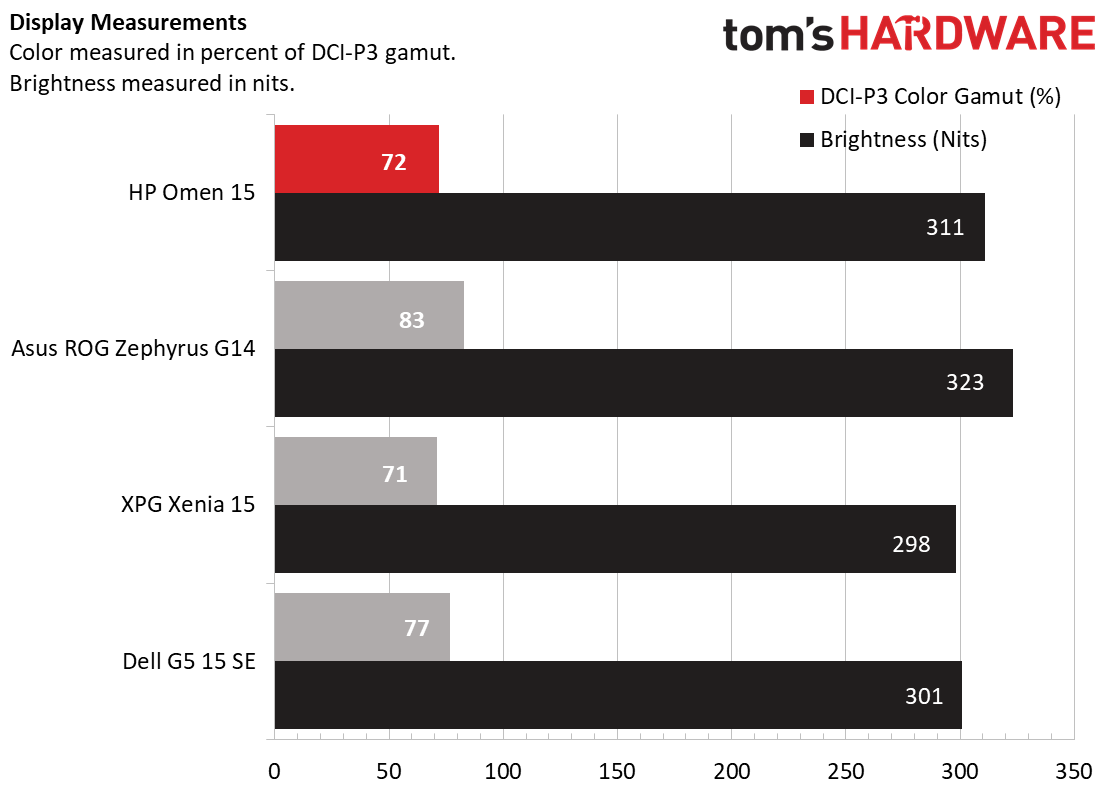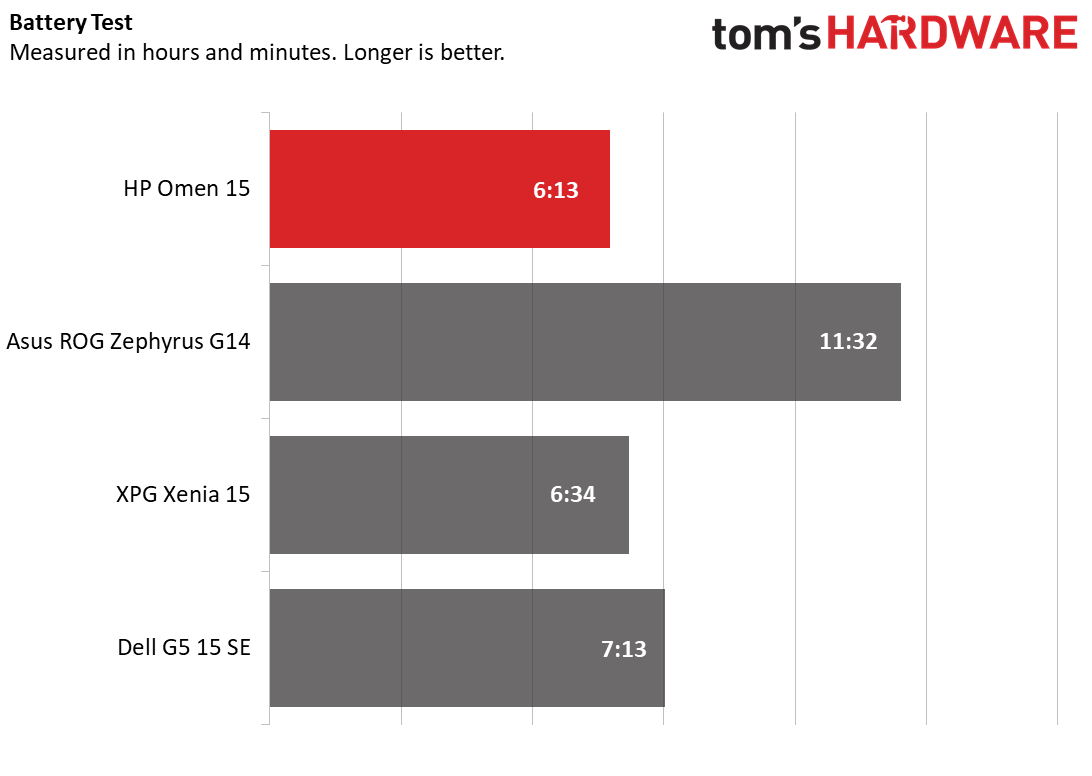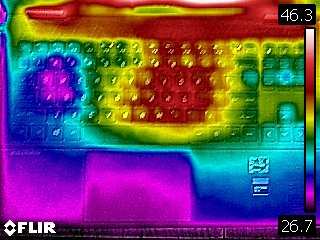Tom's Hardware Verdict
The HP Omen 15 offers solid performance for the price in a newly refined chassis, but it can get a bit hot under load, and you’ll spend time uninstalling bloatware.
Pros
- +
Refined design
- +
Comfortable keyboard
- +
Solid gaming performance for the price
Cons
- -
Runs hot under load
- -
Too much bloatware
Why you can trust Tom's Hardware
Here’s a good omen: HP is changing up it’s looks. The laptop maker has redesigned the Omen lineup of gaming notebooks, starting with the HP Omen 15 ($849.99 to start, $1,299.99 as tested). The new design is sleeker and more modern, and is also where AMD is introducing more Ryzen processor options (Intel is still there for those who want it). The question is if these changes make it one of the best gaming laptops.
With a GTX 1660 Ti, this is a midrange machine, though the design helps it feel a bit more premium. The amount of bloatware? Well, that’s another story.
Design of the HP Omen 15




Finally, an Omen you can be seen in public with (if we ever go in public again). The old HP Omens screamed “gaming,” even though some of them did have some nice aesthetics. But the new Omen design, which we’re seeing for the first time here, is a cleaner look, falling in with the likes of Alienware to tone things down a bit.
It still has personality, though. Our unit came in a plastic chassis in a “mica” gray color, which was so dark it looked black from certain angles. What draws the eye, though, is the new Omen logo, a blue diamond which shines like a jewel (I suppose it’s possible we’ll see the diamond in other colors in the future). “Omen” is printed underneath in a subtle shade of gray.
The 15.6-inch display has narrow bezels on three sides, though the one on the bottom is still quite thick, with “Omen” spelled out in white. The keyboard and deck are also gray. The deck is made of aluminum, with “015” and “Designed and engineered by HP” printed on the bottom right. (The number seems to ape Alienware, which has been doing similar things on its lids. The latter statement is much like what Apple prints in tiny fonts on its products.) The aluminum deck and keyboard frame make it feel solid where you need it most.
On its left side, the Omen has an Ethernet jack (with a drop-jaw design to fit in a thin space), USB 3.2 Gen 1 Type-A, HDMI 2.01a, a 3.5 mm headphone / microphone combination jack, and a full-sized SD card reader. On the right side, there are two more USB Type-A ports, as well as USB 3.2 Gen 1 Type-C and mini DisplayPort.
The Omen weighed in at 5.4 pounds and 14.1 x 9.5 x 0.9 inches. That’s slightly smaller than the Dell G5 15 SE, 5.5 pounds / 14.4 x 10 x 0.9 inches. The XPG Xenia 15 weighs less than the Omen and is slightly smaller (4.2 pounds, 14 x 9.2 x 0.8 inches). The 14-inch Asus ROG Zephyrus G14 is unsurprisingly in a smaller chassis (12.8 x 8.7 x 0.7 inches) and weighs the least of the field (3.5 pounds).
HP Omen 15 Specifications
| CPU | AMD Ryzen 7 4800H |
|---|---|
| Graphics | Nvidia GeForce GTX 1660 Ti (6GB GDDR6) |
| RAM | 16GB DDR4 3200 MHz |
| SSD | 512GB M.2 PCIe NVMe SSD |
| Display | 15.6-inch, 1920 x 1080, IPS, 144 Hz display |
| Networking | Intel Wi-Fi 6 AX 200 (2x2), Bluetooth 5 |
| Ports | RJ-45 Ethernet, HDMI 2.0a, 3x USB Type-A 3.2 Gen 1 Type-A, USB 3.2 Gen 1 Type-C, 3.5 mm headphone jack, SD card slot, Mini DisplayPort |
| Camera | 720p |
| Battery | 70.9 WHr |
| Power Adapter | 200W |
| Operating System | Windows 10 Home |
| Size | 14.1 x 9.4 x 0.9 inches |
| Weight | 5.4 pounds |
| Price (as Configured) | $1,299.99 |
Gaming and Graphics on the HP Omen 15
Our review unit paired an AMD Ryzen 7 4800H with an Nvidia GeForce GTX 1660 Ti. That’s plenty of power for most games, though if you want to get to 60 frames per second, you’ll have to move some settings down. I played Control on the Omen at 1080p with medium settings, which pushed me to 70 fps while exploring, and let me take some advantage of the 144 Hz display. But during combat in the Oldest House’s communications department and mail room, the game dropped into the mid-50’s. On low, I tended to see frame rates between 85 and 100 fps, depending on the circumstances.
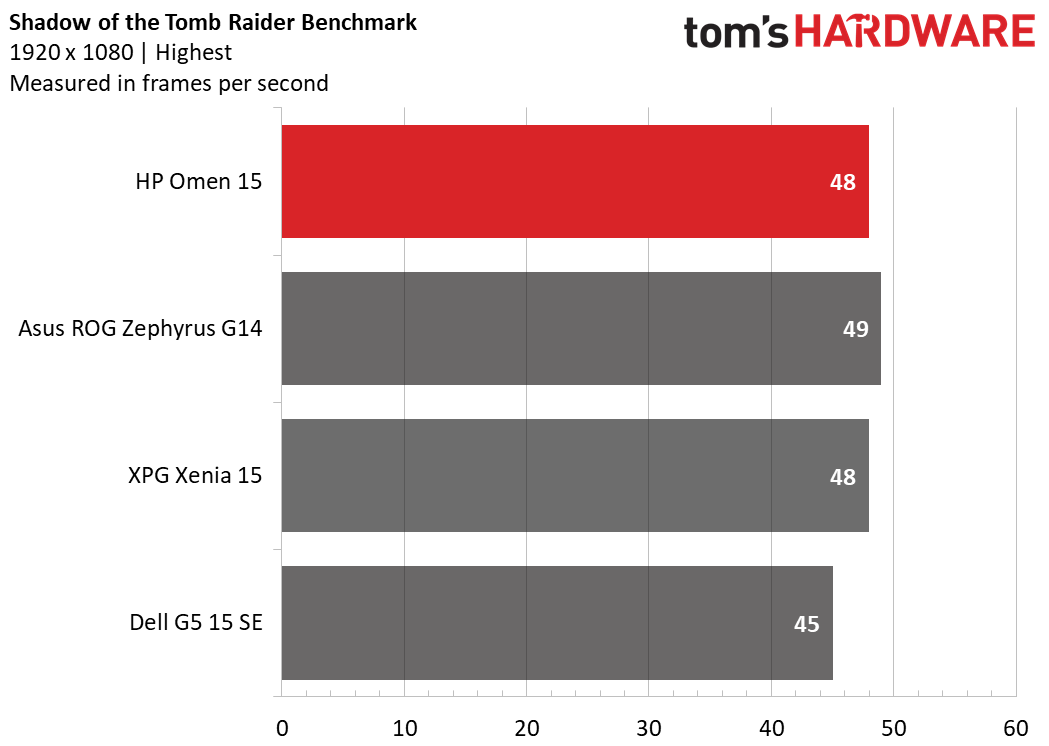
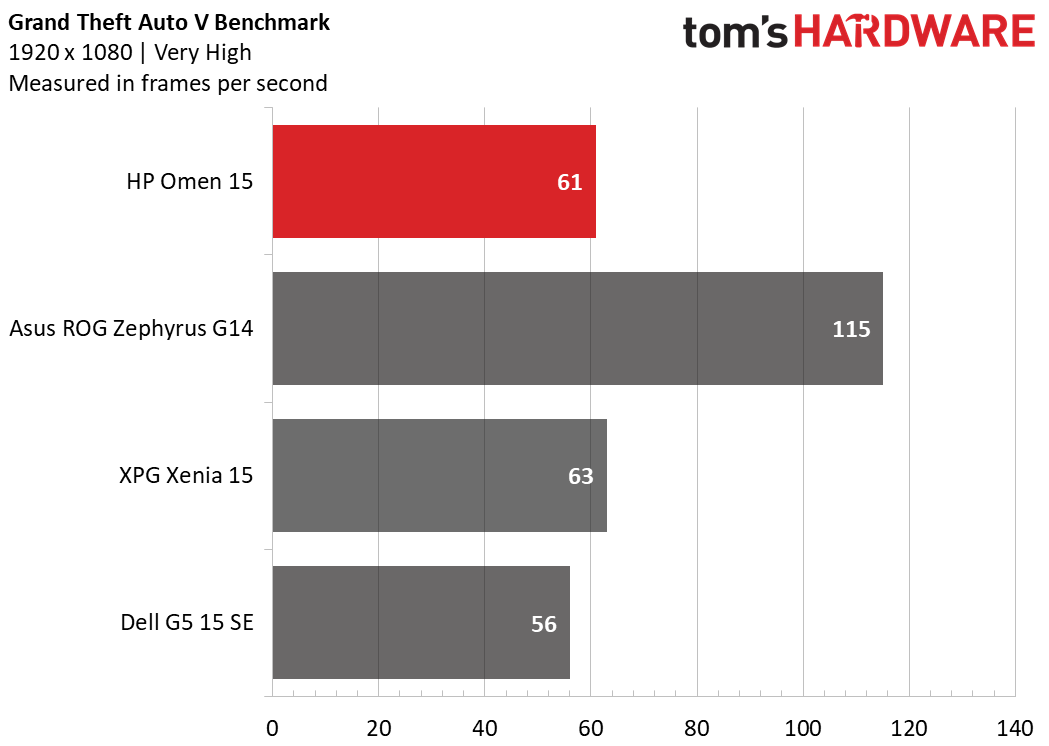
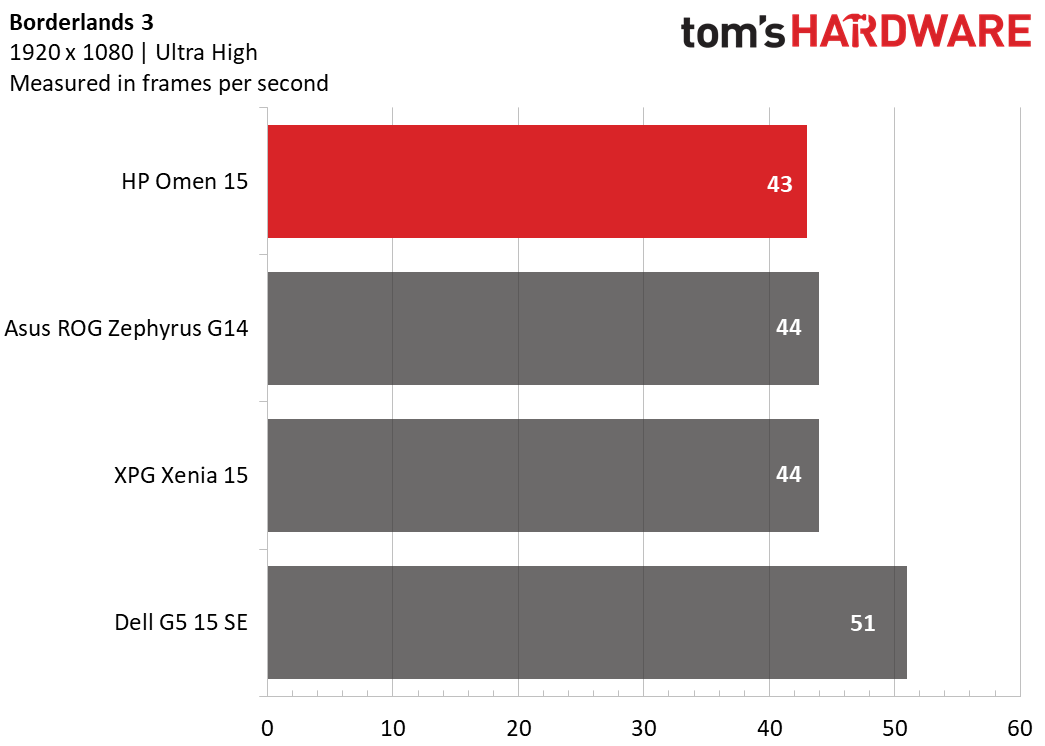
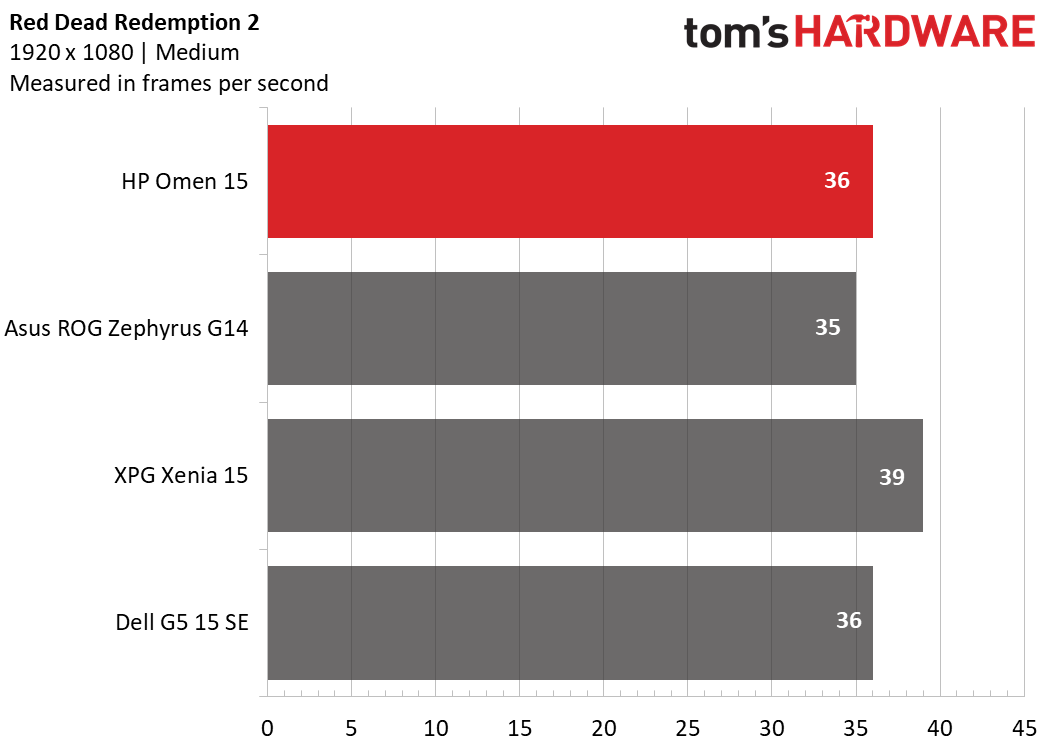
On the Shadow of the Tomb Raider (highest settings) benchmark, the Omen earned a score of 48 fps, tying the XPG Xenia 15, which uses the same GPU. The Dell G5 15 SE (AMD Radeon RX 5600M), reached 45 fps, while the Asus ROG Zephyrus G14, with an RTX 2060, was a frame ahead at 49 fps.
When it came to Grand Theft Auto V (very high settings), the Omen ran the benchmark at 61 fps. That’s ahead of the G5 (56 fps) and close to the Xenia (63 fps), but the Zephyrus, with a more powerful CPU and GPU, ran the game at a whopping 115 fps.
On Borderlands 3 (ultra high settings), HP’s laptop ran the benchmark at 43 fps. Here, the G5 came out on top at 51 fps, while the Zephyrus and Xenia both hit 44 fps.
Red Dead Redemption 2 (medium settings) proved to be the great equalizer. The Omen ran it at 36 fps, tying the G5. The Zephyrus was within a frame, and the Xenia came out on top by just three frames.
Get Tom's Hardware's best news and in-depth reviews, straight to your inbox.
We also ran our gaming stress test. We put the taxing Metro Exodus benchmark on a loop 15 minutes on ultra settings, simulating roughly half an hour of gaming. Omen had an average of 41.3 fps across the 15 runs and was stable from run to run.
During Metro, the CPU reached an average clock speed of 3.4 GHz and a temperature of 79.2 degrees Celsius (174.6 degrees Fahrenheit). The GPU reached an average speed of 425.2 MHz and an average temperature of 67.6 degrees Celsius (153.7 degrees Fahrenheit).
Productivity Performance on the HP Omen 15
The HP Omen 15 we reviewed came with a AMD Ryzen 4800H with 8 cores and 16 threads. We found it to be a strong performer for productivity workloads as well as gaming.
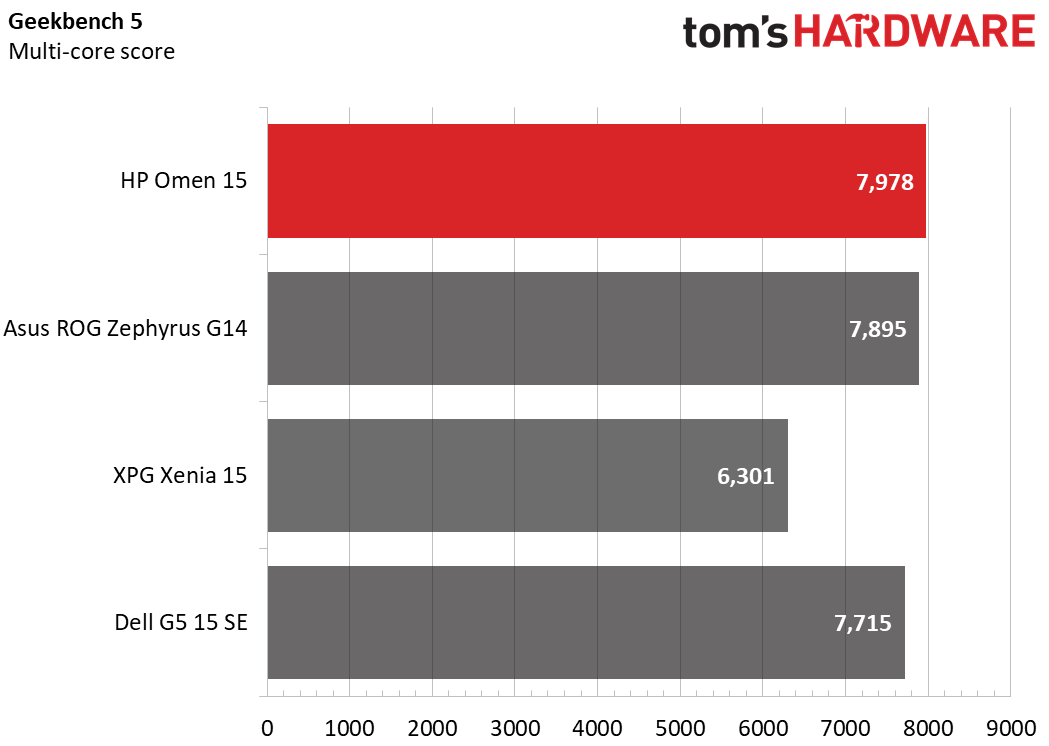
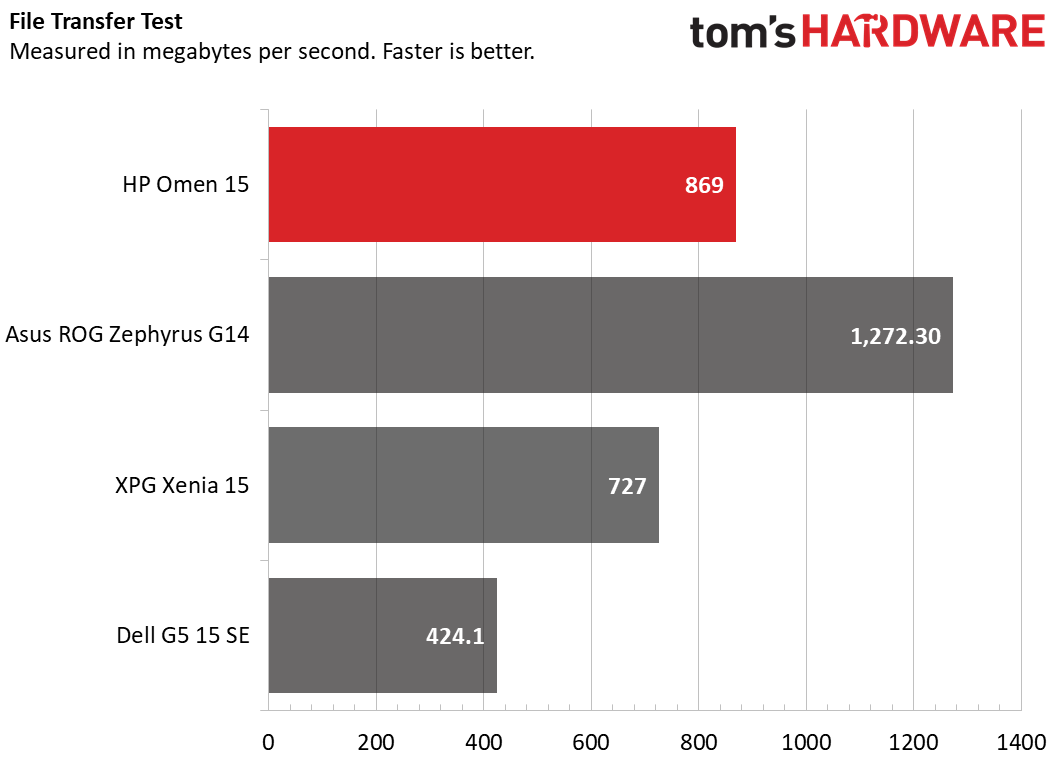
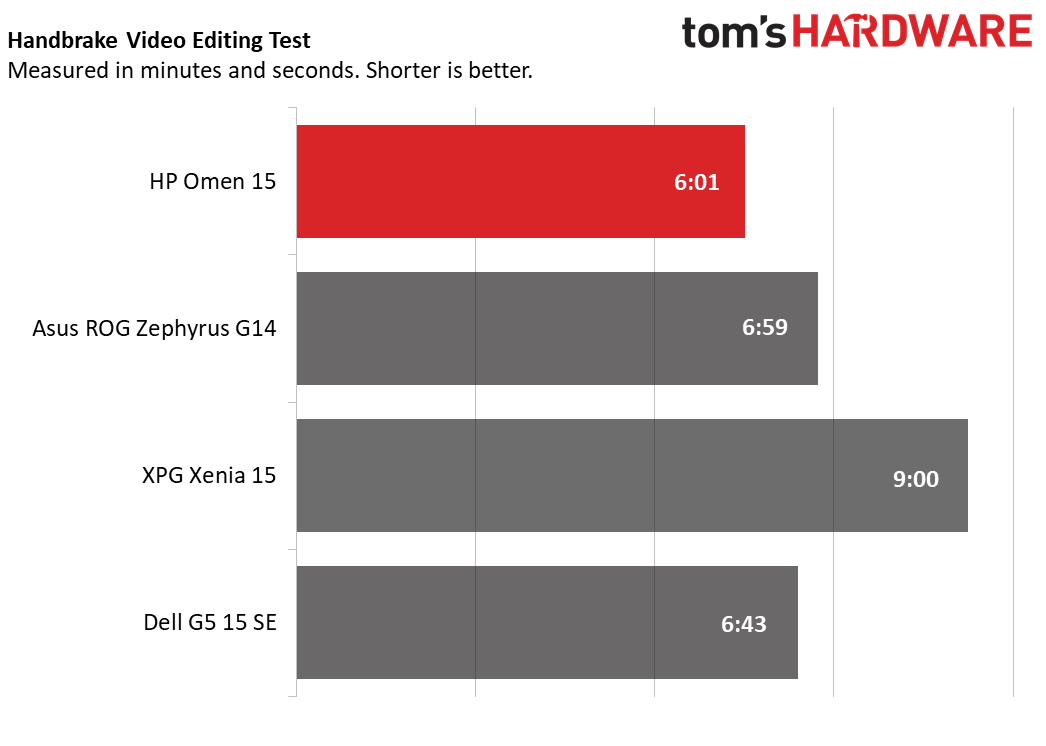
Our first stop was Geekbench 5.0. The Omen notched a multi-core score of 7,978, even beating out the ROG Zephyrus G14 (7,895, Ryzen 9 4900HS), though that could have to do with anything from differences in cooling to RAM or storage. The Dell G5 15 SE (Ryzen 7 4800H) hit 7,700, and the Xenia 15 trailed behind (Intel Core i7-9750H, 6,297).
The Omen transferred 4.97GB of files at a rate of 869 MBps, which is faster than the Xenia and far speedier than the G5, but the Zephyrus took the crown here at 1,272.3 MBps.
On our Handbrake video transcoding test, the Omen took a 4K video and converted it to 1080p in 6 minutes and 1 second. That was the fastest of the field, followed by the Dell G5 and Zephyrus. The Xenia was far the slowest here.
Display on the HP Omen 15
The 15.6-inch, 1920 x 1080, 144 Hz display on the HP Omen 15 is both fairly bright and colorful enough for my satisfaction. I watched the latest trailer for Wonder Woman 1984 on the display, and a scene in which the titular hero flies through the sky with her lasso of truth, her red costume pierced the blue sky. Some darker scenes were a little too heavy on the blacks, but not to a fault.
When I played Control, the blacks were a bit overpowering, though the game’s intense atmospheric reds throughout the Oldest House counteracted that. A few changes in the game’s display options fixed it up.
HP’s display covers 71.8% of the DCI-P3 color gamut, fractions of a percent ahead of the Xenia (71.2%) and just behind the Dell G5 (77%). The ROG Zephyrus did the best here at 82.9%.
Compared to its peers, the Omen is reasonably bright at 311 nits. That’s more luminous than the Dell G5 (302 nits) and the XPG Xenia (298 nits), but the Asus ROG Zephyrus has it beat (323 nits).
Keyboard and Touchpad on the HP Omen 15
I really like the keyboard on the Omen. It’s punchy with just enough travel so that I won’t bottom out when I type furiously. It’s a really nice tactile feel. On the 10fastfingers.com typing test, I had no issue reaching 112 words per minute without any more errors than usual. I would prefer RGB to the single-zone, white backlighting. But my biggest issue is the placement of the power button, between the F12 and delete keys, which just doesn’t make a ton of sense.
The 2.9 x 4.5 inch touchpad on the Omen is almost spaced directly underneath the spacebar. It’s smooth and responsive, and thanks to Windows precision drivers, I had no issues with three or four-finger gestures in Windows 10.
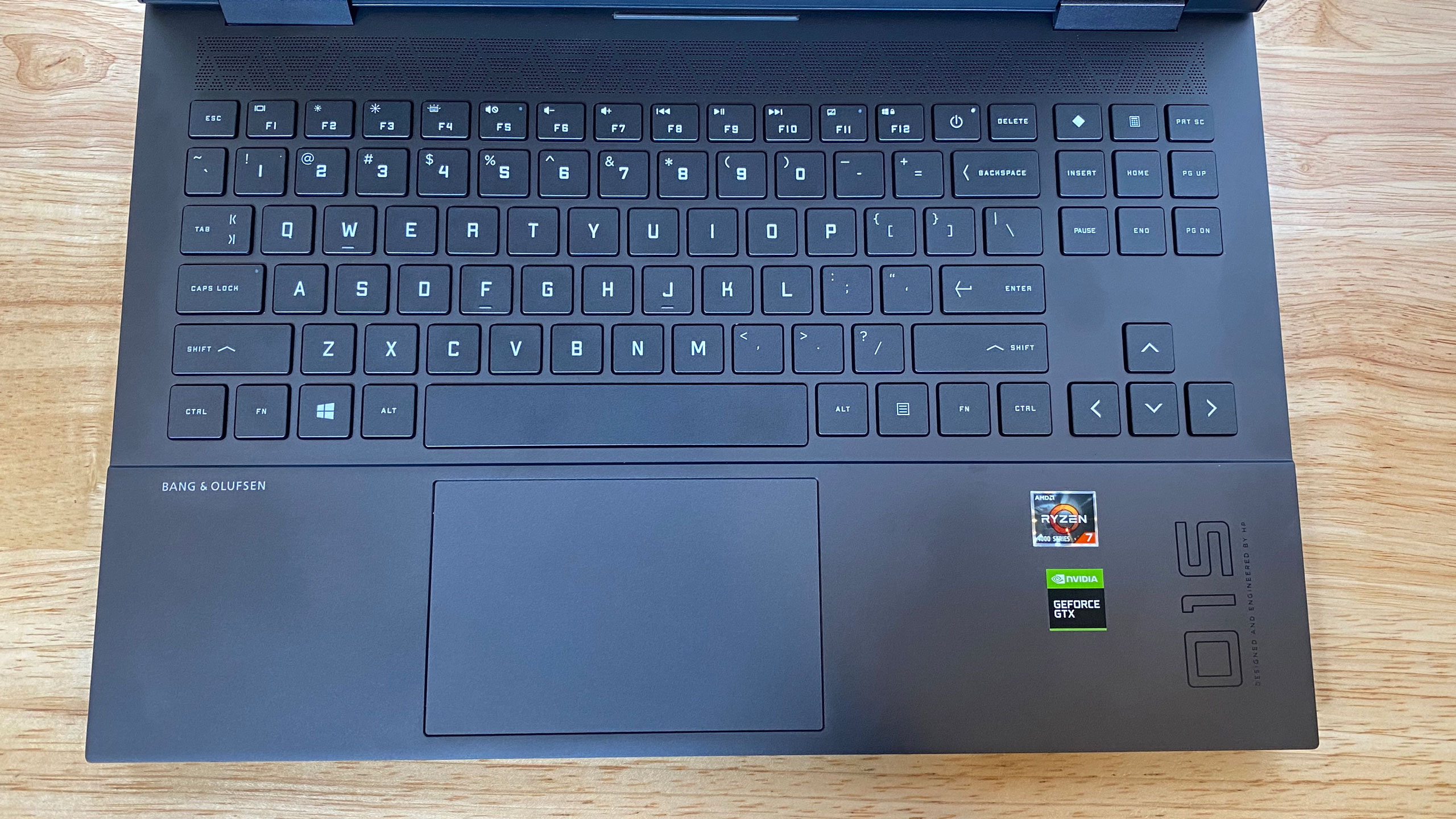
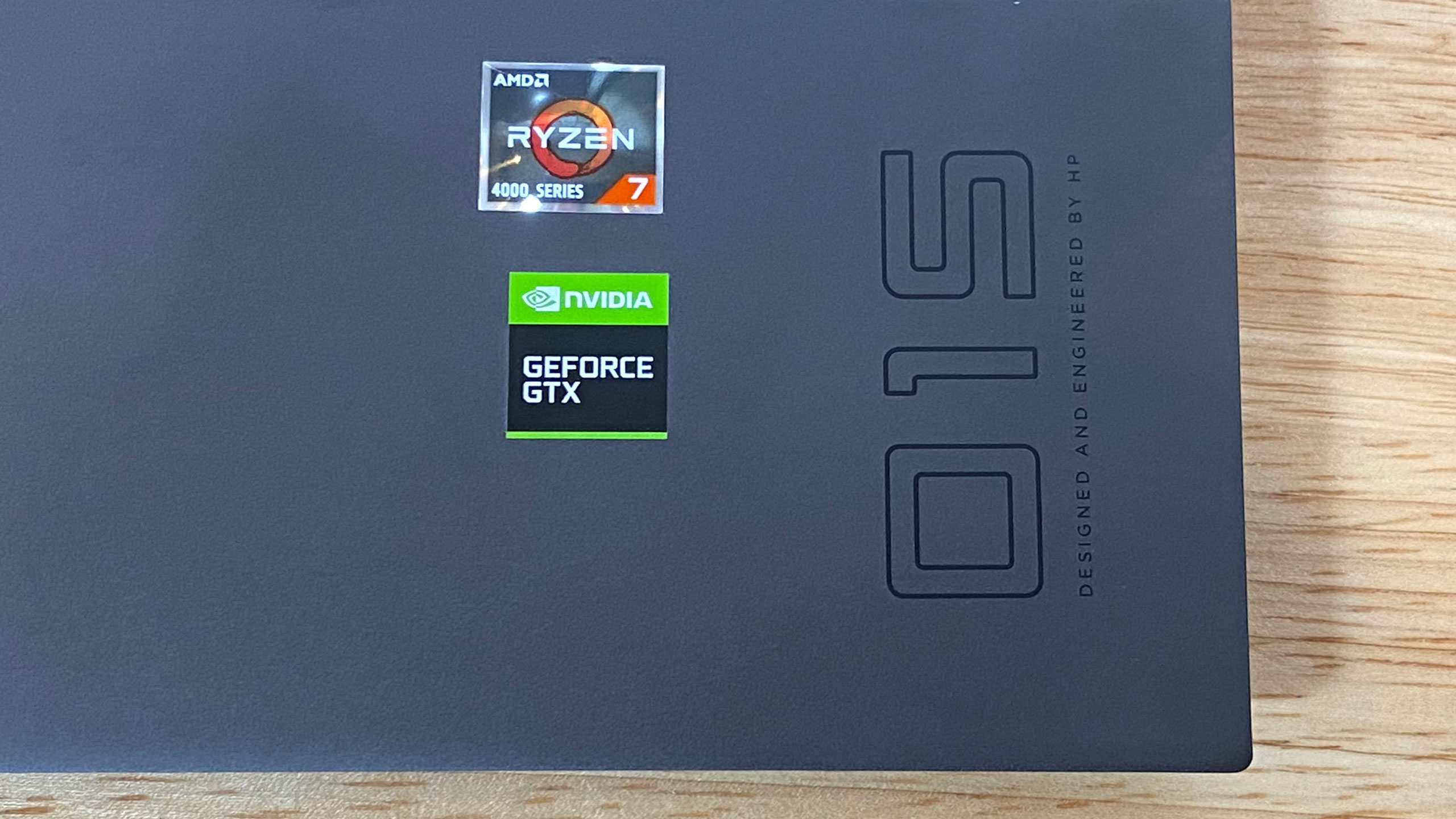
Audio on the HP Omen 15
If you’re looking for volume, the Omen provides plenty of it. The audio is satisfactory at best.
In Control, the vocals and bullets rang clear. You can hear the haunting atmospheric sounds in the game, but they weren’t as clear or as visceral as you often hear from other machines.
When I listened to SZA and Kendrick Lamar’s “All The Stars,” I found the vocals to be clear, and the Bang & Olufsen-tuned speakers got more than loud enough to fill my living room. There was very little bass, though, and the synth sounds in the background, while noticeable, were occasionally washed out. There are equalizer presets to choose from in the Omen Audio Control app, but I found the “HP Optimized” default was generally the best option (especially in the case of that song, which switches between sung and rapped vocals).
Upgradeability of the HP Omen 15
There are eight Phillips head screws on the bottom of the chassis (a size 00 will do the trick here), The four closer to the wrist rest are extremely tiny, so keep a close eye on them. (I certainly didn’t crawl on the floor for a few minutes trying to find one. Nuh uh. Not me.) The four towards the back are slightly longer.
Once you get a pry tool in the edge of the case, the bottom separates easily. Just about everything you could expect is accessible: the two RAM slots (both filled in our unit), as well as the two PCIe NVMe slots, one on either side of the battery. Ours only had one drive, on the left side, so you could easily add storage later on. Both PCIe slots are covered with copper heat shields, but they’re easy enough to remove.
The Wi-Fi card is also accessible, but it’s partially underneath one of the heat pipes. You could probably cajole it out, but it’s a pain, and removing the entire cooling system for the wireless card would be an awful lot of work.
Battery Life of the HP Omen 15
Gaming laptops tend to last a bit longer than they used to, but the Omen 15 still requires you have the charger near you. It ran for 6 hours and 13 minutes on our test, which continuously browses the web, runs OpenGL tests and streams video, all over Wi-Fi at 150 nits.
The Xenia 15 lasted 6:34, and the Dell G5 ran for 7:13. But the Zephyrus G14 lasted for over 11 and a half hours. That’s portability.
Heat on the HP Omen 15
The HP Omen, with its out of the box settings, can get a bit toasty on the bottom at heavy loads, so be sure to use it on a desk or table while gaming. HP claims the laptop is the first gaming notebook to implement an IR thermopile sensor to allow for steadier fan control to keep the device quiet and cool.
We took measurements while running our Metro Exodus stress test. The center of the keyboard, between the G and H keys, measured 38.8 degrees Celsius (101.8 degrees Fahrenheit), The touchpad was a cooler 30.1 degrees Celsius (86.2 degrees Fahrenheit).
On the bottom of the laptop, the hottest point reached 56.1 degrees Celsius (133 degrees Fahrenheit), which is quite toasty.

Webcam on the HP Omen 15
The 720p on the Omen 15 is straight up bad. In both stills and video, I appeared grainy -- and so did my background. There were little stray pixels across my black shirt, and the lights blew out the entire top of the photo in a way I haven’t seen on other webcams. My eyes also appeared more gray than blue.
HP Omen 15 Software and Warranty
There’s quite a bit of software preloaded on the Omen, which is a shame because it takes some shine off a very pretty first impression.
HP’s Omen Command Center is the bright spot. It’s a gaming hub that lets you launch your games, get coaching (right now just in CSGO), check CPU, GPU and memory utilization, change between performance profiles and stream games from your Omen to other devices. HP JumpStarts is also prominently featured in the start menu, but beyond easy access to your serial number and product number, there’s not much of use there.
But the laptop also comes with ExpressVPN, Netflix, Dropbox, McAfee Personal Security and LasstPass preinstalled. In the case of the latter, there’s also a bookmark preinstalled in Edge to the password manager.
That’s on top of any of the bloat that Microsoft packs into the Windows 10 installation, including Spotify, Hidden City: Hidden Object Adventure and PicsArt Photo Studio.
HP sells the Omen 15 with a 1-year warranty.
HP Omen 15 Configurations
We tested the HP Omen 15 with an AMD Ryzen 7 4800H CPU, Nvidia GeForce GTX 1660 Ti, 16GB of RAM, a 512 GB M.2 PCIe NVMe SSD and a 144 Hz 1080p display. That version goes for $1,299.99
The starting configuration is sold at HP’s website for $849.99 with an AMD Ryzen 5 4600, GTX 1650 Ti, 8GB of RAM, a 256GB SSD and a 60 Hz FHD display.
The highest preconfigured model is $1,799.99 at Best Buy. That version has an Intel Core i7-10750H, Nvidia RTX 2070 Super Max-Q, 16GB of RAM, a 1TB SSD and a 4K OLED display.
Bottom Line
The HP Omen 15’s reintroduction, with a minimalist (for a gaming laptop anyway) design and options for AMD Ryzen processors is a largely positive relaunch. The design, while plain, is inoffensive and still maintains just a sliver of gamer looks. Ryzen 7 and the GTX 1660 Ti deliver solid mid-level performance, and the 144 Hz display gives you a bit of esports readiness.
It does, however, run a bit hot on the bottom, at temperatures we’ve normally seen on slimmer gaming laptops. Additionally, HP needs to back off the bloatware train for a more premium experience.
It has less battery life than rivals. If you’re looking for significantly more, though, you’ll have to go with something smaller, like the 14-inch Asus ROG Zephyrus G14. It’s a bit more expensive, but that also nets you more storage and ray tracing on the unit we tested. If you prefer an all-AMD option, the Dell G5 15 SE has an AMD GPU as well for SmartShift, but that system also ran hot.
That makes the HP Omen 15 a good balance for the mid-level gamer, and one worth considering.

Andrew E. Freedman is a senior editor at Tom's Hardware focusing on laptops, desktops and gaming. He also keeps up with the latest news. A lover of all things gaming and tech, his previous work has shown up in Tom's Guide, Laptop Mag, Kotaku, PCMag and Complex, among others. Follow him on Threads @FreedmanAE and BlueSky @andrewfreedman.net. You can send him tips on Signal: andrewfreedman.01
-
nofanneeded HP need to understand that not all people like the Omen theme Design , the red dark theme ..Reply
They need to abandon the Voodoo ideas and omen and bla bla and start introducing other themes for all tastes ... I understand that you bought Voodoo and it is dark themed about spectres , omen , Voodoo , Magic , Totems , and etc but this is in the past , it is OVER . you bought them.
You are losing half the customers who like your hardware and prices but hate the omen theme .
Make both Light and Dark themes please dont stick to Voodoo designs you are losing alot of customers who dont like the Logo and the red color and all this stuff.
I was going to buy a gaming notebook for my kids and they were scared from your dark theme and did not like it we ended up buying from ASUS.
this is scary for some kids , and even for many adults not a nice thing they like to see when booting up their pc or using a monitor .
Also the Logo deters many from buying your gaming products , it is dark themed and not something that many people feel good when looking at it.
example
-
g-unit1111 I wound up buying this laptop after spending a long time debating between this and the Lenovo Legion. I went with the HP because it was the only one that offered the 1660TI and the Ryzen 4800H. There's lots of things I like about this laptop and a lot of things I don't like.Reply
Likes: I like the keyboard that the keys are nicely spaced out and that the keyboard is very easy to type on. And upgrading was way easier than on other laptops I have owned / used. It took no effort at all to add a second SSD and I added a 1TB WD Black 750 with no problems whatsoever.
And dislikes: The AC adapter is the size of a brick and weighs just about as much. It's also very cheaply constructed and after owning this laptop for about a week, looks like I had the AC adapter for 2 years. Yeah the bloatware is annoying but most of it can be disabled. Also, not having a 10 number keypad is annoying but I am getting used to it. -
AnUnusedUsername Replynofanneeded said:HP need to understand that not all people like the Omen theme Design , the red dark theme ..
That's kind of the point. VoodooPC was one of the top boutique PC makers before HP bought them. You wanted the best at any cost, and they'd build it for you. (Their desktops cost nearly $10,000 in 2005.) They were not a company for the casual user, and didn't need to appeal to everyone.
In recent years HP has really misused the brand. It makes sense to use Voodoo branding on things like the envy 133, the blackbird, and whatever other top-of-the-line products HP feels like making. Using it on everything they sell that's even remotely gaming related dilutes it so much that they may as well not use it at all.