Acer Predator 15 Gaming Laptop First Look
Take a hands-on look at Acer's latest response to the growing gaming laptop market: The Predator 15.
Hands-On And First Impressions
[Editor's Note: The following content is intended to be a first look, with some hands-on impressions and a few benchmarks. We will be conducting full reviews of gaming laptops soon enough, with a battery of exhaustive tests, including more thorough benchmarks (we're currently revamping our benchmark suite), and deeper analysis. But we wanted to get some of the newer models into the lab for some early testing. This is the first of several to come.]
The Predator 15 is Acer's 15-inch contender in the expanding gaming laptop market.
Specifications
MORE: All Laptops ArticlesMORE: Laptops in the Forums
Acer's Predator 15 G9-591-74KN (we'll refer to it as the Predator 15 for the duration of this article) is a hefty gaming laptop intended to replace your desktop. Upon receiving it, I noted the system's premium pedigree. I was treated to a solidly constructed chassis with a rubberized plastic texture. The build quality was apparent at every turn, though there were a few key points we wanted to talk about in our initial hands-on coverage.
Display
The laptop's display is a major boon to the quality of the Predator 15. Acer opted for an IPS panel, resulting in excellent viewing angles and color reproduction. Although some would point out TN technology's quicker response times, particularly on a gaming platform, there's no denying the Predator 15's gorgeous output.
Input Devices
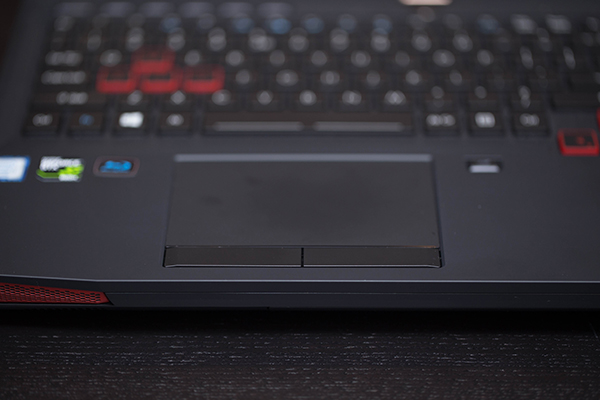
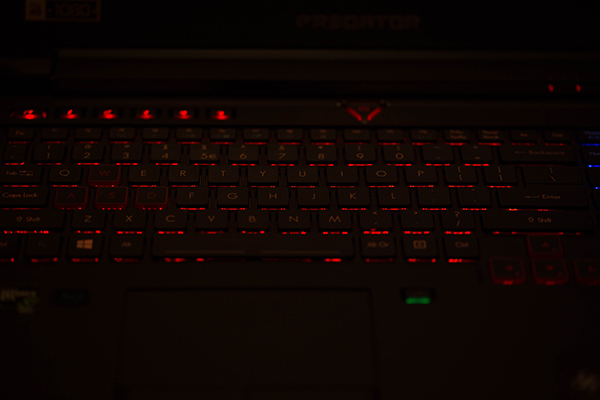
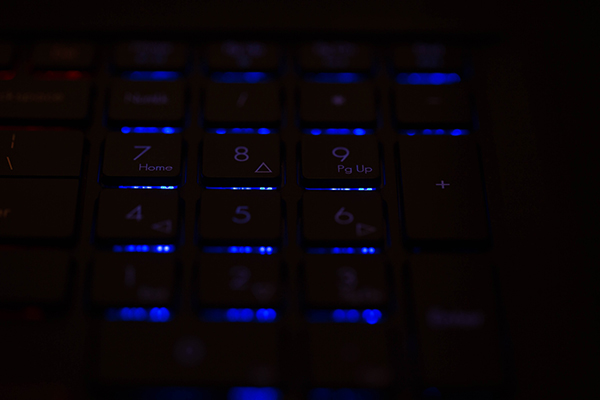
The Predator 15 includes a standard chiclet keyboard with red LED lighting on the main keys and blue lighting on the number pad. Key travel, noise and response are all fairly standard, though that's saying a lot coming from a notebook. The trackpad is generously sized and offset on the left side of the chassis. Its left- and right-click buttons are separate from the trackpad itself.
A simple feature that enhances gaming is a button located to the right of the trackpad. This button toggles the trackpad and Windows key, so that you don't accidentally tab out of your game or upset your aim, should you rest your palm on the pad. It can also prevent you from reorienting the cursor as you're typing. Tactile response from this button is clicky and unlike what you would expect from a chiclet keyboard.
Get Tom's Hardware's best news and in-depth reviews, straight to your inbox.
Included in the top-left corner, above the keyboard, are six buttons similar to the trackpad/Windows key toggle: a "P" button that toggles through three macro profiles configured via Acer's PredatorSense software and five buttons corresponding to numbers one through five. Cycling through profiles changes the LED color of the "P" between red, blue and green, but unfortunately does not change the color of the numbers.
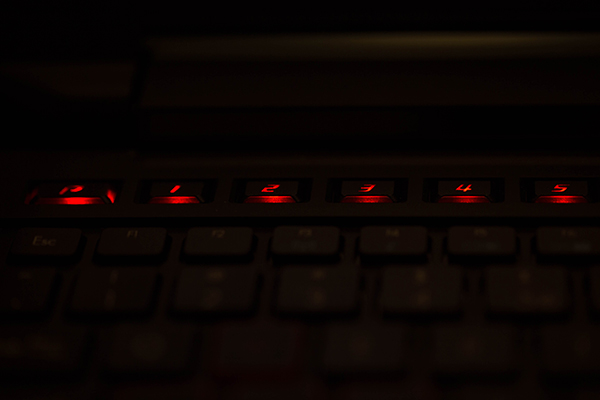
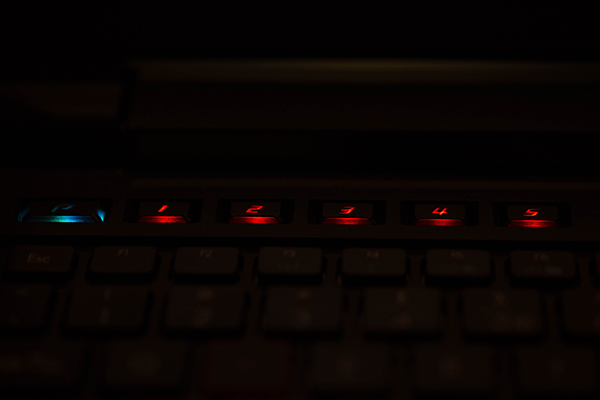
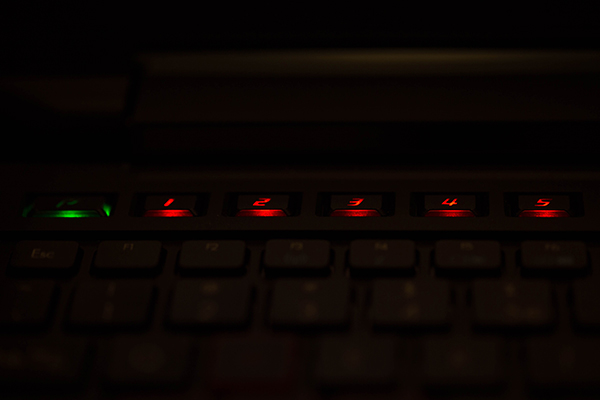
The Predator 15 includes a SteelSeries gaming mouse. According to SteelSeries' Engine 3 peripheral software, it's a "Predator Gaming Mouse," though it looks like a SteelSeries Rival 300 with an illuminated Predator logo. The LED lighting on the mouse can be configured through Engine 3.




Predator Frostcore Fan
As convenient as an optical drive may be, the truth is that we have fewer discs than ever. Some laptop manufacturers don't even include this functionality anymore. Looking to give its customers an alternative option, Acer offers the convenience of an optical drive that can be swapped out for a cooling fan. The Predator 15's modular bay is compatible with Acer's Frostcore Fan, allowing gamers to ramp up their graphics without enduring more heat.


-
boju Flashy looking thing. In 5 years time you'll see this again from under your bed and you go 'This was the Predator' of my wallet.Reply -
mapesdhs I recently bought an MSI gaming laptop (6700HQ, 970M); oddly, I've found my biggest gripes are to do with practicalities of how various keyboard keys are used, and the lack of customisation options, whereas the raw hw itself is great. Thus, I hope future laptop reviews don't focus too much on performance tests when for daily use I'd say other aspects may actually be more important to a general sense of being satisifed with a product.Reply
EDIT (26/Jan/16): discovered I needed the latest SteelSeries software in order to be able to customise the keyboard (V3.6.3 minimum), so now it works ok, I've changed the keys which were bugging me. Still not quite as flexible as I'd like, but definitely better.
-
voodoochicken My takeaway is that Gigabyte is a MUCH better value, especially for "gaming". And a v5 with Skylake is available that still retails less than the Acer.Reply -
mapesdhs I had a close look at the Gigabyte products, came away unimpressed in the end, though one problem was that a particular model I had been considering just wasn't available anywhere. A manufacturer may have the ideal product, but if it's not available to buy, what's the point? For reference, I bought the MSI GE72 6QF Apache Pro, a customised build imported from a US supplier.Reply
-
f-14 lol at asus for thinking they can get away with charging $2500 for 15.6” Color LCD IPS Monitor (1920x1080) screenReply
fire those marketing guys.
max price is based on screen size and performance 15" max price will be restricted to $1500 or under with 100% top of the line everything to go over that means the battery will never run out EVER like it's wirelessly attached to a nuclear power plant. -
TechyInAZ Honestly, Gigabyte gave me a bad impression with their laptops, I'll buy their mobos and graphics cards in a heart beat, but the first laptop I got from gigabyte (Q2532N) in 2012 wasn't that great. Drivers were not updated frequently at all, and only when absolutely necessary, and both chips hit 95C a ton of the time.Reply -
toddybody 2500...Reply
NO desktop 980 GPU
NO 1440p display (IMO 2160p under 24" is a waste)
ACER build quality
...yeah, I'll take an MSI or ASUS laptop any day of the week over this. -
g-unit1111 Nice specs, but that price... ouch!!! You can get a GS 60 for like $1K less. Thanks but no thanks Acer.Reply -
Quixit Well, I've got to give Acer props for bringing this out. It's a hell of a lot more competitive than their older gaming models, it has an actual 980m and that optional extra cooling fan is an interesting touch. I'd be more likely to buy this than the current ASUS 15" gaming laptop with it's lower GPU and higher weight. I like the Alienware 15 more, but this is a lot better than their last generation and the price is fairly reasonable.Reply -
Argent Gold Reply2500...
NO desktop 980 GPU
NO 1440p display (IMO 2160p under 24" is a waste)
ACER build quality
...yeah, I'll take an MSI or ASUS laptop any day of the week over this.Nice specs, but that price... ouch!!! You can get a GS 60 for like $1K less. Thanks but no thanks Acer.
Thanks for the feedback everyone. It really helps! My full price analysis (including different configurations of the Predator 15 and the larger Predator 17) is going to be included in our full review.
Honestly though, I agree with you all in terms of price, but remember that $2500 is the price for the configuration we received. There are cheaper models of the Predator 15 retailing for closer to $2000, give or take $100. That isn't too bad, and you'd be hard pressed to find a laptop with a GTX 980M and a Skylake processor retailing for any less than that. I could name more than a handful. At the $2000 sweet spot, you'll be trading blows with every other laptop vendor at that price point, and I believe that a Predator 15 that better matched those specs would do well in this category. If Skylake isn't that important to you, you can definitely find something a lot cheaper than ~$2000 with a 980M.
As for build quality, I didn't expect much either. I've used laptops of all sorts, from desktop replacements to ultrabooks, and from all varieties of laptop brands. Acer's lower end laptops might not be up to par compared to other offerings, which is why I was surprised when I got to use the Predator. It's really good. It's even better than some Asus and MSI laptops I've played with.
As for a desktop 980, I'm afraid that you can't find one for around $2500. A barebones gaming laptop with a desktop 980 would cost at least a few hundred dollars more.
Once again, thanks for the input. It really helps!
-Alex






