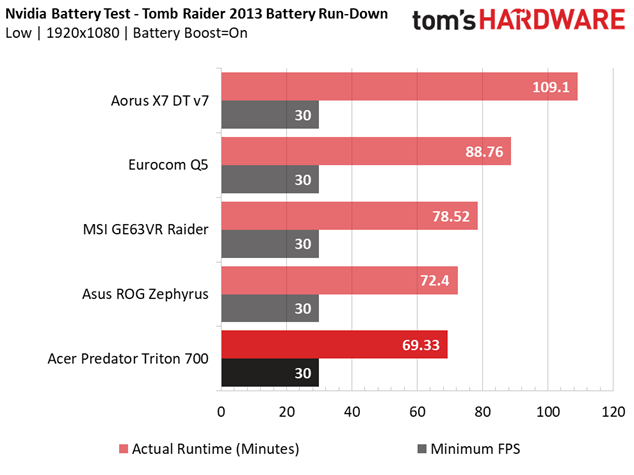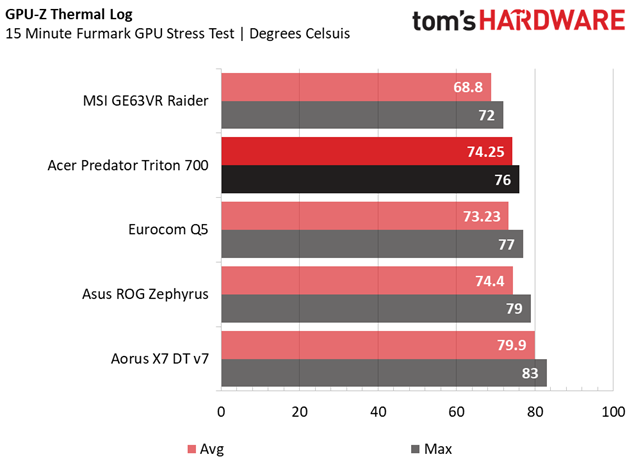Acer Predator Triton 700 Max-Q Gaming Laptop Review
Why you can trust Tom's Hardware
Battery, Thermal & Display Testing
Battery Test - Tomb Raider 2013 Battery Rundown
To test battery life, we set each laptop’s battery profile to Balanced while running Tomb Raider’s built-in benchmark at the lowest detail preset. The frame rate is locked at 30 FPS through GeForce Experience’s Battery Boost to limit the strain on the battery. Meanwhile, a script running in the background monitors and time stamps the system’s battery percentage. The laptops are set to hibernate once battery levels reach 5%. We test the battery life at 200 nits.
Acer's website gives us the battery's capacity in milli-amp hours: 4670mAh. Other vendors disclose the capacity in watt hours (Wh). We're really interested in how much game time each battery has to offer. The Triton lasts for about 70 minutes, which is about three minutes less than the Zephyrus and its 50Wh battery.
This is great when comparing the Triton to another GTX 1080 Max-Q laptop like the Zephyrus, but it doesn't inspire much confidence when compared to more traditionally sized laptops or Max-Q laptops with less powerful GPUs. While Max-Q can achieve at least 80% of the performance of a traditional GPU with less power consumption, the slim form factor limits the maximum battery capacity that can fit. For example, the Aorus X7 has an unrestricted GTX 1080, but its size allows Gigabyte to cram a massive 94.24Wh battery inside, which helps it top this roundup in maximum game time. Similarly, the MSI Raider and Eurocom Q5 have both larger capacity batteries and less power-hungry GPUs.
Thermal Testing
Normally, we use our Optris PI 640 infrared camera to measure the laptop’s thermals. However, exposing the internals requires us to remove the Triton's top and keyboard, making navigation impossible when the system is powered. Luckily, we can supplement our thermal images by logging the average and maximum temperatures via GPU-Z. For more information about how we test, be sure to check out our Measurement Science article.
The Acer Triton is the coolest Max-Q laptop in our comparison, but not by much. It surpasses the Eurocom by 1°C, despite the latter's less power-hungry GTX 1070 Max-Q. The Zephyrus runs 3°C warmer, but what's more compelling is that their average temperatures fall less than 1°C apart. The Aorus reaches higher temperatures, surpassing 80°C. The cooler Triton and Zephyrus are, of course, the direct impact of Max-Q's lower power consumption; adding more power introduces additional heat and improves performance incrementally, as is evident with the Aorus. The i7-7700HQ runs much cooler, with an average temperature of 67.4°C and a maximum temperature of 69°C.
Display Testing
We used the SpectraCal C6 Colorimeter to measure the Acer Predator Triton 700's display. Be sure to check out our Display Testing Explained article for a full description of our test methodology.
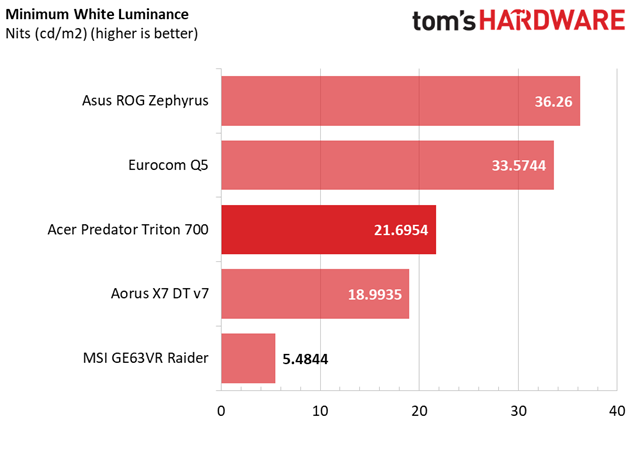
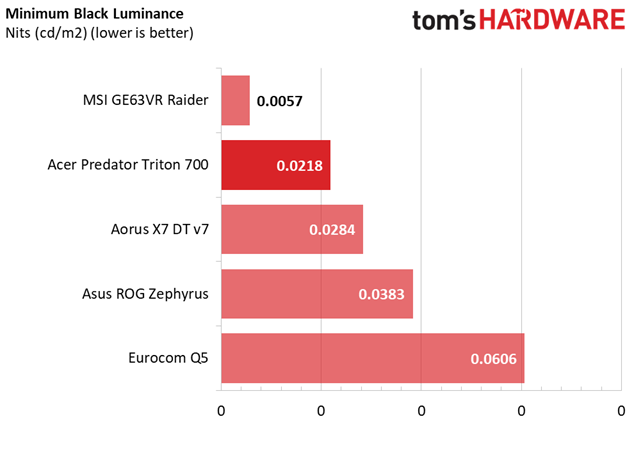
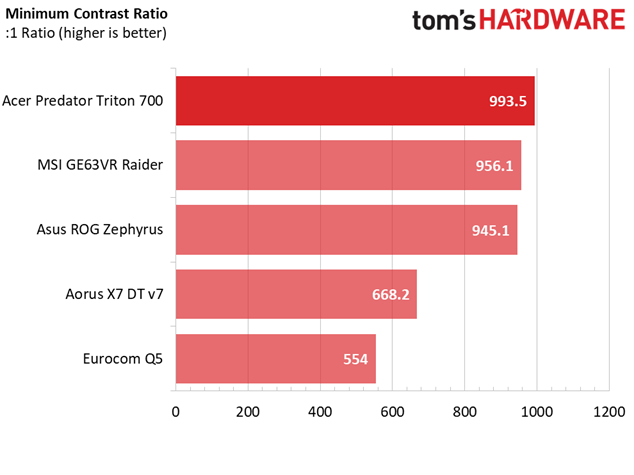
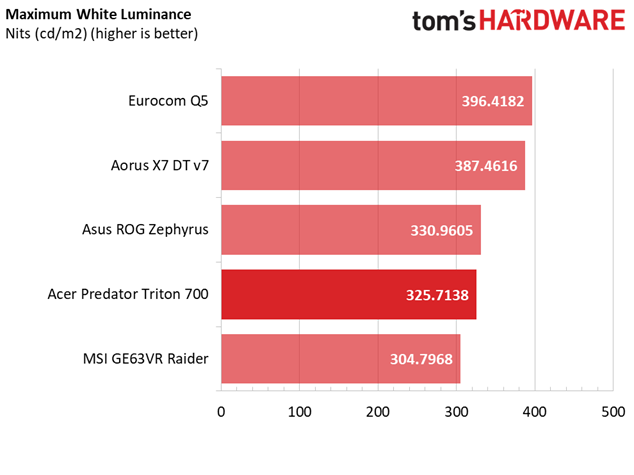
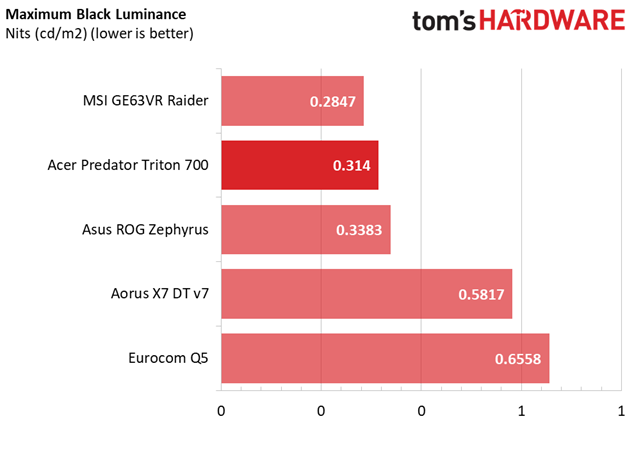
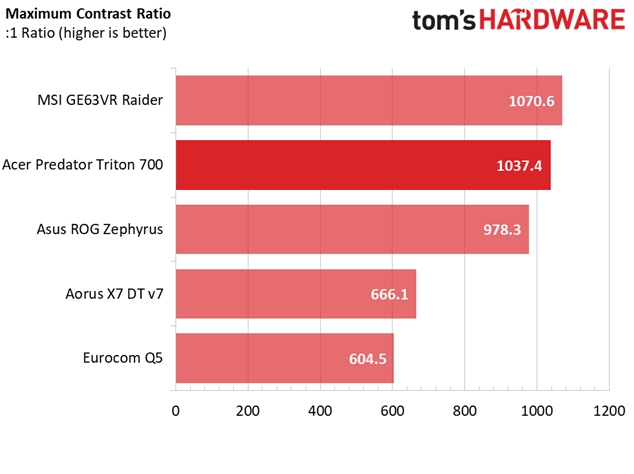
The Acer Triton features a FHD IPS display, so you can expect exceptional contrasts and at least acceptable color accuracy. At minimum brightness, the Triton's display has a decent white luminance of 21.6954 nits and a low black luminance of 0.0218, resulting in an impressive contrast ratio of 993.5. Meanwhile, raising the brightness to maximum produces a high white luminance of 325.7138 and a low black luminance of 0.314, creating a 1037.4:1 contrast ratio.
Get Tom's Hardware's best news and in-depth reviews, straight to your inbox.

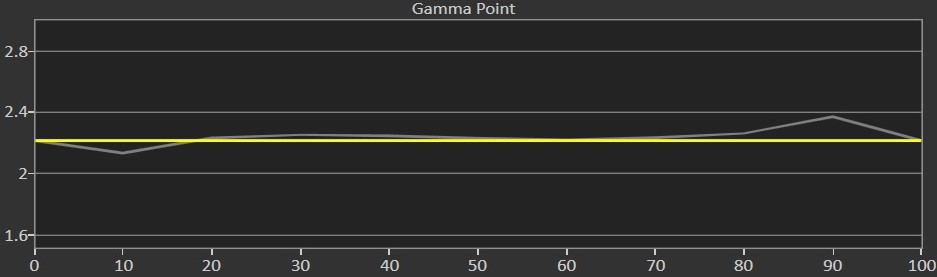
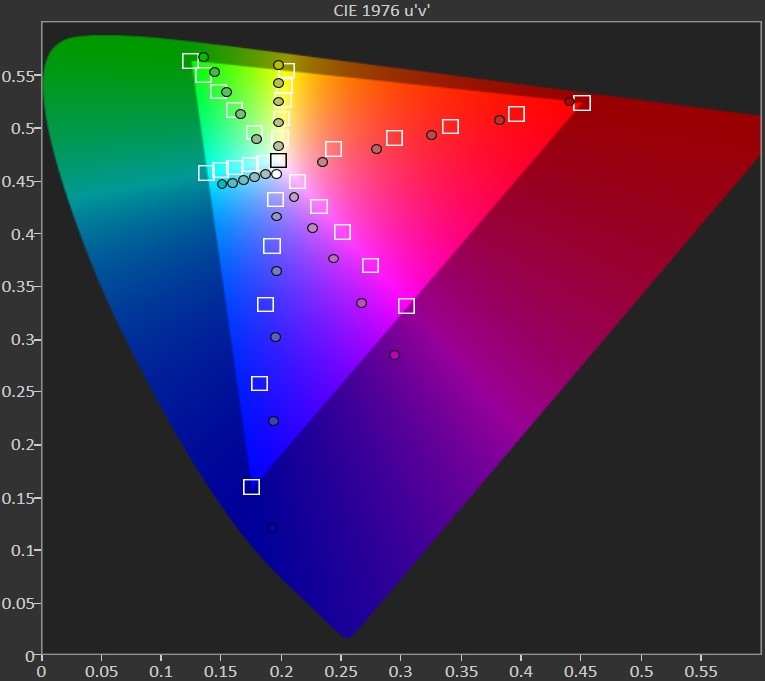
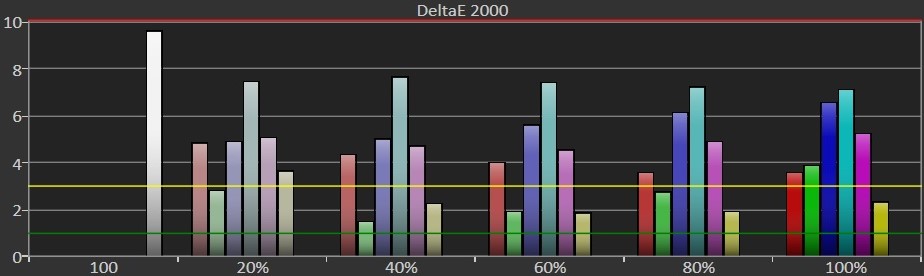
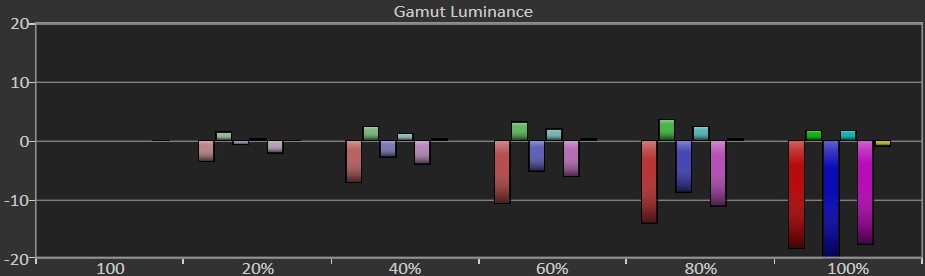
Unfortunately, the Triton doesn't exhibit the best RGB balance. The blue level starts slightly higher than optimal at low brightness and increases as brightness is increased. As this is happening, red and green levels fall, resulting in a noticeably bluish tint.
The poorly balanced RGB levels result in major grayscale inaccuracies. An ideal display will exhibit a DeltaE 2000 of 3 or lower, meaning its grayscale errors are imperceptible. The Triton exhibits a high average DeltaE 2000 of 5.9981, with errors becoming noticeable once brightness is raised beyond 20%.
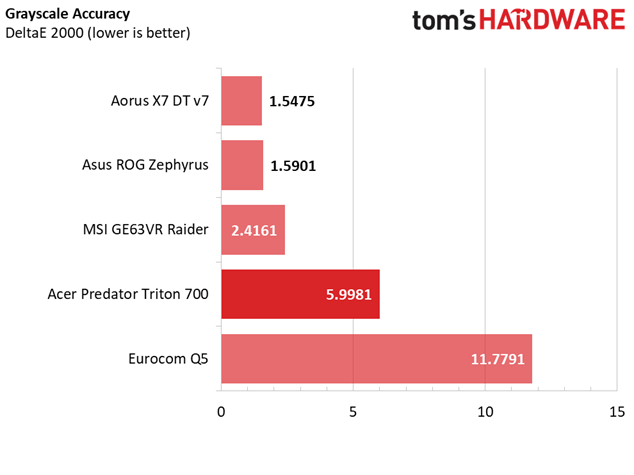
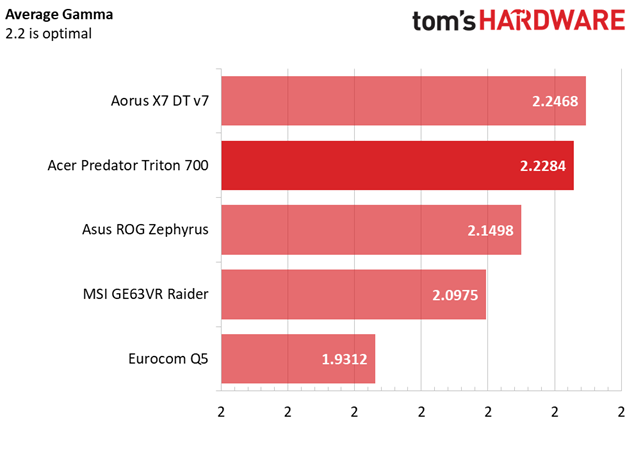
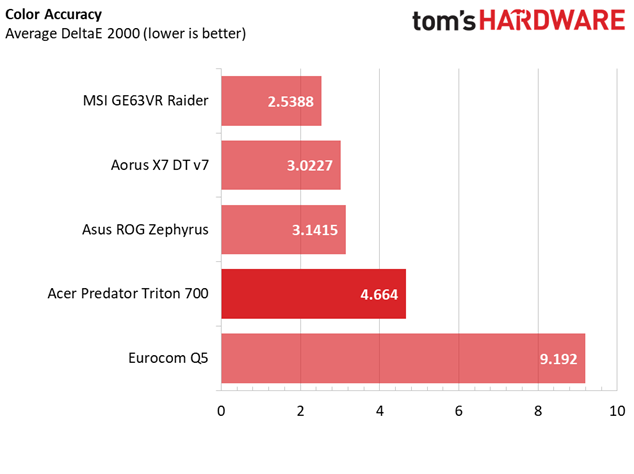
A well saturated display will exhibit gamma levels close to 2.2. The Triton's gamma point chart is impressively flat, with a slight dip at 10% brightness and a peak at 90% brightness. The relatively flat line results in a stable average gamma point of 2.284 with minimal points of oversaturation and undersaturation.
Color accuracy is measured the same way as grayscale accuracy, with values of DeltaE 2000 below 3 being ideal. Much like its grayscale accuracy, the Triton's display illustrates quite a few errors, with reds, blues, cyans, and magentas missing their targets. These errors produce an average DeltaE 2000 of 4.664, which is acceptable for gaming. However, if you plan on doing color work on your laptop, the Triton's display won't be ideal.
MORE: Best Gaming Laptops
MORE: Gaming Laptop Previews
MORE: All Laptop Content
Current page: Battery, Thermal & Display Testing
Prev Page Gaming Benchmarks Next Page Price Analysis & Conclusion-
derekullo Brick Tamland: I stabbed a guy in the heart with a Triton.Reply
https://www.youtube.com/watch?v=sHpMJJP7v_s
First thing that came to mind when I saw the title. -
g-unit1111 Why is it the smaller the laptop, the bigger the power supply? I have not been able to get this. My MSI laptop is about the same size as that Acer and it has a gigantic 5 pound brick as the A/C adapter.Reply -
Ninjawithagun The smaller Acer Triton has a GTX1080 which requires the larger 330W AC adapter, whereas having a GTX1070 would only require the 220W AC adapter, which is smaller.Reply -
kowens197 BUYER BEWARE- Mine was unbootable right out of the box, Acer said it would be over a month to try to repair it and refused to replace it.Reply -
koekkoe Not a single word about fan noise? There should be at least subjective evaluation, and preferably dB measurements compared to other devices in same device class.Reply