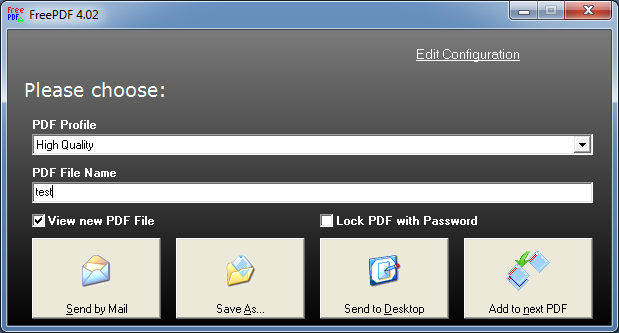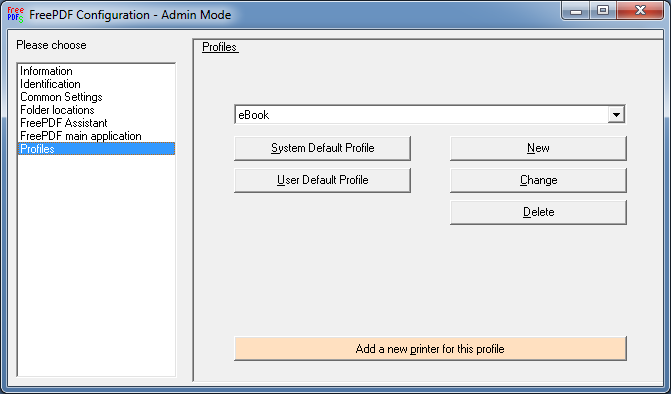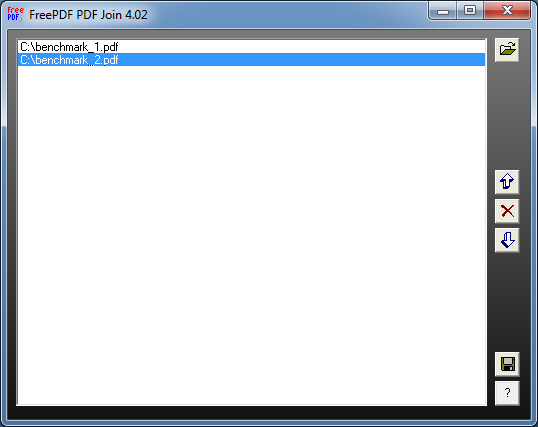The PDF Guide: File Size And Creation Time Tested
Enthusiasts typically turn to hardware upgrades when it comes to improving the performance of their PC. In the case of PDF creation tools, you should consider looking at software first. We take Adobe Acrobat and compare it to several other viable options.
FreePDF 4.02
FreePDF is an alternative to Adobe and Foxit. The app doesn’t cost anything, but it also isn’t very flexible or powerful. The installation file is smaller than 2 MB because the program requires the PostScript tool Ghostscript to operate. This must be downloaded and installed separately. Ghostscript can be used to check PDF documents for errors before sending them to print. Plus, it can convert a PDF document into PostScript format. It’s a command line utility, and hence not very consumer-friendly. But FreePDF and Ghostscript together are a slim and efficient choice for anyone needing a free solution to manage basic PDF creation tasks.
FreePDF supports a few profiles, such as an eBook mode for PDF creation. Apart from that, the main program only holds a single setting to adjust print quality. However, you can join multiple PDF documents into a single one.
Get Tom's Hardware's best news and in-depth reviews, straight to your inbox.
Current page: FreePDF 4.02
Prev Page Foxit Phantom PDF Suite 2.0 Next Page Test Setup And PDF Creation Settings