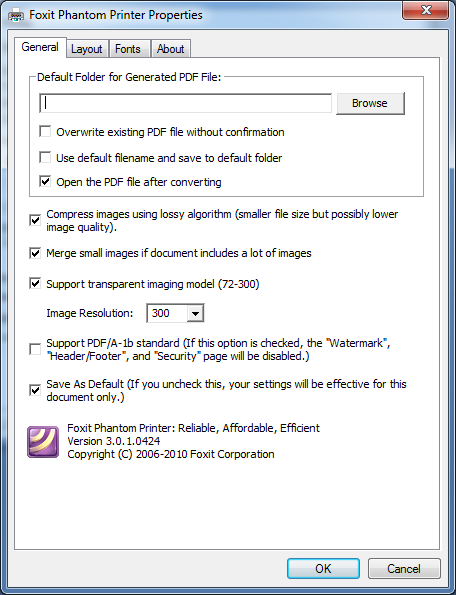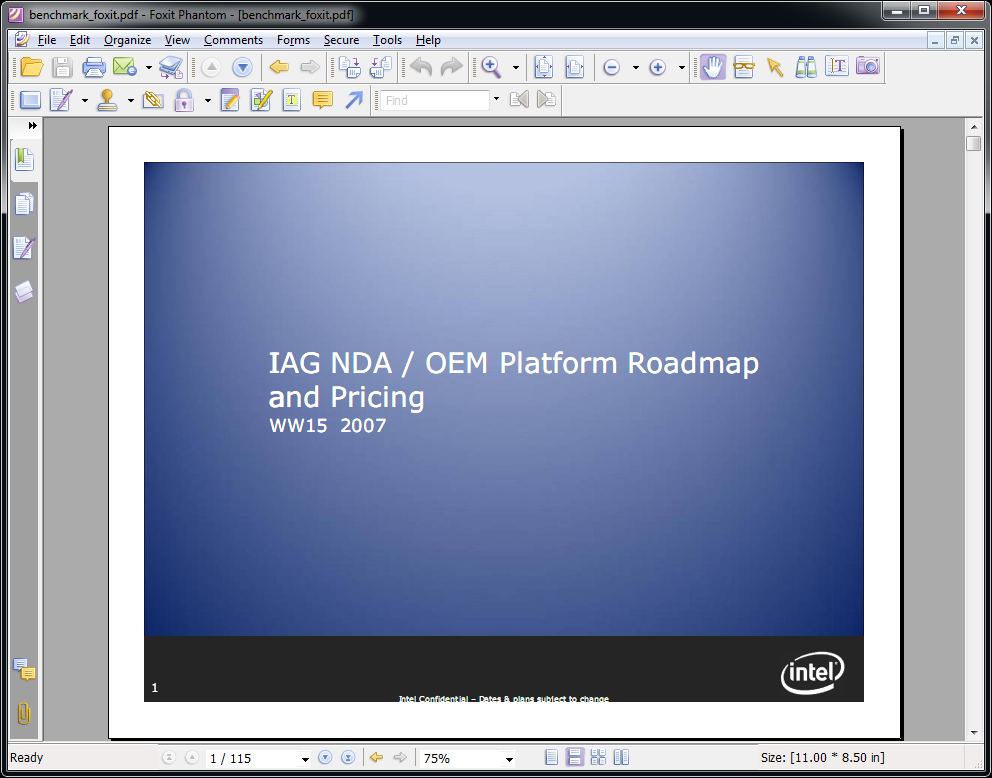The PDF Guide: File Size And Creation Time Tested
Enthusiasts typically turn to hardware upgrades when it comes to improving the performance of their PC. In the case of PDF creation tools, you should consider looking at software first. We take Adobe Acrobat and compare it to several other viable options.
Foxit Phantom PDF Suite 2.0
Foxit says that its Phantom PDF Suite 2.0 can create PDFs up to three times faster than the competition, launch much quicker, and exact only 1% of the storage requirement of its main competitor. That’s definitely a challenge.
The tool can combine or split PDF documents, and document modification can also be batched to facilitate mass processing. Phantom also directly supports MS Office and can scan to PDF. Text additions to PDF documents, as well as text changes, are possible. Comments, notes, and highlighting are also supported, and there is a compare feature, used to easily track changes that weren’t actually tracked from one version to the next. Content printing, modification, and extraction can be managed, too. More details on features and capabilities can be found on the Foxit Web site.
Get Tom's Hardware's best news and in-depth reviews, straight to your inbox.