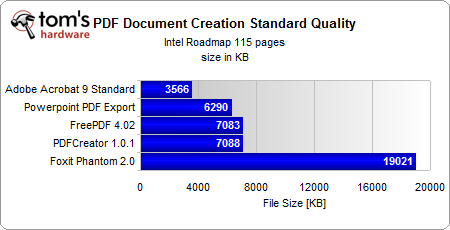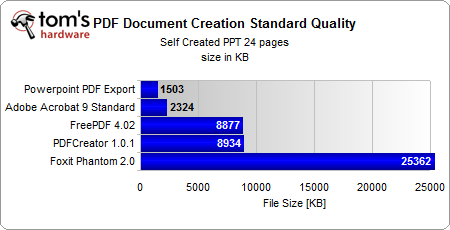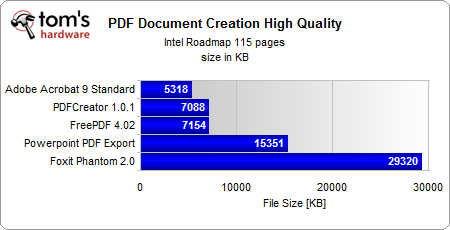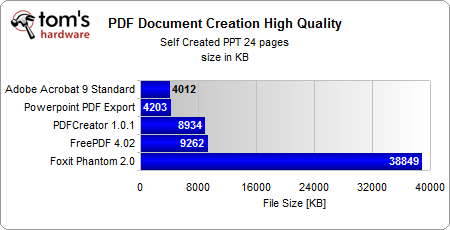The PDF Guide: File Size And Creation Time Tested
Enthusiasts typically turn to hardware upgrades when it comes to improving the performance of their PC. In the case of PDF creation tools, you should consider looking at software first. We take Adobe Acrobat and compare it to several other viable options.
Benchmark Results: File Size
Default Quality
The 115-page roadmap document can be squeezed into a 3.5 MB file using Adobe Acrobat 9. PowerPoint 2007’s PDF Export, FreePDF 4.02, and the PDF Creator 1.0.1 create files at around 7 MB, and Foxit Phantom 2.0 returned something that actually has a file size larger than the source file.
Our more complex 24-page presentation is smallest when using PowerPoint PDF Export or Adobe Acrobat 9, resulting in 1.5 MB and 2.3 MB files, respectively. FreePDF and PDF Creator take almost 9 MB, and Foxit Phantom 2.0 consumes more than 25 MB on your hard drive at default quality settings.
High Quality
Clearly, file size at high quality is much smaller on Adobe Acrobat 9’s output than on the other solutions. The roadmap document we used has 115 pages and requires 5.3 MB capacity when created by Acrobat, more than 7 MB on PDFCreator 1.0.1 or FreePDF 4.02, but significantly more through MS PowerPoint 2010’s PDF export feature or Foxit Phantom 2.0.
In high-quality mode, our complex 24-page presentation still is at around 4 MB with Acrobat 9 and PowerPoint PDF Export. Foxit Phantom 2.0 has the audacity to require almost 40 MB. That’s way too much if you want to email this presentation.
Get Tom's Hardware's best news and in-depth reviews, straight to your inbox.
Current page: Benchmark Results: File Size
Prev Page Test Setup And PDF Creation Settings Next Page Benchmark Results: PDF Creation Time