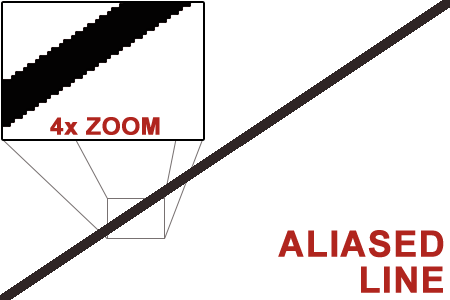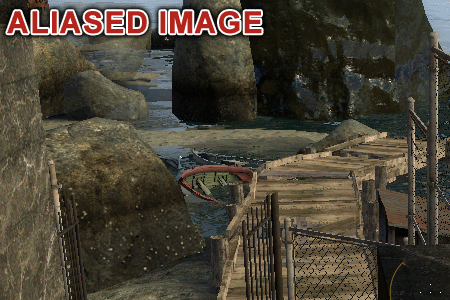Anti-Aliasing Analysis, Part 1: Settings And Surprises
Some time has passed since we last delved into the state of anti-aliasing. In this article, we investigate the feature thoroughly from the basics to vendor-specific implementations and learn some shocking surprises about driver settings along the way.
Defining Anti-Aliasing
What is anti-aliasing? The prefix “anti” can be defined as counteracting or neutralizing, and “aliasing” is a jagged, stair-step effect on curved or diagonal lines. Therefore, anti-aliasing means to counteract and neutralize jagged lines. When it comes to PC graphics technology, we usually refer to anti-aliasing as it pertains to 3D gaming—it’s a feature that our video cards offer to make graphics appear more attractive.
The concept sounds simple enough. But unfortunately, anti-aliasing isn’t turned on with a simple switch. Today’s video hardware offers a wide variety of options that can be used in 30 or more combinations, depending on the card you own. What does each setting change? What are the advantages and disadvantages of each option? Which ones should you enable or leave alone?
We’re going to do our best to clear up the confusion with this comprehensive anti-aliasing guide. Starting with a short recap of the basics, we move onto generic methods and then vendor-specific implementations. We show you where you can set the options, and give you examples of what those options look like as you play your favorite games. And we'll be following this informational article up in the next couple of weeks with part two, an in-depth numbers-based comparison that will demonstrate the level of anti-aliasing performance you can expect from a wide variety of graphics cards.
Anti-Aliasing Basics
Anti-aliasing has been around for some time and many of our readers already understand the concept. In an article like this, though, it’s important to start from the very beginning. Folks well-acquainted with the fundamentals can think of this page as a brief refresher.
As always, with graphics, we must start with the pixel. Pixels are the little square dots that make up an image on a computer screen, the smallest addressable element. Aliasing is a byproduct of using square dots to display an image. Consider a picture of a black diagonal line over a white background:
As you can see—especially when zoomed in—the nature of pixels creates a stair-stepping effect, which is called aliasing. Here’s what it looks like in a PC game:
Get Tom's Hardware's best news and in-depth reviews, straight to your inbox.
See how the pixels on the edge of objects now blend in with the color behind when anti-aliasing is enabled? Anti-aliasing makes edges appear smoother and less pixilated by blending the color of the edge and the background.
Note that stair-stepping appears more prominently at lower resolutions because there are fewer pixels with which to display the image.
Current page: Defining Anti-Aliasing
Next Page Generic Anti-Aliasing ImplementationsDon Woligroski was a former senior hardware editor for Tom's Hardware. He has covered a wide range of PC hardware topics, including CPUs, GPUs, system building, and emerging technologies.
-
burnley14 Awesome article. I am unfortunately not one of the elite few who know all the ins and outs of graphics performance, so this was very enlightening for me.Reply -
dragonsqrrl Great article, very informative. I've never really used forced anti-aliasing through the driver, and from what I've read it doesn't really sound like a good idea anyway, given the fact that most modern games provide adequate AA levels through in-game settings (these are usually better optimized as well). Seems like forced driver level AA is pretty hit-or-miss. With a few rare exceptions it just doesn't seem like it's worth the effort.Reply
...went to the link for Tom's Geforce3 article. The good old Geforce3, now that takes me back. -
army_ant7 Why does it say here, http://www.geforce.com/#/Optimize/Guides/AA-AF-guide (go to the next page of this article), that it internally renders the frame at a resolution 4 times greater? But according to the 2nd page of this article, it says that at x4 AA it only internally renders a frame at a resolution 2 times greater.Reply -
JimmiG Great article, but this is really something Nvidia and AMD will have to fix together with game developers...Reply
The settings I select in the driver control panel should apply without me having to worry about coverage samples, multi samples, DirectX versions or the alignment of the planets. It should just work.
Similarly, any self-respecting game made in the last 6-8 years should have proper anti-aliasing options in its in-game menu. Not just an On/Off switch, but the full range of AA settings available with the video card being used. -
BulkZerker MrBonkBonkwhat are you talking about?we can still force Supersampling as of 266.58 on Nvidia cardsReply
IF the game lets it! Drivers trying to force AA doens't mean the game will allow it. If the game doesnt' support it your not goting to get tehy type of AA.
Either way this AA fragmentation is almost as bad as all these custom versions of Driod. -
heycarnut @army_ant7:Reply
Nvidia article is wrong, or at the very least semantically sloppy.
4X samples generally means doubling of resolution for both axes. 4*(x*y)==(2*x)*(2*y).