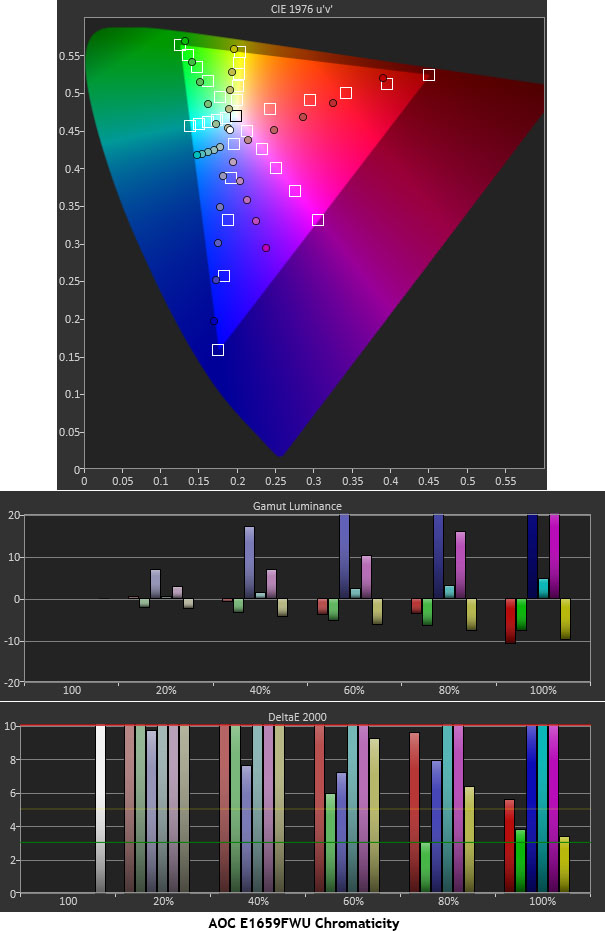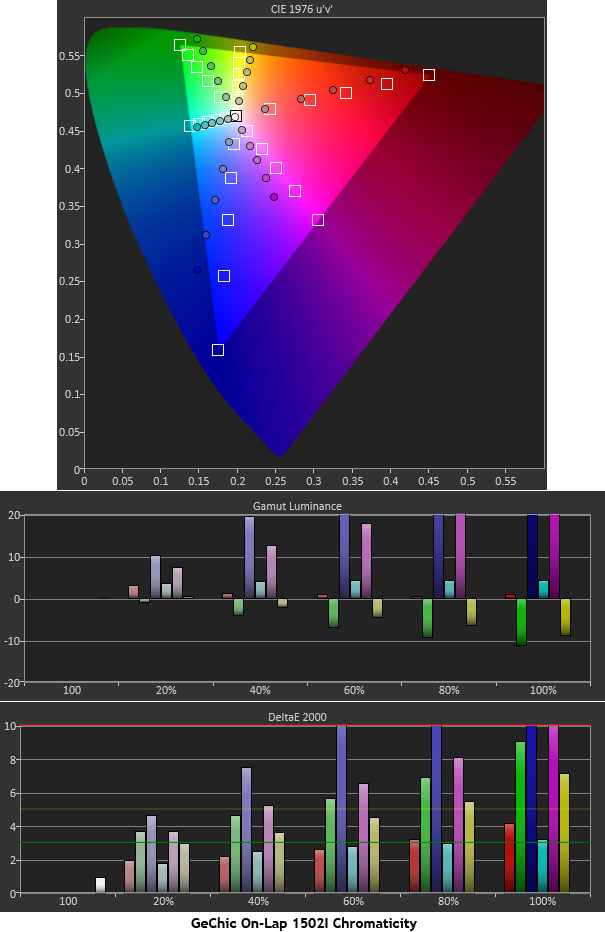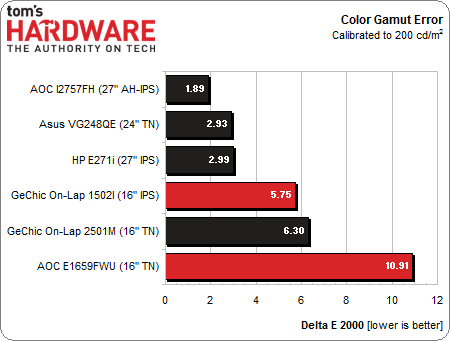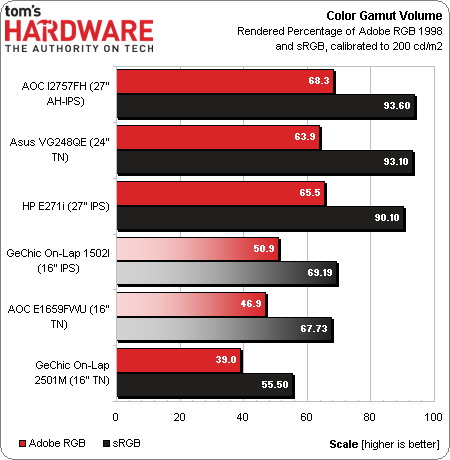AOC E1659FWU And GeChic On-Lap 1502I: Portable Monitors, To Go
AOC and GeChic recently introduced a pair of portable, USB-powered displays. GeChic’s On-Lap 1502I boasts a 1920x1080 resolution and 10-point multi-touch. AOC’s E1659FWU delivers simplicity and a low price. We compare their display performance today.
Results: Color Gamut And Performance
Color gamut is measured using a saturation sweep that samples the six main colors (red, green, blue, cyan, magenta, and yellow) at five saturation levels (20, 40, 60, 80, and 100%). This provides a more realistic view of color accuracy than sampling only the 100 percent saturations. Since there are no color management controls on the E1659FWU, we're only showing the post-calibration graphs (although we’re sure they'd look pretty much the same out-of-box).
AOC’s color gamut is quite under-saturated in the red, magenta, and blue region. And because of the too-cool grayscale tracking, the secondary colors are clocked well away from their targets. The luminance values for blue and magenta are set higher to compensate, but the overall result is still fairly inaccurate. We recorded Delta E values as high as 20.26.
The last GeChic portable we reviewed, the On-Lap 2502M, rendered a similarly under-saturated color gamut. The green, cyan, and yellow side of the triangle is OK but its blue, magenta, and red section is noticeably light in color. That saturation tracks fine from the center outwards, but any color in the lower-right part of the gamut triangle looks washed out. When you look at the luminance chart, you can see those under-saturated colors are pumped up with higher brightness values.
The On-Lap 1502I manages to stay close to its desktop counterparts in color accuracy, but the E1659FWU lags behind. AOC's one saving grace is that its color errors decrease at higher brightness and saturation levels. Most business-oriented content looks alright, but photos and videos appear washed out, lacking depth and pop.
Gamut Volume: Adobe RGB 1998
There are basically two categories of displays in use today: those that conform to the sRGB/Rec 709 standard like HDTVs, and wide-gamut panels that show as much as 100 percent of the Adobe RGB 1998 spec. We use Gamutvision to calculate the gamut volume, based on an ICC profile created from actual measurements. The chart shows the percentage of both sRGB and Adobe RGB 1998 gamuts.
These portable monitors are not meant to be used for critical photo or video editing. Their color gamuts fall well short of both the Adobe RGB and sRGB standards. While we would not expect to see a wide-gamut product in this category, there’s no reason why they shouldn’t support the sRGB specs.
Get Tom's Hardware's best news and in-depth reviews, straight to your inbox.
Current page: Results: Color Gamut And Performance
Prev Page Results: Grayscale Tracking And Gamma Response Next Page Results: Viewing Angle And Uniformity
Christian Eberle is a Contributing Editor for Tom's Hardware US. He's a veteran reviewer of A/V equipment, specializing in monitors. Christian began his obsession with tech when he built his first PC in 1991, a 286 running DOS 3.0 at a blazing 12MHz. In 2006, he undertook training from the Imaging Science Foundation in video calibration and testing and thus started a passion for precise imaging that persists to this day. He is also a professional musician with a degree from the New England Conservatory as a classical bassoonist which he used to good effect as a performer with the West Point Army Band from 1987 to 2013. He enjoys watching movies and listening to high-end audio in his custom-built home theater and can be seen riding trails near his home on a race-ready ICE VTX recumbent trike. Christian enjoys the endless summer in Florida where he lives with his wife and Chihuahua and plays with orchestras around the state.
-
g-unit1111 Interesting, I'm interested in getting one of the USB displays but the resolution is keeping me from purchasing one. I'd like to see how the AOC monitor compares to the ones being offered from Asus, HP, Dell, and so on and so forth.Reply -
mathew7 So....I am looking for a few years for a small (15" would be limit) portable VGA+HDMI monitor (as in not a bulky stand). I don't need FullHD resolution, but it should accept it.Reply
In a related note, I have been thinking about a laptop-styled monitor+keyboard (and maybe mouse/touchpad) but to be plugged into a desktop PC. You know...when you receive a PC case (or go to someone) and have to debug it. But again, 15" is already big (I'm using a 12.5" thinkpad when not at my gaming/workstation PC). -
ceberle You can connect the On-Lap to a phone or tablet via its HDMI/MHL port. The AOC will only work via USB.Reply
-Christian- -
CrisCrossed Two words:Reply
Able HD
http://www.able-hd.com
One of the most funded projects on kickstarter. These guys make portable monitors that are HD and really cheap. Unfortunately, they still have their flaws (the circuit board is exposed and not attached to the screen) but you cannot beat the price/performance. -
g-unit1111 Reply12343796 said:Two words:
Able HD
http://www.able-hd.com
One of the most funded projects on kickstarter. These guys make portable monitors that are HD and really cheap. Unfortunately, they still have their flaws (the circuit board is exposed and not attached to the screen) but you cannot beat the price/performance.
I have to say after reading about these that I do want one. When my laptop's primary display is 1920 x 1080, why would I want to add a second monitor that's 1366 x 720? -
CrisCrossed ReplyI have to say after reading about these that I do want one. When my laptop's primary display is 1920 x 1080, why would I want to add a second monitor that's 1366 x 720?
I'm sorry, I mistyped. The monitor is actually a FHD (1080p) display, and it comes in 15.6 and 17 inch screens. I hope this helps. I'm ordering mine soon to use with a LAN box.