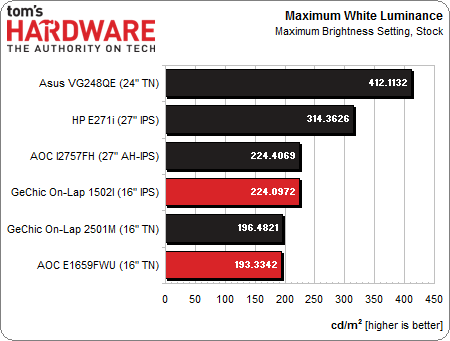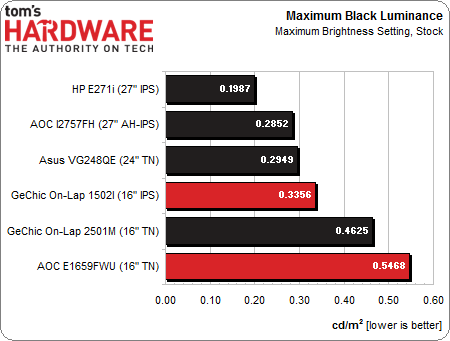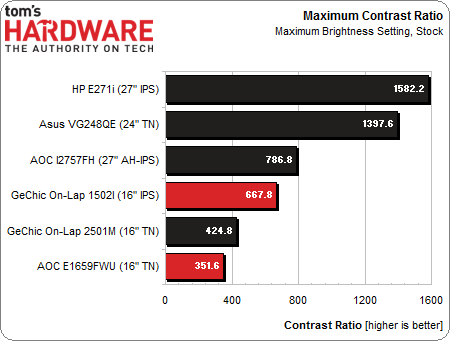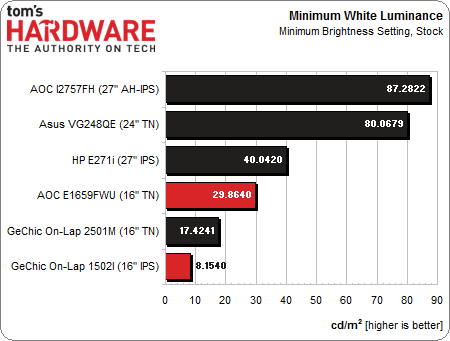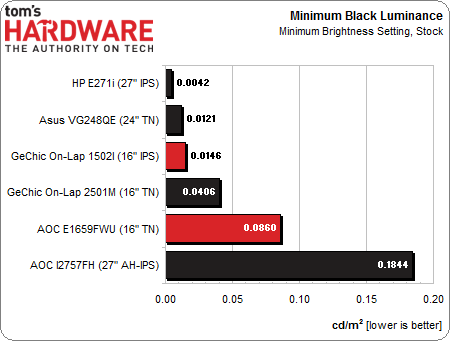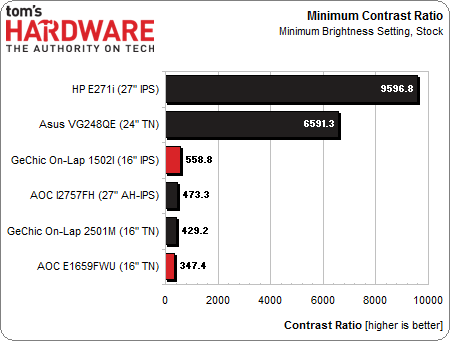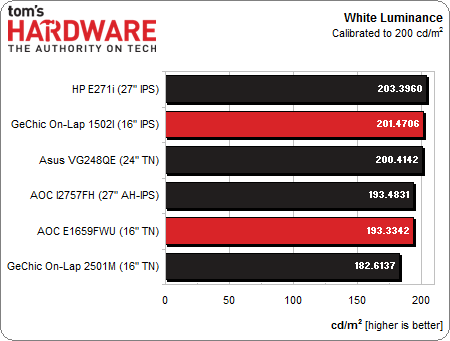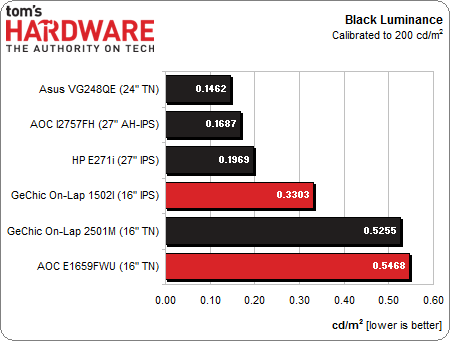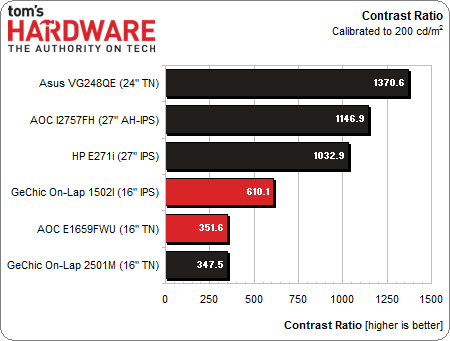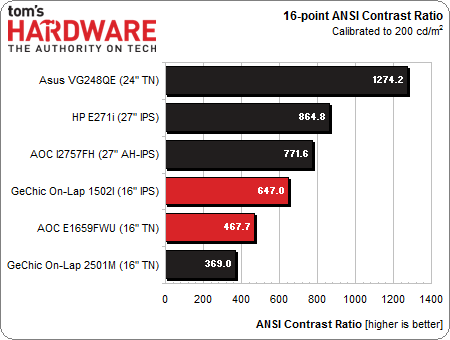AOC E1659FWU And GeChic On-Lap 1502I: Portable Monitors, To Go
AOC and GeChic recently introduced a pair of portable, USB-powered displays. GeChic’s On-Lap 1502I boasts a 1920x1080 resolution and 10-point multi-touch. AOC’s E1659FWU delivers simplicity and a low price. We compare their display performance today.
Get Tom's Hardware's best news and in-depth reviews, straight to your inbox.
You are now subscribed
Your newsletter sign-up was successful
Results: Brightness And Contrast
Uncalibrated
Before calibrating any panel, we measure zero and 100 percent signals at both ends of the brightness control range. This shows us how contrast is affected at the extremes of a monitor's luminance capability. We do not increase the contrast control past the clipping point. While doing this would increase a monitor’s light output, the brightest signal levels would not be visible, resulting in crushed highlight detail. Our numbers show the maximum light level possible with no clipping of the signal.
A few months ago, we reviewed GeChic’s On-Lap 2501M so we’re including it in our comparison. We’ve also put three lower-priced screens in the group.
Brightness for all three portables maxes out at around 200 cd/m2. The higher-res On-Lap 1502I is the brightest at 224.0972 cd/m2. If you're looking to use any of these outside or in some other brightly-lit environment, they are all a little underpowered. Indoors, they're just bright enough to match the average desktop display.
Each portable's black level is a little higher than most desktop monitors. AOC's result is particularly high. This renders blacks that look more like dark gray. Though most LCD panels struggle with black levels, recently-reviewed screens like the HP E271i make big improvements over what we've seen in the past.
Here’s the final max contrast result.
GeChic’s On-Lap 1502I comes closest to matching the contrast of a desktop screen. But AOC’s poor black level really hurts its contrast result. In real-world content, the E1659FWU looks better as a productivity-oriented display than if you were to look at photos or video on it.
For the next group of measurements, we turn down the brightness control to its minimum setting and leave the contrast unchanged. Because of the interesting results we recorded, we’re including the comparison chart for minimum white level. Not all of these products are usable with their brightness control bottomed out.
Get Tom's Hardware's best news and in-depth reviews, straight to your inbox.
We recommend 50 cd/m2 as a practical minimum in a dark environment. Below that and you risk eyestrain. All three portables show up well under our target mark. In the case of GeChic's On-Lap 1502I, any brightness setting below 12 causes annoying flicker as the backlight is modulated more slowly than the 60 Hz refresh rate. To reach an output of 50 cd/m2, set the brightness to 21. AOC's offering also requires a bump up from the bottom to reach our desired level. There are no numerical values for brightness on the E1659FWU, so we set it to around 30 percent.
At these low brightness settings, all three portables show a significant improvement in black levels. The On-Lap 1502I is within striking distance of the HP, our black level champ.
We wrap up this section with the minimum contrast comparison.
The above contrast numbers are calculated from the minimum white level value. The On-Lap 1502I improves to 658.4 to 1 when the brightness is raised to 50 cd/m2. The AOC comes up a bit to 458.1 to 1 which is visibly better.
After Calibration
Since we consider 200 cd/m2 to be an ideal point for peak output, we calibrate all of our test monitors to that value. In a room with some ambient light (like an office), this brightness level provides a sharp, punchy image with maximum detail and minimum eye fatigue. It's also the sweet spot for gamma and grayscale tracking, which we'll look at on the next page.
AOC's E1659FWU can’t quite hit 200 cd/m2, but the On-Lap 1502I can. Like most monitors, you can’t raise the contrast control past its default without clipping the brightest details.
Here is the calibrated black level, which can sometimes rise a bit from the monitor’s default state. We consider the tradeoff in contrast well worth the gain in color accuracy.
Calibration has little impact on the On-Lap 1502I’s black level. And AOC cannot be improved from its .5468 cd/m2 value.
Here are the final calibrated contrast numbers.
The On-Lap’s calibrated contrast is only slightly lower than its max number. As you’ll see in the next section, the improved grayscale performance makes calibrating the 1502I worthwhile. Perceived contrast is also pretty solid thanks to its excellent gamma response.
ANSI Contrast Ratio
Another important measure of contrast is ANSI. To perform this test, a checkerboard pattern of sixteen zero and 100 percent squares is measured. This is somewhat more real-world than on/off measurements because it tests a display’s ability to simultaneously maintain both low black and full white levels, and factors in screen uniformity. The average of the eight full-white measurements is divided by the average of the eight full-black measurements to arrive at the ANSI result.
The On-Lap 1502I posts an ANSI result higher than its calibrated contrast number. This is pretty rare for any computer monitor, regardless of price or technology. GeChic may be charging a premium price for its portable, but the company isn't skimping on quality. AOC also posts a surprising result by exceeding its rated on/off number. This further improves the E1659FWU’s perceived contrast.
Current page: Results: Brightness And Contrast
Prev Page Measurement And Calibration Methodology: How We Test Next Page Results: Grayscale Tracking And Gamma Response
Christian Eberle is a Contributing Editor for Tom's Hardware US. He's a veteran reviewer of A/V equipment, specializing in monitors. Christian began his obsession with tech when he built his first PC in 1991, a 286 running DOS 3.0 at a blazing 12MHz. In 2006, he undertook training from the Imaging Science Foundation in video calibration and testing and thus started a passion for precise imaging that persists to this day. He is also a professional musician with a degree from the New England Conservatory as a classical bassoonist which he used to good effect as a performer with the West Point Army Band from 1987 to 2013. He enjoys watching movies and listening to high-end audio in his custom-built home theater and can be seen riding trails near his home on a race-ready ICE VTX recumbent trike. Christian enjoys the endless summer in Florida where he lives with his wife and Chihuahua and plays with orchestras around the state.
-
g-unit1111 Interesting, I'm interested in getting one of the USB displays but the resolution is keeping me from purchasing one. I'd like to see how the AOC monitor compares to the ones being offered from Asus, HP, Dell, and so on and so forth.Reply -
mathew7 So....I am looking for a few years for a small (15" would be limit) portable VGA+HDMI monitor (as in not a bulky stand). I don't need FullHD resolution, but it should accept it.Reply
In a related note, I have been thinking about a laptop-styled monitor+keyboard (and maybe mouse/touchpad) but to be plugged into a desktop PC. You know...when you receive a PC case (or go to someone) and have to debug it. But again, 15" is already big (I'm using a 12.5" thinkpad when not at my gaming/workstation PC). -
ceberle You can connect the On-Lap to a phone or tablet via its HDMI/MHL port. The AOC will only work via USB.Reply
-Christian- -
CrisCrossed Two words:Reply
Able HD
http://www.able-hd.com
One of the most funded projects on kickstarter. These guys make portable monitors that are HD and really cheap. Unfortunately, they still have their flaws (the circuit board is exposed and not attached to the screen) but you cannot beat the price/performance. -
g-unit1111 Reply12343796 said:Two words:
Able HD
http://www.able-hd.com
One of the most funded projects on kickstarter. These guys make portable monitors that are HD and really cheap. Unfortunately, they still have their flaws (the circuit board is exposed and not attached to the screen) but you cannot beat the price/performance.
I have to say after reading about these that I do want one. When my laptop's primary display is 1920 x 1080, why would I want to add a second monitor that's 1366 x 720? -
CrisCrossed ReplyI have to say after reading about these that I do want one. When my laptop's primary display is 1920 x 1080, why would I want to add a second monitor that's 1366 x 720?
I'm sorry, I mistyped. The monitor is actually a FHD (1080p) display, and it comes in 15.6 and 17 inch screens. I hope this helps. I'm ordering mine soon to use with a LAN box.