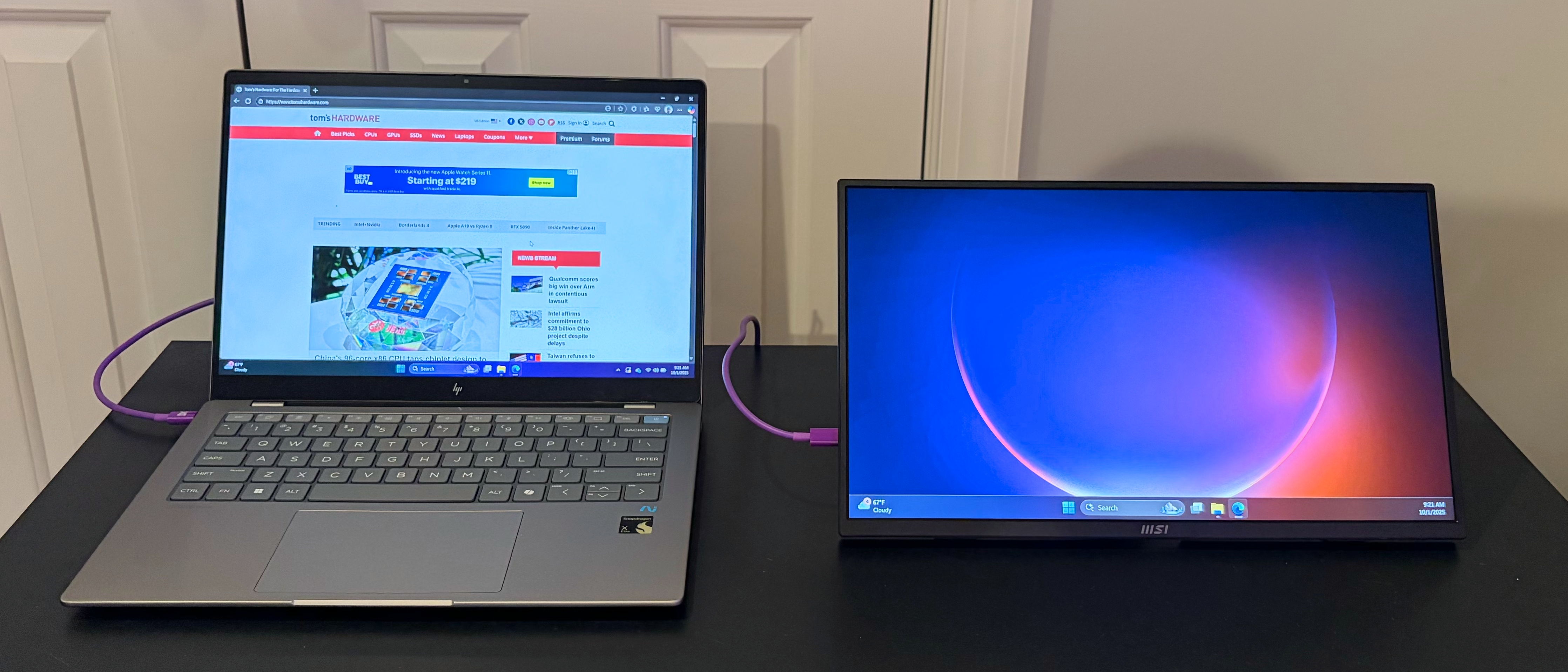Tom's Hardware Verdict
With sub-$100 pricing, the MSI Pro MP165 E6 gives you the basics and not much else.
Pros
- +
Affordable pricing
- +
Versatile mounting options
- +
Comes with a monitor sleeve for transport
Cons
- -
Just average color performance
- -
Flimsy plastic construction
- -
Speakers are an afterthought
- -
The included USB-C to USB-C cable didn’t work
Why you can trust Tom's Hardware
The market for budget-oriented portable monitors is expanding rapidly. We’ve seen several budget monitors emerge that deliver respectable performance, priced well under $100. MSI is the latest to deliver in this market with the Pro MP165 E6 – a 15.6-inch IPS portable monitor with a 1920 x 1080 resolution, integrated speakers, and a built-in kickstand priced at $89.99.
Design of the MSI Pro MP165 E6
The Pro MP165 E6 doesn’t break any new ground in terms of design, featuring a body constructed entirely of black plastic. The plastic is not of the highest quality or density, as the chassis easily flexes when minimal force is applied to the corner. But the integrated stand is made of aluminum, which should aid in its durability. A single tripod mount is integrated into the stand for using the monitor in the field. There are also two mounting points on the back to accommodate a VESA 75 bracket.
The bezels around the display are relatively thin on the right, left, and top sides. There’s a slightly larger bezel below the display with the letters “MSI” emblazoned in the middle. As is typically the case with monitors in this price range, you’ll find a matte, anti-reflective coating on the display.
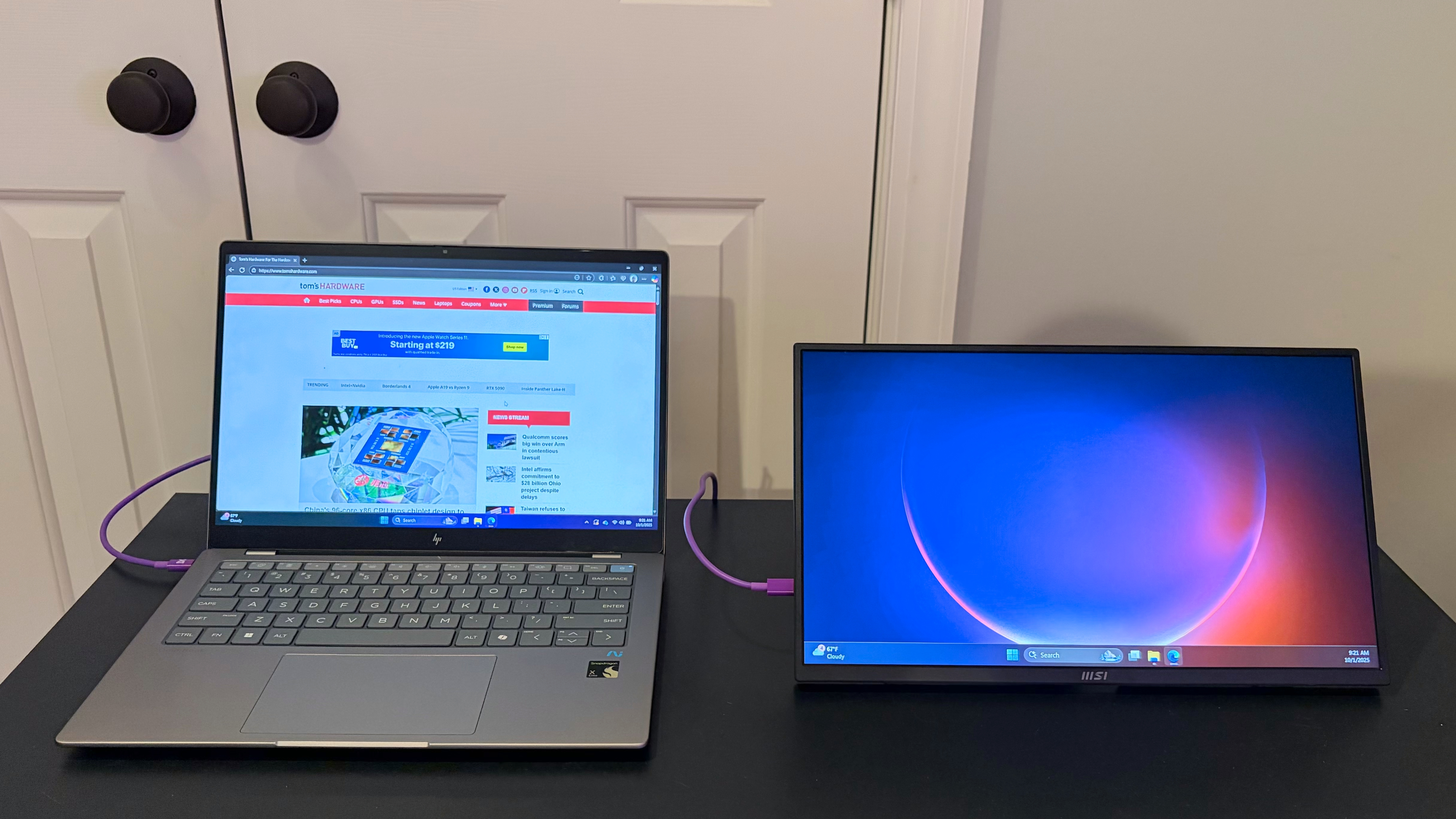



When it comes to connectivity, the Pro MP165 E6 meets our expectations. It features two USB Type-C ports (with DisplayPort support), an HDMI 2.0b port, and a 3.5 mm headphone jack. According to MSI, both USB-C ports support 15-watt Power Delivery. The two USB-C ports and the HDMI port are located on the left side of the display, while the 3.5 mm headphone jack is mounted on the right.
Depending on where you plan to place the monitor relative to your laptop, the placement of the ports could be an issue. It’s also somewhat of an eyesore to have cables jutting out from the side of the monitor like the neck bolts on Frankenstein’s monster. My preference is to have a central I/O spine on the back of the monitor that allows the cables to hide from view during normal use. However, that’s just a pet peeve of mine, more than a dealbreaker for a portable monitor.
The only other items of note on the exterior are the controls, which are featured on the right side below the headphone jack. You’ll find a power button and a jog wheel for accessing OSD settings.
MSI includes a cloth-covered sleeve in the box for transporting the monitor, along with an HDMI cable, a USB-C to USB-A cable, and a USB-C to USB-C cable (more on that later).
Get Tom's Hardware's best news and in-depth reviews, straight to your inbox.
MSI Pro MP165 E6 Portable Monitor Specifications
Panel Type / Backlight | IPS / WLED |
Screen Size / Aspect Ratio | 15.6 inches / 16:9 |
Max Resolution & Refresh Rate | 1920 x 1080 @ 60Hz |
Color Depth | 8-bit |
Max Brightness | 250 nits |
Contrast | 1,000:1 |
Ports | 1x HDMI, 2x DisplayPort (USB-C Alt Mode) |
Speakers | 2 x 1-watt |
Dimensions | 14.04 x 8.28 x 0.55 inches |
Weight | 1.72 pounds |
On-Screen Display for the MSI Pro MP165 E6 Portable Monitor
The Pro MP165 E6 features a comprehensive OSD with various settings that you can tweak to suit your needs. Before you even delve into the main OSD, you can use the jog wheel to adjust two quick settings. Flicking the wheel up displays quick controls for volume, while flicking it down displays brightness controls.
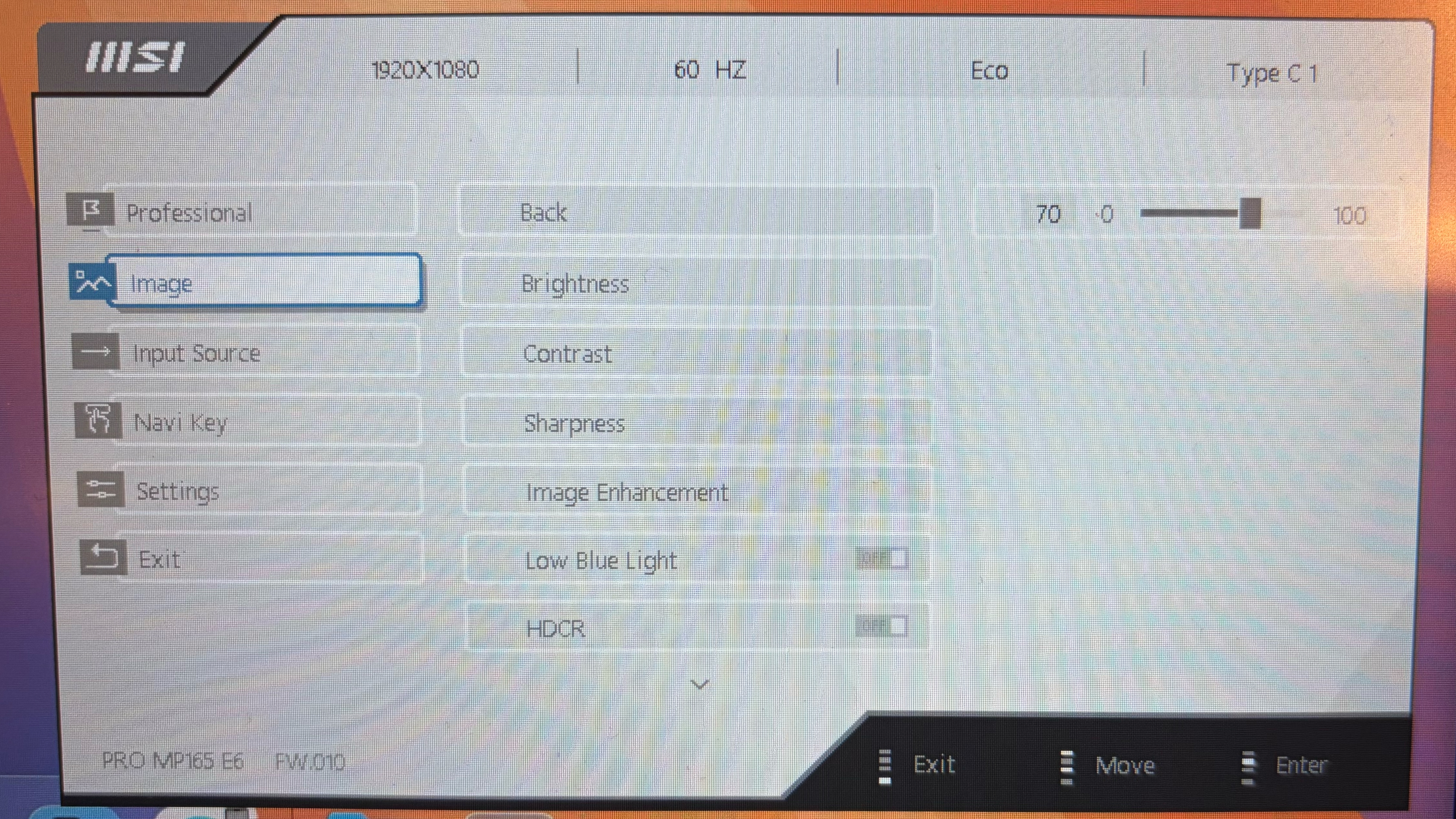
To access the main OSD, you press in on the jog wheel. At the top of the OSD, you’ll find the monitor’s current resolution, refresh rate, display mode, and which display port is currently in use. On the left, you’ll find the navigation menu. The Professional tab provides access to display modes (e.g., Eco, User, Movie, Office), response time, and refresh rate. The Image tab gives options for controlling colors, contrast, and brightness.
Navigating the OSD requires the use of the jog wheel and the power button. You move up and down through the menus using the jog wheel, and you press in on the wheel as the “action” button. Once in the OSD, the power button acts like the back button.
MSI Pro MP165 E6 Portable Monitor Display and Audio Performance
The Pro MP165 E6 features a 15.6-inch 1920 x 1080 IPS panel, which is the most popular size and resolution for portable monitors. The panel features an antireflective coating to reduce glare, and I found it to be effective in my well-lit home office.
Despite the “Pro” moniker at the front of its name, the Pro MP165 E6 is by no means a professional-grade monitor in terms of performance. It lagged behind the competition in color metrics, falling below even the Plugable USBC-PDMOM. Our testing revealed that the Pro MP165 E6 covers only 42.9 percent of DCI-P3 and 60.6 percent of sRGB. However, to be fair, the performance was comparable to that of the similarly priced (and budget-friendly) Arzopa A1.
With a measured brightness of 264 nits, the Pro MP165 E6 slipped ahead of the Dell C1422H (241 nits) and the A1 (228 nits). The USBC-PDMOM outpaced all contenders with a peak brightness of 355.6 nits.
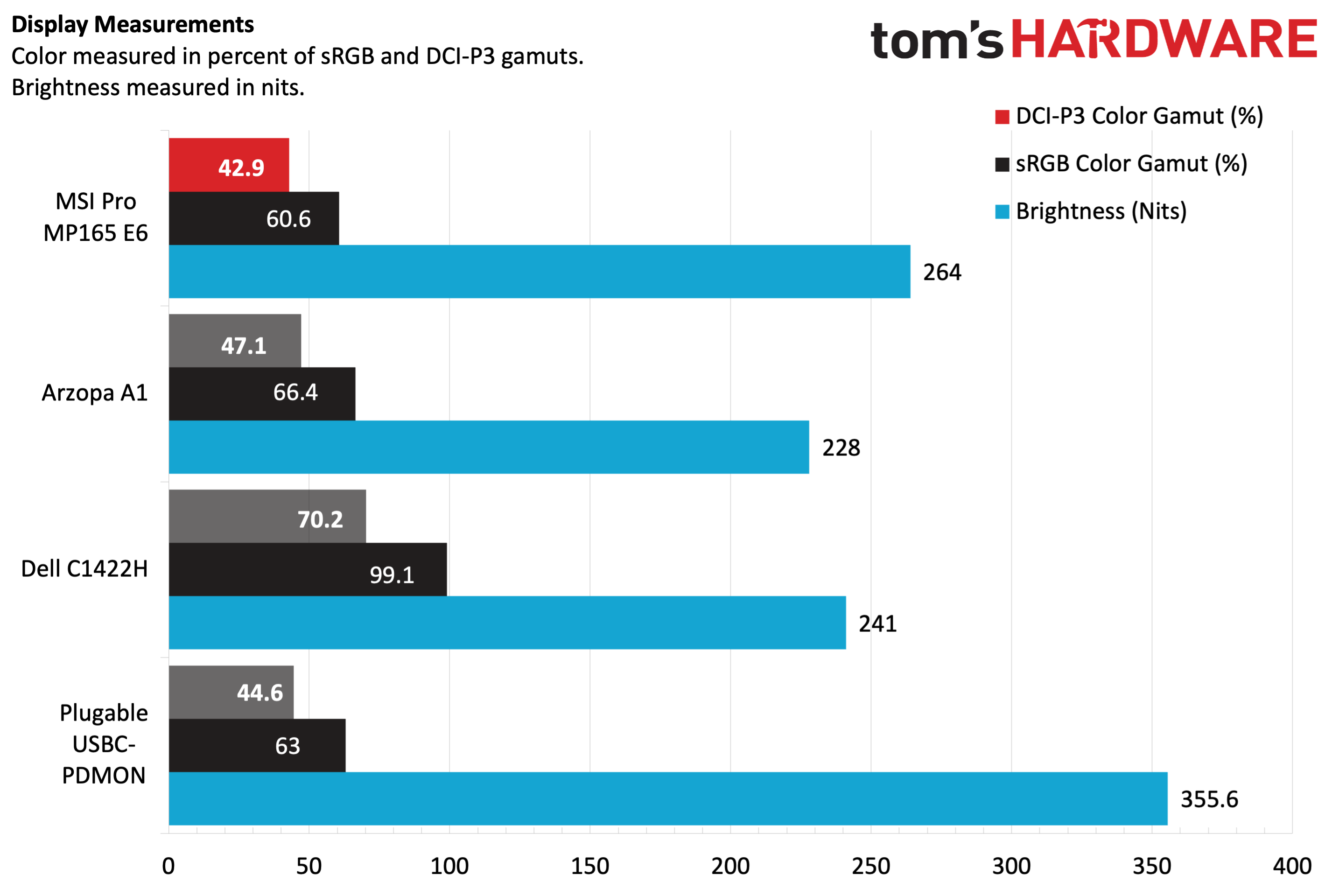
I used the Pro MP165 E6 as a secondary monitor with my 13-inch MacBook Air, my HP OmniBook, and as a primary monitor for my Mac Mini. With all three systems, I was able to use a single-cable configuration via a USB-C cable. MSI includes a USB-C to USB-C cable with a 90-degree angle on one end, minimizing the visual annoyance of the cable sticking out from the right side of the monitor.
Unfortunately, the included cable did not work for me with my two Macs or my Windows laptop. At first, I thought that the monitor was not working, but then I noticed that the cable fit a bit loosely in the ports of each of my machines. I then dug out another USB-C to USB-C cable from my desk drawer and connected the monitor to the three machines – that cable worked each time.
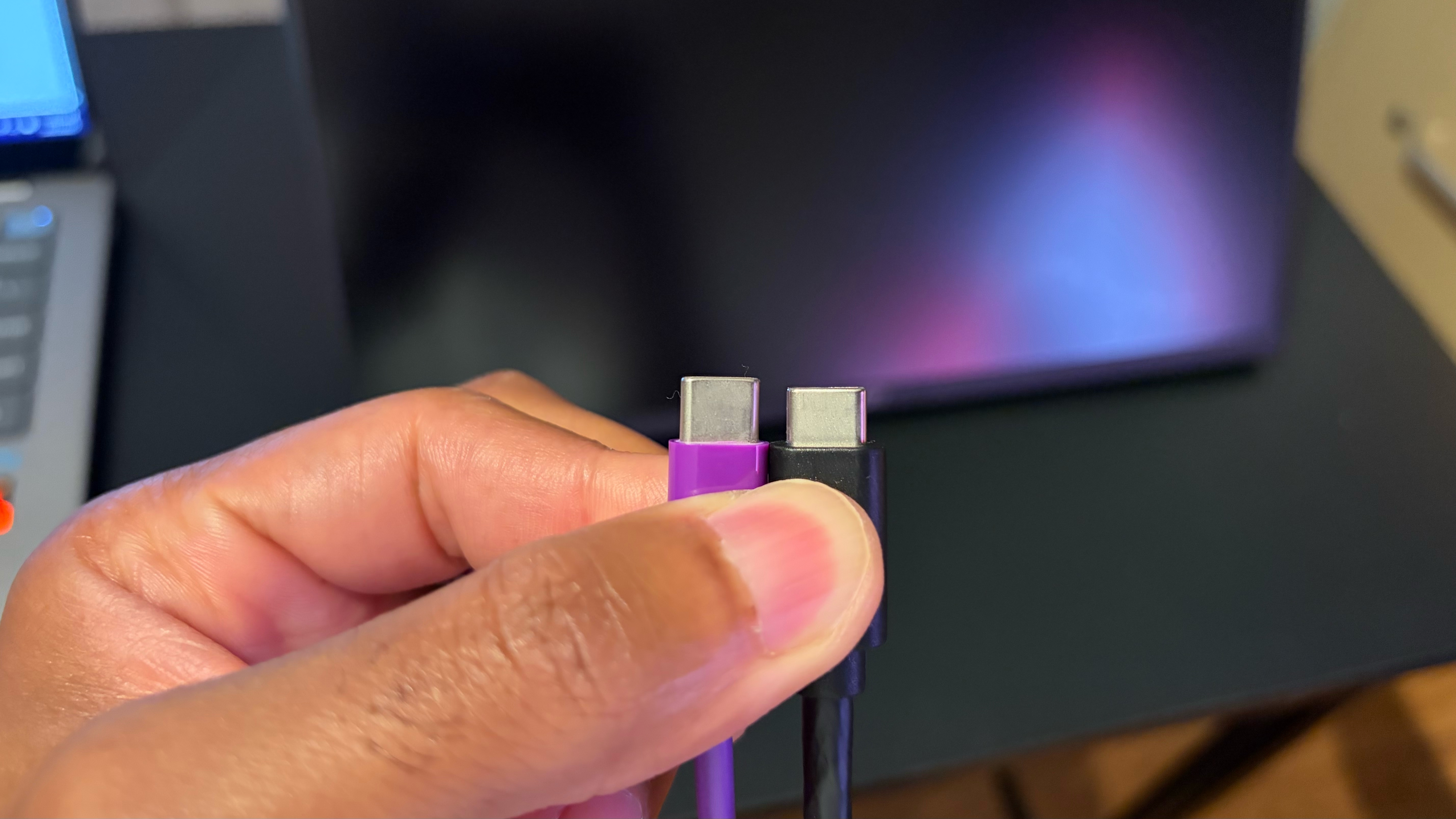
I then held up the connector from my USB-C cable to the one provided by MSI in the box and noticed that it was slightly shorter, which likely prevented a proper connection. I reached out to MSI regarding the issue, and a representative for the company assured me that this shouldn’t be an issue with shipping products, and that they had flagged the issue with the hardware team. With that said, the included HDMI cable worked as expected.
I noticed muted colors across the board with dull reds and greens compared to more vibrant panels that you’d find in more expensive monitors (like the exceptional ViewSonic TD1656-2K). Understandably, it was a stark contrast to look at the integrated display on my MacBook Air and then shift my attention to the Pro MP165 E6. However, I also had to remind myself that the Pro MP165 E6 has an MSRP of $89.99.
The speakers on the Pro MP165 E6 are more of a nice extra thrown in with the package rather than something that’s truly amazing. It’s like when you order French fries from Burger King, and you get a couple of stray onion rings in the bag – you weren’t totally expecting it, but you’re not going to complain.
The sound is adequate, if a bit muffled. There’s not much power behind these 1-watt speakers, and they sound tinny. They’re good enough for basic audio, but you’ll probably want to invest in a pair of headphones if you want to enjoy music, movies, or games properly.
Bottom Line
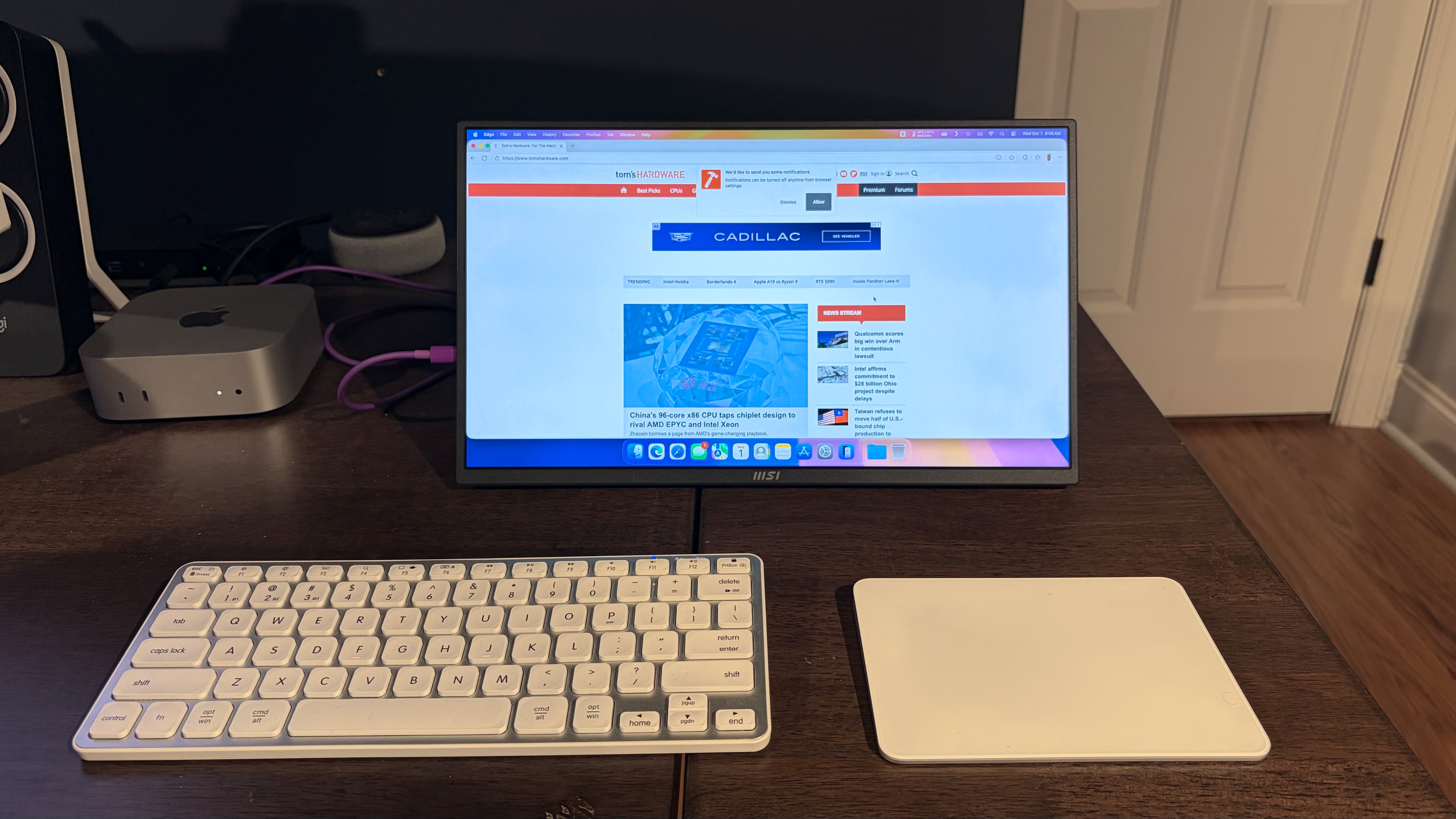
MSI has the basics covered with the Pro MP165 E6. It is by no means a class leader in any particular category. In most respects, it’s the epitome of a “C” student. The color performance is average, and the panel brightness is slightly above average. The speakers are more of a value-add-on and aren’t particularly great, and the plastic chassis isn’t very sturdy.
One of the best things about the Pro MP165 E6 is its pricing. You can pick one up for $89.99 at Costco and take advantage of the club’s generous two-year extended warranty. However, an alternative at this price point is the Arzopa A1, which is also regularly priced at $89.99. It’s currently on sale for $71.99 at Amazon. You get a more durable and premium aluminum chassis and a much better speaker system for a lower price. In addition, you don’t need a Costco membership to purchase one.

Brandon Hill is a senior editor at Tom's Hardware. He has written about PC and Mac tech since the late 1990s with bylines at AnandTech, DailyTech, and Hot Hardware. When he is not consuming copious amounts of tech news, he can be found enjoying the NC mountains or the beach with his wife and two sons.