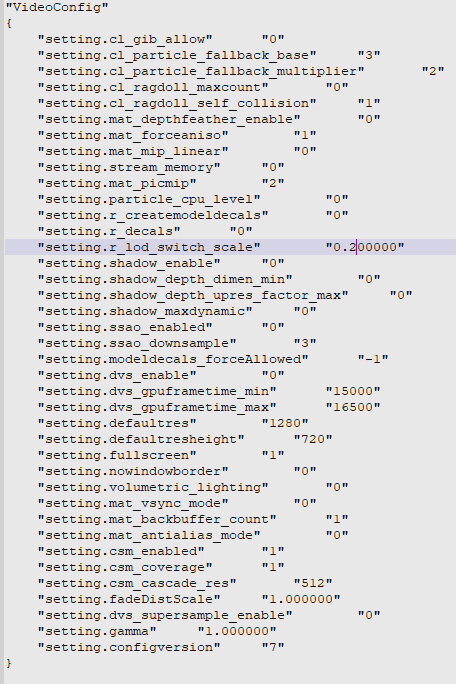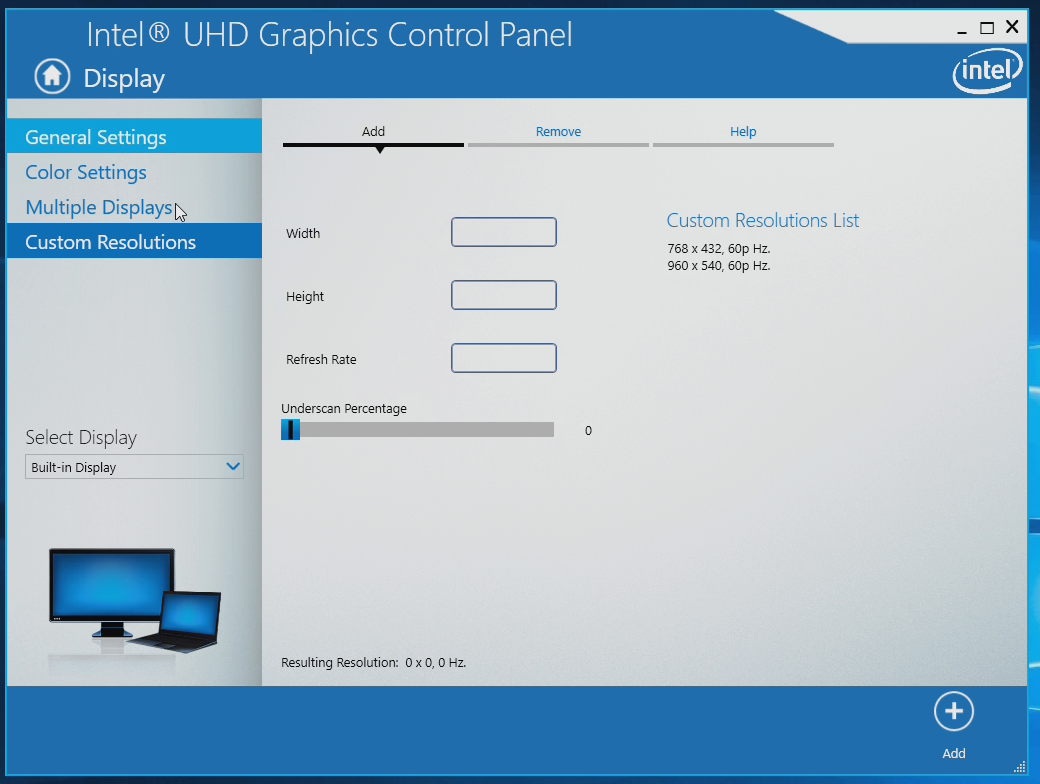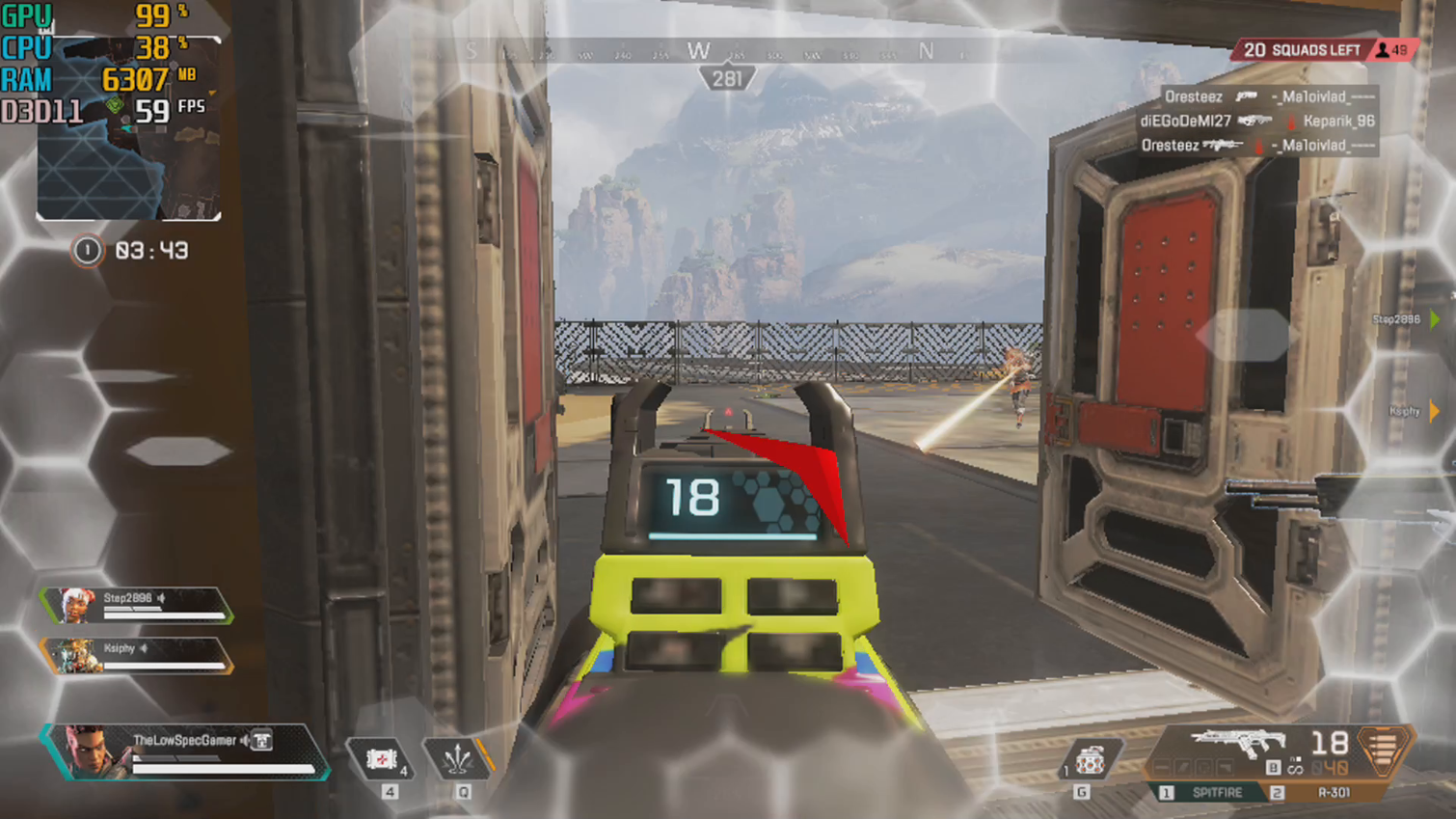How to Play Apex Legends on Integrated Graphics
Respawn's take on the Free-to-play Battle Royale genre is conquering the hearts of millions of gamers, dethroning Fortnite as twitch's top game after almost year of total domination. But what if you want to play it and you don't have a discrete GPU? With some tweaks, it's more than possible.
The official minimum requirements for Apex Legends are very low., but they only mention discrete graphics, albeit very-old discrete graphics. The required CPUs are also ancient.
| CPU | Core i3 6300 3.8GHz / FX-4350 4.2 GHz Quad-Core Processor |
| Memory | 6GB |
| Graphics | Nvidia GeForce GT 640 / Radeon HD 7730 |
So if we are trying to play this game on an integrated GPU, such as the Intel UHD 620 on a thin ultrabook, some we'll need to do more than just use the standard low settings. And lucky for us, there are a fair amount of possible tweaks for Apex Legends . . . if you know where to look.
| Resolution | Settings | Frames Per second |
| 1280x720 | Lowest | 25 (drops to less than 20 in combat) |
| 1280x720 | Lowest, Shadow disabled | 30 (drops to 25 under combat) |
| 1280x720 | Lowest, Shadows disabled, low poly models | 38 (drops to 26 under combat) |
| 960x540 | Lowest, Shadow disabled | 40-42 (drops to 30 under combat) |
| 960x540 | Lowest, Shadows disabled, low poly models | 50 |
The Apex Legends Settings Screen
We started our testing by using Apex Legends' lowest allowed settings and 720p, which is the lowest 16:9 resolution in the menu.
The settings screen for Apex Legends makes it easy to see which options are lowest, or can be disabled. The Texture Streaming Budget setting can cause some confusion, but in general, it is better to have it set to a value close to or under the GPU's VRAM to avoid stuttering. For Integrated GPUs, it is better to turn Texture Streaming Budget off.
The Test Laptop
For testing, we used a Dell XPS 13 laptop with an Intel Core i7-8550U with Intel UHD 620 Graphics and 8GB of ram. Both the RAM and CPU should be enough to play the game on the lowest settings but the Integrated Intel graphics will need some help.
We used the training map of the game as a quick way of comparing the performance across different settings. The overall performance of this map is not representative of the performance of the full game (especially during combat) but its high degree of consistency makes it very useful for our purposes.
Get Tom's Hardware's best news and in-depth reviews, straight to your inbox.
At 720p with the lowest settings our test laptop with Intel UHD graphics achieved an average of 28 FPS in the area just after the cave on this map. That's on the edge of playable, but less than the 30 fps minimum we like to see.
Reaching the configuration file
Apex Legends runs on the same engine as Titanfall 2, a heavily modified version of Source, the same engine running games such as Counter Strike: Global Offensive. The graphical settings for this file are stored in the Saved Games folder in the user folder.
C:UsersYOURUSERSaved GamesRespawnApexlocalvideoconfig.txt
There are a couple of things in this file that we can improve.
Removing shadows
Apex Legends utilizes Cascade Shadow Maps that can be disabled by setting the csm_enabled variable to 0.
"setting.csm_enabled" "0"
This removes a lot of the shadows in the game, but does not dramatically affect other graphical aspects.
On the exact same area of the training map, removing shadows provides a modes boost to 29-30 FPS. During a few benchmarks of the game in motion, we noticed a 5-6 overall boost in FPS averages, so this is a great starting point if all you need is a small increase to get to your target performance.
Low-poly models
The variable r_lod_switch_scale controls the distance at which normal game models are substituted by low poly models in order to save on computing resources. Setting this variable to 0 basically forces the game to use its lowest poly models at all distances.
"setting.r_lod_switch_scale" "0"
This causes very dramatic changes in almost every element of the game, which is especially noticeable when looking at characters up close.
However, it can have a very positive impact on game performance, climbing the test scene from 28 fps to 34 fps on our test laptop.
Combined with the removal of shadows, going to low poly causes the test scene to climb to a grand total of 37-38 fps.
Custom Lower Resolutions
As previously mentioned, the lowest 16:9 resolution in the game's menu is 720p, and even with a 4:3 aspect ratio, the lowest resolution allowed is 1024x768. However, you can use lower resolutions by changing the "setting.defaultres" and "setting.defaultresheight" values in the configuration filed to the desired resolution.
"setting.defaultres" "960""setting.defaultresheight" "540"
To use an uncommon resolution, such as 960x540 (16:9) we will need to add it as a custom resolution in the Intel UHD Graphics Control Panel.
How much sacrifice will be needed to play this game on the test laptop? To find out I ran a match with different combinations of these tweaks to measure the effect.
Testing: A match with shadows disabled
As could be expected from the training test, even without the shadows a regular match regularly drops under 30 in any open area, specially when there are many other players around or while under fire. Apex Legends is a particularly fast game, so that level of low performance was very detrimental to the experience.
Testing: A match with shadows disabled and low poly models enabled
As we mentioned before, the low poly models have a very strong positive impact on performance but a destructive effect on image quality.
With low poly enabled and shadows disabled, a lot of the drops we previously experienced when exiting buildings and loading bigger open areas went away.
However, the frame rate dropped precipitously when we were under fire, which made navigating combat situations tricky.
Testing: Resolution set to 960x540 with shadows disabled, but no low poly
This is a good compromise for those seeking to avoid the extreme effects of the low poly models. The drop in resolution provides a lot of breathing room for the GPU, and the lack of shadows does not otherwise affect graphics that much. This allowed for over 30 FPS, even while in combat.
If performance closer to 60 fps is a priority then all the tweaks will be needed.
Testing: Resolution set to 960x540, shadows disabled, low poly models enabled.
So, on 960 x 540, with shadows disabled and low poly models at all distances, we got some interesting results. As tends to be the case, the initial drop from the ship did cause some drops in performance (since the whole map must be loaded) but after hitting the ground, the game stabilized to an average of 50 fps, even while in combat.
The lack of shadows is easy to forget in the heat of a fight, and the low resolution does not affect visibility as much as you would expect, as the game remains readable with no issue.
The low poly models are a mixed bag. Most of props and characters retain the same basic silhouette, which makes it easy to quickly identify important elements and enemy players at any distance.
However, guns, in particular, can be difficult to identify on their lowest models which adds a new level of effort (and time) when selecting a weapon to pick up while trying to fend off an enemy team.
So if your playing style involves immediately jumping to the nearest rare loot points and fighting other players for guns, it will require a bit of extra practice to learn to identify the best weapons. But on the other hand the extra fps might be just what you need to play at a performance level that you find comfortable.
The Bottom Line
While Apex Legends does not have the bizarre levels of optimization of Fortnite, the fast-paced Battle Royale can work very well on an Integrated GPU, using some small tweaks to the configuration file.
Disabling shadows can provide an easy boost in performance without heavily affecting the visual of the game. Forcing the low poly models at all distances has a drastic effect on all props and characters, but the game remains essentially readable (the big exception: guns). Lowering the resolution to 960 x 540 has a dramatic affect on performance and tends to work very well due to Apex's excellent visual design.
MORE: Battlefield 5 on Integrated Graphics? How it Plays on Different GPUs
MORE: Fallout 76 on a $55 AMD Athlon? How it Plays on GPUs Up to GTX 1070