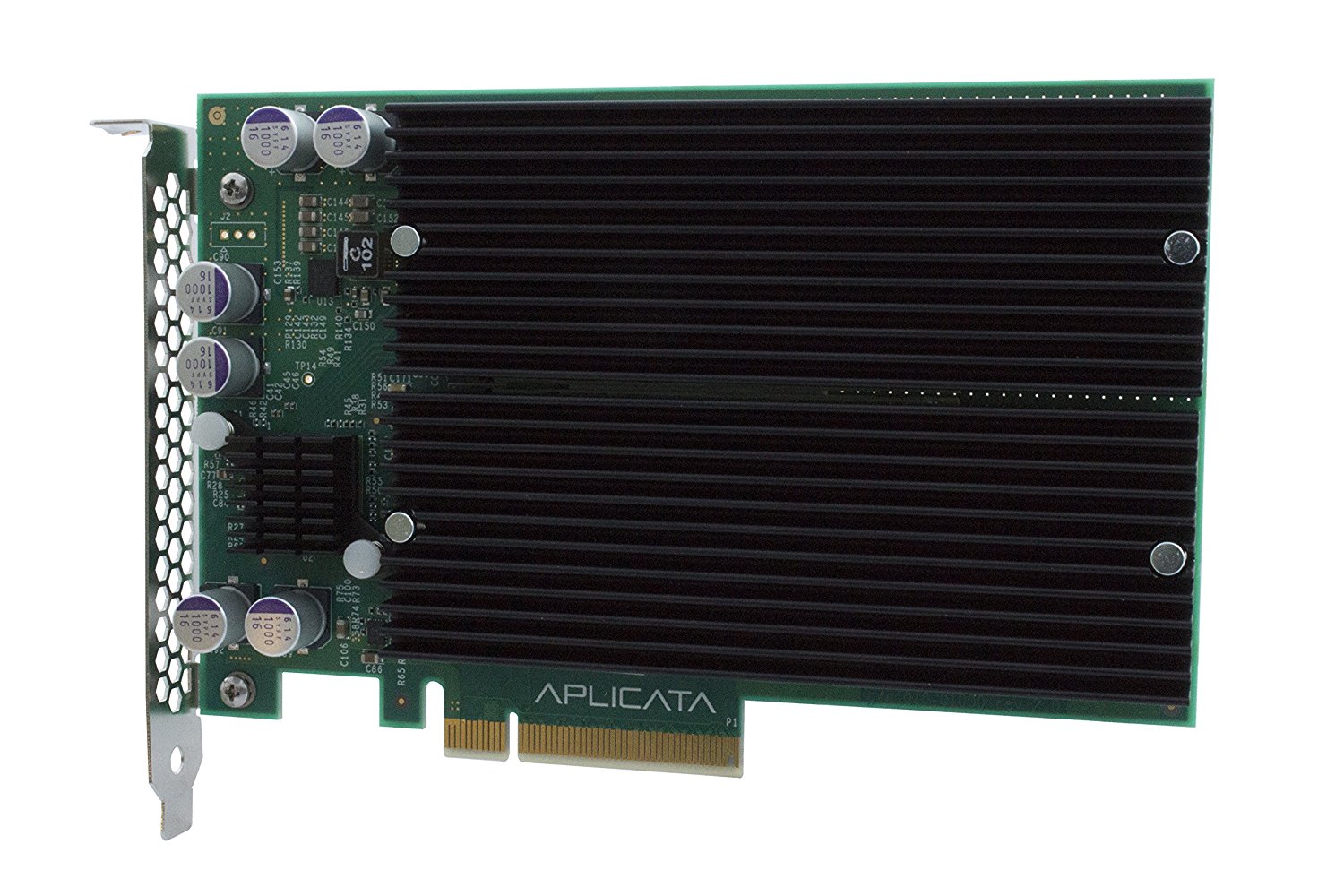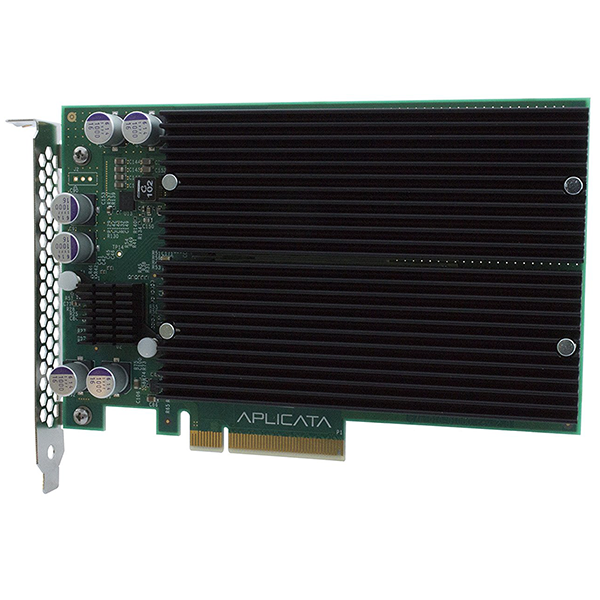Early Verdict
The Aplicata Quad M.2 NVMe SSD PCIe x8 Adapter isn't a product for most people, but if you want to push the performance barrier for heavy workloads the $450 price point doesn't seem so high. You gain the ability to use more M.2 SSDs in a single system and the adapter keeps the drives cool. It's a limited market, but we're glad to see a channel product available for those that can take advantage of it.
Pros
- +
Passive cooling
- +
Power features
- +
Increased performance under very heavy workloads
- +
Increased SSD capacity
Cons
- -
Expensive
- -
No performance increase for light workloads
Why you can trust Tom's Hardware
Specifications & Features
The desktop processor market is suddenly competitive again, so your next PC will likely have more processing cores and you'll ask them to do more. High-speed storage makes many next-generation tasks possible, but applications are in their infancy compared to what's coming in the future. I would love to say it's the classic chicken and the egg scenario, but the new hardware usually comes first and then advanced software follows. PCs are like the Field Of Dreams; if you build it, they will come.
Six and eight core processors will soon be standard for the desktop, and by 2018, your notebook will have more computational power than a decades-old supercomputer. Processing data is one thing, but getting that data to the processor is another.
The Open Compute Project is a fast-moving group of hyperscale data center innovators, like Google, Amazon, and Facebook, that no longer accept traditional server designs. These businesses have outgrown the "take what's there" model and now demand custom solutions for their unique challenges. The companies possess the buying power to steer the direction of the industry, and if manufacturers don't meet their demands, they will simply build the hardware in-house and cut out the old guard entirely.
A few years ago, these companies asked for a storage adapter that could hold multiple M.2 NVMe SSDs to maximize storage capacity and performance while reducing footprint and cooling. The hyperscale companies got their wish, and now the same technology is available to you.
Aplicata Technologies, Inc., a new storage-focused start-up, is the first company to bring an unlocked four-slot NVMe SSD add-in card to market. This class of storage products first appeared in the channel as proprietary accessories for HP and Dell workstations. Their introduction brought quite a buzz, but you couldn't use either in your DIY workstation. Now companies are bringing the technology to the rest of us without the shackles of proprietary hardware locks.
We've had the card in our lab for several months now to test several configurations and platforms, and to find a real-world application that can benefit from its massive performance potential.
NVMe SSDs are famous, or notorious, for delivering ample performance that can be difficult to use fully. New NVMe drives can already deliver up to 3,500 MB's of sequential read and 3,200 MB/s of sequential write performance, but you'll need to hit the drives from multiple angles to achieve those numbers. A single application isn't enough; it requires multitasking on a level that most of us never even dream of. It's easier to tap NVMe's 3,000+ MB/s of sequential throughput than it is to unleash Aplicata's insane 440,000 random read IOPS, though.
Get Tom's Hardware's best news and in-depth reviews, straight to your inbox.
The other side of the market, where powerful applications like fluid dynamics modeling are common, can actually benefit from the increased performance. More modest applications can also benefit from using several high-performance storage devices, but you have to jump through some hoops. For instance, editing a video from multiple clips takes less time when the content flows from more than one drive.
There is another reason to use a product like the Aplicata Quad M.2 NVMe SSD PCIe x8 Adapter that we can all relate to -- mass storage. All it takes is a new high-limit credit card with a low interest rate, and your entire Steam library will load at the speed of flash.
Specifications
Aplicata Technologies Inc. sells two products that each house four M.2 PCIe NVMe SSDs. We're testing the older Quad M.2 NVMe SSD PCIe x8 Adapter. Aplicata released the x16 card a few days ago for systems that support bifurcation, but the Quad x8 has broader compatibility. We tested the x8 card in several systems ranging from Z87 to X299 but met with mixed results. Half the older Z87 and Z97 systems worked, but compatibility was more consistent with newer systems. Most of our Z170 systems worked with the Quad x8, but all our Z270, X99, and X299 platforms worked.
The PLX PCIe bridge chip on the Quad x8 provides the wide platform support. The PLX chip isn't a cheap component now that Avago owns the technology; the Quad x8 actually costs twice as much as the newer passive Quad x16 adapter. We have other products in for testing that use passive PCIe, but they have issues with many older systems.
These devices are more than just a way to cram four M.2 SSDs into a single PCI Express slot. Unknown to most, many custom NVMe drivers expose you to data loss by using an aggressive caching system in Windows. Both Aplicata models have capacitors that provide power protection during a host power failure event, which reduces your exposure to data loss.
The adapters also feature large passive heat sinks that help cool the SSDs. If temperatures surpass a pre-defined threshold, the SSDs will throttle performance to cool the components. The performance reduction varies between devices, and so does the amount of workload needed to force the condition. In a normal closed PC with moderate cooling, some NVMe SSDs will begin to throttle performance within ten seconds of a sequential write workload, but most will take longer to overheat and throttle.
Pricing And Warranty
The Aplicata Quad M.2 NVMe SSD PCIe x8 adapter currently sells for $449.00 at Amazon. The adapter comes with a one year warranty.
A Closer Look

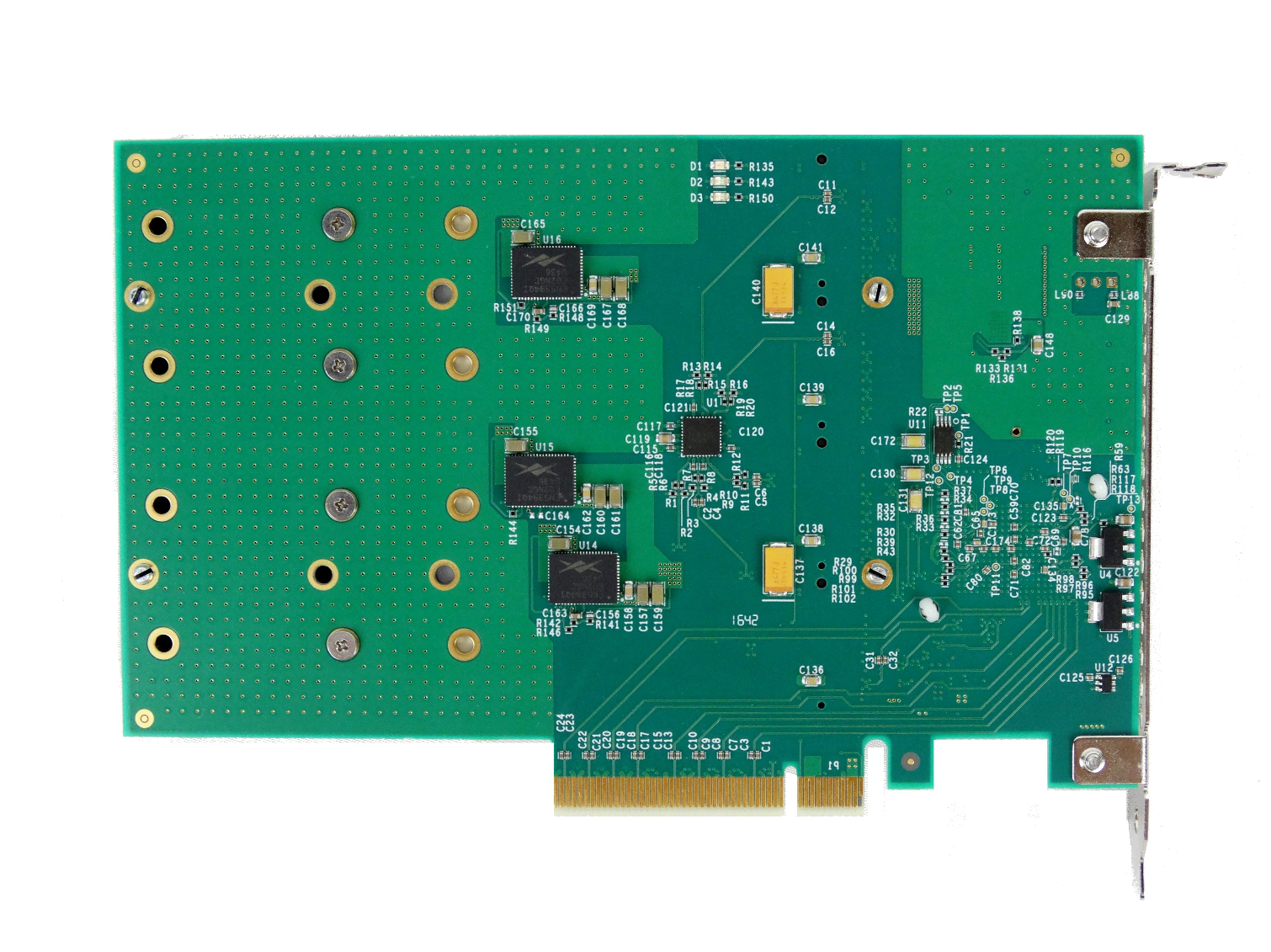

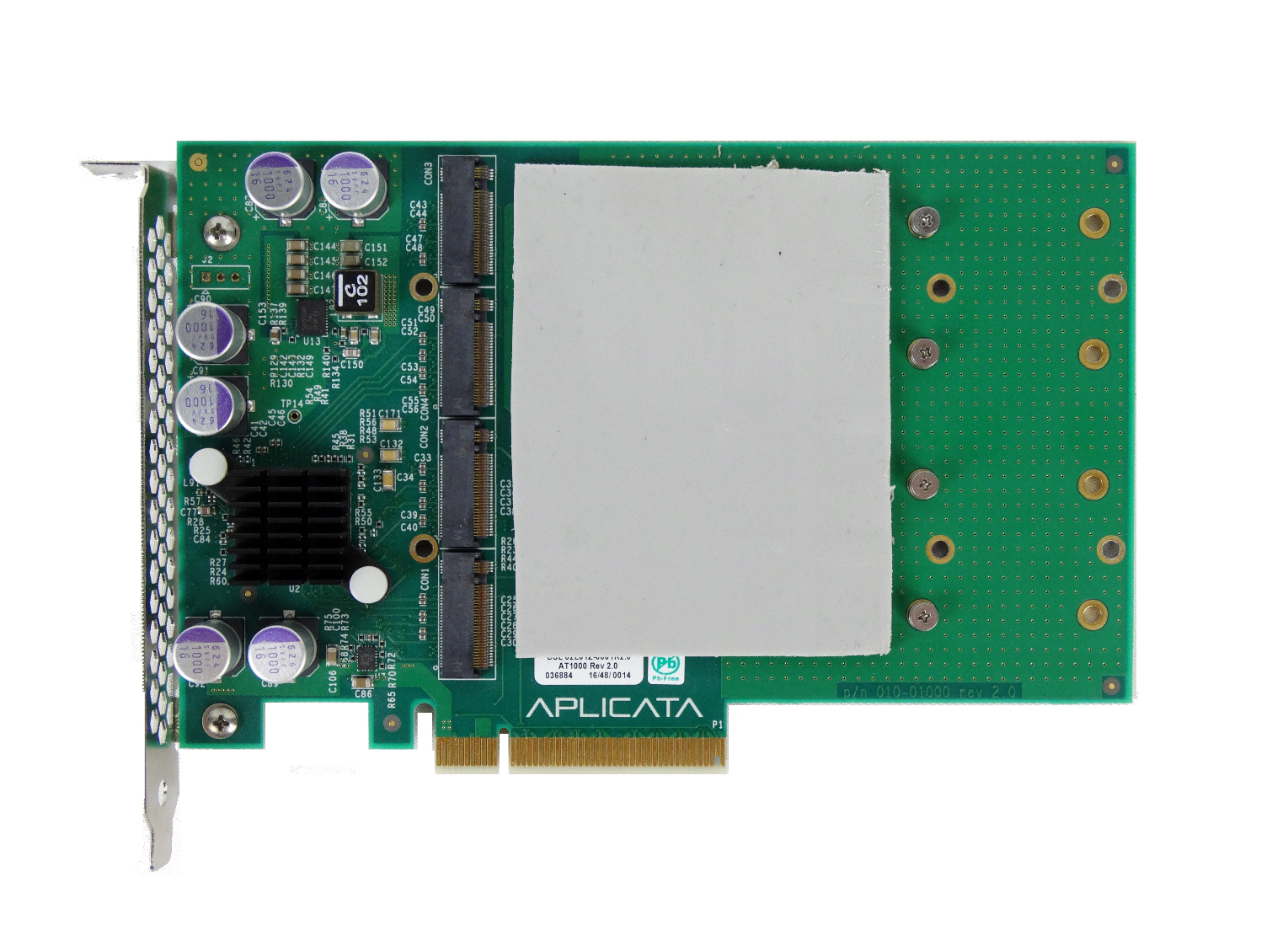




HBA cards generally don't have many components. The Aplicata Quad x8 uses a basic PLX bridge chip to merge four PCIe x4 lanes devices onto a x8 connection, but that is the extent of the data path. The capacitors give the card some degree of host power failure protection and also condition the power going to the storage devices.
The heatsinks keep the NVMe controllers cool. We found a thermal pad on both sides of the adapter. The four SSDs are sandwiched in the middle, which adds another layer of cooling for the components.
MORE: Best SSDs
MORE: How We Test HDDs And SSDs
MORE: All SSD Content

Chris Ramseyer was a senior contributing editor for Tom's Hardware. He tested and reviewed consumer storage.
-
dudmont Ram, when the dongle shows, will you be doing a test with this and similar products, with 32gb Optanes?Reply -
daglesj I hope the 3 or so of you that can actually exploit this performance have fun using it.Reply -
dudmont Reply20196606 said:I hope the 3 or so of you that can actually exploit this performance have fun using it.
While I wholeheartedly agree with you, there's a certain kid in a candy store kind of thing about articles like this. -
takeshi7 I would have loved to see this with 4 of the Intel Optane 32GB drives installed. That would be the fastest 128GB SSD ever.Reply -
AnimeMania I was too stupid to understand anything the article said, but not too stupid to have questions. Are you allowed to mix and match the four M.2 SSDs with different brands and capacities? Do the four M.2 SSDs appear as 4 different drives (with different drive letters) or does that depend on if they are RAIDed?Reply -
PancakePuppy Reply20197050 said:I was too stupid to understand anything the article said, but not too stupid to have questions. Are you allowed to mix and match the four M.2 SSDs with different brands and capacities? Do the four M.2 SSDs appear as 4 different drives (with different drive letters) or does that depend on if they are RAIDed?
Functionally, the card is just a carrier for the PCIe packet switch, associated support components, and M.2 connectors. It should be completely unaware of NVMe, so you could plug in 4 of the same SSDs, or 4 completely different ones, or 2 SSDs and 2 M.2 to PCIe edge connector adapters, all fair game. -
DerekA_C curious as to why this isn't added to the backside of eatx or atx boards or even matx boards with some kind of heansink plate particularly to the x299 and x399 boards that support enough pcie lanes.Reply -
bit_user Running a RAID-0 of 4 drives mostly makes sense if you're using it for caching or scratch space. I wouldn't use this to hold the primary copy of any data I really care about.Reply
Now, if they included a RAID-5 controller that could keep up with these drives, that would be very interesting.
-
bit_user Reply
Hmmm...20197941 said:curious as to why this isn't added to the backside of eatx or atx boards or even matx boards with some kind of heansink plate particularly to the x299 and x399 boards that support enough pcie lanes.
■ Cost - high end motherboards are already quite expensive. They couldn't add something like this without driving away nearly all the customers who didn't want this specific feature.
■ Cooling - most cases don't direct much airflow to the underside of mobos.
■ Accessibility - most cases require motherboard removal to access the bottom, except for a cutout under the CPU.
■ Small market - it's not uncommon to find 2x M.2 NVMe slots on higher-end motherboards. What % of the market for a given motherboard really wants > 2?Need we go on?
IMO, this is the best option: easily accessible, likely to have good airflow, and can be paired with many different motherboards. You could even install multiple, if you're doing something particularly crazy. Like trying to host big files over 100 Gbps Ethernet.
BTW, if a motherboard did add something like this, then it would make more sense to place the M.2 boards perpendicular to the motherboard and add a bracket to hold the other ends. This could take the place of one of the expansion card slots, so you'd have some airflow moving across them. -
alan.campbell99 I'm interested in trying this but it seems it won't ship to New Zealand, bugger.Reply