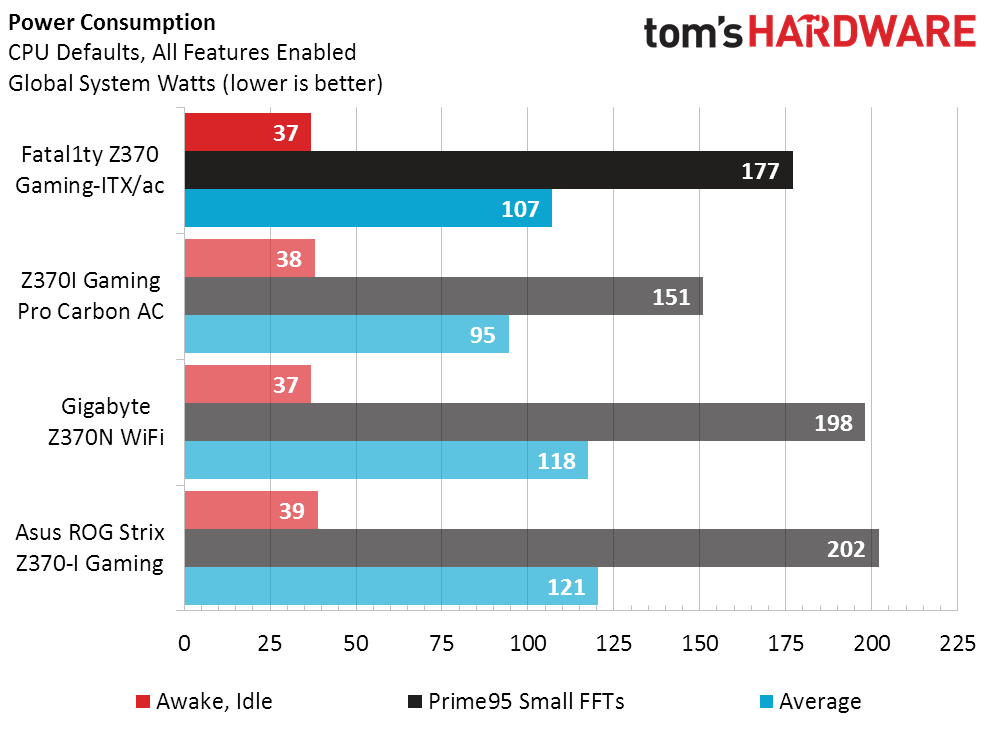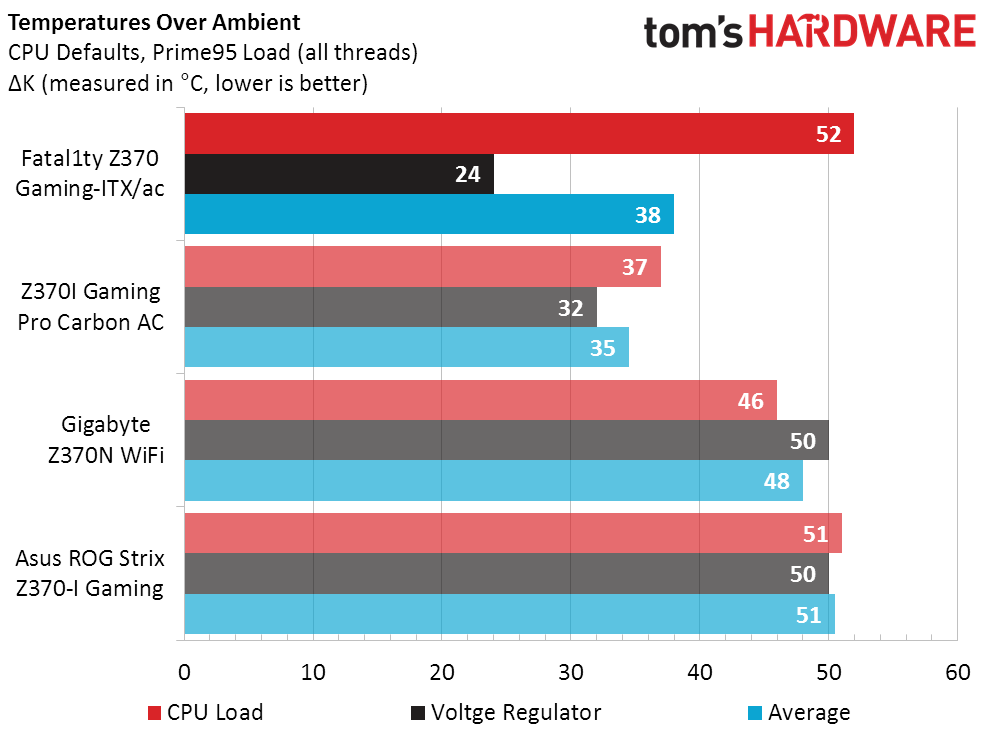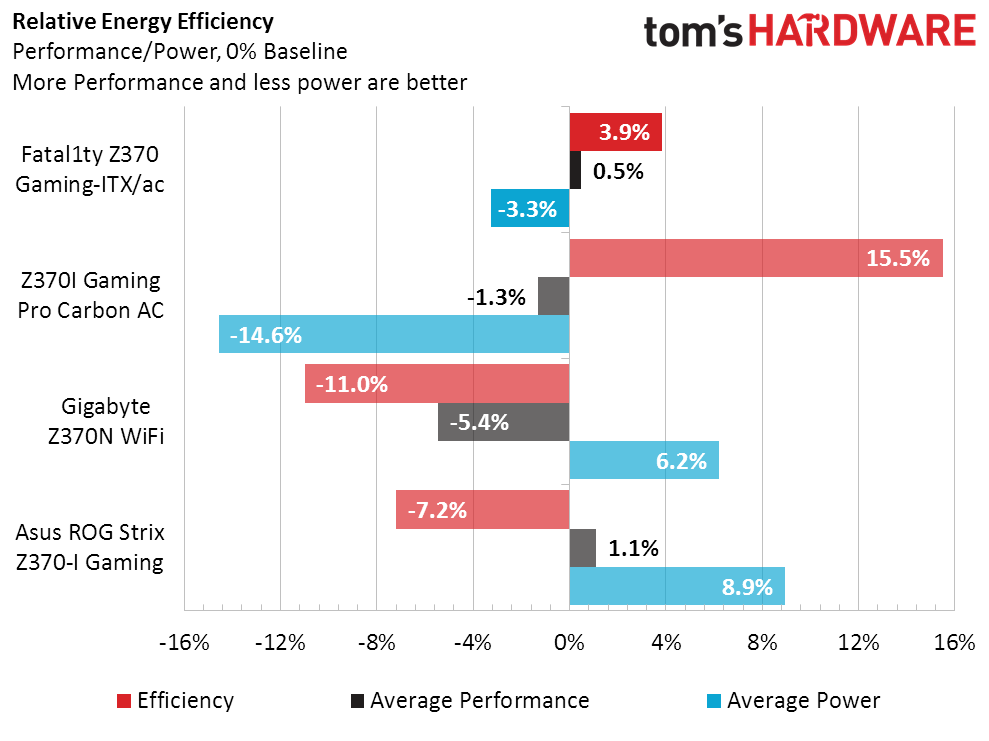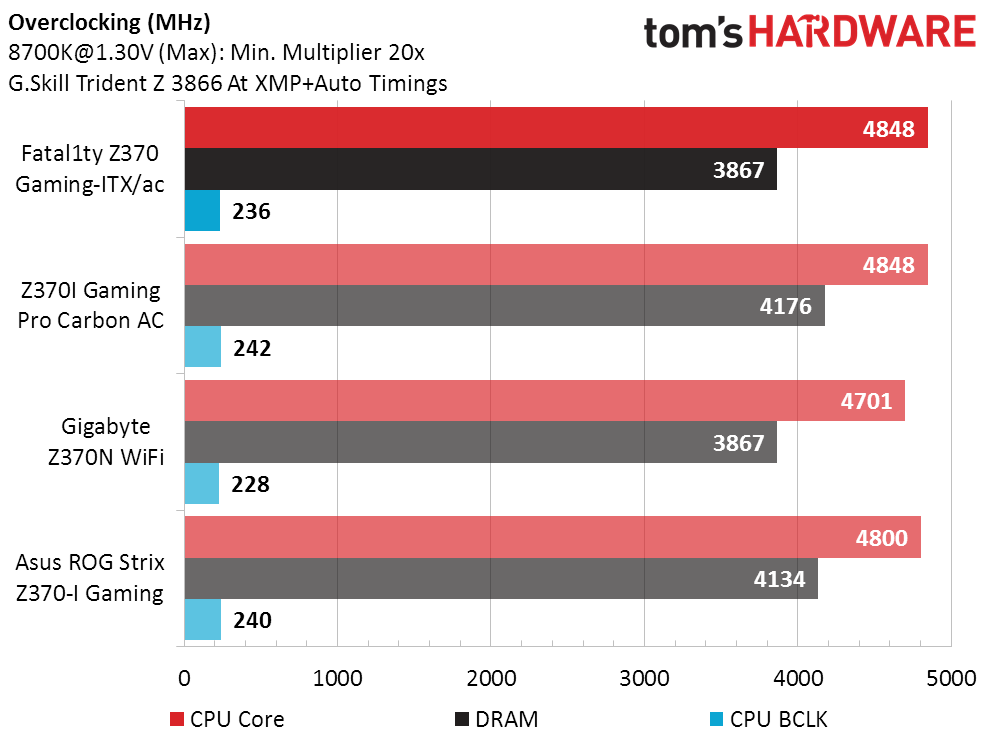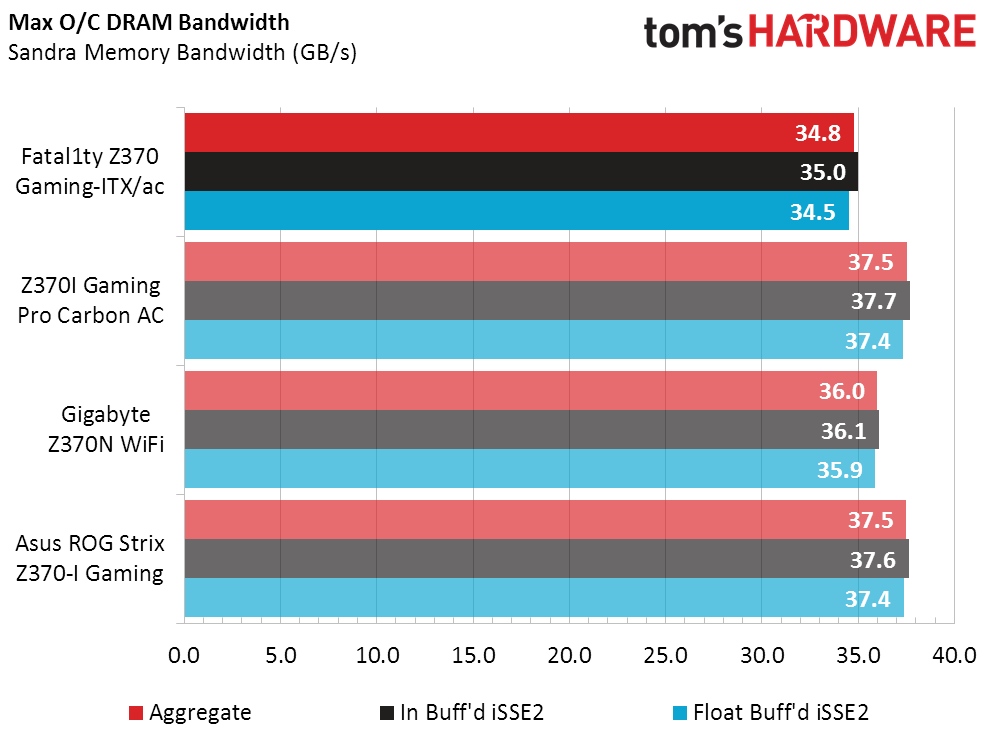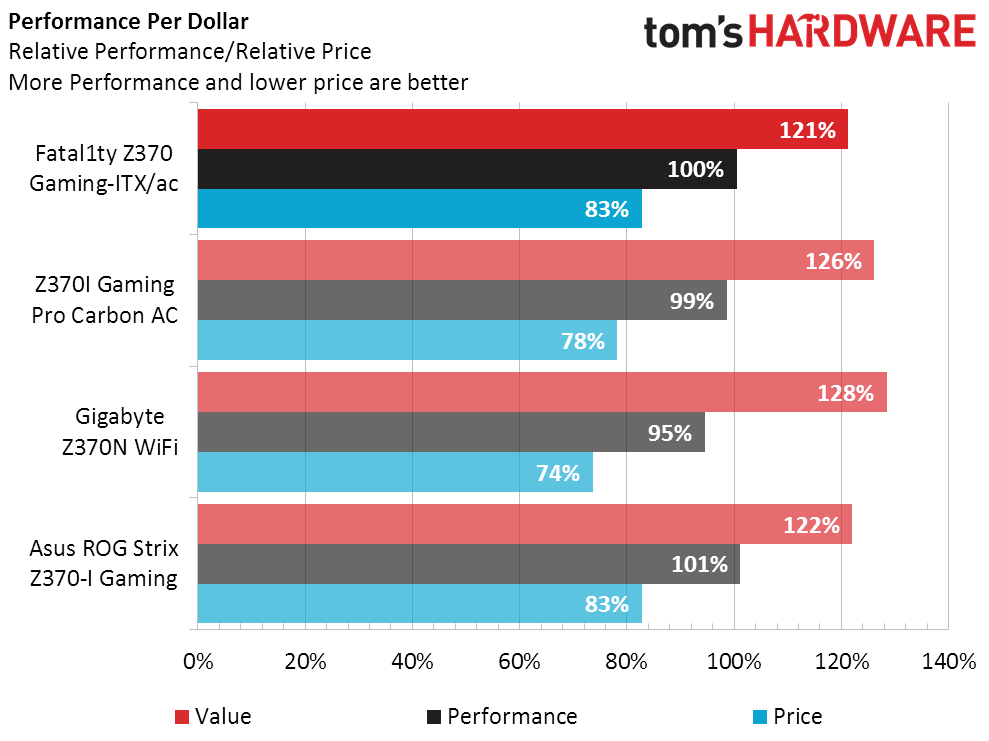ASRock Fatal1ty Z370 Gaming-ITX/ac Review: Packing Power Into Mini-ITX
Why you can trust Tom's Hardware
Benchmark Results & Final Analysis
We’d like to compare the Fatal1ty Z370 Gaming-ITX/ac in the fairest way possible, but default settings for the ROG Strix Z370-I Gaming caused both over-voltage under load and current limit throttling that helped its power measurement far more than it hurt benchmarks. Since the ROG Strix Z370-I Gaming was also tested with those settings reconfigured, we’re using the reconfigured data.
Synthetic Benchmarks
The ASRock Fatal1ty Z370 Gaming-ITX/ac jockeys back and forth for first and last place in various 3DMark tests, and we’re not able to determine a cause for that inconsistency just yet. We’ll continue to look for outliers as we get into more precise synthetics, as well as real-world tests.
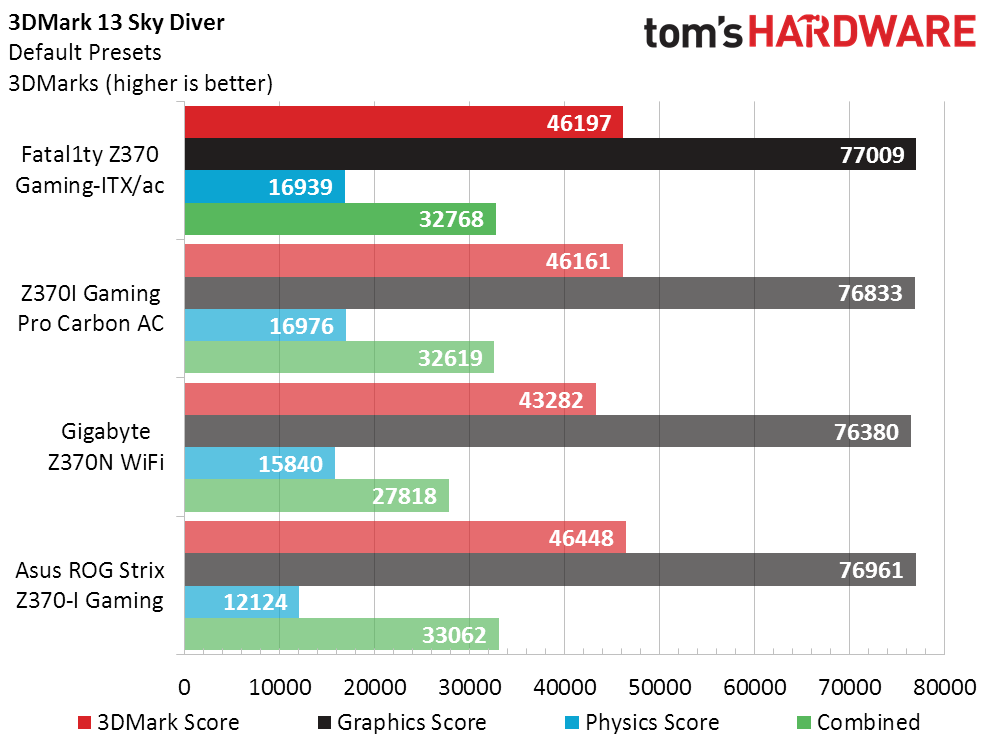
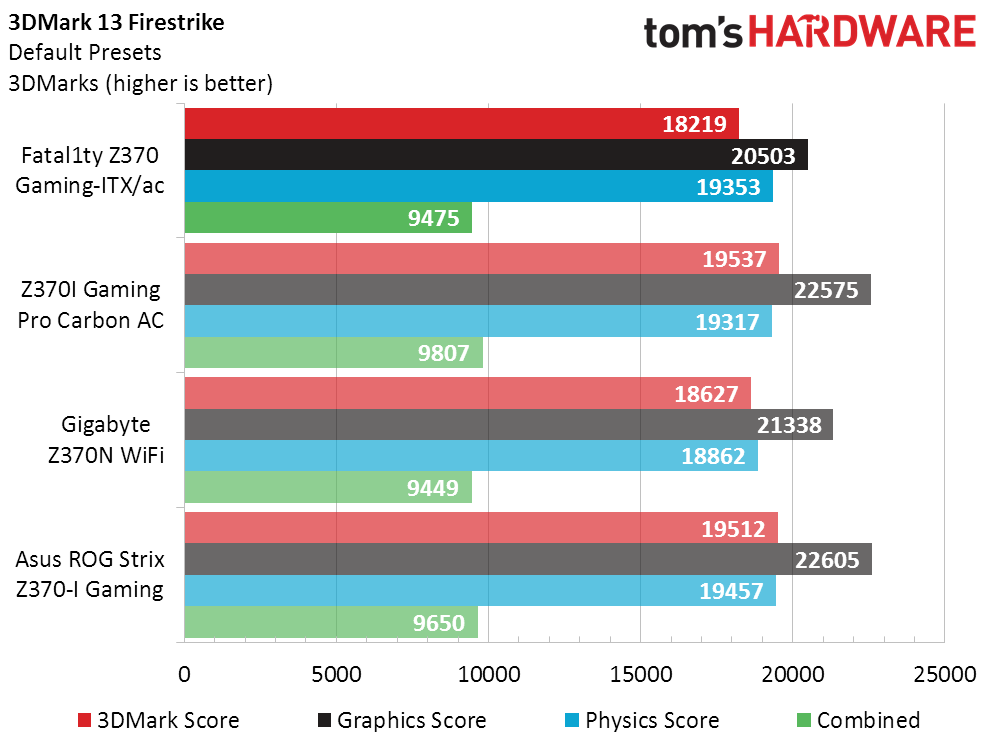
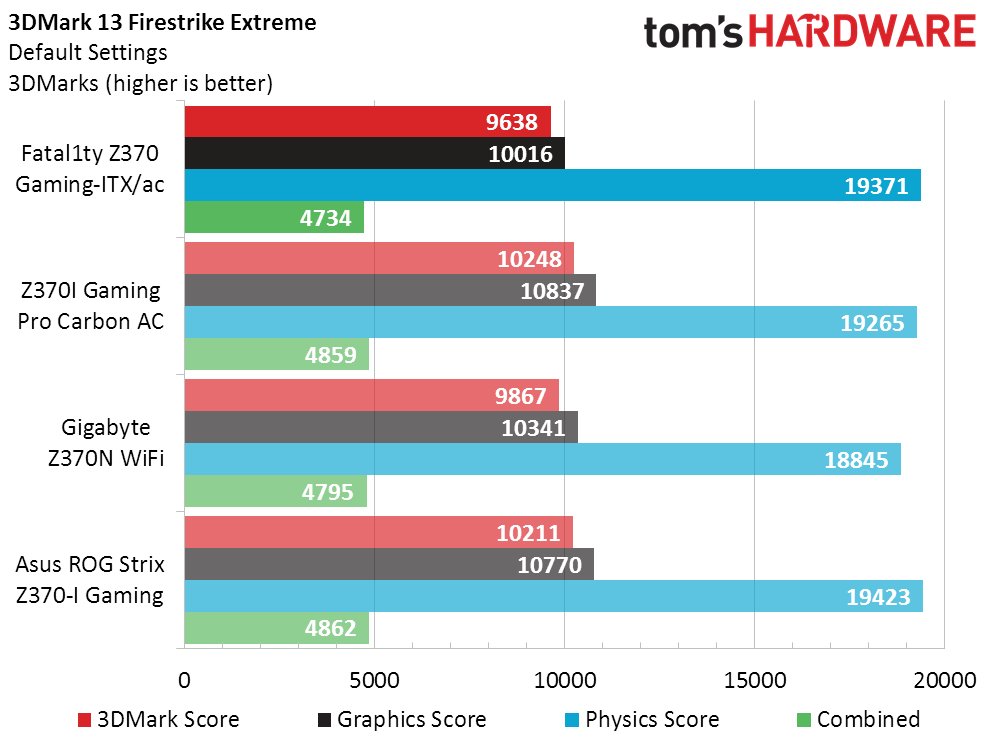
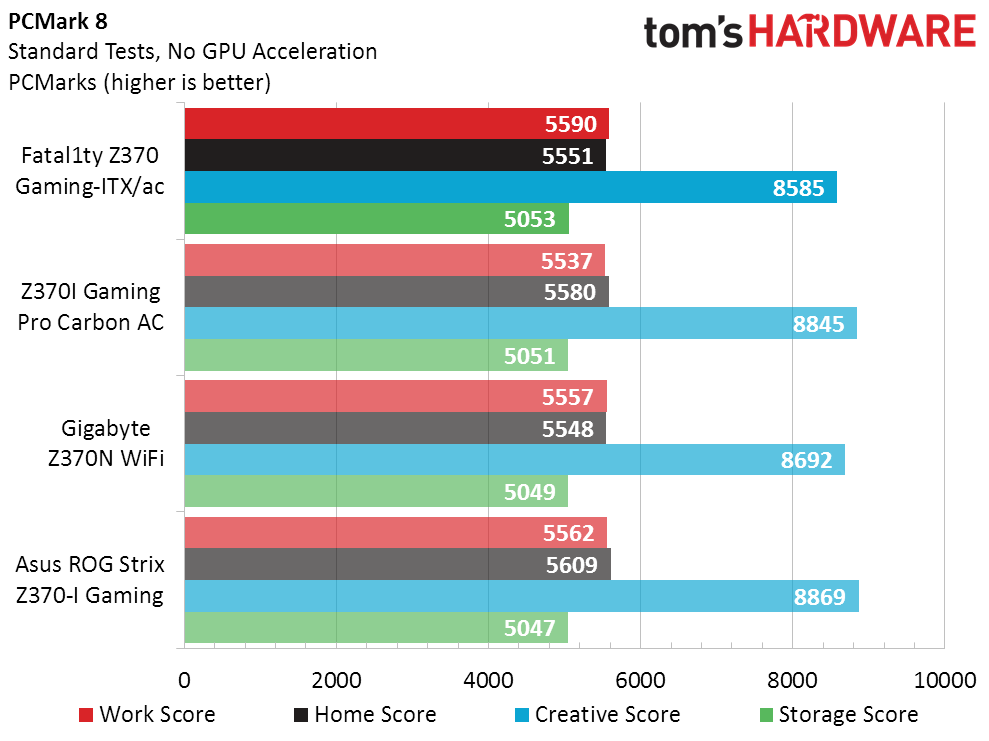
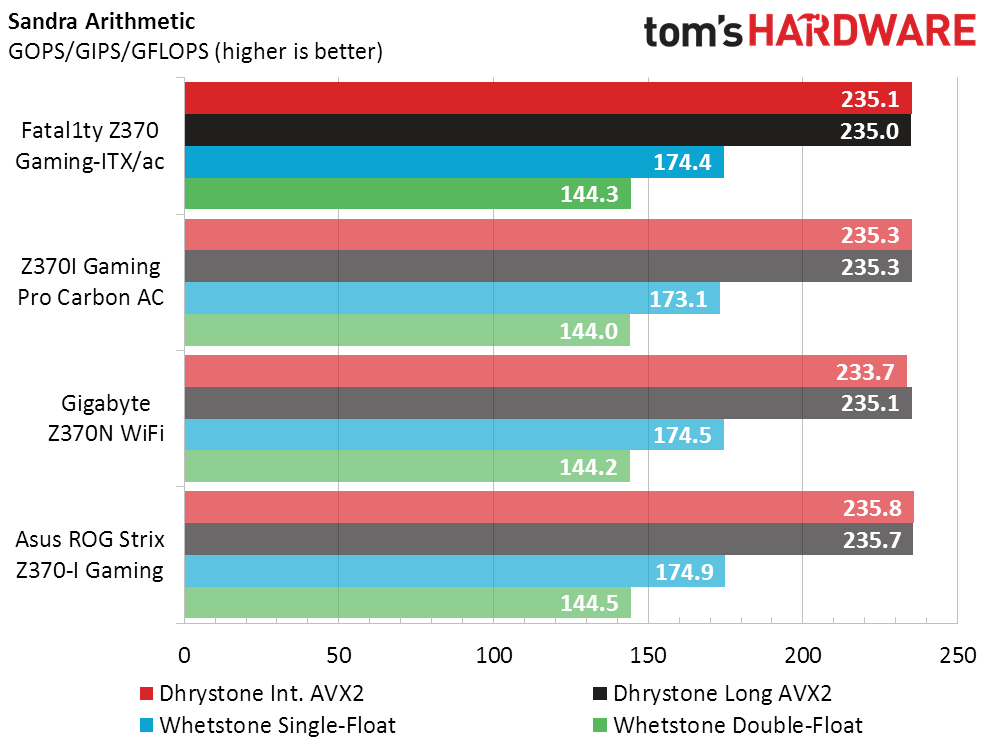
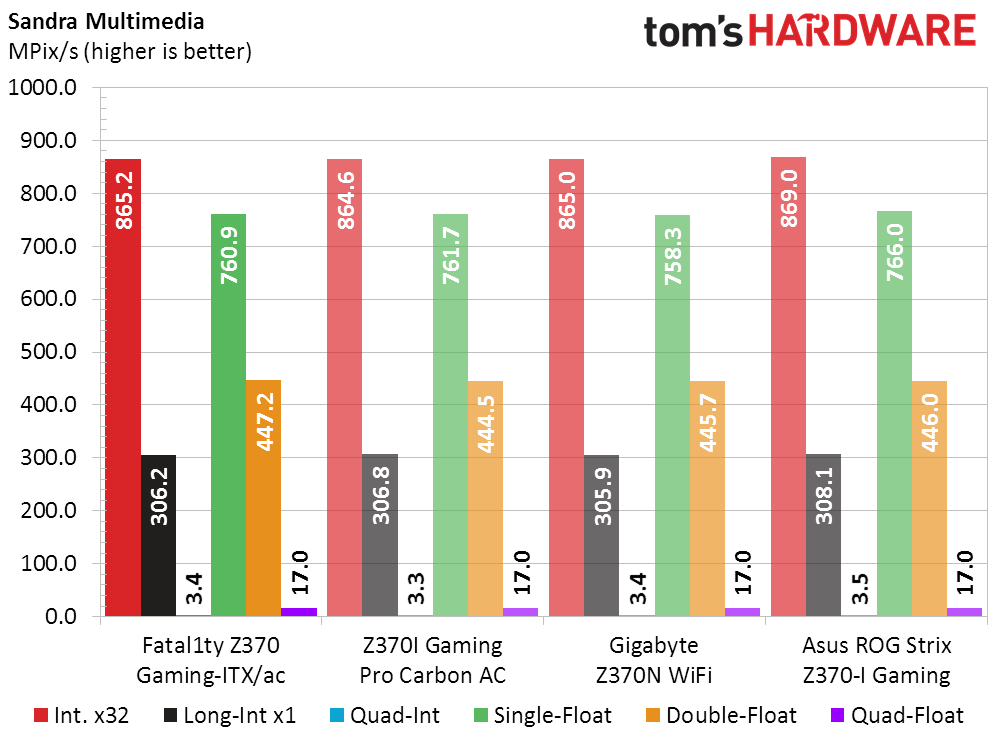
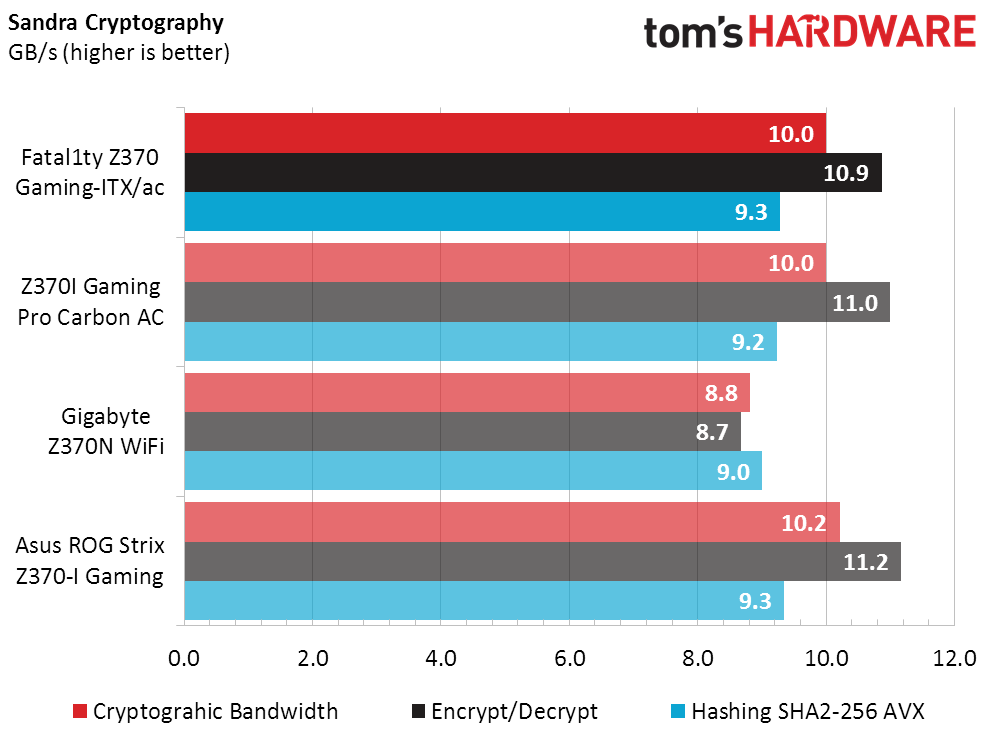
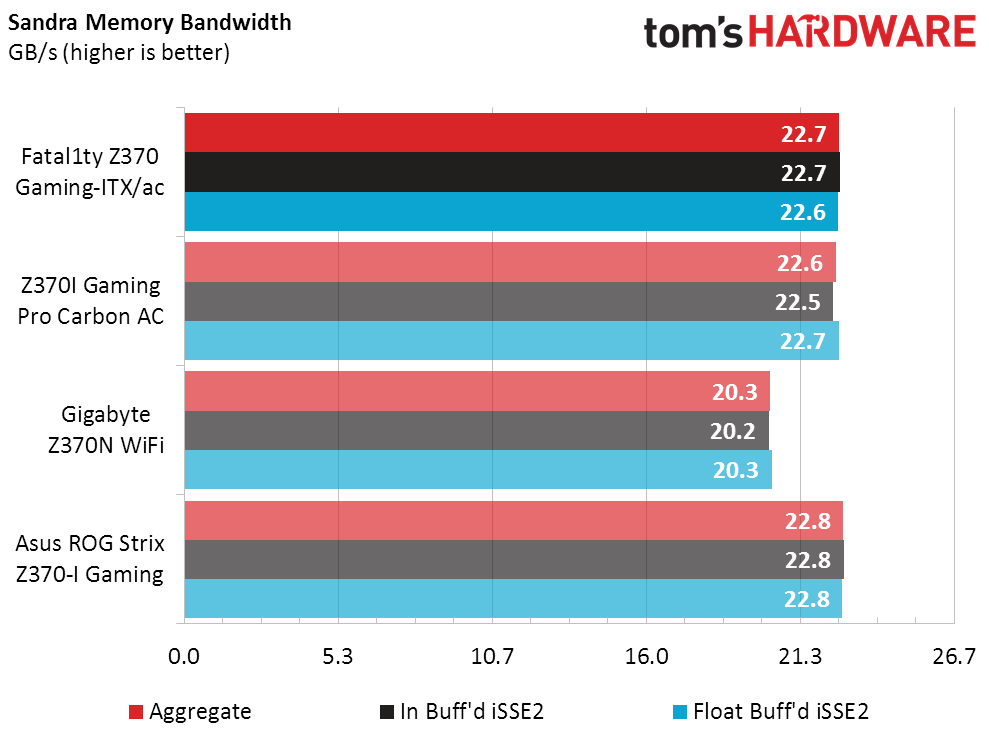
PCMark’s storage score does a reasonable job of isolating the SSD; Sandra’s Arithmetic and Multimedia tests do a great job of isolating the CPU; and Sandra’s Cryptographic and Memory Bandwidth tests do a good job of showing differences in memory performance. Yet none of these indicates a miss for the Fatal1ty Z370 Gaming-ITX/ac. Instead, we see that the Z370N WiFi had a memory-performance deficiency at stock settings, which was discussed in its review.
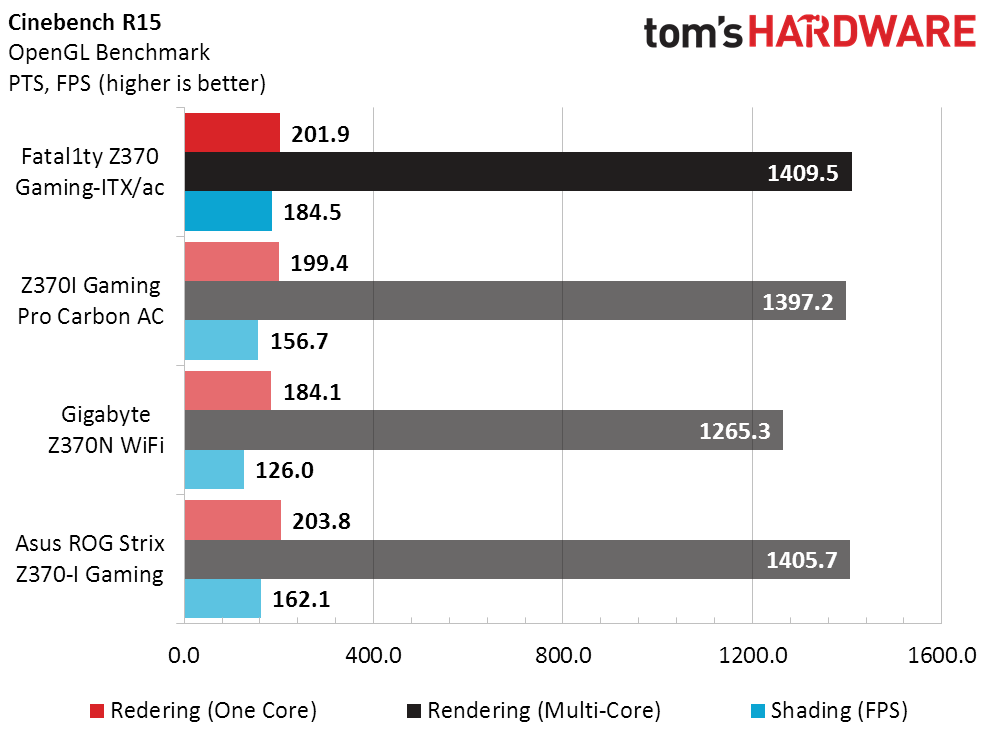
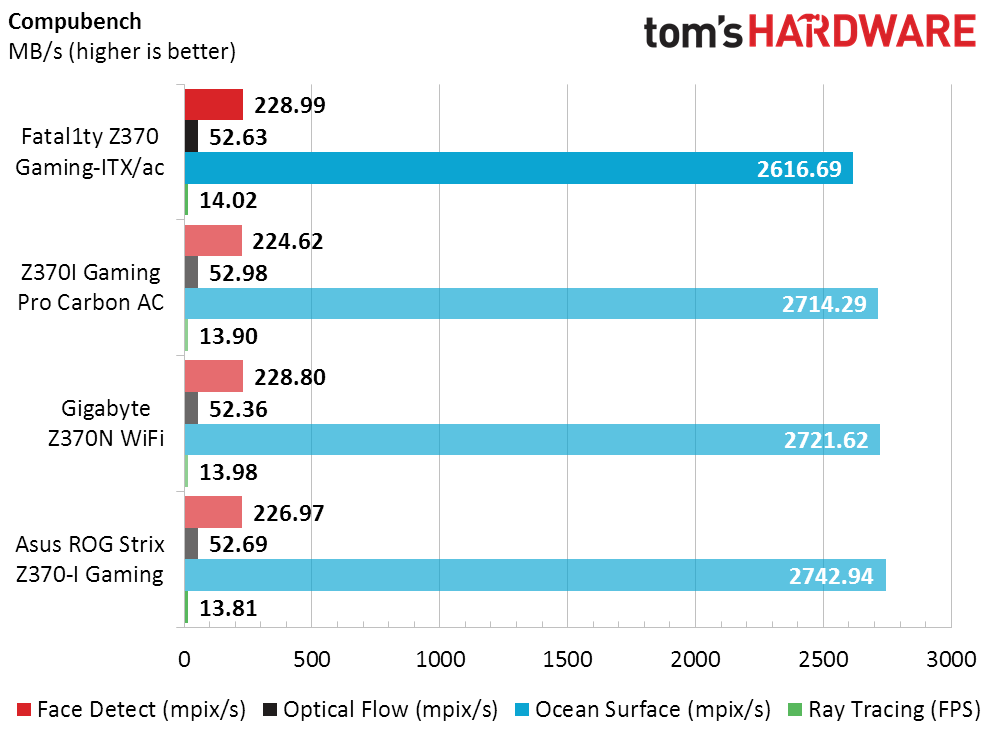
With GPU-heavy Compubench also showing nothing amiss, we’re ready to move on to our gaming tests.
3D Games
We’re baffled by the Z370 Gaming-ITX/ac’s performance at the memory-bottlenecked Medium preset of F1 2015, since scores that high are normally available only with four ranks of memory employed. We’re still using single-rank DIMMs, the board only has two slots, and we rechecked using both Sandra Bandwidth and CPU-Z to make sure the memory was running at its DDR4-2133 defaults.
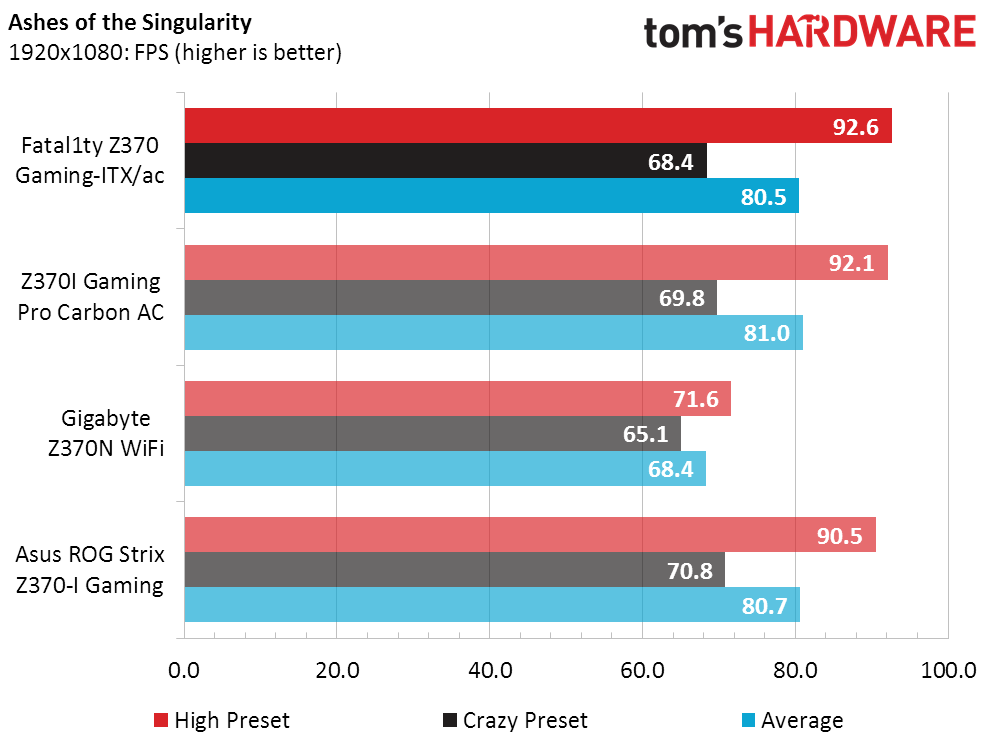
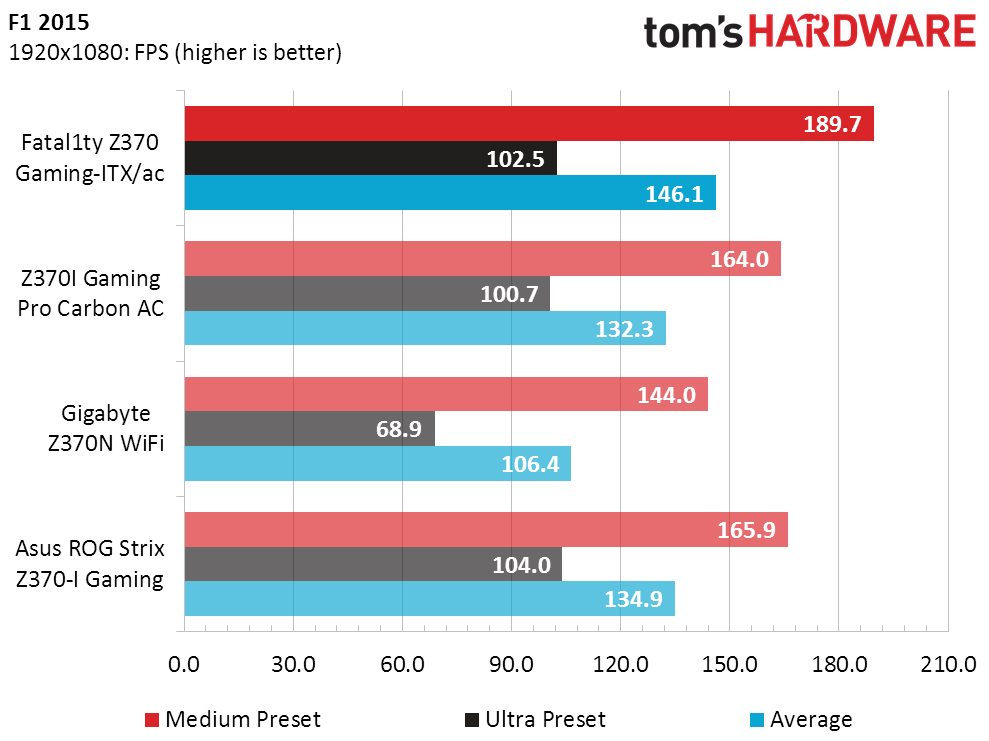
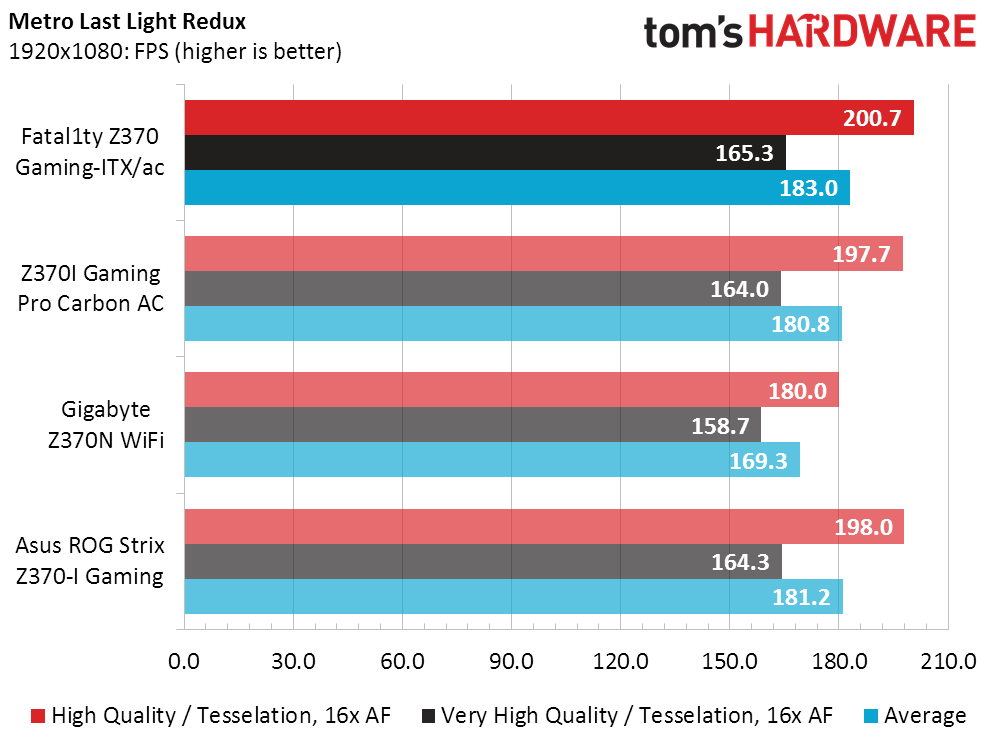
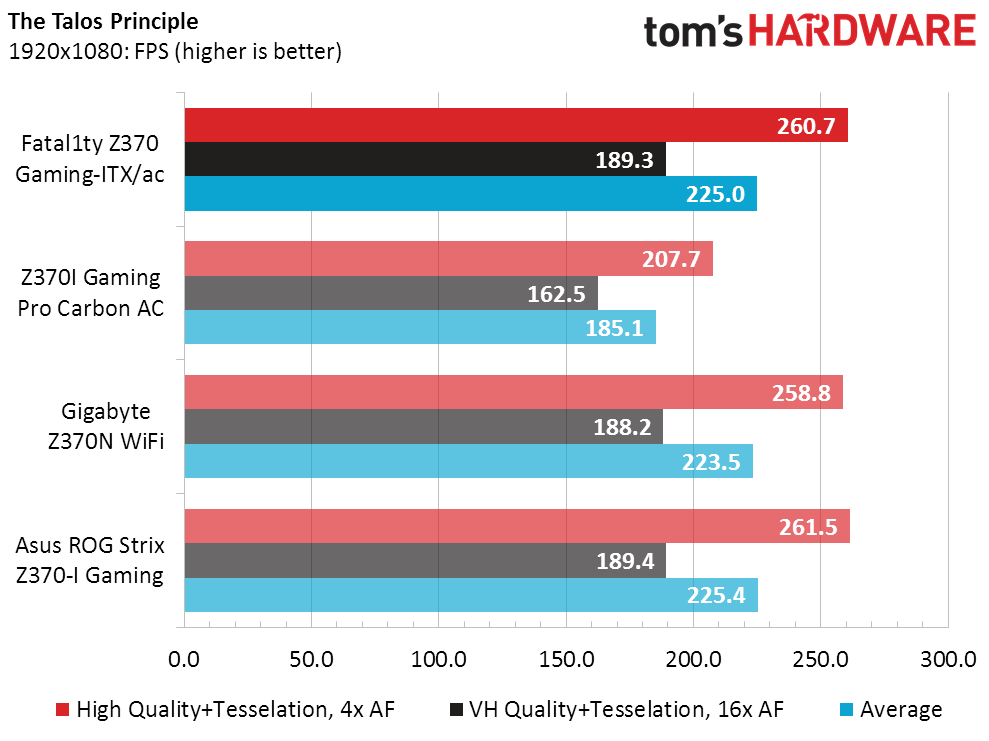
MSI adds Nahimic software to its high-end boards, and its 3D positional-audio applications are compatible with The Talos Principle. The FPS hit of its overhead is shown in the Talos charts, but the MSI Z370I Gaming Pro Carbon AC review shows that disabling the software allows the board to claw its way toward the top of the same chart.
Timed Applications
Our timed applications suite includes benchmarks that lean hard on the CPU, the GPU, the memory, and the SSD. Once again, we find nothing out of the ordinary, with the Fatal1ty Z370 Gaming-ITX/ac finishing dead center.
Get Tom's Hardware's best news and in-depth reviews, straight to your inbox.
Power, Heat & Efficiency
As our Z370 review series has developed, most boards are now allowing our CPU to run at 4.30GHz under Prime95 small-FFTs. That hasn’t always been the case, yet we get the fairest power-to-performance numbers when it does happen. Today’s results show all four boards “settled in” at 4.30GHz under this extra-heavy load.
The Z370I Gaming Pro Carbon AC appears to scale back CPU core voltage slightly after the program launches, allowing it to pull less power continuously. Today’s subject, the Fatal1ty Z370 Gaming-ITX/ac, follows that with less drop in voltage and the second-lowest full-load power numbers.
The biggest oddity is in our heat readings, where we couldn’t really find a hot place to stick a voltage-regulator thermal probe on the Z370 Gaming-ITX/ac. Also odd is that voltage-regulator temperature, rather than core temperature, appears to scale upward with system power consumption. (We’re sure someone will tell us why that happened in the response thread at the end of this article. Go for it!)
To the point: The Z370 Gaming-ITX/ac takes second place to the ROG Strix Z370-I Gaming in performance, but takes second place to the Z370I Gaming Pro Carbon AC in efficiency.
Overclocking
The boards that overclock best get our CPU to 4848MHz, and only two MicroATX boards have reached this zenith. The limitation is CPU heat, where any voltage noticeably higher than 1.30V causes us to reach the throttle point, and noticeably lower voltage won’t let it reach this frequency when running Prime95 small-FFTs.
The other Mini-ITX model to push 4848MHz, the Z370I Gaming Pro Carbon AC, continued to scale memory bandwidth upward all the way to its DDR4-4176 stability ceiling. While the Z370 Gaming-ITX/ac could hit those same frequencies, it responded to above-XMP settings by configuring stability-mode advanced timings that ruined performance, leaving our memory’s DDR4-3866 rating as its best setting.
Overall, those who lean heavily on memory overclocking to push bandwidth-restricted applications will prefer the MSI board over the ASRock. On the other hand, most people don’t overclock their memory past XMP.
Final Analysis
The Fatal1ty Z370 Gaming-ITX/ac from ASRock is the only Mini-ITX motherboard we’ve tested on this chipset to include a Thunderbolt controller, and that’s almost enough of a difference to put it in a different category for consideration. Almost.
This isn’t the Mac market, though, and most of our readers will just use that Type-C connector for USB. The Asus and MSI samples both have an ASM3142 USB 3.1 Gen2 controller instead of the JHL6240 Thunderbolt 3 chosen by ASRock. Both controllers sit on a PCIe 3.0 x2 connection, but the USB-only solution offers two ports while the Thunderbolt 3 has only one. Thunderbolt 3 has the advantage of supporting DisplayPort video over a Type-C connector that can be daisy-chained with other Thunderbolt 3 devices, but that only becomes a valuable feature if you’re using onboard graphics.
There may be some storage geeks who want a small system that can support a few M.2 drives on the slot most other builders would use for graphics…and perhaps those same storage geeks would like to have a 16Gb/s data connection in that Thunderbolt 3 daisy-chain for an external drive. But we’re really squeezing our considerations down to the tiniest market niche with that consideration.
It’s not that the Asus board does much better with its USB 3.1 Gen2 controller, feeding it exclusively to a single-port front-panel connector. It’s a useful connector, for sure, but only when you can find a case that supports it.
MSI has two USB 3.1 Gen2 ports on the I/O panel, but only six I/O ports total. Users who would like to leave both ports open for their portable high-speed storage devices will be stuck with only four ports to connect their other devices, unless they start using front-panel connectors for that. This still seems like the most broadly useful configuration of the three.
Those of you who were about to say that you don’t even own any Gen2 USB 3.1 devices, let alone Thunderbolt 3 ones, will be happy to notice that the Gigabyte board has seven total USB ports on the back, all of which are USB 3.0 (aka USB 3.1 Gen1), and it also has dual Gigabit Ethernet, along with the same high-end Wi-Fi module as the MSI and ASRock boards, yet is priced $20 lower than the Z370 Gaming-ITX/ac. It also has the second M.2 storage slot missing from the Z370 Gaming-ITX/ac. And just when you’re starting to think it’s the value bomb, you realize that it’s also the least-efficient, least-overclockable board in the group.
The interesting part about comparing all of these boards is that ASRock might have ended the "Who's best?" debate by including a second M.2 storage slot, or by using the four-lane version of Intel’s Thunderbolt 3 controller to break out two ports instead of one. Instead, we are left unable to hand out a value crown, only able to recommend that users pick the Mini-ITX board they favor based primarily on the connector types they find most important.
MORE: Best Motherboards
MORE: How To Choose A Motherboard
MORE: All Motherboard Content
-
iopssopi I moved from Asus to Asrock and regretted it once . Their Bios is not as good as ASUS and after some while the front USB3 stopped accepting any External hdd Drive , while my other ASUS PC Front USB3 never did that , and both have the same win10 version and updates.Reply
I stopped using ASROCK motherboards after that.
I contacted ASROCK many times and they never solved my problem. -
logainofhades I have used a couple different Asrock boards, and they have been great. I only have Asus now, because at the time, that was the only board in stock, when I went to purchase. I would consider this board, if I made the move to coffee lake.Reply -
FD2Raptor ReplyOverclockers tired of pressing F6 at every UEFI entry can change UEFI Setup Style to “Advance Mode”; that selling is found under the Advanced menu of Advanced Mode. (Confusing, we know.)
Yeah, I was also confused for a second there.