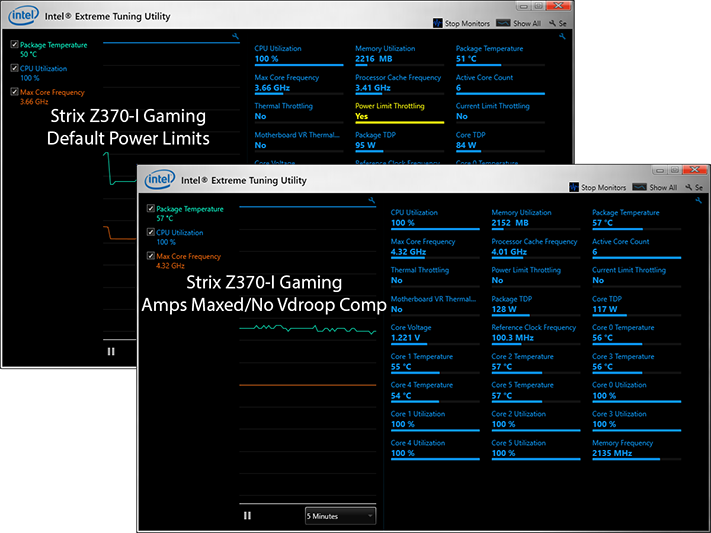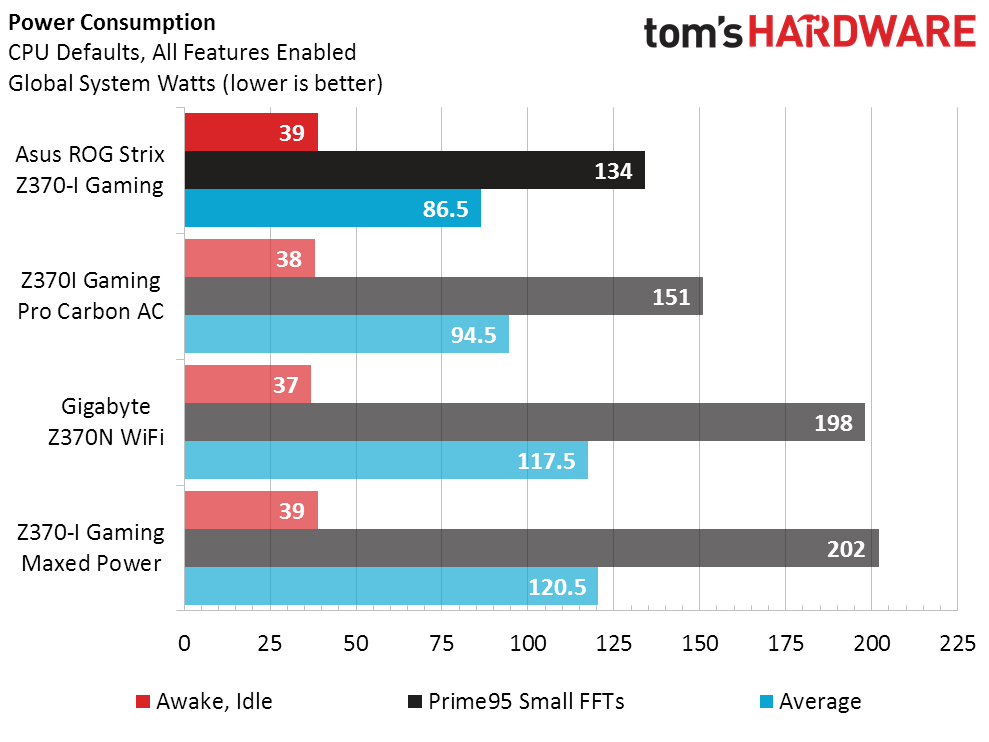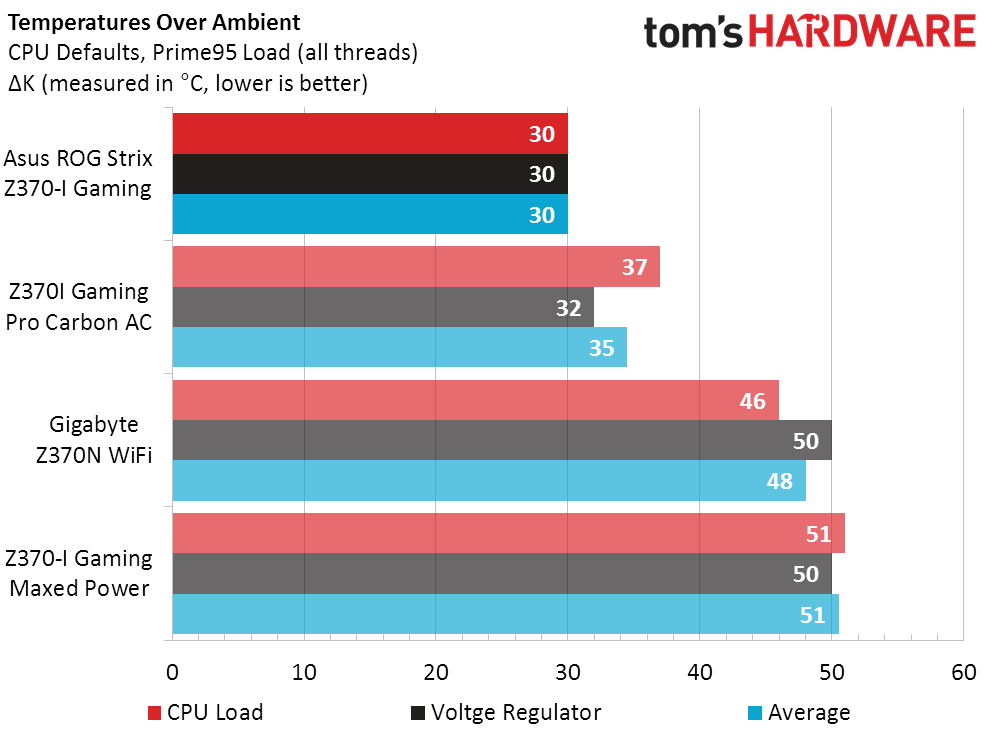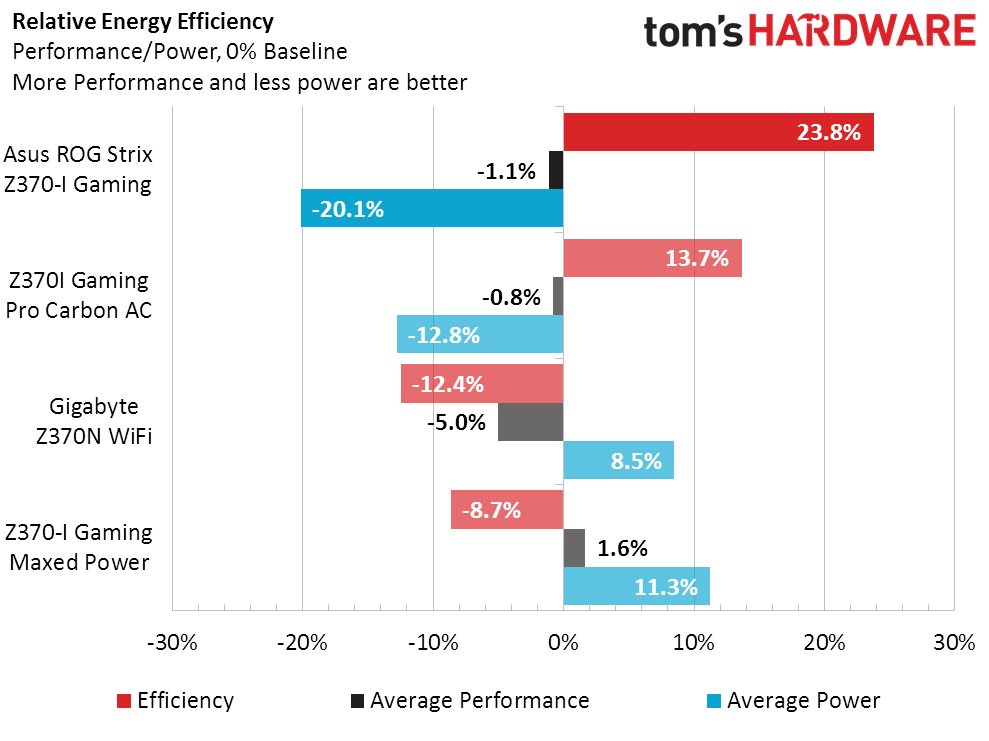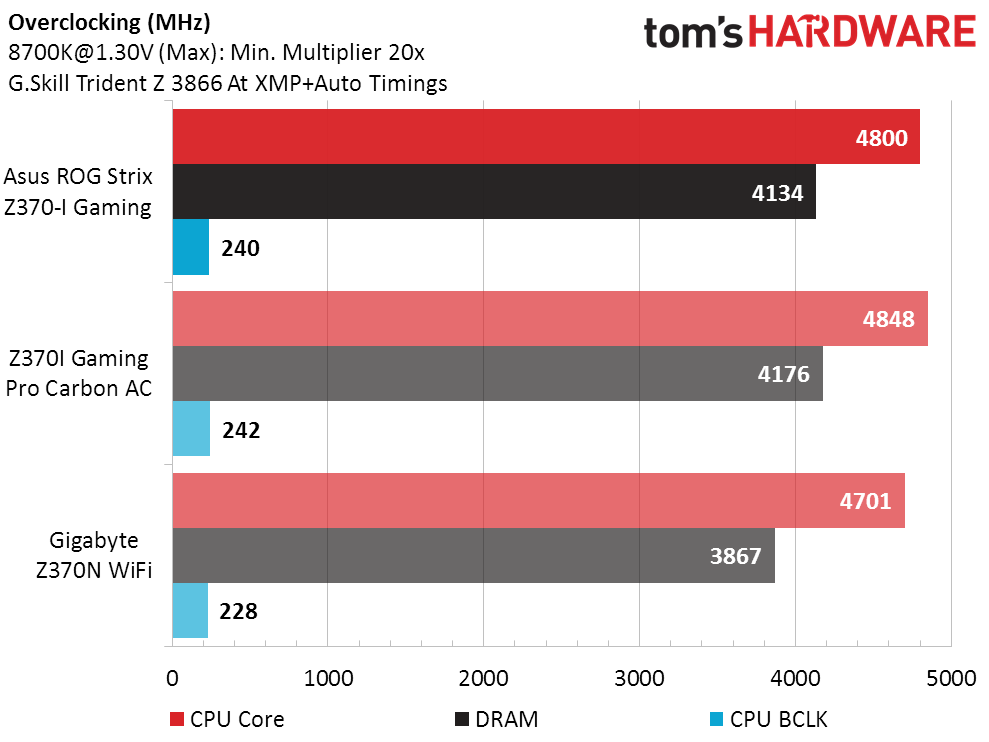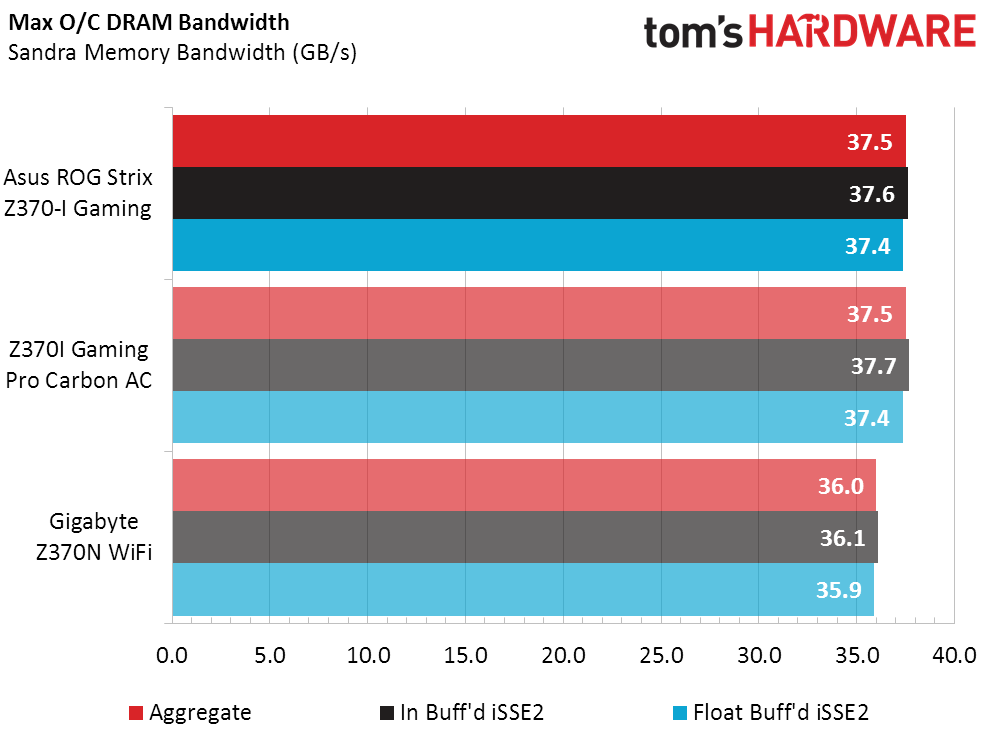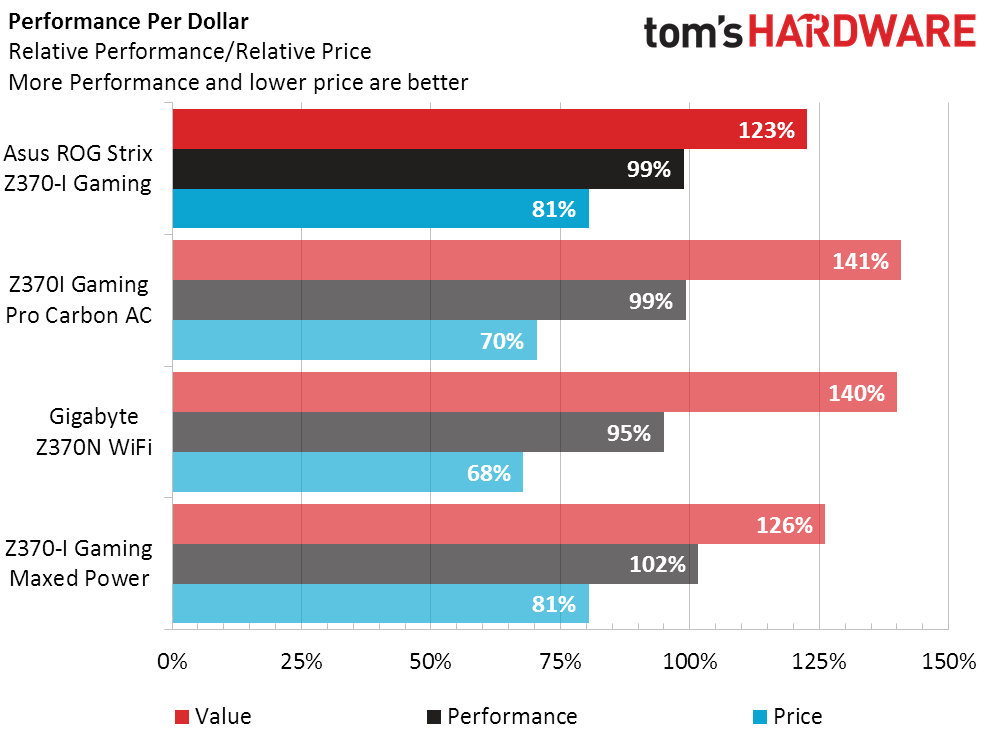Asus ROG Strix Z370-I Gaming Motherboard Review
Why you can trust Tom's Hardware
Benchmark Results & Final Analysis
We’re not beta testers, and we don’t do retakes. That was once easy to say, before power setting variations in X299 platforms led to other oddities in Z370. Yet here we are again with another conundrum that can only be settled by providing readers with additional data. Remember two pages ago when we said CPU Load-Line Calibration (aka Vdroop Compensation) was enabled by default and allowed CPU core voltage to ramp up to 1.35V using an “automatic” core voltage configuration? Clock throttling was the consequence of that happening at default amperage limits. Simply starting Prime95 with small FFTs and 12 threads selected allowed the CPU to leap to 184W, whereupon the firmware would throw up the red flag and clock the CPU down to 3.7 GHz. The system would then draw 134W continuously.
Tracking the problem down to the Load-line Calibration setting took some time. First we increased the Long Duration and Short Duration Package Power Limit settings to 4095W (simply because it’s the highest setting), then we increased the CPU Core/Cache Current Limit Max to 255.50A (again, because it’s the highest setting), and we watched as the voltage climbed to 1.335V at 274W (non-overclocked) before having a Load-Line setting eureka moment.
Turning Load-line Calibration off prevented the CPU voltage from climbing, while turning all of the power limits up allowed the CPU to run at the expected 4.30 GHz under 12 threads of Prime95 using small FFTs. Rather than spike to 184W and then drop to 134W continuously, the CPU spiked at around 204W and ran at 202W continuously, as shown at the top and bottom of the above chart. The altered settings put it in the same league as Gigabyte’s Z370N WiFi, and the Strix Z370-I Gaming will be presented both ways.
A third method—stock power limits with Load-Line Calibration manually disabled—produced 162W at 4.1 GHz. While this gets the Asus board close to the Z370I Gaming Pro Carbon AC, presenting a third set of benchmarks for a single board would have been excessive to the point of favoritism. But know that the option is there.
Benchmark Results
Synthetic benchmarks tend to show when something is wrong, and we already knew something was wrong with the Strix Z370-I Gaming’s stock configuration. Fortunately for Asus, 3DMark and PCMark put too little load on the CPU’s AVX registers to push it down to 3.7 GHz.
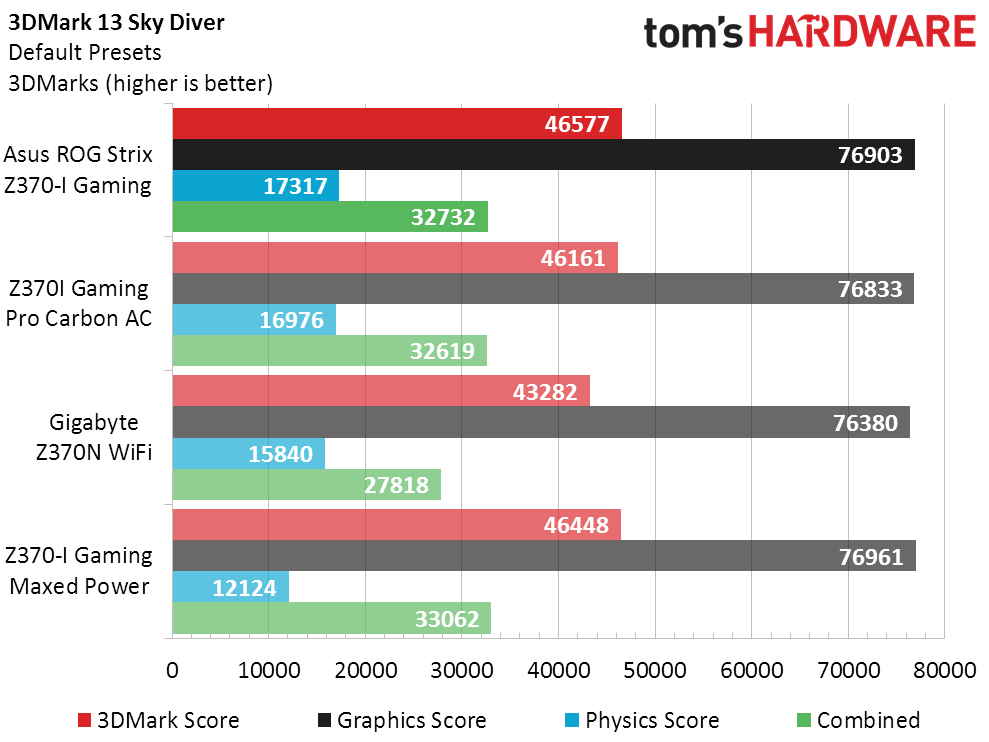
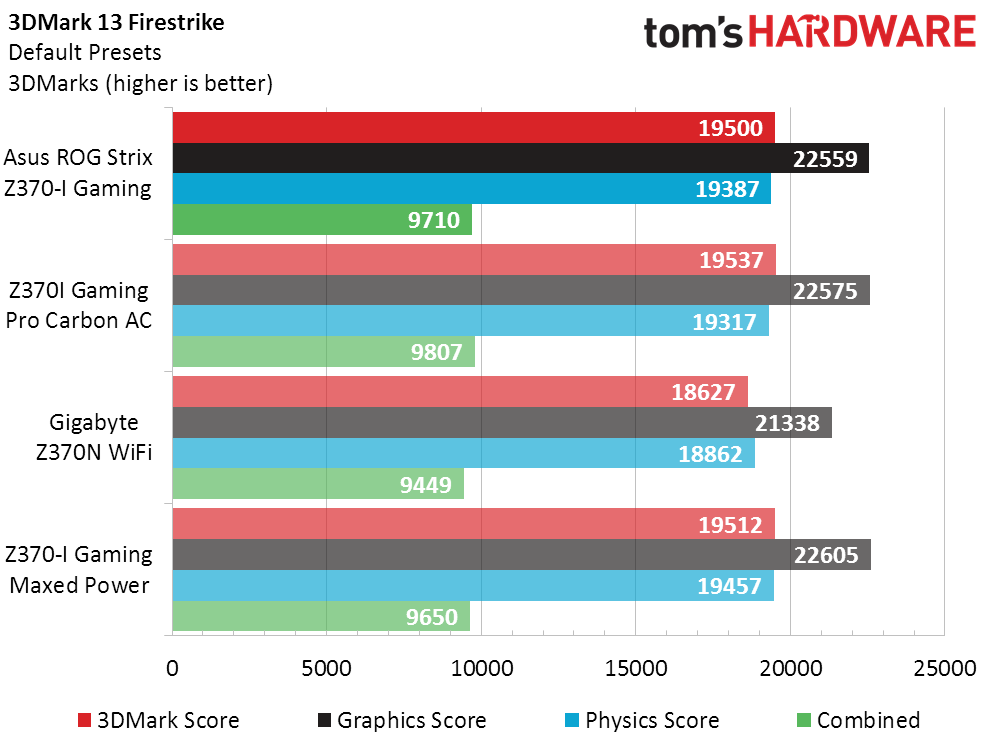
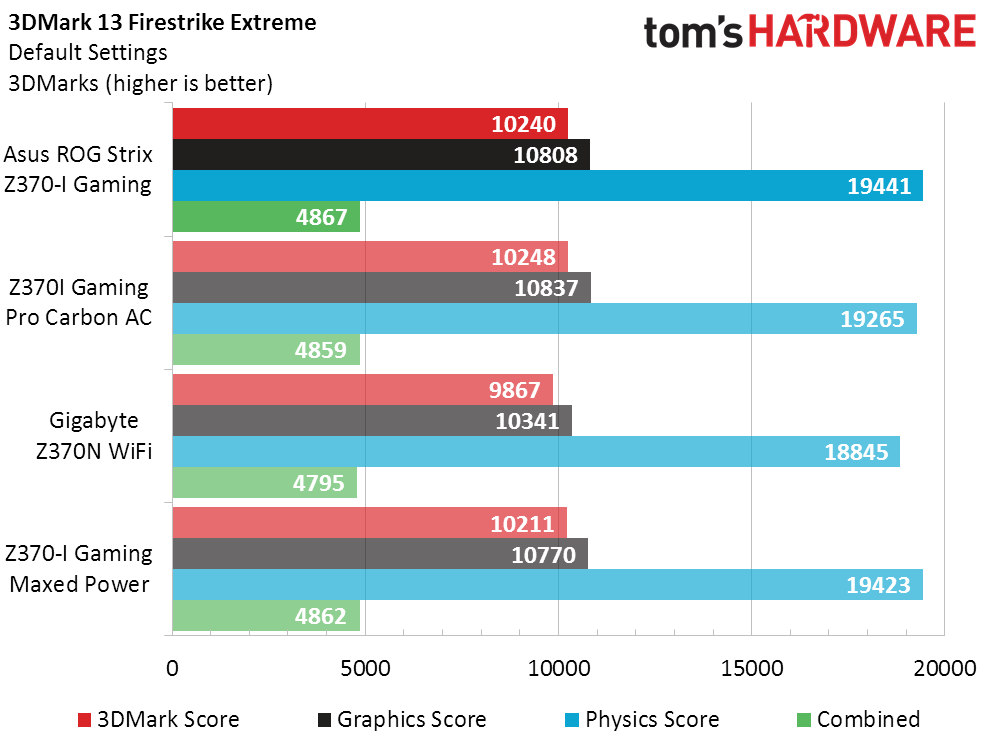
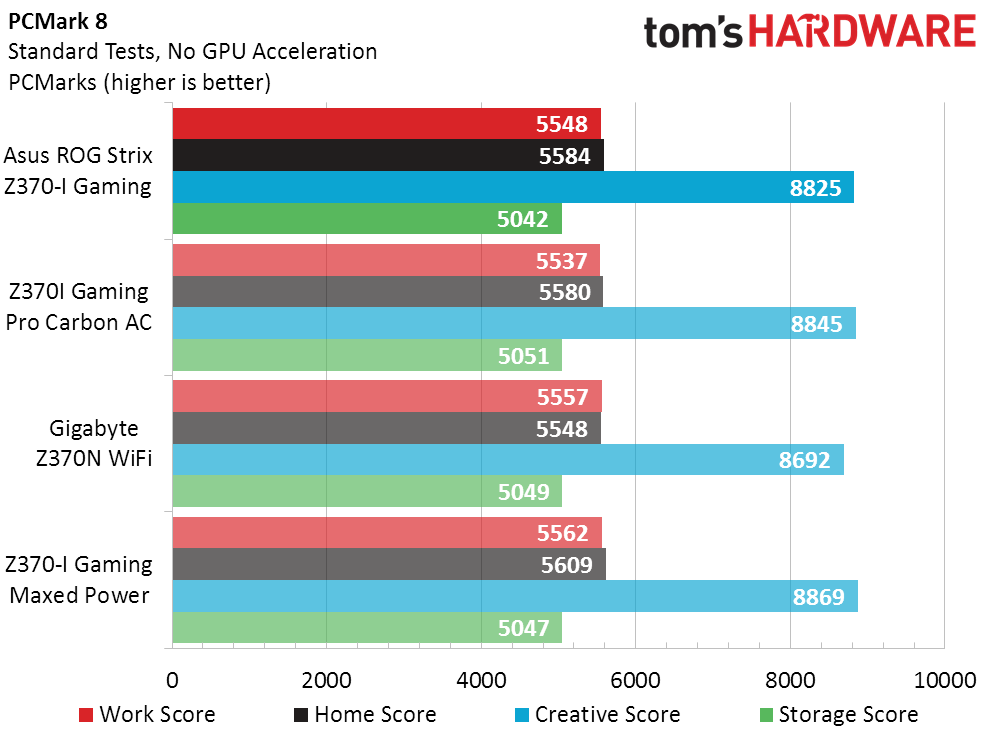
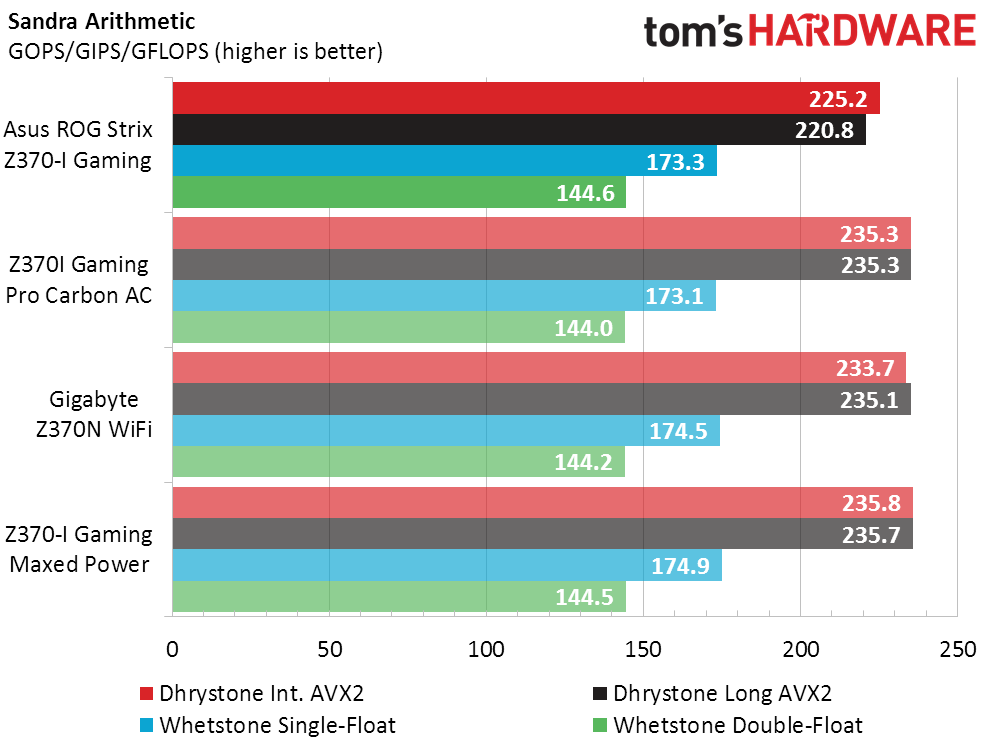
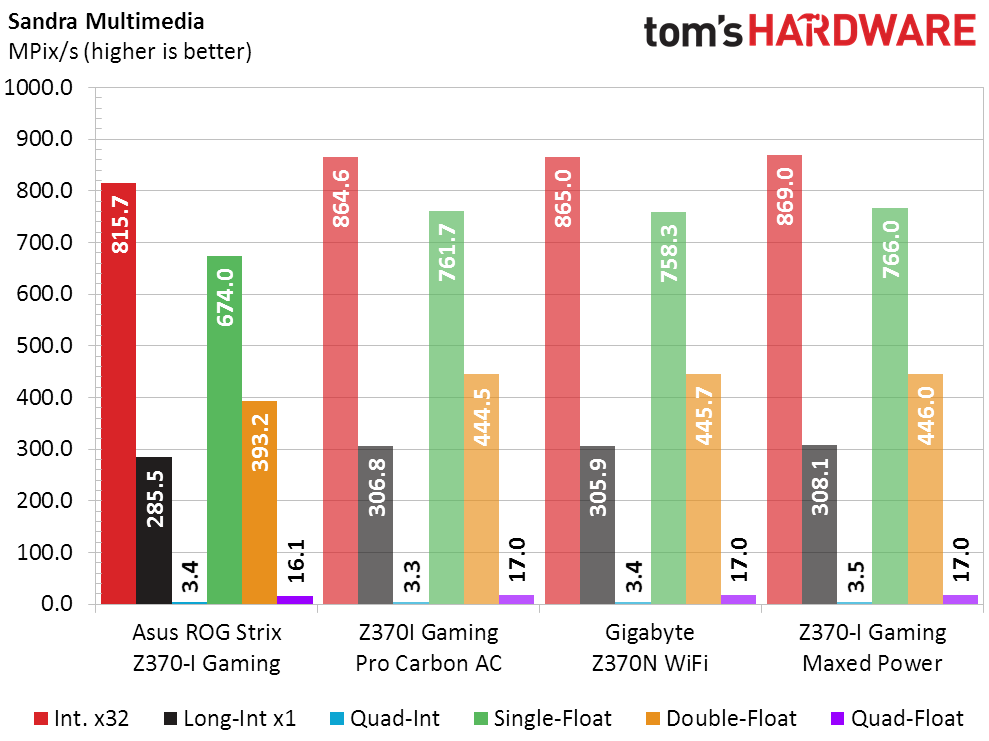
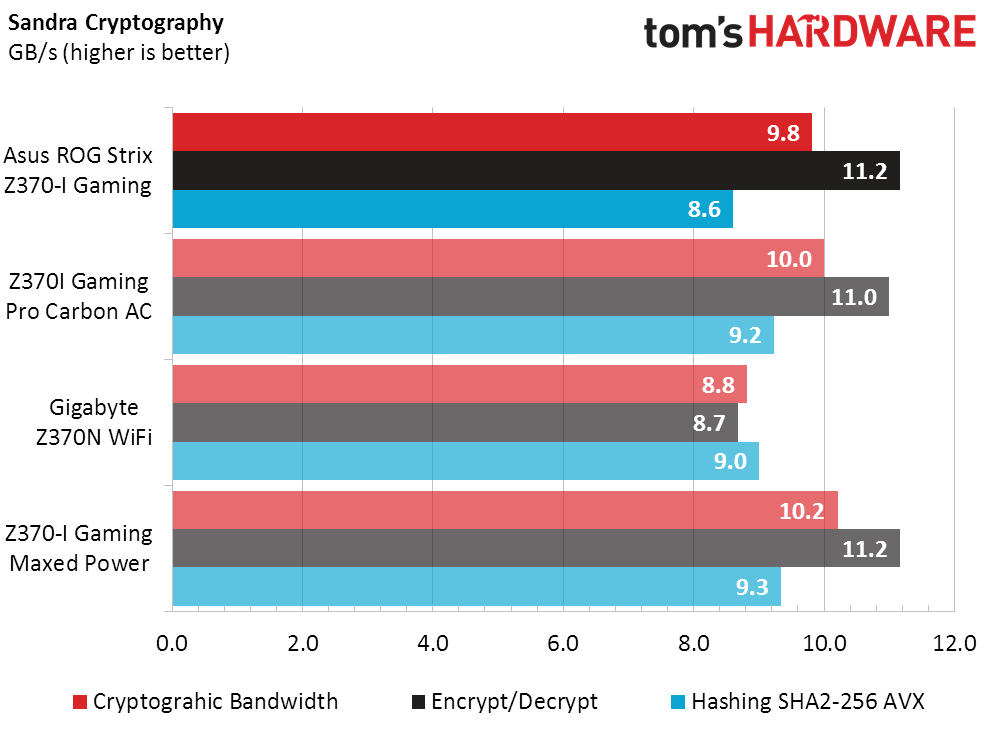
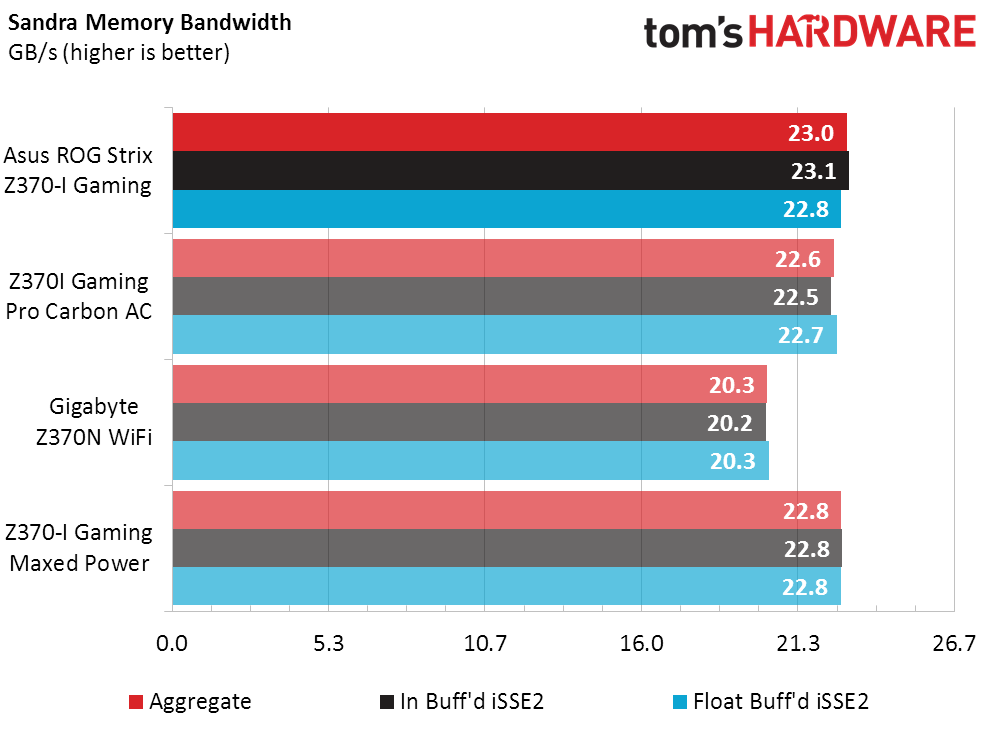
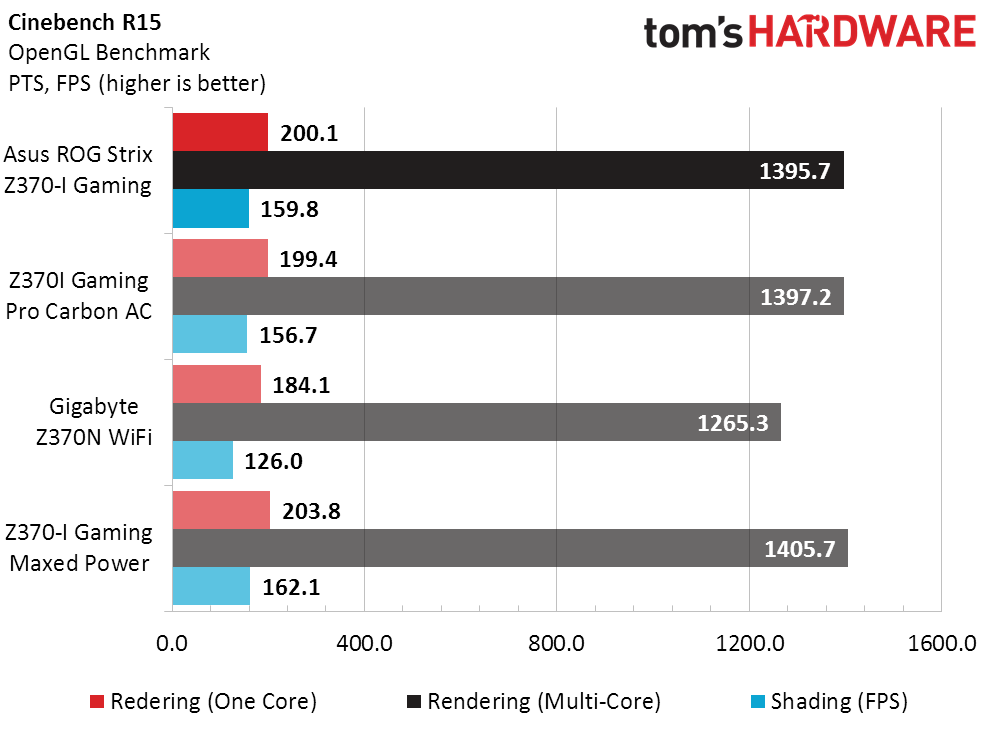
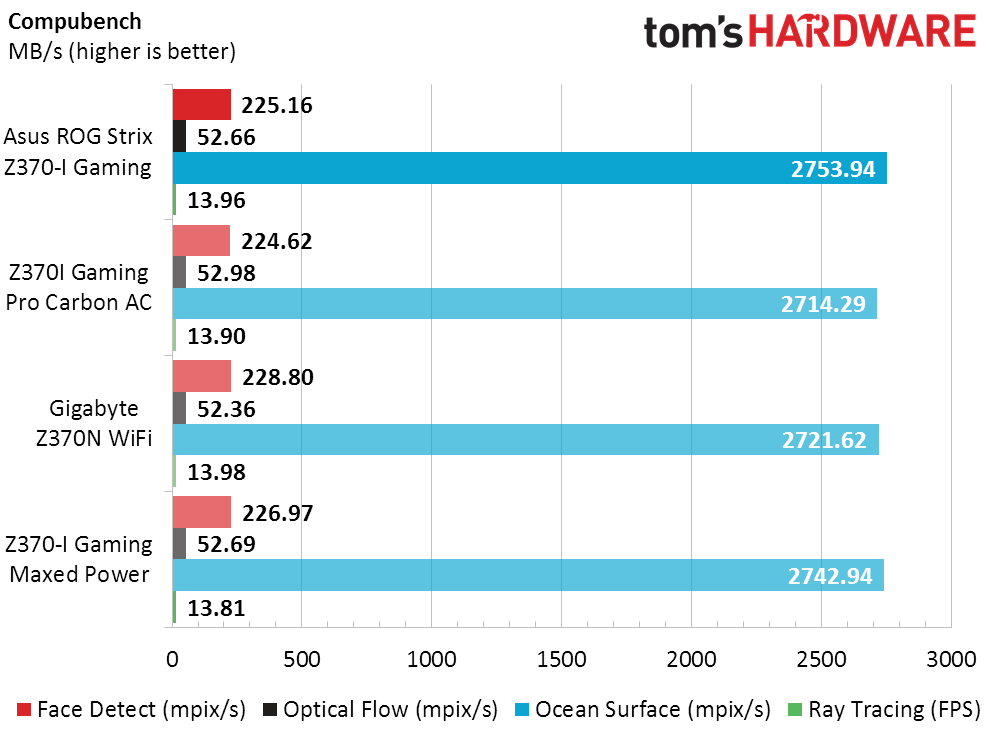
Sandra’s a little harder on the CPU, and the factory misconfiguration shows mildly in Arithmetic and moderately in Multimedia and Cryptography’s AVX Hashing test. The “correct” numbers are shown on the bottom where it says Maxed Power.
3D Games
The Strix Z370-I Gaming’s power issues have little impact on Ashes or F1 2015, though the memory misconfiguration of Gigabyte’s Z370N WiFi is reflected. We also gave that board a second run with manual intervention in its review.
Get Tom's Hardware's best news and in-depth reviews, straight to your inbox.
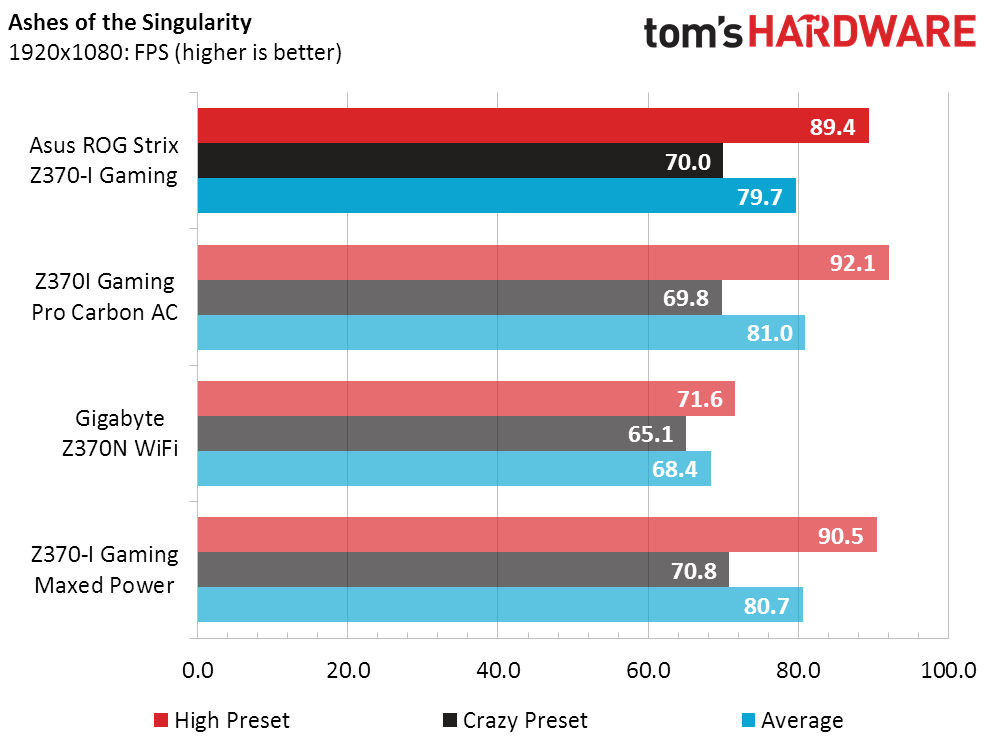
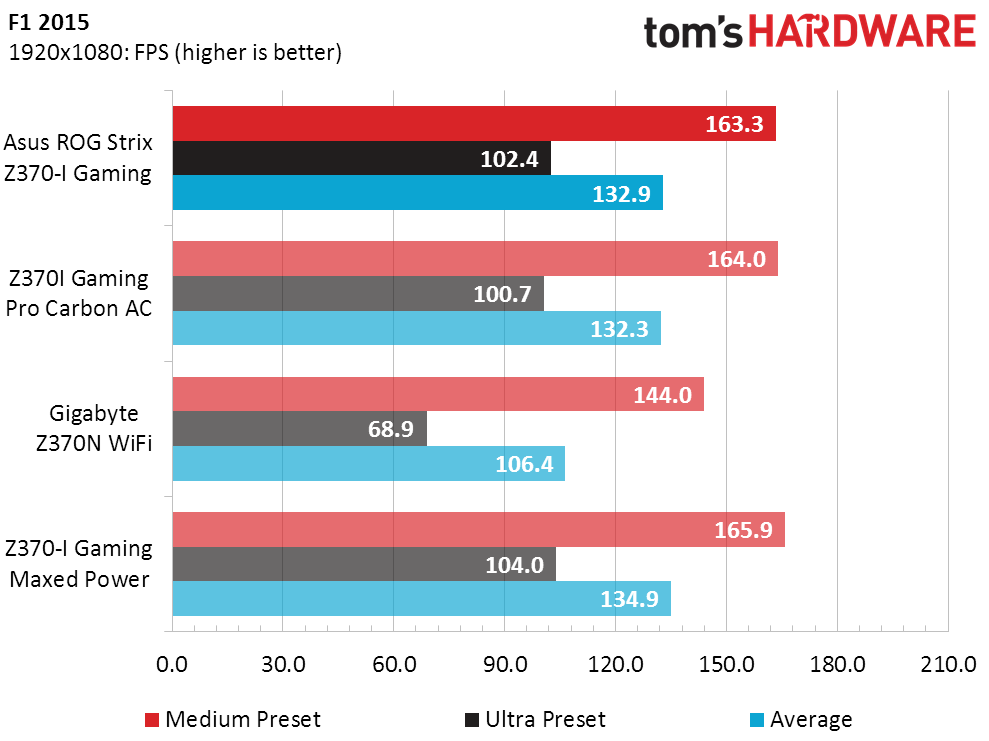
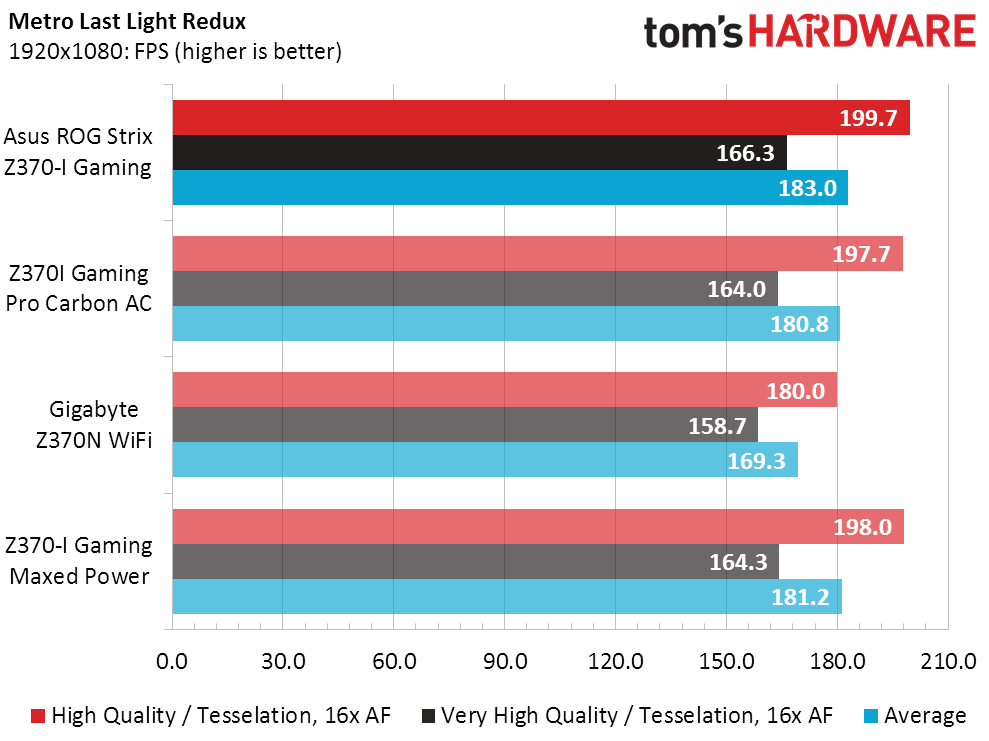
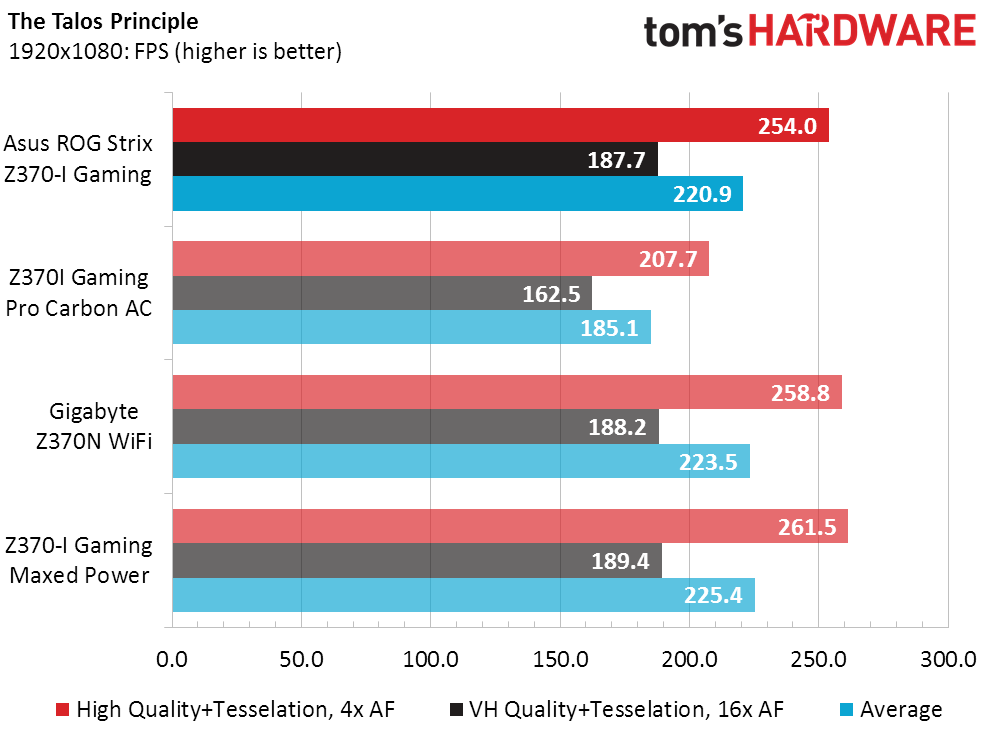
The Z370I Gaming Pro Carbon AC isn’t immune from performance hiccups, but its loss in Talos is the result of something working, which in this case is its Talos-compatible Nahimic audio solution. It also got a retest.
Timed Applications
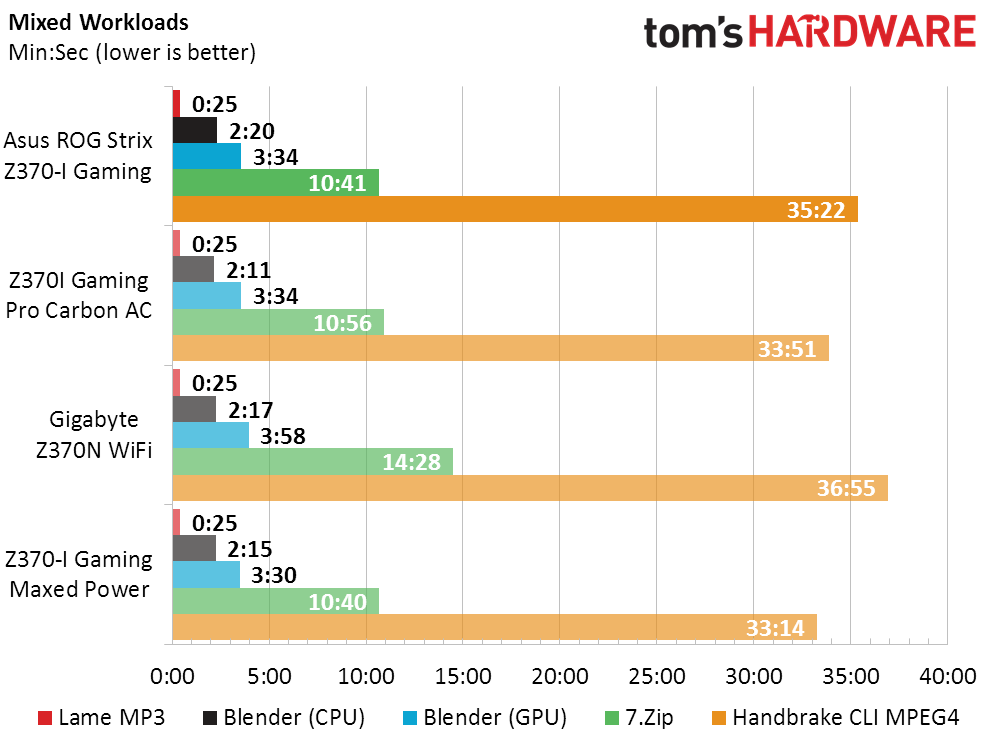
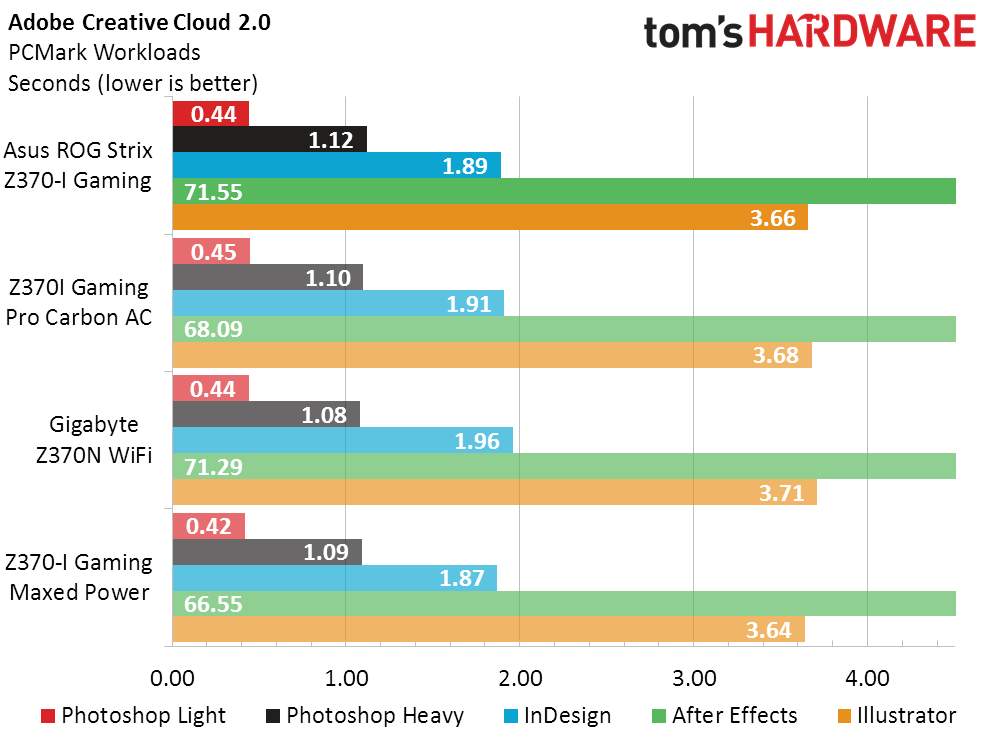
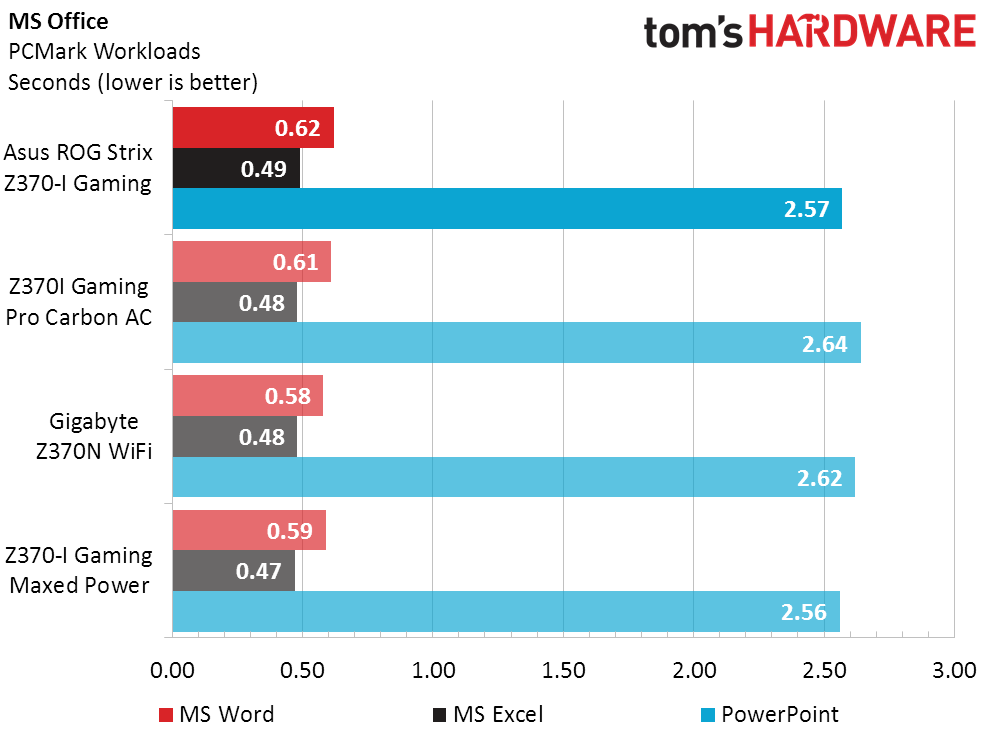
If not for the oddball power measurements, the oddball performance results in Blender (CPU render) and Photoshop were enough to tip us off concerning the Strix Z370-I Gaming’s power oddities. Remembering that lower is better when it comes to completion times, the “Maxed Power” results put Asus straight.
Heat & Efficiency
Having already discussed power at the top of the page, it’s not surprising that the Strix Z370-I Gaming’s continuous temperatures are way down at stock settings, and way up at power-maximized settings.
Throttling down under heavy loads has more impact on a power test than it does on most applications, so the default Z370-I Gaming settings look good in the efficiency chart.
Overclocking
Power levels are increased for overclock evaluation, so the extra data set isn’t applicable to this chart. The Strix Z370-I Gaming slides slightly behind MSI's Z370I Gaming Pro Carbon AC, but surges ahead of Gigabyte's Z370N WiFi.
The Strix Z370-I Gaming produces the same bandwidth at its maximum overclock for our memory, in spite of that clock rate being slightly slower.
Final Analysis
The 3% average performance difference between the Strix Z370-I Gaming’s stock power limits (top) and maxed-out power (bottom) shows as a 4% value gain when compared to other boards, if only due to rounding errors.
MSI tops the chart because its board is cheaper, but is the Z370I Gaming Pro Carbon AC even in the same features class as the Strix Z370-I Gaming? Both boards have a single USB 3.1 Gen2 controller, but MSI feeds it out to two I/O-panel ports while Asus sends its ports to the front panel. If you have a case with the new 10 Gb/s Type-C interface, Asus will win you over. On the other hand, the Type-C connectors of most cases are still wired to an old-fashioned USB 3.0 connection.
Asus also has twice as many M.2 interfaces, and the inclusion of only one M.2 drive interface on MSI’s board is almost unforgivable. Almost. The MSI board overclocks slightly better and works properly out of the gate, while the Asus board had that weird power issue. While fixing the power issue is as easy as changing Load-line Calibration from the default “Auto” setting to the alternative “Default” setting, the presence of such an obvious quirk in a public firmware release from a reputable firm is unfathomable.
The Strix Z370-I Gaming also has 12 RGB LEDs, while the Z370I Gaming Pro Carbon has only eight. They’re located in the same place, respectively, but more LEDs make the rainbow wave look smoother if that matters to you. And if that’s not enough to win you over, maybe the USB port differences will? MSI comes up two ports short on the I/O panel, at six. While Asus has eight ports, four of those are only USB 2.0 and, as noted above, none of them are USB 3.1 Gen2.
Street price differences range from $10 to $24 depending on where and when you buy these boards, and to be frank, I’d probably pay the extra cash to get the Strix Z370-I Gaming’s extra M.2 slot. On the other hand, it's simply too difficult to give a board with an obvious firmware flaw that affects stock operation our stamp of approval yet.
MORE: Best Motherboards
MORE: How To Choose A Motherboard
MORE: All Motherboard Content
-
Crashman Reply20725136 said:Would love to see an z370 ITX roundup...
http://www.tomshardware.com/reviews/asus-rog-strix-z370-i-gaming-motherboard,5381.htmlhttp://www.tomshardware.com/reviews/msi-z370i-gaming-pro-carbon-ac-motherboard,5341.htmlhttp://www.tomshardware.com/reviews/gigabyte-z370n-wifi-mini-itx-coffee-lake-motherboard,5325.html -
MCBowler78 Thanks for mentioning the Load-Line Calibration bug on the Asus ROG STRIX z370-i gaming motherboard. The Load-Line Calibration bug was wreaking havoc on an 8700 non k Dancase A4-SFX build. Selected 'default' vs 'auto' and it seems to have fixed stabilized temps and voltage.Reply -
Alex Atkin UK I must have gotten lucky while fiddling with the overclocking settings as it seems I the load line calibration auto must have gotten turned off as I'm hitting 4.6Ghz all-core turbo on an 8600K without any issues. I will keep an eye on heavy AVX workloads though just to be sure.Reply