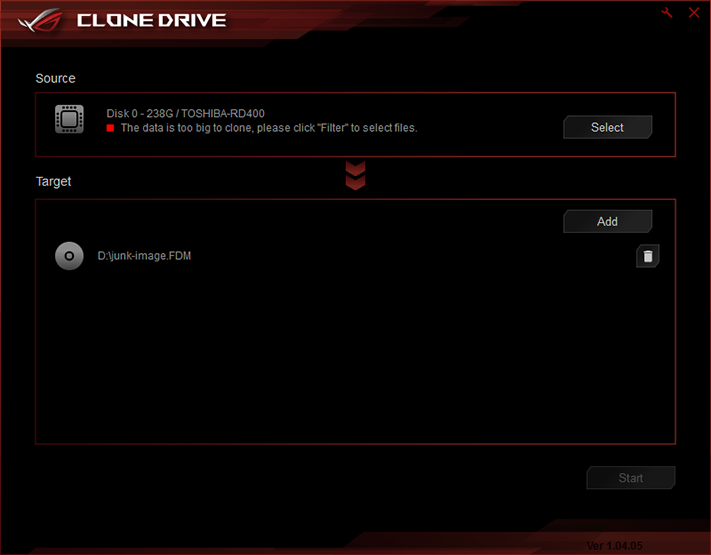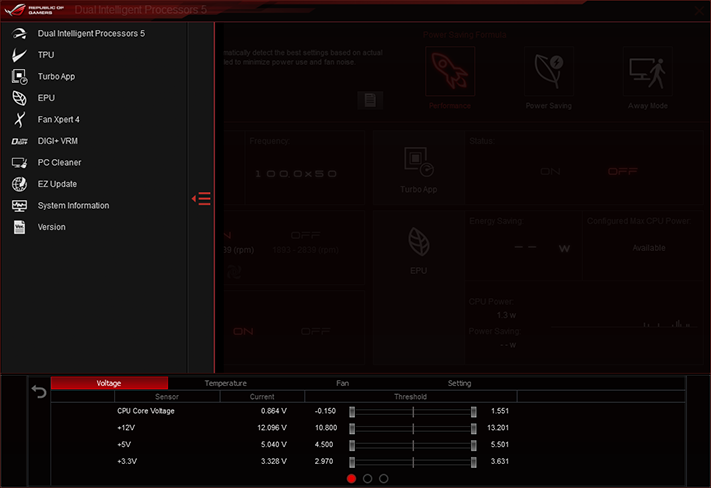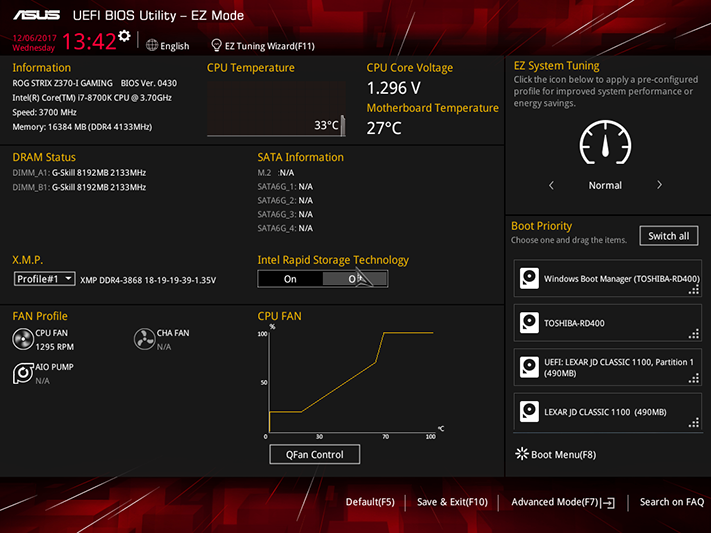Asus ROG Strix Z370-I Gaming Motherboard Review
Why you can trust Tom's Hardware
Software & Firmware
Asus Aura was one of the first motherboard RGB software applications to support third-party hardware and has even extended that support to RGB memory. One of the nicest things about Asus’ suite is that it has been stable and functional for a few product cycles, whereas some of its competitors are just now catching up. We poked around and changed the on-board lighting colors and patterns but didn’t add any addressable LED strips.
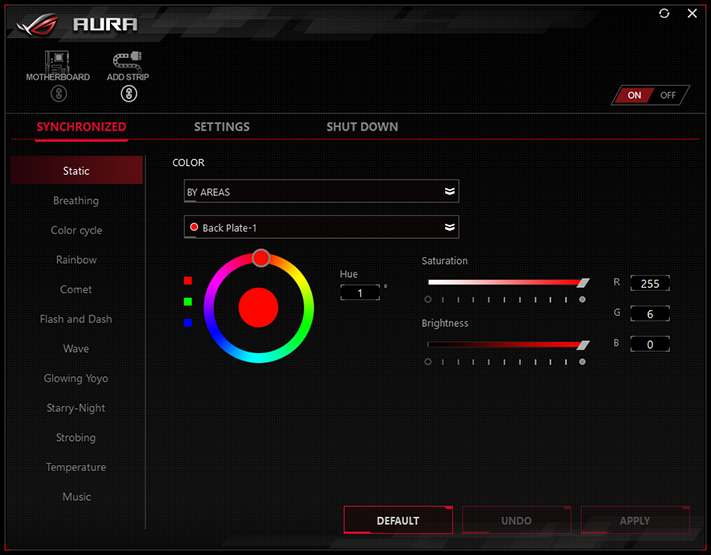
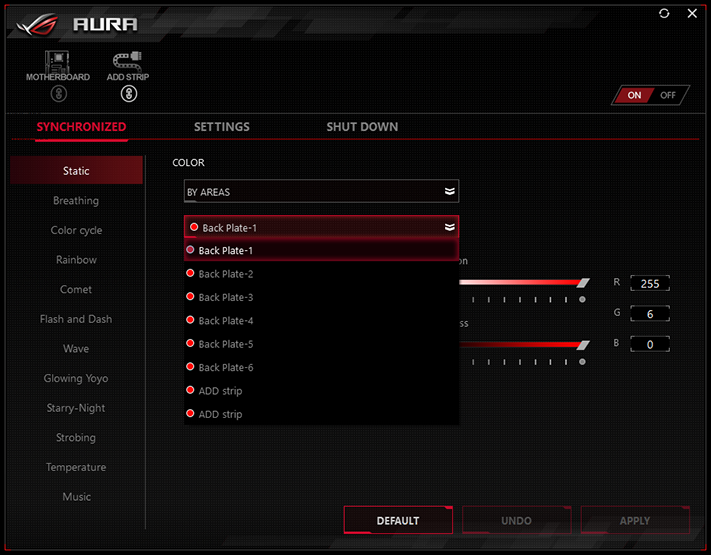
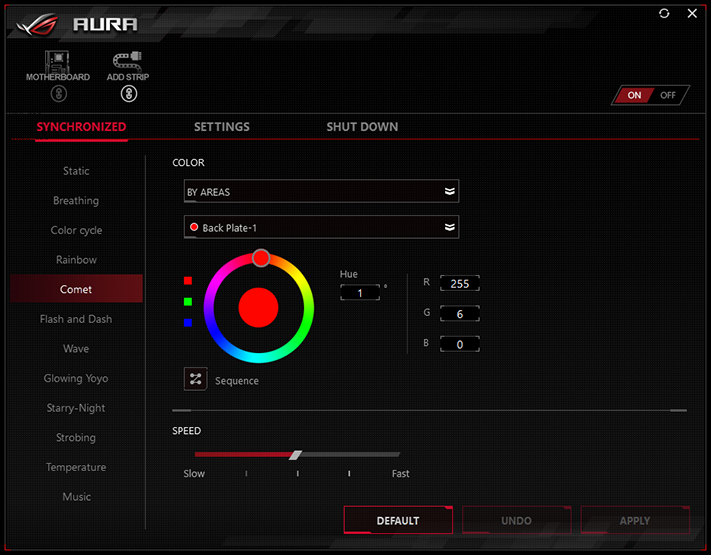
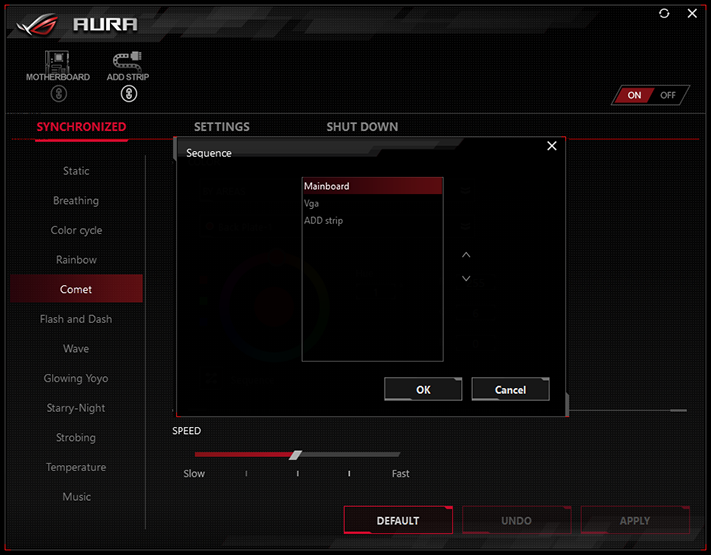
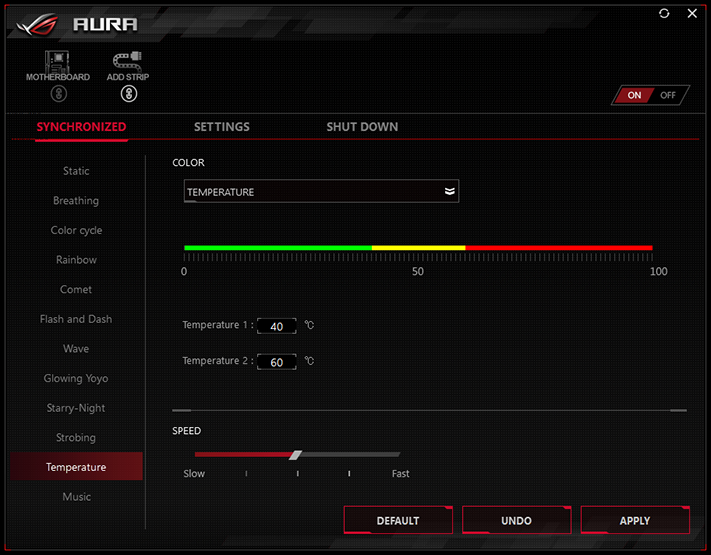
Asus Sonic Studio III offers audio enhancements similar to a certain well-known, third-party app—things like Smart Volume to reduce changes in amplitude and Voice Clarity to boost the volume of dialog. Choosing “Advanced Mode” even allows user to select different settings for each game.
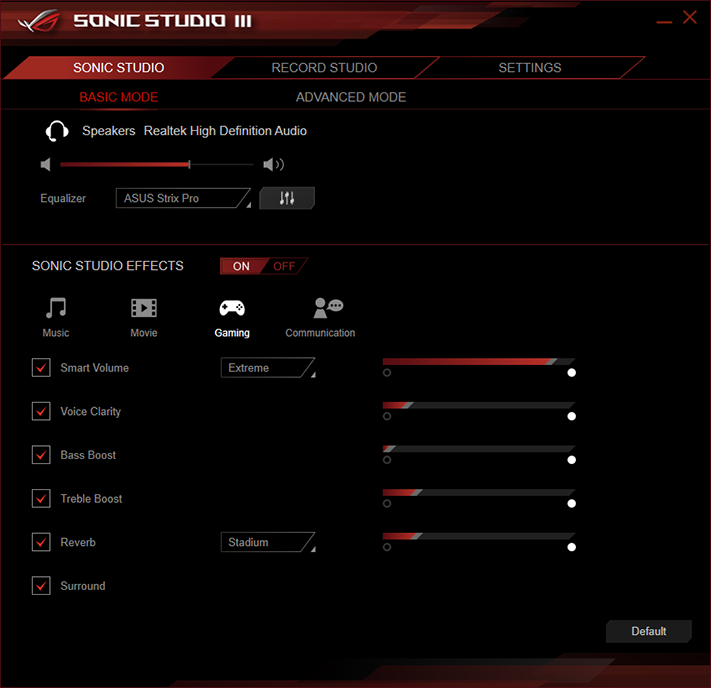

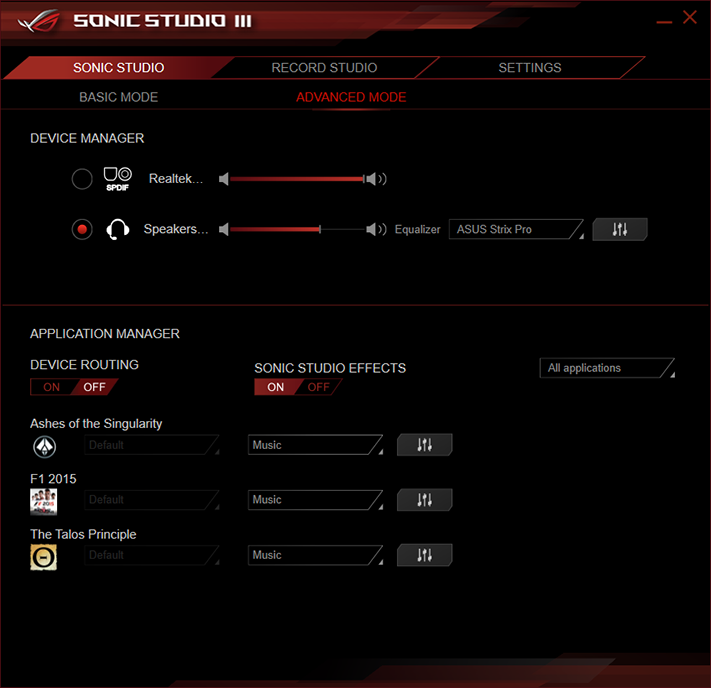
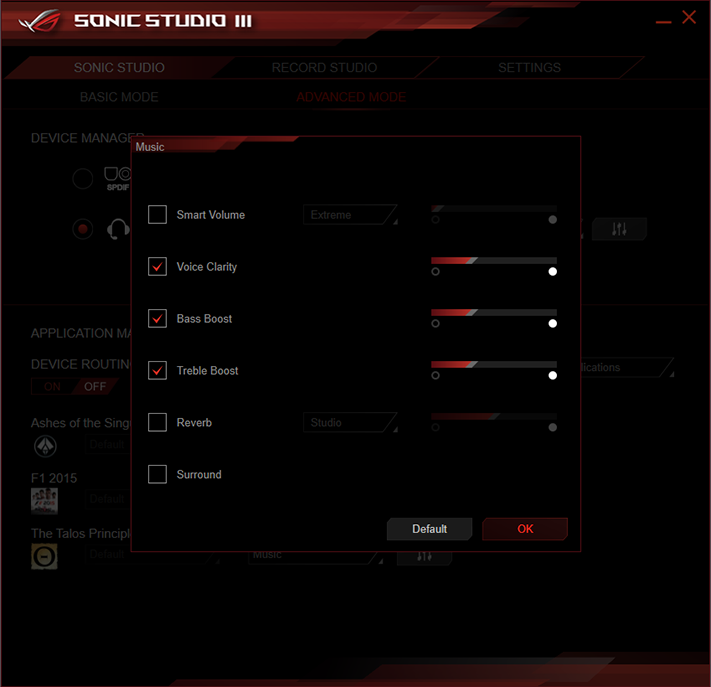
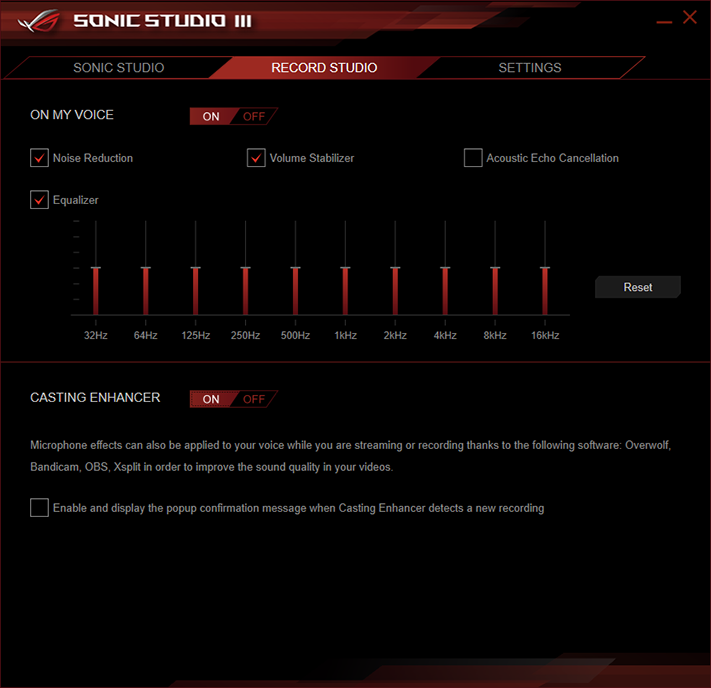
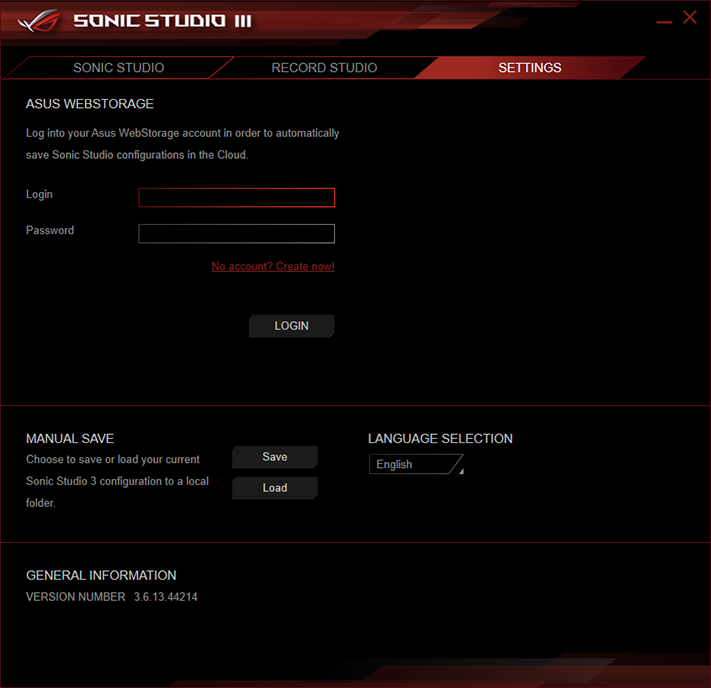
Asus even includes an overlay application that visually indicates from which direction noises originate, which is handy for finding sneaky opponents. Opinions concerning compatibility and functionality of Asus’ audio suite can be found in dozens of online user comments.
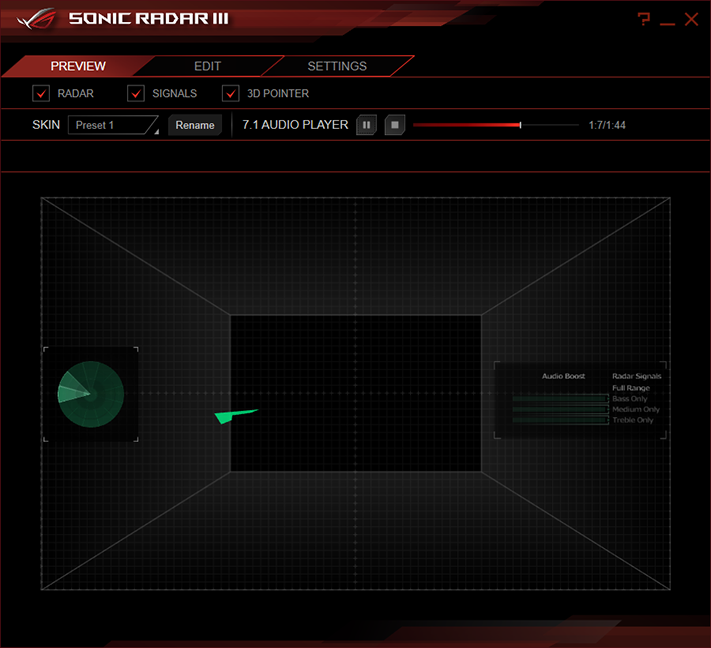
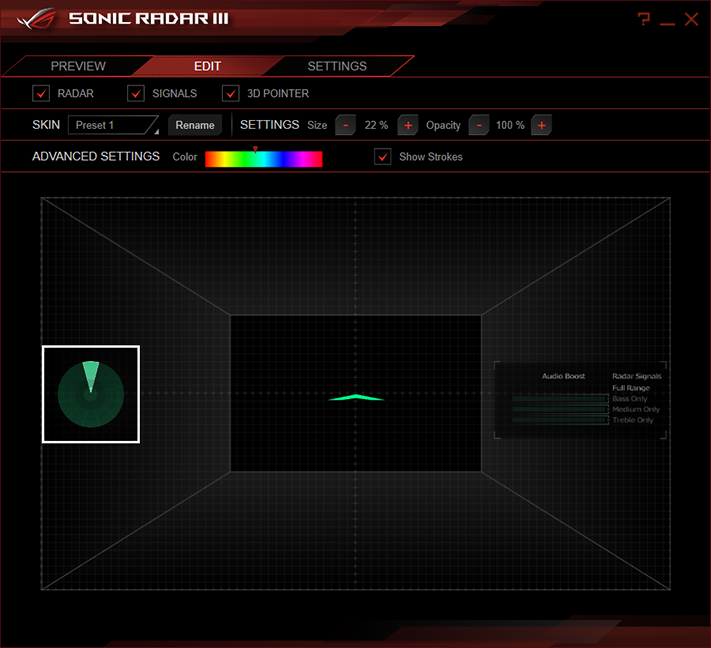
Asus Clone Drive didn’t allow cloning of our M.2 drive to a USB-connected SATA drive, but it did provide backup image function.
Asus Gamefirst IV provides application prioritization and monitoring of network access.

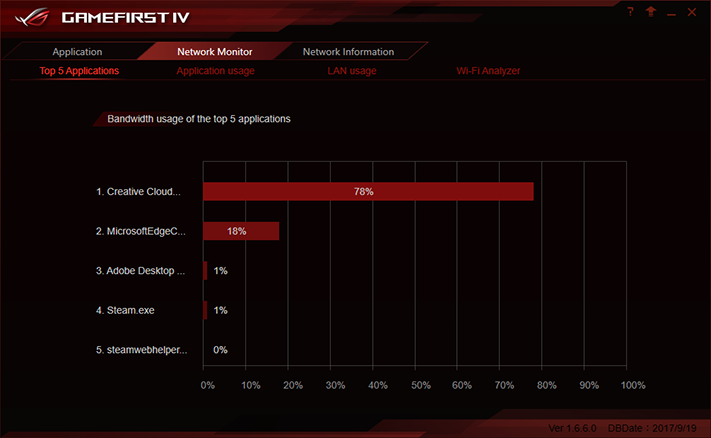
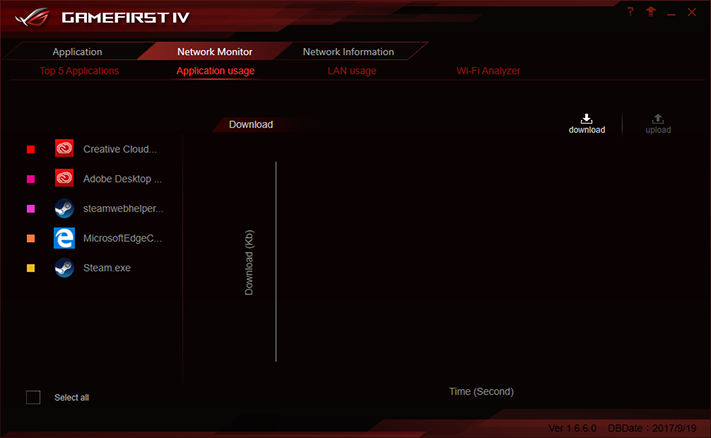
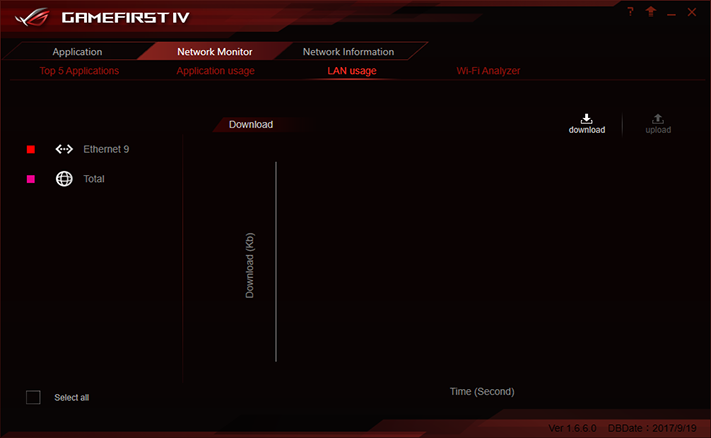
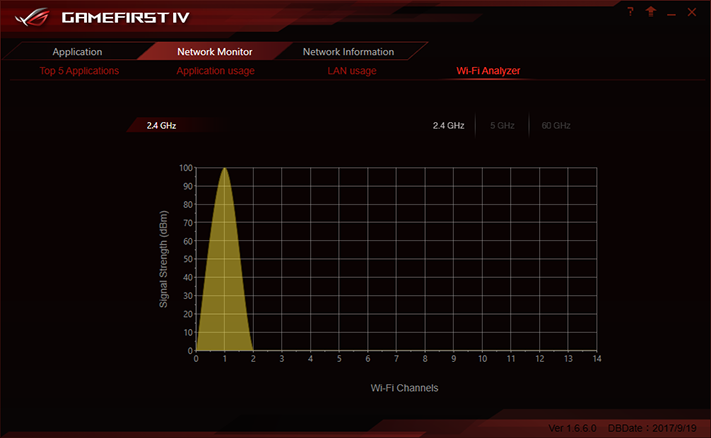
Asus Dual Intelligent 5 system and overclocking utility reminds users to run its 5-Way Optimization program, allowing it to fine-tune its overclocking, fan control, and power savings features. It says it pushed our CPU to 5.0 GHz in Performance mode, and that our fans have a 20% to 100% range (a few lesser fans shut off at 40% to 50% PWM duty cycle).
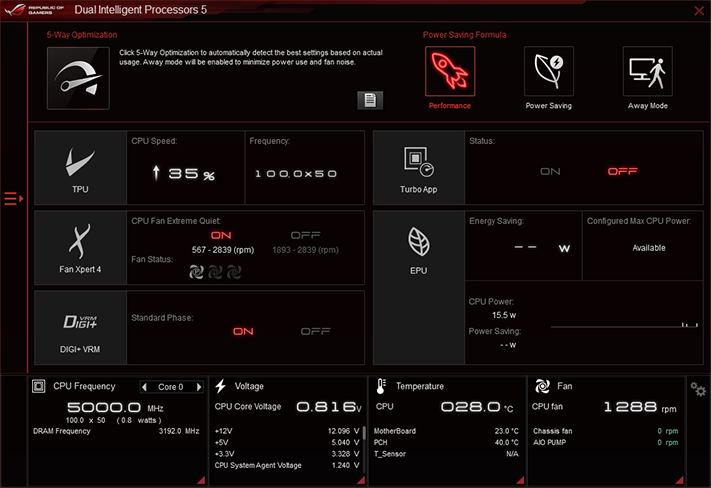
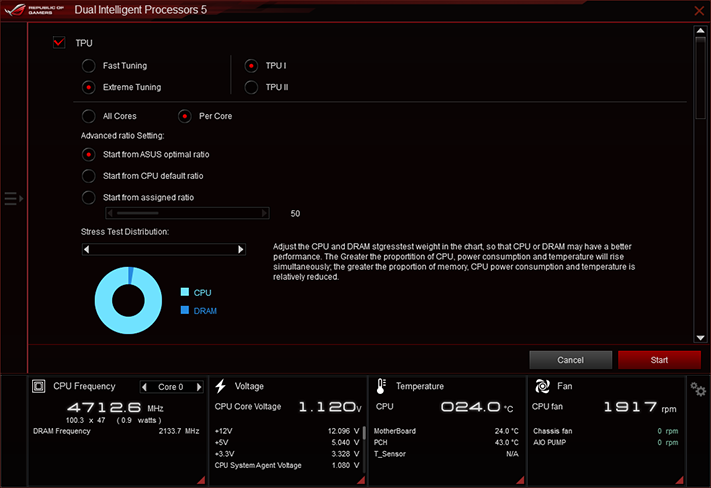
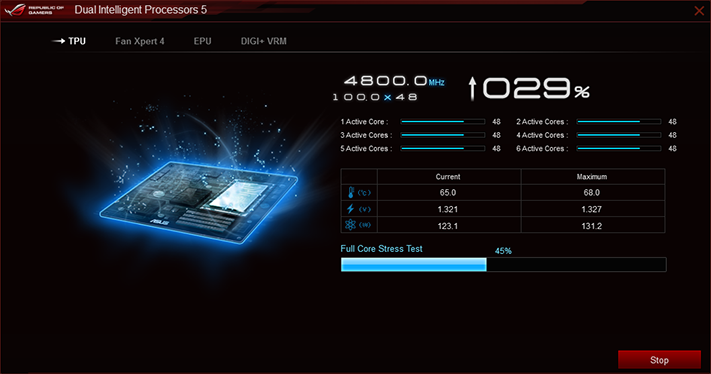

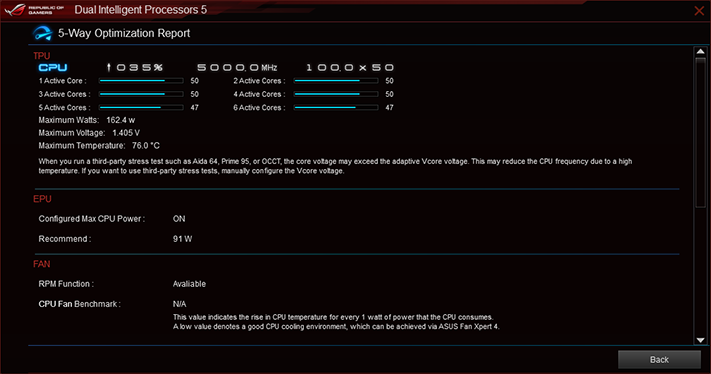
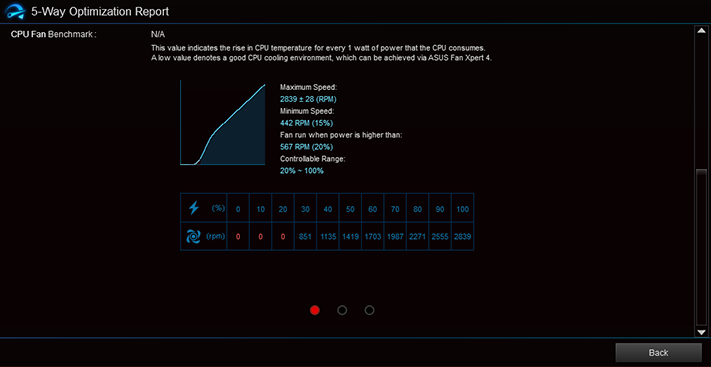
While the main menu provides a few links with additional information, the full list of available features is revealed at the left edge of the DIP5 GUI.
Get Tom's Hardware's best news and in-depth reviews, straight to your inbox.
While the main menu showed 5.0 GHz, the CPU Frequency menu shows that the 50x multiplier only applies when up to four cores are loaded. Adding any stress to the 5th or 6th core causes the system to drop to 4.7 GHz, and that’s still just a theoretical maximum. In reality, running six threads of Prime95 caused core voltage to spike to 1.30V while frequency plunged to 4.40 GHz, and we never saw the CPU run at over 4.7 GHz with even a single thread loaded, and that came with the CPU core at 1.36V. We still got 5 GHz at idle, and our DDR4-3866 ran at DDR4-3200 using its XMP timings.
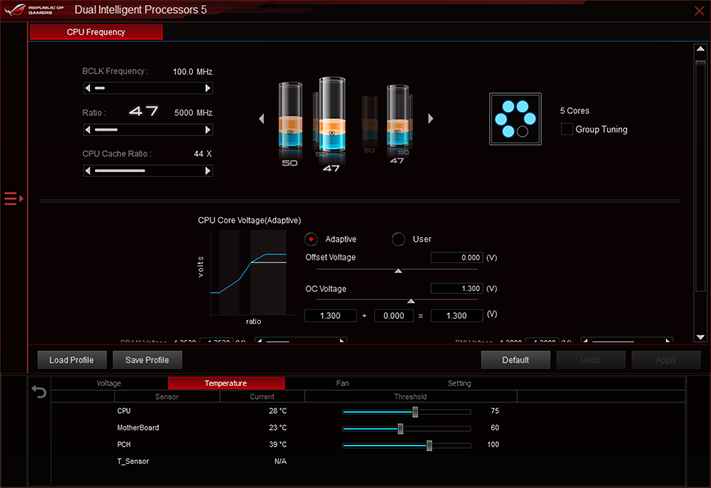
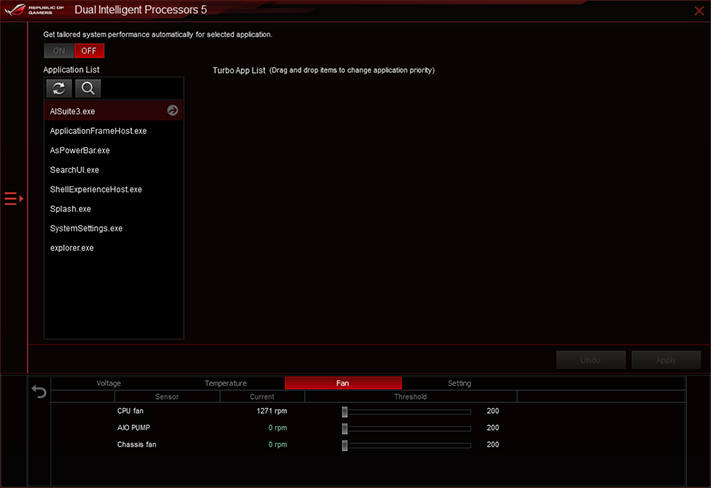
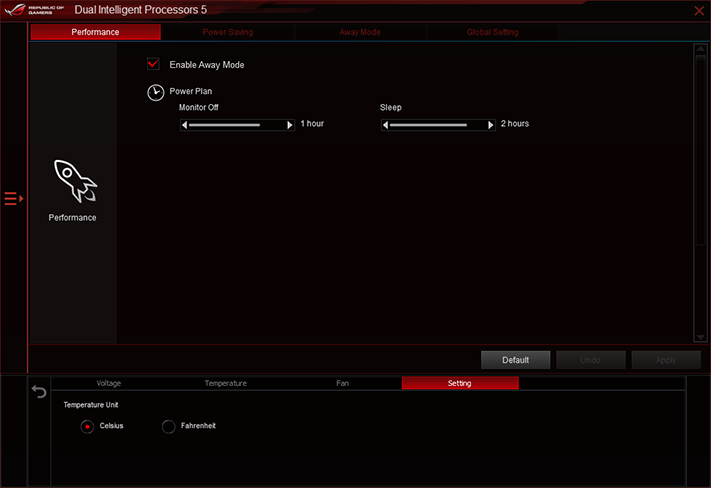
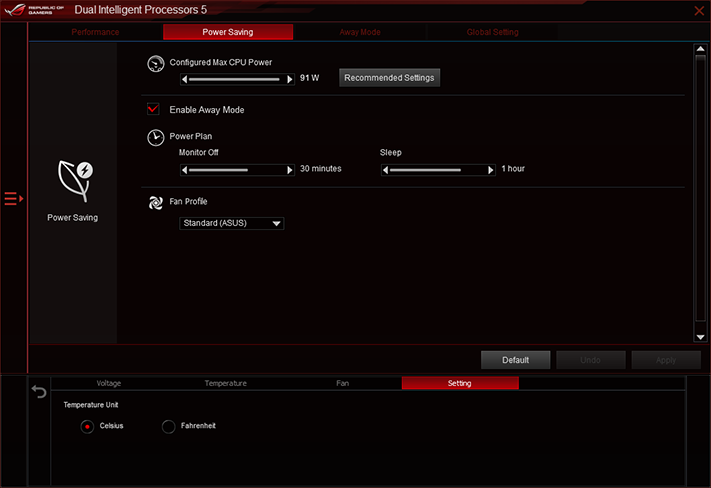

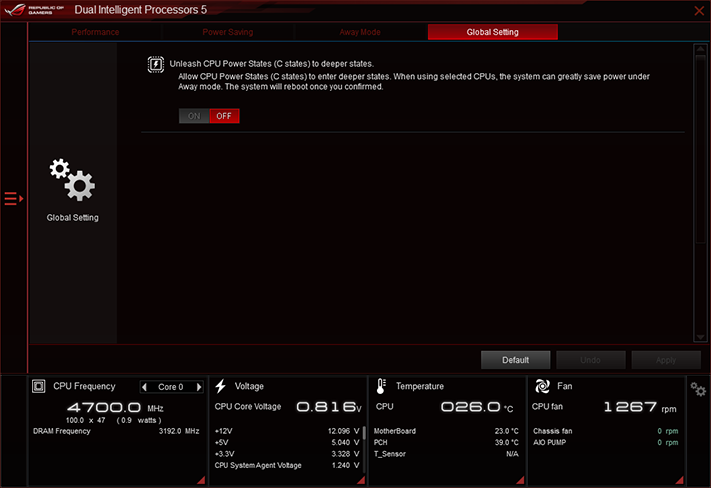
We also tried using the utility manually, and found the CPU multiplier, BCLK, CPU Cache Ratio, and CPU Core Voltage all adjustable on-the-fly.


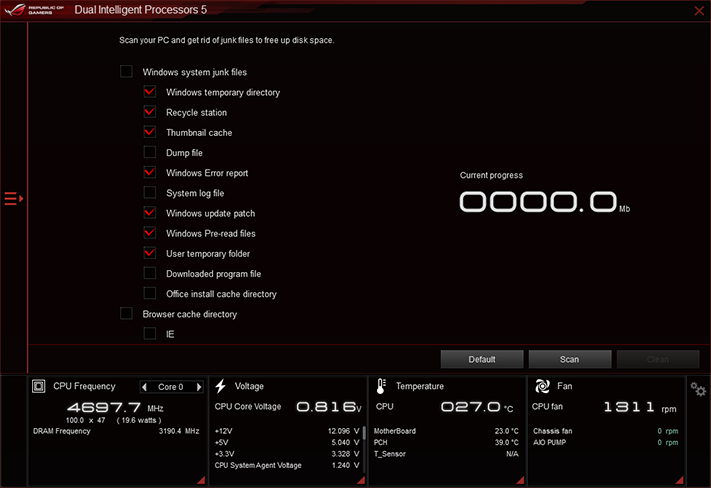
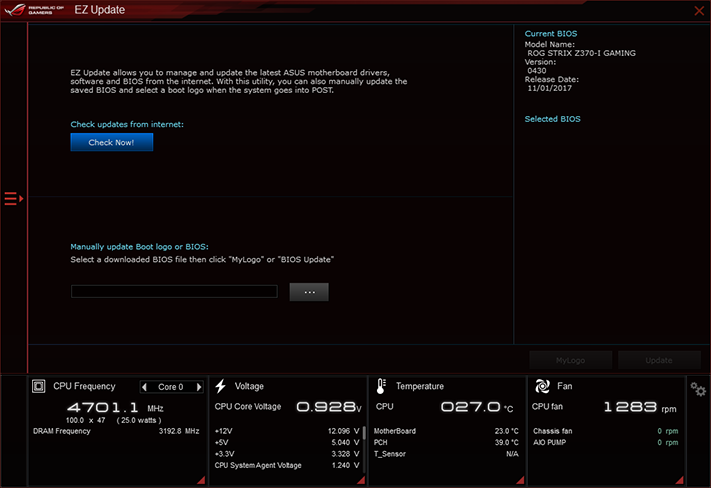

Other useful features include system file cleanup, manually configurable fan maps, and an SPD reading utility.
Firmware
Strix Z370-I Gaming firmware opens to an EZ Mode GUI by default, where users can enable XMP, change fan settings, set boot order, and enable an automatic overclocking utility. Advanced Mode is selectable by pressing a keyboard’s F7 function key, and one of the menus there allows users to change the default GUI to Advanced Mode (unless firmware is reset).
After entering Advanced Mode, we were easily able to set a stable 4800 MHz CPU clock and DDR4-4133. Our CPU normally reaches 4848 MHz on a well-equipped full-ATX motherboard, but that small increase caused it to crash on the mini-ITX Strix Z370-I Gaming.
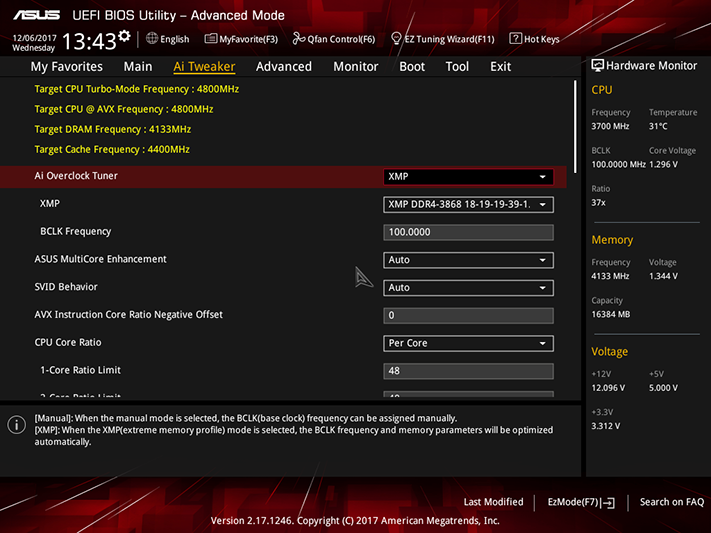
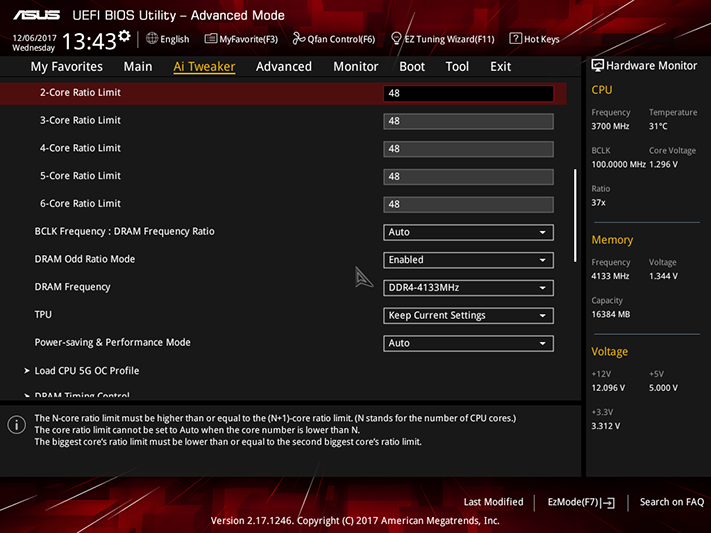
The Strix Z370-I Gaming has one factory-programmed overclock, which sets the CPU multiplier to 50X and allows its core to drift between 1.35 and 1.40V. Our Core i7-8700K’s fourth core is the weakest overclocker, crashing threads 7 and 8 almost as quickly as we could start Prime95 with small FFTs.
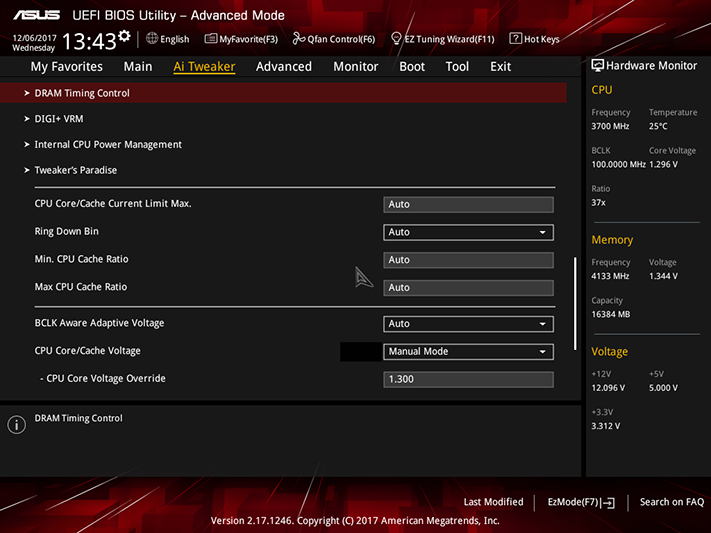

Notice above that the DRAM Voltage is custom set to 1.3266V: the Strix Z370-I Gaming pushes approximately 25mV more to the DIMM slots than the setting suggests, and we’ve chosen a 1.355V limit (as detected by a voltmeter) to keep overclocking comparisons fair.
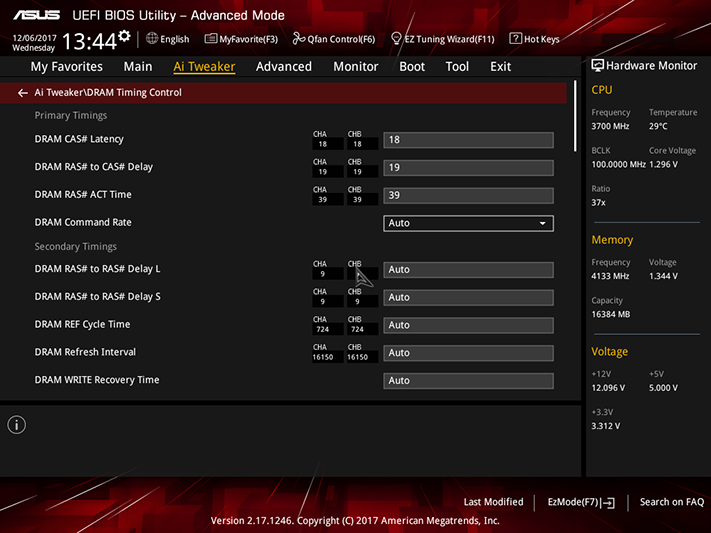
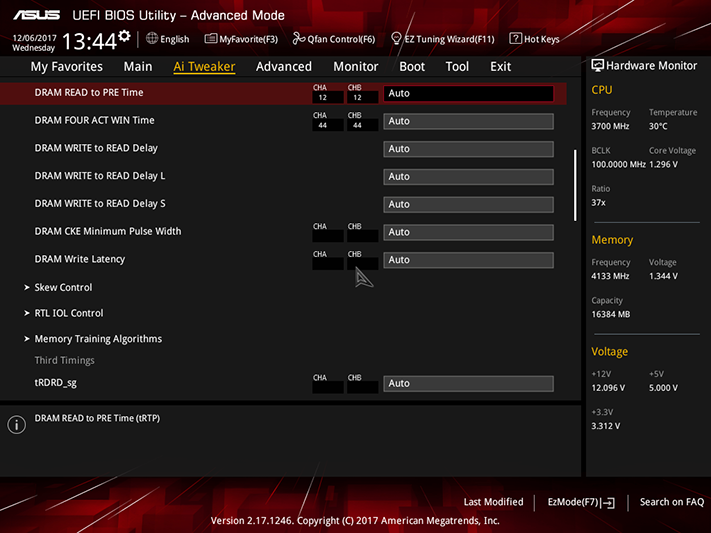
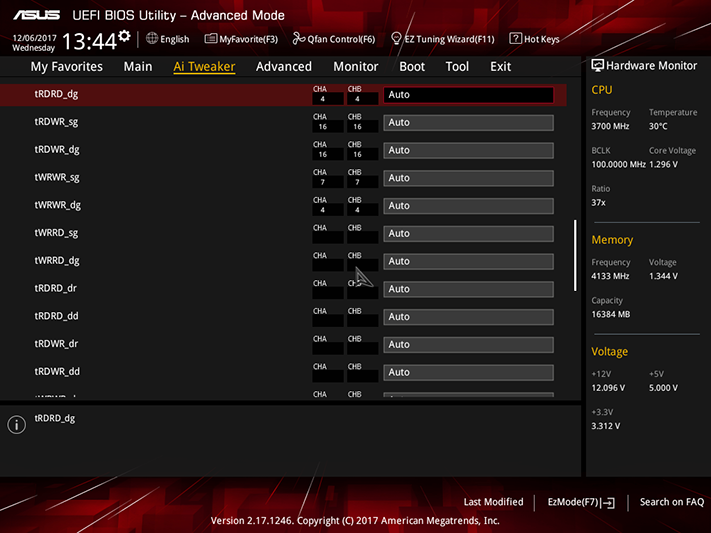
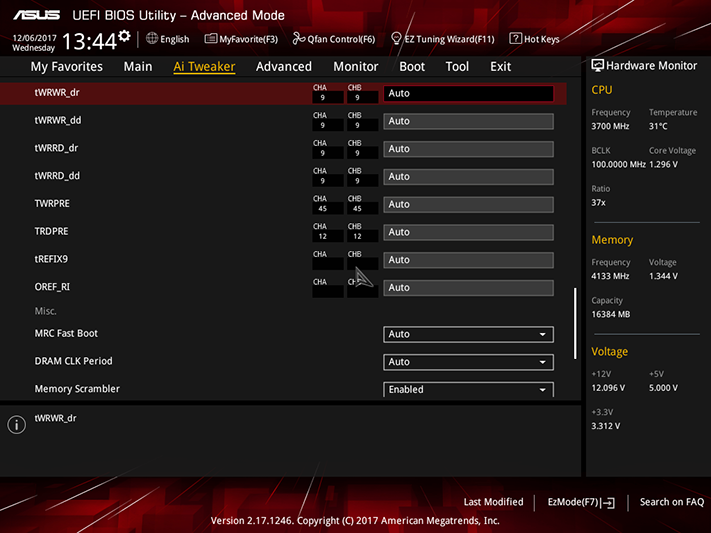
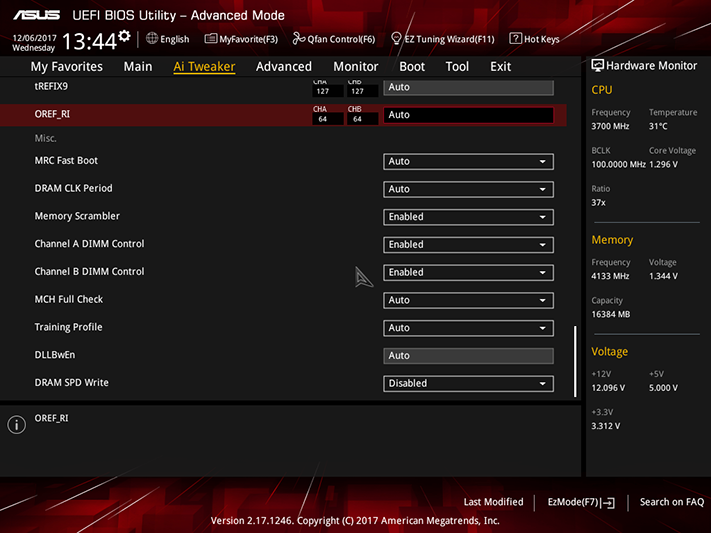
A complete set of primary, secondary, and tertiary memory timings are selectable to help memory geeks find their ultimate performance at any stable data rate.
The Strix Z370-I Gaming offers seven levels of Load-Line Calibration, which compensates to varying degrees for the “vdroop” phenomena of a CPU’s voltage sagging under high application loads. We found Level 6 to be more stable than Level 7, the latter far exceeding our 1.30V setting. Another oddity is that this is enabled by default, and when paired with the unmodified default clocks and voltage, it allowed CPU voltage to climb past 1.35V under Prime95.
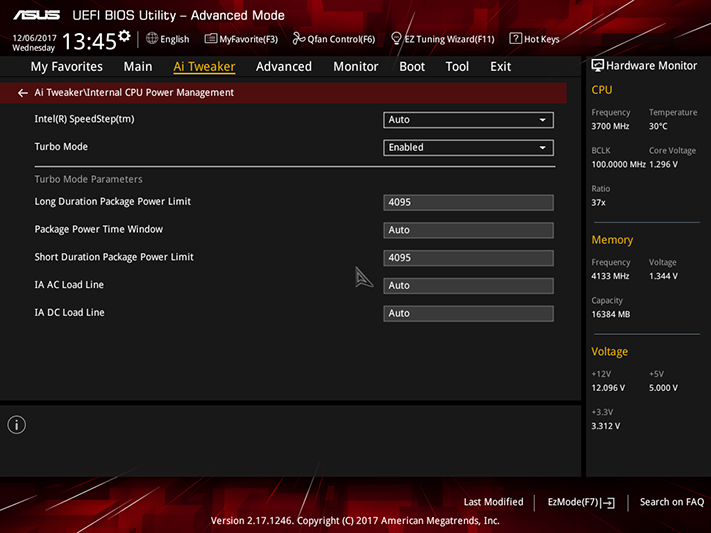
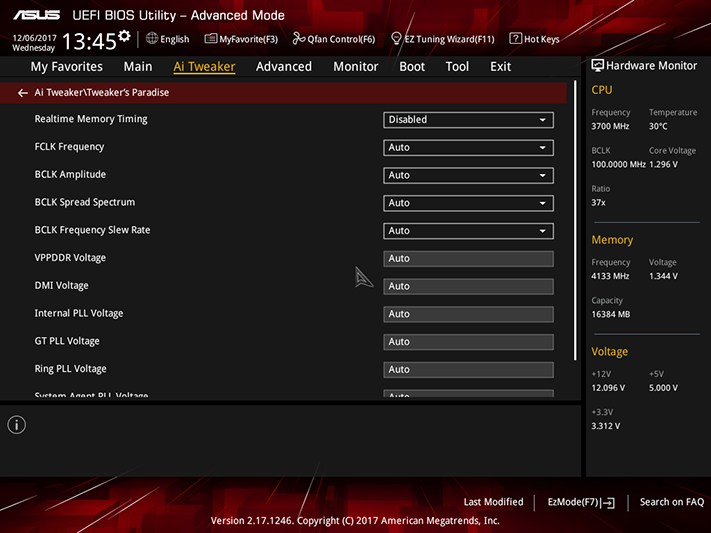

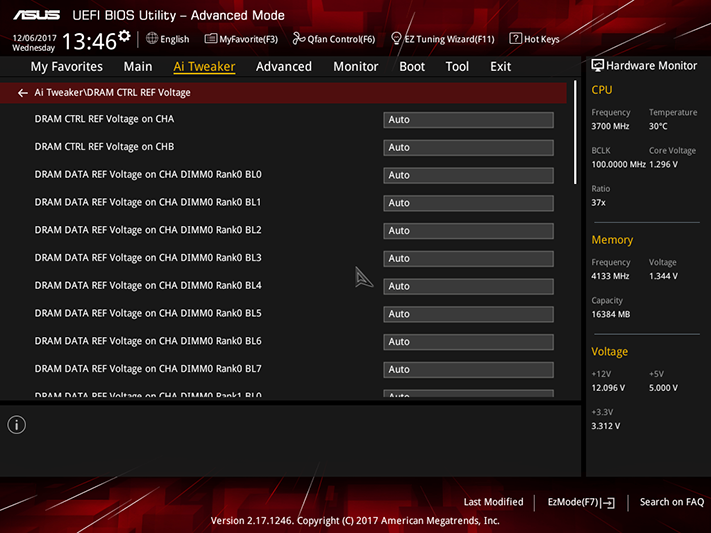
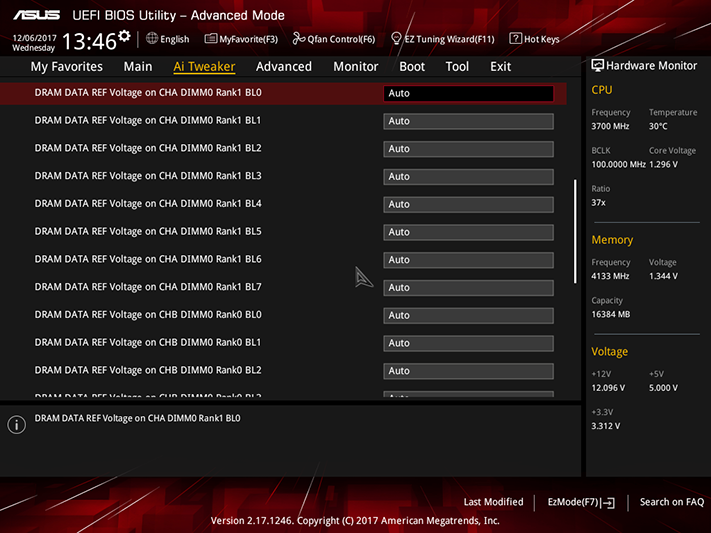
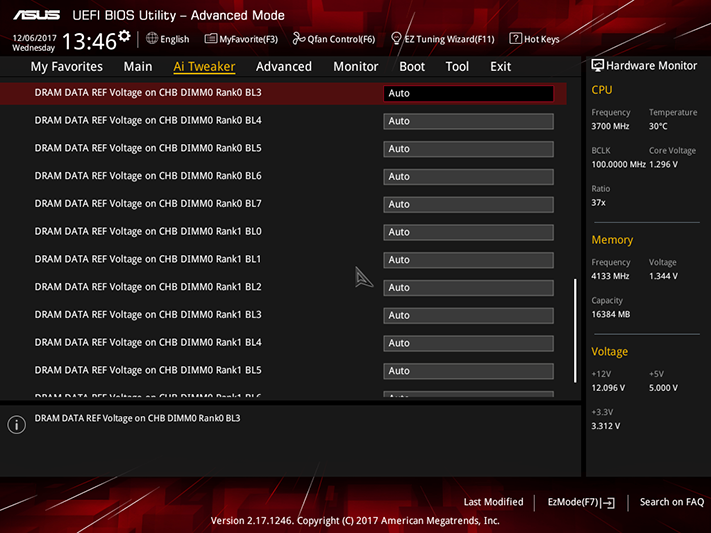
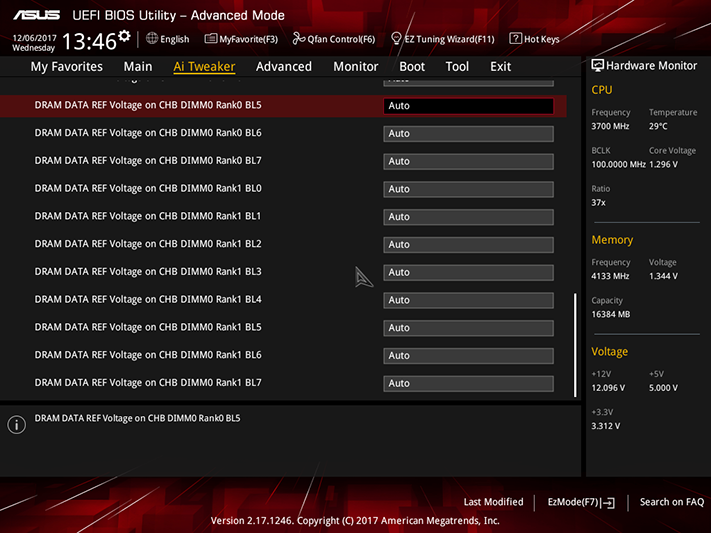
Additional settings allow users to raise the power limits of both the core and cache, and alter various DRAM reference voltage settings.
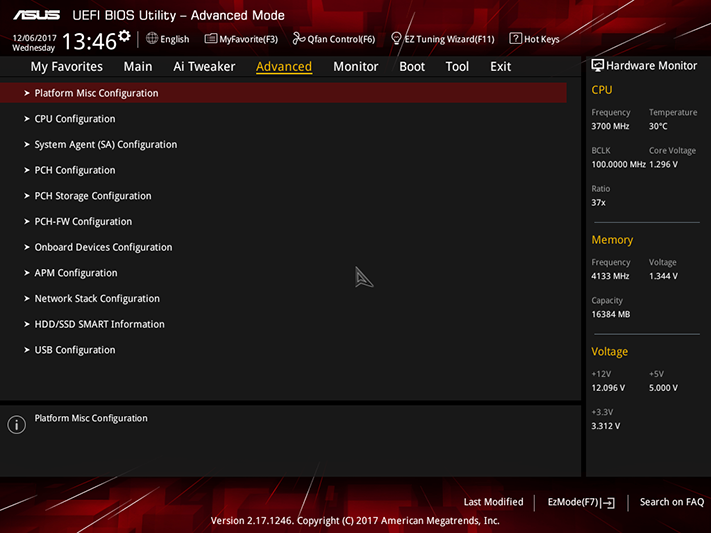

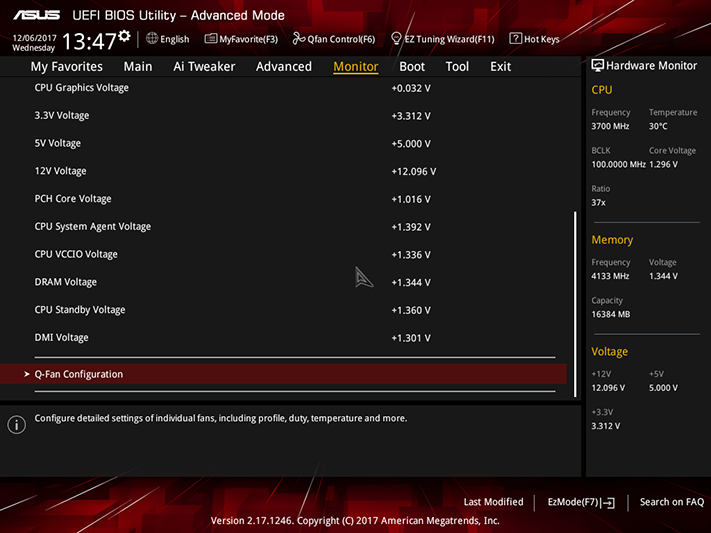
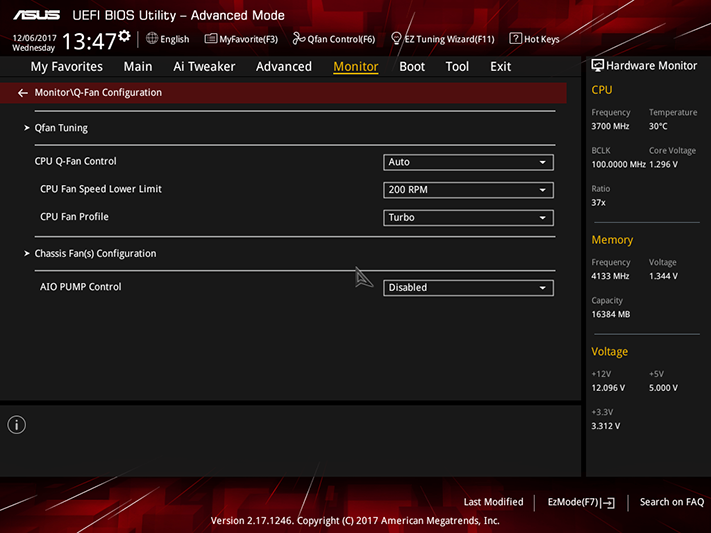

All three fan headers can be automatically or manually switched between PWM and voltage-based speed regulation, where users can select between various programmed temperature-to-speed profiles or configure their own manually.
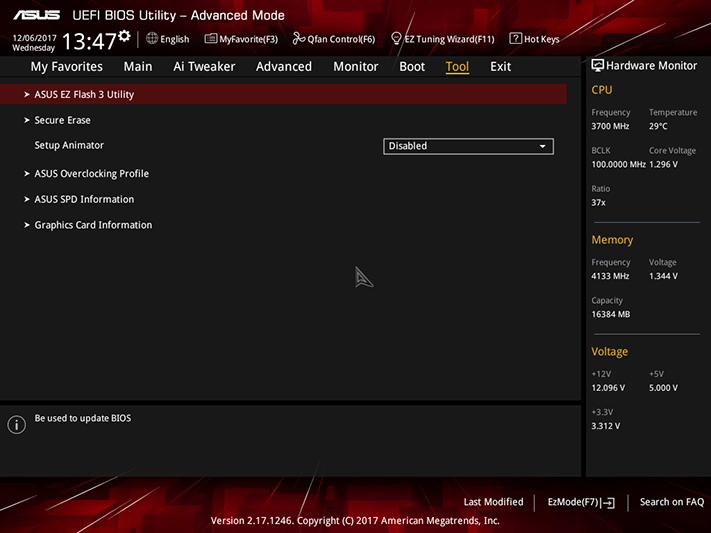
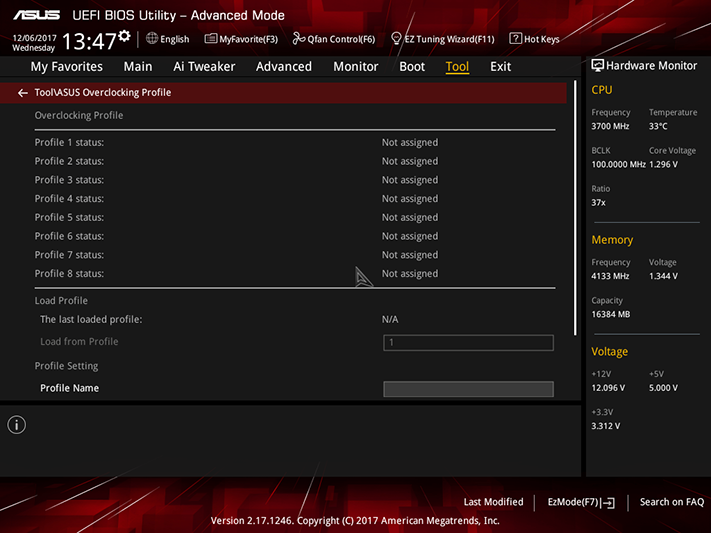
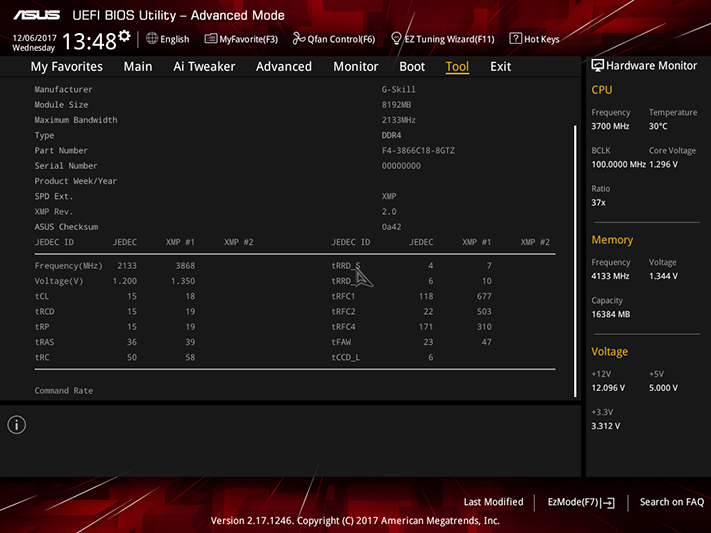
A “Tool” menu provides access to a firmware update app, a Secure Erase utility, an overclocking profile utility with room for eight local profiles and import/export to USB flash drives, and an SPD/XMP memory programming report.
MORE: Best Motherboards
MORE: How To Choose A Motherboard
MORE: All Motherboard Content
-
Crashman Reply20725136 said:Would love to see an z370 ITX roundup...
http://www.tomshardware.com/reviews/asus-rog-strix-z370-i-gaming-motherboard,5381.htmlhttp://www.tomshardware.com/reviews/msi-z370i-gaming-pro-carbon-ac-motherboard,5341.htmlhttp://www.tomshardware.com/reviews/gigabyte-z370n-wifi-mini-itx-coffee-lake-motherboard,5325.html -
MCBowler78 Thanks for mentioning the Load-Line Calibration bug on the Asus ROG STRIX z370-i gaming motherboard. The Load-Line Calibration bug was wreaking havoc on an 8700 non k Dancase A4-SFX build. Selected 'default' vs 'auto' and it seems to have fixed stabilized temps and voltage.Reply -
Alex Atkin UK I must have gotten lucky while fiddling with the overclocking settings as it seems I the load line calibration auto must have gotten turned off as I'm hitting 4.6Ghz all-core turbo on an 8600K without any issues. I will keep an eye on heavy AVX workloads though just to be sure.Reply