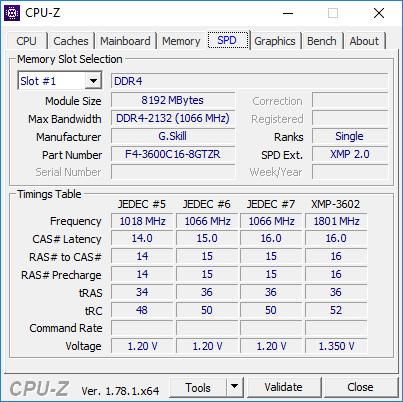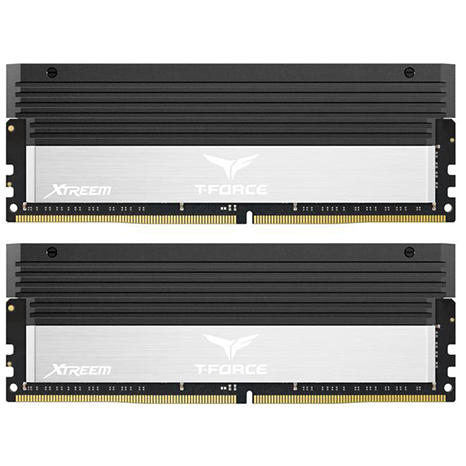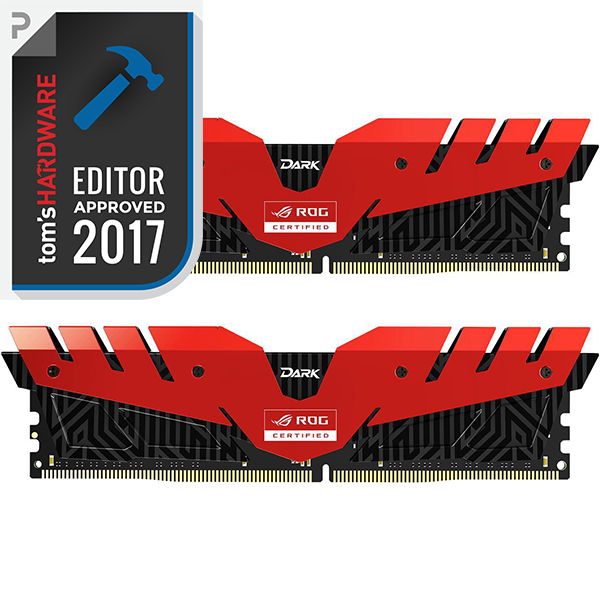Early Verdict
G.Skill’s Trident Z RGB 32GB DDR4-3600 kit adds programable RBG lighting to its top-performing modules.
Pros
- +
High DDR4-3600 data rate
- +
Excellent DDR4-3600 timings of CAS 16
- +
Programable LEDs
Cons
- -
Expensive
- -
Four-rank performance available only on 32GB kit
Why you can trust Tom's Hardware
Features & Specifications
I’m not much for long product names, but Trident Z RGB doesn’t seem too excessive. Add the DDR4-3600 to it, and it’s getting slightly lengthy. Oh, and there’s the CAS 16 rating. Fortunately, G.Skill makes its model numbers a little easier to read than many of its competitors, as the “4” stands for DDR4, 3600 is the data rate, C16 is the latency, the Q means quad-DIMM, 32 is the gigabytes of capacity, and GTZ is the style. Unfortunately, R stands for RGB on its black-and-gray heat spreaders, where G.Skill uses the same letter on other modules to denote the color red. And with that, model F4-3600C16Q-32GTZR is born.
So much for the decoder ring. On to the details.
Specifications
Just any CAS 16 timings wouldn’t do for G.Skill, as the firm understands 16-16-16 is quicker than the 16-18-18 latency found on certain competing modules. It’s even a hair quicker than the classic DDR3-1600 CAS 7 standard, since (quick math) 3200/16*7=1575. Remember that latency is quoted in cycles, and that cycle time is the inverse of frequency: Faster cycles occur in less time.
Enthusiast are also aware that four-DIMM sets can be used in both quad-channel and dual-channel configuration. Oddly, the box includes two dual-DIMM packages, each with its own case badge. One side of the module is black, the other gray, and the black side faces outward on most motherboards.
The white part is of course a plastic light diffuser for the onboard RGB LEDs, which G.Skill said can be controlled by Asus’ Aura application. A quick test of that claim proved that the lights of each module can be controlled individually, or they can be grouped, and that patterns such as Rainbow will assign various colors to the four LEDs of an individual module.
G.Skill's own version of the software, Trident Z RGB Control, is currently in beta. Tested on a non-Asus motherboard, the Static, Breathing, and Strobing options dimmed the LEDs entirely (see solutions in reader comments below). Color cycle, Rainbow, Comet, Flash and Dash, Wave, Glowing Yoyo, Starry-Night, and Music all functioned as advertised.





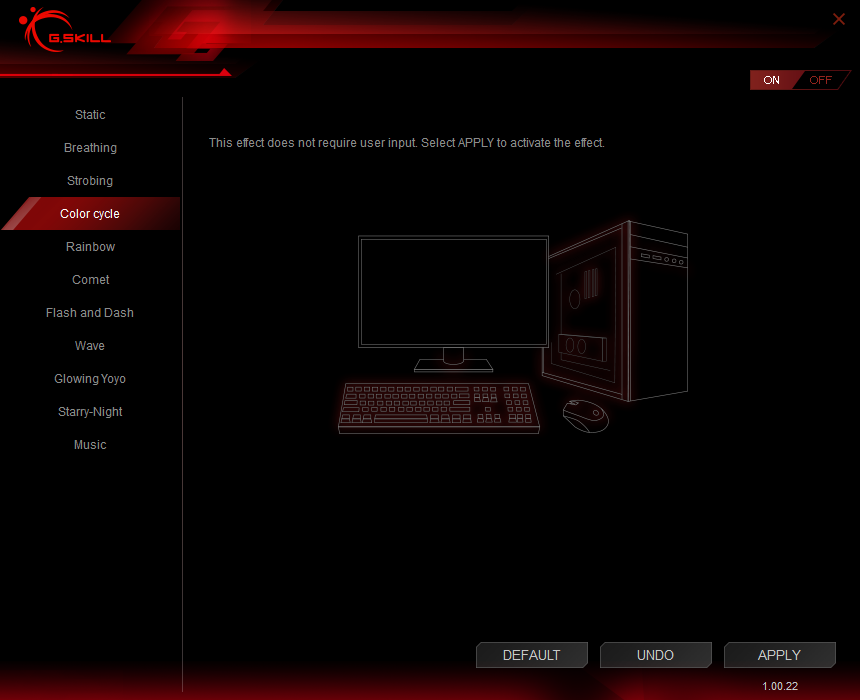

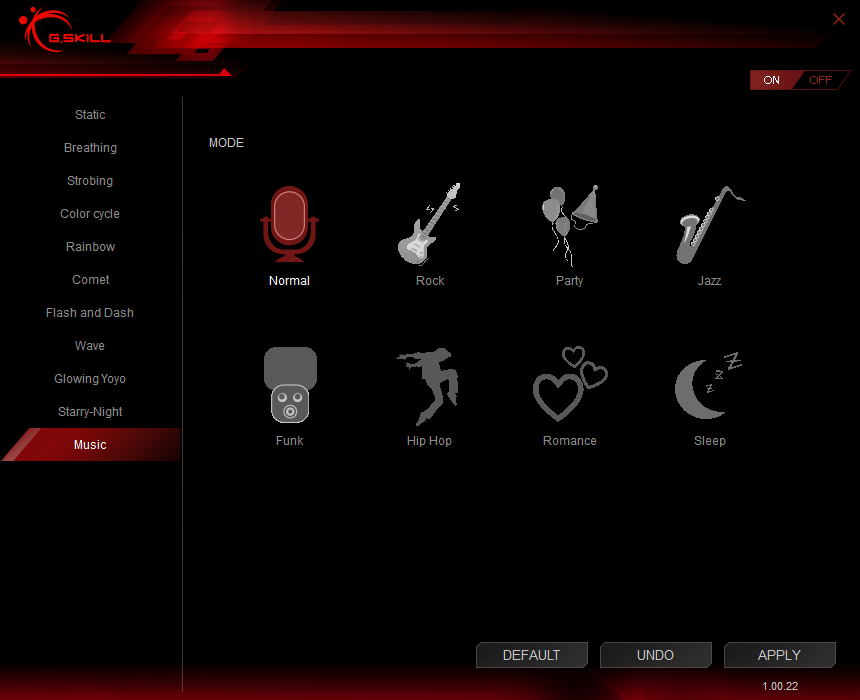
In addition to the Aura program’s general lighting patterns, the LEDs can also be programed to change color in response to heat. G.Skill’s promotional photo shows just one of several lighting options.
Get Tom's Hardware's best news and in-depth reviews, straight to your inbox.
Most motherboards will boot this DDR4-3600 CAS 16 at DDR4-2133 CAS 15 prior to initiating the motherboard’s XMP setting. After that, the modules will boot at DDR4-3600, but only on boards and processors that can reach DDR4-3600. We recommend reading reviews of your board to determine its limits before choosing high-speed memory.
Comparison Products
Test System
Our latest memory test system exploits the stability of Asus’s ROG Maximus IX Hero to leverage the strong overclocking capability of Intel’s Core i7-7700K and the graphics bottleneck-smashing MSI GTX 1080 Armor O/C. With system bottlenecks mostly eliminated, the most direct comparison might appear to be Team Group’s XTREEM DDR4-3600. That’s despite the capacity difference, since our benchmarks don’t need more than 16GB total memory to reach peak performance.
But this still wouldn’t be a fair fight, because the G.Skill Trident Z RGB kit we received has more modules. A test of Team Group’s own Dark ROG DDR4-3000 dual-rank DIMMs revealed the magnitude of the Core i7-7700K’s preference for at least four ranks of RAM, and the T-Force XTREEM contains two single-rank DIMMs. The T-Force Dark ROG got to four ranks by having two ranks on each of its two modules, but it’s only DDR4-3000. The only four-rank kit from our previous reviews that’s fast enough to put a total performance perspective on the Trident Z RGB DDR4-3600 is G.Skill’s own Trident Z DDR4-3866.
MORE: Best Memory
MORE: DDR DRAM FAQs And Troubleshooting Guide
MORE: All Memory Content
-
g-unit1111 That price. Ouch. But I would be curious to see how the extra speed is handled in a Ryzen rig vs an Intel i7.Reply -
MASOUTH "...where G.Skill uses the same letter on other modules to donate the color red."Reply
denote? -
Jack_Burton It was definitely worth the extra $40 or so dollars I got my sticks for to me. These serve as the only real LED lighting going on in my case other than some other brand badges that light up white on the cooler and vid card. Looks pretty damn sick set to AMD red. Minimal.Reply -
Adm1ra1P Reply
Damn you auto-correct?19791266 said:"...where G.Skill uses the same letter on other modules to donate the color red."
denote?
-
BulkZerker Anyone winging about the LED lighting needs to grow up.Reply
You can buy sticks without the lighting for less, much less, if not having LEDs is so important to you. -
chumly @hardware_tomReply
There are two competing motherboard chipsets right now, and consumers that care as much about the one as the other, you guys should be testing both at this point otherwise you are ignoring the market. You guys planning on testing AMD and Intel separately? Surely the science behind performance would change drastically given a complete change in platform. The results will be worthless to anyone that decides to buy into the other market. -
GoldMan27 Reply
Same. I'm running a Ryzen 7 1700 with Corsair Vengeance LPX 16GB DDR4-2800, but I could only imagine how much faster my build would be with that.19791223 said:That price. Ouch. But I would be curious to see how the extra speed is handled in a Ryzen rig vs an Intel i7.
Then again, I'm not sure if my board could handle it. ASUS' website says my board (ROG Crosshair VI HERO) can handle up to 64GB DDR4-3200 on OC, so it might not be able to handle the load. Though who am I kidding? I don't have enough money to blow on this just for fancy lights. :P -
g-unit1111 Reply19792026 said:
Same. I'm running a Ryzen 7 1700 with Corsair Vengeance LPX 16GB DDR4-2800, but I could only imagine how much faster my build would be with that.19791223 said:That price. Ouch. But I would be curious to see how the extra speed is handled in a Ryzen rig vs an Intel i7.
Then again, I'm not sure if my board could handle it. ASUS' website says my board (ROG Crosshair VI HERO) can handle up to 64GB DDR4-3200 on OC, so it might not be able to handle the load. Though who am I kidding? I don't have enough money to blow on this just for fancy lights. :P
Yeah same. :lol:
But that is interesting though - even the highest end AM4 boards - the Crosshair VI and the MSI Xpower Titanium - only support max DDR4-3200. I wonder if it's just limitations of the BIOS that could be fixed with a future update or is it limited by the CPU's memory controller or something else? -
ravewulf A few small corrections to the RGB section:Reply
"and that patterns such as Rainbow will assign various colors to the four LEDs of an individual module."
it's five LEDs per module, not four.
I'm running a dual channel kit on a Gigabyte GA-AX370-Gaming K5 using static mode and it works (the other ones you cited as not working may also work, but I haven't tested them). The trick is that there's a bug in the software where the LED brightness is turned all the way down by default even though the color wheel shows differently. It's listed under the known issues on the G.Skill forum
There's a bug where the default color has its brightness turned all the way down, even though it shows up as red. So the small circle inside the triangle is not on the lower left corner. And when you change the color by rotating the knob on the color wheel, the brightness value doesn't change. The best way to resolve this (if you are on first install or after clicking on "Default") is to click the red, green, or blue box to the left of the color wheel. Then click the button below the five color group selectors to apply the same color to all groups. After this step, you can move that color wheel to any color you want for any color group without the brightness issue. (Note: The other lighting effects, like comet and flash and dash ignores that brightness value, so that color bug doesn't affect those lighting effects.)
http://www.gskill.us/forum/showthread.php?s=e7362d5bdfbea3f1fd8fbcb5cb066d37&t=14257