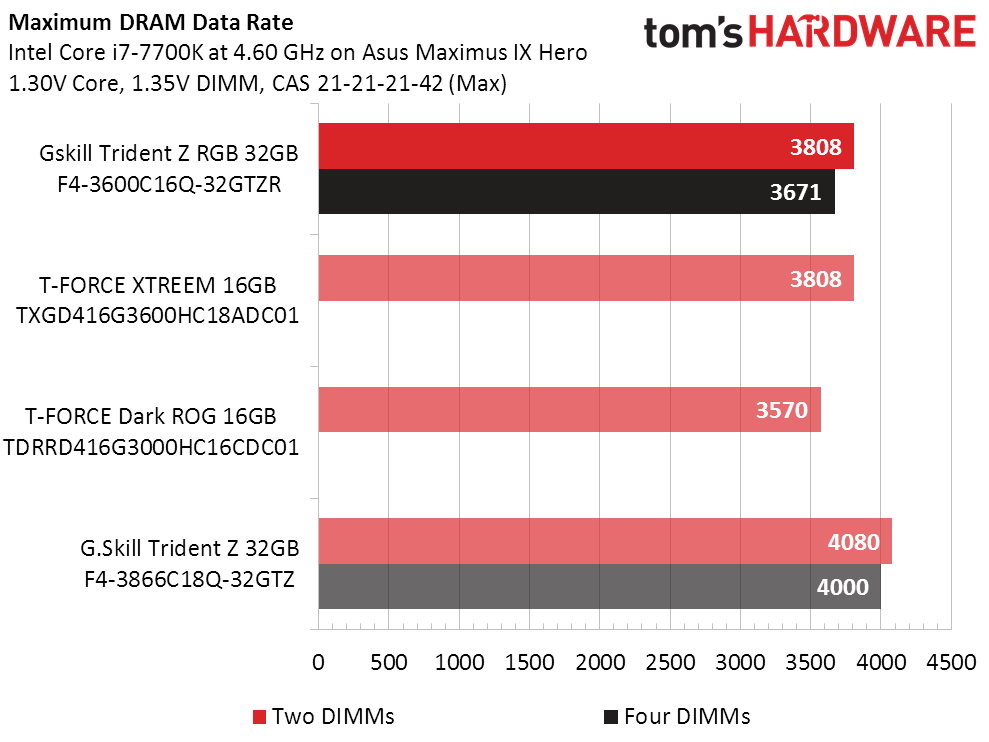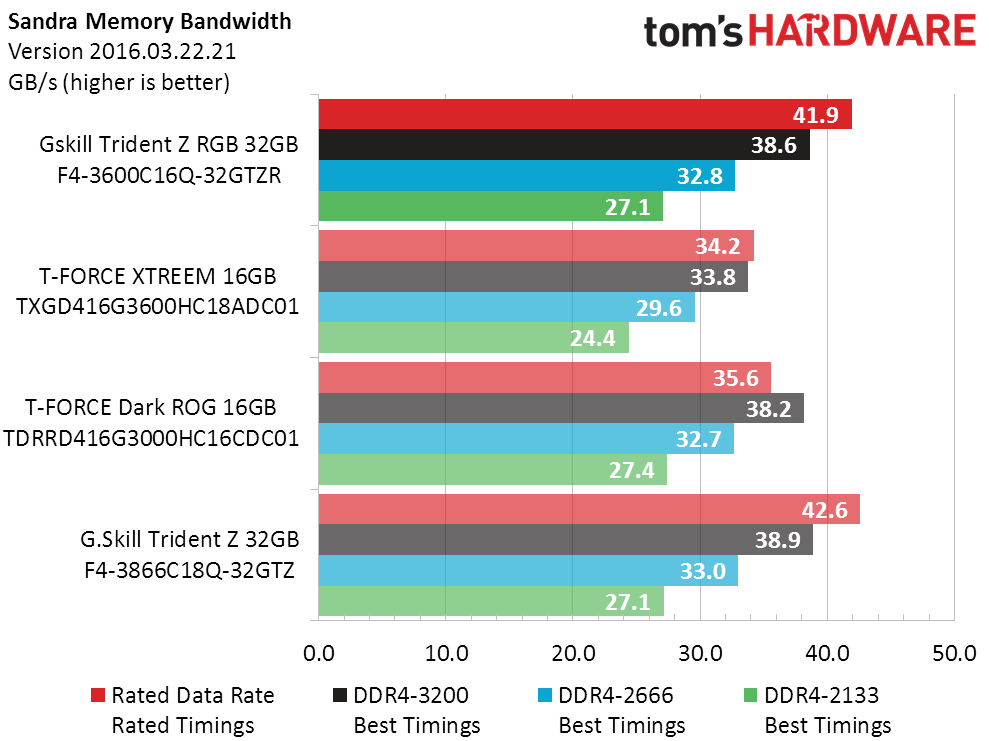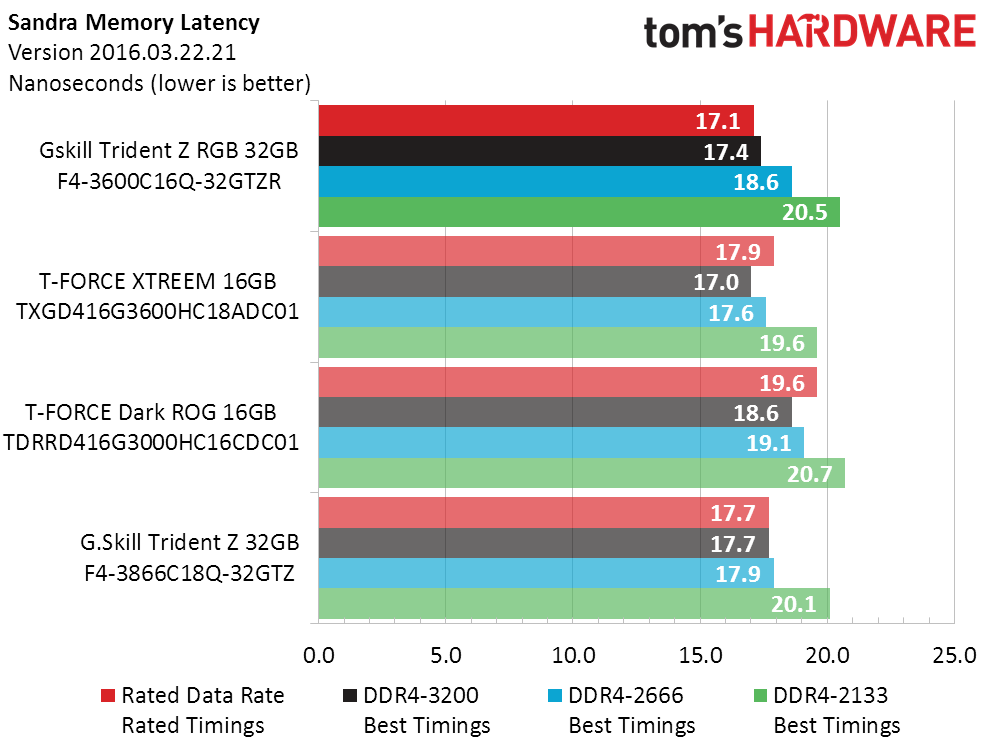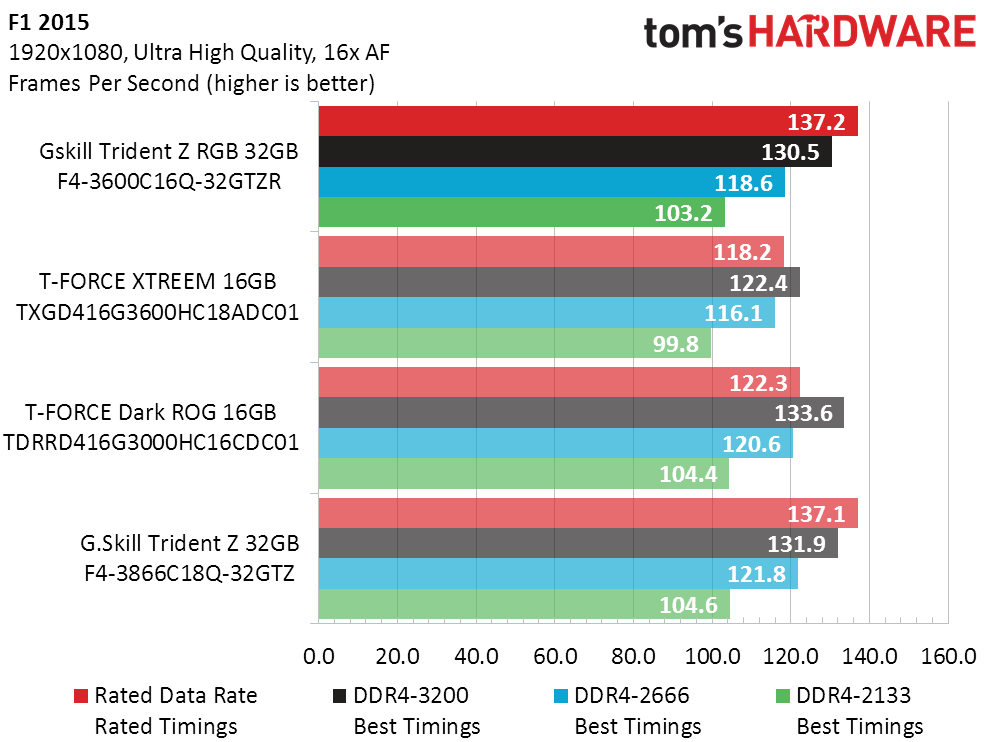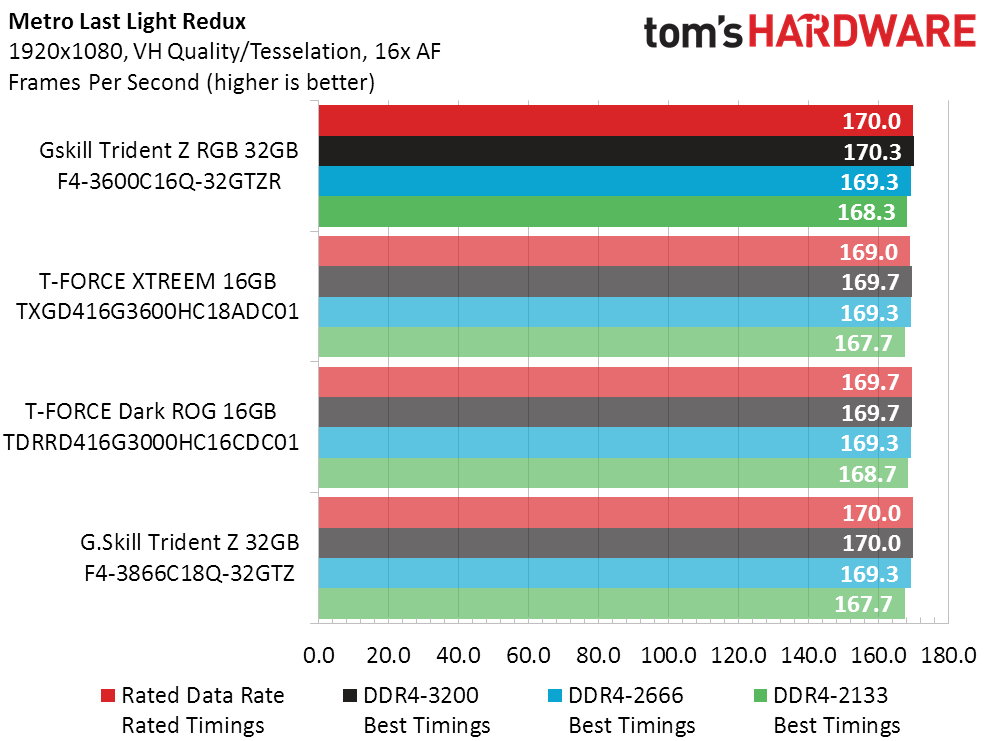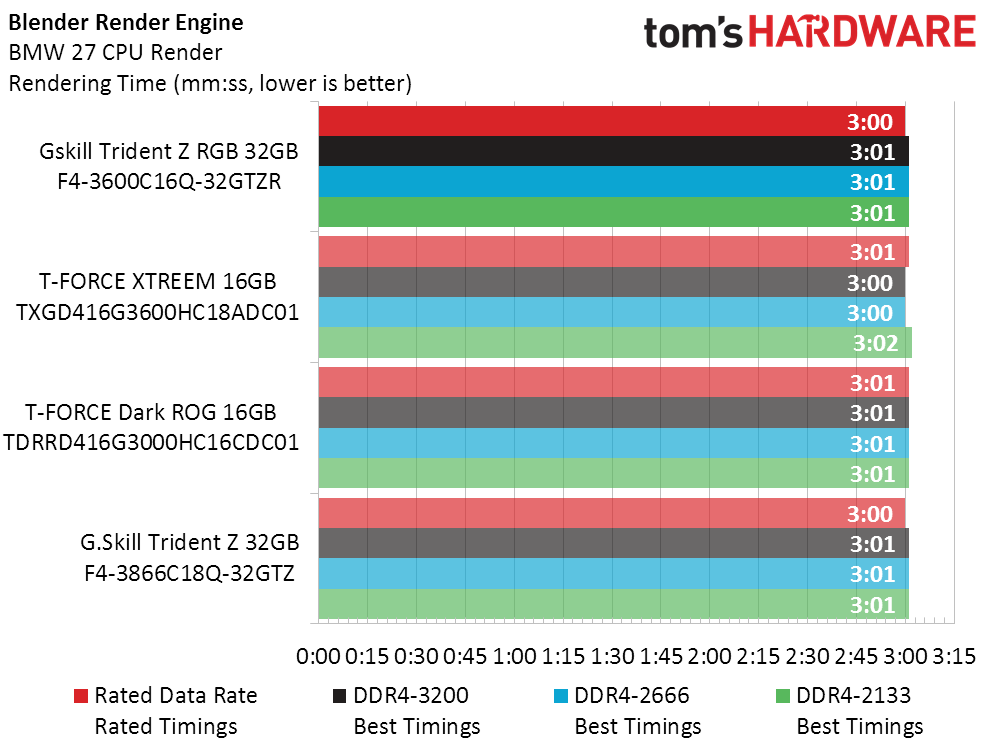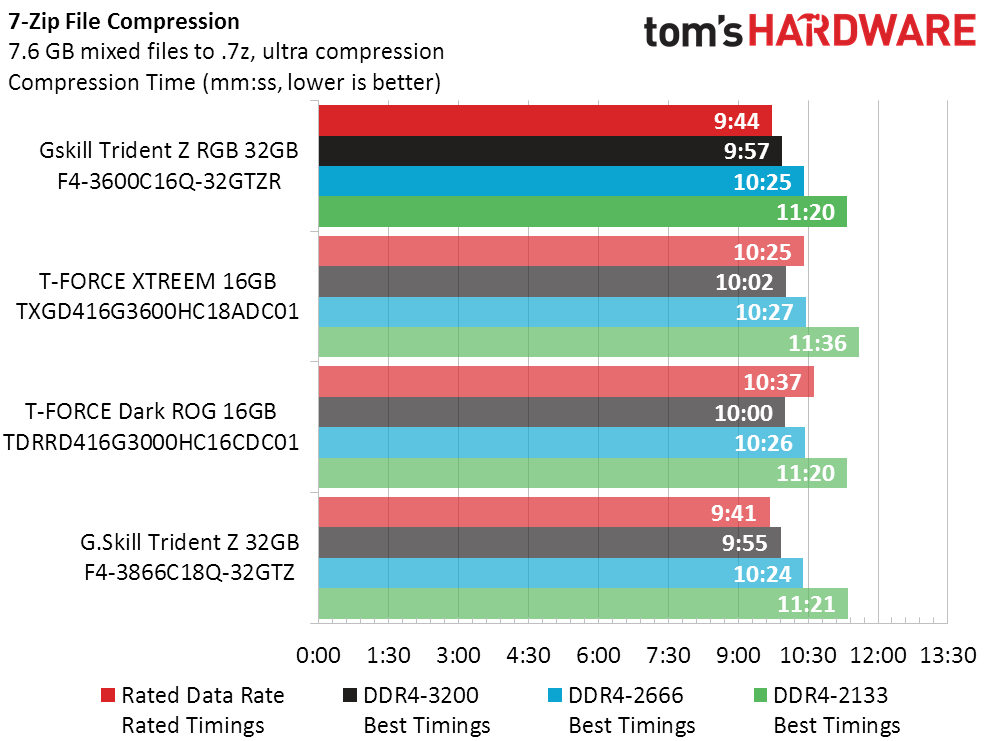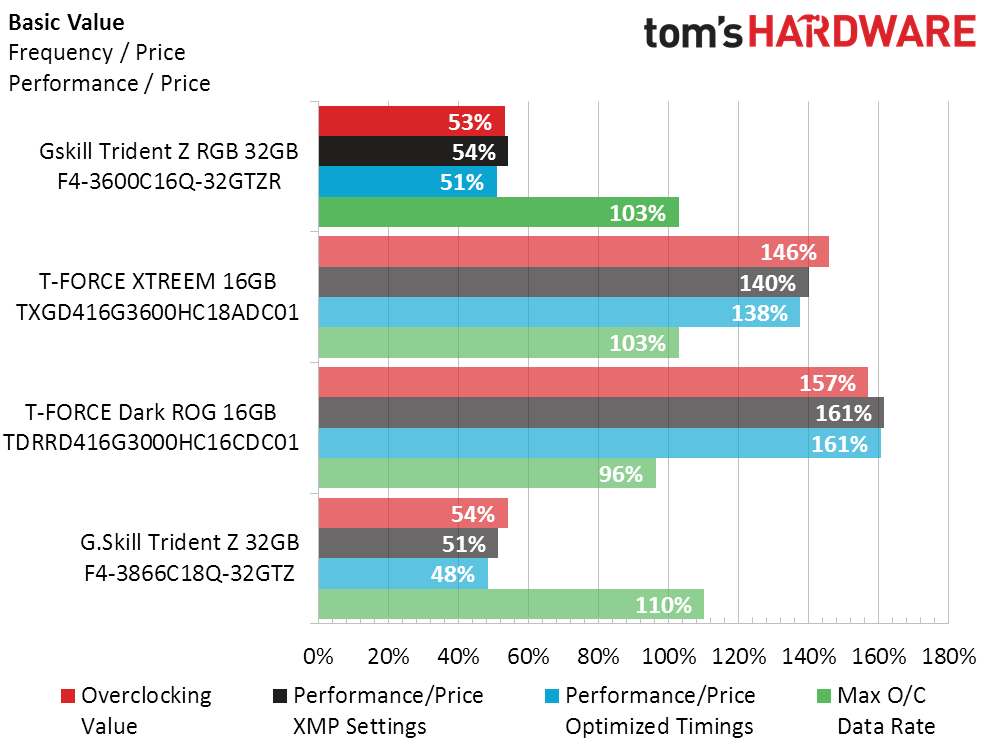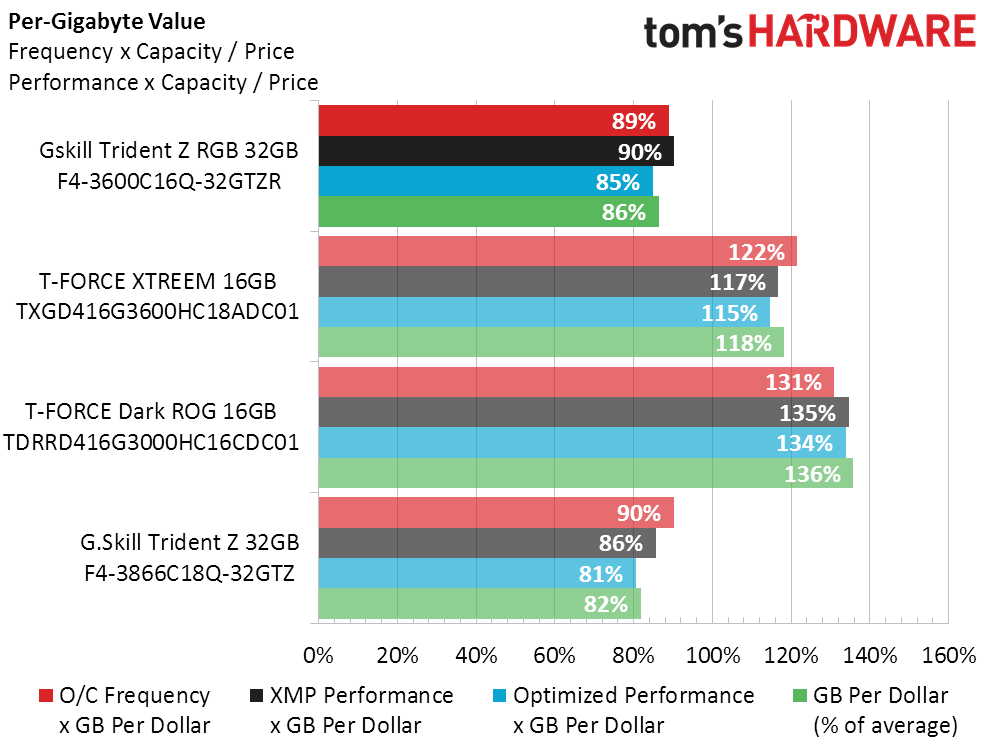G.Skill Trident Z RGB 32GB DDR4-3600 Review
Why you can trust Tom's Hardware
Benchmark Results & Final Analysis
The Trident Z RGB DDR4-3600 is given superior 16-16-16 timings by XMP, but that didn’t keep the T-Force XTREEM DDR4-3600 from trouncing it in our tuning test at DDR4-3200. The additional stress of having four modules on the CPU memory controller could be a factor, but that didn’t keep G.Skill’s older Trident Z DDR4-3866 four-DIMM kit from at least tying for the lead.
| Lowest Stable Timings at 1.35V (Max) on Asus Maximus IX Hero (BIOS 0801) | |||
| DDR4-3200 | DDR4-2666 | DDR4-2133 | |
| Gskill Trident Z RGB 32GB F4-3600C16Q-32GTZR | 15-16-16-32 (1T) | 12-12-12-28 (1T) | 10-11-11-28 (1T) |
| T-FORCE XTREEM 16GB TXGD416G3600HC18ADC01 | 14-15-15-30 (1T) | 12-12-12-28 (1T) | 11-11-11-28 (1T) |
| T-FORCE Dark ROG 16GB TDRRD416G3000HC16CDC01 | 16-17-17-34 (1T) | 13-14-14-28 (1T) | 11-12-12-28 (1T) |
| G.Skill Trident Z 32GB F4-3866C18Q-32GTZ | 14-15-15-30 (1T) | 12-12-12-28 (1T) | 10-11-11-28 (1T) |
Using just two of the four Trident Z 3600 modules, we matched the overclock settings of the T-Force XTREEM DDR4-3600. Perhaps the only differences we’ll see, then, are due to its inclusion of four modules rather than two?
The big bandwidth gain of having four ranks of RAM on the Core i7-7700K is easily seen when the dual rank DIMMs of T-Force Dark ROG DDR4-3000 blow past the single-rank DIMMs of T-Force XTREEM DDR4-3600 in Sandra. Both G.Skill sets reach four ranks by having four single-rank DIMMs, and G.Skill’s advantage over the two Dark ROG DIMMs are nearly limited to the higher XMP data rate.
Sandra Memory Latency shows that DDR4-3600 CAS 16 is quicker than DDR4-3866 CAS 18. A bit of math could have told us the same thing.
The Trident Z RGB 3600 takes a slight lead in F1 2015 when using XMP settings. As this is where most buyers “stop” with their tuning, that’s an important result.
Metro LL is one of those titles where we’ve blown past memory bottlenecks, though it’s still possible to experience those if you’re using a very slow set.
Blender is another application where only a vastly inferior memory configuration could have shown us a noticeable performance difference. We combine greatly and slightly affected benchmarks in these reviews to help less-experienced builders understand what to expect from their expenditures.
Get Tom's Hardware's best news and in-depth reviews, straight to your inbox.
Both G.Skill sets, having both four ranks and fast data rates, tear through 7-Zip file compression when using XMP settings.
"Performance Per Dollar" doesn’t mean much when comparing 16GB to 32GB sets on benchmarks that are already optimized at 16GB. The following chart just gives us a basic reference point for the next calculation.
After balancing price and performance against capacity, the two problems that remain for the Trident Z RGB DDR4-3600 are that it’s expensive, and that the T-Force modules are priced competitively to the overall market. A small premium is part of the T-Force pricing, but it’s not nearly as large as the one payed for Trident Z RGB’s configurable LEDs.
I may not personally pay an approximately 20% premium to get configurable LEDs on my memory, but seeing other builders pay hundreds of dollars for RGB fans, strips, and even controllers puts the Trident Z RGB kit in a different light. Since I haven’t even paid dozens of dollars to have monochromatic LEDs on my other devices, I might not be the best person to even rate the value of cheaper monochromatic LED DIMMs. Yet I can look at other things and note that even without the lighting, G.Skill’s Trident Z RGB DDR4-3600 32GB kit is one of the top configurations I’ve tested. The top quality memory underneath those fancy LEDs is worth at least our stamp of approval, even before we get around to comparing the cost effectiveness of alternative programmable-LED DIMMs.
MORE: Best Memory
MORE: DDR DRAM FAQs And Troubleshooting Guide
MORE: All Memory Content
-
g-unit1111 That price. Ouch. But I would be curious to see how the extra speed is handled in a Ryzen rig vs an Intel i7.Reply -
MASOUTH "...where G.Skill uses the same letter on other modules to donate the color red."Reply
denote? -
Jack_Burton It was definitely worth the extra $40 or so dollars I got my sticks for to me. These serve as the only real LED lighting going on in my case other than some other brand badges that light up white on the cooler and vid card. Looks pretty damn sick set to AMD red. Minimal.Reply -
Adm1ra1P Reply
Damn you auto-correct?19791266 said:"...where G.Skill uses the same letter on other modules to donate the color red."
denote?
-
BulkZerker Anyone winging about the LED lighting needs to grow up.Reply
You can buy sticks without the lighting for less, much less, if not having LEDs is so important to you. -
chumly @hardware_tomReply
There are two competing motherboard chipsets right now, and consumers that care as much about the one as the other, you guys should be testing both at this point otherwise you are ignoring the market. You guys planning on testing AMD and Intel separately? Surely the science behind performance would change drastically given a complete change in platform. The results will be worthless to anyone that decides to buy into the other market. -
GoldMan27 Reply
Same. I'm running a Ryzen 7 1700 with Corsair Vengeance LPX 16GB DDR4-2800, but I could only imagine how much faster my build would be with that.19791223 said:That price. Ouch. But I would be curious to see how the extra speed is handled in a Ryzen rig vs an Intel i7.
Then again, I'm not sure if my board could handle it. ASUS' website says my board (ROG Crosshair VI HERO) can handle up to 64GB DDR4-3200 on OC, so it might not be able to handle the load. Though who am I kidding? I don't have enough money to blow on this just for fancy lights. :P -
g-unit1111 Reply19792026 said:
Same. I'm running a Ryzen 7 1700 with Corsair Vengeance LPX 16GB DDR4-2800, but I could only imagine how much faster my build would be with that.19791223 said:That price. Ouch. But I would be curious to see how the extra speed is handled in a Ryzen rig vs an Intel i7.
Then again, I'm not sure if my board could handle it. ASUS' website says my board (ROG Crosshair VI HERO) can handle up to 64GB DDR4-3200 on OC, so it might not be able to handle the load. Though who am I kidding? I don't have enough money to blow on this just for fancy lights. :P
Yeah same. :lol:
But that is interesting though - even the highest end AM4 boards - the Crosshair VI and the MSI Xpower Titanium - only support max DDR4-3200. I wonder if it's just limitations of the BIOS that could be fixed with a future update or is it limited by the CPU's memory controller or something else? -
ravewulf A few small corrections to the RGB section:Reply
"and that patterns such as Rainbow will assign various colors to the four LEDs of an individual module."
it's five LEDs per module, not four.
I'm running a dual channel kit on a Gigabyte GA-AX370-Gaming K5 using static mode and it works (the other ones you cited as not working may also work, but I haven't tested them). The trick is that there's a bug in the software where the LED brightness is turned all the way down by default even though the color wheel shows differently. It's listed under the known issues on the G.Skill forum
There's a bug where the default color has its brightness turned all the way down, even though it shows up as red. So the small circle inside the triangle is not on the lower left corner. And when you change the color by rotating the knob on the color wheel, the brightness value doesn't change. The best way to resolve this (if you are on first install or after clicking on "Default") is to click the red, green, or blue box to the left of the color wheel. Then click the button below the five color group selectors to apply the same color to all groups. After this step, you can move that color wheel to any color you want for any color group without the brightness issue. (Note: The other lighting effects, like comet and flash and dash ignores that brightness value, so that color bug doesn't affect those lighting effects.)
http://www.gskill.us/forum/showthread.php?s=e7362d5bdfbea3f1fd8fbcb5cb066d37&t=14257