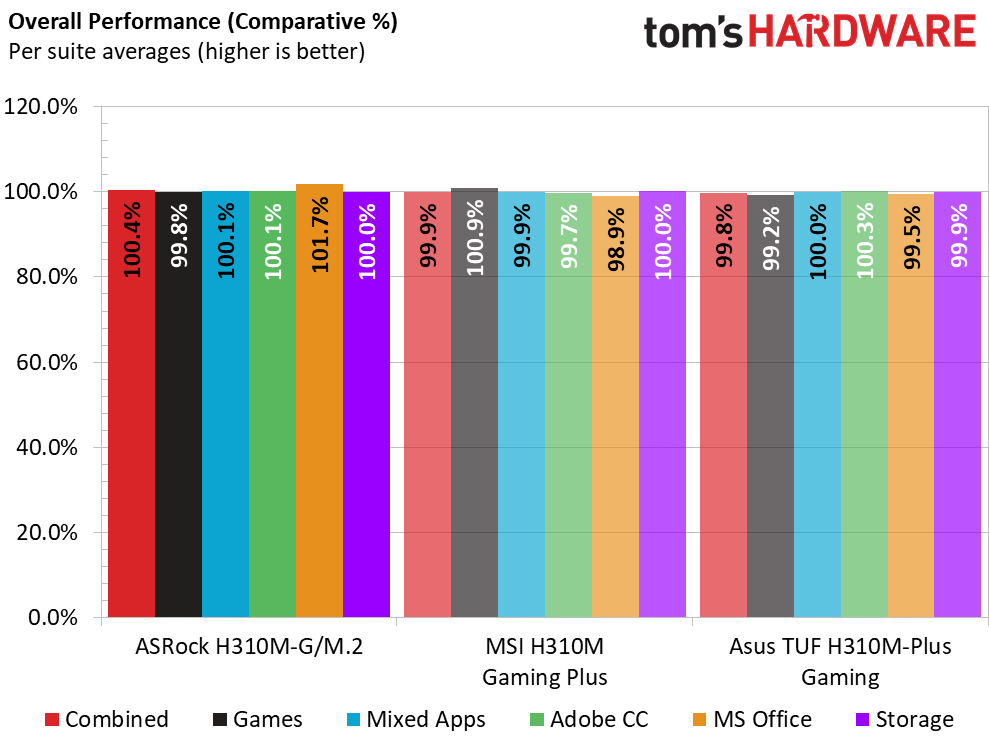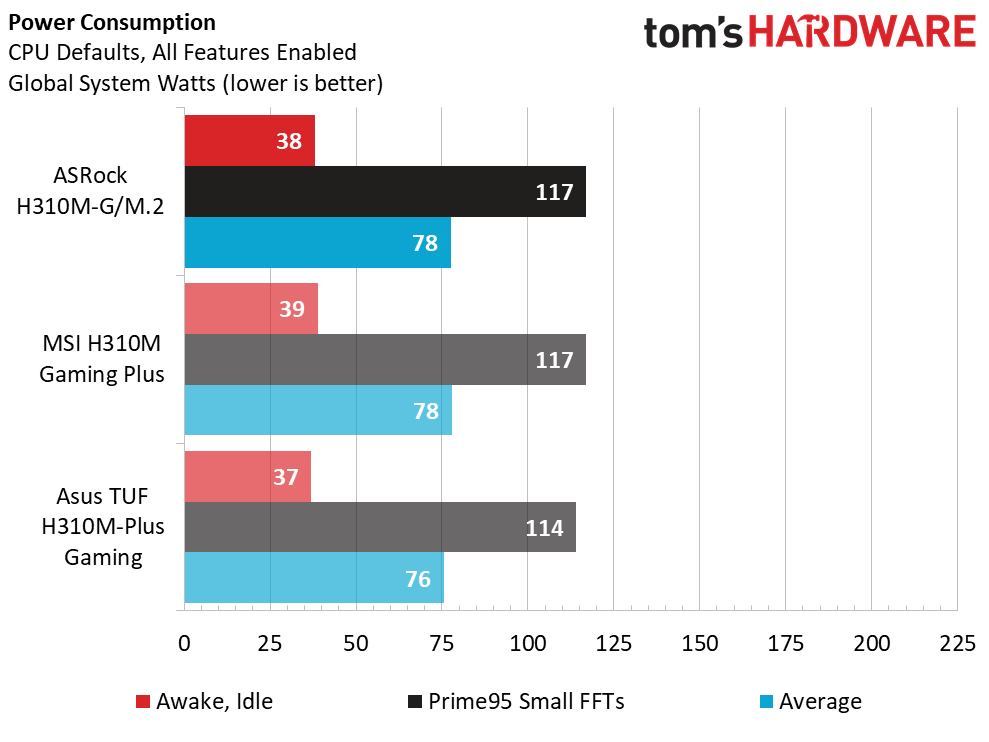ASRock H310M-G/M.2 Motherboard Review: Solid, but a Little Expensive
Why you can trust Tom's Hardware
Benchmark and Final Analysis
All standard benchmarks and power tests are performed using the CPU’s stock frequencies, with all of its power-saving features enabled. We use the XMP settings, as most will do so and not tweak manually. Since XMP is an Intel feature, not all boards will read it properly and may set different timings. But most people will likely set DOCP/XMP and forget it, so that’s the way we test. In this case, setting DOCP ran our sticks at 16-17-17-39 instead of 15-17-17-39 the Gigabyte board ran them at.
Synthetic Benchmarks
Synthetics are a great tool to figure out if a board is running out of spec, as identical settings should produce extremely similar performance results. Advanced memory timings are the one place where motherboard makers can still optimize for either stability or performance though, and those settings also impact Sandra’s bandwidth-intensive Cryptography tests.
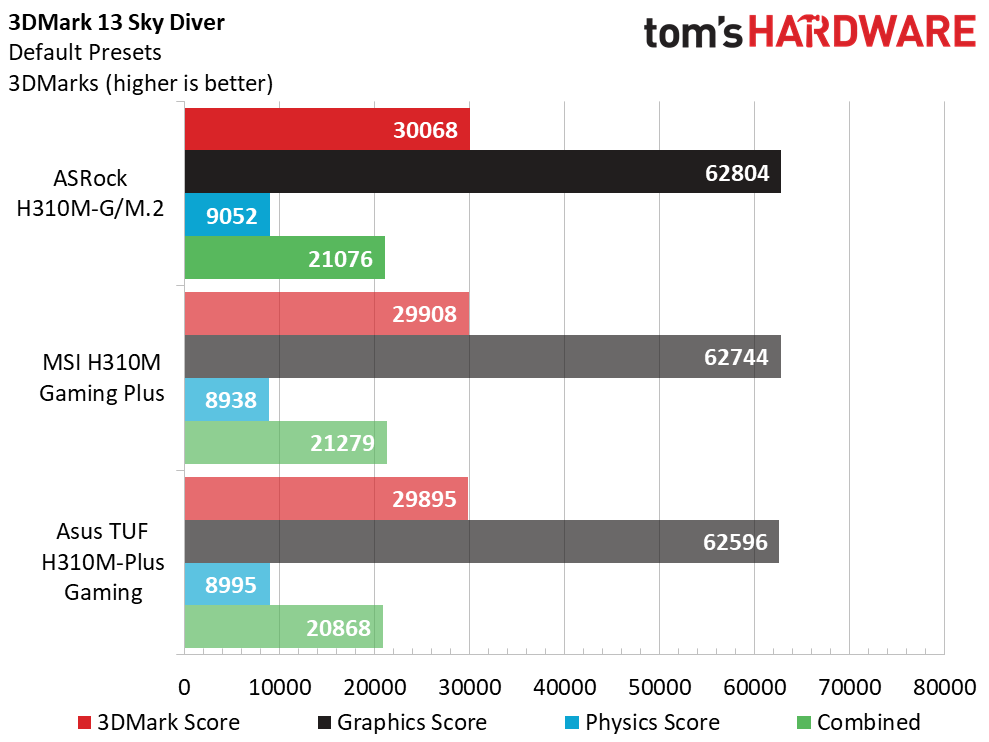
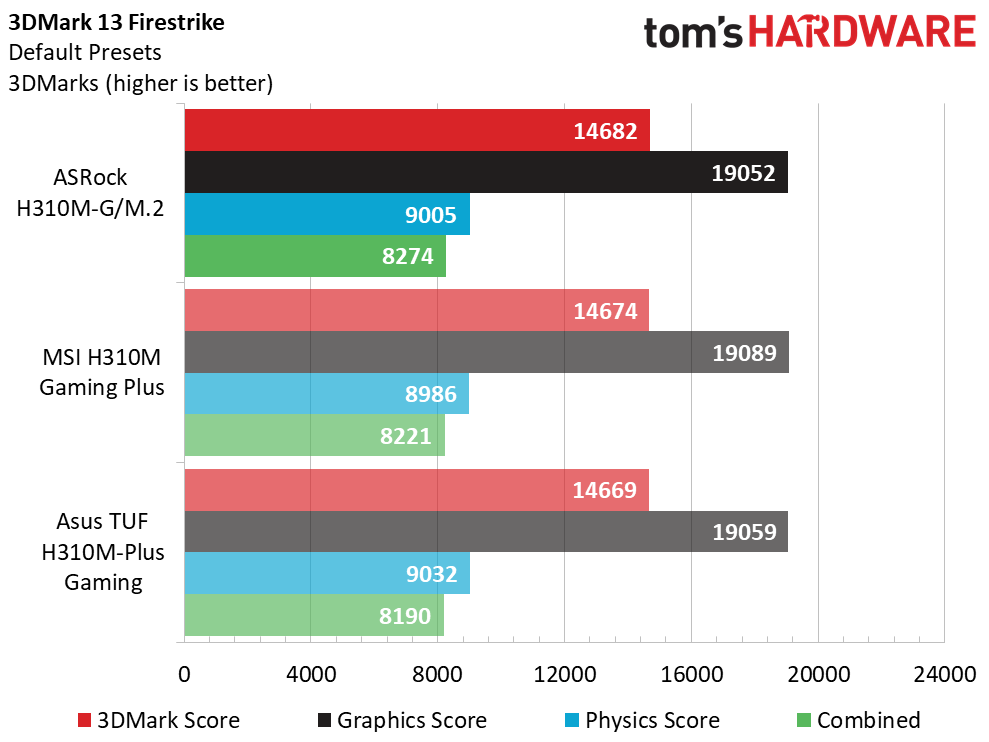
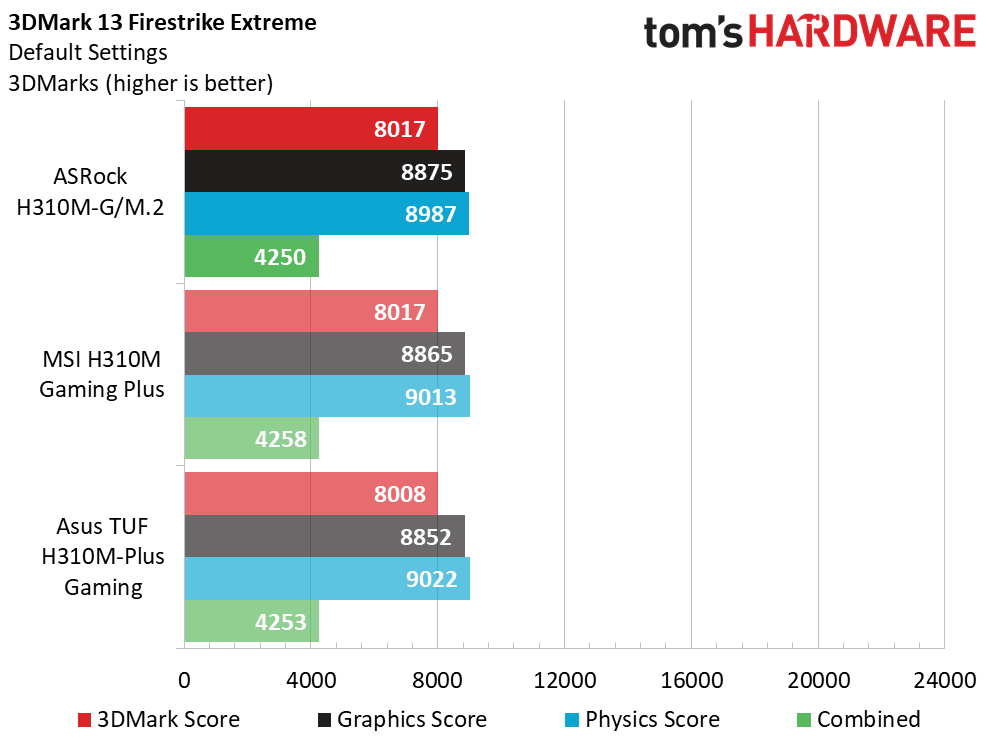
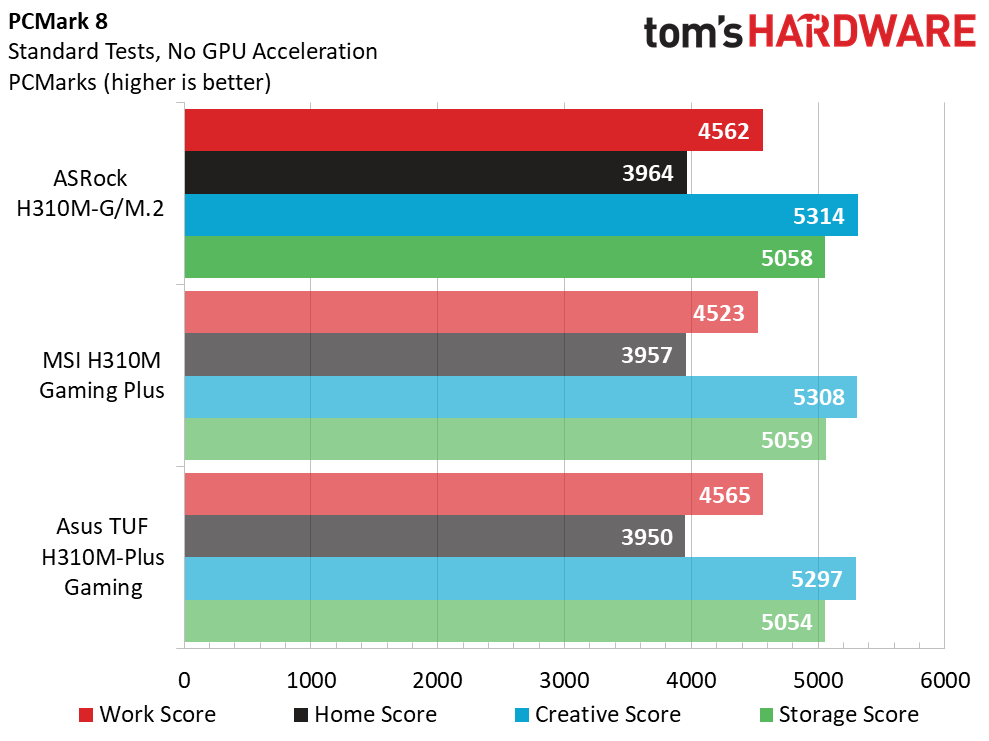
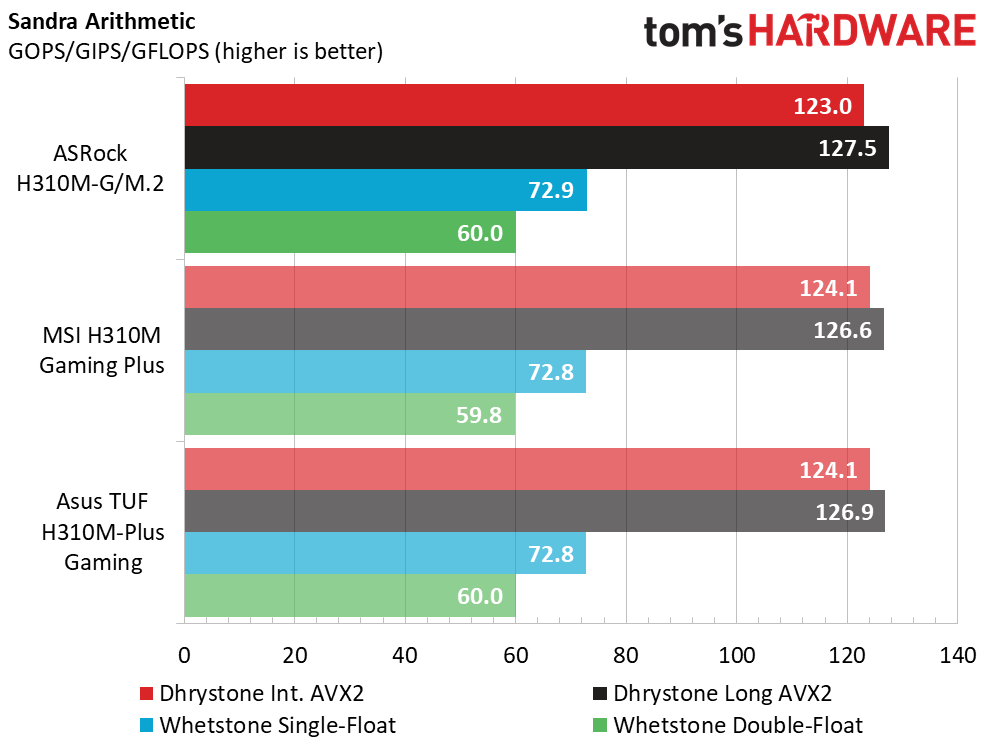
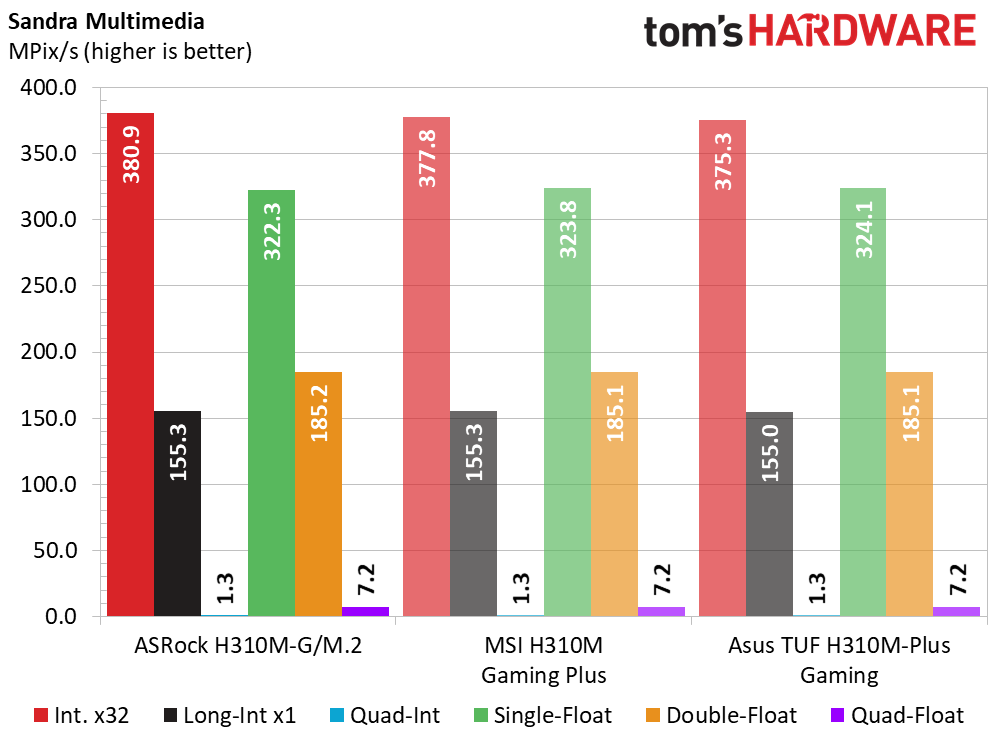
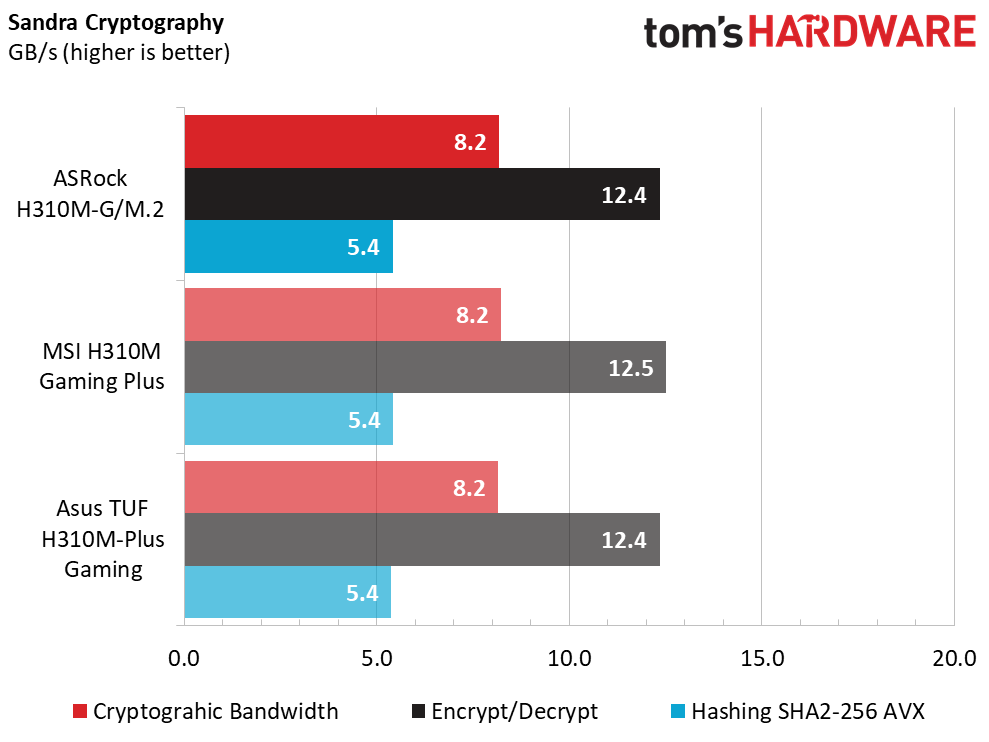
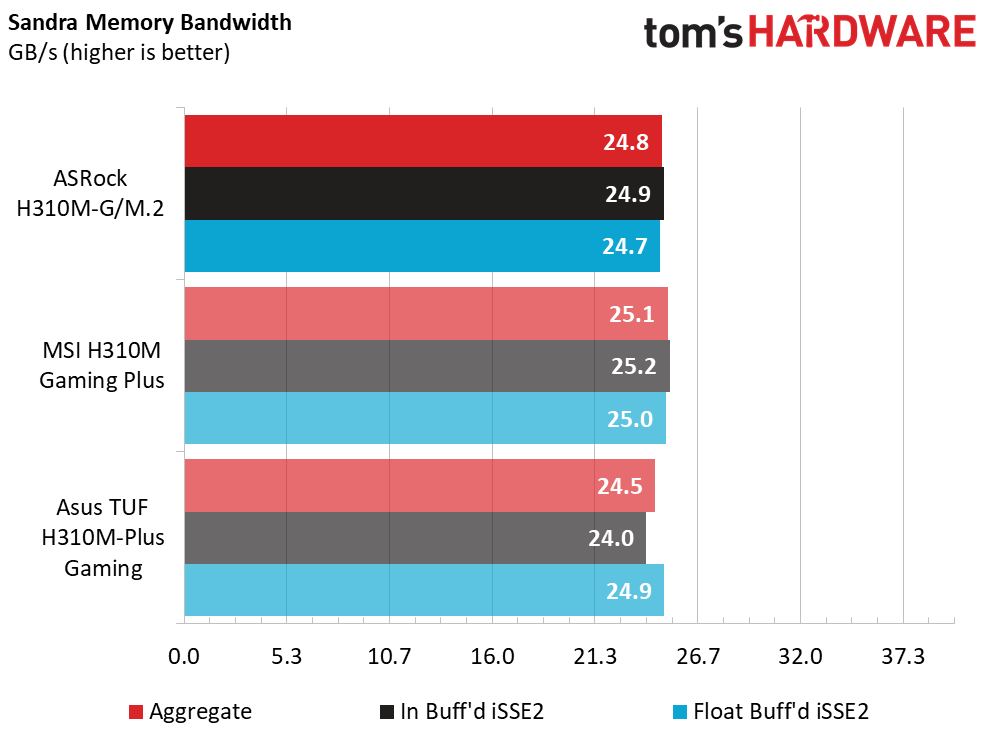
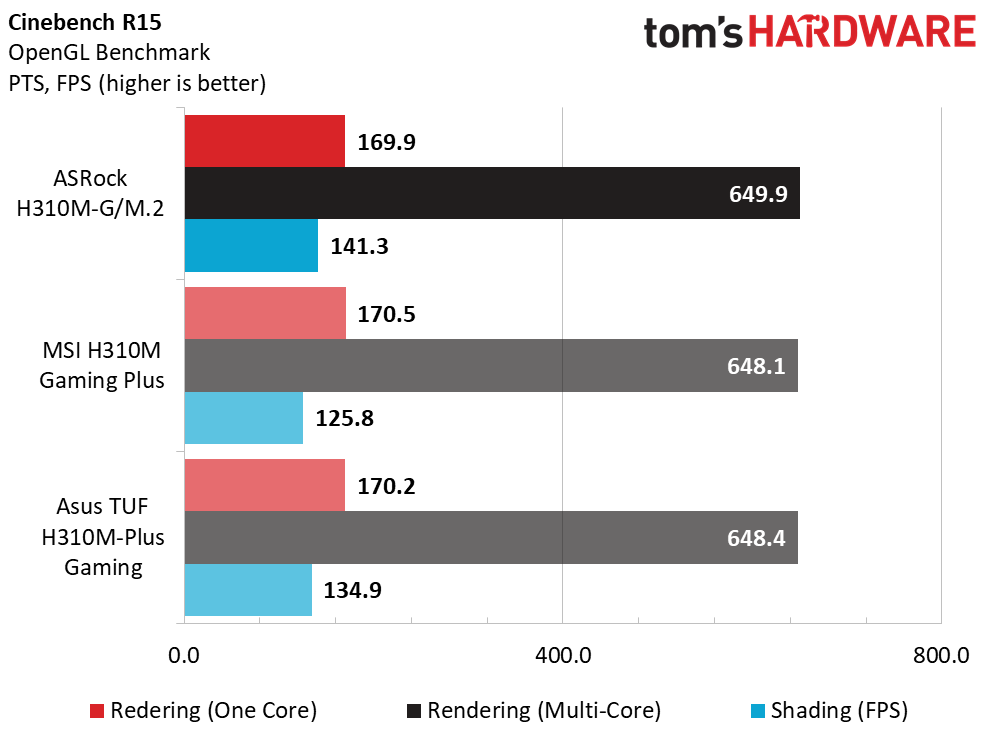
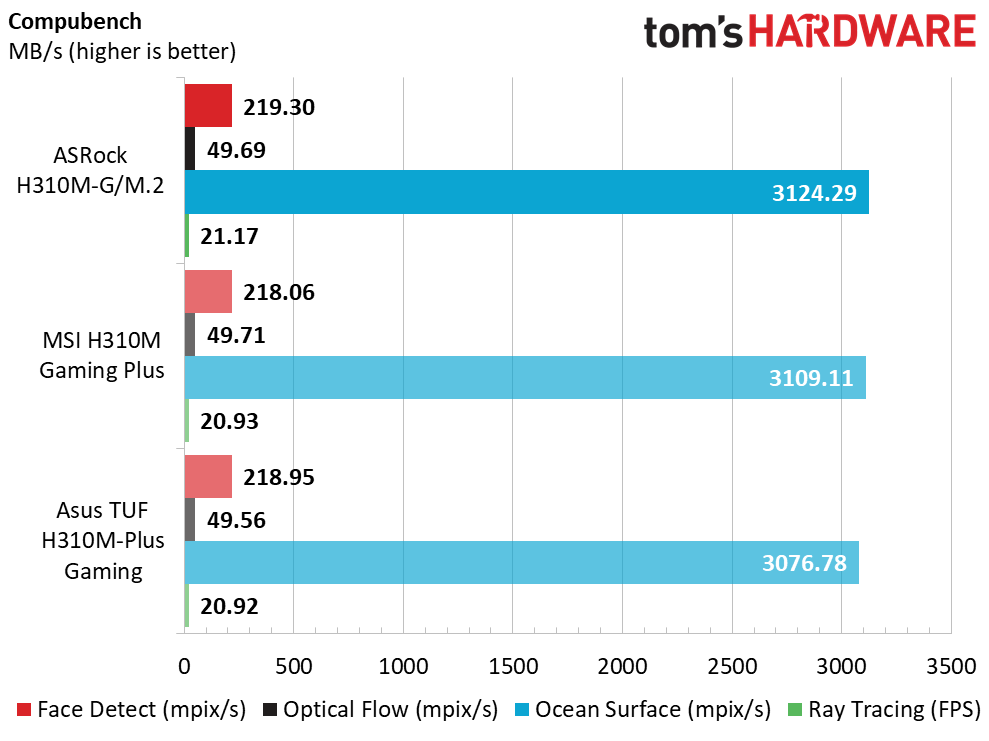
In our synthetic set of tests, the ASRock H310M-G/M.2 performed admirably, trading blows with the other two H310M motherboards. All results were within general run variance difference, with no anomalous numbers. This tells us all of the boards ran the same clocks and didn’t throttle in our testing. (This CPU does not have Turbo Boost, so there can’t be a difference due to any multi-core enhancement from the BIOS).
3D Games
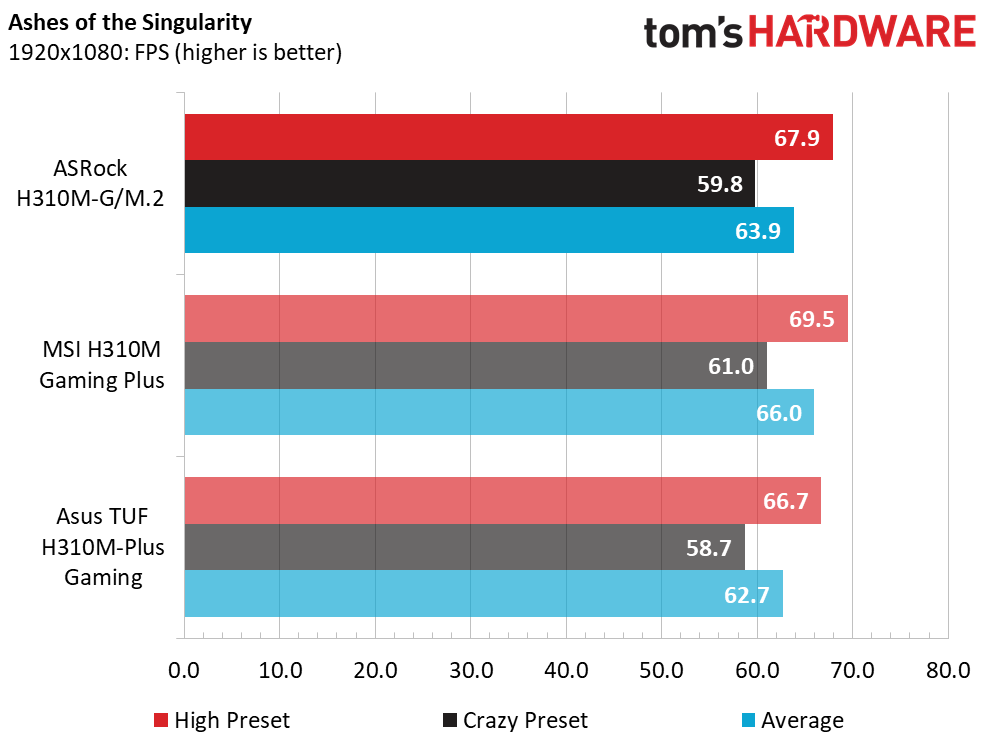
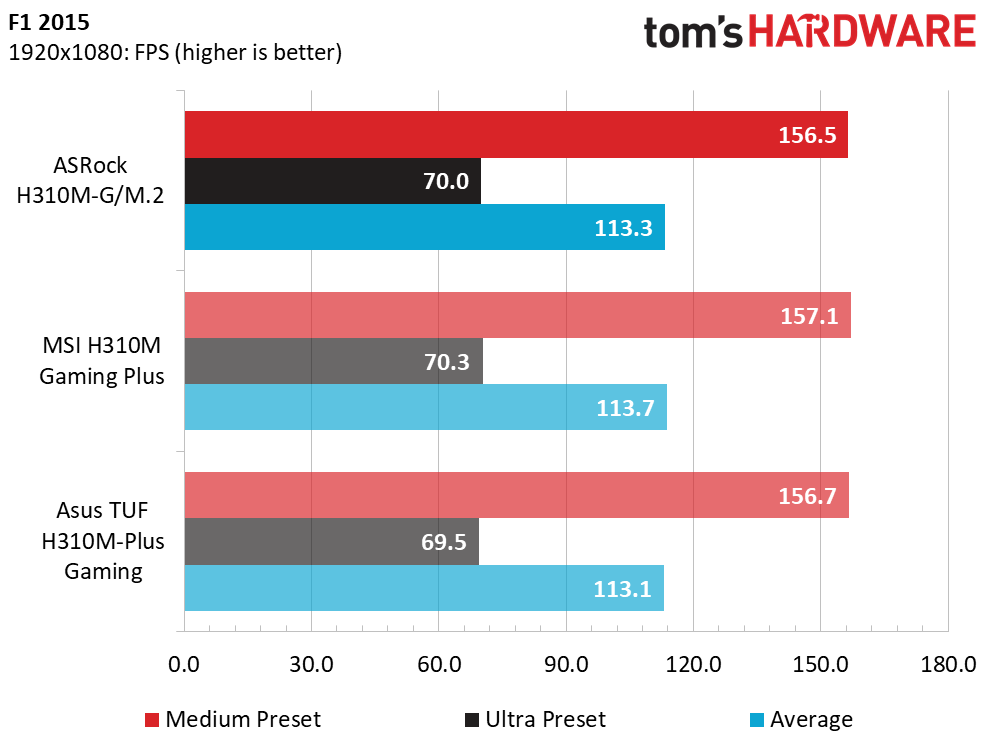
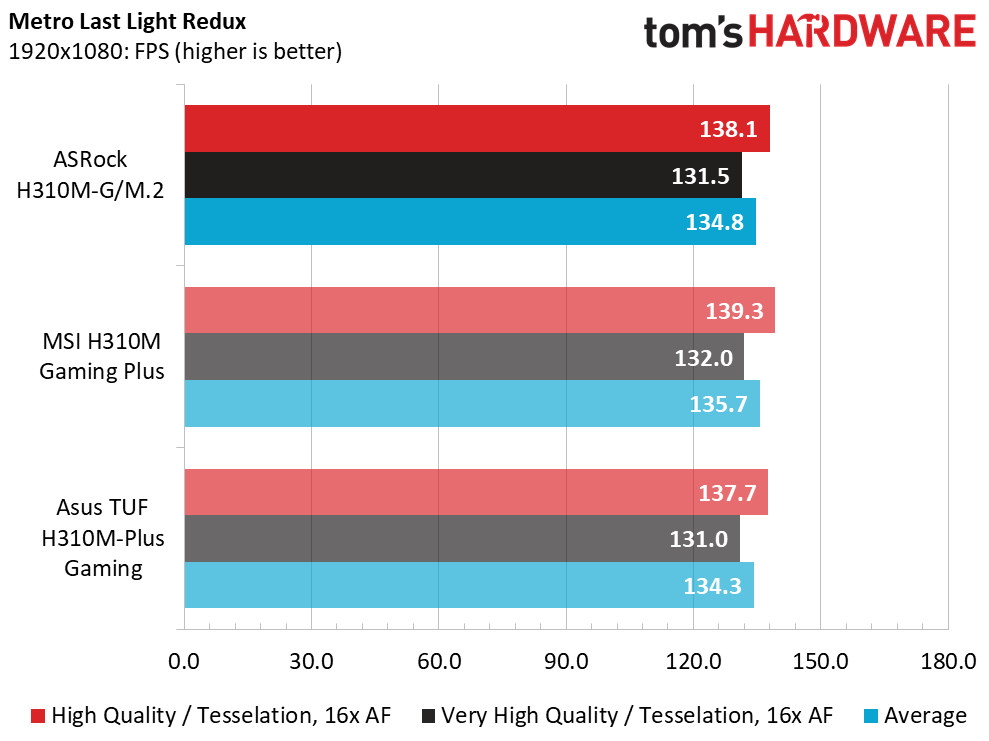
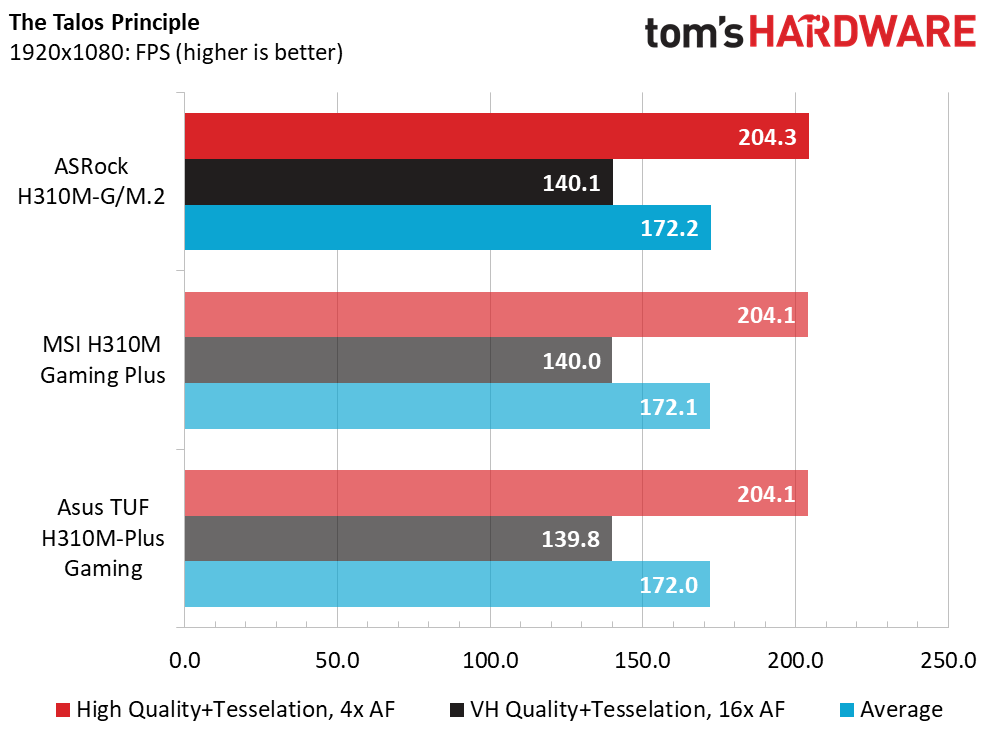
Checking in on the games, here we also see parity among the three boards tested.
Timed Applications
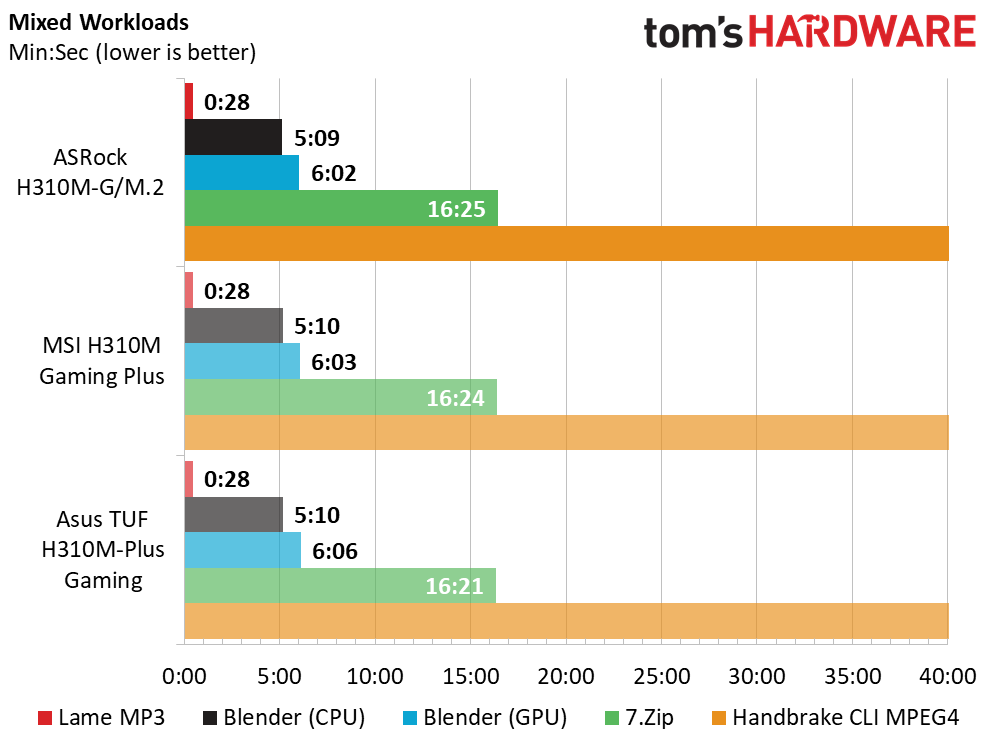
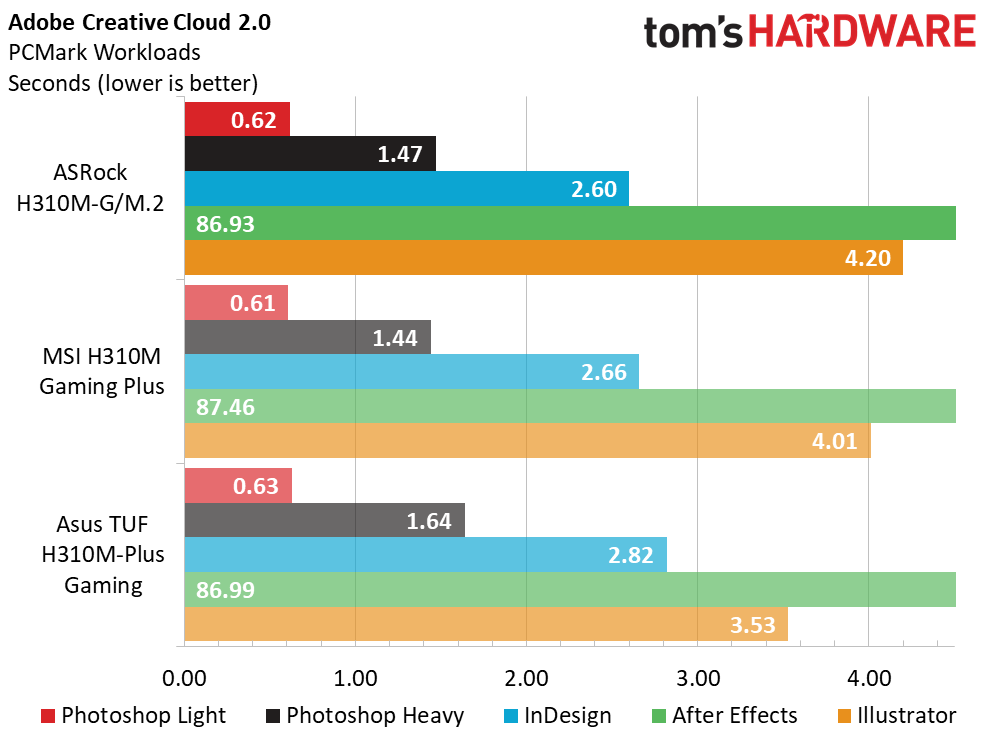
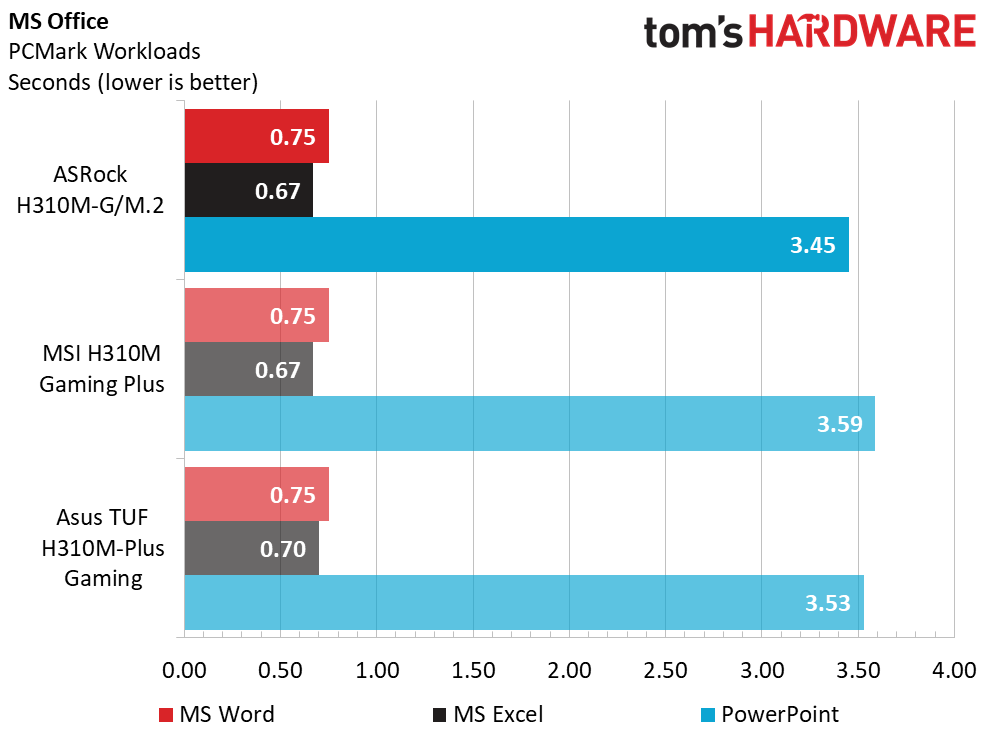
Checking in on the timed applications, again we don’t see a difference here between our tested systems.
Overall Performance
Looking at our overall performance results, they are all within 1%, outside of the MS office result on the ASrock board which was 1.7 faster than the other two boards overall. Still, that’s a negligible difference considering the time frames for this test.
Power Consumption
Power consumption results showed little disparity across the board. The idle results are within 2W of each other, with the ASRock board in the middle at 38W, while its load result is 117W.
Get Tom's Hardware's best news and in-depth reviews, straight to your inbox.
Final Thoughts
The ASRock H310M-G/M.2 is a competent board at its $120 price point. Although the H310 chipset does not allow for overclocking the CPU or memory, the VRMs were up to the task with the 91W i3-8350K processor used, and the board even has a heatsink on the left bank to keep them cool, unlike the competing Asus TUF H310M-Plus Gaming and MSI H310M Gaming Plus. The board does have integrated LEDs, but they aren’t RGB, so we hope you like red. Any other lighting color will have to come from separate RGB LED strips attached to the on board headers. Asus is the only company in this round of board testing to include RGB illumination on the boards level.
The H310M-G/M.2 gives users a decent feature set, although when comparing it to the similar boards we’ve tested, it falls a bit short, particularly because of pricing. All competing boards we tested include four SATA ports, a single M.2 slot, USB 3.1 Gen 1 ports and single full-length PCIe express slot, which covers the basics. For the most part, the difference between these boards outside of aesthetics is the price. For the ASRock board’s $120 asking price, I would like to have seen Wi-Fi included.
Image Credits: Tom's Hardware
MORE: Best Motherboards
MORE: How To Choose A Motherboard
MORE: All Motherboard Content

Joe Shields is a staff writer at Tom’s Hardware. He reviews motherboards and PC components.