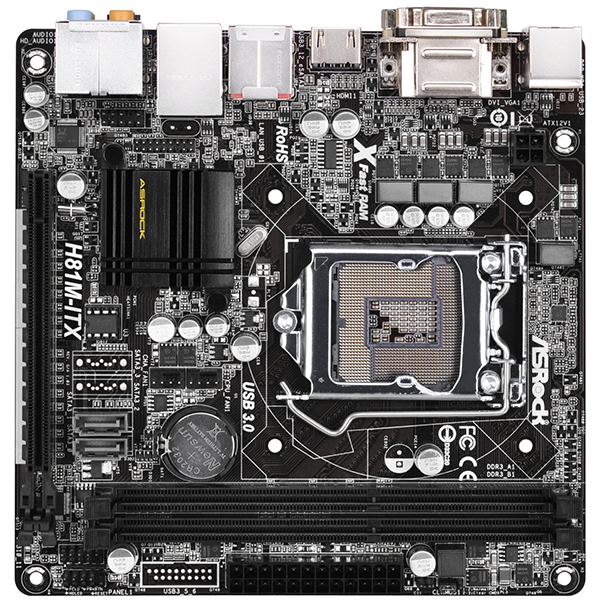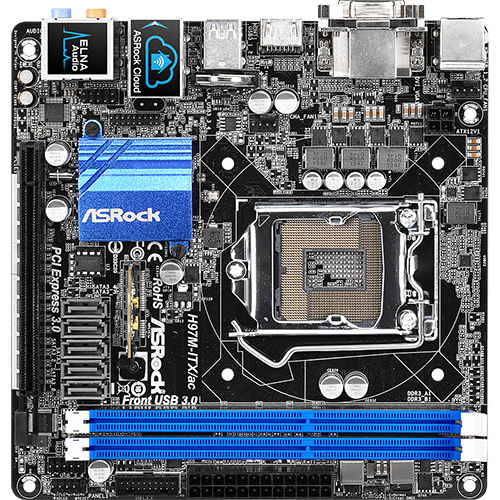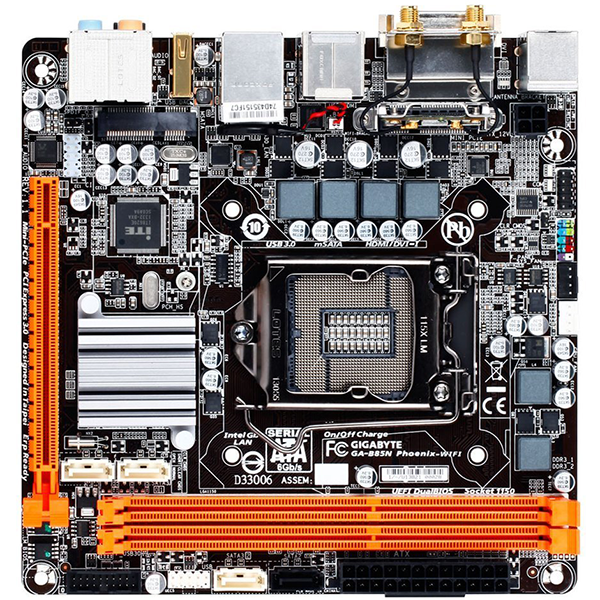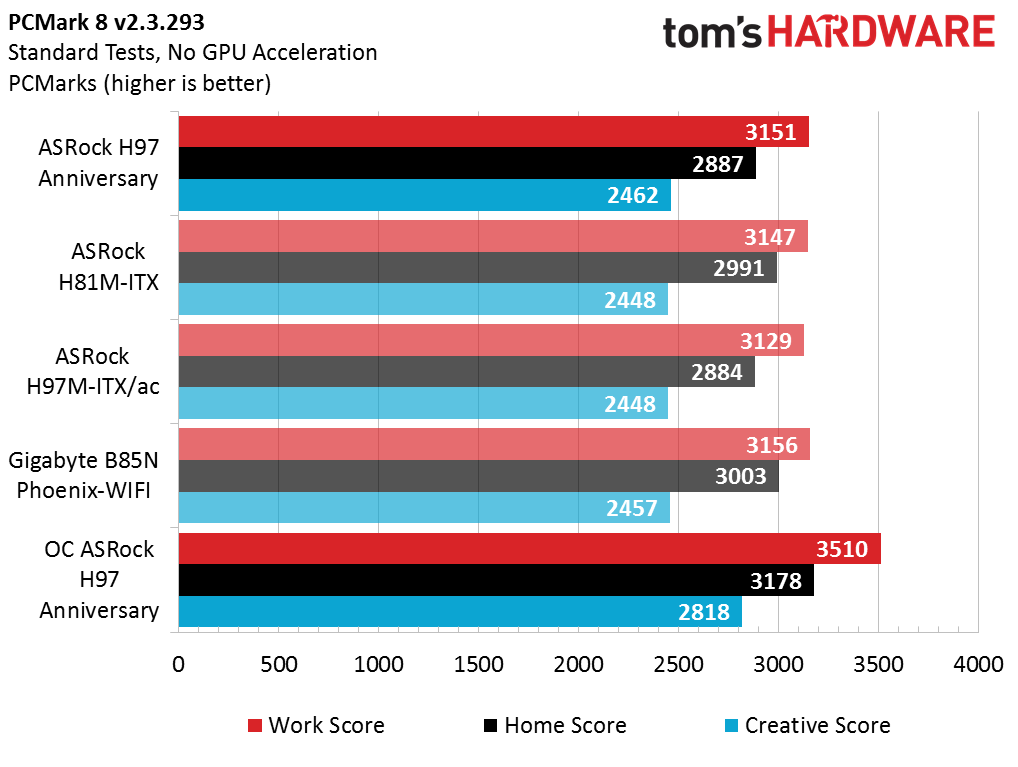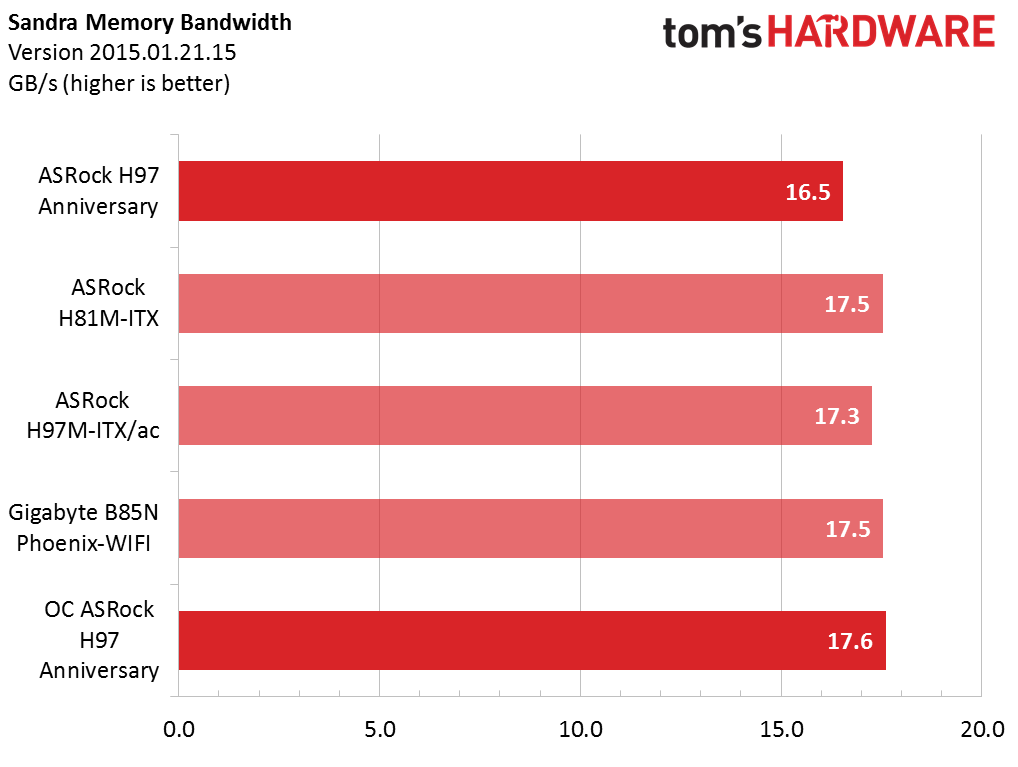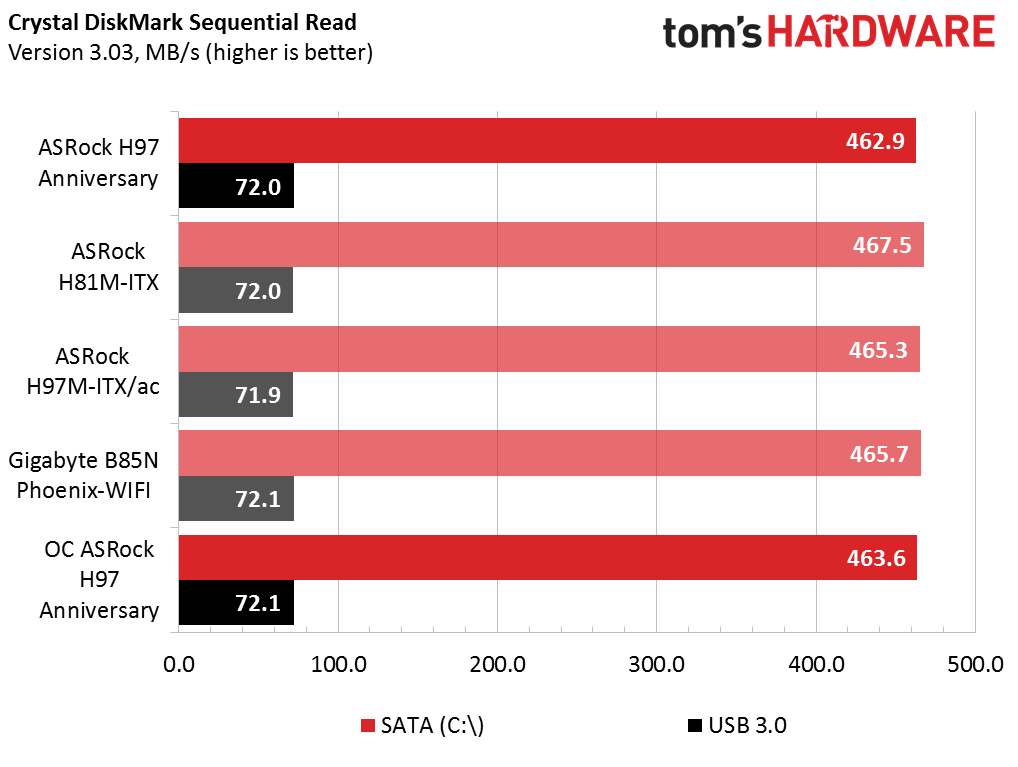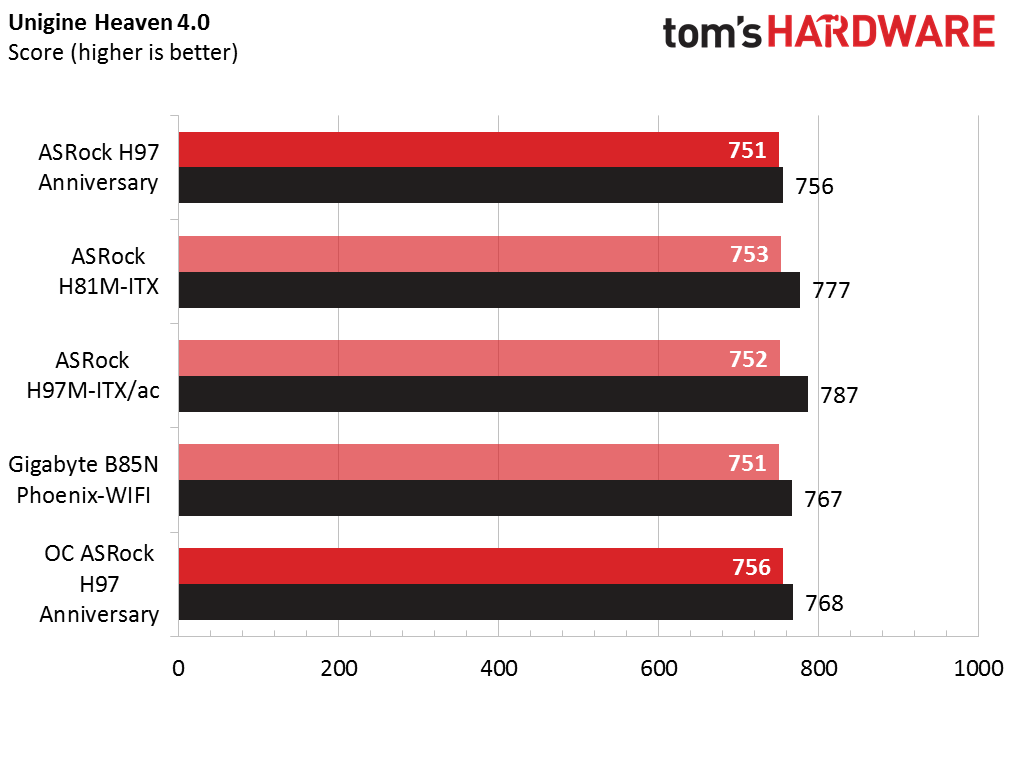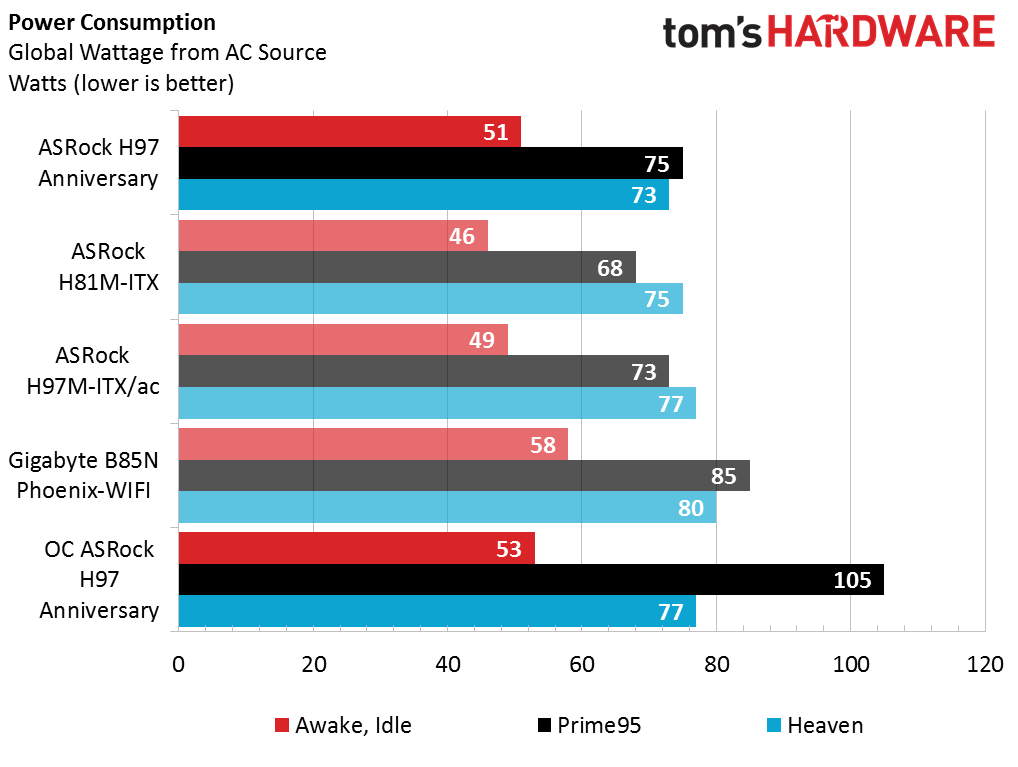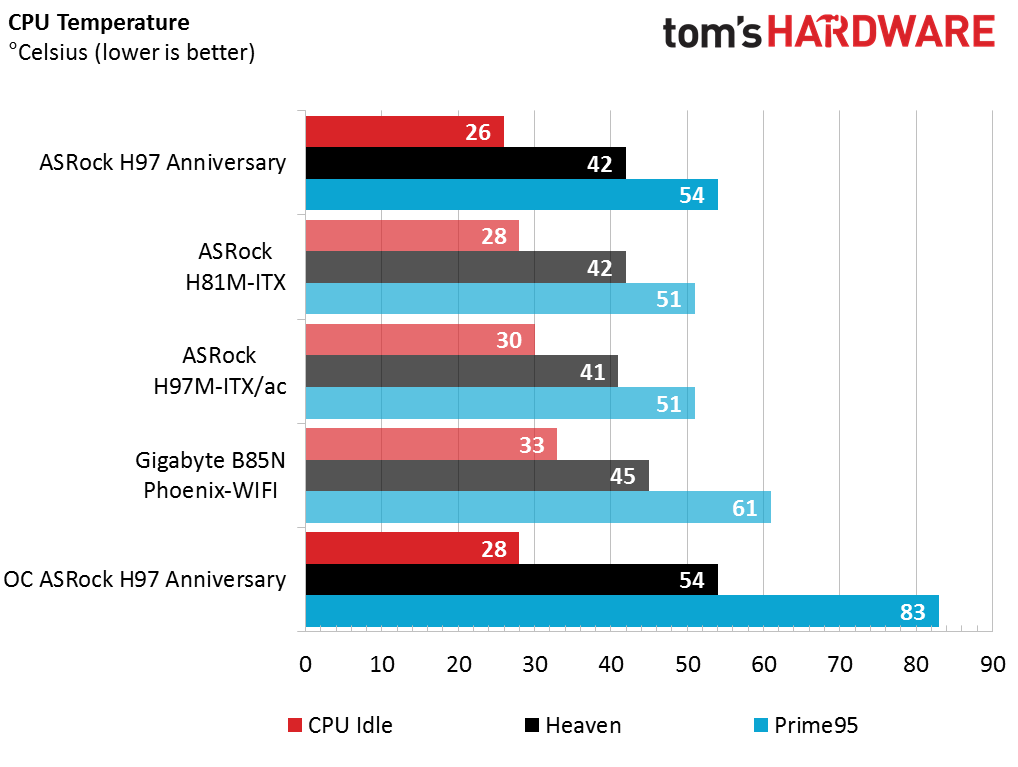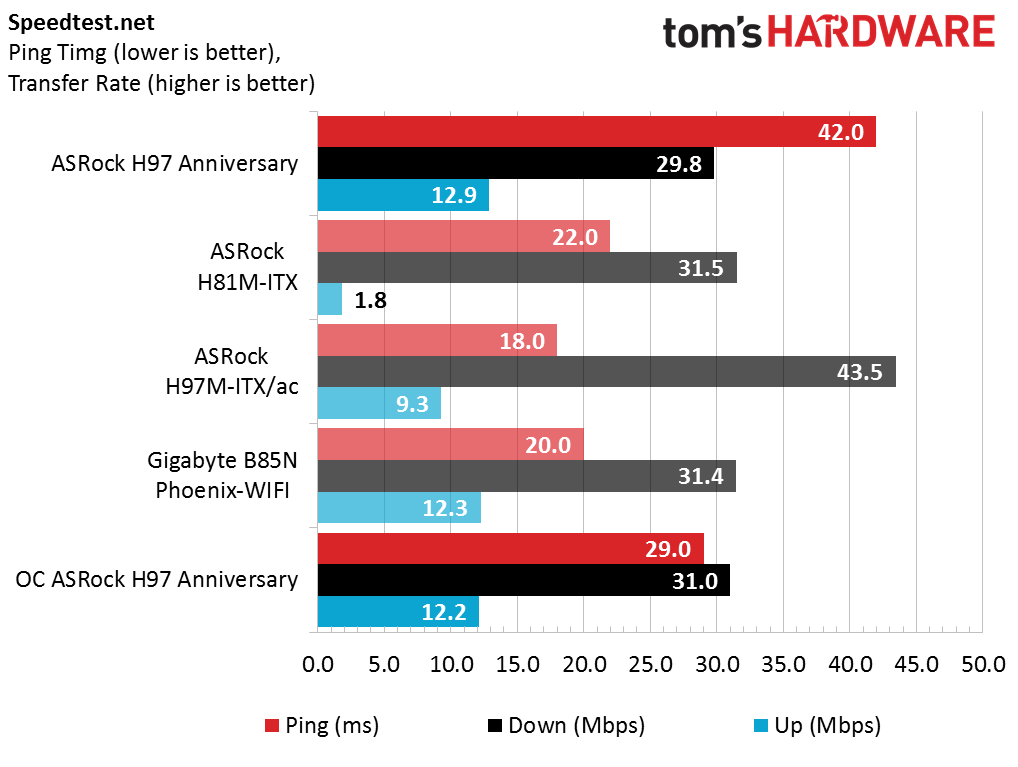ASRock H97 Anniversary Motherboard Review
Why you can trust Tom's Hardware
Test Results And Conclusion
How We Test
As with our other motherboard tests, the H97 Anniversary motherboard was set up on an open-bed test case. All components were the same as those used in recent reviews.
| CPU Cooler | Boxed Cooler |
|---|---|
| Sound | Integrated HD Audio |
| Network | Integrated Gigabit Networking |
| Graphics | Nvidia 347.25 |
Synthetic Benchmarks And Settings
| PCMark 8 | Version: 2.3.293Work, Home and Creative Benchmarks |
|---|---|
| SiSoftware Sandra | Version: 2015.01.21.15Memory Bandwidth |
| CrystalDiskMark 3.03 | Sequential Read |
| Unigine Heaven 4.0 | Version 4.0, Built-in BenchmarkBasic: DirectX 9, Low Detail, 1280 x 720, 2xAA, No TessellationCustom: DirectX 11, High Detail, 1280x720, 0xAA, No Tessellation |
I used XMP settings for all tests. I did not need to specify detailed settings to get my typical 4.2GHz overclock to run with total stability, and RAM had no problems running at DDR3-1400 with CAS9 timings with my ASRock H97 Anniversary sample.
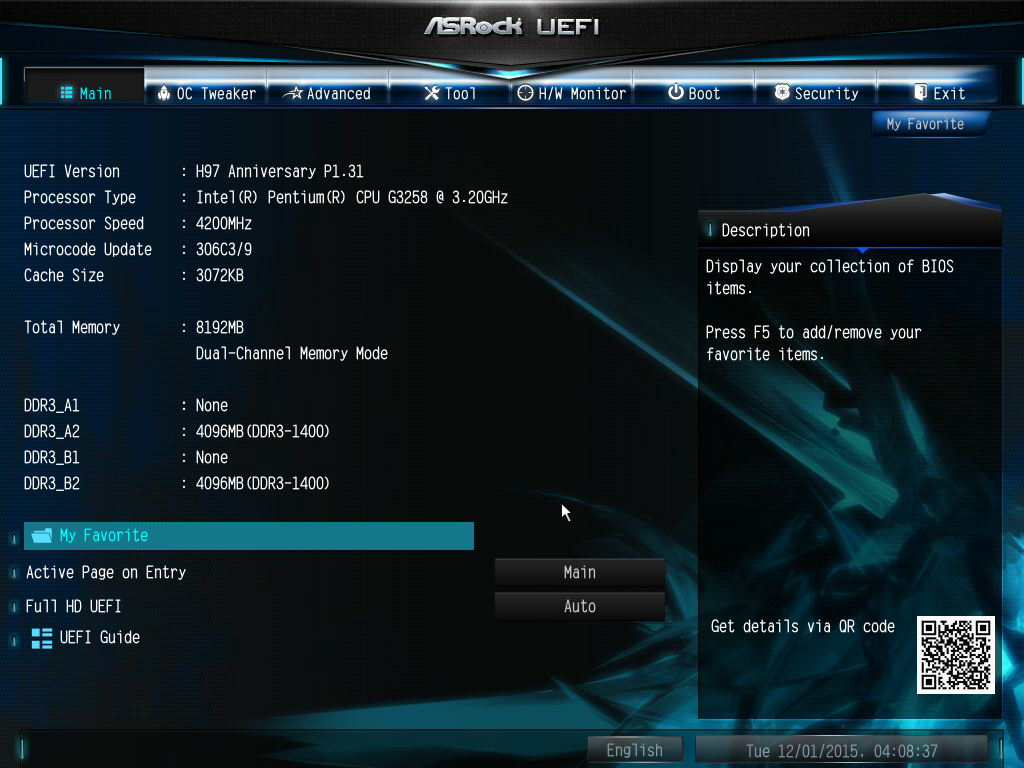
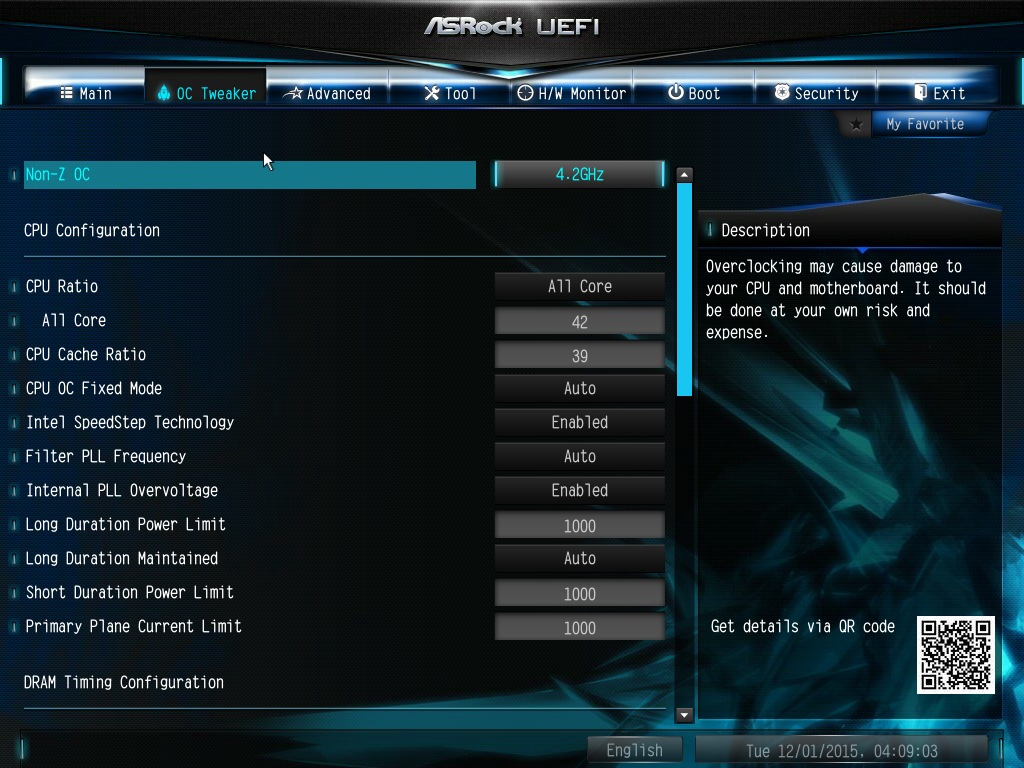
Comparison Motherboards
I am continuing to compare individual boards such as this one to the three samples from the mini-ITX roundup I wrote. Performance differences remain small and unimportant. Once again, please subtract 6W from the power measurements shown by the Kill-A-Watt meter, to get the actual system power usage without counting the 6W used by the UPS on my test bench.
Performance Benchmarks
All of the PCMark8 benchmarks ran without issues on the test motherboard. There are no surprises. In general, this H97 board puts in slightly above-average performance, which overclocking boosts by just enough to notice. Overall, though, the differences are slight.
Sandra shows that this board is somewhat slower than the others on RAM speed. Overclocking allows it to eke out a narrow "victory," but those motherboards can all OC, too, so that's a meaningless win IMHO.
It would take a very tight scale to show any difference here, but this is the slowest example. Even overclocking doesn't matter, amounting to less than a point of difference.
Get Tom's Hardware's best news and in-depth reviews, straight to your inbox.
The H97 Anniversary test sample turns in last place finishes here too, at stock. Overclocking shows a little difference, but it will trail again should those other boards also be overclocked. Looking at my raw numbers, I can see though that the biggest change caused by overclocking is a significant increase in the minimum frame rates, in this case 7.6 to 19.9 in DX9 and 7.5 to 20.7 in DX11. There is less than a half point of difference in the maximum frame rates.
Here is perhaps the only real performance anomaly I found, where the power used in the CPU-heavy load of Prime95 jumped through the roof when the H97 Anniversary was overclocked.
CPU temperatures are similar to what we've seen before at stock, but like the power, they climb considerably when the board is overclocked. While the high temperature could be due to a poor application of TIM, the higher power usage suggests that probably is not the case.
The SpeedTest.net LAN test has pretty much outlived its usefulness. Nothing really sticks out that might not be explained by variables beyond my control. Multiple runs turned in similar results. Only the ping was consistently better when the test sample was overclocked, but be sure to take a sack of salt with that result.
Conclusion
As I said at the beginning, I believe the ASRock H97 Anniversary is an odd bird. It has a couple of features that would be desirable to a very specific market segment, those needing heavy GPGPU capabilities. It does seem to give up some performance, though, and is physically bigger. A great choice if you need its specific features─but even at this price I believe there's a better choice if you're only looking for H97 features (like RAID support) in general─but this is still not a bad choice at all.
MORE: Best MotherboardsMORE:
How To Choose A Motherboard
MORE: All Motherboard Content
MORE: Motherboards in the Forums
Joe Trott is an Associate Contributing Writer for Tom's Hardware, covering Motherboards.
Follow us on Twitter @tomshardware, on Facebook and on Google+.