ASRock H97M Pro4 Motherboard Review
Why you can trust Tom's Hardware
In The Box
This board, like many in this segment, comes with minimal accessories. You get the board, manual, driver CD, I/O shield and a couple of SATA 6Gb/s cables. Another one or two would be nice, but their omission is unlikely to inconvenience the average builder.
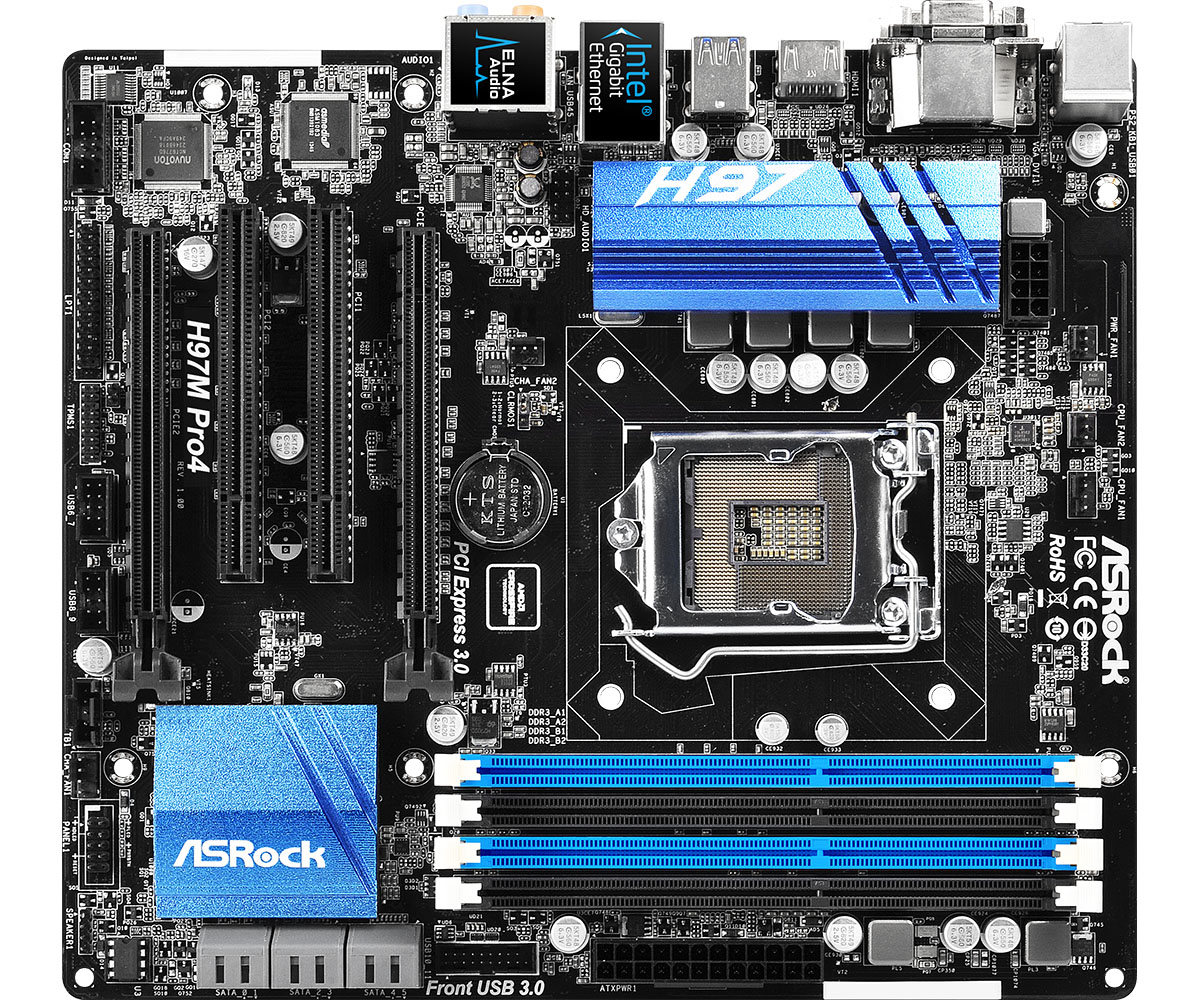

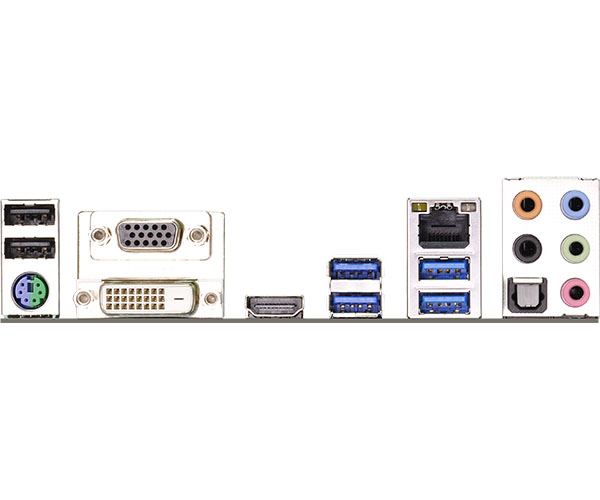
In general, I like the layout of this board. The CR2032 battery is readily accessible, as are all ports and headers, which tend to be around the edges with a couple of exceptions. I like that the SATA 6Gb/s ports are the right-angle type, as this prevents any of them from being blocked by expansion cards. If you use cables with clips on them, they will all face up, so you will need to remove a top cable to get to the one below it. Even if you install a long graphics card, it will just miss the USB3.0 header. However, it will prevent the RAM latches from opening on that side; you'll need to remove a long graphics card first before adding or removing RAM. There are four DIMM slots, with latches on both ends. The front-panel audio connector is in the center of the board rather than an edge, so you may not have an easy way to hide that cable. The same is true for the three-pin CHA_FAN2 header. The CLRMOS1 header (including a jumper block) is between that and the battery, and is easy to reach. The 8-pin CPU power cable is near the right edge, and there is nothing directly between it and the edge of the board, leaving a straight shot to any cable-management opening. All capacitors are solid, and chokes are the more efficient ferrite core. The front-panel header is in the usual place on the bottom left, and there is a speaker header there as well so you can hear any BIOS error beeps. There are no LEDs on the board, including +5VSB or diagnostic indicators.
Get Tom's Hardware's best news and in-depth reviews, straight to your inbox.
-
Nuckles_56 "Limited by the Pentium, the RAM can only be set to DDR3-1400."Reply
DDR3-1600?
But a good read anyway, I was a bit disappointed by the overclocking potential for the board/CPU -
Half Life ...Pros: 4 DIMM slots...Reply
Would I actually want four slots for a dual channel architecture? -
Onus The G3258 cannot run the RAM at DDR3-1600; DDR3-1400 is indeed as fast as it gets.Reply
A higher setting than 4.2 is available, but 4.4 appears in a hazardous-looking red font. Being somewhat risk-averse, I just left it at 4.2. Eric Van der Linden is looking at the "Z" overclocking boards, and is pushing higher clocks.
If you want more than 16GB, you'll need four DIMM slots. Or, you get to start with 2x4GB and add another 2x4GB later to get 16GB without having to discard your prior RAM.
If you want to overclock a "K" chip, this won't be the board you buy. Otherwise, it is very hard to beat this one if you might want any of its other features, like RAID.
I did notice that one chart got entered as "Haven" rather than "Heaven." -
RedJaron Reply
I found the Pentium's RAM speed actually depends on the mboard. On H chipsets it won't go above 1400. However I've dropped my G3258 into a Z board and 1600 and higher were available. Why anyone would put a Pentium in a Z board for daily use is beyond me. I only did it to check my Pentium's silicon ceiling.16388990 said:The G3258 cannot run the RAM at DDR3-1600; DDR3-1400 is indeed as fast as it gets.
A higher setting than 4.2 is available, but 4.4 appears in a hazardous-looking red font. Being somewhat risk-averse, I just left it at 4.2. Eric Van der Linden is looking at the "Z" overclocking boards, and is pushing higher clocks.
If you want more than 16GB, you'll need four DIMM slots. Or, you get to start with 2x4GB and add another 2x4GB later to get 16GB without having to discard your prior RAM.
If you want to overclock a "K" chip, this won't be the board you buy. Otherwise, it is very hard to beat this one if you might want any of its other features, like RAID.
I did notice that one chart got entered as "Haven" rather than "Heaven."
And I'd actually like to see what this thing could do with a K chip, especially compared to the Z97M Pro4. The two look like they share the exact same PCB. The BIOS is about the only thing different. You won't have the fine control of a Z board, but I'm willing to bet this thing could take a K north of 4.2 GHz for a moderate everyday OC. If that's your goal, this board is by far the better buy.
One last thing, the H chipset can't split lanes for multi-GPU, so a second PCIe 3.0 x16 slot wouldn't be terribly usable.
@HL, even on a dual-channel controller, four DIMMs will give you better RAM bandwidth than two modules. The balance act is that four modules are harder to overclock since the timings can't be as tight. Maximum bandwidth may well be about even between the two configuration if you take the time to optimize every single timings. But if you're just going for XMP values, four is usually faster than two. -
RazberyBandit In the Conclusion "Recommended" pic, you stated the board supports RAID 0, 1, and 5. It also supports RAID-10 should someone desire it. Would you please amend that?Reply
You claimed this is a 4+1-phase power design, yet ASRock claims it has a 4-phase delivery system on its site and within the manual. While I can see 5 chokes (4 CPU side, 1 at the 8-pin) surrounding the MOSFET heatsink, I'm not certain that translates to 4+1. Besides, isn't the +x portion of a phase count usually indicative of the memory side of the power delivery system?
Readers should keep in mind that when using a Haswell/Haswell-R CPU that doesn't have a limited IMC (i.e. the G3258's 1333 limitation), Intel XMP 1.2 and 1.3 are fully supported, meaning you can use DDR3-1600 or faster RAM on this board. Memory speed support simply depends upon the specific CPU installed.
Lastly, while this 4- or 4+1-phase power delivery design certainly won't allow "to the gills" K-series overclocking high-end 12-phase designs are capable of delivering, it is capable of overclocking those CPUs. Stating that it's not "the board to buy" for K-series overclocking is an oversimplified blanket claim, while a line like "has the ability to overclock the unlocked Pentium G3258" is a very limiting claim. Writing like that is bit too muddy and lacking specified details I expect within a review here. -
RedJaron Reply
This is actually a combination of CPU and mboard. A G3258 in a Z board doesn't limit the RAM frequency.16390910 said:Readers should keep in mind that when using a Haswell/Haswell-R CPU that doesn't have a limited IMC (i.e. the G3258's 1333 limitation), Intel XMP 1.2 and 1.3 are fully supported
You're forgetting that overclocking is a mix of hardware and software. This board looks to have the same hardware as the Z97M Pro4, but the Z board has a lot more settings available in the UEFI. Yes, the H97 can probably get a decent everyday OC, but if you want to fine tune everything, you want a Z board's better UEFI.16390910 said:Lastly, while this 4- or 4+1-phase power delivery design certainly won't allow "to the gills" K-series overclocking high-end 12-phase designs are capable of delivering, it is capable of overclocking those CPUs. Stating that it's not "the board to buy" for K-series overclocking is an oversimplified blanket claim, while a line like "has the ability to overclock the unlocked Pentium G3258" is a very limiting claim. Writing like that is bit too muddy and lacking specified details I expect within a review here. -
RazberyBandit I didn't forget it's a mix at all. Even the "dud" 4670K and 4690K CPUs will typically hit ~4.2GHz at 1.2V on just about any Z87 or Z97 board, while the choice ones can hit 4.5 to 4.6 GHz at the exact same voltage on the exact same motherboard the dud couldn't. These 84/88W CPUs are fully-supported by the initial BIOS/UEFI release of this H97M-Pro4 board. Even the 95W Xeon E1285v4 Broadwell is supported with an update. The chokes and MOSFETs under the heatsink could be different than the Z97M-Pro4, but the rest of the circuitry is identical, so...Reply
Yeah. I also want to see proof K-series overclocking on this board is truly as limited as the author surely desires to lead readers to believe.
P.S. You linked the H97M-Pro4 article, not the Z97M-Pro4 one. http://www.tomshardware.com/reviews/asrock-z97m-pro4-motherboard,4180.html -
RedJaron Reply
I didn't take it that Joe was trying to lead readers to think this board can't take a K chip. Indeed the final verdict says this board can likely fulfill all your needs and then some, so long as you're not trying to overclock to the gills. That is quite true. Mild to moderate overclocking would likely be just fine.16391584 said:I didn't forget it's a mix at all. Even the "dud" 4670K and 4690K CPUs will typically hit ~4.2GHz at 1.2V on just about any Z87 or Z97 board, while the choice ones can hit 4.5 to 4.6 GHz at the exact same voltage on the exact same motherboard the dud couldn't. These 84/88W CPUs are fully-supported by the initial BIOS/UEFI release of this H97M-Pro4 board. Even the 95W Xeon E1285v4 Broadwell is supported with an update. The chokes and MOSFETs under the heatsink could be different than the Z97M-Pro4, but the rest of the circuitry is identical, so...
If Joe wants to send me the board, I'd be happy to try this. Indeed, this was one of the nagging thoughts I had while reviewing the Z Pro4. Why would someone spend more on this that the H97? The only answer I could come with is the better UEFI and more settings. Soderstrom also reports that some lower-level boards ( and you're perfectly right that while I expect the VRM to be identical between these two, I'm not certain ) have problems running a 4790K at stock clocks due to power management limitations. I'd like to prove if that's the case or not.16391584 said:Yeah. I also want to see proof K-series overclocking on this board is truly as limited as the author surely desires to lead readers to believe.
Joe, I'll trade you for the Z97M Pro4. You know you want to crank a Pentium in that for no good reason. ;)
Whoops, sorry about that. I had both tabs open at the time and must have copied the wrong one.16391584 said:P.S. You linked the H97M-Pro4 article, not the Z97M-Pro4 one. http://www.tomshardware.com/reviews/asrock-z97m-pro4-motherboard,4180.html
-
SylentVyper Reply...Pros: 4 DIMM slots...
Would I actually want four slots for a dual channel architecture?
Maybe - JUST maybe - this board wasn't specifically designed to solely meet your needs only. Maybe they wanted to offer a board with 32GB RAM capacity? I'm failing to see why this even got your attention. -
Onus I'll give some thought to that board-swap. I'm really bogged down with stuff right now; I've got two I'm testing now, and more to go.Reply