Why you can trust Tom's Hardware
Performance isn't the only important metric when it comes to graphics cards. We also test power consumption using in-line monitoring tools and Powenetics software. We log power, clock speeds, temperatures, and fan speeds. We loop the Metro Exodus benchmark five times at 1440p ultra settings, and then run FurMark stress test at 1600x900 for over 10 minutes. We also measure noise levels using an SPL meter. We collected the data using the default profile, as well as the OC mode.
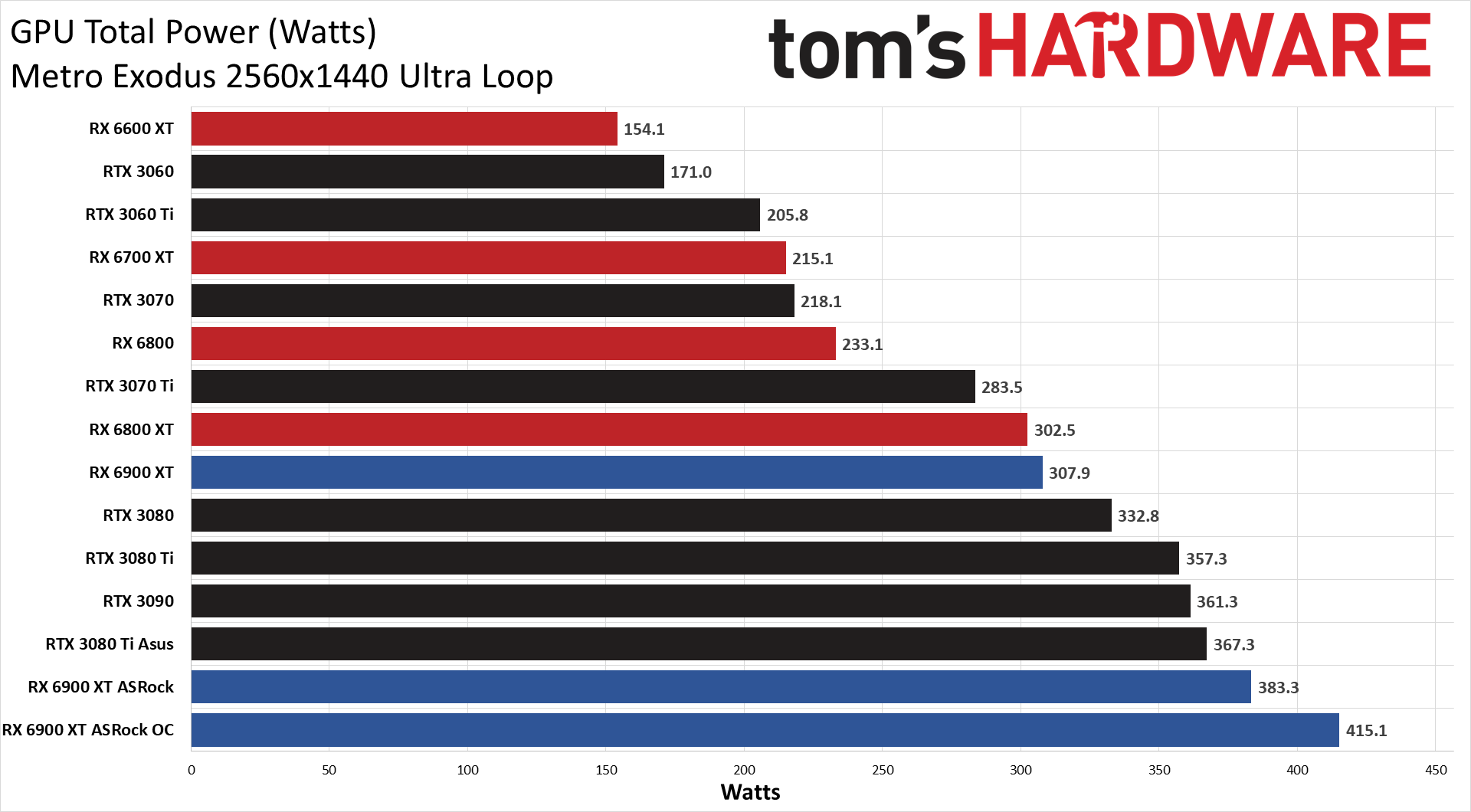
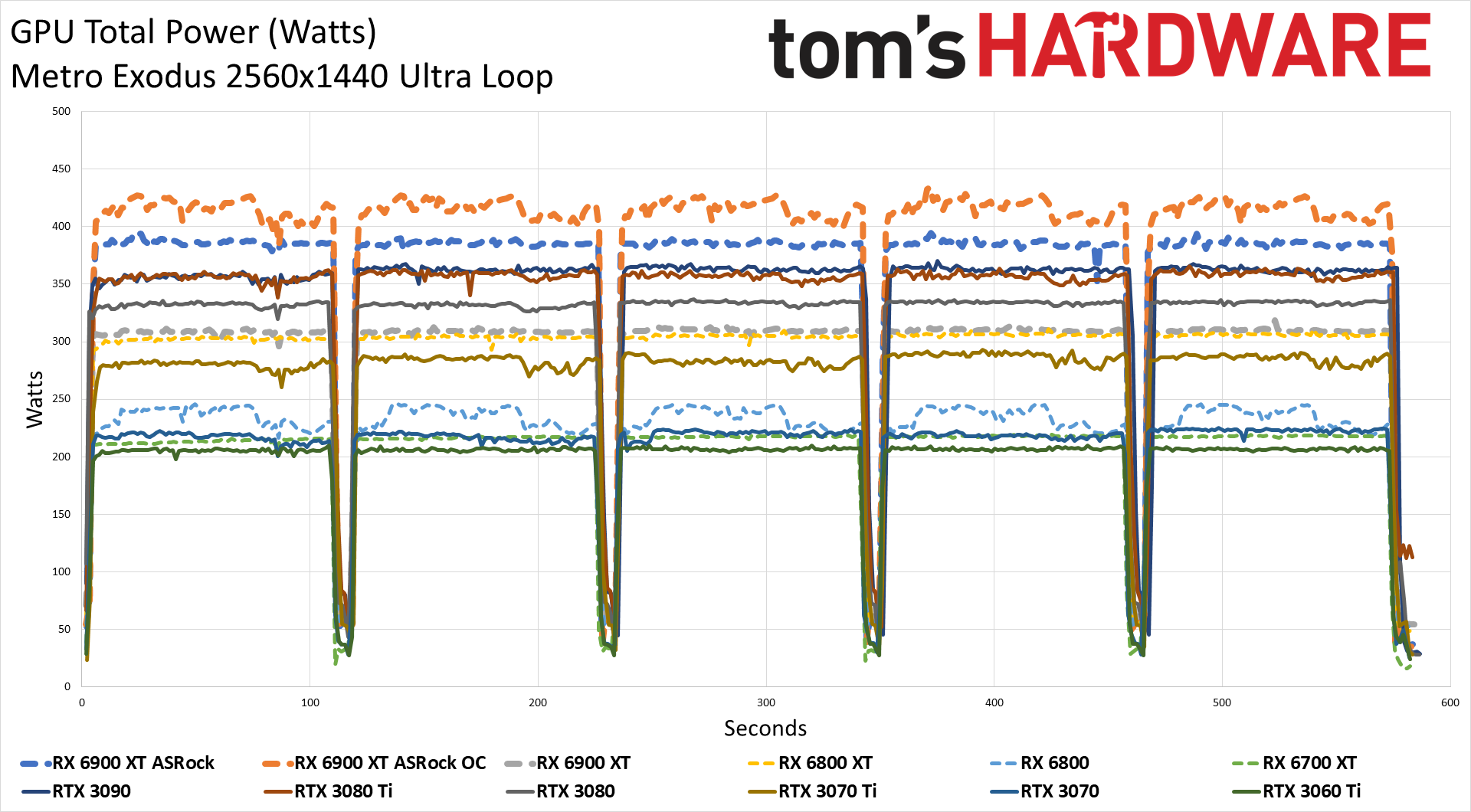
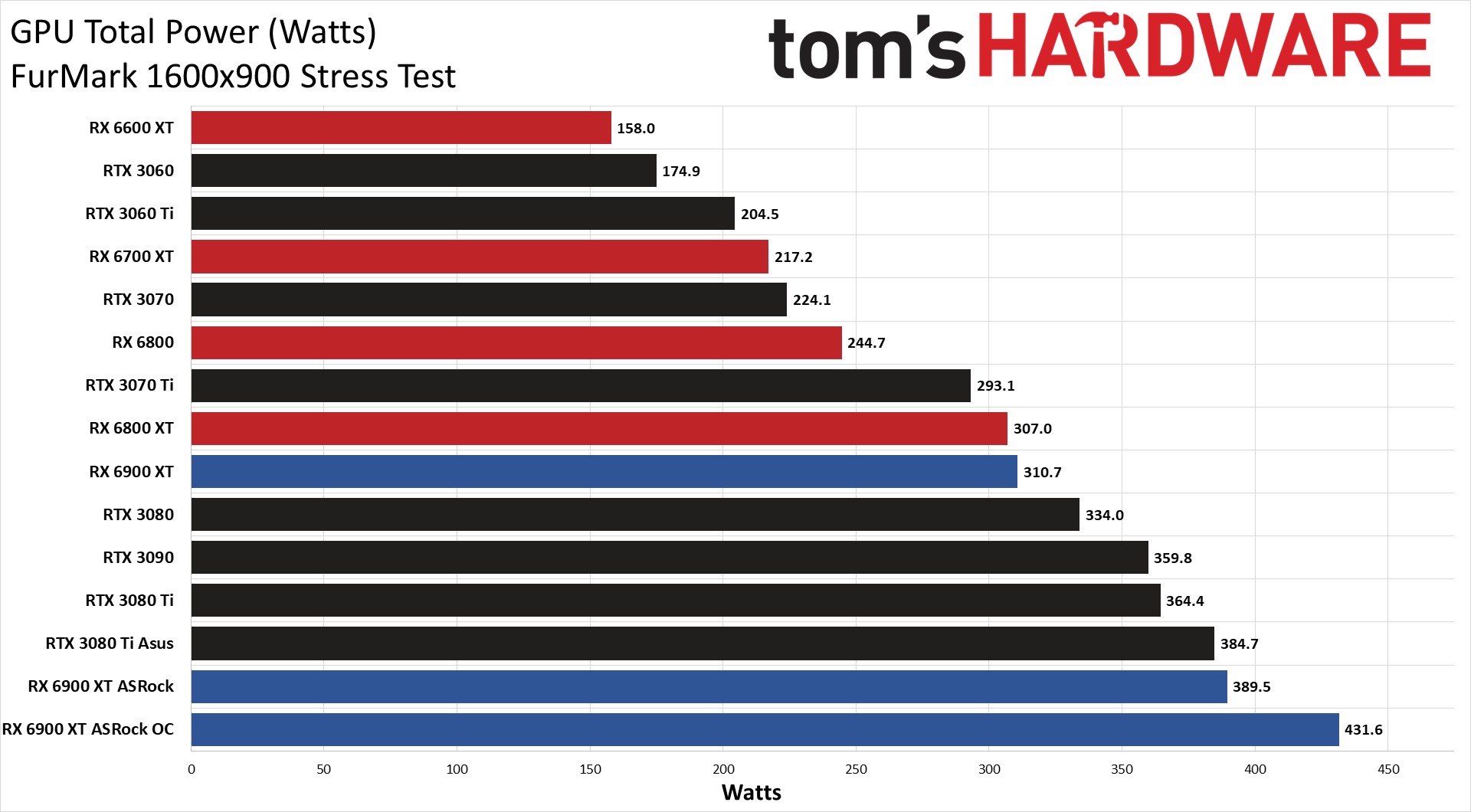
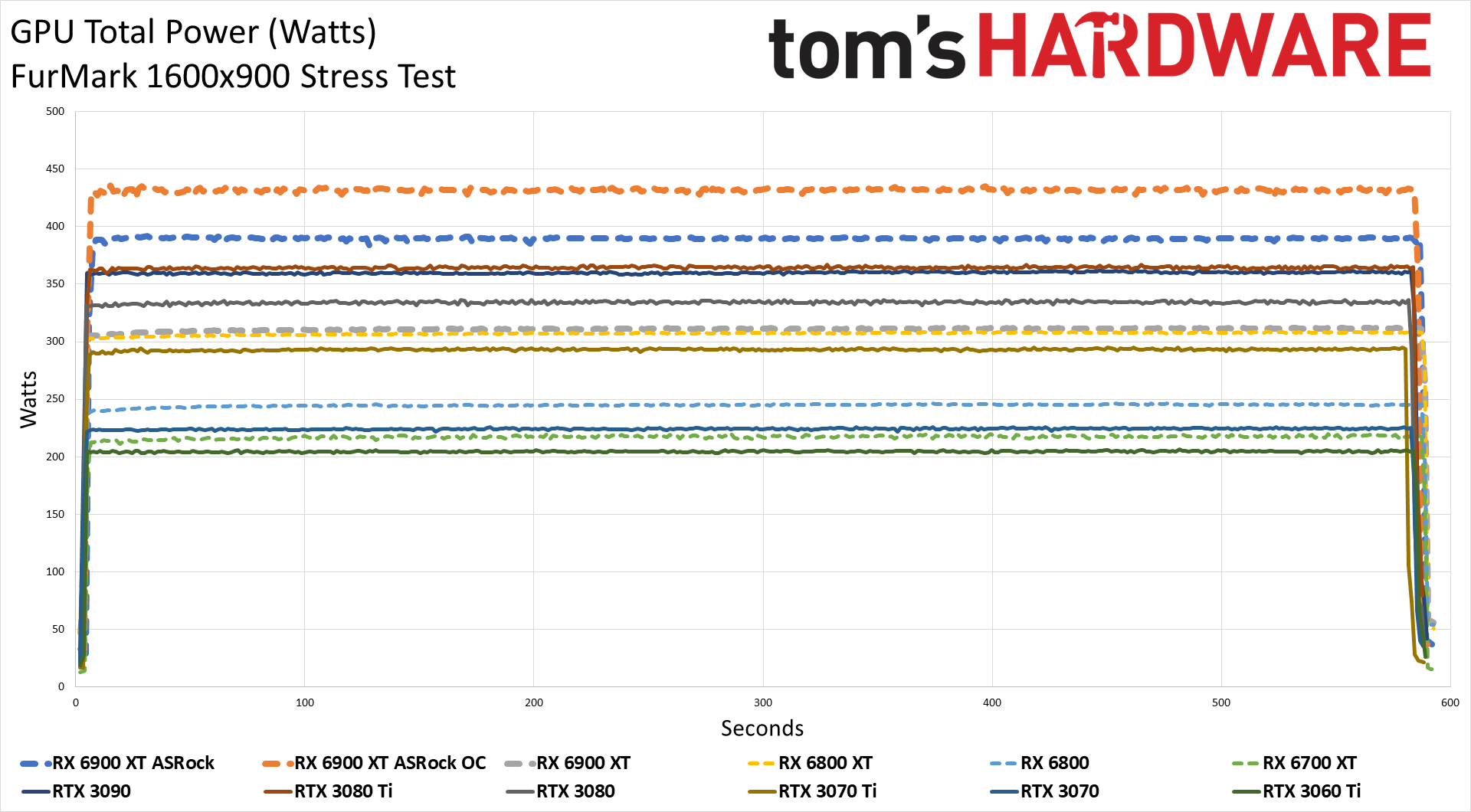
ASRock clearly threw caution to the wind on the RX 6900 XT Formula. Even in the default mode, it used more power in our gaming test than any other GPU in our charts. Turn on the OC mode and power use jumps an additional 30W in Metro Exodus and 40W in FurMark. The triple 8-pin power connectors are definitely required to deliver this level of power, and the PCIe power draw maxed out at under 40W even in OC mode. Compared to the reference 6900 XT, the ASRock Formula uses 35% more power in gaming and nearly 40% more power in FurMark — all for about 6% more performance on average.
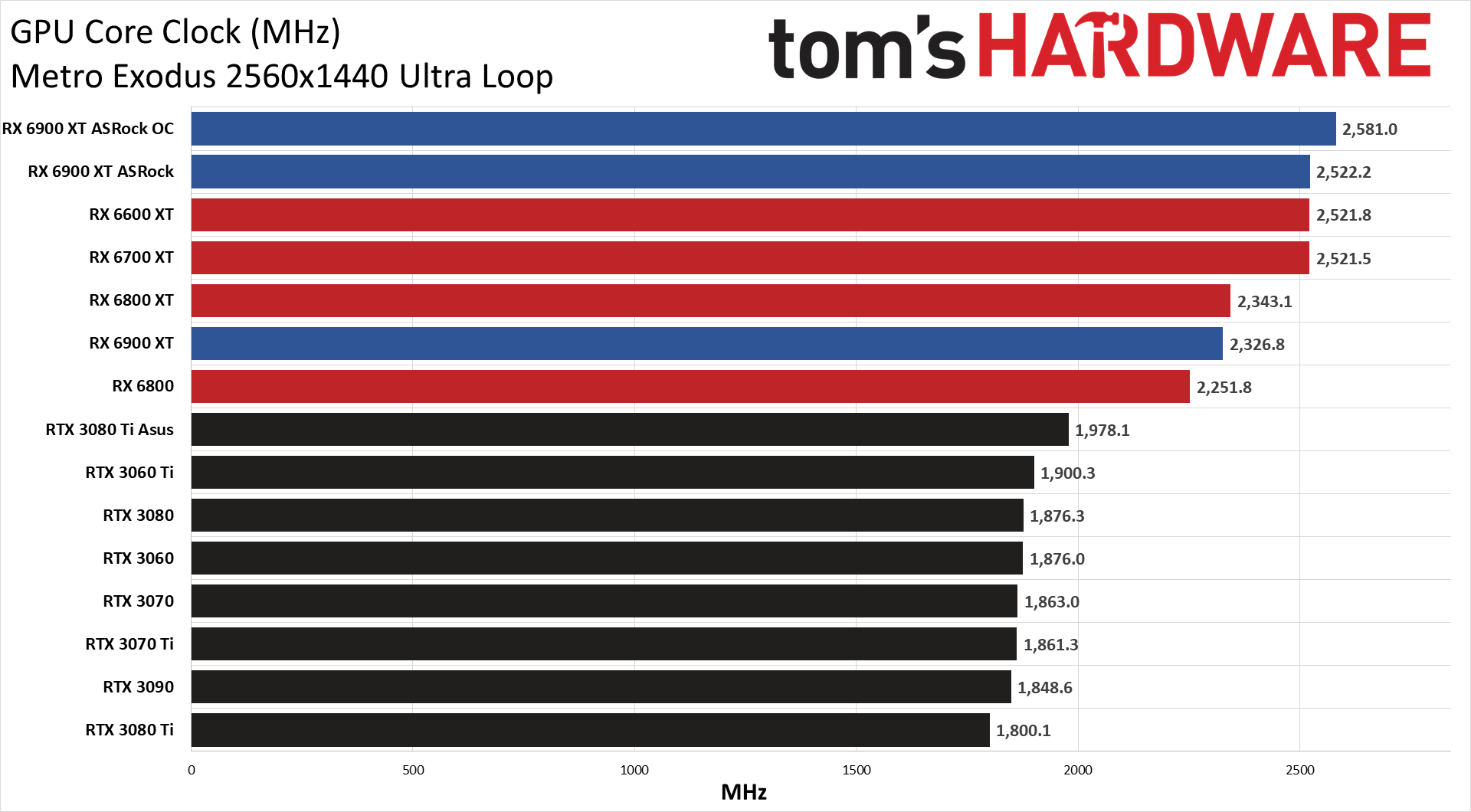
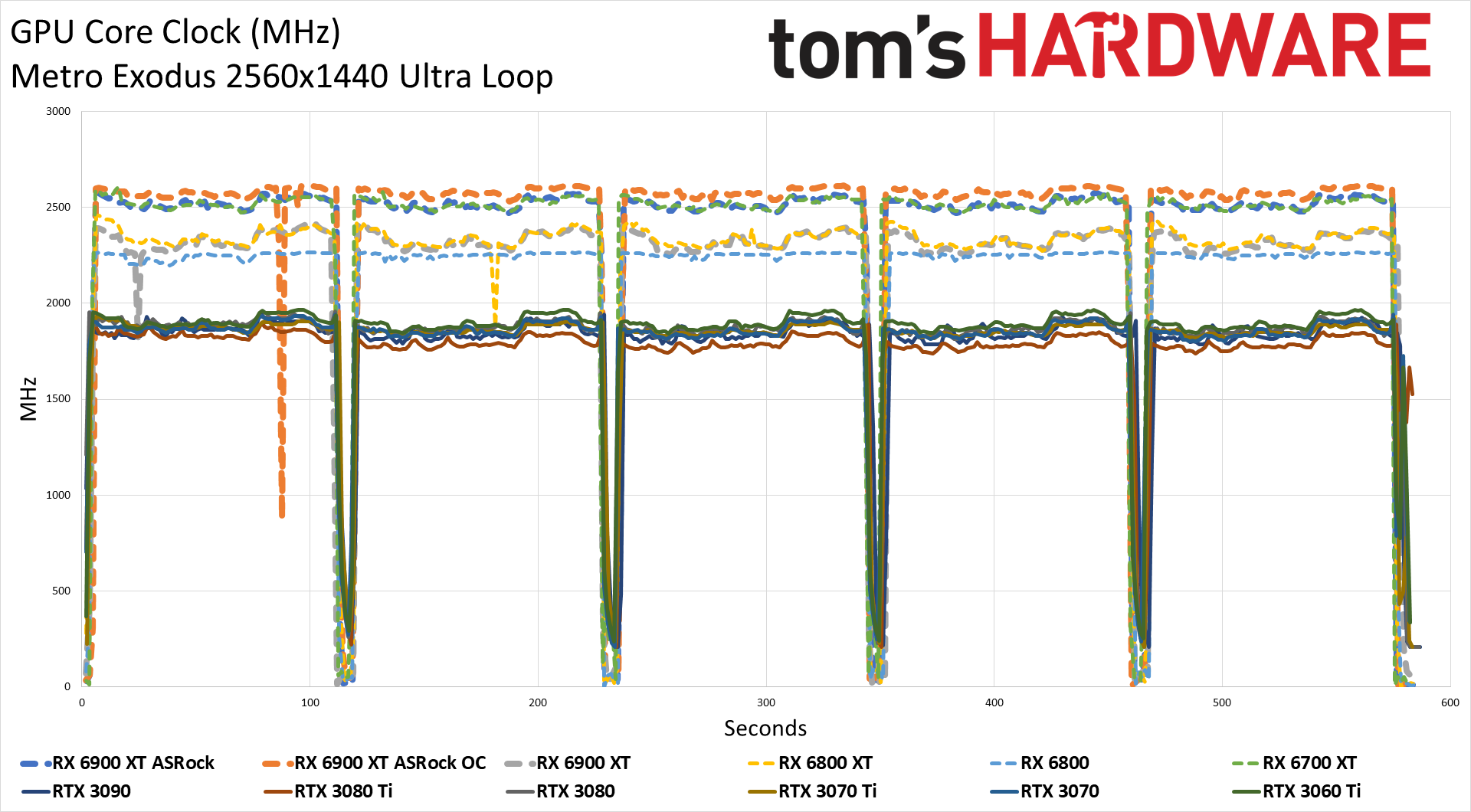
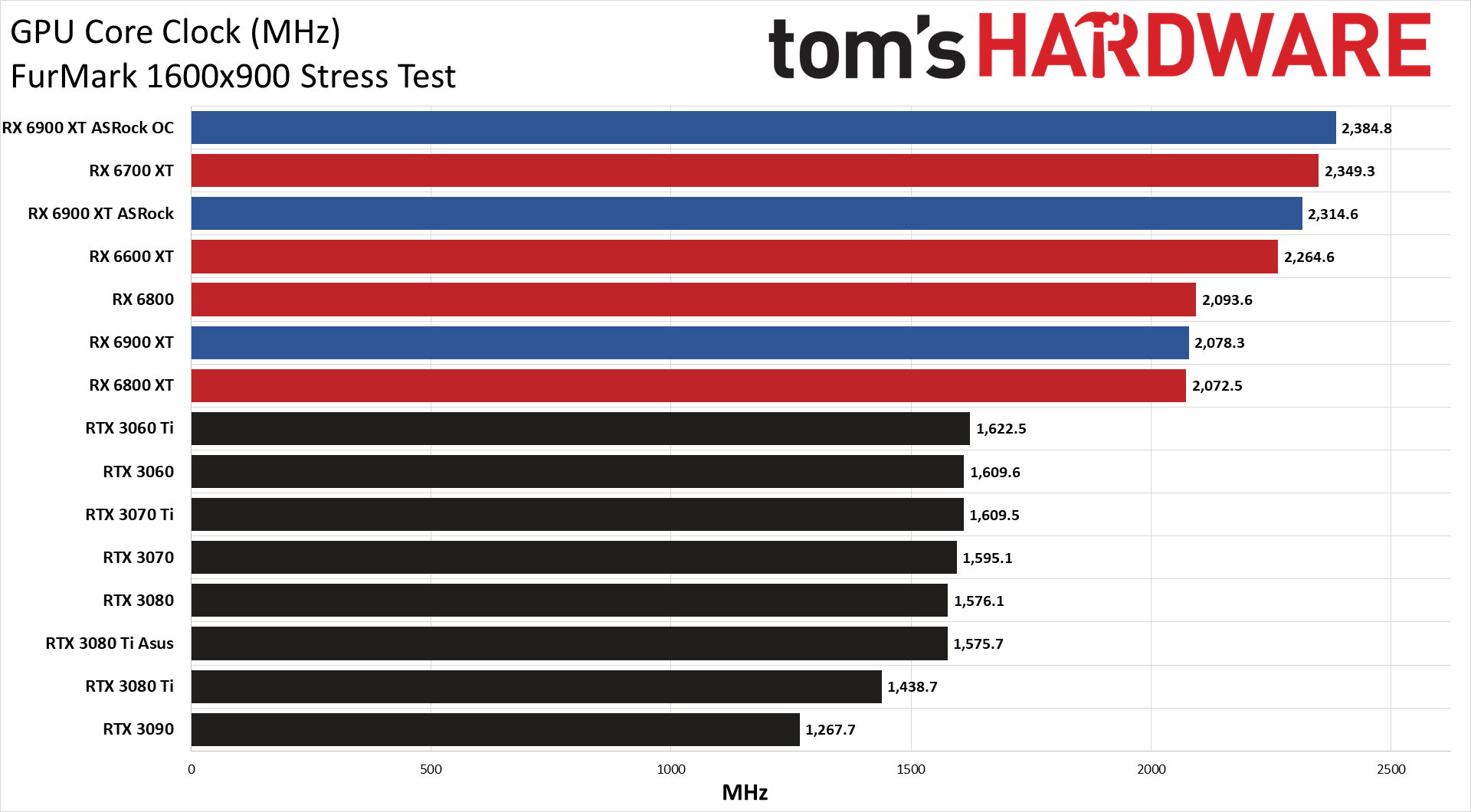
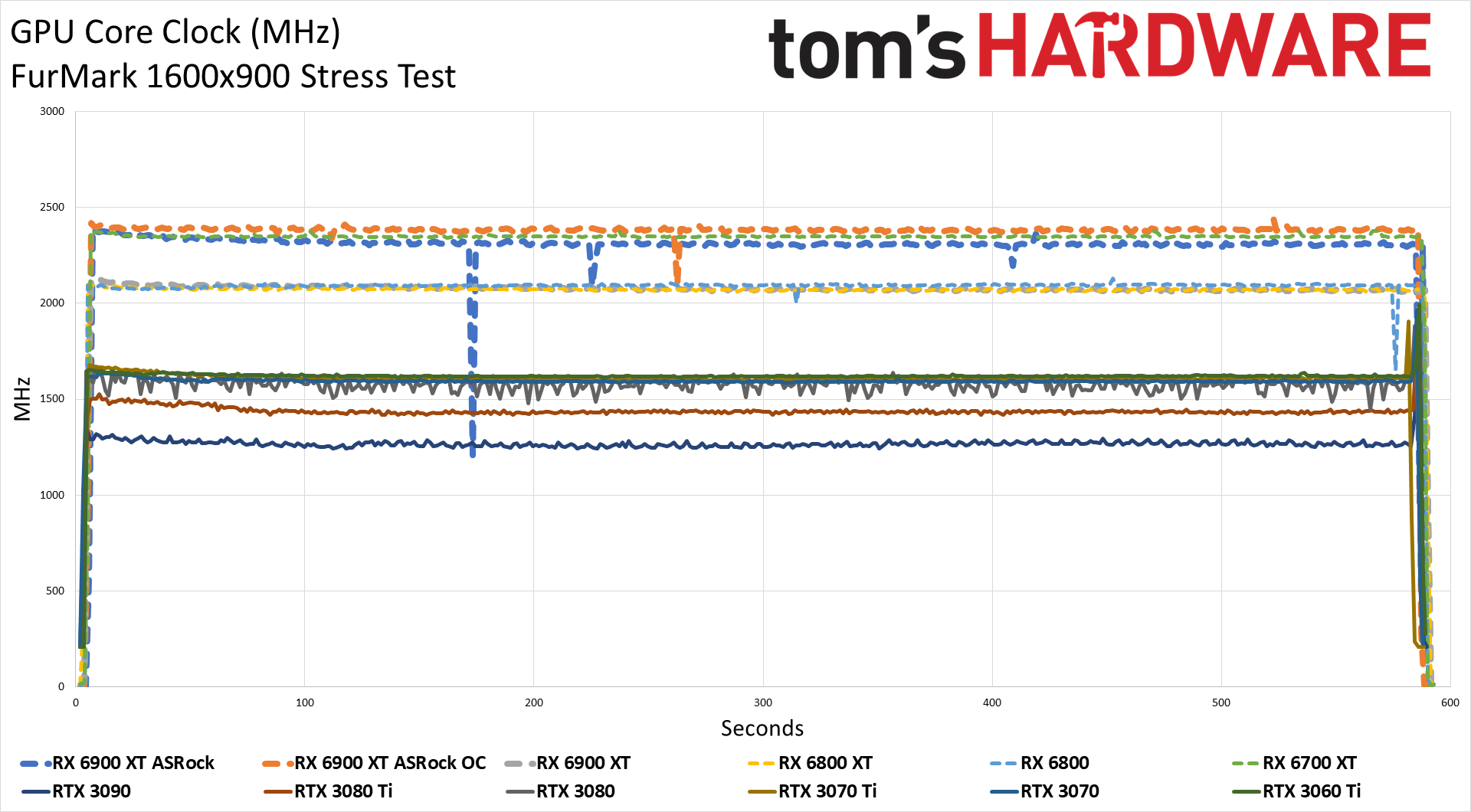
We've known for some time that AMD's Big Navi / RDNA 2 architecture was really tuned to hit higher frequencies. The official boost clock on the reference card is 2250 MHz, but even that card averaged 2327 MHz in our gaming test. The ASRock matches the clocks we've seen on the RX 6600 XT and RX 6700 XT, breaking 2.5 GHz in average clocks, and OC mode adds another 60 MHz. Clock speeds are also quite high in the FurMark stress test, with the ASRock in OC mode basically doubling the clock speed of the reference RTX 3090 card. Again there was a 60 MHz bump in clocks with the OC mode, which honestly isn't much for the extra 30-40W of power that's required. It's a classic case of the diminishing returns we see when moving up the voltage and frequency curve.
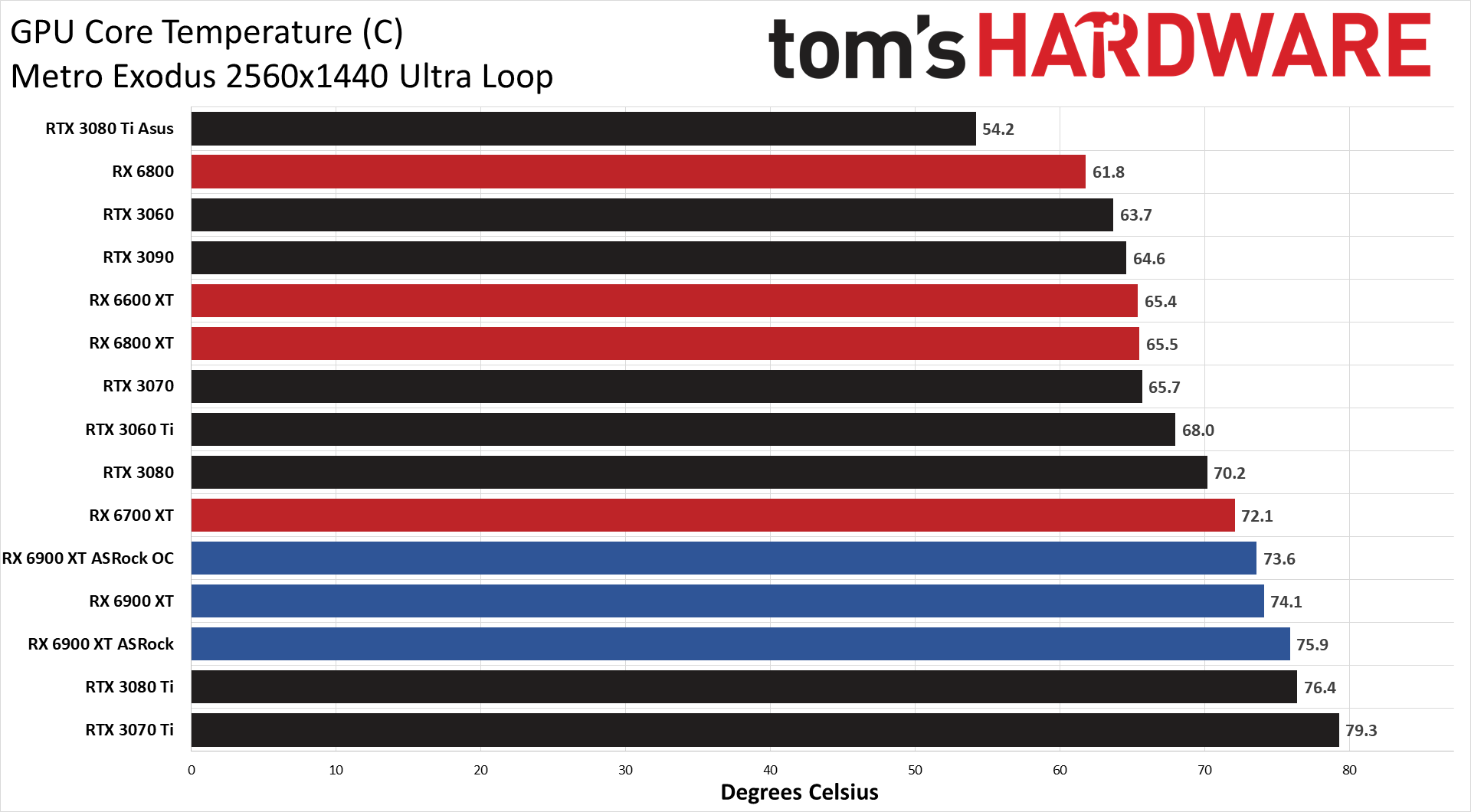
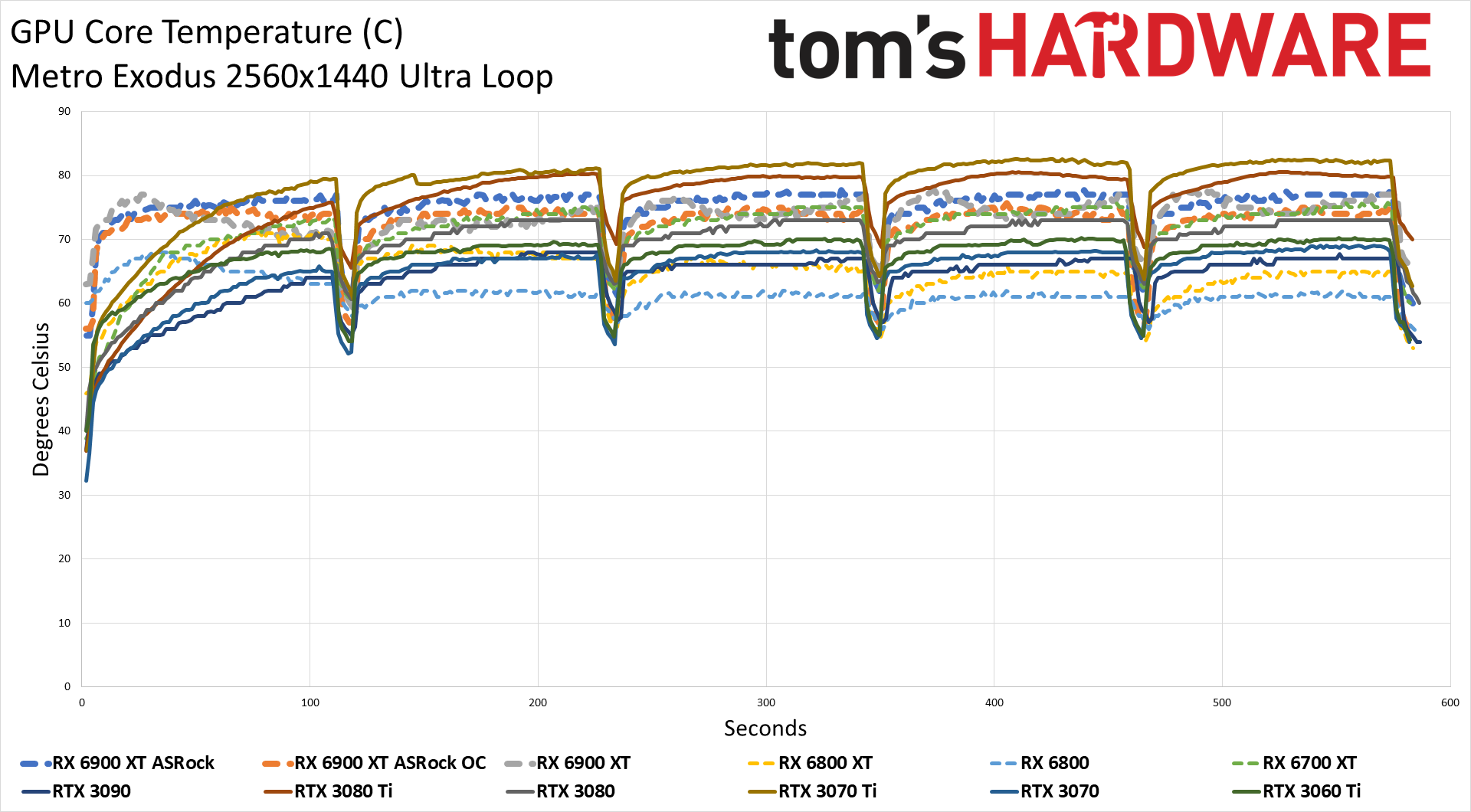
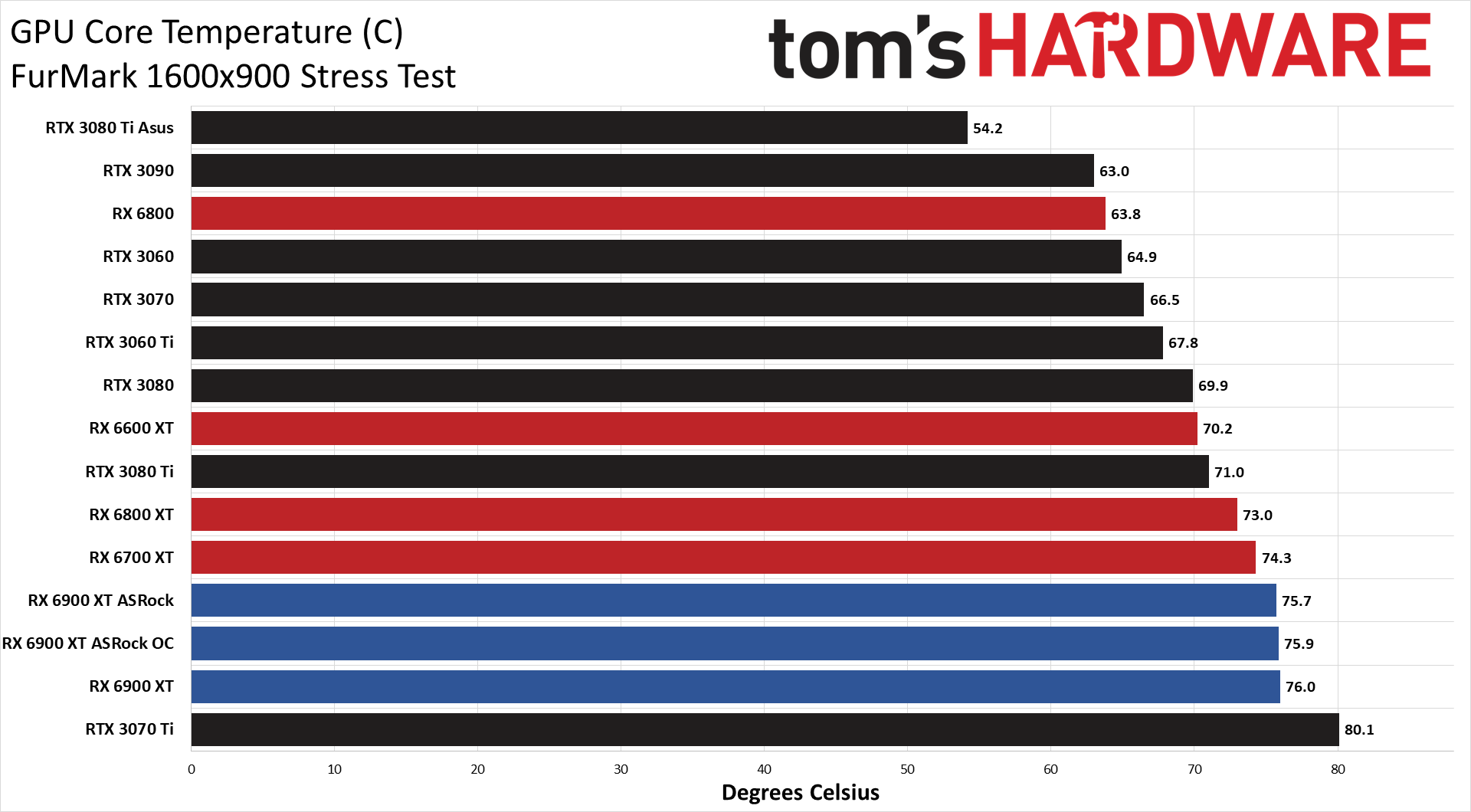
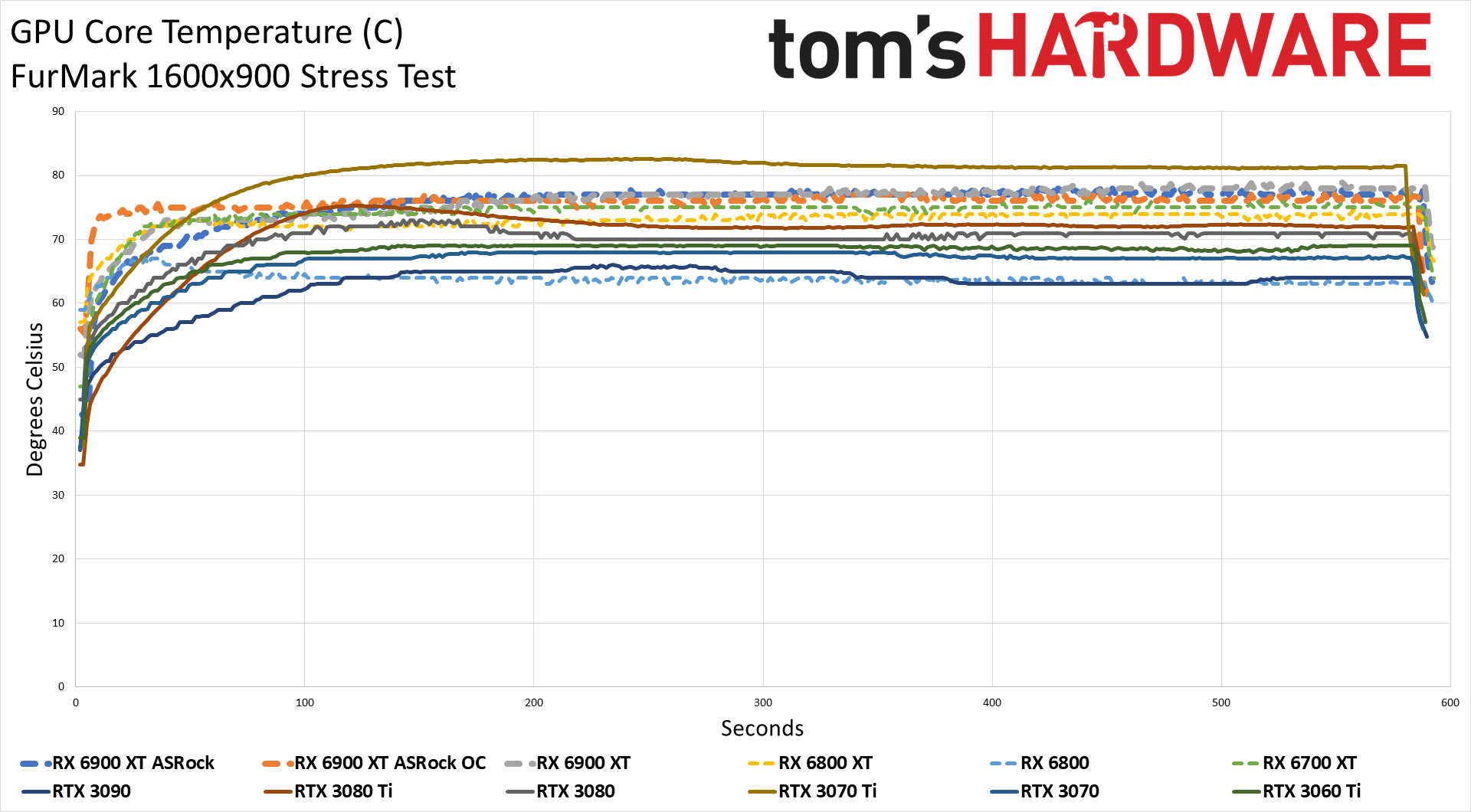
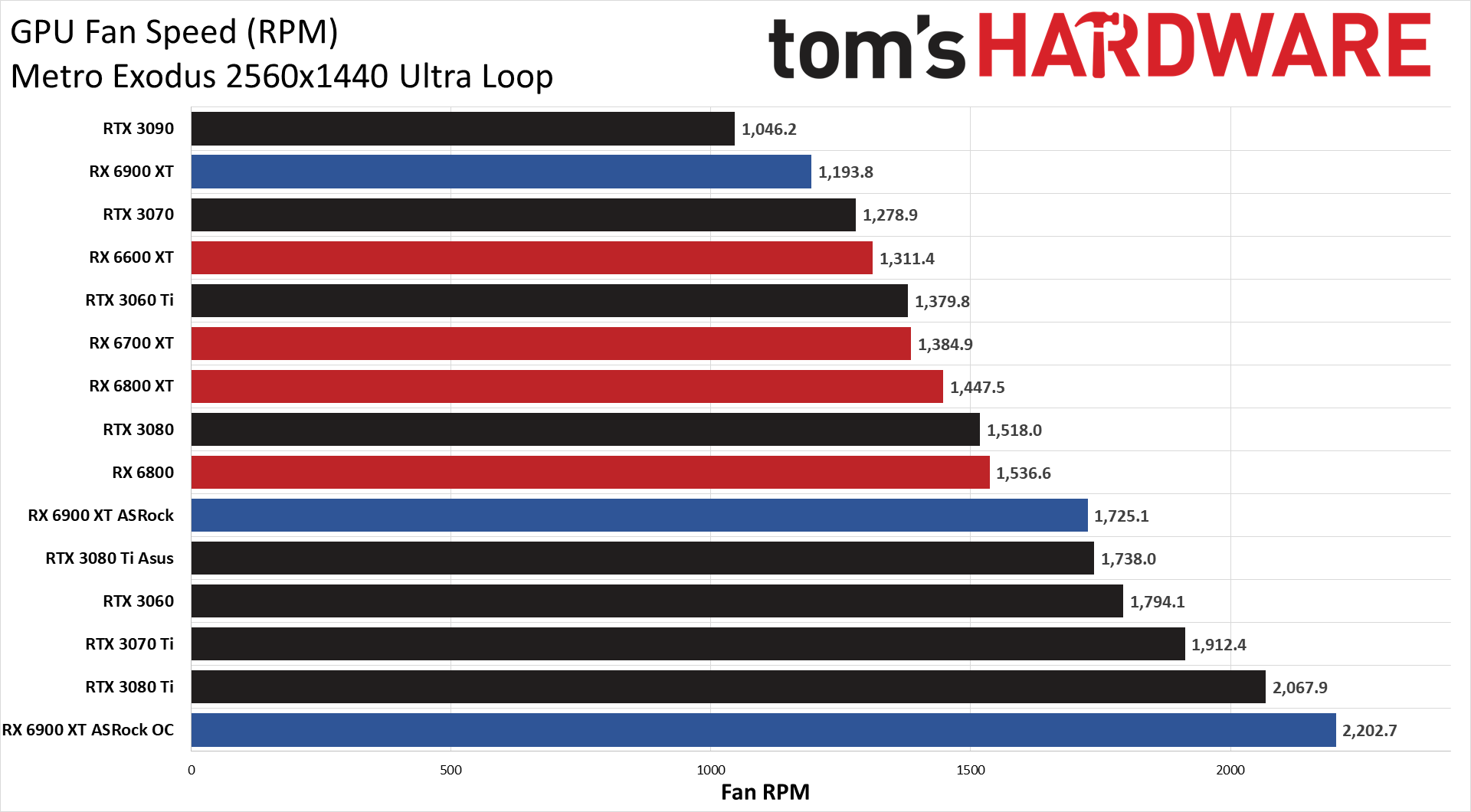
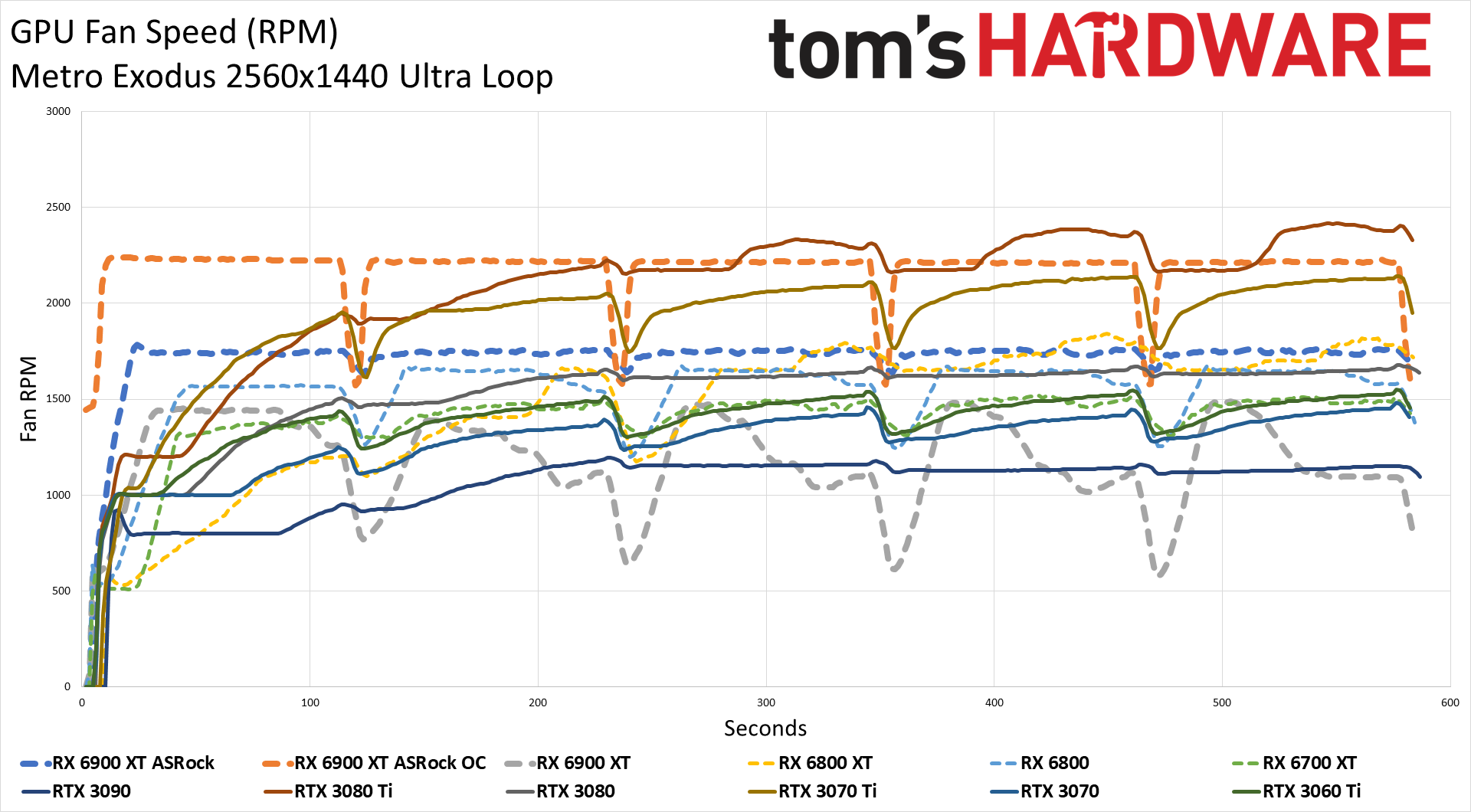
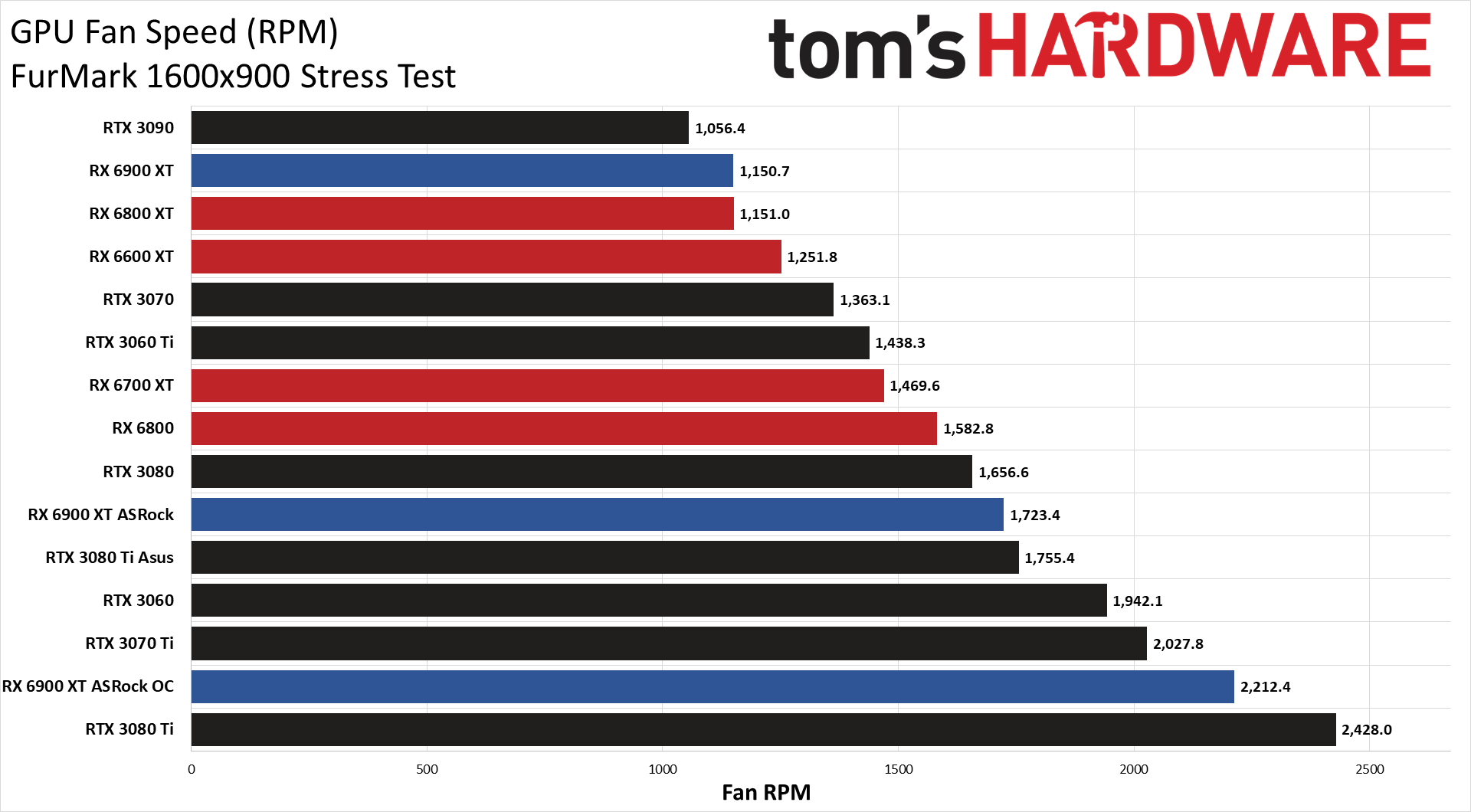
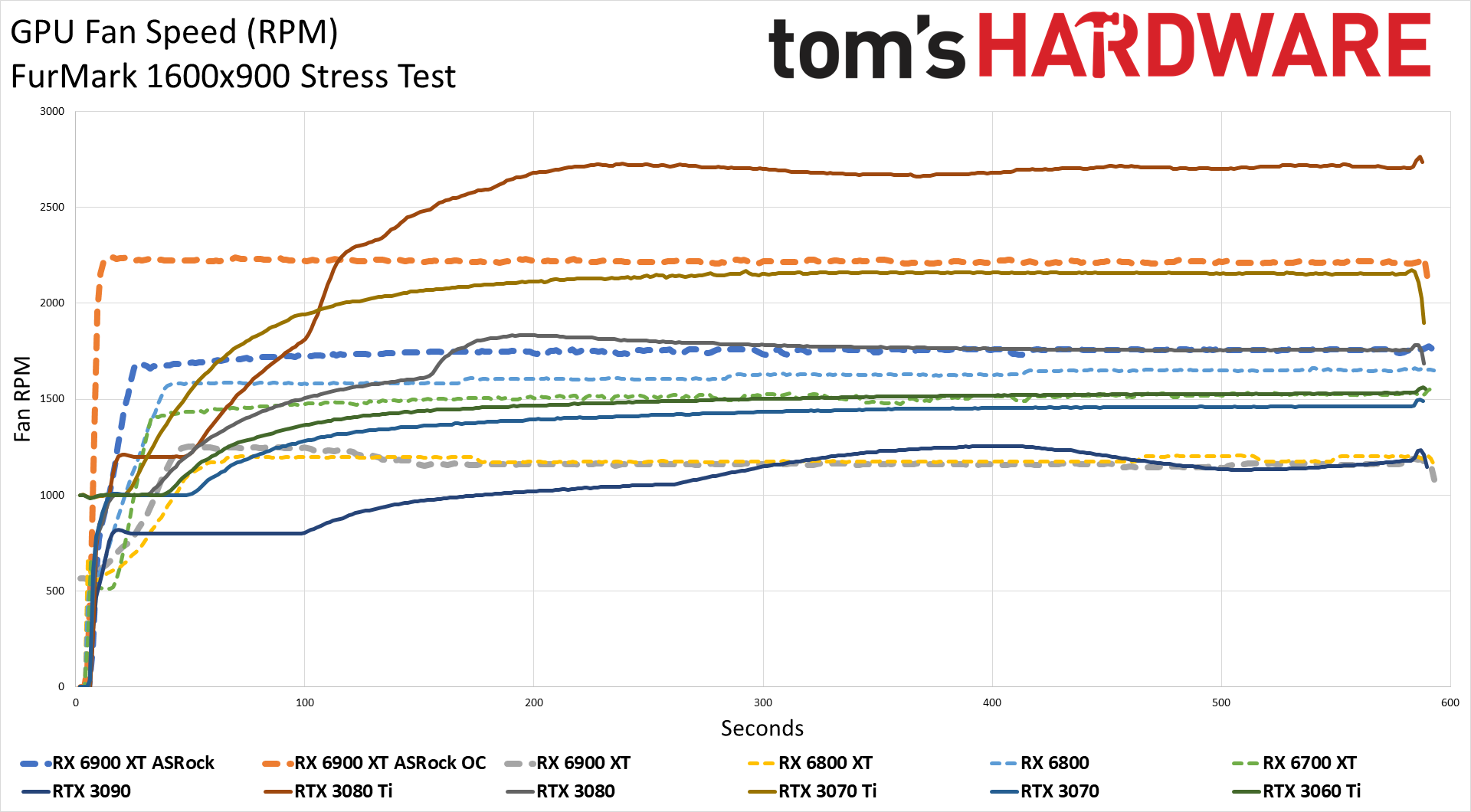
Last, we have fan speeds and temperatures, which are very much interlinked. Some cards shoot for lower temperatures and ramp up fan speeds more quickly while others are okay with temperatures in the 75C range and take a more relaxed approach to fan RPMs. Given the power draw, it's not too surprising that ASRock needs both high speeds and relatively high temperatures.
The RTX 3080 Ti and RTX 3070 Ti are the only GPUs that ran hotter, and the reference cards definitely came near the limits of their cooling potential. ASRock only needed relatively modest fan speeds in the default mode, but OC mode needed a big bump in RPMs to keep thermals in check. Compare that to the Asus RTX 3080 Ti card that employs liquid cooling, and you can see that the combination yields lower temperatures and fan speeds.
We also measured peak noise levels using an SPL meter at a distance of ~10cm from the GPU fans, pointed at the center fan. Keep that distance in mind, because it's intended to show more of a difference between the graphics cards we test. At a normal distance of around one meter (where your head is relative to the case), noise drops about 10 dB(A).
At stock settings, the ASRock card generated 48.1 dB(A) of noise running Metro (just sitting in the game rather than looping, so there's no periodic dip when the benchmark loops). That corresponded to a fan speed of just 52%, so there's plenty of room for more noise and better cooling. Using the OC mode kicked the fans up to 62% and 52.3 dB(A), while setting a static fan speed of 75% resulted in noise levels of 60.0 dB(A).
Get Tom's Hardware's best news and in-depth reviews, straight to your inbox.
MORE: Best Graphics Cards
MORE: GPU Benchmarks and Hierarchy
MORE: All Graphics Content
Current page: Power, Clocks, Temperatures, Fan Speed, and Noise on the ASRock RX 6900 XT Formula
Prev Page Gaming Performance on the ASRock RX 6900 XT Formula Next Page ASRock RX 6900 XT Formula: Extreme Clocks, Power, and Price
Jarred Walton is a senior editor at Tom's Hardware focusing on everything GPU. He has been working as a tech journalist since 2004, writing for AnandTech, Maximum PC, and PC Gamer. From the first S3 Virge '3D decelerators' to today's GPUs, Jarred keeps up with all the latest graphics trends and is the one to ask about game performance.
-
husker For some the "sanity check" on this card might be the price. But for me, it's the power draw. Prices are set at the whim of market forces, but the huge power draw on this card is something built in by the engineers at ASRock. To me that was one advantage AMD had over Nvidia in this go-round: lower overall power draw which then leads to lower amounts of heat to dissipate, quieter cooling, etc.Reply -
Alvar "Miles" Udell 48dB at 52% fan speed and 60dB at 75%!Reply
Any GPU which requires headphones because it's so loud at NORMAL fan speeds is not even a consideration in my book. Tack on a 400w power draw and an insane pricetag and that's an easy three strikes. -
Makaveli ReplyAlvar Miles Udell said:48dB at 52% fan speed and 60dB at 75%!
Any GPU which requires headphones because it's so loud at NORMAL fan speeds is not even a consideration in my book. Tack on a 400w power draw and an insane pricetag and that's an easy three strikes.
Yep that is crazy.
If these cards ever come back into MSRP which may take a year or more I would only look at an AIO model. I'm liking the temps and noise level you would get with that Asus 3080ti. -
Alvar "Miles" Udell ReplyMakaveli said:Yep that is crazy.
If these cards ever come back into MSRP which may take a year or more I would only look at an AIO model. I'm liking the temps and noise level you would get with that Asus 3080ti.
I never knew what I was missing until after I got my Fury Nano and now my 2070 Super, being able to game and still hear yourself whisper is amazing, especially with an AIO CPU cooler. -
Makaveli ReplyAlvar Miles Udell said:I never knew what I was missing until after I got my Fury Nano and now my 2070 Super, being able to game and still hear yourself whisper is amazing, especially with an AIO CPU cooler.
That is my plan already on AIO cpu cooler then want to go AIO gpu then nice quiet rig even at full load. I cannot stand fan noise and more specifically it ramping up. -
Alvar "Miles" Udell ReplyMakaveli said:That is my plan already on AIO cpu cooler then want to go AIO gpu then nice quiet rig even at full load. I cannot stand fan noise and more specifically it ramping up.
The only thing which kept me from going AIO on my GPU was the finite lifespan of the AIO system between the pump failing and the very slow but steady loss of coolant though evaporation. -
Makaveli ReplyAlvar Miles Udell said:The only thing which kept me from going AIO on my GPU was the finite lifespan of the AIO system between the pump failing and the very slow but steady loss of coolant though evaporation.
True is a trade off vs a full custom loop. -
watzupken Reply
The noise level is insane. 60 decibels is not funny at all and definitely something to recommend against buying this card. Even RTX 3090 with 450W power limit don't get fans that sound this loud. I've used a Sapphire RX 6800 XT Nitro+ with a 350W power limit, and the fans are nowhere near this loud even with it running at 70%. It is only when it hits 100% fan speed when I thought some siren went off in my computer.Alvar Miles Udell said:48dB at 52% fan speed and 60dB at 75%!
Any GPU which requires headphones because it's so loud at NORMAL fan speeds is not even a consideration in my book. Tack on a 400w power draw and an insane pricetag and that's an easy three strikes.
Price wise, I think AIB partners can price what they want, but chances of moving large number of units is slim to none, unless its a desperate miner. While GPU shortage is still a thing now and in the near future, I feel the RX 6900 XT's price have been pushed way off what its worth now. Which is why it is not uncommon to see RX 6900 XT and 6700 XT sitting on shelves with inflated prices. -
-Fran- I have the 6900XT Nitro+ SE in my HTPC for VR and it's silent while operating and I've capped it to 280W. I torture tested it a while ago and never went over 85°C junction and 80°C GPU while using 300W. I was probably throttling regardless. I have it in a small-ish case, under the TV paired to a 5600X.Reply
Anyway, point is these cards can do pretty well in "hot" environments, which is something I can't say about the Ampere generation as I've had friends told me their cards run too hot even with full fans pointing at them and open cases. That's bonkers. Some of then throttle hard or just shut down at times.
As for this card... I don't think it's worth it, just because the Sapphire 6900XT Nitro+ SE exists. And that card is close to vanilla 6900XT MSRP all the time. I bought it close to MSRP at least, so I'm quite happy with that. Could I have just gone for a 6800XT? Yes, but the Nitro+ was better to all alternatives, including 6800XTs, for a few extra shekels.
Regards.