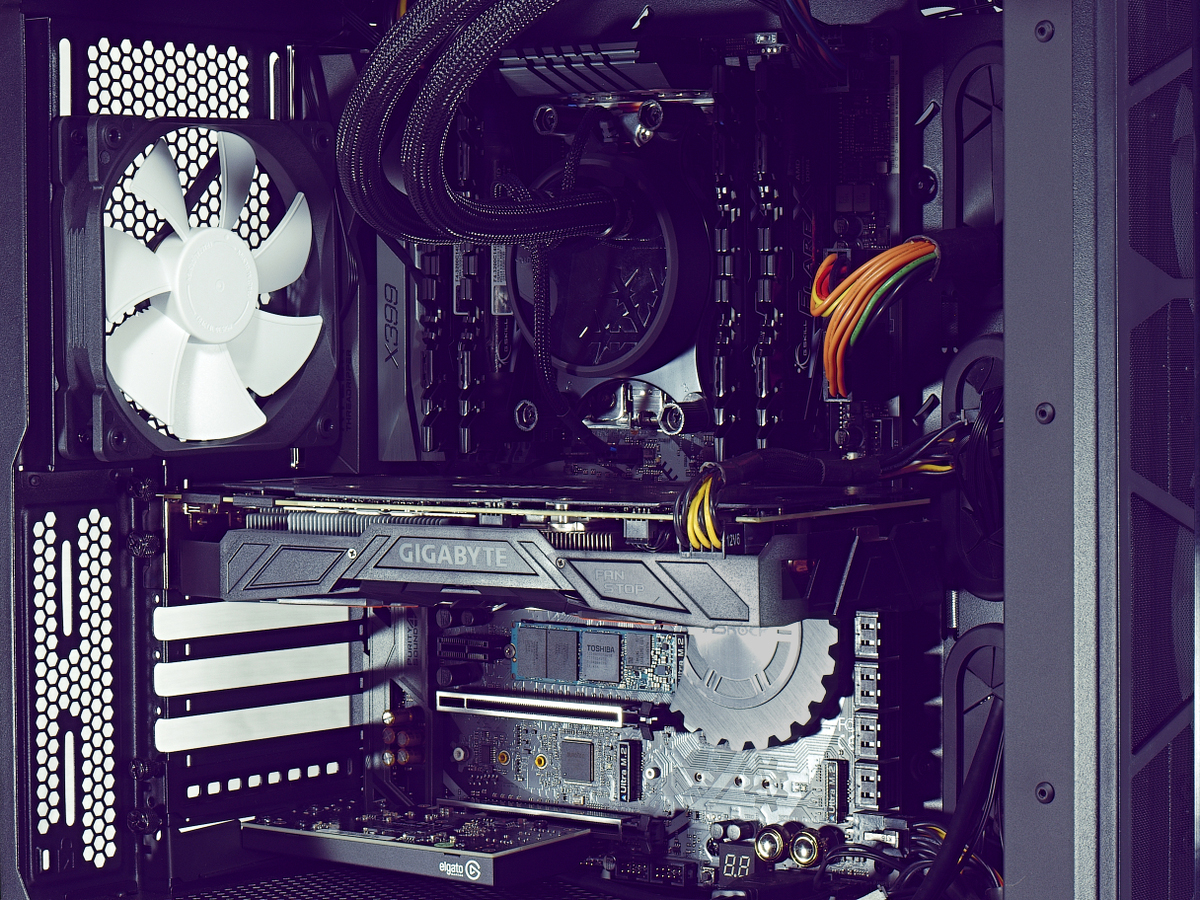ASRock X399 Taichi Motherboard Review
Why you can trust Tom's Hardware
How We Test
Introducing The 570X (again)
The MSI X399 Carbon used our Thermaltake F51 Suppressor case, but ASRock's X399 Taichi gets to live its review life cycle inside the Corsair 570X, our new X399 test chassis. This case screams sex appeal, with tempered glass on four sides and three prominent 120mm LED fans in front with room to fit either 360mm or 240mm radiators for liquid cooling.
Since it is a review rig, we’ll be moving components in and out quite a bit, so the rubber pads for the glass standoffs have started to erode. Dust isn’t too much of a concern for us, but there are plenty of gaps throughout the glass joints, so we’ll keep a can of compressed air handy. As lovely as this case is, it is a chore keeping my kids from streaking their greasy little hands all over those pretty blue lights.
Another new addition to the bench is the Elgato HD60 Pro. We’re not currently testing it right now, but we intended to have some streaming benchmarks (and of course, hours of streaming with PlayerUnknown’s Battlegrounds). Plus, it gives us another reason to put cool hardware into a PCIe slot.
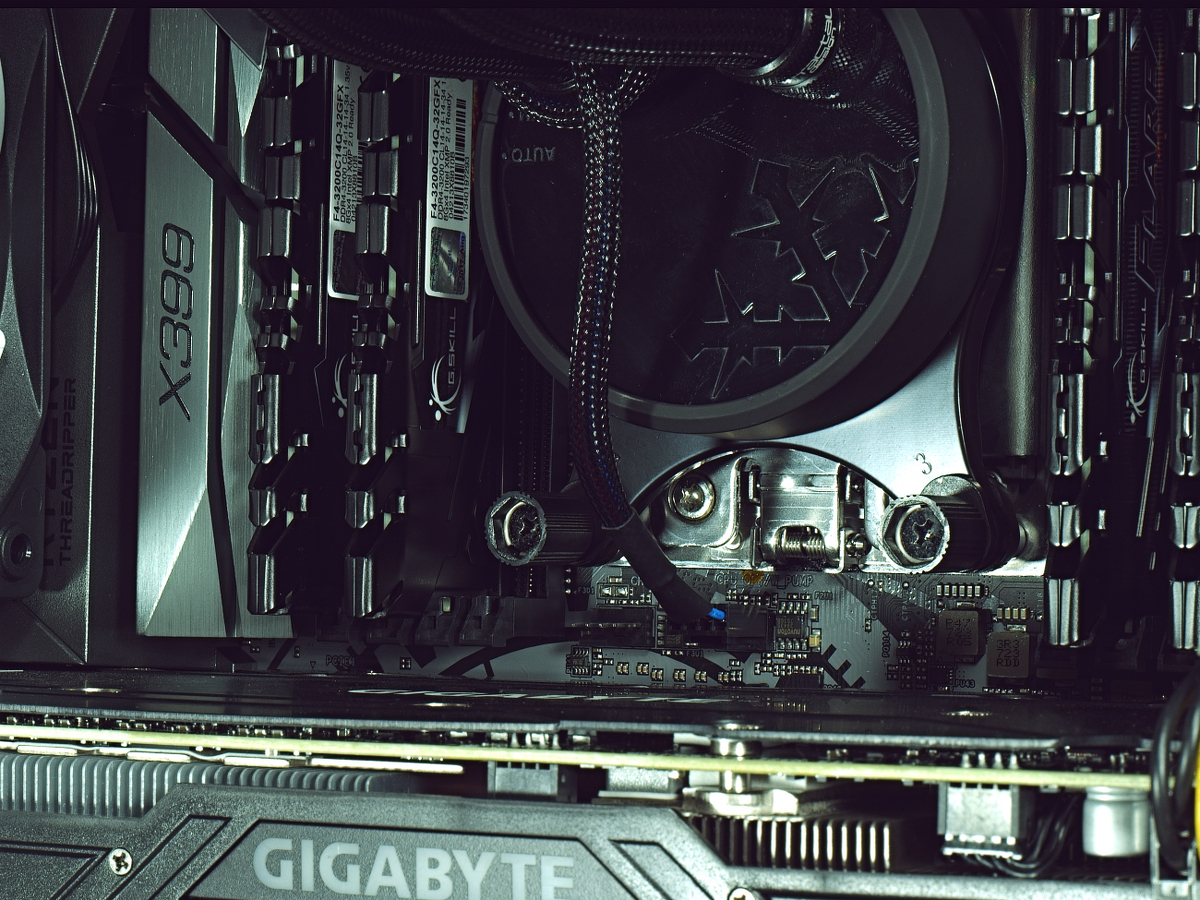
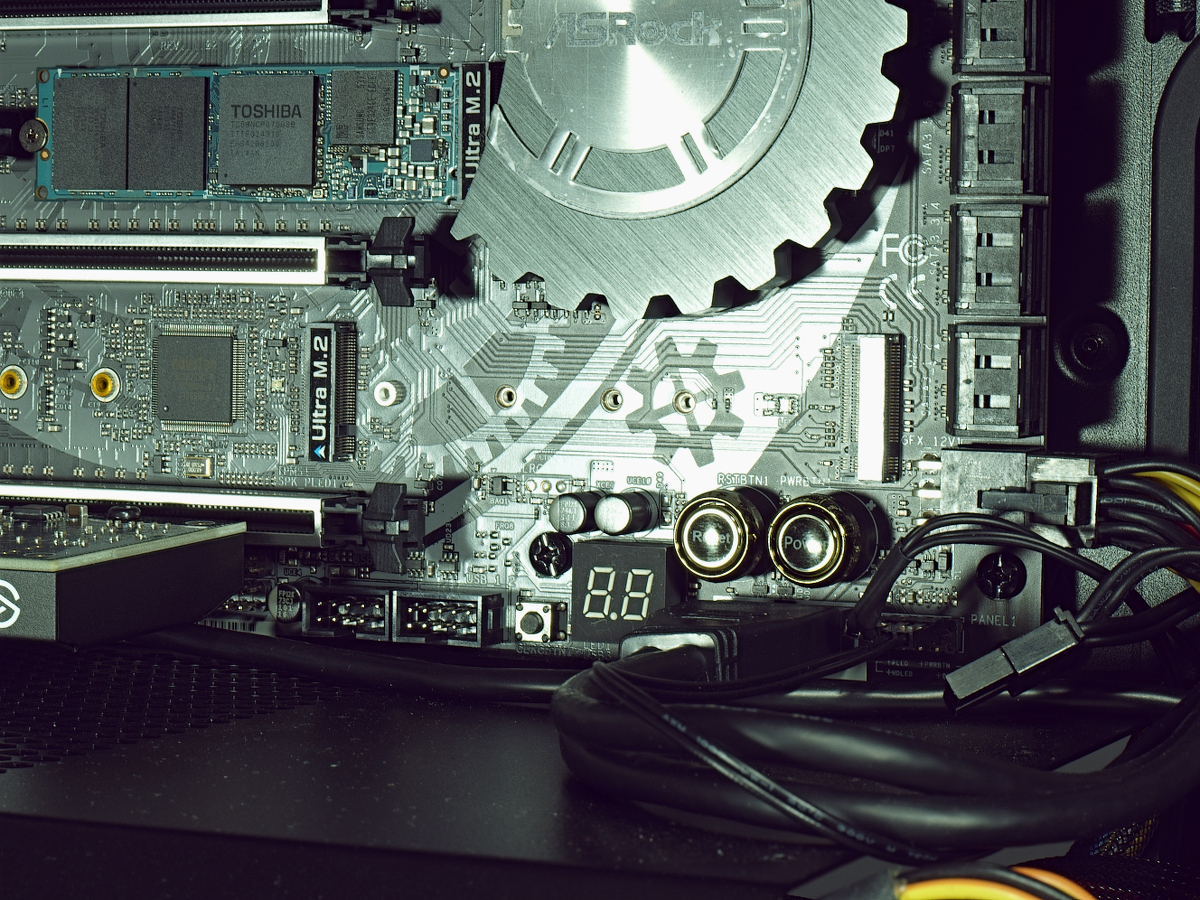
As for the remaining components, no other changes to our rig. Antec’s 1200W High Current power supply provides the juice to our Gigabyte GTX 1080 G1 Gaming GPU and Ryzen Threadripper 1950X. G.Skill provides the 32GB of DDR4-3200MHz RAM, and Toshiba still supports all of our motherboard reviewers with its 256GB RD400 M.2 NVMe drive. Fractal Design’s Celcius S36 360mm water cooler is placed into the intake side of our chassis to provide cooling for our 190W processor.
Comparison Products
The Hardware
| Test System Configuration | |
| Sound | Integrated HD Audio |
| Network | Integrated Gigabit Networking |
| Software | |
| Graphics | NVIDIA |
| Chipset | AMD X370 |
We're sticking with our LG 4K display. 1080p data is useful in some instances, but it'd be wasteful paired with all of this sweet hardware. We will provide 1080p and 4K data for gaming benchmarks, and we are using 4K as our standard desktop resolution unless otherwise noted. If requested, we can provide 1440p as well in future articles.
Benchmark Settings
| Synthetic Benchmarks and Settings | |
| PCMark 8 | Version 2.7.613 Home, Creative, Work, Storage, Applications (Adobe & Microsoft) |
| SiSoftware Sandra | Version 2016.03.22.21 CPU Arithmetic, Multimedia, Cryptography Memory Bandwidth |
| Iometer | Version 1.1.0 4k Random Read, 4k Random Write 128k Sequential Read, 128k Sequential Write |
| Cinebench R15 | Build RC83328DEMO OpenGL Benchmark |
| CompuBench | Version 1.5.8 Face Detection, Optical Flow, Ocean Surface, Ray Tracing |
| 3D Tests and Settings | |
| 3DMark 13 | Version 4.47.597.0 Test Set 1: Skydiver, 1920x1080, Default Preset Test Set 2: Firestrike, 1920x1080, Default Preset Test Set 3: Firestrike Extreme, 2560x1440 Default Preset |
| Application Tests and Settings | |
| HandBrake CLI | Version: 0.9.9 Sintel Open Movie Project 4.19 GB 4k mkv to x265 mp4 |
| LAME MP3 | Version 3.98.3 Mixed 271MB WAV to mp3 Command: -b 160 --nores (160 Kb/s) |
| Adobe After Effects CC | Release 2015.3.0 Version 13.8.0.144 PCMark driven routine |
| Adobe Photoshop CC | Release 2015.5.0 20160603.r.88 x64 PCMark driven routine (light and heavy) |
| Adobe InDesign CC | Release 2015.4 Build 11.4.0.90 x64 PCMark driven routine |
| Adobe Illustrator | Release 2015.3.0 Version 20.0.0 (64-bit) PCMark driven routine |
| Blender | Version 2.68a BMW 27 CPU Render Benchmark BMW 27 GPU Render Benchmark |
| 7-Zip | Version 16.02 THG-Workload (7.6 GB) to .7z, command line switches "a -t7z -r -m0=LZMA2 -mx=9" |
| Game Tests and Settings | |
| Ashes of Singularity: Escalation | Version 2.50.28527 High Preset - 1920x1080, Mid Shadow Quality, 1x MSAA Crazy Preset - 1920x1090, High Shadow Quality, 2x MSAA High Preset - 3840x2160, Mid Shadow Quality, 1x MSAA Crazy Preset - 3840x2160, High Shadow Quality, 2x MSAA |
| F1 2015 | 2015 Season, Abu Dhabi Track, Rain 1920x1080 - UltraHigh Preset, 16x AF 3840x2160 - UltraHigh Preset, 16x AF |
| Metro Last Light Redux | Version 3.00 x64 High Quality, 1920x1080, High Tesselation Very High Quality, 1920x1080, Very High Tesselation High Quality, 3840x2160, High Tesselation Very High Quality, 3840x2160, Very High Tesselation |
| The Talos Principle | Version 301136 1920x1080 - High Preset, High Quality, High Tesselation, 4x AF 1920x1080 - Ultra Preset, VeryHigh Quality, VeryHigh Tesselation, 16x AF 3840x2160 - High Preset, High Quality, High Tesselation, 4x AF 3840x2160 - Ultra Preset, VeryHigh Quality, VeryHigh Tesselation, 16x AF |
We do have to make some changes and tweaks to our normal motherboard testing methodology for the X399 platform. For starters, some of the software in our suite does not support the plethora of cores available. As such, we have to deactivate resources in some instances and bypass certain features in others. These changes will be listed in the benchmarking results section, but we will be consistent from a test methodology perspective.
One Threadripper-specific feature that we covered in Paul Alcorn's CPU reviews is the use of Game Mode versus Creator mode. If I’m buying X399, I want all of my resources, regardless of the gaming penalties. Both modes will be tested in the benchmarks for the sake of this comparison, but moving forward we will only test with Creator Mode enabled.
Get Tom's Hardware's best news and in-depth reviews, straight to your inbox.
MORE: Best Motherboards
MORE: How To Choose A Motherboard
MORE: All Motherboard Content
Current page: How We Test
Prev Page Software & Firmware Next Page Benchmark Results & Final Analysis-
blppt I have one with a TR1950X. Other than there being vast pages of UEFI settings with useless or no labels whatsoever, and the fact that you cannot disable the wireless card (can disable the radio, but the card still shows up in device manager) its pretty much all I could ask for. Especially since the ASUS, GB, and MSI boards in this price range all seemingly were very touchy with certain ram,Reply -
jcaulley_74 This may seem like an odd request, but could you use Microsoft's USBView to pull up the Host controller info for this board? I have an ASRock Z87 Extreme9a/c board that has been a great board until recently. Windows began complaining that it didn't have enough USB resources when I plugged my xbox controller in a couple weeks ago. I don't think I have an abnormally large amount of USB devices, but I do have a few. Keyboard, Mouse, G13, Bluetooth, Headset, Card Reader, Vive, Aquaero, the case front panel hub and 2 monitor hubs. Plunging in the xbox controller sends it off the cliff. The Z87 E9 motherboard has 2 built in USB2 controllers and 1 USB3 controller, but all of the user accessible ports are mapped to the USB3 controller. And since Intel for some reason artificially limited the Z87 to only 92 of the 128 possible connections, it doesn't take much to exceed the limits. I had to buy an add-in USB3 board to keep my devices plugged in. So I'm looking to see if all the ports are allocated to one controller or if they are spread out across a couple.Reply -
TheTerk JCAULLEY, it might be worth slinging this question to the Discord channel. I've dismantled this board as I continue testing X399, but I'm working on a custom X399 build that I might throw the Taichi in. I haven't decided.Reply -
jcaulley_74 Thanks for responding, I figured it was a long shot anyways. Maybe you can consider taking a couple minutes in your future reviews to look at the USB allocation. A quick google search shows that this is not a rare problem at least. The Vive by itself consumes more than 30 endpoints and puts a serious dent in the USB budget. It's a really quick check and may (or may not) show more differentiation in boards.Reply -
papality ProsReply
Better than average performance
Better than average efficiency
Angled headers
Minimal yet stylish aesthetic
Budget performer
Cons
Bare bones packaging
Minor UEFI aesthetic misses
Jeez, what does it take for this to get Editor's Approval? Those seem like pretty meaningless cons -
TheTerk It's hard to award a product an Editor Choice award without testing more than 2 products. We're getting there, but if we award everything that's inexpensive then the award won't mean anything. I've only given out 1 other Editor Choice award, so it means something if it gets it.Reply