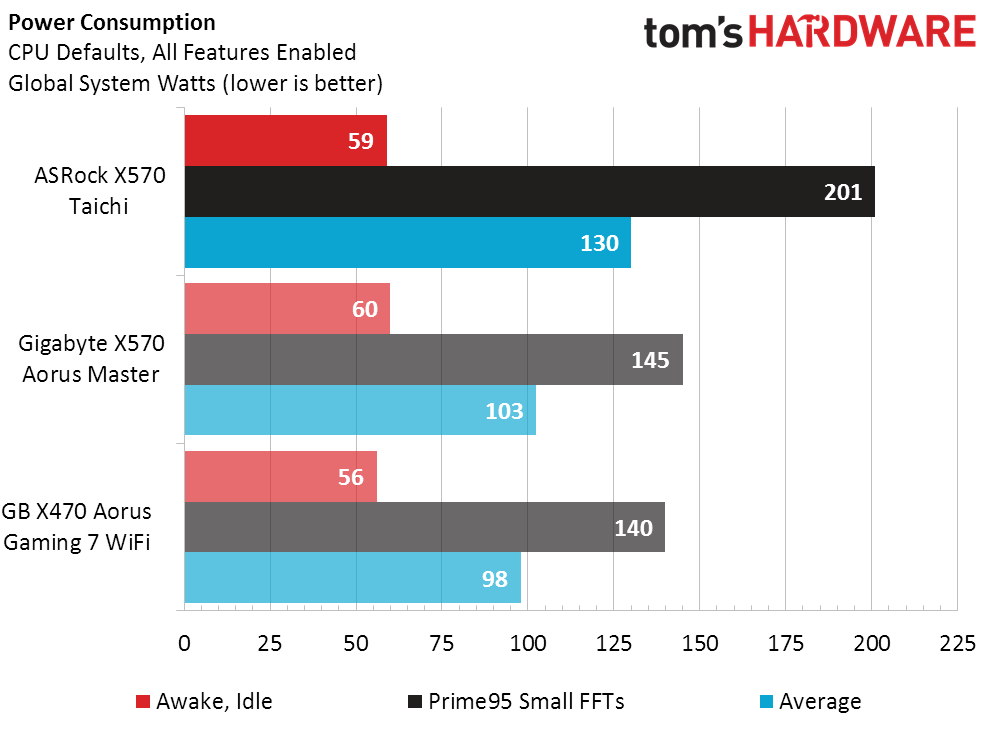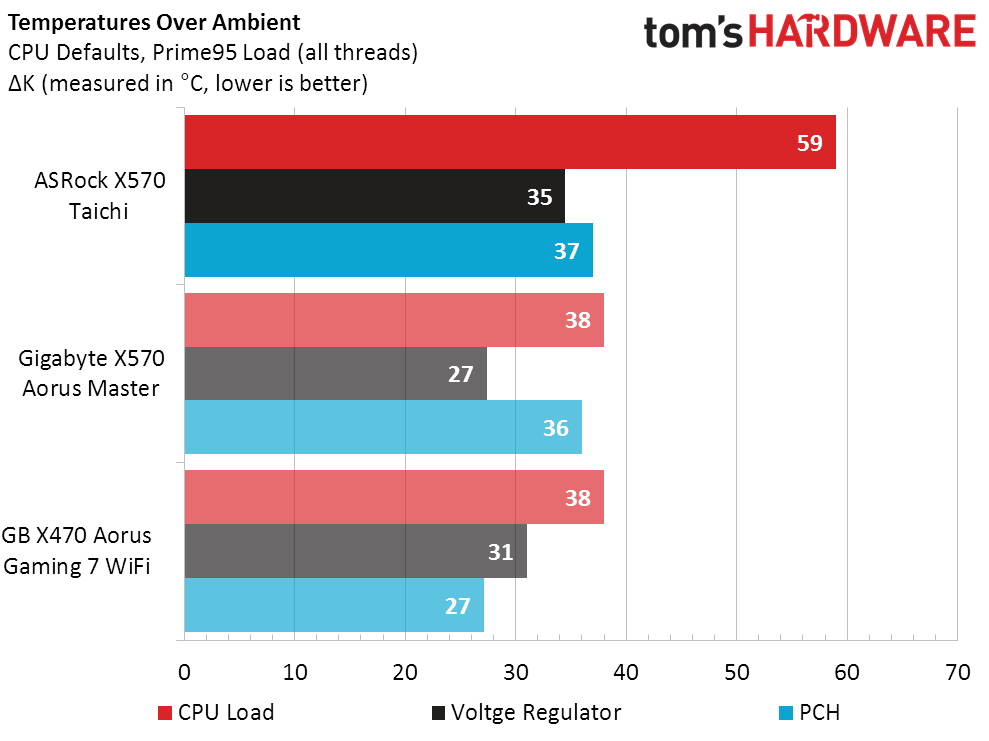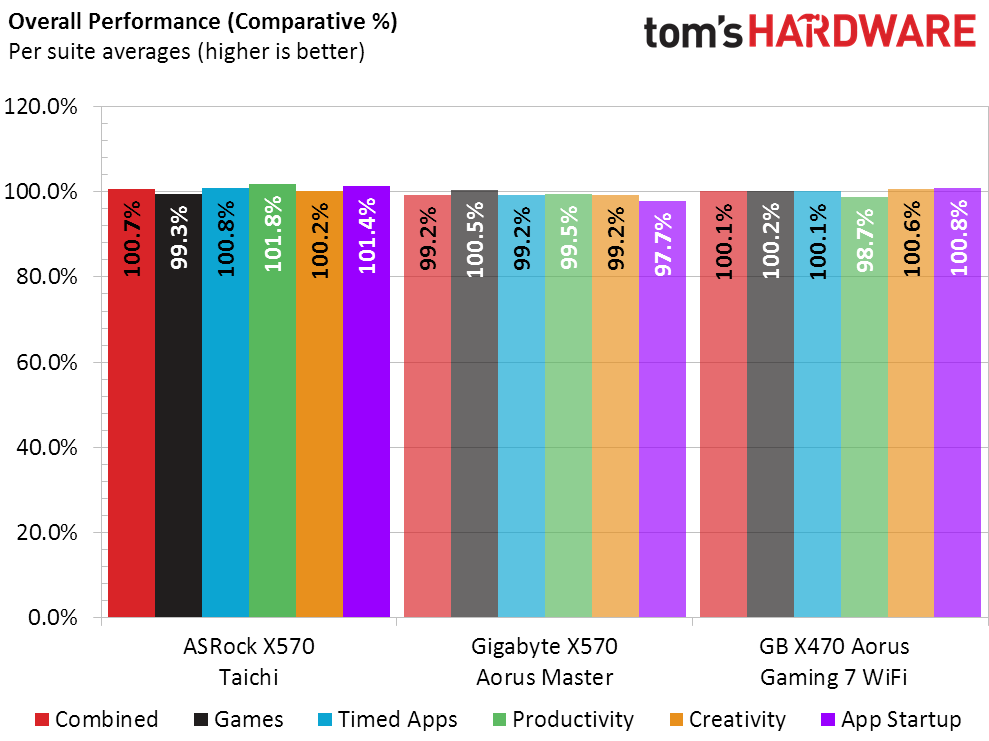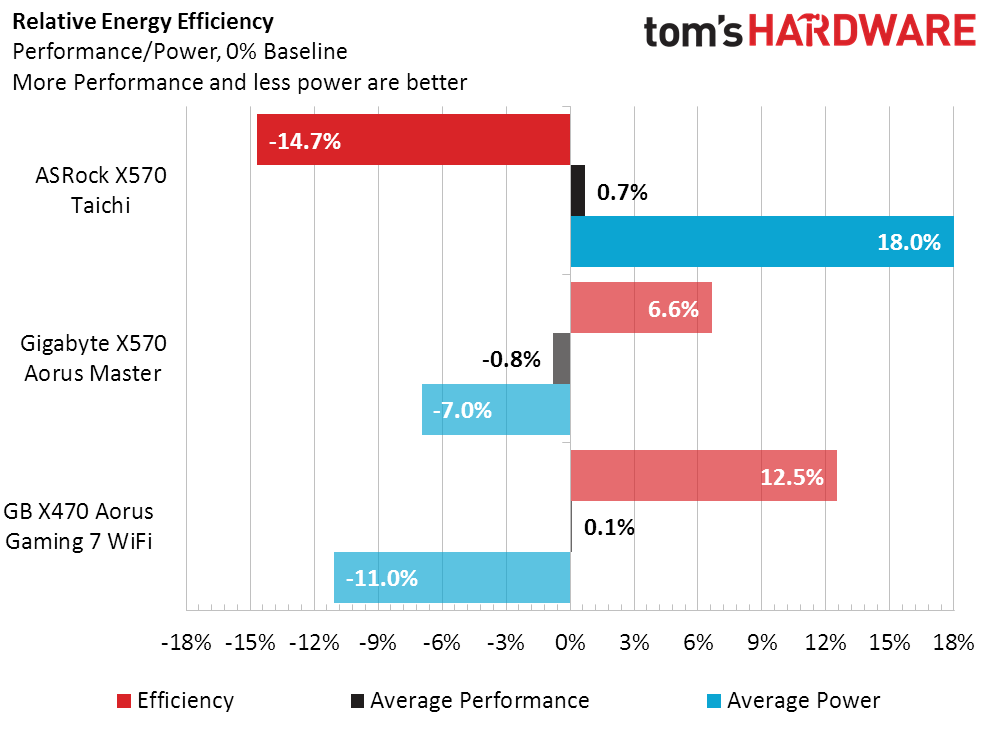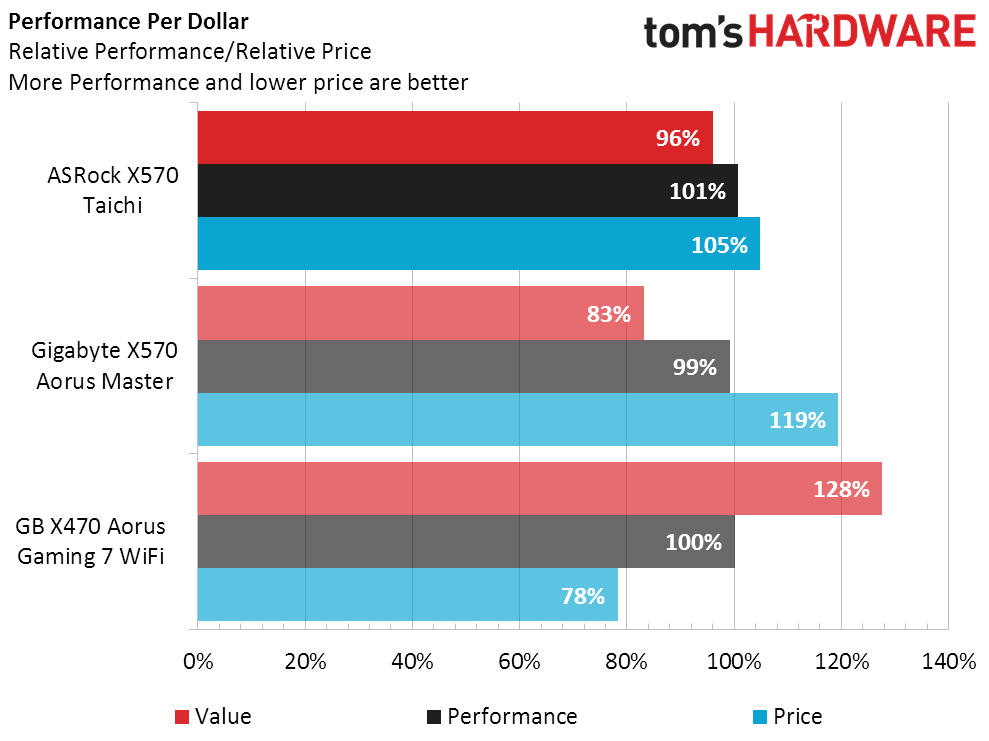ASRock X570 Taichi Review: Jumping Into PCIe 4.0 With Ryzen 3000
Why you can trust Tom's Hardware
Benchmark Results and Final Analysis
We updated our most-recent X470 test system to support AMD’s latest hardware with Microsoft’s latest Windows 10 patches. The hardware gets a small update too, to Gigabyte’s GeForce RTX 2070 Gaming OC 8G. Also, since XMP memory mode has no effect on AMD’s frequency management, we’ve enabled it.
Synthetic Benchmarks
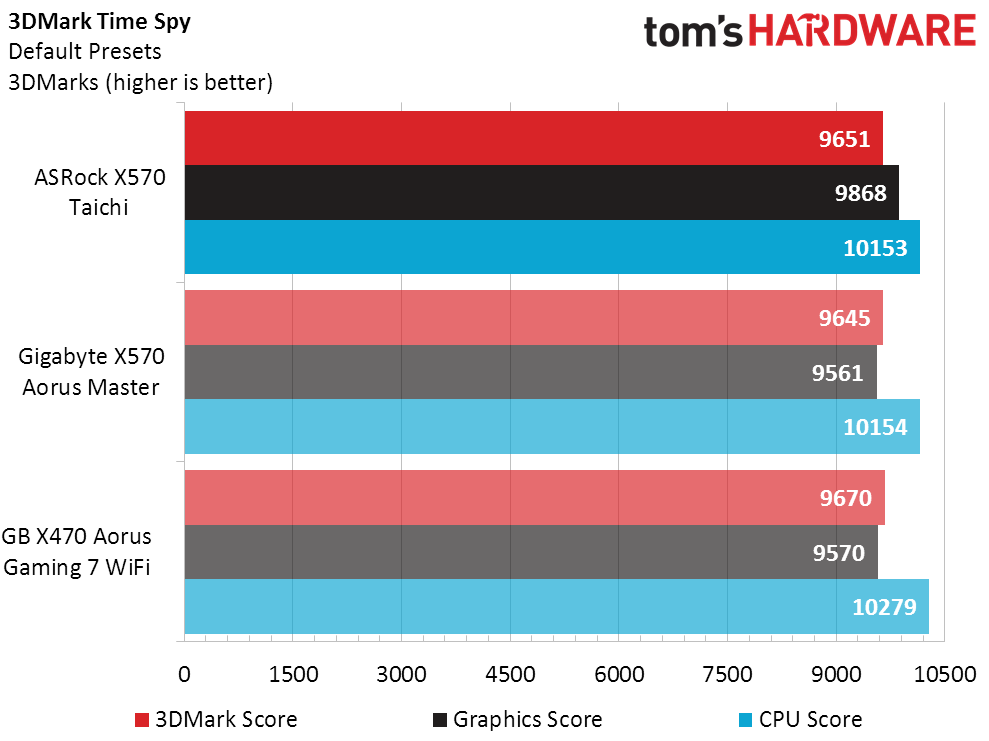
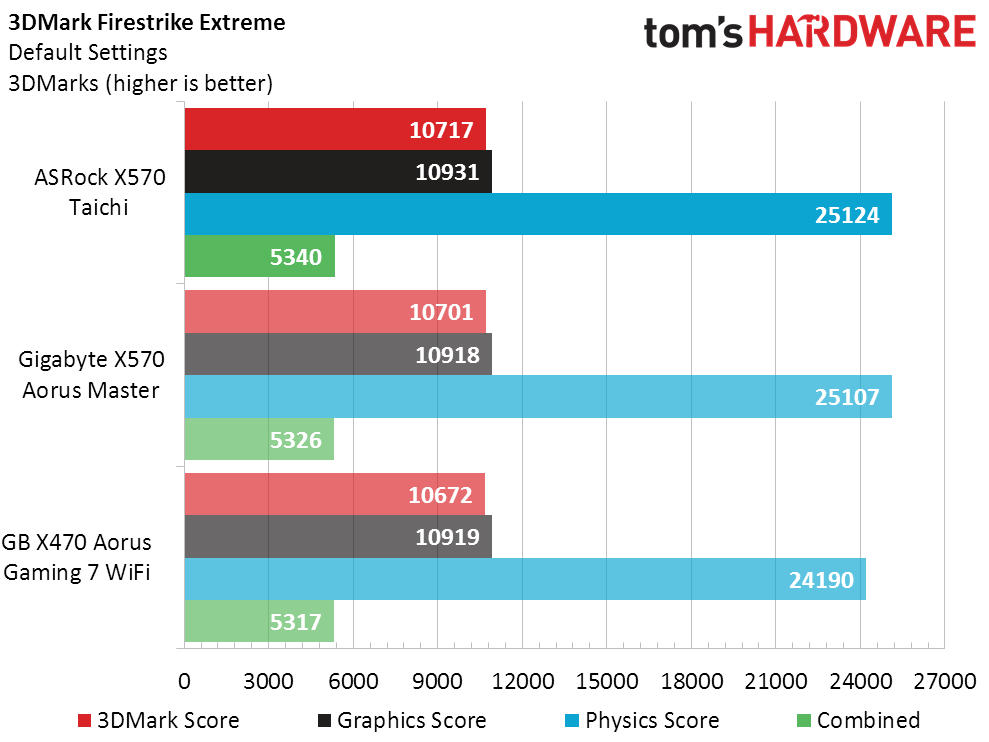
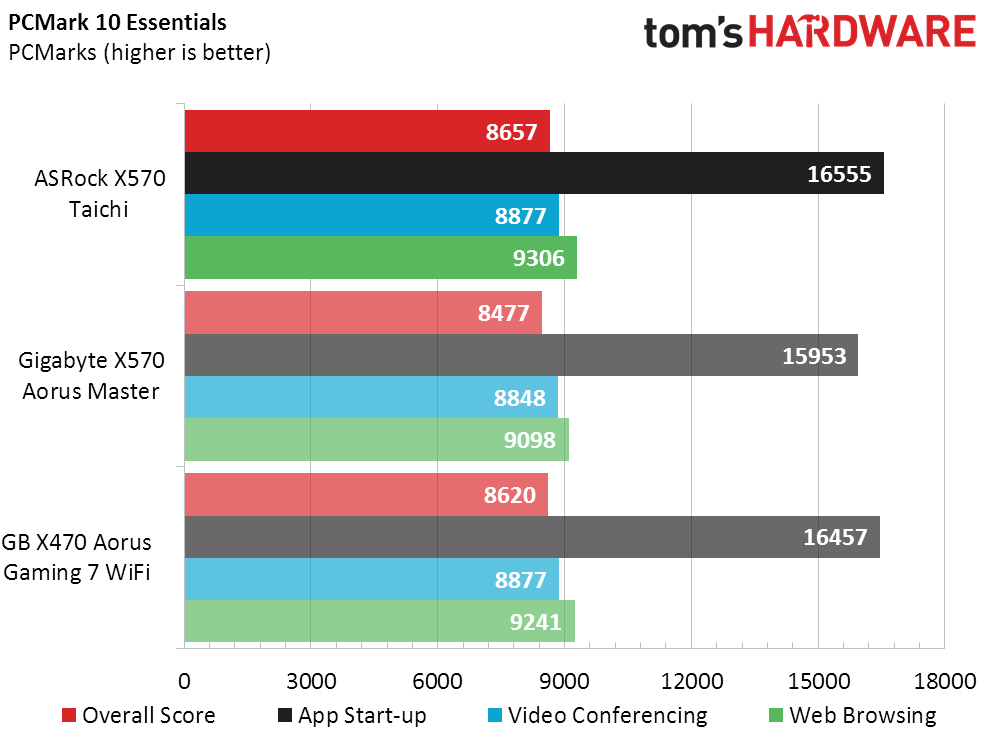
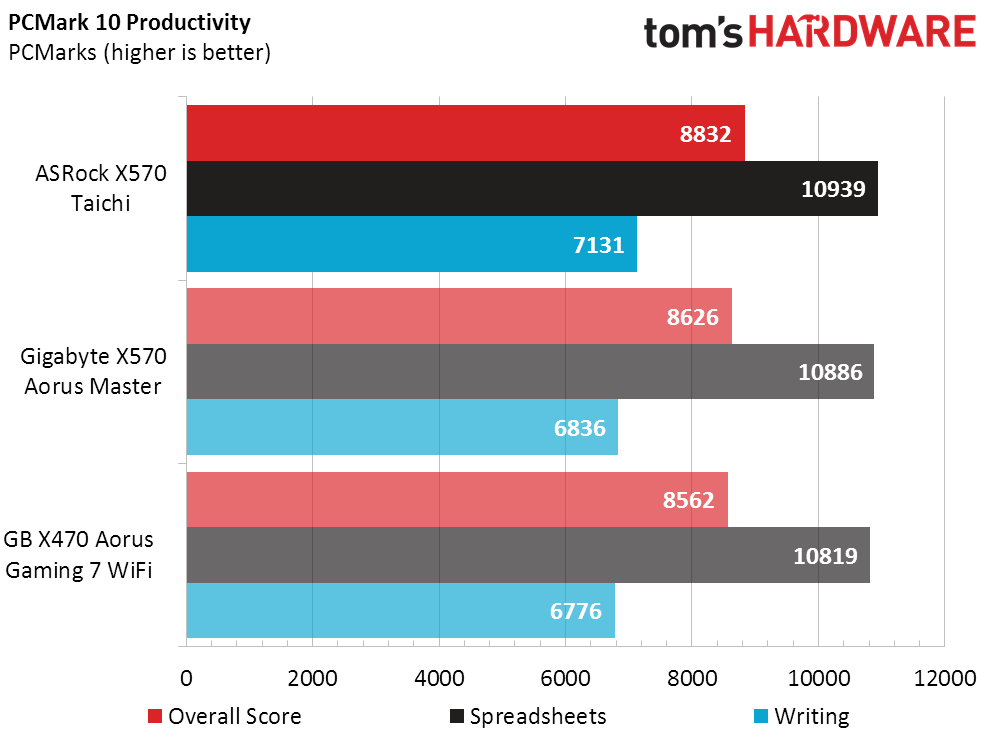
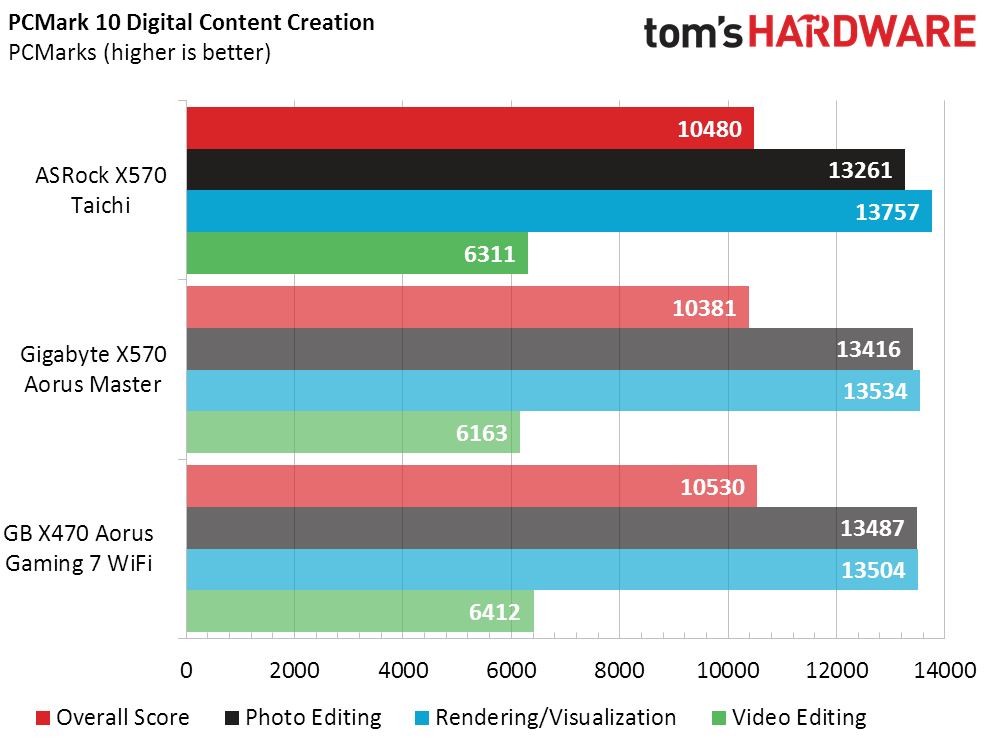
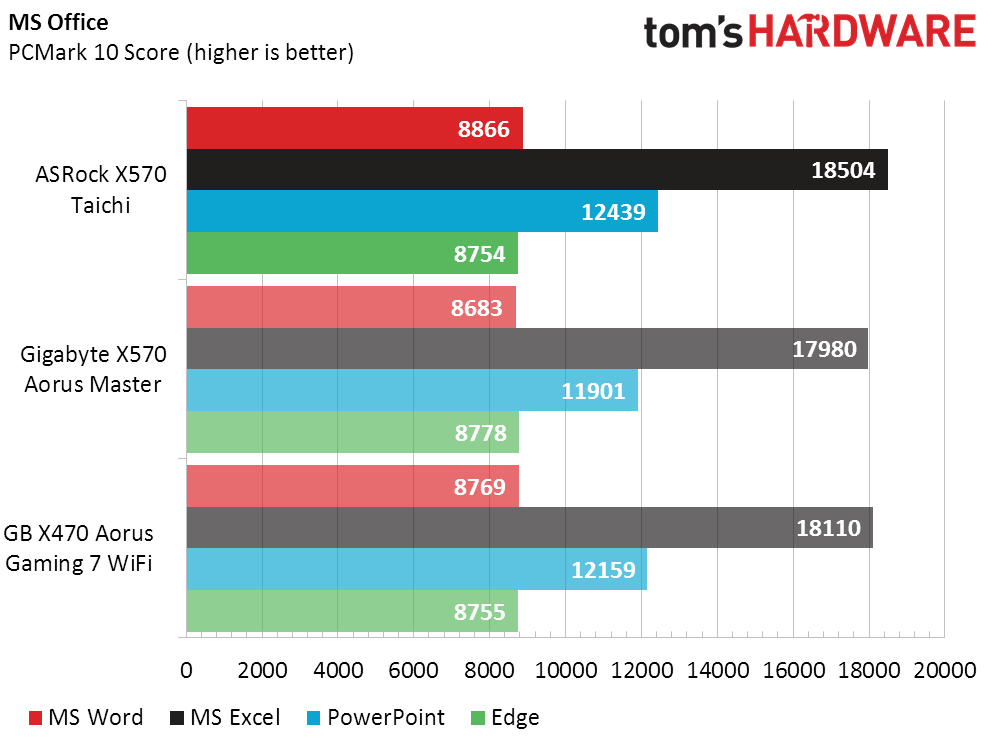
Both X570 boards edged out the elder X470 in 3DMark Firestrike Extreme, but the X570 Taichi stood out by also beating both generations of Gigabyte board in PCMark’s MS Office bench.
3D Games
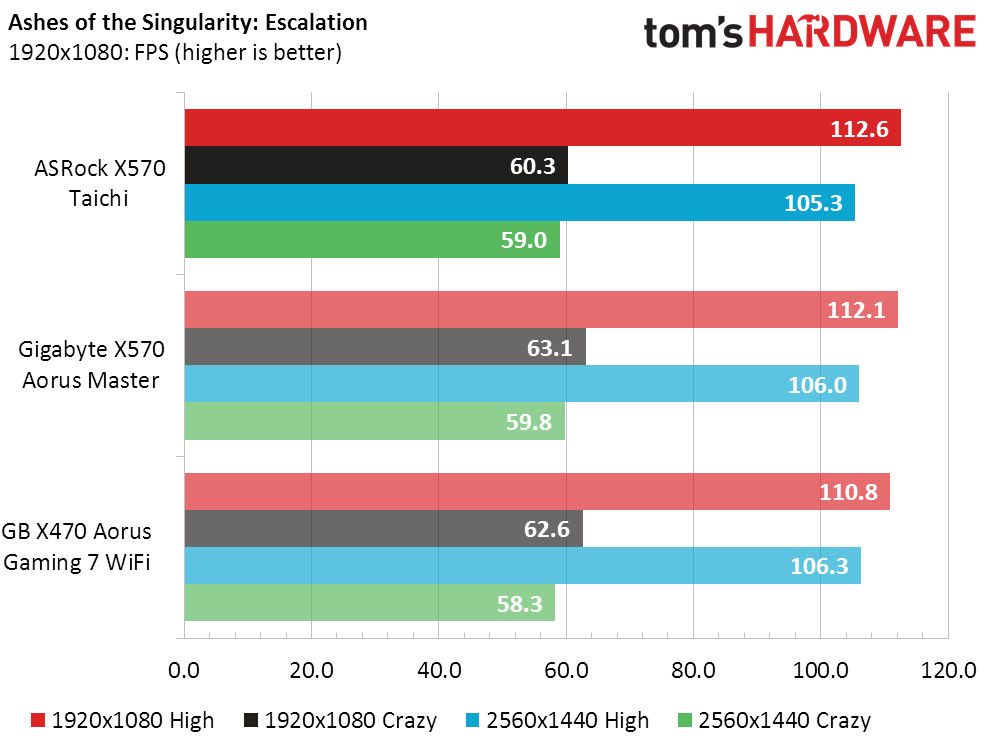
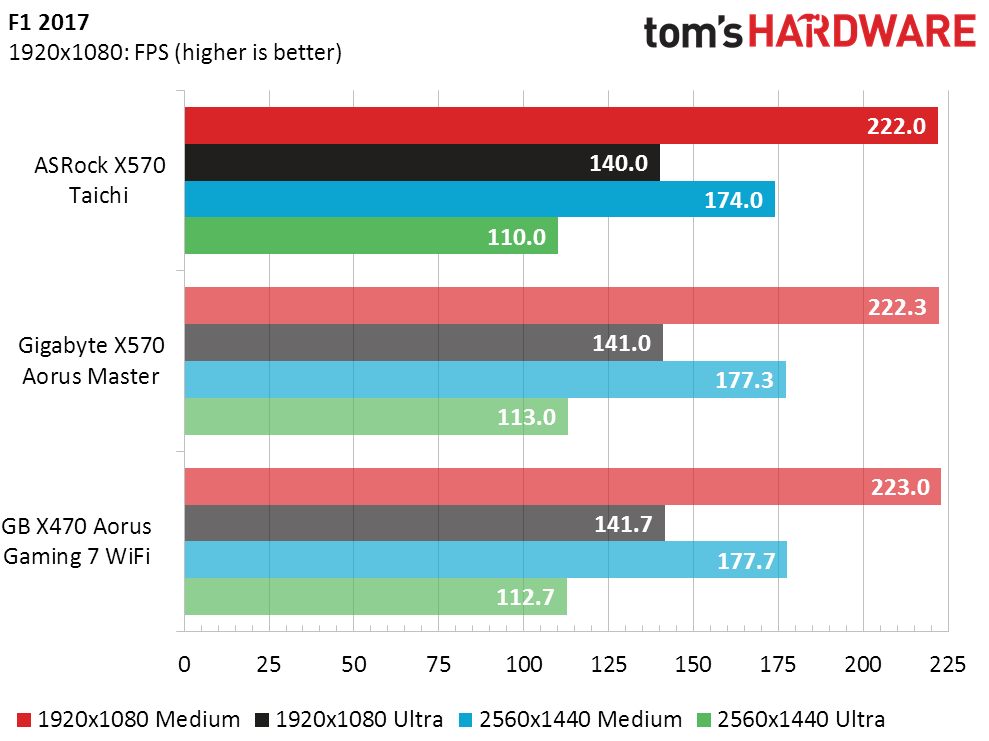
After getting replaced in our graphics test, the F1 series returns to motherboard testing due to its ability to single out poor memory performance. Today’s boards are on a level field there, though the X470 model fell behind in Ashes of the Singularity.
Mixed Apps
We switched to the integrated benchmark for 7-Zip, and that meant getting a performance score rather than a compression time. It breaks out of the timed applications chart, but none of the tested boards broke out of the pack in this benchmark.
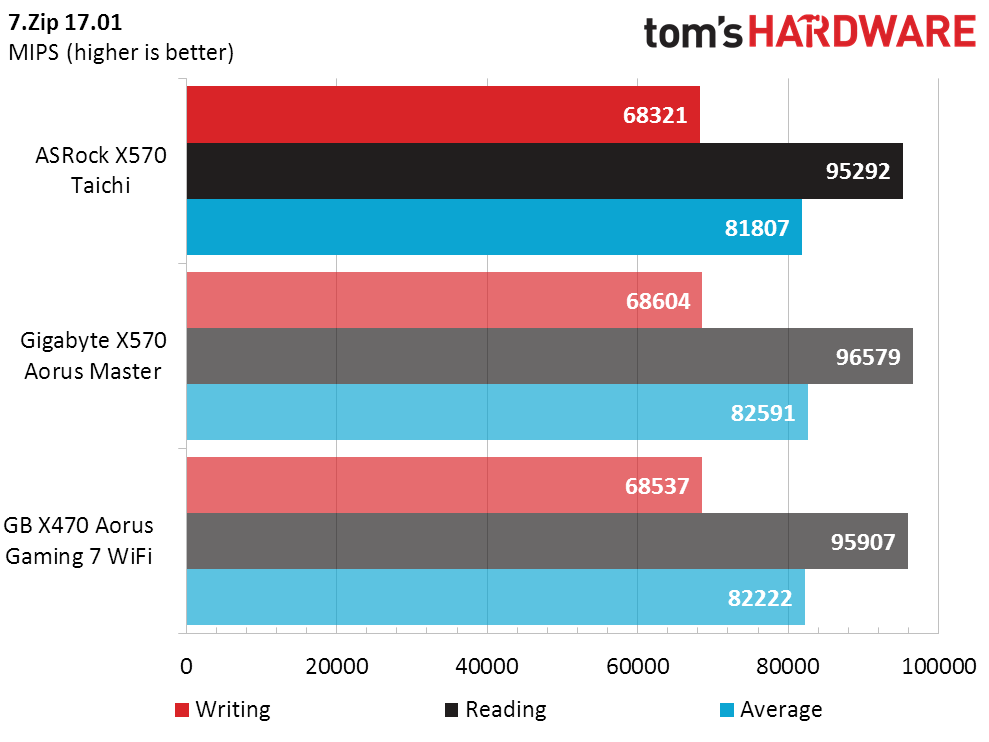
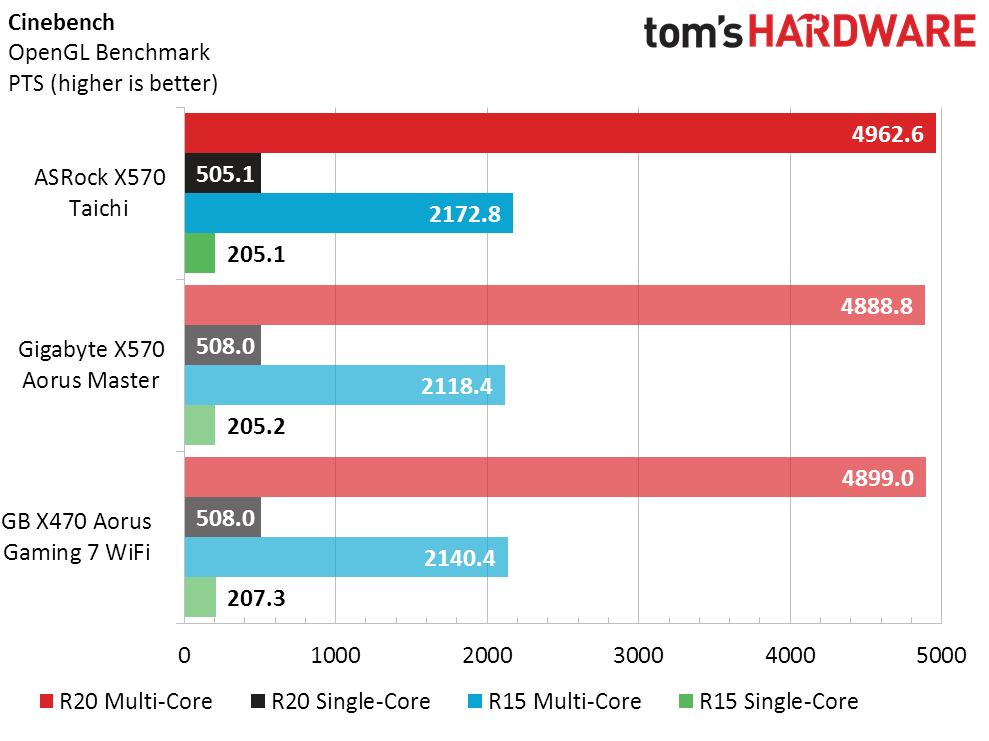
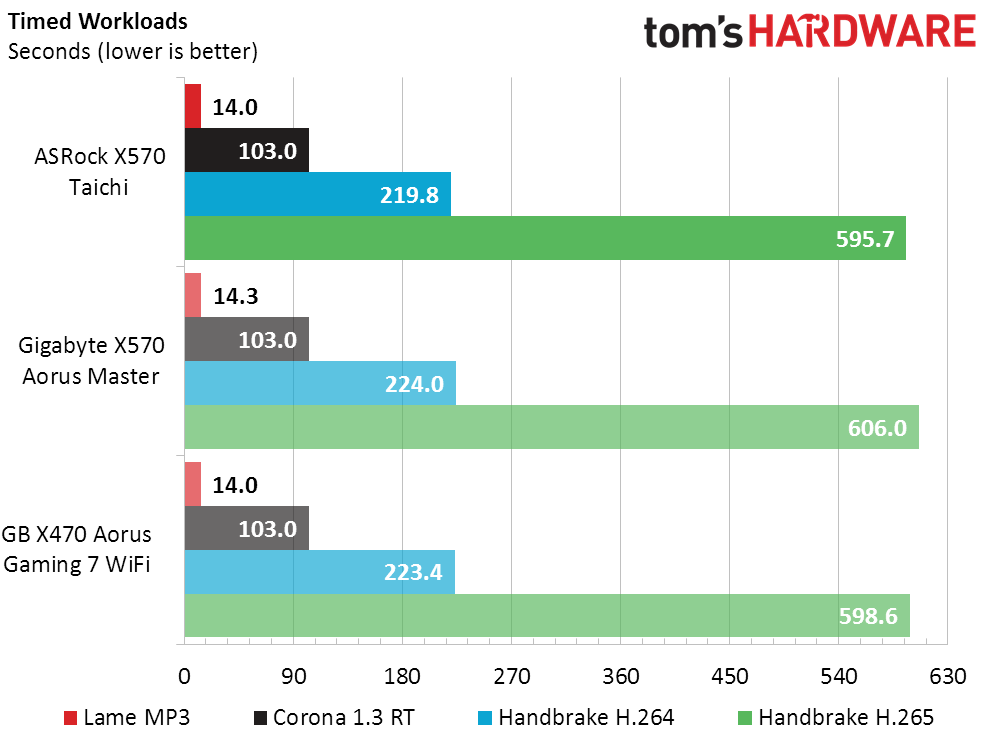
Nothing looked unusual in the timed tests either, where the winning and losing scores were too close to raise any concerns about software or firmware configuration.
Power, Heat and Efficiency
Finally, a test that really stands out! ASRock’s X570 Taichi consumed far more power at full load, and a quick search for the cause revealed that this board, and only this board, was running the 3700X at 1.31V and 4.1GHz under Prime95 small-FFTs. The other boards were running less than 1.2V, at 3.9 to 4.0 GHz in this test.
Just to prove that the voltage reading wasn’t a mistake, the X570 Taichi pushed our CPU core temperature to 81 degrees Celsius in a 22-degrees ambient room. At least its voltage regulator kept its cool.
Get Tom's Hardware's best news and in-depth reviews, straight to your inbox.
A quick look at our calculations also shows which test suites were used for our overall performance, efficiency, and value calculations. The X570 Taichi’s improved performance in PCMark’s Productivity test provide most of its 0.7% over-average advantage.
Slight performance advantages aside, the Taichi’s terrible power numbers destroy its image in our power-to-performance comparison. And that’s an average of best (idle) and worst (full load) power readings, not simply an effort to highlight the worst of its traits.
Final Thoughts
PCIe 4.0 is the main reason to buy an X570 board over its X470 predecessor, yet we’re not loading the PCIe bus heavily enough to show the benefit in our standard battery of tests. That capability is something to keep in mind if you own a bunch of storage and would like to upgrade it all to the faster standard.
That the X470 is a better value for people who don’t need the extra PCIe bandwidth explains why AMD told us that the older chipset will stick around well beyond the new one taking center stage. Yet those who need the bandwidth can easily justify the X570’s approximate $40 premium. The value analysis problem for the X570 Taichi is that it costs far more than the X570’s general price premium. We’re looking at a $70 difference in list price and a $90 difference when considering current discounts on older models.
If $40 is the cost of supporting the newer chipset, where does the other $30 go? A chunk of it certainly goes towards the upgraded 802.11ax Wi-Fi controller, and another chunk to the upgraded voltage regulator. But we have a feeling that a small chunk is going for that full-lower-half motherboard shroud that requires every card to be pulled and for the owner to find a 2mm hex key driver every time an M.2 drive has to be swapped.
And then there’s the fan whine, which isn’t loud but can certainly be annoying after what seems like endless hours of use. Buyers must also wonder how much they're paying for that aluminum plate that’s mounted to the back of the board, only to be obscured and made redundant by the motherboard tray. Back covers such as the X570 Taichi’s are certain to be appreciated by people who test boards for a living, but there's no practical function for end users.
Apart from the value premise that buyers will be paying for the inconvenience of removing so large a top cover to access any M.2 slots and likewise paying for a beautiful rear shield that they’ll never see, the X570 Taichi is a great board. The PCH fan speed can be turned down to reduce noise, or the board can be placed in a case that does a good job of containing the fan whine. Overall though, we’d rather pay a a little less for a board without unnecessary covers and in turn have easy access to our M.2 slots.
Image Credits: Tom's Hardware
MORE: Best Motherboards
MORE: How To Choose A Motherboard
MORE: All Motherboard Content
-
hannibal Yeah. 470 boards Are definitely better bang for the buck!Reply
Is there coming bigger 570 motherboard comparison? The sound of the motherboard cooler is a big thing. What board have the quitest options and settings? -
alextheblue Reply
For the most part I agree, we definitely need more X570 comparisons. I know the BIOS is still early but man, the chipset fan should have a proper ramp. That's a basic feature these days - for their sake I hope that was a bug in the shipping BIOS they didn't catch. However, to my surprise there are quite a few somewhat affordable X570 boards in the $150-160 range. Based on what we were hearing pre-launch I thought that the 400 series chipsets would be handling the sub-$200 range until B550 was ready. I'd like to see more overviews/comparisons done on the entry-level X570 boards.hannibal said:Yeah. 470 boards Are definitely better bang for the buck!
Is there coming bigger 570 motherboard comparison? The sound of the botherboard cooler is a big thing. What board have the quitest options and settings? -
splave "Finally, a test that really stands out! ASRock’s X570 Taichi consumed far more power at full load, and a quick search for the cause revealed that this board, and only this board, was running the 3700X at 1.31V and 4.1GHz under Prime95 small-FFTs. The other boards were running less than 1.2V, at 3.9 to 4.0 GHz in this test"Reply
So the asrock is running 200mhz more by default? Why do you consider this a bad thing. 😀😀 -
Crashman Reply
Because the peak power difference appears to have a negligible impact on real-world performance.splave said:"Finally, a test that really stands out! ASRock’s X570 Taichi consumed far more power at full load, and a quick search for the cause revealed that this board, and only this board, was running the 3700X at 1.31V and 4.1GHz under Prime95 small-FFTs. The other boards were running less than 1.2V, at 3.9 to 4.0 GHz in this test"
So the asrock is running 200mhz more by default? Why do you consider this a bad thing. 😀😀 -
ocer9999 I would say most users would be happier with higher clocks speeds than lower.Reply
You could always have spined like "The motherboard is the fastest of all the motherboards we have tested, but at energy efficency loss".
I'm pretty sure I want the fastest one :) -
tyr_antilles Reply
Because this causes the board to run hotter, consumes sensibly more power and at the end performance difference is not worth it. I always prefer a honest board that runs at default values and if I want more performance I will overclock it myself. I have 35 C temperature on my room and I do not want a hot board.splave said:So the asrock is running 200mhz more by default? Why do you consider this a bad thing. 😀😀
Other thing that concerns me is the small chipset fan on x570 boards. I remember older boards with these kind of high rotation fans and their longevity is very bad. After some time, dust get on the fan and it will stop functioning. Being custom made they are very hard to be replaced. I will buy a motherboard with passive cooling. -
Crashman Reply
Good luck: The old chipset heatpipe solution often didn't work right when the board was inverted, so none of the boards I've seen are using it.tyr_antilles said:Because this causes the board to run hotter, consumes sensibly more power and at the end performance difference is not worth it. I always prefer a honest board that runs at default values and if I want more performance I will overclock it myself. I have 35 C temperature on my room and I do not want a hot board.
Other thing that concerns me is the small chipset fan on x570 boards. I remember older boards with these kind of high rotation fans and their longevity is very bad. After some time, dust get on the fan and it will stop functioning. Being custom made they are very hard to be replaced. I will buy a motherboard with passive cooling. -
splave So I have spoken to an asrock contact. Companies are taking different positions. Some are undervolting vid at the risk of losing mhz with the benefit of lower power consumption and temps. In this case the gigabyte. Asrock and Asus both are pushing more voltage for more clocks at the cost of more power consumption and heat. With frequency being so low on these cpus I for one would take the extra 200mhz and the expense of 5 dollars more a week on my power bill. I wouldn't call it dishonesty just different thinking by each manufacturer. I wouldn't buy an expensive overclocking motherboard to undervolt it.Reply