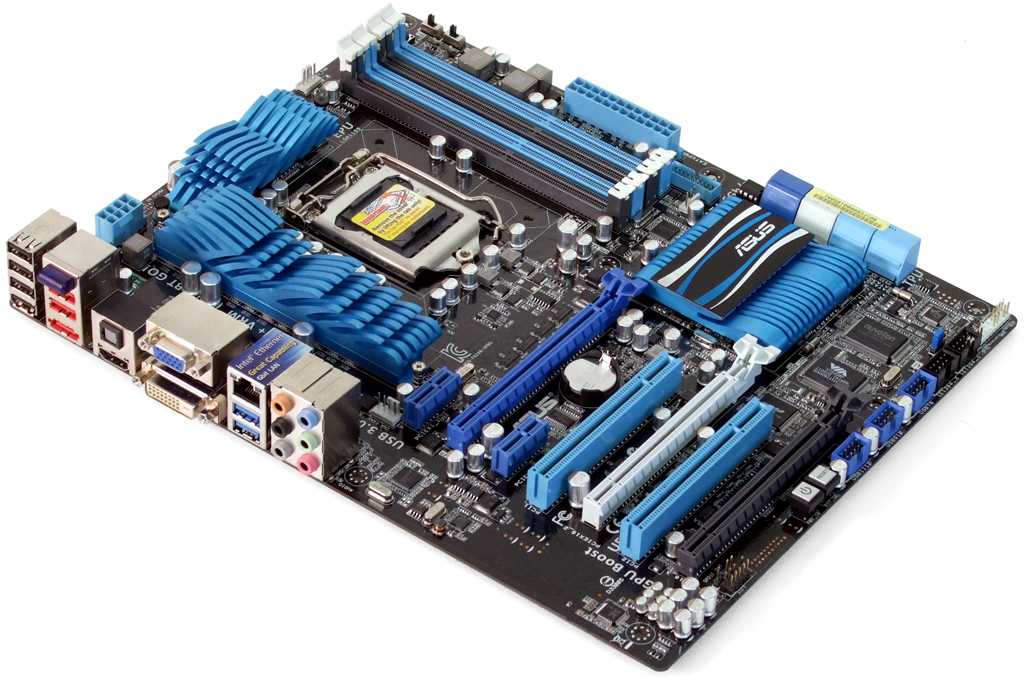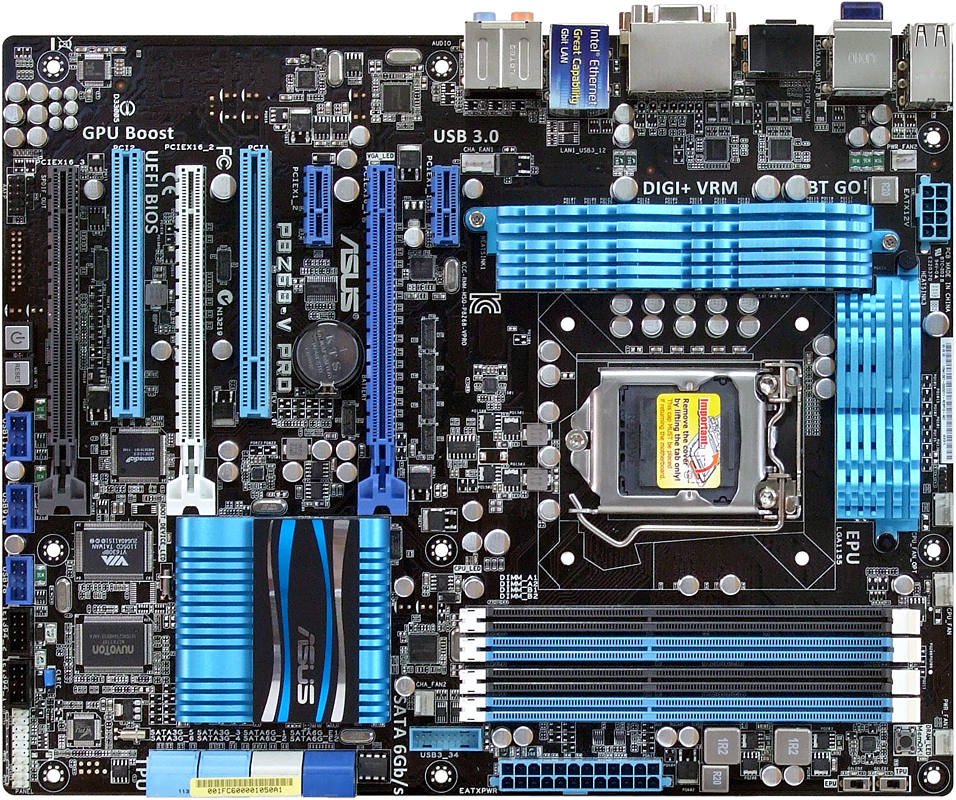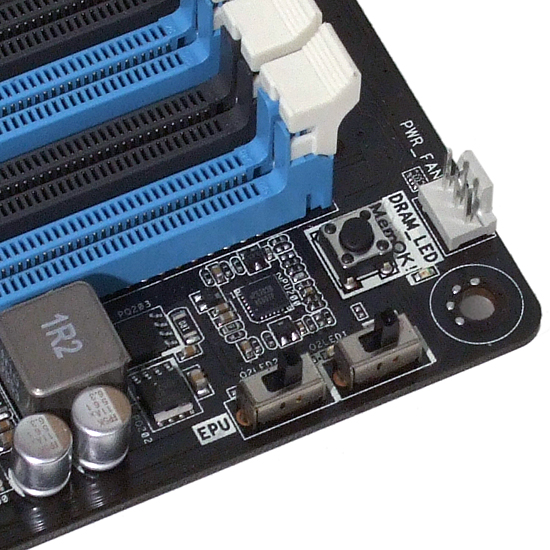Z68 Express Roundup: Three Motherboards Do Battle Around $200
Intel reserved its most feature-rich LGA 1155 platform for (or four?) months past the launch of its Sandy Bridge-based processors, but was it worth the wait? We compare three upper-mainstream Z68 examples to a top-quality P67 predecessor to find out.
Asus P8Z68-V Pro
With a name like P8Z68-V Pro, one might expect Asus’ upper-mainstream model to be targeted at business users. A quick look at the features and design reveals that this model is better suited to the price-conscious enthusiast.
Asus loads the board up with a bevy of spec sheet-boosting features, including dual USB 3.0 controllers, separate SATA 6Gb/s and eSATA controllers, a Bluetooth interface, and Intel’s low-latency gigabit network PHY. Asus believes it's time for this class of customer to leave their PS/2 based clicky-keyboards and high-speed gaming mice behind. But strangely, we find support for last century’s CRT monitors.
Asus even adds two PCIe x1 slots and a four-lane x16-length slot, in addition to the two primary graphics card slots. But this is where the math goes wrong. While the top x16 slot is capable of providing full bandwidth to a single card or split bandwidth (x8/x8 mode) to two cards, other PCIe devices must share the Z68 chipset’s eight lanes without the benefit of a PCIe bridge.
Lacking the PLX bridge found on the company's more expensive products, it’s impossible to populate all of the P8Z68-V Pro’s interfaces simultaneously. The second PCIe x1 slot is, for example, shared with the front-panel USB 3.0 controller and the four-lane x16-length bottom slot. When one of the two slots is filled, electronic switches disable the other two interfaces. The features get even sparser when the bottom slot's x4-mode is enabled; doing so disables the first x1 slot and the eSATA controller.
Knowing that most performance-oriented builders won’t use the problematic bottom slot, Asus caters to them in other ways. Designed to add exceptional overclocking stability, the sixteen-phase voltage regulator is the first example of Asus’ attempt to satisfy budget-minded enthusiasts.
Other advanced features include the Asus Mem OK button to automatically lower memory frequency and/or timings when using dodgy RAM, the Asus TurboV automatic overclocking switch, and Asus’ EPU switch to activate power management for voltage regulator phase control.
The P7Z68-V Pro adds a flexible SLI bridge and a front-panel-to-slot-panel USB 3.0 adapter to the expected four SATA cables, I/O plate, installation CD, and manual.
Get Tom's Hardware's best news and in-depth reviews, straight to your inbox.
-
Crashman user 18ASrock comes with 4 eSATA cables?KisakukuThe first UEFI screenshots for ASRock and Asus are switched.Fixed, thanks!Reply -
evga_fan ->ThomasReply
"Gigabyte’s Quick Boost application sets our processor at 200, 400, or 700 MHz beyond its rated frequency."
Just so you know. Anyways, keep up the good work!
Cheers -
crisan_tiberiu so, basicaly there is no difference in performance between theese boards as i can see.Reply -
hmm .. was thinking of getting an Asus P8Z68-V Pro .. not so sure now knowing that the other boards offer the same performance and are both cheaper.Reply
-
Olle P One additional feature of the ASRock card that isn't mentioned is its set of holes matching a socket 775 cooler. That feature was the main reason I ordered one of these cards three days ago, since I won't have to spend money on a new CPU cooler.Reply -
crisan_tiberiu Olle POne additional feature of the ASRock card that isn't mentioned is its set of holes matching a socket 775 cooler. That feature was the main reason I ordered one of these cards three days ago, since I won't have to spend money on a new CPU cooler.Reply
ermm thats pro, since i have a socket 775 core 2 duo atm. Any other motherboards out there that suport this?? i would love to know